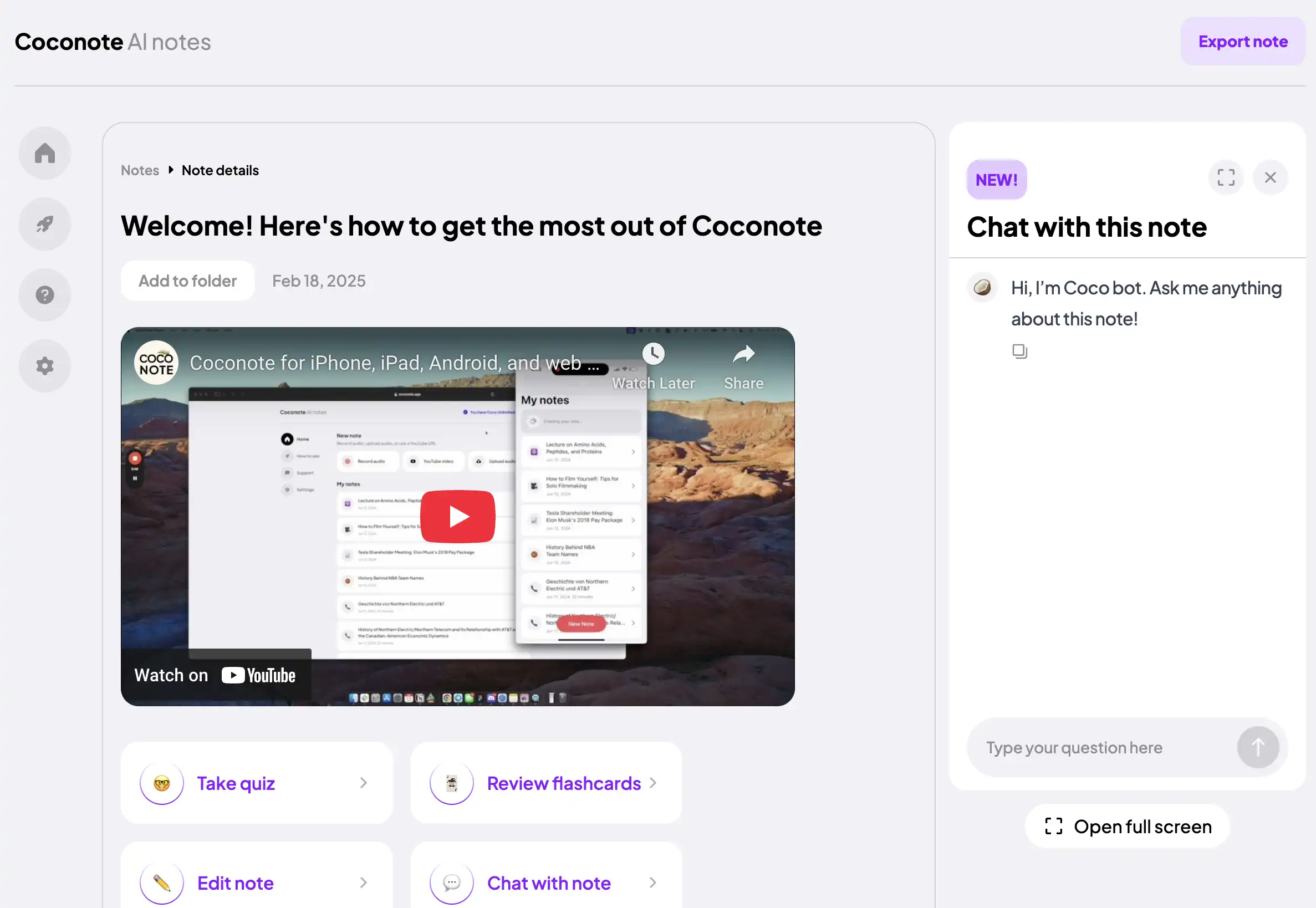Coconote vs. ScreenApp: The 2025 Professional Upgrade Guide
Choosing the right AI tool depends on your journey. Coconote is a capable coconote app for students, turning lectures into notes and quizzes. But when your needs shift from the classroom to a professional career, you require a more powerful, versatile solution. This guide provides an honest comparison to help you decide whether to stick with Coconote or upgrade to a comprehensive professional tool like ScreenApp.
| Criteria | Coconote (For Students) | ScreenApp (For Professionals) |
|---|---|---|
| Primary Use Case | Academic Note-Taking & Quizzes | Professional Meetings & Content Creation |
| Overall Rating | 4.3/5 ★★★★☆ | 4.8/5 ★★★★★ |
| Feature Depth | Limited to academic study | Comprehensive professional toolkit |
| Collaboration | Individual-focused | Built for teams |
| Content Output | Static text notes & quizzes | Dynamic video, audio, and text assets |
| Value for Money | Per-user, academic focus | Team-based, high ROI |
What is Coconote? An Honest Look for Students
Coconote is an AI-powered note-taking app designed specifically for the academic world. Its core function is to transform audio and video lectures into structured notes, flashcards, and quizzes. It excels in a university or school setting where the primary goal is to capture, review, and study information for exams. If you’re a student looking to make studying more efficient, Coconote is a solid choice.
Core Coconote Features for Students:
- AI Note Generation: Automatically converts lecture recordings into notes.
- Flashcard & Quiz Creation: Turns study materials into interactive learning tools.
- Simple Interface: Praised in coconote reviews for its ease of use in academic note-taking.
However, the very features that make Coconote great for students become its biggest limitations in a professional context. It lacks the advanced collaboration, integration, and dynamic content creation tools required in the modern workplace.
What is ScreenApp? The Professional Upgrade
ScreenApp is a comprehensive, AI-powered platform for professionals, teams, and creators. It moves far beyond the simple note-taking of apps like coconote to offer a full suite of tools for recording, transcribing, summarizing, and creating content from meetings and screen recordings. It’s designed to boost productivity, enhance collaboration, and turn conversations into valuable, actionable assets.
Core ScreenApp Features for Professionals:
- Advanced AI Meeting Assistant: Records, transcribes with 99%+ accuracy, and generates intelligent summaries of your professional meetings.
- High-Quality Screen & Video Recording: Capture presentations, demos, and complex workflows with video, not just static images.
- Powerful Content Creation: Transform recordings into video clips, training guides, and professional content for clients and teams.
- Deep Collaboration: Share recordings, transcripts, and summaries within a team-based workspace built for feedback and shared knowledge.
- Extensive Integrations: Connects with over 50 business tools, fitting seamlessly into your professional workflow.
ScreenApp is the logical next step for anyone looking for a coconote alternative that can support their entire career.
Coconote vs. ScreenApp: A Feature-by-Feature Breakdown
Round 1: AI Capabilities & Accuracy
- Coconote: Offers basic AI for note generation tailored for studying. Accuracy is sufficient for clear lecture audio but can struggle with multiple speakers or technical jargon.
- ScreenApp: Utilizes state-of-the-art AI for 99%+ transcription accuracy. It provides advanced, context-aware summaries designed for business outcomes, not just exam revision.
- Winner: ScreenApp. The AI is more powerful, accurate, and versatile for professional use cases where clarity is critical.
Round 2: Collaboration & Team Features
- Coconote: Fundamentally a single-user tool. Sharing is limited, and it’s not designed for real-time, professional collaboration.
- ScreenApp: A collaboration-first platform. It offers team workspaces, real-time editing, commenting, and seamless sharing of video, audio, and text.
- Winner: ScreenApp. It’s built for teamwork, while Coconote is built for individual study.
Round 3: Content Creation & Output
- Coconote: Creates static, text-based study materials like notes and quizzes. It is not a content creation tool.
- ScreenApp: A complete content creation suite. You can record your screen, edit videos, create how-to guides, and build presentations. The output is dynamic and engaging.
- Winner: ScreenApp. It’s a powerful tool for anyone who needs to create and share professional content.
Round 4: Pricing & Professional Value
- Coconote: Offers a coconote free alternative tier, but its per-user pricing can become costly for teams. The value is tied to academic performance.
- ScreenApp: Provides a robust free plan and cost-effective team-based tiers that deliver immense value through time savings and improved productivity. The ROI for a professional team is significantly higher.
- Winner: ScreenApp. It offers far more power and a better return on investment for professional teams.
FAQ: Upgrading from Coconote to a Professional Tool
1. What is the best Coconote AI free alternative?
Both Coconote and ScreenApp offer free plans. Coconote’s free plan is for basic student note-taking. ScreenApp’s free plan provides a generous introduction to its powerful professional features, making it the superior coconote ai free alternative for those looking to grow their skills.
2. What are the main limitations of the Coconote app?
The biggest limitation is its narrow focus on academics. It lacks the features needed for professional work, such as advanced collaboration, business integrations, high-accuracy transcription for technical conversations, and dynamic video creation tools. Apps like coconote are generally built for individual students, not professional teams.
3. Can I use ScreenApp for studying like I use Coconote?
Yes, absolutely. ScreenApp can do everything Coconote does for studying—and more. You can record lectures, get highly accurate transcripts, and use the AI summaries to create study guides. But it also equips you with the professional-grade tools you’ll need in your career.
4. What makes ScreenApp a better professional alternative?
ScreenApp is built for the demands of the workplace. Its video-first approach ensures clarity and engagement, its collaborative features streamline teamwork, and its team-based pricing offers unbeatable value. It’s a comprehensive platform, not just a single-purpose app.
5. Why should I switch from Coconote to ScreenApp?
Switch when your needs grow beyond the classroom. If you’re starting an internship, entering the workforce, or working on collaborative projects, you need a tool built for those challenges. Coconote helps you pass exams; ScreenApp helps you build a career.
Final Verdict: Choose the Right Tool for Your Journey
Coconote is a fine tool for its intended audience: students who need help organizing lecture notes.
However, for any student preparing to enter the professional world, or for any team that needs to collaborate and create content, ScreenApp is the clear and superior choice. It’s more than just an alternative; it’s a professional upgrade. It provides the power, versatility, and dynamic features essential for success in today’s workplace.
Ready to move from student notes to professional power? Try ScreenApp for free today and see the difference for yourself.