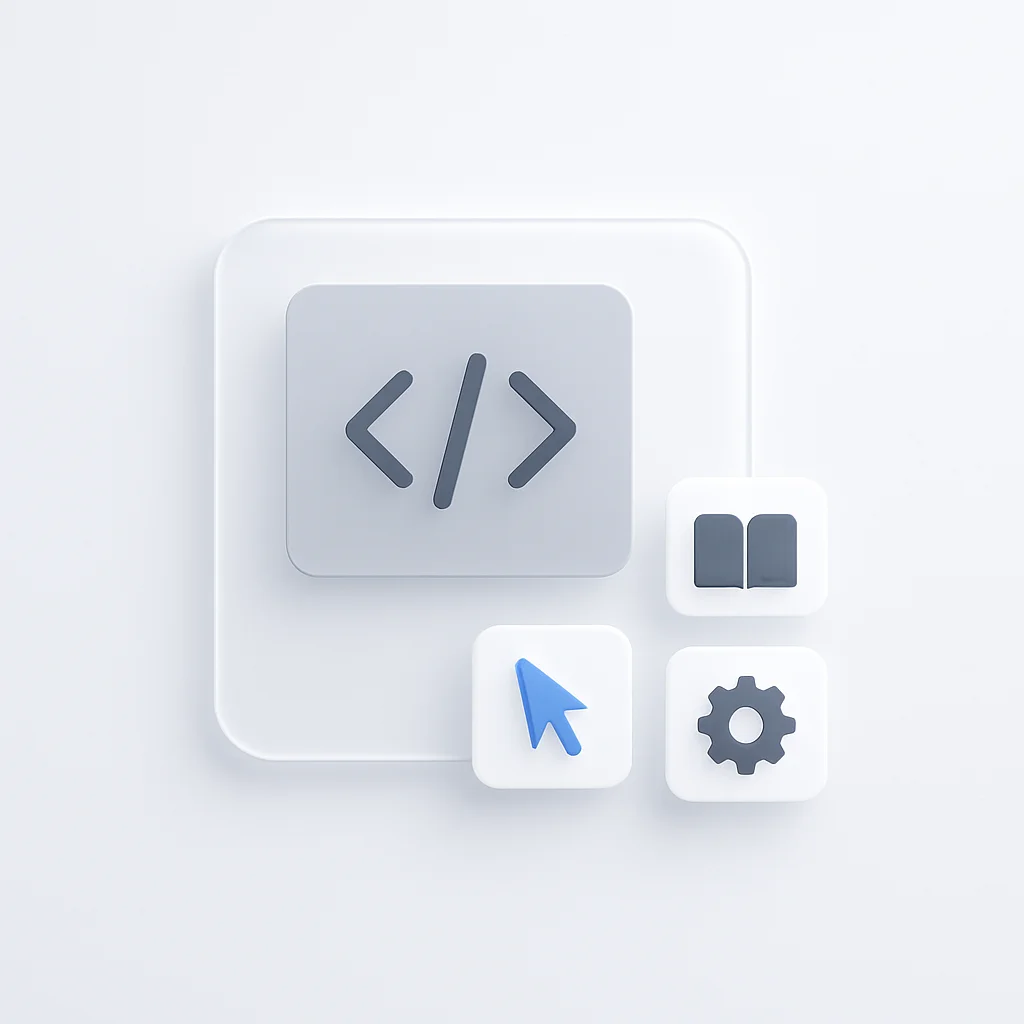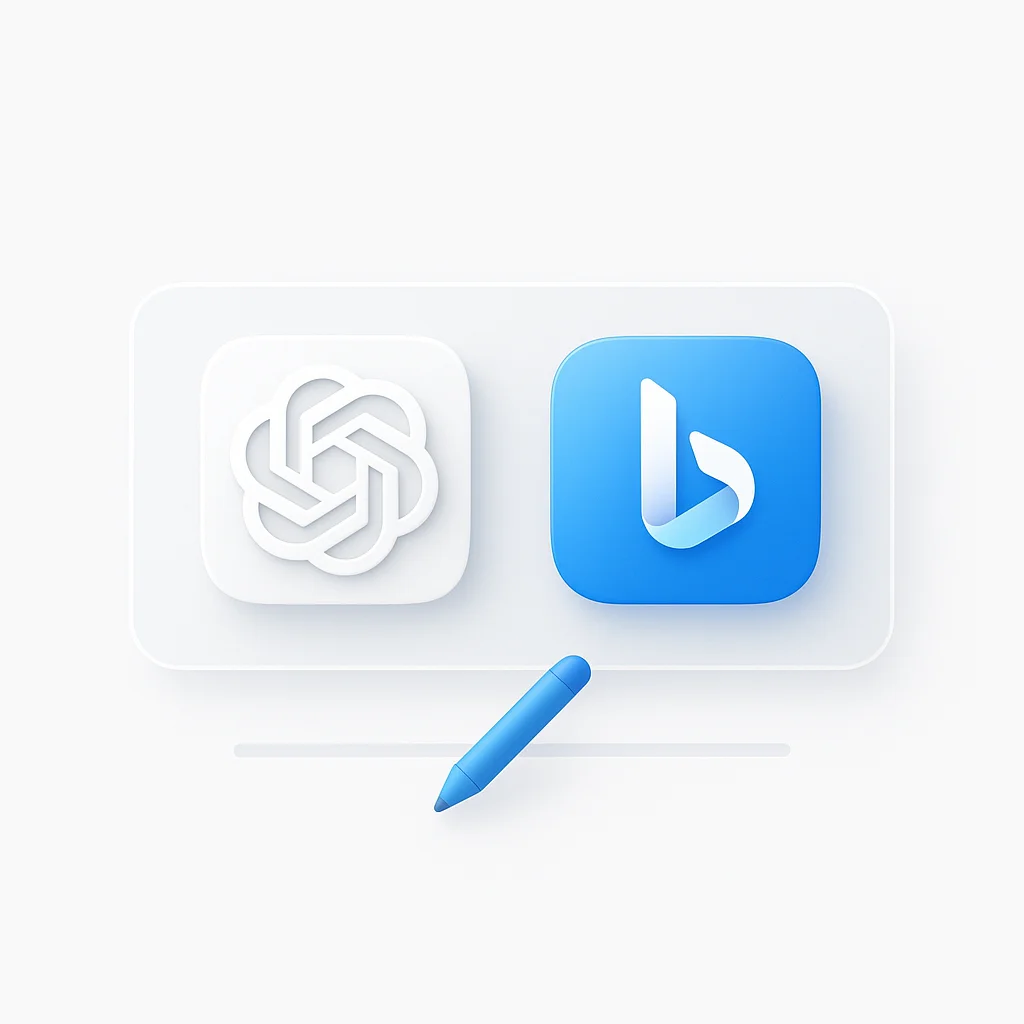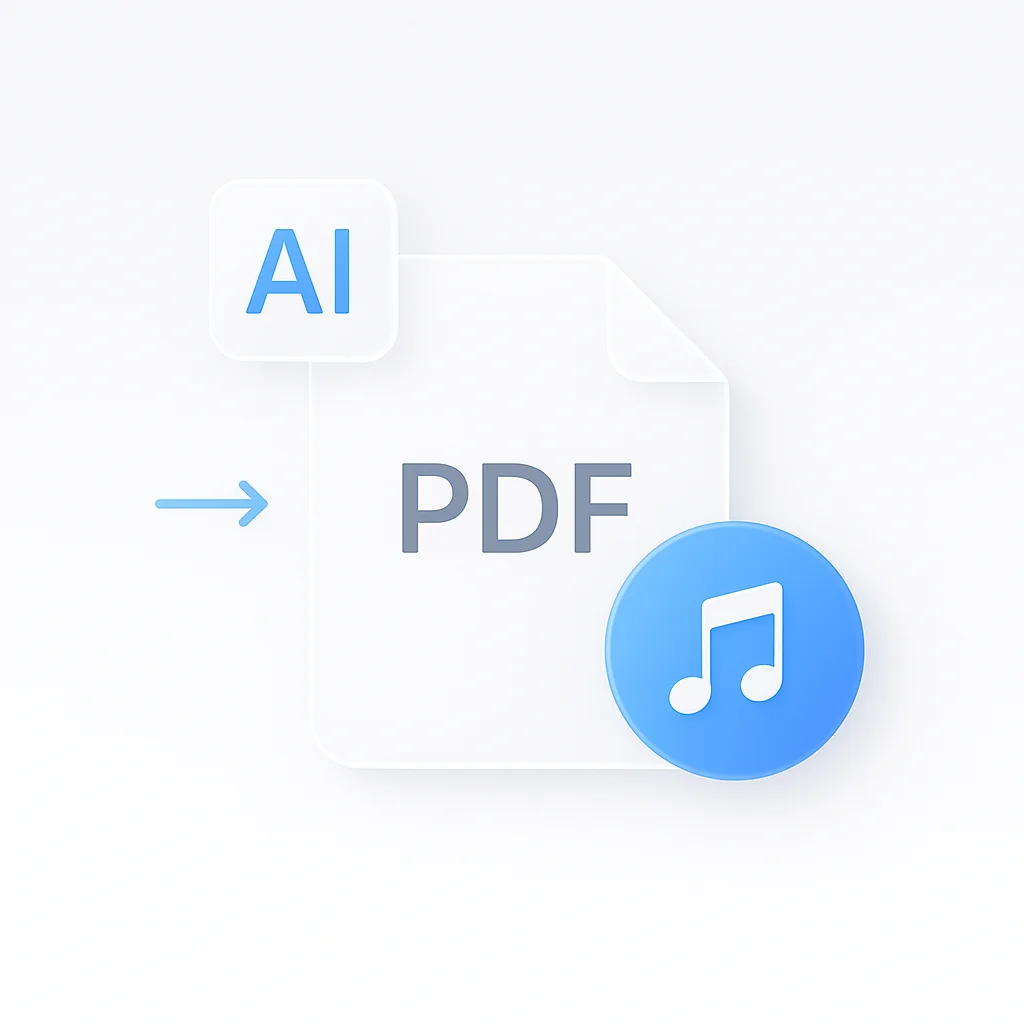The Developer's Dilemma: Why Look Beyond Cursor?
Cursor IDE has shown us the future: a code editor built from the ground up with AI at its core. It's fast, intelligent, and transformative. But what if you're deeply invested in your custom VS Code setup, need a completely open-source solution, or are just looking for the best Cursor AI alternative that better fits your workflow?
The world of AI coding assistants is exploding in 2025, and it's hard to know which tools are genuine productivity boosters and which are just hype. Is it better to use an extension or switch to a whole new IDE?
This guide cuts through the noise. We've reviewed the top contenders to bring you the 10 best alternatives to Cursor, from powerful extensions for your existing IDE to other standalone AI-first editors. We'll cover free, paid, and open-source options to help you find your perfect pair programmer.

A modern developer workspace with AI-powered code editors and assistants
Quick Picks: The Best Cursor Alternative for Your Workflow
How to Choose Your Cursor Alternative: A Developer’s Checklist
The 10 Best Cursor AI Alternatives of 2025
GitHub Copilot
Best for VS Code and the industry standard for AI pair programming
GitHub Copilot is the most mature, deeply integrated, and widely adopted AI pair programmer. It works directly in your favorite editor, providing context-aware code suggestions, inline chat, and smart refactoring tools. Copilot is powered by OpenAI and trained on billions of lines of code, making it a powerful productivity booster for developers of all levels.
Read our full AI coding tools review.
✅ Pros
- Unmatched integration with VS Code and JetBrains IDEs
- Highly accurate, context-aware code suggestions
- Supports dozens of programming languages
- AI-powered chat and refactoring tools
- Constantly improving with user feedback
❌ Cons
- Paid subscription required after free trial
- Not open source
- Requires cloud connectivity for best results
- Some privacy concerns for sensitive codebases
Pricing
Free Trial: 30 days
Individual: $10/month or $100/year
Business: $19/user/month
(See official pricing for details)
JetBrains AI Assistant
Best for JetBrains IDEs and native AI integration
JetBrains AI Assistant brings seamless, native AI integration to IntelliJ, PyCharm, WebStorm, and the entire JetBrains ecosystem. It offers inline code suggestions, smart refactoring, and AI-powered chat directly in your favorite JetBrains IDE. Designed for developers who want a deeply integrated, professional-grade AI experience.
✅ Pros
- Native integration with all JetBrains IDEs
- Inline code suggestions and refactoring
- AI chat for code explanations and help
- Supports multiple languages and frameworks
- Professional-grade developer experience
❌ Cons
- Paid subscription after free trial
- Not open source
- Limited to JetBrains ecosystem
- Requires cloud connectivity for best results
Pricing
Free Trial: 30 days
Individual: $12/month or $120/year
Business: $25/user/month
(See official pricing for details)
Tabnine
Best for privacy and team codebase training
Tabnine is known for its strong privacy features and the ability to train on your team's specific codebase. It works with VS Code, JetBrains, and more, offering both free and paid plans. Tabnine is ideal for teams that want control over their AI assistant and value data privacy.
✅ Pros
- Strong privacy and data control
- Can be trained on your team's codebase
- Works with most major IDEs
- Free and paid options
- Good for enterprise and compliance
❌ Cons
- Some features require paid plan
- Not open source
- AI quality varies by language
- Setup for team training can be complex
Pricing
Free: Basic features
Pro: $12/month/user
Enterprise: Custom pricing
(See official pricing for details)
Amazon CodeWhisperer
Best free option for individuals and security scanning
Amazon CodeWhisperer offers the most generous free tier for individual developers, with a focus on security scanning and code referencing. It integrates with VS Code, JetBrains, and more, making it a great free alternative to Copilot for many users.
✅ Pros
- Best free plan for individuals
- Security scanning for vulnerabilities
- Integrates with AWS and major IDEs
- Good code referencing
- Easy to get started
❌ Cons
- Some features AWS-focused
- Paid plan for business use
- Not open source
- AI suggestions can be generic
Pricing
Individual: Free
Professional: $19/user/month
(See official pricing for details)
Sourcegraph Cody
Best for codebase understanding and onboarding
Sourcegraph Cody excels at understanding your entire codebase, making it ideal for onboarding and large, complex projects. It offers code search, chat, and context-aware suggestions, with both free and paid plans available.
✅ Pros
- Deep codebase understanding
- Great for onboarding new devs
- Powerful code search and chat
- Works with large projects
- Free and paid options
❌ Cons
- Some features require paid plan
- Not open source
- Setup for large repos can be complex
- UI can be overwhelming for beginners
Pricing
Free: Basic features
Pro: $15/user/month
Enterprise: Custom pricing
(See official pricing for details)
Replit (with Ghostwriter)
Best browser-based IDE with integrated AI
Replit with Ghostwriter is a powerful, browser-based IDE with a deeply integrated AI assistant. It's perfect for quick projects, collaboration, and coding on the go. Replit offers both free and paid plans, making it accessible for all types of developers.
✅ Pros
- Works entirely in the browser
- Integrated AI assistant (Ghostwriter)
- Great for collaboration and quick projects
- Free and paid options
- Accessible from anywhere
❌ Cons
- Some features require paid plan
- Not open source
- Performance can vary by browser
- Less powerful than desktop IDEs for large projects
Pricing
Free: Basic features
Pro: $20/month
(See official pricing for details)
Codeium
Fastest free alternative with broad IDE support
Codeium is a fast, free alternative to Copilot with extensions for most popular IDEs. It offers a modern UI, strong code completion, and is completely free for individual developers. Codeium is a great choice for those who want speed and flexibility without a subscription.
✅ Pros
- Completely free for individuals
- Fast, accurate code completion
- Supports most major IDEs
- Modern, user-friendly interface
- No subscription required
❌ Cons
- Some features require sign-up
- Not open source
- Enterprise features are paid
- AI quality can vary by language
Pricing
Individual: Free
Enterprise: Custom pricing
(See official pricing for details)
Continue.dev
Best open-source, self-hostable AI coding assistant
Continue.dev is the leading open-source alternative for AI coding assistance. It works as an extension for VS Code and JetBrains, and can connect to local or private AI models (like Ollama). Continue.dev is free, self-hostable, and ideal for developers who want maximum control and privacy.
✅ Pros
- Completely open source
- Self-hostable for privacy
- Works with local/private AI models
- Integrates with VS Code and JetBrains
- Free to use
❌ Cons
- Setup can be technical
- Fewer features than paid tools
- Community support only
- UI less polished than commercial tools
Pricing
Free: 100% open source
Self-hosted: Free
(See official repo for details)
TabbyML
Best for self-hosted, private AI coding
TabbyML is a self-hosted AI coding assistant that runs on your own infrastructure. It's open source, supports multiple IDEs, and can be trained with your own models for maximum privacy and customization. It's perfect for teams that need absolute control over their AI and want to run it on-premise.
✅ Pros
- Self-hosted, private AI
- Open source
- Supports multiple IDEs
- Custom model training
- Maximum privacy
❌ Cons
- Setup requires technical knowledge
- Less polished UI
- Community-driven
- AI quality can vary
Pricing
Self-hosted: Free
(See official repo for details)
FauxPilot
Best for self-hosted, offline Copilot-like experience
FauxPilot is a self-hosted, offline alternative to GitHub Copilot. It's built on open-source models and can be run locally on your machine. It offers a similar experience to Copilot, including code completion, chat, and context-aware suggestions, but with the privacy and control of a self-hosted solution.
✅ Pros
- Completely offline
- Open source
- Self-hosted
- Copilot-like experience
- Maximum privacy
❌ Cons
- Setup requires technical knowledge
- Less polished UI
- Community-driven
- AI quality can vary
Pricing
Self-hosted: Free
(See official repo for details)
Kilo
Minimalist, open-source terminal text editor (not AI-powered)
Kilo is a lightweight, terminal-based text editor written in C. It's open source and designed primarily as an educational project, not an AI tool. Kilo is great for learning how editors work under the hood and is often used as a reference for building your own editor from scratch.
✅ Pros
- Extremely lightweight
- Open source and hackable
- Great for learning C and editor internals
- No dependencies
- Perfect for educational use
❌ Cons
- Not AI-powered
- Very basic feature set
- No GUI or plugin support
- Not suitable for modern development workflows
Pricing
Free: 100% open source
(See official repo for details)
Kiro
Niche AI-powered code assistant (features may vary)
Kiro is a niche AI-powered code assistant. While not as widely adopted as Copilot or Continue.dev, Kiro likely offers code completion, inline chat, code generation from prompts, and debugging suggestions. Its feature set may vary, and it's best suited for developers interested in exploring new or experimental AI tools.
✅ Pros
- AI-powered code completion
- Inline chat and code generation
- Potential for debugging and refactoring
- Interesting for early adopters
- May offer unique features
❌ Cons
- Niche, less widely adopted
- Feature set may be limited or experimental
- Documentation and support may be lacking
- Not as robust as mainstream tools
Pricing
Varies: May be free or paid depending on project
(See project page for details)
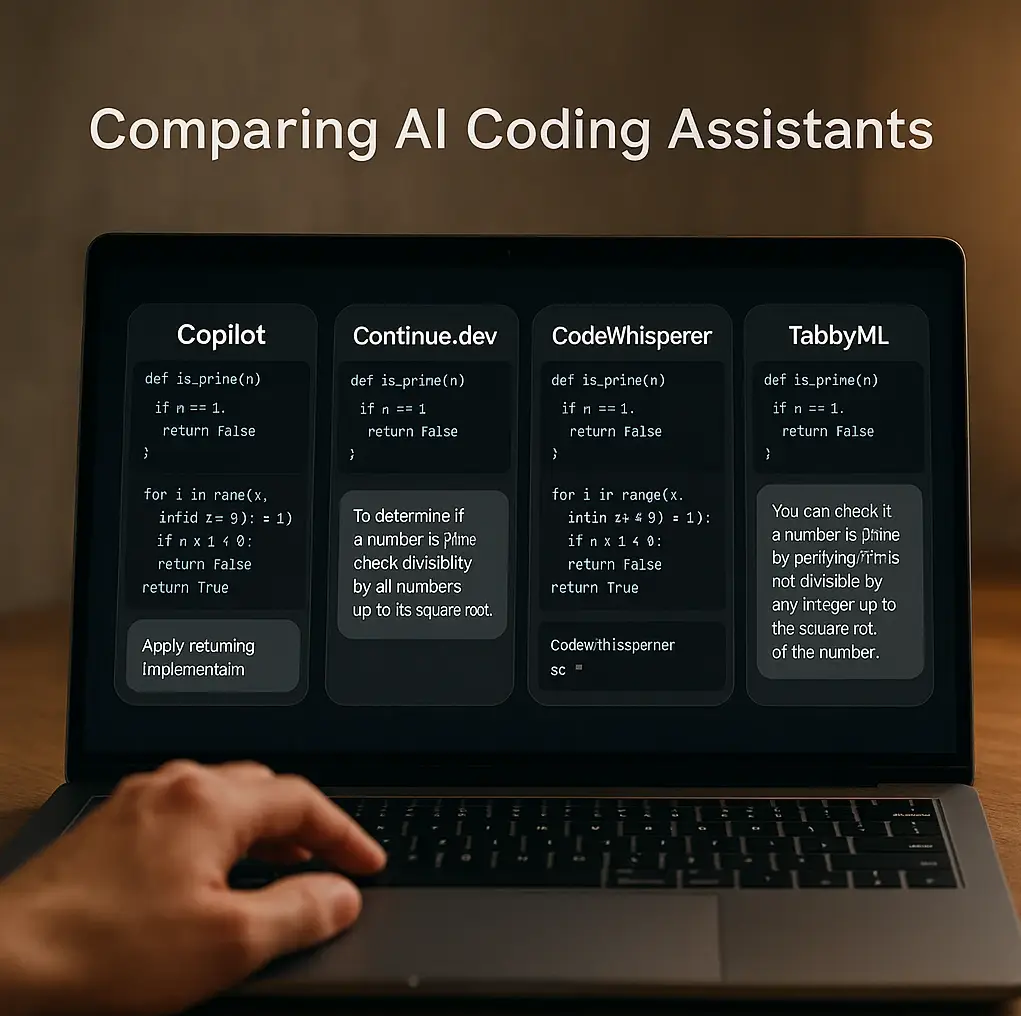
Comparing top AI coding assistants in a modern, user-friendly interface
AI Coding Assistants Feature Comparison
| Tool | IDE Integration | Free Plan? | Open Source? | Primary AI Feature |
|---|---|---|---|---|
| GitHub Copilot | Excellent (VS Code, JetBrains, etc.) | No (Trial only) | No | Code Completion & Chat |
| Amazon CodeWhisperer | Excellent | Yes (Generous) | No | Code Completion & Security |
| Continue.dev | Excellent | N/A | Yes | Connect Your Own Model |
| Replit (Ghostwriter) | N/A (Standalone) | Yes (Limited) | No | Full IDE + AI |
| Tabnine | Excellent | Yes (Limited) | No | Code Completion & Privacy |
| Sourcegraph Cody | Good | Yes | No | Codebase Search & Chat |
| TabbyML | Good | Yes (Self-hosted) | Yes | Self-hosted Code Completion |
| FauxPilot | Good | Yes (Self-hosted) | Yes | Offline Copilot Server |
| Codeium | Excellent | Yes | No | Fast Code Completion |
Frequently Asked Questions (FAQ)
Conclusion: Find Your Perfect AI Coding Assistant
In 2025, you don’t have to switch to a new IDE like Cursor to get a world-class AI coding experience. For most developers, enhancing their beloved VS Code with an extension like GitHub Copilot remains the industry standard. For those prioritizing privacy and ultimate control, open-source alternatives like Continue.dev offer an exciting and powerful new frontier.
If you’re in VS Code, start with Amazon CodeWhisperer’s generous free tier. If you’re a professional who needs the absolute best, GitHub Copilot is worth every penny. And if you’re an open-source advocate who wants to run your own models, explore Continue.dev today.
For more ways to boost your productivity, check out our guides on AI Video Generator, Recall AI, AI tools for developers, best AI tool for coding, and AI music generators.
Next Steps:
- Choose your ideal AI coding assistant based on your IDE, privacy needs, and budget
- Test a few tools side by side to see which fits your workflow best
- Set up your environment for maximum productivity (see our developer tools guide)
- Share your experience and favorite tools in the comments below!