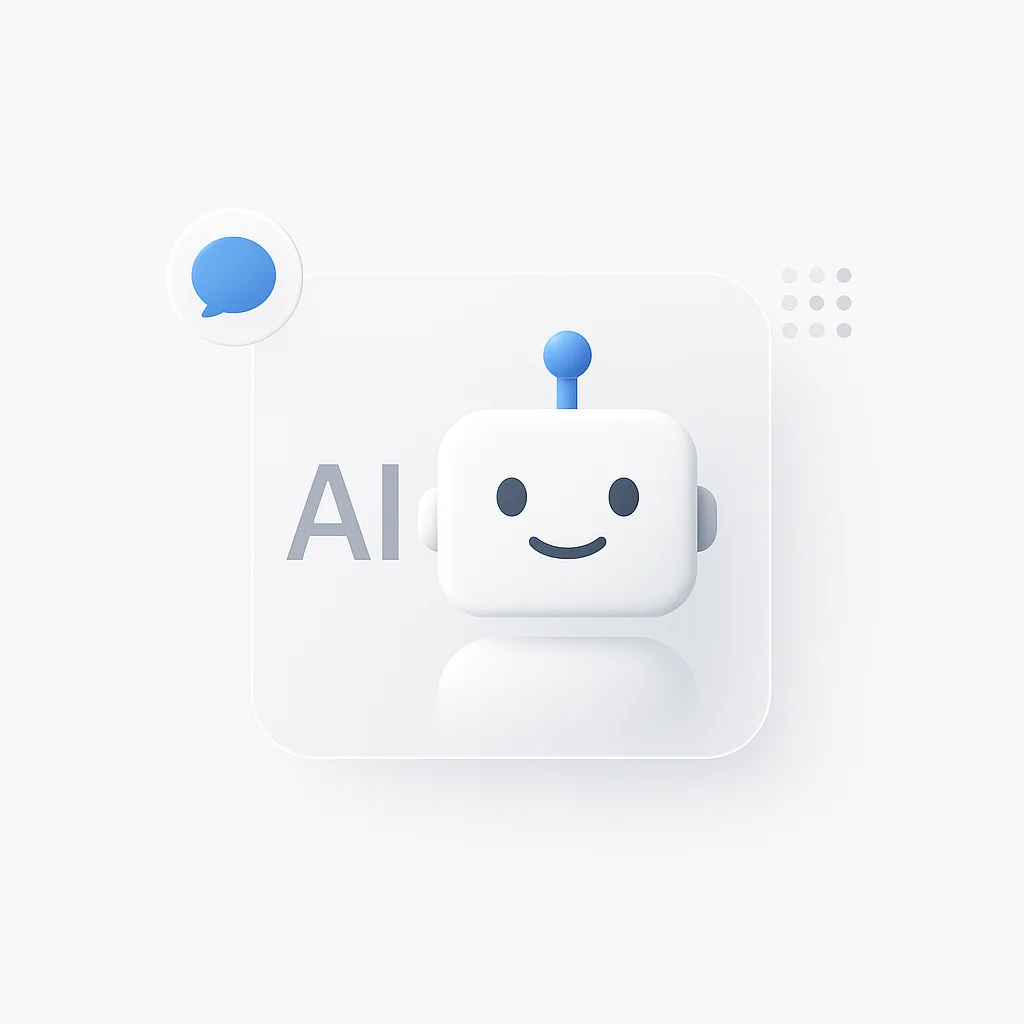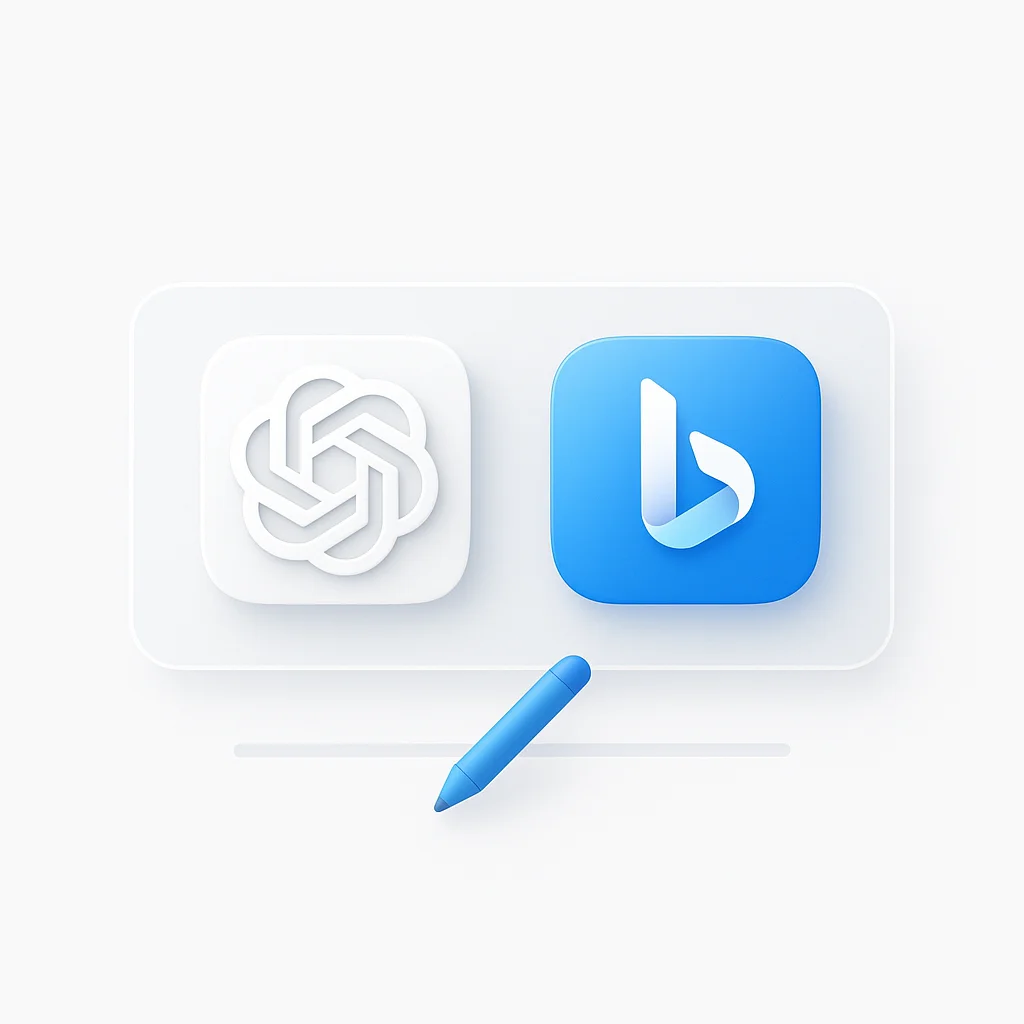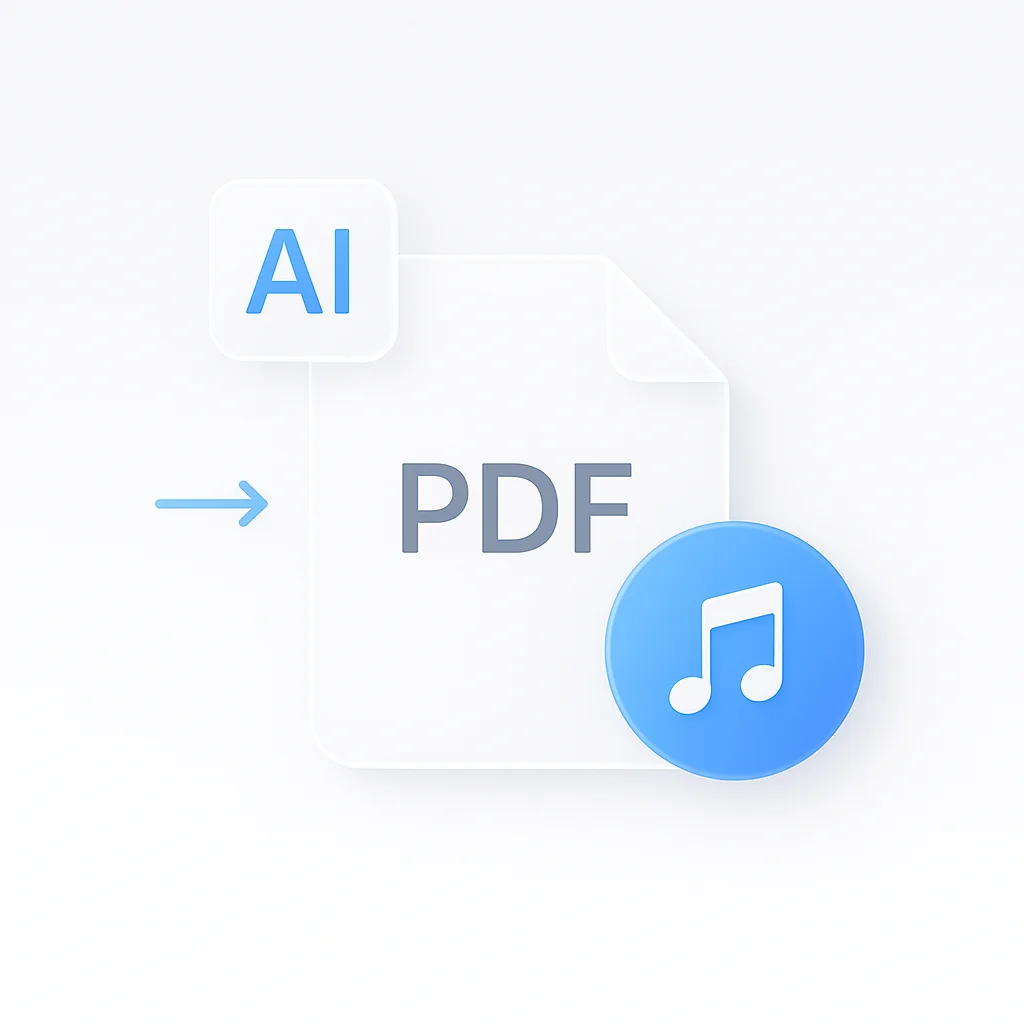In 2025, powerful AI is no longer locked behind an expensive paywall. But with so many ‘free’ options flooding the market, which chatbots actually deliver on their promises? Many free AI chatbots come with frustrating limitations, weak capabilities, or aggressive upsells that make them nearly unusable for real work.
This is your definitive guide to the best free AI chatbots available today. We’ve tested and reviewed the top contenders to give you a clear, honest breakdown of their strengths, limitations, and who they’re best for—no fluff, just facts.
Related AI and Productivity Tools: For comprehensive AI-powered workflows, explore our AI tools for developers guide, or check out our best AI tool for coding article. Additionally, our AI tools for audio covers voice-enabled AI applications.
What Makes a “Best” Free AI Chatbot? Our Review Criteria
Before diving into our rankings, let’s establish what makes a truly great free AI chatbot in 2025. We evaluated each option based on four critical pillars:
The Four Pillars of a Great Free AI
Model Power: Does the free version use a modern, capable LLM (like GPT-4o, Claude 3.5, or Gemini Pro)? Outdated models from 2022-2023 simply can’t compete with today’s sophisticated tasks.
Generous Usage Limits: How many messages can you send before being cut off? We prioritize chatbots that offer meaningful daily usage over those with restrictive 3-5 message limits.
Key Feature Access: Does it include essential features like file uploads, web access, image analysis, or meeting transcription capabilities? The best free plans don’t gate core functionality.
User Experience: Is the interface clean, fast, and free of intrusive ads? We value chatbots that respect your time and attention.
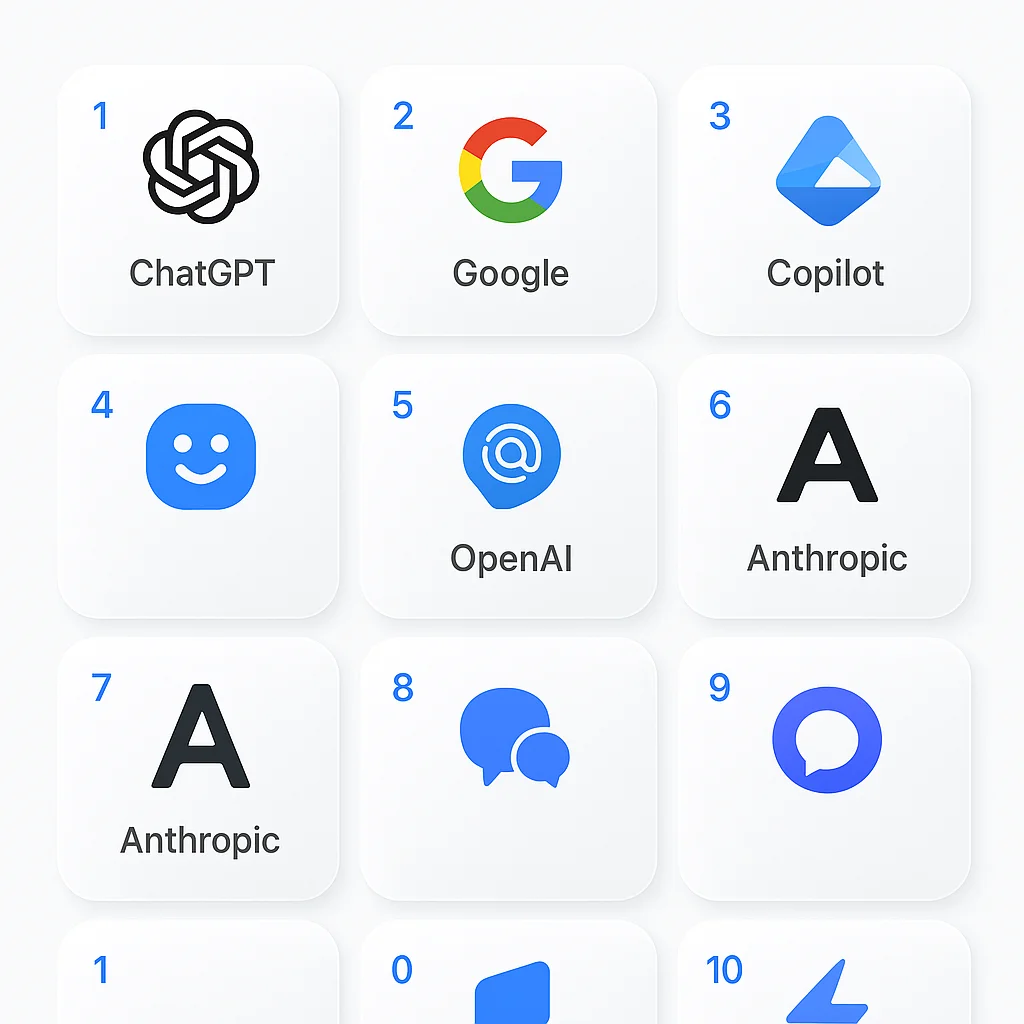
The Top 10 Free AI Chatbots of 2025
After extensive testing across hundreds of use cases, here are the AI assistants that consistently deliver real value without charging a premium.
1. ChatGPT (with GPT-4o)
Best For: All-around versatility and creative tasks
ChatGPT remains the gold standard for free AI assistance in 2025, now offering the powerful GPT-4o model to free users—a game-changer that puts enterprise-level AI in everyone’s hands.
Free Plan Strengths:
- Access to GPT-4o for complex reasoning and analysis
- Web browsing for real-time information
- Data analysis and visualization capabilities
- Access to the GPT Store with custom AI assistants
- File upload support (documents, images, code)
Limitations: Message limits can be restrictive during peak hours, and some advanced features like longer context windows are reserved for paid users.
Best Use Cases: Content creation, coding assistance, complex problem-solving, and general productivity tasks.
2. Google Gemini
Best For: Research, real-time information, and Google ecosystem integration
Google’s Gemini has evolved into a powerhouse for users who need up-to-the-minute information and seamless integration with Google’s suite of tools.
Free Plan Strengths:
- Direct integration with Google Search for current information
- Excellent reasoning capabilities and factual accuracy
- Deep integration with Gmail, Google Docs, and Drive
- Strong performance with technical and academic queries
- Multimodal capabilities (text, images, and soon video)
Limitations: Can sometimes be less creative than ChatGPT for fiction writing or brainstorming sessions. The interface feels more corporate and less conversational.
Best Use Cases: Research projects, fact-checking, productivity within Google Workspace, and academic work.
3. Claude 3.5 Sonnet
Best For: Analyzing long documents and sophisticated writing tasks
Anthropic’s Claude 3.5 Sonnet offers the largest context window available for free, making it exceptional for working with lengthy documents and maintaining coherent conversations.
Free Plan Strengths:
- Massive context window (200,000+ tokens) perfect for uploading PDFs and long texts
- Thoughtful, nuanced writing style with strong ethical reasoning
- Excellent at summarizing and analyzing complex documents
- Superior performance on creative writing and analysis tasks
- Strong safety features and refusal to engage in harmful content
Limitations: The most restrictive message limits of any major chatbot—typically 5-10 messages every 5 hours. Usage can be depleted quickly with complex tasks.
Best Use Cases: Document analysis, academic research, creative writing, and tasks requiring deep contextual understanding.
4. Perplexity AI
Best For: Factual research and academic use
Perplexity acts like a “conversational search engine” and crucially cites its sources, making it invaluable for students, researchers, and professionals who need verifiable information.
Free Plan Strengths:
- Comprehensive source citations for all responses
- Real-time web search integration
- Excellent for academic and professional research
- Clean, distraction-free interface
- Strong fact-checking capabilities
Limitations: Less suited for creative content generation or casual conversation. The focus on factual accuracy can make responses feel clinical.
Best Use Cases: Academic research, market analysis, fact-checking, and preparing presentations or reports.
5. Microsoft Copilot
Best For: Windows and Microsoft 365 users
Microsoft’s Copilot offers deep integration with Windows 11 and the Microsoft ecosystem, often providing free access to cutting-edge OpenAI models.
Free Plan Strengths:
- Deep Windows 11 and Microsoft Edge integration
- Access to GPT-4 Turbo for search-based tasks
- Integration with Microsoft 365 applications
- Strong performance on productivity and business tasks
- Regular updates with latest AI models
Limitations: Works best within the Microsoft ecosystem. Less versatile for users on other platforms.
Best Use Cases: Windows productivity, Microsoft Office tasks, business applications, and enterprise workflows.
6. Poe by Quora
Best For: Accessing multiple AI models in one place
Poe’s unique value proposition is offering access to various AI models—including Claude, Llama, and others—through a single interface with a points-based system.
Free Plan Strengths:
- Access to multiple AI models (Claude, Llama 2, Sage, etc.)
- Ability to compare responses across different models
- Community-created bots and specialized assistants
- Daily points system allows measured usage across models
Limitations: Very limited usage for premium models on the free plan. The points system can be confusing, and high-quality models are quickly exhausted.
Best Use Cases: Comparing AI responses, accessing open-source models, and experimenting with different AI approaches.
7. Pi, Your Personal AI
Best For: Voice conversations and emotional support
Pi stands out for its incredibly natural and empathetic conversational style, designed more as a supportive companion than a task-oriented assistant.
Free Plan Strengths:
- Exceptionally natural voice conversations
- Empathetic and supportive conversational style
- Great for brainstorming and working through ideas
- No obvious usage limits for casual conversation
- Available across multiple platforms
Limitations: Not designed for complex research, coding, or technical tasks. Limited file upload and analysis capabilities.
Best Use Cases: Brainstorming sessions, emotional support, casual conversation, and voice-based interactions.
8. Phind
Best For: Developers and coding questions
Phind is an AI search engine specifically fine-tuned for developers, providing code examples and technical explanations with proper source citations.
Free Plan Strengths:
- Specialized for programming and technical queries
- Provides code examples with explanations
- Citations to Stack Overflow, documentation, and technical resources
- Multiple programming language support
- Integration with development workflows
Limitations: Highly specialized—not useful for general conversation or non-technical tasks. Limited to development-related queries.
Best Use Cases: Debugging code, learning new programming languages, finding technical solutions, and understanding complex programming concepts.
9. HuggingChat
Best For: Using open-source models
HuggingChat provides access to leading open-source models, offering a glimpse into the non-corporate AI world and community-driven development.
Free Plan Strengths:
- Access to cutting-edge open-source models
- Completely free with no hidden limitations
- Transparency in model training and capabilities
- Community-driven development and improvements
- No data collection or privacy concerns
Limitations: Models may be less polished than commercial offerings. Interface is more basic, and responses can be less consistent.
Best Use Cases: Privacy-conscious users, AI research, experimenting with open-source models, and supporting community-driven AI.
10. You.com
Best For: Customizable AI search experience
You.com blends traditional search engine capabilities with AI chat, allowing users to get answers from web results or AI analysis.
Free Plan Strengths:
- Combines search results with AI analysis
- Customizable interface and search preferences
- Privacy-focused with minimal tracking
- Integration of multiple AI models
- Recent web information alongside AI responses
Limitations: The AI component is generally less powerful than dedicated chatbot platforms. Interface can feel cluttered compared to focused AI assistants.
Best Use Cases: Research that requires both search results and AI analysis, privacy-conscious searching, and users who prefer hybrid search experiences.
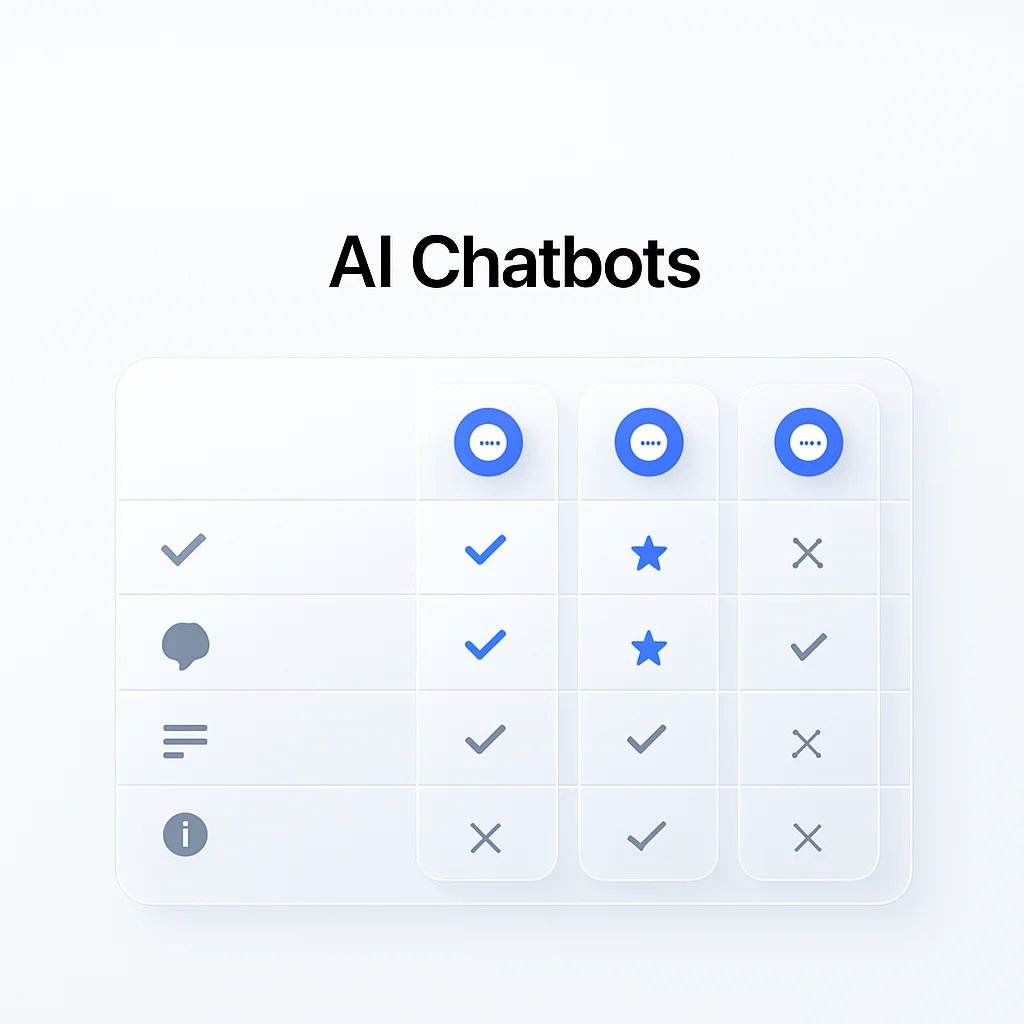
Feature Comparison: The Best Free AI Chatbots at a Glance
| Chatbot | Core AI Model | Best For | Key Free Feature | Main Limitation |
|---|---|---|---|---|
| ChatGPT | GPT-4o | General versatility | GPT Store access | Peak hour limits |
| Google Gemini | Gemini Pro | Research & Google integration | Real-time search | Less creative |
| Claude 3.5 | Sonnet | Document analysis | Large context window | Strict message limits |
| Perplexity | Multiple models | Academic research | Source citations | Limited creativity |
| Microsoft Copilot | GPT-4 Turbo | Microsoft ecosystem | Windows integration | Platform dependent |
| Poe | Multiple models | Model comparison | Access to various AIs | Limited points |
| Pi | Proprietary | Conversation & support | Natural voice chat | Not task-oriented |
| Phind | Multiple models | Development | Code examples | Developer-focused only |
| HuggingChat | Open-source | Privacy & transparency | No usage limits | Less polished |
| You.com | Multiple models | Hybrid search | Search + AI combo | Weaker AI component |
How to Get the Most Out of Your Free AI Chatbot
Master the Art of Prompt Engineering
The quality of your results directly correlates with the quality of your prompts. Use the C.R.A.F.T. framework:
- Context: Provide background information
- Role: Tell the AI what role to assume
- Action: Specify what you want done
- Format: Define how you want the output structured
- Tone: Indicate the style or tone needed
Start Fresh for New Tasks
Free AI chatbots have limited context windows. Starting a new conversation for different tasks prevents the AI from getting confused by previous context and ensures optimal performance.
Use Multiple Tools Strategically
Combine different chatbots for maximum effectiveness:
- Use Perplexity for initial research and fact-gathering
- Take findings to ChatGPT for creative analysis or content creation
- Use Claude for in-depth document analysis
- Leverage Phind for any technical implementation questions
For teams managing multiple AI tools and conversations, consider using ScreenApp’s AI meeting assistant to transcribe and summarize your strategy sessions about AI implementation. Additionally, our complete guide to automated meeting notes covers advanced AI-powered meeting workflows.
Integrating AI Chatbots into Your Workflow
For Content Creators
- Research Phase: Use Perplexity for fact-gathering and source verification
- Ideation: Leverage ChatGPT or Pi for brainstorming and creative development
- Writing: Use Claude for long-form content and detailed analysis
- Optimization: Apply ChatGPT for SEO optimization and formatting
For content creators who need to process audio and video content, explore our AI tools for video and best audio summarizers guides.
For Developers
- Problem-Solving: Start with Phind for technical solutions
- Code Review: Use ChatGPT for code analysis and improvement suggestions
- Documentation: Leverage Claude for comprehensive technical documentation
- Learning: Use multiple models via Poe to compare different approaches
For comprehensive development workflows, check out our AI tools for developers and best AI tool for coding articles.
For Researchers and Students
- Information Gathering: Begin with Perplexity for cited sources
- Analysis: Use Claude for deep document analysis and synthesis
- Verification: Cross-check with Google Gemini for additional perspectives
- Presentation: Use ChatGPT for organizing and presenting findings
When conducting research meetings or interviews, ScreenApp’s interview recorder can capture and transcribe your conversations with AI chatbots, creating searchable records of your research process. Our top 10 audio notetakers guide covers additional tools for academic and professional research workflows.
The Future of Free AI: What to Expect in Late 2025
The competitive landscape for free AI chatbots continues to evolve rapidly. Here’s what we’re tracking:
Emerging Trends
Multimodal Integration: Expect more free plans to include image generation, video analysis, and voice capabilities as standard features.
Specialized Agents: Free chatbots are becoming more specialized, with focused tools for specific industries and use cases.
Real-Time Capabilities: Enhanced web browsing and real-time information access are becoming table stakes for competitive free plans.
Collaboration Features: AI chatbots are adding team collaboration features, shared conversations, and workspace integration.
Potential Game-Changers
Several developments could reshape our rankings by the end of 2025:
- OpenAI’s GPT-5: If released to free users, could significantly advance ChatGPT’s capabilities
- Google’s Gemini Ultra: Potential free tier access could challenge current leaders
- Open-Source Breakthroughs: Community models catching up to commercial offerings
- New Entrants: Major tech companies launching competitive free AI services
For professionals managing AI adoption across teams, ScreenApp’s meeting transcription helps capture and analyze strategy discussions about AI tool selection and implementation.
Privacy and Security Considerations
When choosing a free AI chatbot, consider these important factors:
Data Handling
ChatGPT: Uses conversations for model training unless you opt out. Offers data deletion options.
Google Gemini: Integrates with Google’s ecosystem. Data usage follows Google’s privacy policies.
Claude: Generally more privacy-focused with stronger data protection commitments.
Open-Source Options: HuggingChat offers the most transparency with minimal data collection.
Best Practices
- Avoid Sensitive Information: Never share personal, financial, or confidential business information
- Review Privacy Settings: Check each platform’s data usage and training policies
- Use Separate Accounts: Consider dedicated accounts for professional vs. personal use
- Regular Audits: Periodically review and delete conversation history
Conclusion: The Best Free Tool is the One You Actually Use
After extensive testing, ChatGPT with GPT-4o remains our top choice for most users in 2025, offering the best balance of capability, versatility, and user experience. However, the “best” free AI chatbot ultimately depends on your specific needs:
- For researchers and students: Perplexity AI’s cited sources make it invaluable
- For document work: Claude 3.5’s massive context window is unmatched
- For Google users: Gemini’s ecosystem integration provides seamless workflows
- For developers: Phind’s specialized focus delivers superior technical assistance
The key is to experiment with 2-3 options from this list to find your perfect AI co-pilot. Remember that the most sophisticated AI chatbot in the world is useless if it doesn’t fit your daily workflow.
As AI continues to democratize access to powerful capabilities, these free tools represent an unprecedented opportunity to enhance productivity, creativity, and problem-solving. The question isn’t whether you should be using AI in 2025—it’s which of these powerful free tools will become your most trusted digital assistant.
Frequently Asked Questions
What is the most powerful free AI chatbot available?
ChatGPT with GPT-4o is currently the most powerful free AI chatbot, offering advanced reasoning, creativity, and multimodal capabilities. However, Claude 3.5 Sonnet excels for document analysis with its larger context window.
Are there any free AI chatbots that don’t require a login or sign up?
Most reliable AI chatbots require account creation for usage tracking and service provision. However, some basic AI tools and search engines offer limited functionality without registration, though these typically provide lower-quality responses.
What are the typical limitations of a free AI chatbot plan?
Common limitations include:
- Daily or hourly message limits (5-50 messages)
- Reduced access during peak hours
- Limited file upload capabilities
- Shorter context memory
- No access to premium features like advanced web browsing or image generation
Which free AI is best for writing essays or articles?
Claude 3.5 Sonnet excels at long-form writing and analysis due to its large context window and thoughtful writing style. ChatGPT is also excellent for creative writing and offers more flexibility in tone and style.
Can I use these free chatbots for my business?
Yes, but check each platform’s terms of service. Most allow business use of free tiers but may limit commercial applications or require disclosure. For sensitive business communications, consider the data privacy implications and potentially upgrade to paid business plans.
How do free AI chatbots compare to paid versions?
Free versions typically offer:
- Limited daily usage (vs. unlimited for paid)
- Standard models (vs. latest/most powerful for paid)
- Basic features (vs. advanced capabilities for paid)
- Slower response times during peak hours
- Limited or no customer support
However, for most individual users, free tiers provide substantial value and capabilities that were previously only available in expensive enterprise software.