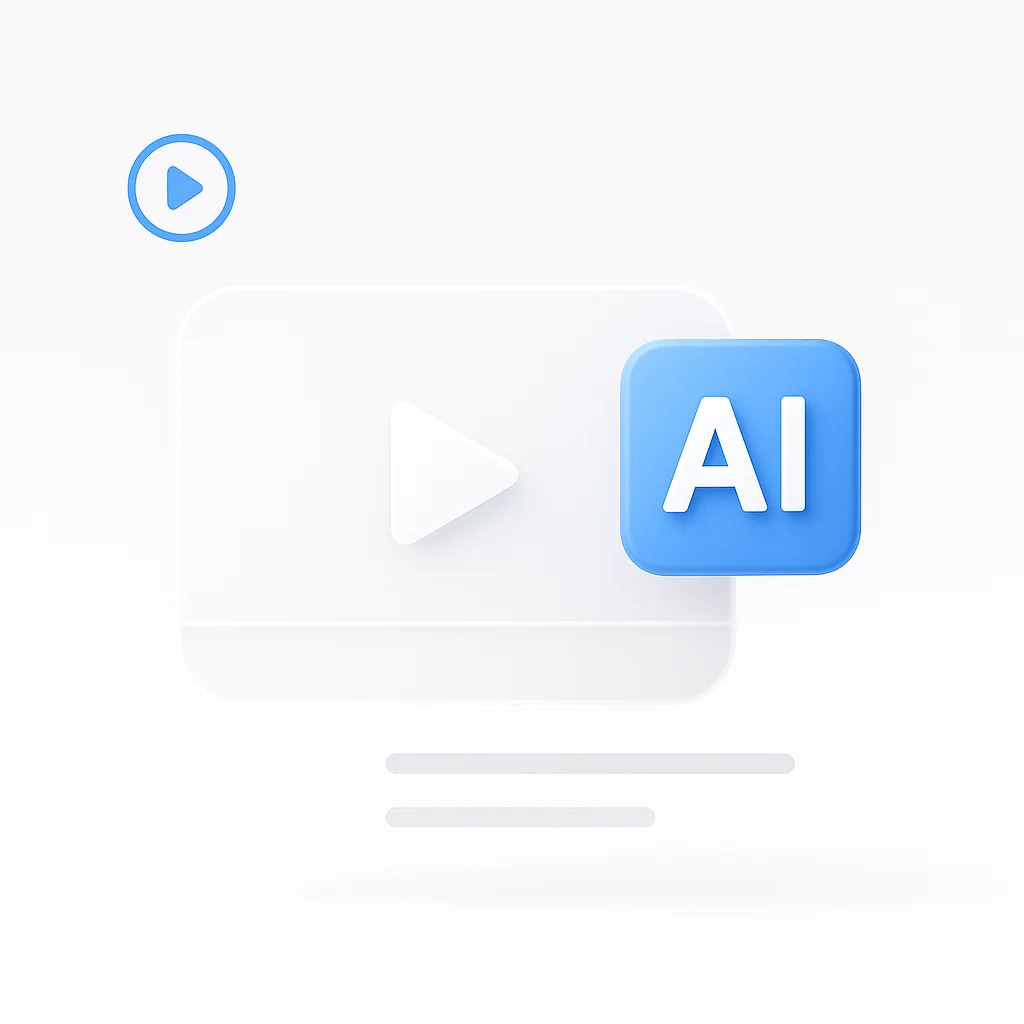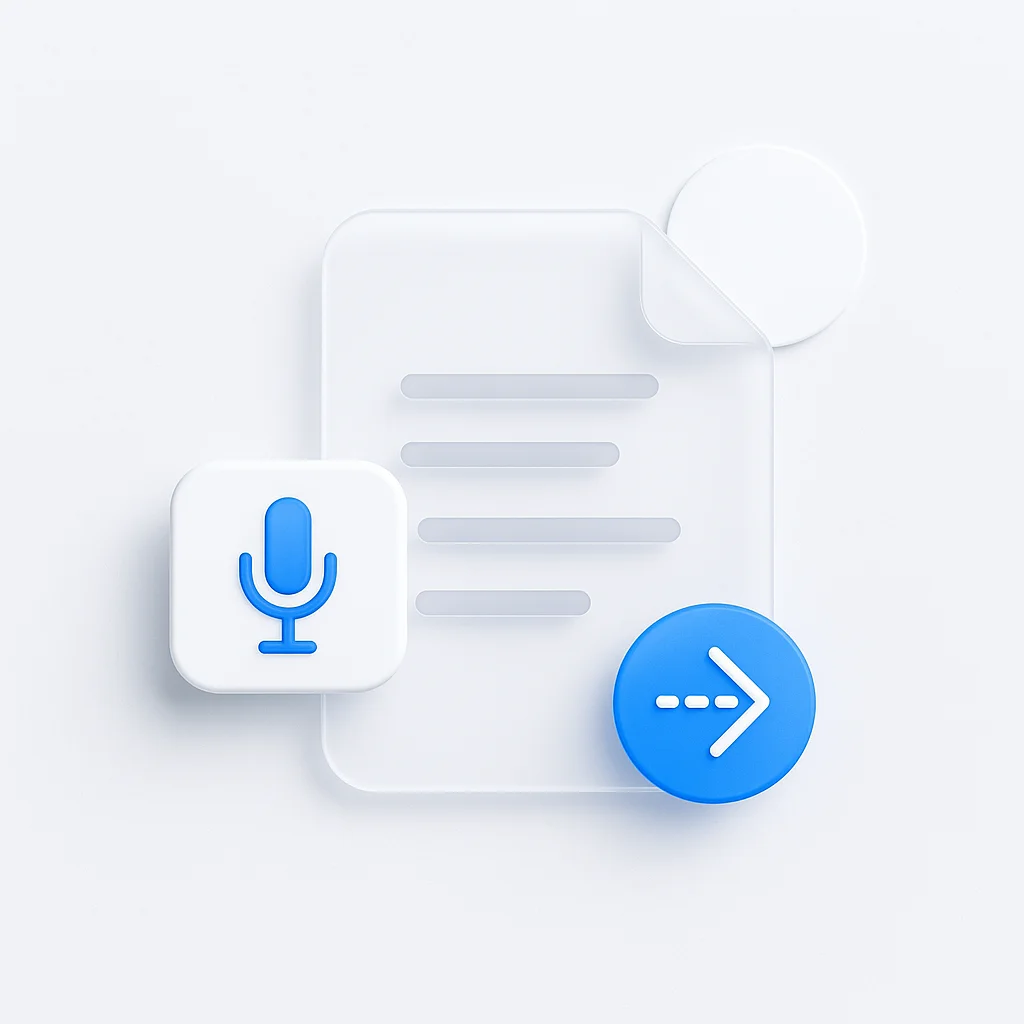With video content growing exponentially, AI video summarizers have become essential tools for professionals, students, and content creators. These powerful tools use artificial intelligence to analyze long videos and condense them into short, digestible summaries, saving you hours of viewing time. In this guide, we review the 10 best AI video summarizers for 2025, comparing their features, pricing, and overall performance.
What Reddit Users Are Saying About AI Video Summarizers
Before diving into our top picks, let’s see what real users are discussing about these tools:
The Ultimate Guide to AI YouTube Summarizers - My Top 3 Picks from r/ProductivityApps
The 10 Best AI Video Summarizer Tools for 2025
| Tool | Best For | Free Plan | Starting Price | Rating |
|---|---|---|---|---|
| 1. ScreenApp | Overall | Yes | $14/month | ⭐⭐⭐⭐⭐ |
| 2. NoteGPT | Note-taking | Yes | $4.99/month | ⭐⭐⭐⭐⭐ |
| 3. Notta | Transcription | Yes | $13.99/month | ⭐⭐⭐⭐☆ |
| 4. Eightify | YouTube | Limited | $4.95/month | ⭐⭐⭐⭐☆ |
| 5. RecCloud | Cloud Storage | Yes | $4.9/month | ⭐⭐⭐☆☆ |
| 6. Krisp | Noise Cancellation | Yes | $12/month | ⭐⭐⭐⭐☆ |
| 7. Monica | All-in-One AI Assistant | Yes | $9.99/month | ⭐⭐⭐☆☆ |
| 8. SaveDay | Bookmarking | Yes | $5/month | ⭐⭐⭐☆☆ |
| 9. Filmora | Video Editing | Yes | $29.99/quarter | ⭐⭐⭐⭐☆ |
| 10. ClickUp | Project Management | Yes | $7/month | ⭐⭐⭐☆☆ |
What the Community is Discussing
Best AI tools for note-taking and summarizing content for YouTube, PDFs, lectures etc. from r/ProductivityApps
ScreenApp is our top pick for the best overall AI video summarizer. It combines screen recording, transcription, and summarization into a single, easy-to-use platform. It’s perfect for anyone who needs to quickly capture and understand video content.
Key Features
- AI-Powered Summaries: Get concise summaries of your recorded videos in seconds.
- Accurate Transcriptions: Convert speech to text with high accuracy.
- Screen Recording: Easily capture your screen, webcam, and microphone.
- Searchable Video Library: Quickly find key moments in your recordings.
✅ Pros
- All-in-one platform for recording and summarizing
- User-friendly interface
- High-quality transcriptions and summaries
❌ Cons
- Advanced features require a paid plan
Best For
Professionals, educators, and teams who need a reliable tool for recording and summarizing meetings, lectures, and presentations.
💰 Pricing
Free Plan: Available with basic features
Paid Plans: Start at $14 per month for advanced features and more storage
NoteGPT provides AI-powered summaries with transcript generation and key point extraction, recently updated for faster processing.
Key Features
- Multi-format input: Summarize YouTube videos, PDFs, articles, and more.
- One-click summarization from a link.
- Instant note-taking, mind maps, and presentations.
- Multi-language support and translation.
✅ Pros
- High accuracy and time-saving
- User-friendly interface and Chrome extension
❌ Cons
- The free plan has usage limitations
- Summary quality depends on the AI model's performance
Best For
Students and researchers who need to quickly process and summarize academic content.
What Reddit Users Say About NoteGPT
Anyone uses NoteGPT paid version? from r/productivity
💰 Pricing
NoteGPT offers a limited free plan. For detailed pricing, visit their official website.
Notta is a powerful AI transcription service that also offers excellent video summarization features. It’s ideal for those who need highly accurate transcripts along with their summaries.
Key Features
- Real-time transcription and summarization.
- Supports multiple audio and video file formats.
- Speaker identification and timestamped notes.
- Syncs across multiple devices.
✅ Pros
- High accuracy in transcription
- Easy to use and integrates with various platforms
❌ Cons
- The free plan has significant limitations
- Summarization is a secondary feature to transcription
Best For
Journalists, podcasters, and anyone who needs highly accurate transcripts with their video summaries.
💰 Pricing
Free Plan: 120 mins/month, 10 summaries/month
Paid Plans: Start at $8.17 per month
Eightify is a browser extension that lets you quickly summarize YouTube videos without leaving the page.
Key Features
- Browser extension for Chrome and Safari.
- Provides 8 key ideas from the video.
- Timestamped summaries for easy navigation.
- Supports multiple languages.
✅ Pros
- Quick and easy to use
- Conveniently located within the YouTube interface
❌ Cons
- Only works on YouTube videos
- Summaries can sometimes lack depth
Best For
Users who primarily need to summarize YouTube videos quickly and efficiently.
💰 Pricing
Free Trial: 7-day free trial available
Paid Plan: $4.99 per month
RecCloud is a versatile tool that combines screen recording, video editing, and cloud storage with AI-powered summarization.
Key Features
- Screen and webcam recorder.
- Online video editor with basic and advanced features.
- Cloud storage for your media files.
- AI summarizer for video and audio files.
✅ Pros
- All-in-one platform for screen recording, editing, and cloud storage
- Generous free plan
❌ Cons
- The summarizer is not as advanced as some other tools
- The user interface can be a bit cluttered
Best For
Content creators who need a single platform for recording, editing, and summarizing their videos.
💰 Pricing
RecCloud offers a free trial. For detailed pricing, visit their official website.
Krisp is primarily known for its noise-cancellation technology, but it also includes an AI-powered meeting assistant that can summarize calls.
Key Features
- AI-powered noise, voice, and echo cancellation.
- Automatic transcription and summarization of meetings.
- Action items and meeting notes generation.
- Integrates with popular video conferencing apps.
✅ Pros
- Excellent noise-cancellation features
- Accurate transcriptions and summaries
❌ Cons
- Summarization is focused on meetings, not general videos
- The free plan is limited
Best For
Professionals who want to improve the quality of their online meetings and get automated summaries.
💰 Pricing
Free Plan: Available with basic features
Paid Plans: Start at $8 per month per person (billed annually)
Monica is an all-in-one AI assistant that can help with a variety of tasks, including summarizing YouTube videos.
Key Features
- Summarizes YouTube videos, articles, and PDFs.
- AI-powered chatbot for answering questions.
- Writing assistant for emails, social media posts, and more.
- Browser extension for easy access.
✅ Pros
- Versatile tool with a wide range of features
- Easy to use and integrates well with your browser
❌ Cons
- Summarization is just one of many features, so it's not as specialized
- The free plan is very limited
Best For
Users who want a single AI assistant to help with a variety of tasks, including video summarization.
💰 Pricing
Monica offers a free plan with limited features. Paid plans are required for video summarization.
SaveDay is a smart bookmarking tool that uses AI to summarize articles, Twitter threads, and YouTube videos that you save.
Key Features
- AI-Powered Summaries: Automatically summarizes saved content.
- Smart Bookmarking: Organize your links with tags and collections.
- Note-taking features: Take notes and organize your saved content.
- AI-powered search and Q&A: Ask questions about your saved content.
✅ Pros
- Helps you organize and make sense of your saved content
- The summarization feature is a great addition to a bookmarking tool
❌ Cons
- The summarizer is not as powerful as dedicated tools
- Requires you to save the content first
Best For
Users who want to build a personal knowledge base and get summaries of their saved content.
💰 Pricing
Pricing details are not readily available. Check their official website for the latest information.
Filmora is a popular video editing software that now includes AI-powered features, such as an AI video summarizer.
Key Features
- AI-powered video editing tools.
- AI summarizer to quickly find the best moments in your footage.
- A wide range of effects, transitions, and titles.
- User-friendly interface.
✅ Pros
- Excellent video editing capabilities
- The AI summarizer is a useful addition for video editors
❌ Cons
- The summarizer is designed for editing, not for general-purpose summarization
- More expensive than other tools on this list
Best For
Video editors who want to speed up their workflow with AI-powered tools.
💰 Pricing
Filmora offers both a one-time purchase and subscription plans.
ClickUp is a project management platform that includes an AI assistant that can summarize text, including video transcripts.
Key Features
- AI assistant for summarizing text, generating ideas, and more.
- Project management tools for tasks, docs, and goals.
- Integrates with a wide range of other apps.
- Customizable views for different workflows.
✅ Pros
- Comprehensive project management platform
- The AI assistant is a useful addition to the platform
❌ Cons
- Summarization is not a core feature
- Can be overwhelming for new users
Best For
Teams who are already using ClickUp for project management and want to leverage AI to improve their productivity.
💰 Pricing
Free Plan: Available with basic features
Paid Plans: Start at $7 per member per month
Summary & Top Recommendations
🏆 Our Top 3 Picks
ScreenApp
Best Overall - All-in-one recording and summarization platform
NoteGPT
Best Value - Multi-format summarization with excellent price point
Notta
Best Accuracy - Superior transcription with summarization features
Choose Based on Your Needs
Content Creators
→ ScreenApp or RecCloud
Students & Researchers
→ NoteGPT or Notta
YouTube-Only Users
→ Eightify or Monica
Business Teams
→ Krisp or ClickUp
Video Editors
→ Filmora or ScreenApp
Knowledge Management
→ SaveDay or NoteGPT
What the Community Says
Real users continue to share their experiences with these AI video summarizer tools:
Best AI tools for note-taking and summarizing content for YouTube, PDFs, lectures etc. from r/ProductivityApps
Conclusion
Choosing the best AI video summarizer depends on your specific needs. ScreenApp is our top recommendation for its all-in-one recording and summarization capabilities. For those who prioritize highly accurate transcriptions, Notta is an excellent choice. If you primarily work with YouTube videos, Eightify offers a convenient browser extension.
Ultimately, the best way to find the right tool is to try a few of them out. Most of the tools on this list offer free plans or trials, so you can see which one works best for you before committing to a paid plan.
Frequently Asked Questions (FAQ)
What is an AI video summarizer? An AI video summarizer is a tool that uses artificial intelligence to analyze a video and create a condensed version of its content. This can include a text summary, a list of key points, or even a shorter video clip.
How do AI video summarizers work? AI video summarizers use natural language processing (NLP) and machine learning algorithms to understand the content of a video. They can analyze the audio, video, and text (such as subtitles) to identify the most important information and generate a summary.
What are the benefits of using an AI video summarizer? The main benefit is time savings. Instead of watching a long video, you can quickly get the key takeaways from a summary. This is especially useful for students, researchers, and professionals who need to consume a lot of video content.
Are AI video summarizers accurate? The accuracy of AI video summarizers has improved significantly in recent years, but it can still vary depending on the tool and the complexity of the video. It’s always a good idea to review the summary and compare it to the original video to ensure accuracy.
Can I summarize a video in a different language? Many AI video summarizers support multiple languages, allowing you to summarize a video in one language and get the summary in another. Check the features of each tool to see which languages are supported.