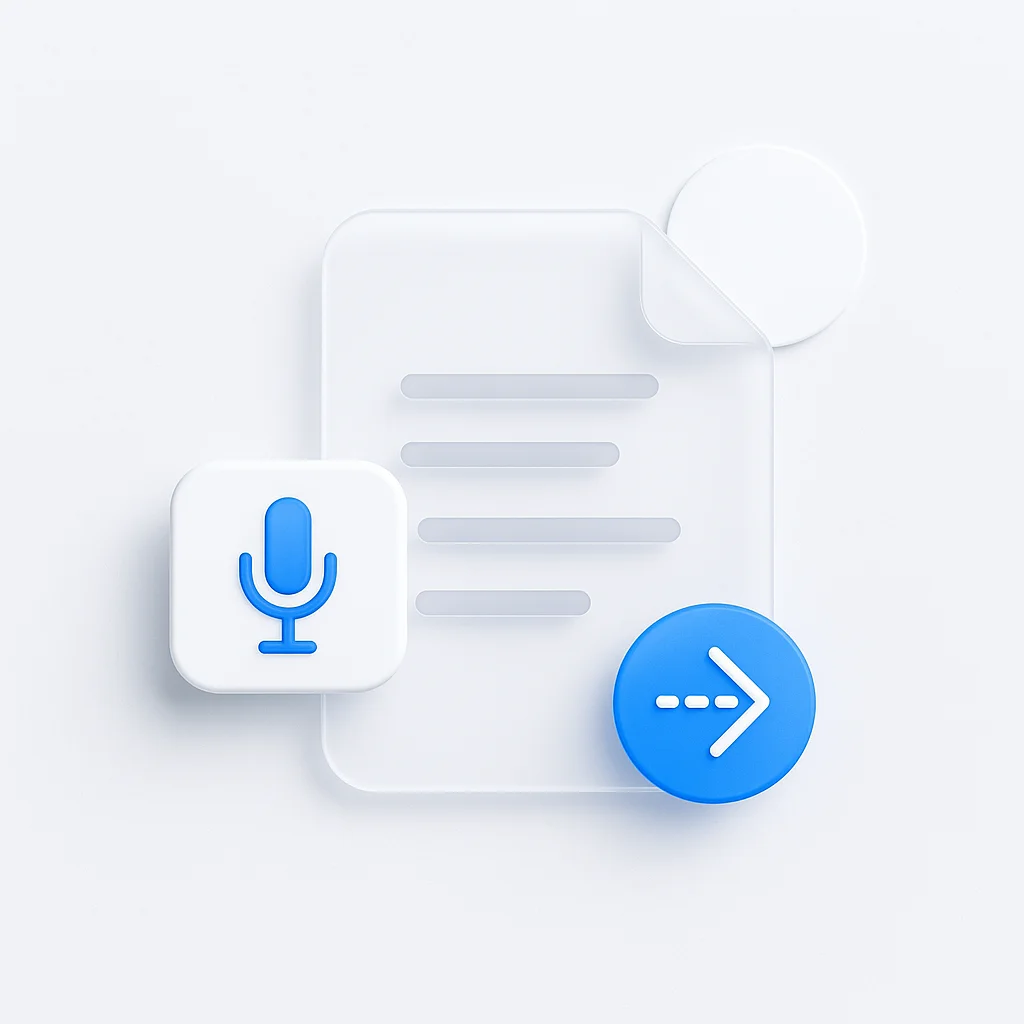Apowersoft is a popular choice for screen recording, image editing, and other multimedia tools. However, if you’re looking for a change – whether due to pricing, specific features, or simply trying something new – there’s a wide range of excellent alternatives. In this article, we’ll explore the top 10 Apowersoft alternatives to empower your workflow.
Introduction
Apowersoft has established itself as a versatile software suite for a variety of multimedia needs. Its tools for screen recording, video editing, audio manipulation, and image editing offer a convenient solution for many users. While Apowersoft provides a solid foundation, there might be times when you’re looking for something different. Perhaps you need more specialized features, a more budget-friendly option, or software that better suits your operating system. This exploration of alternatives aims to help you discover the perfect tools to optimize your workflow.
Top Tools at a Glance
| Tool name | Overview | Pros | Cons | Best For | Rating |
|---|---|---|---|---|---|
| ScreenApp | Cloud-based screen recorder with AI features | Intuitive interface, free plan, AI-powered tools | Limited advanced editing in free version | Quick, efficient screen capture with AI benefits | ★★★★☆ |
| OBS Studio | Open-source software for screencasting and live streaming | Highly customizable, extensive features, free | Steep learning curve, overwhelming for beginners | Advanced users, live streamers | ★★★★☆ |
| Snagit | Screen capture tool with focus on image and short video editing | Easy to use, strong image markup tools | Pricier than some alternatives, basic video editing | Users needing detailed annotation on images | ★★★★☆ |
| Loom | Platform for quick screen and webcam videos with emphasis on collaboration | Easy to use, great for sharing quick updates | Limited editing capabilities within videos | Teams needing fast communication, remote workers | ★★★★☆ |
| ShareX | Free and open-source screen capture tool with advanced features | Huge array of tools, automation options, lightweight, free | Dated interface, overwhelming for basic needs | Power users wanting fine-grained control | ★★★★☆ |
| Movavi Screen Recorder | Screen recorder and editor with balance of features and ease of use | Intuitive interface, includes essential editing tools | Lacks advanced features of some competitors | Users looking for a reliable, no-frills screen recorder | ★★★☆☆ |
| Camtasia | Screen recording and video editing software with extensive features | Powerful editing suite, great for creating tutorials | Expensive, steep learning curve for beginners | Professionals, content creators needing detailed editing control | ★★★★☆ |
| GIMP | Free and open-source image editing software | Free, vast array of tools, highly customizable | Steep learning curve, less intuitive interface | Budget-conscious users needing powerful image manipulation | ★★★★☆ |
| Kapwing | Cloud-based suite of video and image editing tools | Intuitive interface, good for quick edits, meme generator | Limited advanced features, some tools require subscription | Casual users, creating quick social media content | ★★★☆☆ |
| Audacity | Free, open-source, and cross-platform audio editor | Powerful features, can handle complex audio projects, free | Dated interface, learning curve for beginners | Podcasters, users needing detailed audio editing control | ★★★★☆ |
Top 10 Apowersoft Alternatives
1. ScreenApp
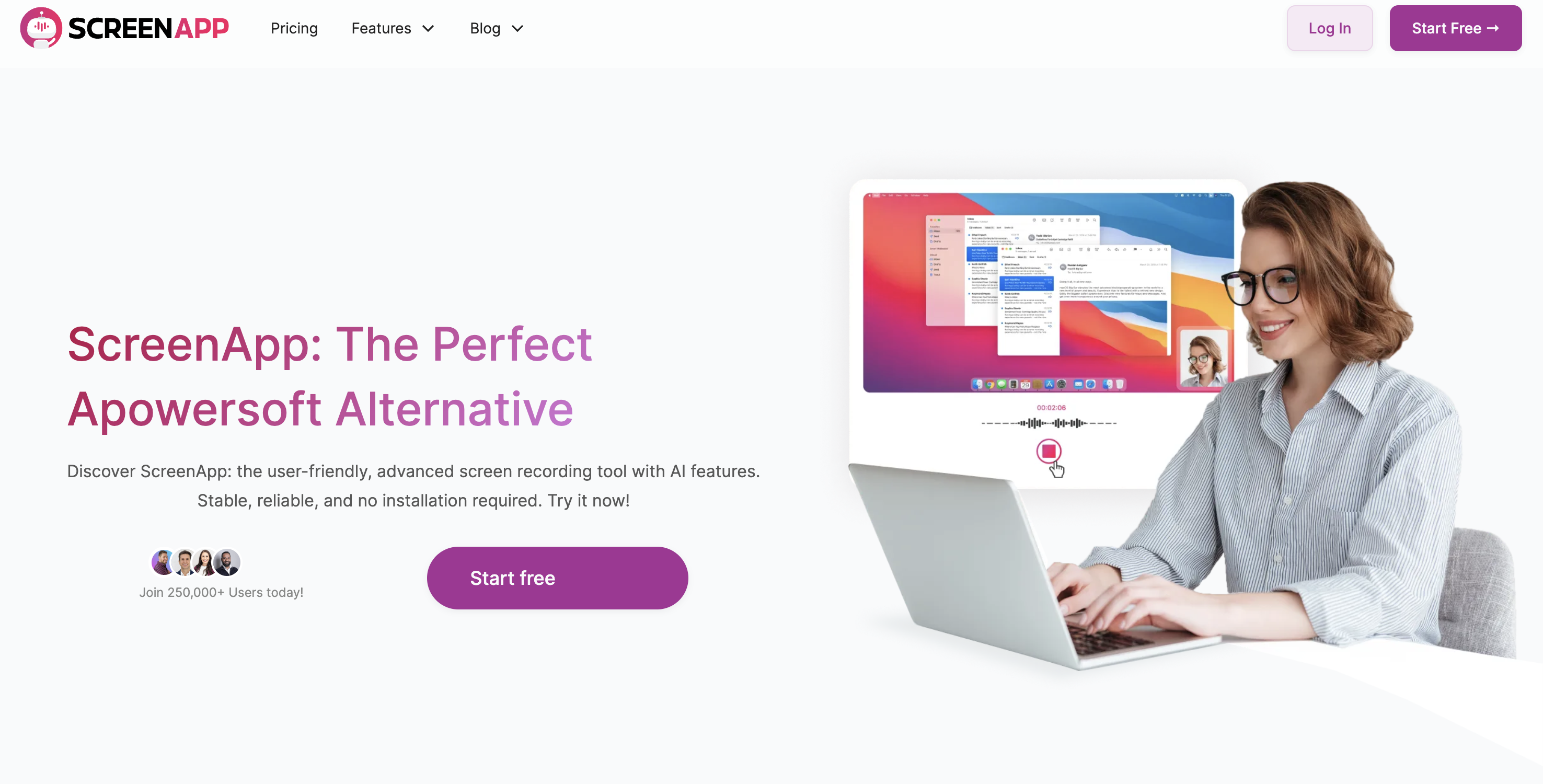
- Short Summary: ScreenApp is a cloud-based screen recorder and screenshot tool that strikes a compelling balance between ease of use, powerful features, and AI innovation.
- Pros:
- Intuitive interface for frictionless screen capture.
- Free plan offers good functionality.
- AI-powered tools like video summarization and note-taking streamline your workflow.
- Secure cloud storage and easy sharing.
- Cons:
- Some advanced editing features are limited in the free version.
- Best For: Users who want a quick, efficient screen capture solution combined with the benefits of AI-powered tools. Works well for both simple tasks and more collaborative needs.
- Personal Assessment: ScreenApp excels in its combination of user-friendliness and genuinely useful innovation. The AI features aren’t just a gimmick; they offer tangible time-saving benefits.
- Why it Stands Out: ScreenApp’s AI capabilities add a unique element to the screen capture experience, making it stand out from more traditional Apowersoft alternatives.
- Recommendation: If you value efficiency, ease of use, and want a taste of the future with AI assistants, ScreenApp is a top contender.
- Overall Rating: 4.5/5
2. OBS Studio

- Short Summary: Open-source software with exceptional power and flexibility for screencasting and live streaming.
- Pros: Highly customizable, extensive features for advanced setups, free, active community support.
- Cons: Steep learning curve, interface can be overwhelming for beginners.
- Best For: Advanced users, live streamers, those needing granular control over their video recordings and broadcasts.
- Personal Assessment: OBS Studio is a workhorse, but its complexity means it might not be the most efficient choice for casual screen capture needs.
- Why it Stands Out: The sheer level of customization and its open-source nature make it unique.
- Recommendation: If you’re willing to invest the time to learn, OBS unlocks incredible potential.
- Overall Rating: 4/5
3. Snagit
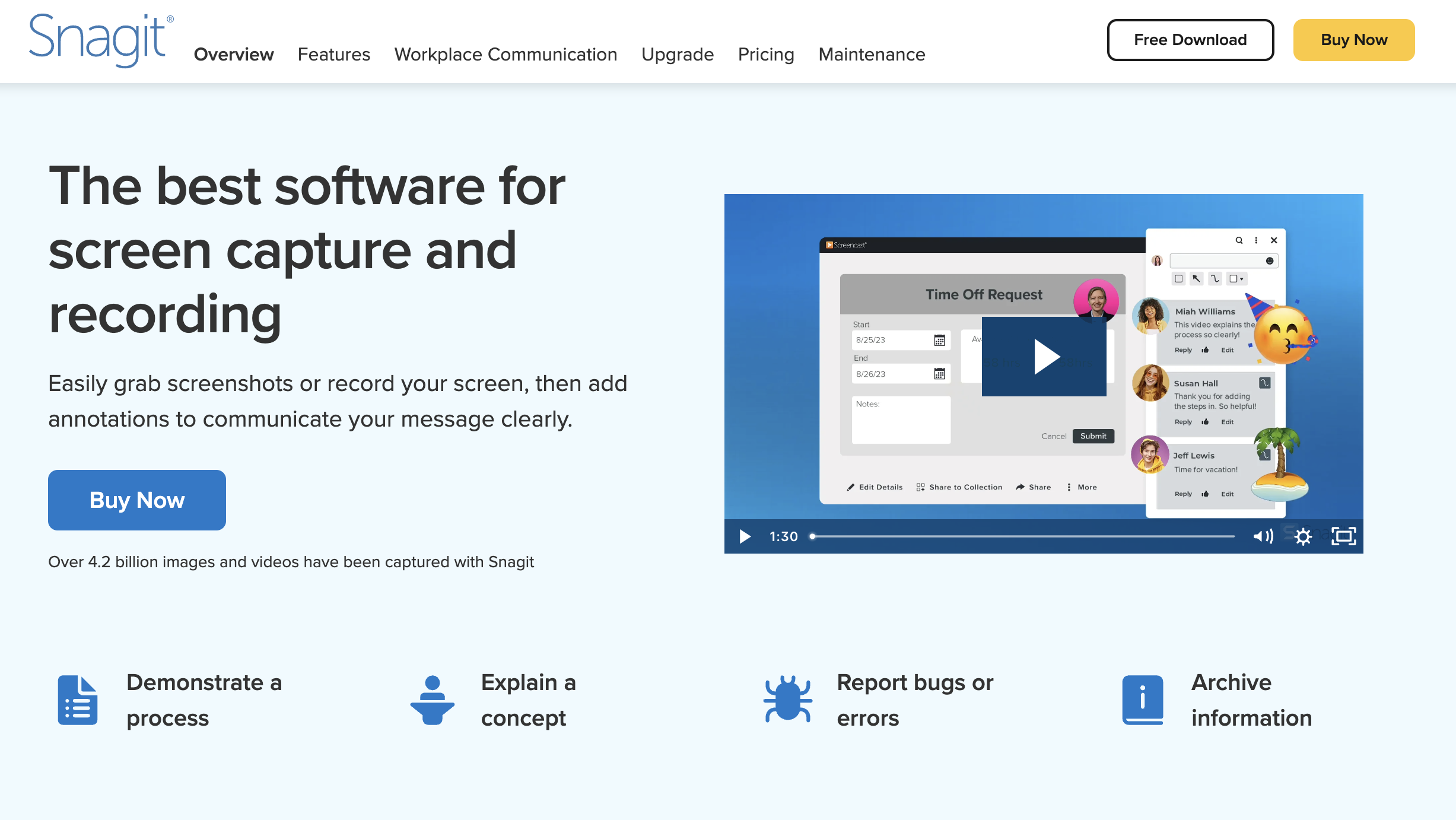
- Short Summary: Reliable screen capture tool with a focus on image and short video editing, along with robust annotation capabilities.
- Pros: Easy to use, strong image markup tools, good for creating tutorials and guides.
- Cons: Pricier than some alternatives, video editing is relatively basic.
- Best For: Users needing detailed annotation on images and those frequently creating instructional materials.
- Personal Assessment: Snagit is a polished tool if its focus aligns with your needs.
- Why it Stands Out: Its image annotation features are truly top-notch.
- Recommendation: If detailed image editing and markup are vital to your work, Snagit is worth considering.
- Overall Rating: 4/5
4. Loom
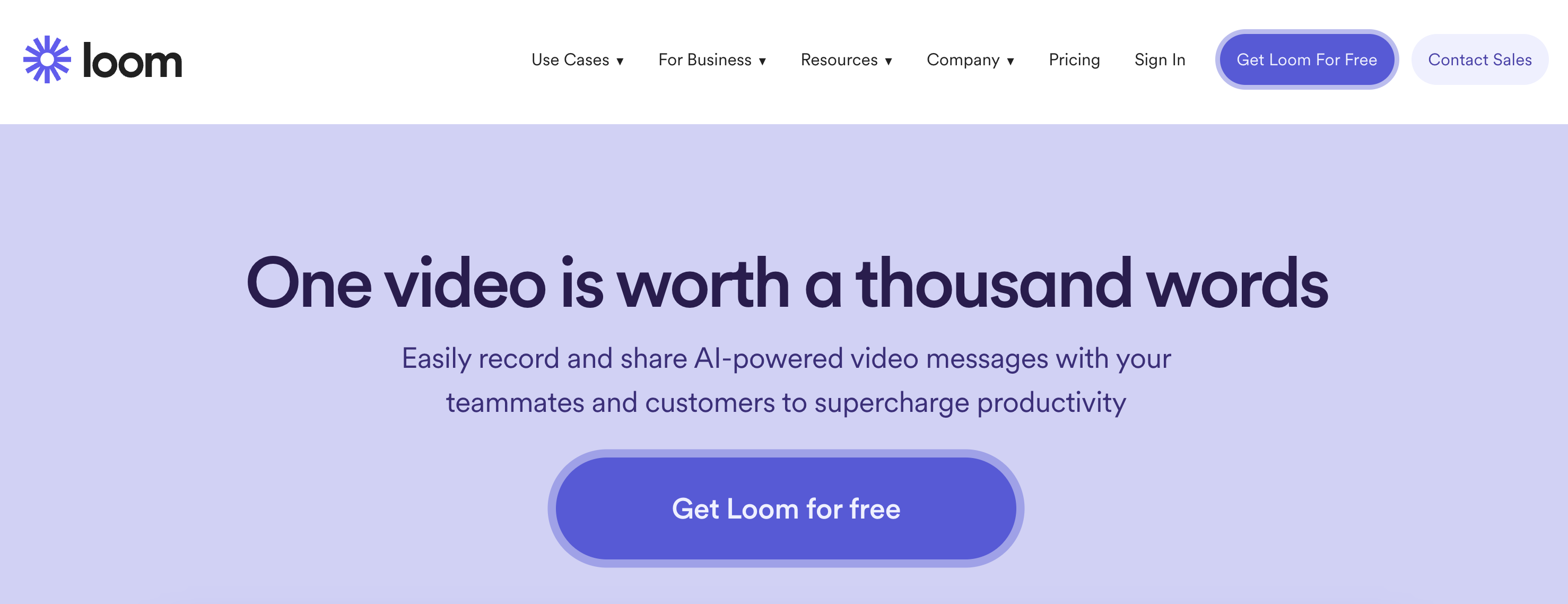
- Short Summary: Cloud-based platform emphasizing quick screen and webcam videos with an emphasis on collaboration and asynchronous communication.
- Pros: Super easy to use, great for sharing quick updates or feedback, free plan with good features.
- Cons: Limited editing capabilities within videos.
- Best For: Teams needing fast communication, remote workers, teachers and trainers giving feedback.
- Personal Assessment: Loom wins on simplicity. Ideal when the message itself matters more than polished editing.
- Why it Stands Out: Focus on ease-of-use and quick asynchronous communications.
- Recommendation: If you value lightning-fast video messages for your team, Loom is excellent.
- Overall Rating: 4/5
5. ShareX

- Short Summary: Free and open-source screen capture powerhouse with advanced features and extensive customization.
- Pros: Huge array of tools, automation options, lightweight, free.
- Cons: Interface can feel dated, overwhelming for those needing only basic features.
- Best For: Power users wanting fine-grained control and those automating capture workflows
- Personal Assessment: ShareX is an amazingly capable tool if you’re comfortable with less-polished interfaces.
- Why it Stands Out: Depth of customization and automation features.
- Recommendation: If you always wish for more options and tweaking, ShareX is a dream.
- Overall Rating: 4.5/5
6. Movavi Screen Recorder
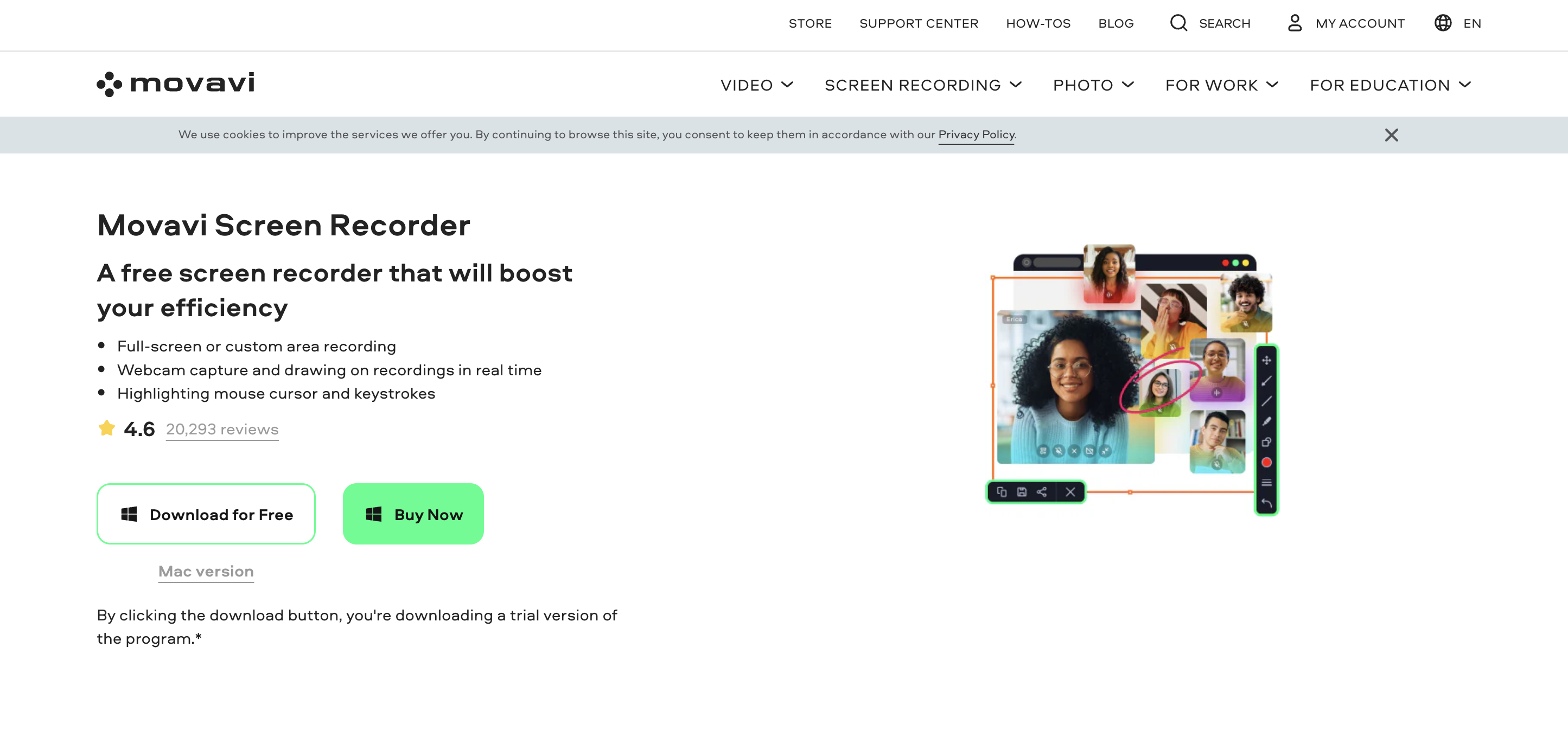
- Short Summary: Straightforward screen recorder and editor with a good balance of features and ease of use.
- Pros: Intuitive interface, includes essential editing tools, reasonably priced.
- Cons: Lacks the advanced features of some competitors.
- Best For: Users looking for a reliable, no-frills screen recorder that’s easy to learn and includes basic editing.
- Personal Assessment: Movavi is a solid middle-ground option; it’s unlikely to amaze, but it does the job well.
- Why it Stands Out: Strikes a good balance between simplicity and capability.
- Recommendation: If you want a reliable tool without complex menus, Movavi is worth a look.
- Overall Rating: 3.5/5
7. Camtasia
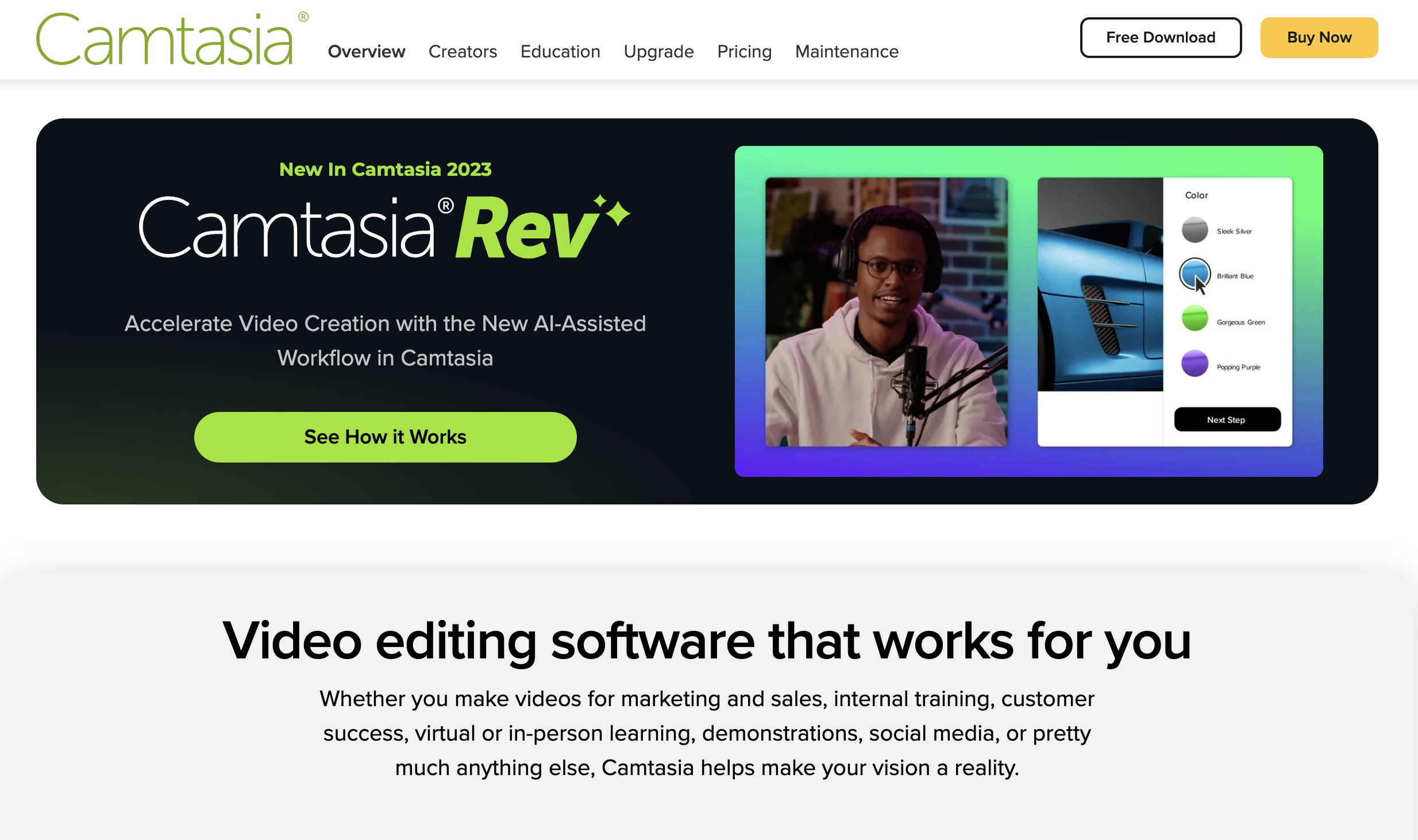
- Short Summary: Industry-standard screen recording and video editing software with extensive features and tools.
- Pros: Powerful editing suite, great for creating tutorials and polished videos, templates to speed up the process.
- Cons: Expensive, can have a steep learning curve for those new to video editing.
- Best For: Professionals, content creators who need detailed editing control, those creating educational videos.
- Personal Assessment: Camtasia is an investment, both in price and learning, but powerful if you need its capabilities.
- Why it Stands Out: The depth and professionalism of its editing tools.
- Recommendation: If you plan to create highly polished videos or tutorials regularly, Camtasia is a worthwhile investment.
- Overall Rating: 4.5/5
8. GIMP

- Short Summary: Free and open-source image editing software comparable to Photoshop in features, though with a different workflow.
- Pros: Free, vast array of tools, highly customizable, passionate community support.
- Cons: Steep learning curve, interface can feel less intuitive than paid options.
- Best For: Budget-conscious users needing powerful image manipulation, those willing to learn a unique interface.
- Personal Assessment: GIMP is surprisingly capable, but it requires patience to master.
- Why it Stands Out: Offers Photoshop-level capabilities at zero cost.
- Recommendation: If budget is a major limitation and you enjoy tinkering, GIMP offers fantastic value.
- Overall Rating: 4/5
9. Kapwing
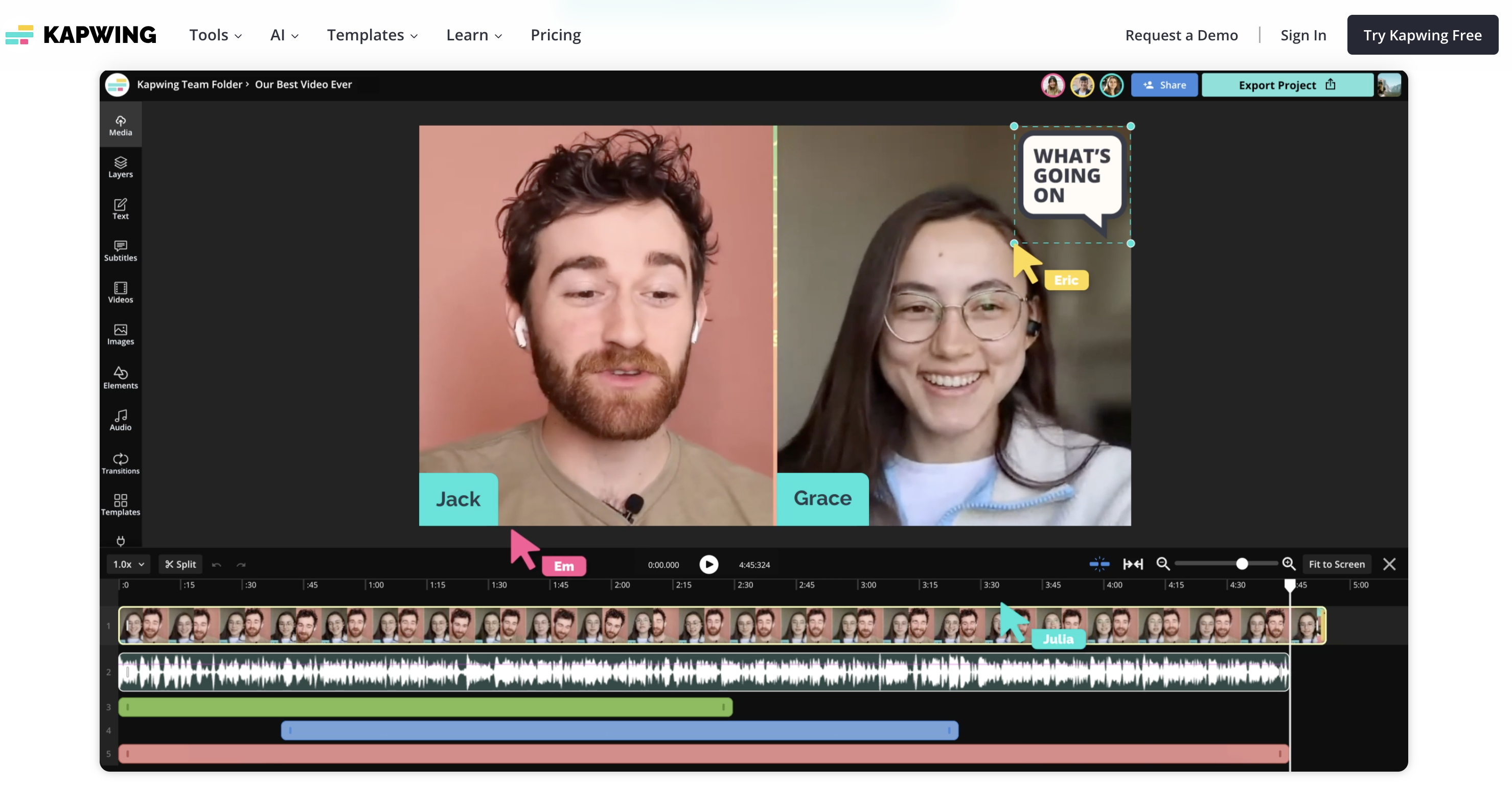
- Short Summary: Cloud-based suite of video and image editing tools with a focus on ease-of-use and collaborative features.
- Pros: Intuitive interface, good for quick edits, meme generator, templates and stock content library.
- Cons: Limited advanced features compared to dedicated software, some tools require a subscription.
- Best For: Casual users, creating quick social media content, those who need easily accessible stock media.
- Personal Assessment: Kapwing’s strength lies in its accessibility and fun factor, rather than in-depth editing.
- Why it Stands Out: Its meme tools and collaborative features give it a social media focus.
- Recommendation: If you create lots of short, engaging content for sharing, Kapwing is a convenient option.
- Overall Rating: 3.5/5
10. Audacity
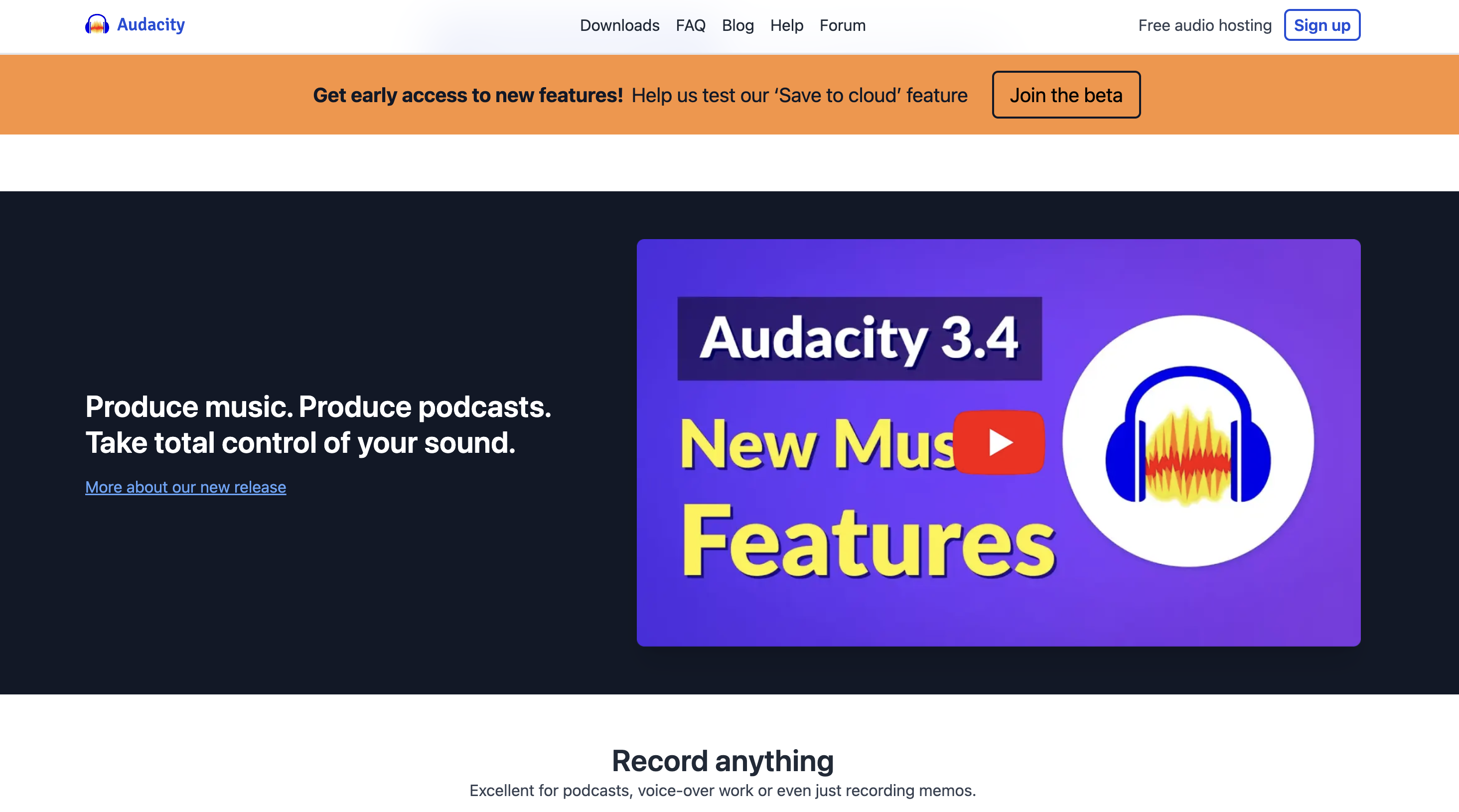
- Short Summary: Free, open-source, and cross-platform audio editor with a deep set of tools for recording and manipulation.
- Pros: Powerful features, can handle complex audio projects, free, extensive effects and plugins
- Cons: Interface feels a bit dated, can have a learning curve for those new to audio editing
- Best For: Podcasters, users needing detailed audio editing control, budget-conscious creators
- Personal Assessment: Audacity is a workhorse hidden behind an old-school interface.
- Why it Stands Out: Extensive capabilities with no price tag.
- Recommendation: If you primarily focus on audio editing and don’t mind the interface, Audacity is a strong contender.
- Overall Rating: 4/5
Conclusion
While Apowersoft offers a strong suite of tools, it’s important to remember that the world of software is constantly evolving. The alternatives explored in this article showcase a wide range of features, price points, and specialized strengths. Whether you value simplicity, cutting-edge AI features, powerful editing, or budget-friendly options, there’s likely a tool out there that’s a better match for your specific needs.
Ultimately, the “best” Apowersoft alternative is the one that works most seamlessly with your workflow. Don’t be afraid to experiment with the free trials or versions many of these tools offer. The perfect software solution is waiting to empower your projects!