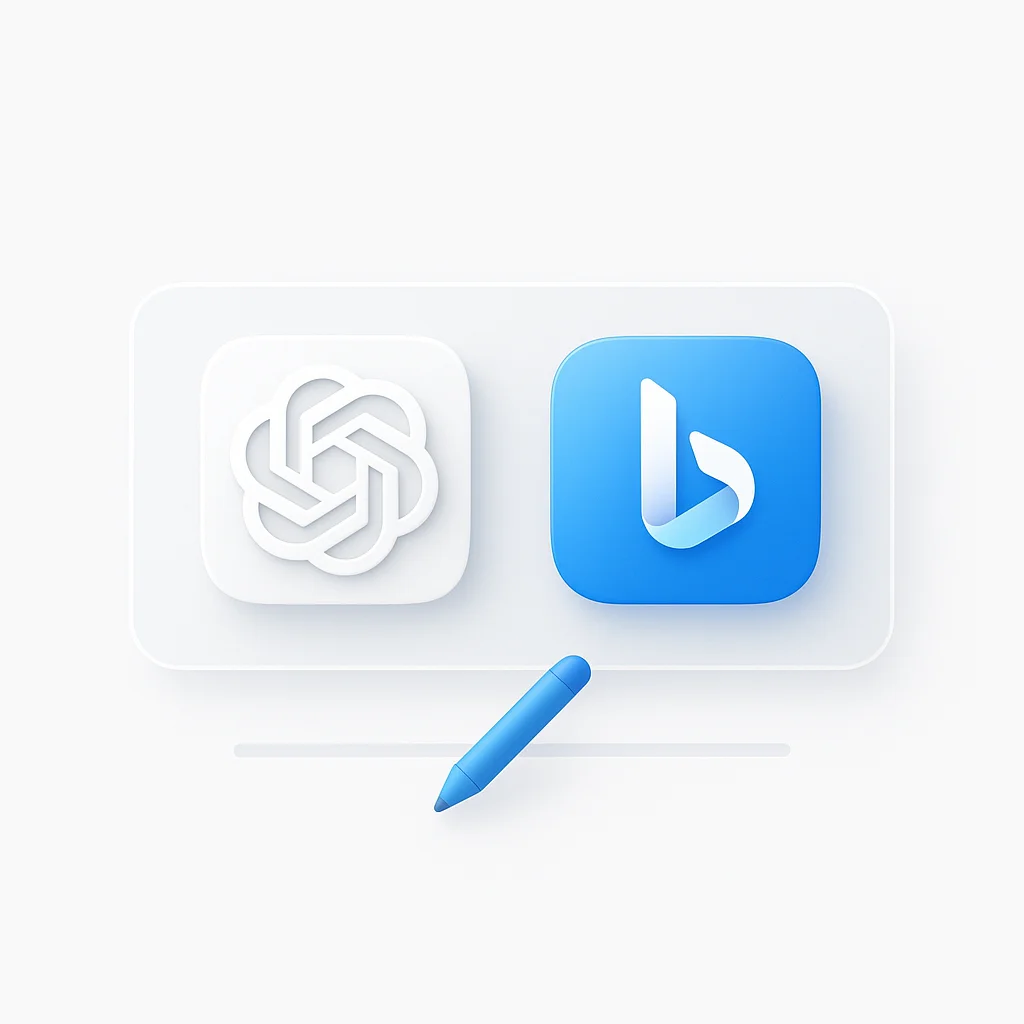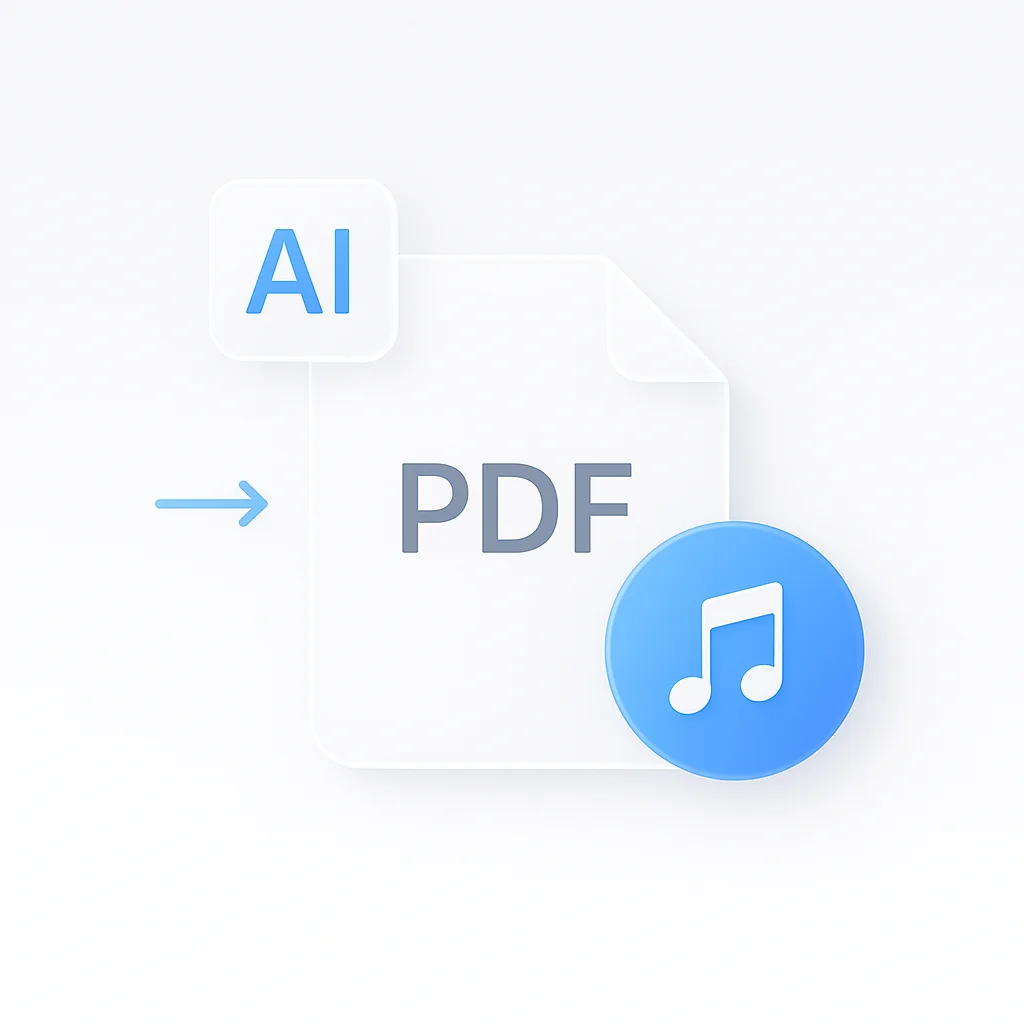Drowning in a sea of text? Whether you’re a student facing a mountain of research papers or a professional trying to stay informed, manually summarizing long articles is a time-consuming chore. In 2025, AI article summarizers have become essential productivity tools, transforming how we process information and extract key insights from lengthy content.
This comprehensive guide reviews the top 10 AI summarizer tools, with special focus on the best free AI summary generators and those designed specifically for academic and research work. We’ve tested each platform’s accuracy, ease of use, and unique features to help you find the perfect summarization solution.
In Short: Top 10 AI Summarizers Compared 2025
| Tool | Best For | Academic Focus | Free Plan | Rating |
|---|---|---|---|---|
|
QuillBot
|
Students & General Use | GOOD | EXCELLENT | ★★★★★ |
|
Scholarcy
|
Academic Research | EXCELLENT | GOOD | ★★★★★ |
|
TLDR This
|
Web Articles | LIMITED | EXCELLENT | ★★★★☆ |
|
SciSpace
|
Research Q&A | EXCELLENT | GOOD | ★★★★★ |
|
ChatGPT/Claude
|
Versatile Use | GOOD | EXCELLENT | ★★★★☆ |
|
Notion AI
|
Workflow Integration | LIMITED | LIMITED | ★★★★☆ |
|
Wordtune Read
|
Multi-Document Synthesis | GOOD | LIMITED | ★★★★☆ |
|
Summarize.tech
|
Video Content | LIMITED | EXCELLENT | ★★★★☆ |
|
Genei
|
Research Assistant | EXCELLENT | TRIAL ONLY | ★★★★☆ |
|
Semrush AI
|
Marketing & SEO | LIMITED | EXCELLENT | ★★★★☆ |
🎯 What You'll Discover
Best for Students
Academic-focused tools with citation support
Best for Professionals
Business-ready summarizers with integrations
Academic Research
Specialized tools for scientific papers
Best Free Options
Powerful tools that won't cost you anything
Our 2025 Review Criteria
Before diving into our top picks, let’s establish the key factors that separate excellent AI summarizers from mediocre ones:
-
📊 Summary Quality & Accuracy: How reliable and coherent is the output? The best tools maintain context while capturing essential information without losing meaning.
-
🎯 Ease of Use: Is the interface clean and intuitive? Users shouldn’t need technical expertise to generate quality summaries.
-
📁 Input Flexibility: Does it handle multiple formats? Top summarizers work with pasted text, article links, PDFs, and even video content.
-
💰 Free Plan Generosity: What can you accomplish without paying? The most valuable tools offer substantial functionality in their free tiers.
-
🔬 Specialized Features: Does it cater to specific needs? Academic researchers need different features than content marketers or business professionals.
💡 Pro Tip
The best article summarizers use a combination of extractive (selecting key sentences) and abstractive (generating new text) approaches. Look for tools that offer both methods for maximum flexibility.
The 10 Best AI Summarizer Tools of 2025
1. QuillBot: Best Overall for Students
🎯 Interface & User Experience:
- Clean Design: Intuitive layout with clear summarization modes prominently displayed
- Dual-Mode Toggle: Easy switching between Key Sentences and Paragraph modes
- Length Control: Slider for precise summary length adjustment
- Integration Ready: Seamless connection with Google Docs and other writing tools
🔧 Key Features:
- ✅ Dual Summarization Modes: Key Sentences (extractive) and Paragraph (abstractive)
- ✅ Adjustable Length: Precision controls for summary size
- ✅ Link & Text Support: Handles both pasted content and web URLs
- ✅ Multi-Language: Support for global users in various languages
- ✅ Writing Integration: Works with Google Docs, Word, and other platforms
📱 How to Use:
- Visit QuillBot.com and navigate to the Summarizer tool
- Paste your text or insert an article URL
- Select your preferred mode (Key Sentences or Paragraph)
- Adjust the summary length with the slider control
- Click “Summarize” and get instant results
💰 Pricing: Generous free plan with premium features from $4.95/month
✅ Pros:
- Exceptional free tier for students and casual users
- Clean, intuitive interface design
- Dual summarization approaches for flexibility
- Integration with popular writing platforms
- Consistent, reliable output quality
❌ Cons:
- Premium features locked behind paywall
- Limited advanced customization options
- Occasional issues with very long documents
👥 Best For: Students, writers, and general users who need reliable, everyday summarization with writing tool integration
2. TLDR This: Best AI Link Summarizer
🎯 Interface & User Experience:
- URL-First Design: Simple interface optimized for link-based summarization
- Clean Output: Ad-free, distraction-free summary presentation
- One-Click Extension: Browser integration for instant article processing
- Highlight System: Key sentences automatically highlighted for quick scanning
🔧 Key Features:
- 🔗 Link Summarization: Best-in-class URL processing for web articles
- 🚫 Ad-Free Experience: Clean reading without distractions or clutter
- 📏 Multiple Lengths: Short, medium, and detailed summary options
- ⚡ Instant Processing: Fast summarization with minimal wait times
- 🔍 Key Sentence Highlighting: Important points automatically marked
📱 How to Use:
- Visit TLDRThis.com or use the browser extension
- Paste any article URL into the input field
- Select your preferred summary length
- Get instant summarization with highlighted key points
- Use the browser extension for one-click processing
💰 Pricing: Excellent free plan with high daily limits, premium from $3/month
✅ Pros:
- Exceptional URL summarization capabilities
- Clean, distraction-free output format
- High daily limits on free plan
- Fast processing speeds
- Browser extension convenience
❌ Cons:
- Limited functionality beyond web articles
- Less effective with academic or scientific papers
- Basic customization options
- No advanced formatting features
👥 Best For: Content consumers, researchers, and professionals who need quick summaries of web articles and news content
3. Scholarcy: Best Academic Article Summarizer
🎯 Interface & User Experience:
- Academic-Focused: Interface designed specifically for research papers
- Summary Flashcards: Interactive cards with structured information breakdowns
- Reference Integration: Automatic citation and reference linking
- Visual Elements: Charts, figures, and data extraction capabilities
🔧 Key Features:
- 📋 Interactive Flashcards: Structured summaries with section breakdowns
- 📚 Citation Extraction: Automatic reference formatting and linking
- 📊 Data Extraction: Tables, charts, and figure identification
- 🔬 Methodology Focus: Research method and approach identification
- 📖 Abstract Enhancement: Improved abstract presentation and analysis
📱 Academic Workflow:
- Upload your research paper (PDF) or paste the URL
- Scholarcy creates an interactive summary flashcard
- Navigate through structured sections (abstract, methods, results)
- Access extracted references and citations
- Export findings in various academic formats
💰 Pricing: Free browser extension with limited uses, premium from $7.99/month
✅ Pros:
- Specialized for academic and scientific papers
- Interactive flashcard format for better comprehension
- Excellent citation and reference handling
- Supports complex research paper structures
- Visual element extraction capabilities
❌ Cons:
- Limited free usage compared to general tools
- Primarily focused on academic content
- Learning curve for non-academic users
- Premium pricing for full features
👥 Best For: Academic researchers, graduate students, and professionals who regularly work with scientific papers and research documents
Free Plan: Powerful browser extension and limited website usage allow extensive testing before committing to paid plans.
Why It Works: Scholarcy understands academic paper structure and presents information in researcher-friendly formats that facilitate deeper analysis.
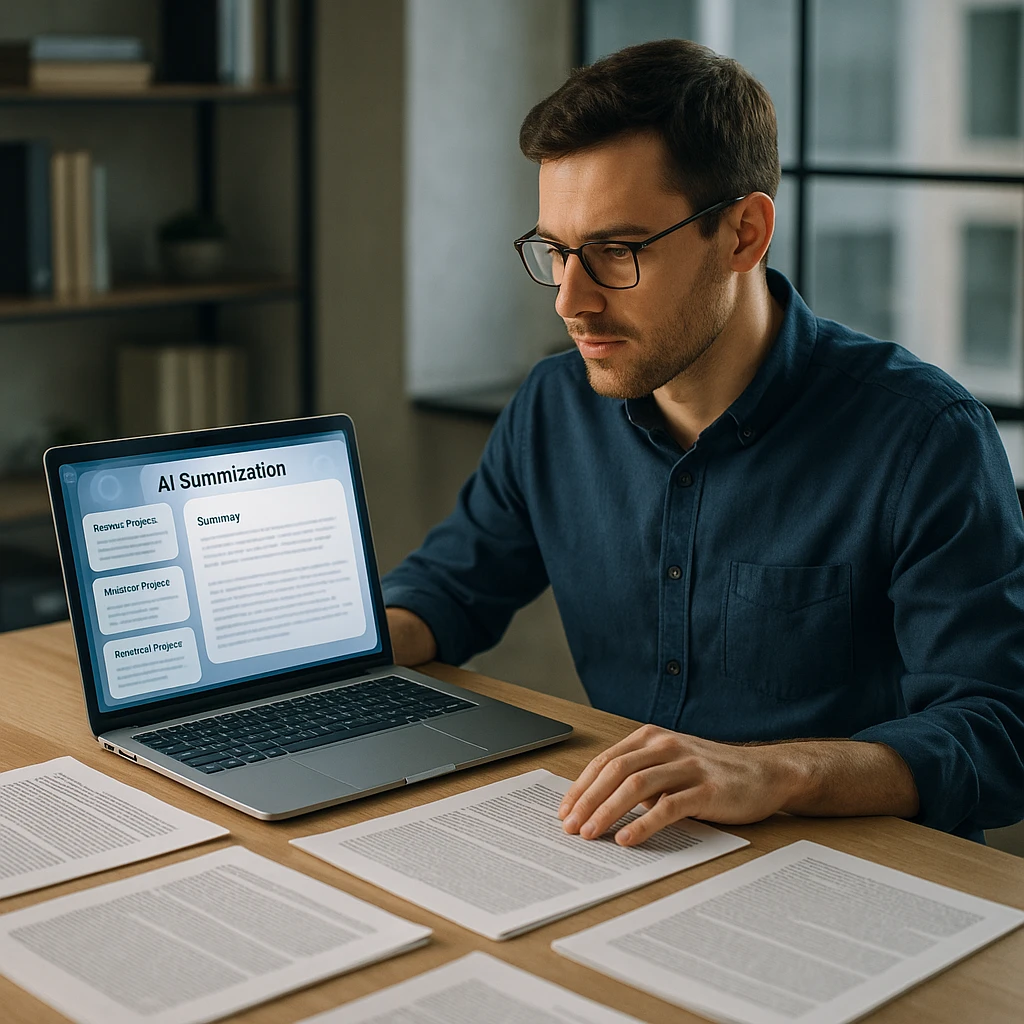
4. SciSpace: Best AI Research Paper Chat Tool
🎯 Interface & User Experience:
- Research-Focused: Interface designed for deep academic document analysis
- Interactive Q&A: Chat directly with uploaded research papers
- Visual Insights: Concept explanations with charts and diagrams
- Multi-Document: Compare findings across multiple research papers
🔧 Key Features:
- 💬 Interactive Q&A: Ask direct questions about methodology, findings, and data
- 🧠 Concept Explanation: Complex ideas broken down in simple terms
- 📊 Multi-Paper Analysis: Compare and contrast multiple research documents
- 🔍 Deep Insights: Methodology and findings extraction with context
- 🌐 Citation Network: Understand connections between related research
📱 How to Use:
- Upload your research paper (PDF) or paste the article URL
- Start asking specific questions about the content
- Get detailed explanations of complex concepts
- Compare findings across multiple papers
- Export insights for further research
💰 Pricing: Solid monthly limits on free plan, premium from $12/month
✅ Pros:
- Revolutionary interactive Q&A with research papers
- Excellent at explaining complex academic concepts
- Multi-document comparison capabilities
- Strong citation and methodology analysis
- Valuable for comprehensive research workflows
❌ Cons:
- Learning curve for non-academic users
- Limited free usage compared to general tools
- Primarily focused on academic content
- Can be slow with very large documents
👥 Best For: Graduate students, academic researchers, and professionals who need deep understanding of complex research papers
5. Summarize.tech: Best AI Video Summarizer
🎯 Interface & User Experience:
- Video-First Design: Interface optimized specifically for YouTube content
- Time-Stamped Results: Navigate directly to specific sections
- Clean Output: Organized summaries with clear section breaks
- One-Click Processing: Paste URL and get instant video summary
🔧 Key Features:
- 📹 YouTube Specialization: Best-in-class processing of video lectures and presentations
- ⏰ Time-Stamped Sections: Jump directly to specific topics within videos
- 🎓 Educational Focus: Optimized for lectures, tutorials, and educational content
- 👥 Speaker Recognition: Identifies different speakers in multi-person videos
- 📝 Note Integration: Easy export to popular note-taking applications
📱 How to Use:
- Copy any YouTube video URL
- Paste the link into Summarize.tech
- Get organized summary with time stamps
- Click time stamps to jump to specific video sections
- Export notes for further study or reference
💰 Pricing: Completely free to use with no limitations or registration required
✅ Pros:
- Completely free with no usage limits
- Excellent time-stamped organization
- Perfect for educational video content
- Fast processing speeds
- No account required for basic use
❌ Cons:
- Limited to YouTube videos only
- No support for other video platforms
- Basic customization options
- Cannot process very long videos (3+ hours)
👥 Best For: Students, educators, and professionals who learn from video content and need organized, searchable summaries of lectures and tutorials
6. ChatGPT/Claude/Gemini: Best AI Conversational Summarizers
🎯 Interface & User Experience:
- Conversational Interface: Natural chat-based interaction for summarization
- Custom Instructions: Tailor summary style, length, and focus areas
- Follow-up Questions: Ask for clarification or different summary angles
- Multi-Platform: Available across web, mobile, and API integrations
🔧 Key Features:
- 🎨 Complete Customization: Any summary style, length, or format you can imagine
- 🔗 Multi-Format Input: Handle text, links, documents, and even images with text
- 💬 Conversational Follow-up: Ask questions and refine summaries iteratively
- 🧠 Advanced Reasoning: Understand context, nuance, and complex relationships
- 🔧 Integration Ready: API access for workflow automation and tool integration
📱 How to Use:
- Paste your content or link into the chat interface
- Specify your preferred summary style and length
- Ask for specific focus areas or angles
- Follow up with clarifying questions or modifications
- Export or copy the perfect summary for your needs
💰 Pricing: Generous free tiers available; premium plans from $20/month
✅ Pros:
- Unmatched versatility and customization
- Excellent context understanding and reasoning
- Conversational refinement capabilities
- Strong free tiers with substantial usage
- Integration possibilities with other tools
❌ Cons:
- Requires clear instructions for best results
- Can be overkill for simple summarization tasks
- Output quality varies with prompt quality
- No specialized academic features
👥 Best For: Power users, content creators, and professionals who need maximum flexibility and customization in their summarization workflows

7. Wordtune Read: Best AI Multi-Document Synthesizer
🎯 Interface & User Experience:
- Multi-Source Dashboard: Upload and organize multiple documents in one view
- Connection Mapping: Visual representation of themes across sources
- Research Workspace: Organized environment for complex analysis projects
- Source Attribution: Clear tracking of which insights come from which documents
🔧 Key Features:
- 📚 Multi-Document Processing: Analyze multiple sources simultaneously for comprehensive insights
- 🔗 Cross-Source Synthesis: Identify themes and connections between different documents
- 🎯 Theme Identification: Automatically discover common topics across your research
- 📊 Comparison Analysis: Side-by-side analysis of different perspectives and findings
- 🏷️ Smart Attribution: Always know which source contributed which information
📱 How to Use:
- Upload multiple documents or paste several URLs
- Wordtune Read processes all sources simultaneously
- Review cross-source themes and connections
- Generate comprehensive synthesis reports
- Export findings with proper source attribution
💰 Pricing: Limited free monthly reads; premium plans from $13.99/month
✅ Pros:
- Excellent multi-document synthesis capabilities
- Strong theme identification across sources
- Professional research workspace interface
- Reliable source attribution and tracking
- Valuable for competitive analysis and research
❌ Cons:
- Limited free usage compared to other tools
- Learning curve for complex research projects
- Can be overwhelming for simple summarization tasks
- Primarily designed for professional research use
👥 Best For: Market researchers, competitive analysts, and professionals who need to synthesize insights from multiple sources for comprehensive reports and analysis
8. Notion AI: Best AI Workflow-Integrated Summarizer
🎯 Interface & User Experience:
- Native Integration: Seamlessly embedded within Notion workspace environment
- Template-Based: Pre-built summarization templates for different use cases
- Team Collaboration: Share and collaborate on summaries with team members
- Project Context: Summaries automatically connect to relevant projects and databases
🔧 Key Features:
- 📋 Notion Integration: Native AI that works directly within your workspace
- ✅ Action Item Extraction: Automatically identifies and organizes tasks from summaries
- 👥 Team Collaboration: Real-time collaboration on summaries and insights
- 📝 Template Workflows: Pre-built templates for different summarization needs
- 🔗 Database Connectivity: Summaries automatically link to relevant project data
📱 How to Use:
- Open any Notion page or database entry
- Use AI commands to summarize content or linked articles
- Choose from pre-built templates or create custom summaries
- Collaborate with team members on insights and action items
- Summaries automatically integrate with your project workflows
💰 Pricing: Limited AI uses on free plan; Notion Plus from $10/month includes AI
✅ Pros:
- Perfect integration with existing Notion workflows
- Automatic action item and task extraction
- Excellent team collaboration features
- Template-based approach saves time
- Context preservation across projects
❌ Cons:
- Requires existing Notion ecosystem investment
- Limited AI uses on free plan
- Less specialized than dedicated summarization tools
- Can be complex for simple summarization needs
👥 Best For: Teams and individuals already using Notion for project management who want seamless AI summarization integrated into their existing workflows
📊 Market Insight
According to McKinsey's 2023 AI Report, 73% of organizations now use AI for content processing and summarization, with productivity gains averaging 25-35% in knowledge work tasks.
9. Genei: Best AI Research Assistant & Note-Taker
🎯 Interface & User Experience:
- Research Dashboard: Organized workspace for managing multiple research projects
- Entity Recognition: Automatic identification of people, places, and key concepts
- Project Organization: Structure research across different topics and timelines
- Collaborative Features: Share insights and collaborate with research teams
🔧 Key Features:
- 🔍 Entity Extraction: Automatically identifies keywords, people, places, and concepts
- 📝 Multiple Summary Formats: Bullet points, paragraphs, key quotes, and custom formats
- 📚 Research Organization: Project-based organization for long-term research initiatives
- 📖 Citation Management: Proper citation tracking and reference management
- 👥 Team Collaboration: Real-time collaboration features for research teams
📱 How to Use:
- Create a new research project in your Genei workspace
- Upload documents or add web sources to your project
- Let Genei extract entities and generate multiple summary formats
- Organize findings by themes, people, or concepts
- Export research reports with proper citations and references
💰 Pricing: 7-day free trial; premium plans from $9.99/month for individuals
✅ Pros:
- Comprehensive research project management
- Excellent entity and keyword extraction
- Multiple summary format options
- Strong citation and reference management
- Good collaboration features for research teams
❌ Cons:
- No free plan beyond trial period
- Learning curve for complex research features
- Can be overwhelming for simple summarization needs
- Primarily designed for serious research projects
👥 Best For: Academic researchers, graduate students, and professional researchers who need comprehensive project management combined with AI-powered summarization and analysis
10. Semrush AI Summary Tool: Best AI Summarizer for Marketing
🎯 Interface & User Experience:
- Simple & Clean: No-frills interface designed for quick, efficient summarization
- Professional Design: Clean, business-focused layout without distractions
- Fast Processing: Optimized for speed and reliability over advanced features
- No Registration: Get started immediately without account creation
🔧 Key Features:
- ⚡ Lightning Fast: Optimized processing speeds for quick content analysis
- 📊 Business Content: Particularly effective with marketing and industry content
- 🔧 Semrush Integration: Potential connectivity with other Semrush SEO tools
- 📱 Mobile Friendly: Works seamlessly across all devices and platforms
- 🎯 Competitive Analysis: Great for summarizing competitor content and industry news
📱 How to Use:
- Visit the Semrush AI Summary Tool (no registration required)
- Paste your article text or URL into the input field
- Click summarize and get instant, reliable results
- Copy the summary for use in reports or analysis
- Integrate findings with broader SEO and marketing strategies
💰 Pricing: Completely free to use with no restrictions or registration requirements
✅ Pros:
- Completely free with no usage limits
- Fast, reliable summarization process
- Clean, professional interface design
- No account registration required
- Excellent for business and marketing content
❌ Cons:
- Limited advanced features compared to specialized tools
- Basic customization options
- No team collaboration features
- Primarily designed for simple summarization tasks
👥 Best For: Digital marketers, SEO professionals, and business analysts who need quick, reliable summaries of competitor content and industry news without complex features

The Reddit Verdict: What Summarizer Do Real Users Recommend?
Reddit communities consistently provide honest, unfiltered feedback about tools that actually work in real-world scenarios. Here’s what users consistently recommend:
For Academic Papers: Reddit discussions frequently praise Scholarcy for its specialized academic features and SciSpace for its interactive Q&A capabilities. Users particularly appreciate how these tools understand academic paper structure and present information in research-friendly formats.
For General Use: QuillBot and TLDR This emerge as the most frequently recommended tools for their balance of quality, ease of use, and excellent free plans. Users consistently mention these tools’ reliability for daily tasks.
For Professional Research: Wordtune Read gets high marks from professionals who need to synthesize information from multiple sources, while Notion AI receives praise from teams already using Notion for project management.
For Video Content: Summarize.tech dominates discussions about video summarization, with users appreciating its focus and effectiveness at processing educational content.
Integration with Professional Workflows
The best AI summarizers integrate seamlessly with existing productivity systems. For teams using comprehensive documentation solutions, tools like ScreenApp’s AI note-taking features complement external summarizers by providing context-aware processing of meeting content and team discussions.
Similarly, professionals working with document-heavy workflows often benefit from combining general summarization tools with specialized features like document processing capabilities that understand business document structures and formatting requirements.
Frequently Asked Questions
QuillBot and TLDR This consistently rank as the top free options. QuillBot offers more comprehensive features including multiple summary types, while TLDR This excels specifically at web article summarization with clean, ad-free results.
Key differences:
- QuillBot: Better for academic content and writing integration
- TLDR This: Superior for web articles and news content
- Both offer generous free tiers with high daily limits
Yes, Scholarcy and SciSpace are purpose-built for academic content. Scholarcy creates interactive flashcards with structured academic information, while SciSpace allows conversational interaction with research papers for deeper understanding.
Academic-specific features:
- Citation extraction and formatting
- Methodology identification
- Reference linking and cross-referencing
- Interactive Q&A with research papers
Modern AI summarizers achieve 85-95% accuracy for general content, according to recent academic studies. Accuracy varies based on content complexity, with technical and highly specialized content showing lower accuracy rates.
Factors affecting accuracy:
- Content complexity and technical jargon
- Document length and structure
- Language and writing style
- Specific domain knowledge requirements
Absolutely. Tools like TLDR This, QuillBot, and most major LLMs (ChatGPT, Claude, Gemini) can process URLs directly. Simply paste the article link, and they'll fetch and summarize the content automatically.
Best link summarizers:
- TLDR This: Specialized for web articles
- QuillBot: Good all-around URL processing
- ChatGPT/Claude: Most versatile link handling
Wordtune Read specializes in multi-document processing and cross-source synthesis. For academic research involving multiple papers, SciSpace also excels at comparing and contrasting findings across different sources.
Multi-document features:
- Cross-source theme identification
- Comparative analysis capabilities
- Synthesis and connection finding
- Source attribution and tracking
Summarize.tech focuses exclusively on YouTube video summarization, while general tools like ChatGPT can process video transcripts. For comprehensive video content analysis, consider platforms that combine transcription with summarization capabilities.
Video summarization options:
- Summarize.tech: YouTube-specific tool
- ChatGPT: Transcript-based processing
- ScreenApp: Comprehensive video analysis tools
Choosing Your Perfect AI Summarizer
The ideal summarization tool depends on your specific needs and workflows:
- Students and Academics: Choose Scholarcy or SciSpace for research papers, QuillBot for general academic writing
- Business Professionals: Consider Wordtune Read for multi-source research, Notion AI for integrated workflows
- Content Creators: TLDR This for web articles, Summarize.tech for video content
- Casual Users: QuillBot or ChatGPT for versatility and reliability
The landscape of AI summarization continues evolving rapidly, with new features and improvements appearing regularly. The tools listed here represent the current leaders, but staying informed about emerging options ensures you’re always using the most effective solution for your needs.
Remember that the best summarizer is the one you’ll actually use consistently. Start with free versions to test compatibility with your workflow, then upgrade to paid features as your needs grow more sophisticated.