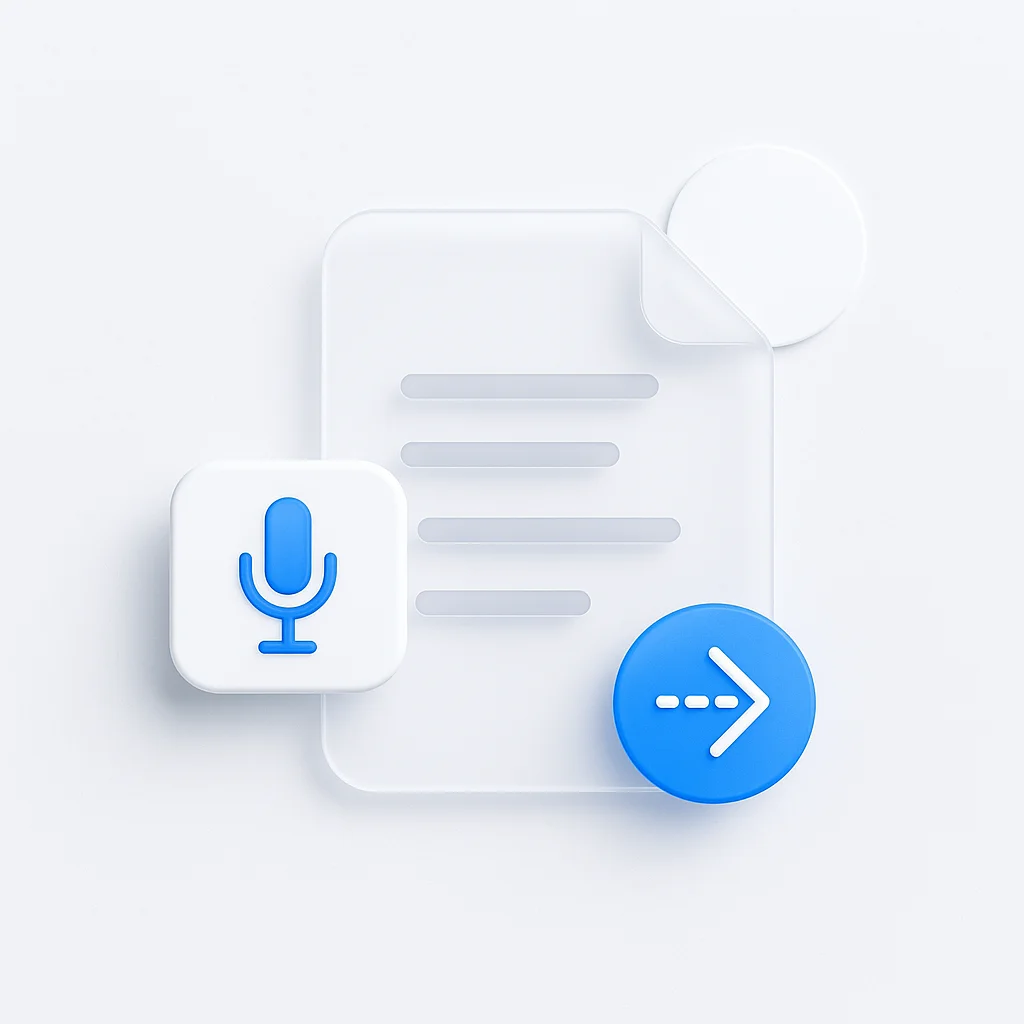Academic integrity faces its biggest challenge yet. With AI writing tools becoming more sophisticated, teachers need reliable ways to verify original work while students fear being falsely accused by inaccurate detectors. The question isn’t whether to use AI detectors—it’s how to choose the right one for your specific academic needs.
We’ve tested the top AI detection tools with real student essays, AI-generated content, and mixed-source texts to provide you with clear, balanced reviews. This guide helps educators and learners navigate the complex landscape of AI detection while maintaining fairness and accuracy in academic assessment.
Understanding AI Detection Accuracy and False Positives
⚠️ Critical Understanding: No AI Detector is 100% Accurate
AI detectors should be used as evidence to start a conversation, not as a final verdict of academic dishonesty. False positives—incorrectly flagging human writing as AI-generated—are the biggest risk in academic settings.
AI detectors work by analyzing patterns in text, measuring factors like perplexity (how predictable the text is) and burstiness (variation in sentence complexity). However, these tools can struggle with:
- Highly structured academic writing
- Non-native English speakers’ writing patterns
- Technical or scientific content with specific terminology
- Students who naturally write in simple, direct styles
According to Education Week, many educators report concerns about the reliability of AI detection tools, emphasizing the need for careful evaluation of results.
How We Tested AI Detectors for Academic Use
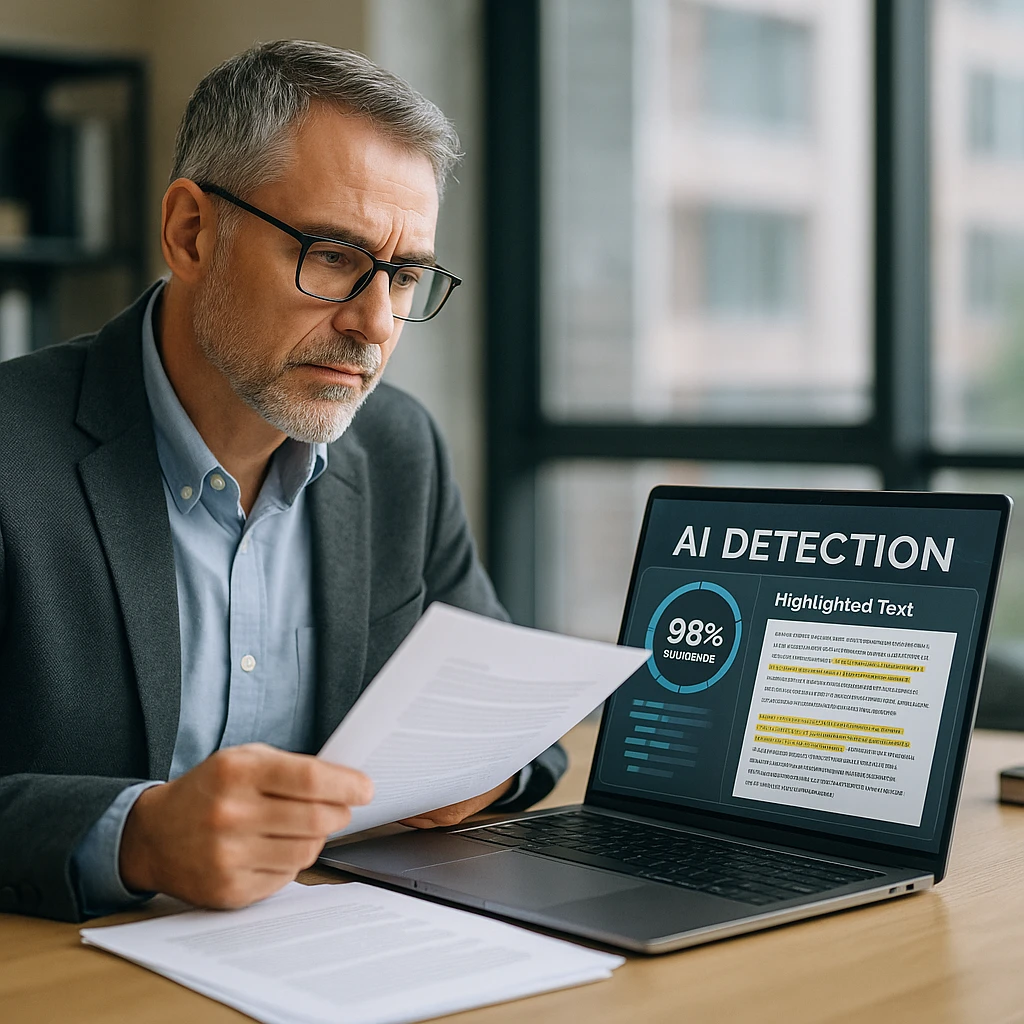
🔬 Our Testing Process
We evaluated each tool using three sample documents:
- 100% AI-Generated: A history essay created entirely with ChatGPT-4
- 100% Human-Written: A literature review written by a graduate student
- Mixed Content: Student work using AI for brainstorming with original analysis
Ranking Criteria: Detection accuracy, false positive rates, report clarity, teacher usability, and student accessibility
Top 10 AI Detectors for Academia: Quick Comparison
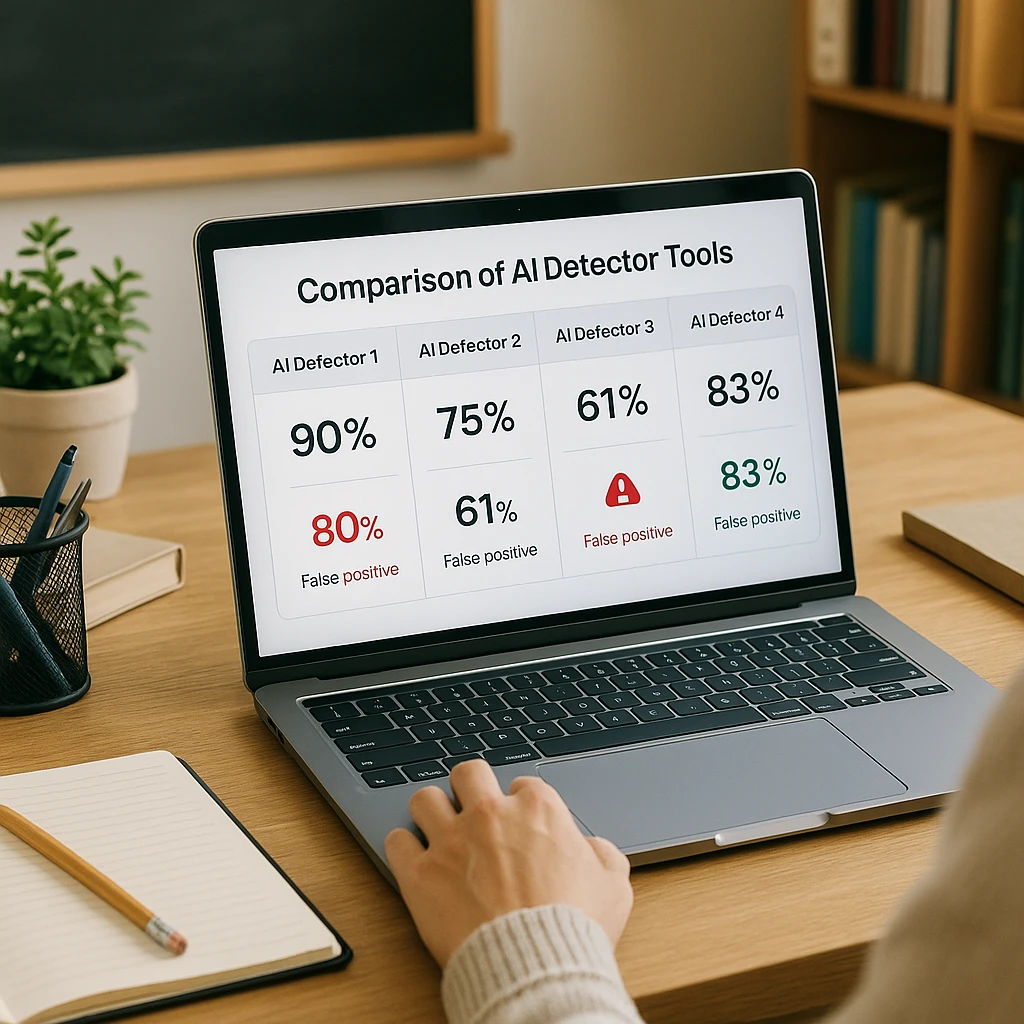
| Tool | Best For | Accuracy Rating | Free Plan | Starting Price |
|---|---|---|---|---|
| 1. Turnitin | Institutional Integration | ⭐⭐⭐⭐☆ | Institutional | Contact for pricing |
| 2. Originality.ai | Highest Accuracy | ⭐⭐⭐⭐⭐ | Limited | $0.01/credit |
| 3. Winston AI | Teachers & Educators | ⭐⭐⭐⭐⭐ | Yes | $12/month |
| 4. GPTZero | Students & Quick Checks | ⭐⭐⭐⭐☆ | Yes | $10/month |
| 5. Copyleaks | Multi-Language Support | ⭐⭐⭐⭐⭐ | Limited | $8.33/month |
| 6. Scribbr | Academic Writing | ⭐⭐⭐⭐☆ | Yes | Free with limitations |
| 7. Grammarly | Writing Enhancement | ⭐⭐⭐☆☆ | Yes | $12/month |
| 8. Crossplag | Plagiarism + AI Combo | ⭐⭐⭐⭐☆ | Limited | $9.99/month |
| 9. Sapling | Quick Browser Checks | ⭐⭐⭐☆☆ | Yes | $25/month |
| 10. ZeroGPT | Free Alternative | ⭐⭐⭐☆☆ | Yes | Free |
Turnitin remains the default choice for most educational institutions, seamlessly integrated into learning management systems like Canvas, Blackboard, and Moodle. While not perfect, it’s the tool most teachers and students will encounter in their academic journey.
Key Features
- Seamless LMS Integration: Works directly within your institution’s learning platform
- Dual Detection: Combines plagiarism and AI content detection in one report
- Instructor Dashboard: Batch processing and grade integration
- Similarity Reports: Highlights potentially AI-generated sections with percentage scores
✅ Pros
- Already integrated into most institutional workflows
- Combines plagiarism and AI detection
- Familiar interface for educators
- Institutional support and training available
❌ Cons
- "Black box" system with limited transparency
- Higher false positive rate than specialized tools
- Not available for individual purchase
- Limited feedback on why content was flagged
Best For
Schools and universities that need a standardized, institution-wide solution integrated with their existing learning management system.
💰 Pricing
Institutional Licensing Only: Contact Turnitin for pricing based on institution size and needs. Individual educators cannot purchase directly.
Originality.ai consistently demonstrates the highest accuracy rates in independent testing, making it the preferred choice for academic departments and researchers who require maximum confidence in their AI detection results.
Key Features
- Superior Accuracy: Consistently outperforms competitors in blind testing
- Sentence-Level Analysis: Highlights specific sentences likely to be AI-generated
- Team Collaboration: Shared workspaces for academic departments
- Comprehensive Reports: Detailed analysis with confidence scores
✅ Pros
- Highest accuracy rate among all tested tools
- Transparent, detailed reporting
- Low false positive rate
- Excellent customer support for academic users
❌ Cons
- Pay-per-scan model can become expensive
- No free plan for ongoing use
- Learning curve for advanced features
Best For
Academic departments, research institutions, and educators who need the highest possible accuracy and can justify the cost for critical assessments.
💰 Pricing
Pay-per-scan: $0.01 per credit (100 words = 1 credit)
Team Plans: Starting at $14.95/month for shared access
Winston AI strikes the perfect balance between accuracy, usability, and affordability, specifically designed with educators in mind. It offers robust features for individual teachers and small academic teams.
Key Features
- Education-Specific Design: Built specifically for teachers and academic use cases
- Document Upload: Support for PDFs, Word docs, and image files with OCR
- Project Organization: Group students and assignments for easy management
- Readability Scores: Additional metrics beyond AI detection
✅ Pros
- Generous free tier for teachers
- Intuitive interface designed for educators
- Excellent accuracy with low false positives
- Supports multiple file formats
❌ Cons
- Limited integrations with LMS platforms
- Newer brand with less institutional recognition
Best For
Individual teachers, tutors, and small academic teams who need a reliable, easy-to-use AI detector without institutional integration requirements.
💰 Pricing
Free Plan: 2,000 words per month
Essential: $12/month for 80,000 words
Advanced: $23/month for 200,000 words
Created by a Princeton student, GPTZero pioneered accessible AI detection and remains one of the most reliable free options for students to self-check their work before submission.
Key Features
- Sentence-Level Highlighting: Shows which specific sentences are flagged
- Perplexity Analysis: Explains why content was flagged using understandable metrics
- Browser Extension: Quick checks on web-based content
- Bulk Upload: Check multiple documents at once (premium feature)
✅ Pros
- Generous free tier with daily limits
- Transparent about detection methodology
- Created by students, for students
- Clear, understandable reports
❌ Cons
- Higher false positive rate than premium tools
- Free tier has daily usage limits
- Less sophisticated than enterprise solutions
Best For
Students who want to self-check their work before submission and educators who need occasional AI detection without ongoing costs.
💰 Pricing
Free Plan: 5,000 words per month
Essential: $10/month for 150,000 words
Premium: $25/month for 300,000 words
Copyleaks excels in detecting AI content across multiple languages and provides comprehensive plagiarism detection alongside AI analysis, making it ideal for diverse academic environments.
Key Features
- Multi-Language Support: AI detection in over 30 languages
- Comprehensive Analysis: Combines plagiarism, AI detection, and grammar checking
- Side-by-Side Comparison: Visual comparison of original vs. potentially AI content
- LMS Integration: Works with major learning management systems
✅ Pros
- Excellent multi-language AI detection
- Combines multiple content analysis tools
- Strong accuracy across different AI models
- Good institutional integration options
❌ Cons
- Interface can be overwhelming for simple checks
- More expensive than AI-only solutions
- Steeper learning curve
Best For
International institutions, language departments, and educators working with non-English content who need both plagiarism and AI detection.
💰 Pricing
Individual: $8.33/month (annual billing)
Business: $16.89/month with advanced features
Enterprise: Custom pricing for institutions
Scribbr, known for citation tools and proofreading services, offers a reliable free AI detector that maintains their reputation for supporting academic integrity.
Key Features
- Always Free: No usage limits or subscription requirements
- No Registration Required: Immediate access without creating accounts
- Academic Focused: Designed specifically for academic writing
- Educational Resources: Includes guides on academic integrity
✅ Pros
- Completely free with no hidden costs
- Trusted academic brand recognition
- No registration or data collection required
- Clear, straightforward results
❌ Cons
- Limited advanced features
- Basic reporting compared to premium tools
- No batch processing capabilities
Best For
Students and educators who want a quick, reliable check from a trusted academic brand without any cost or registration barriers.
💰 Pricing
Free: Unlimited use with no registration required
Part of Scribbr's broader academic writing support ecosystem
Grammarly’s AI detection feature is part of their comprehensive writing assistant, making it convenient for users already in the Grammarly ecosystem.
Key Features
- Integrated Experience: AI detection within the familiar Grammarly interface
- Real-time Analysis: Checks content as you write
- Writing Enhancement: Combines AI detection with grammar and style suggestions
- Browser Extension: Works across web platforms
✅ Pros
- Already familiar to millions of users
- Combines writing help with AI detection
- Works seamlessly across platforms
- Regular updates and improvements
❌ Cons
- AI detection is a secondary feature
- Lower accuracy than specialized tools
- Requires premium subscription
- Limited detailed reporting
Best For
Users already subscribed to Grammarly Premium who want basic AI detection alongside comprehensive writing assistance.
💰 Pricing
Premium: $12/month (annual billing)
Business: $15/member/month
AI detection included in premium plans
Crossplag positions itself as a comprehensive academic integrity solution, offering both plagiarism and AI detection with competitive pricing for institutions.
Key Features
- Dual Detection: Comprehensive plagiarism and AI content analysis
- Institutional Features: Batch processing, user management, reporting
- LMS Integration: Connects with popular learning management systems
- Detailed Reports: Comprehensive analysis with highlighting
✅ Pros
- More affordable than Turnitin for institutions
- Combines plagiarism and AI detection effectively
- Good customer support for academic clients
- Transparent pricing structure
❌ Cons
- Less brand recognition than established competitors
- Smaller database for plagiarism detection
- Interface less polished than market leaders
Best For
Educational institutions seeking a cost-effective alternative to Turnitin with both plagiarism and AI detection capabilities.
💰 Pricing
Individual: $9.99/month
Academic: Custom pricing for institutions
Enterprise: Volume discounts available
Sapling offers a convenient browser extension for quick AI detection checks across web platforms, making it useful for rapid content verification.
Key Features
- Browser Extension: Check content on any webpage
- API Access: Integrate with custom applications
- Quick Analysis: Fast results for immediate feedback
- Multi-Platform Support: Works across different operating systems
✅ Pros
- Convenient browser extension
- Fast processing for quick checks
- Free tier available for basic use
- Good for checking online content
❌ Cons
- Lower accuracy than specialized tools
- Limited detailed analysis
- Basic reporting features
- Higher pricing for advanced features
Best For
Users who need quick, convenient AI detection checks while browsing online content or working across multiple platforms.
💰 Pricing
Free: Limited monthly checks
Professional: $25/month for unlimited access
Enterprise: Custom pricing for teams
ZeroGPT offers a straightforward, completely free AI detection service with no registration requirements, making it accessible for basic detection needs.
Key Features
- Completely Free: No hidden costs or subscription requirements
- No Registration: Immediate access without account creation
- Simple Interface: Straightforward text input and results
- Quick Processing: Fast analysis for immediate feedback
✅ Pros
- Completely free with no limitations
- No registration or personal data required
- Simple, easy-to-use interface
- Quick results for basic needs
❌ Cons
- Lower accuracy than premium alternatives
- Basic features with limited analysis
- No advanced reporting or explanations
- Higher potential for false positives
Best For
Students and educators who need occasional, basic AI detection without any cost commitment or registration requirements.
💰 Pricing
Free: Unlimited use with no registration required
No premium options available - completely free service
Practical Guides for Academic Use
📚 Student Guide: Using AI Detectors Ethically
Before You Submit:
- Run your work through a free detector like GPTZero or Scribbr
- If flagged, review highlighted sections for overly simple or repetitive language
- Revise to add your unique voice, examples, and analysis
Ethical AI Use in Academic Work:
- Use AI for brainstorming and outlining, not final writing
- Always cite AI assistance when required by your institution
- Ensure final submissions reflect your own understanding and voice
- When in doubt, discuss AI use with your instructor
Remember: AI detectors can help you understand how your writing might be perceived, allowing you to ensure your work authentically represents your own thinking.
🍎 Teacher Guide: Implementing AI Detection Thoughtfully
Best Practices for Educators:
- Use AI detection scores as conversation starters, not final verdicts
- Combine detection tools with traditional assessment methods for comprehensive evaluation
- Provide clear guidelines on acceptable AI use in your courses
- Consider the academic and cultural backgrounds of your students
When AI Detection Flags Content:
- Don’t accuse immediately - Start with questions about the writing process
- Look for patterns - Is this consistent with the student’s previous work?
- Consider context - ESL students and technical writing may trigger false positives
- Use it as a teaching moment - Discuss academic integrity and authentic voice
Integration with Academic Workflows: For educators managing multiple classes, consider tools that integrate with your existing workflow. Some instructors use screen recording tools to document their review process, creating transparency in their evaluation methods.
Frequently Asked Questions
Can Turnitin be wrong about AI detection?
Yes, Turnitin and all AI detectors can produce false positives. Studies show that AI detectors are particularly prone to flagging writing from non-native English speakers and highly structured academic writing. Always use detection scores as starting points for investigation, not final proof.
What is the most accurate free AI detector for checking an essay?
GPTZero offers the best combination of accuracy and features among free AI detectors. It provides sentence-level highlighting and explains its detection methodology. Scribbr’s free detector is also reliable for basic checks without registration requirements.
How can a teacher prove a student used AI?
Teachers cannot definitively “prove” AI use through detection tools alone. Instead, focus on:
- Inconsistencies with the student’s previous work
- Sudden changes in writing style or vocabulary
- Generic content lacking personal insight
- Combined evidence from multiple sources, not just AI detectors
The goal should be educational conversation, not punitive action based solely on AI detection scores.
What should I do if an AI detector flags my work unfairly?
If you believe you’ve been falsely flagged:
- Document your writing process (drafts, research notes, recorded work sessions)
- Request a meeting with your instructor to discuss the results
- Explain your writing process and provide evidence of your work
- Consider having someone review your natural writing style for patterns that might trigger detectors
Do AI humanizers actually work against these detectors?
AI humanizers (tools designed to make AI text appear human-written) have varying effectiveness. However, using them violates academic integrity policies at most institutions. Focus instead on developing authentic writing skills and using AI as a brainstorming tool rather than trying to circumvent detection systems.
Making the Right Choice for Your Academic Needs
🏫 For Institutions
Need campus-wide integration with your learning management system and comprehensive support.
→ Turnitin or Crossplag👩🏫 For Individual Teachers
Want high accuracy with educational features and reasonable pricing for personal use.
→ Winston AI or Originality.ai🎓 For Students
Need reliable self-checking tools to ensure authentic work before submission.
→ GPTZero or Scribbr🌍 For International Education
Require multi-language support and cultural sensitivity in detection algorithms.
→ Copyleaks or Winston AI💰 For Budget-Conscious Use
Need reliable detection without ongoing subscription costs or usage limits.
→ Scribbr or ZeroGPT🔬 For Research & High Stakes
Require maximum accuracy for important academic assessments and publications.
→ Originality.ai or Copyleaks🎯 Remember: AI Detectors Are Tools, Not Judges
In 2025, AI detection technology continues to evolve, but no tool provides perfect accuracy. The most effective approach combines detection tools with thoughtful human judgment, clear communication about academic integrity expectations, and educational conversations about the role of AI in learning.
Whether you're a teacher seeking to maintain academic standards or a student striving to submit authentic work, choose the tool that best fits your specific needs and always use results as a starting point for deeper inquiry, not as definitive proof.
What’s Your Experience?
Have you used any of these AI detectors in your academic work? Whether you’re an educator navigating the challenges of maintaining academic integrity or a student ensuring your work reflects your authentic voice, we’d love to hear about your experiences with these tools.
Share your insights, concerns, or questions about AI detection in academia. Your feedback helps build a better understanding of how these technologies can best serve the educational community while maintaining fairness and accuracy in academic assessment.
For educators looking to enhance their assessment methods beyond AI detection, consider exploring comprehensive recording and analysis tools that can provide additional insights into student learning processes and authentic engagement with course material.