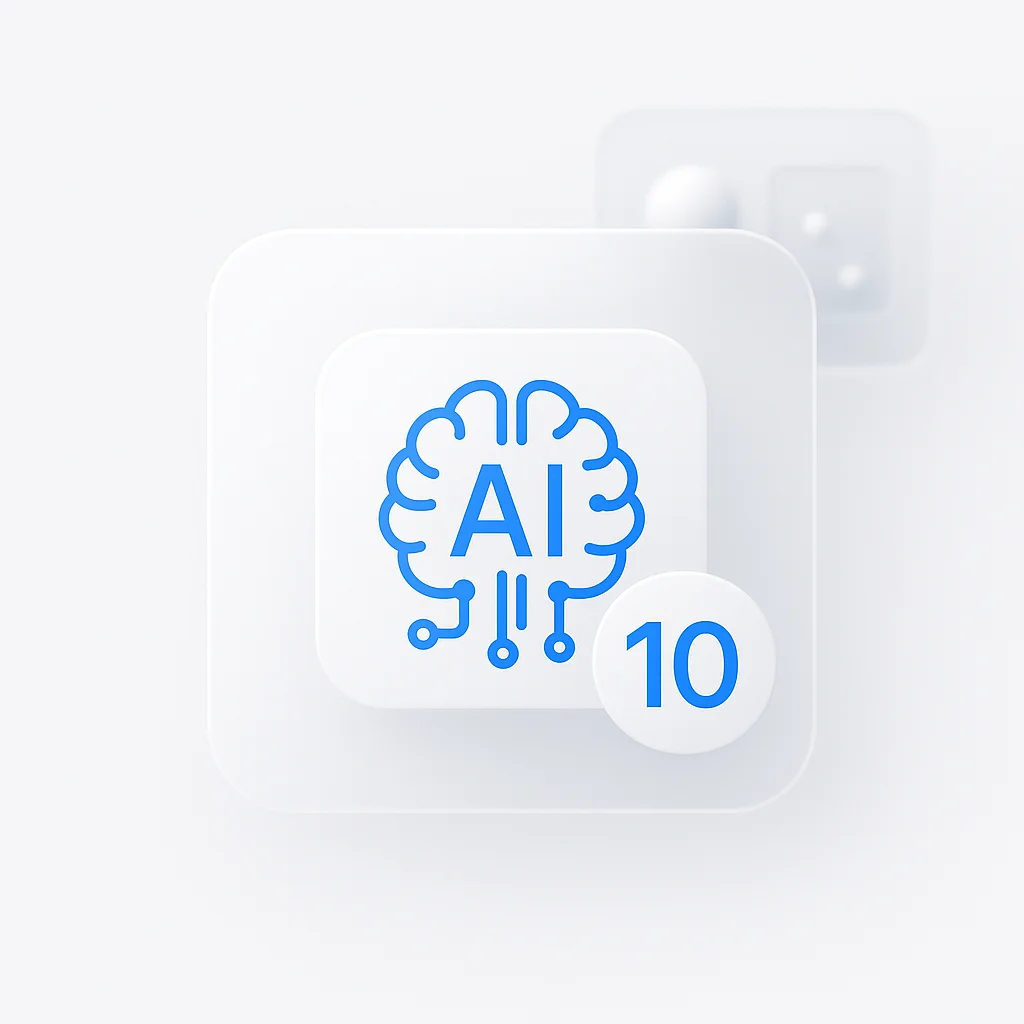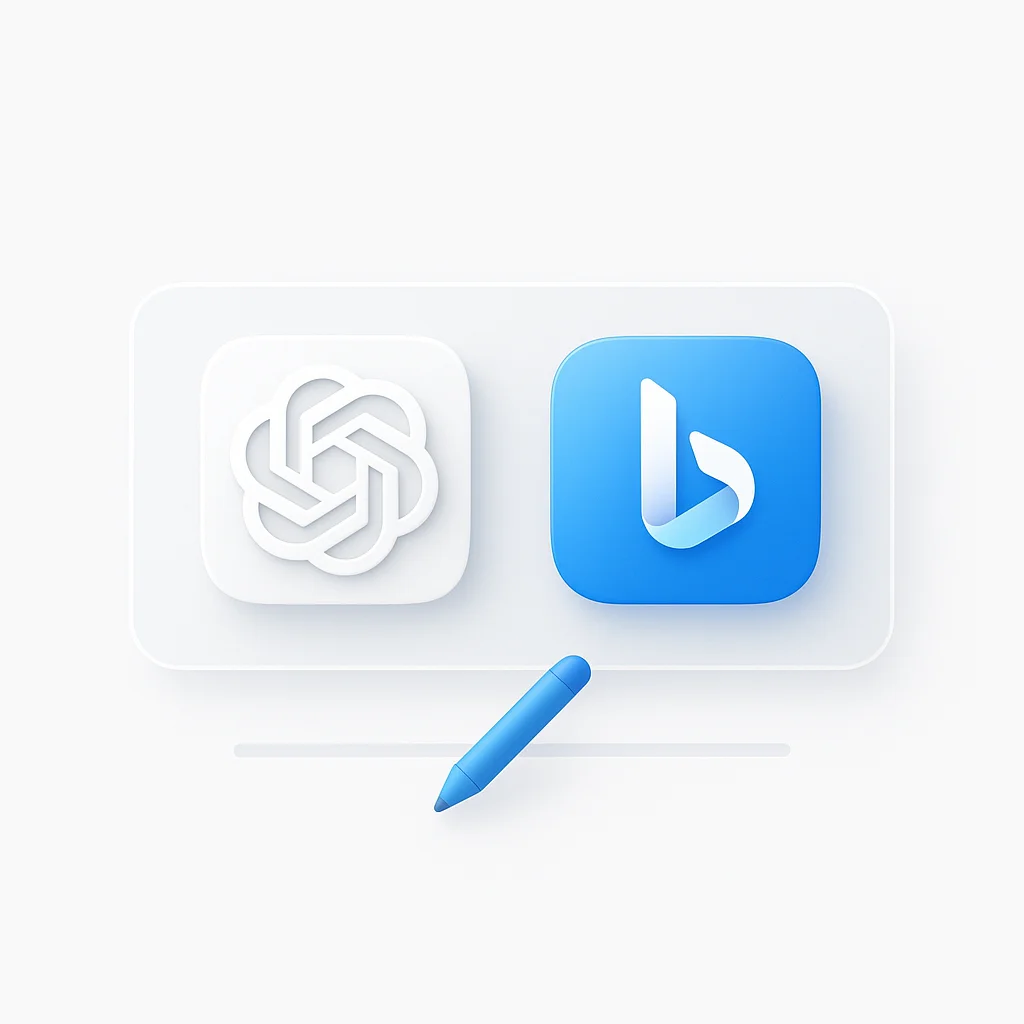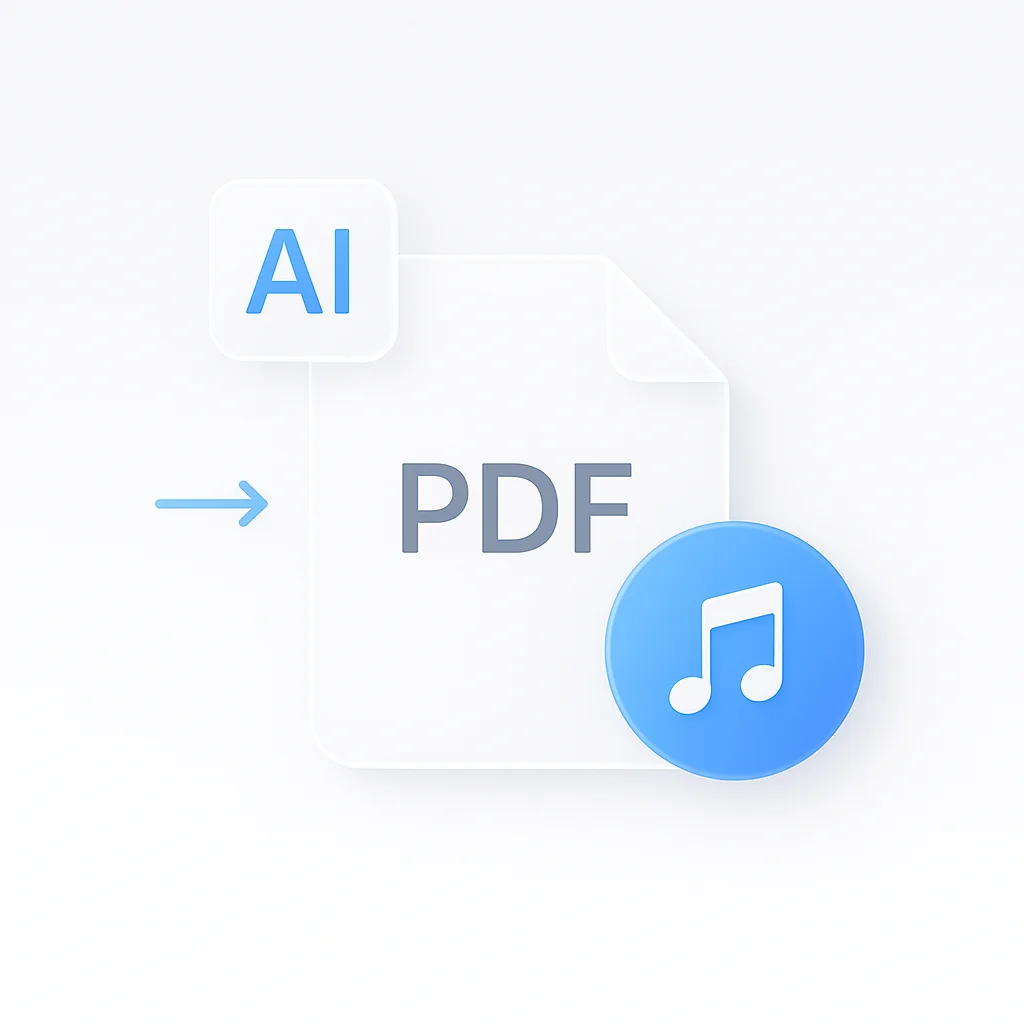Counting hundreds of inventory items by hand? Tallying construction materials from a photo? The days of tedious manual counting are over. Modern AI object counters can analyze any image and deliver precise counts in seconds, whether you’re managing warehouse stock, conducting scientific research, or handling personal projects.
This comprehensive guide reviews the top 10 AI-powered counting tools available in 2025. We’ve tested each platform extensively to help you find the perfect solution for your specific needs, from quick free online tools to professional-grade mobile applications.
🏆 Our Top Picks
- Best Free Online: Mr.Count
- Best Professional App: CountThings from Photos
- Best for Accuracy: Nero AI Counting Tool
How We Test and Rank AI Counting Tools
Our evaluation process ensures you get reliable, actionable recommendations based on real-world testing across multiple scenarios.
🎯 Accuracy Testing
We test each tool with simple objects, complex overlapping items, and challenging lighting conditions to measure precision.
⚡ Speed Analysis
Time from image upload to final count result, including processing speed on different file sizes.
📱 Platform Availability
Cross-platform compatibility including web browsers, iOS, Android, and desktop applications.
🎨 Ease of Use
Interface design, learning curve, and accessibility for both casual users and professionals.
🔧 Features & Customization
Advanced options like manual corrections, export formats, batch processing, and integration capabilities.
💰 Value Assessment
What you can accomplish with free plans versus paid subscriptions, including usage limits and premium features.
According to Statista research, the global AI market is expected to reach $738 billion by 2030, with computer vision applications like object counting driving significant adoption across industries.
Comparison Table: Top 10 AI Object Counters at a Glance
| Tool | Best For | Platform | Free Plan | Starting Price | Accuracy |
|---|---|---|---|---|---|
| Mr.Count | Quick Online Counting | Web Browser | ✅ 5 images/day | $9.99/month | 85-90% |
| Nero AI Counting Tool | Casual Use | Web Browser | ✅ 3 images/day | $19.99/month | 90-95% |
| Visc.ai | Custom Solutions | Web Browser | ✅ 10 API calls | $99/month | 95-99% |
| Roboflow | Developers | Web Browser | ✅ 1,000 API calls | $249/month | 95-99% |
| OpenCV.js Counter | Web Developers | Web Browser | ✅ Open Source | Free | 80-90% |
| CountThings from Photos | Professional Use | iOS/Android | ❌ Trial only | $49.99/month | 99%+ |
| Dotdotgoose | Agricultural Research | iOS/Android | ✅ Basic features | $29.99/month | 90-95% |
| Ouch! (Object-Universal Counter) | User-Friendly App | iOS/Android | ✅ With ads | $4.99 one-time | 85-90% |
| Count This | General Purpose | iOS/Android | ✅ 10 counts/day | $9.99/month | 88-93% |
| Scan Counter | Barcode + Counting | iOS/Android | ❌ No free plan | $19.99/month | 90-95% |
Practical Applications: Who Uses AI Object Counters?
Understanding real-world use cases helps you choose the right tool for your specific requirements.
🏭 Industrial & Logistics
Inventory management, warehouse audits, parts counting for manufacturing, and quality control processes.
🏗️ Construction
Counting rebar, pipes, bricks, lumber, and other materials directly from site photos for accurate project estimates.
🌾 Agriculture
Crop yield estimation, livestock counting, seed quantity assessment, and agricultural research applications.
🔬 Scientific Research
Cell counting in microscopy images, particle analysis, and laboratory specimen quantification.
🛒 Retail
Shelf stock analysis, inventory audits, and product placement optimization using camera-based counting.
For businesses regularly processing visual content, integrating counting tools with AI-powered video analysis platforms can streamline workflow automation and data collection processes. Organizations also benefit from combining object counting with AI image analysis for comprehensive visual data processing workflows.
Top 5 Online AI Object Counters (For Browser-Based Use)

Perfect for users who prefer web-based solutions without downloading applications.
1. Mr.Count - Best for Quick - Free Online Counting
⭐ Best For
Students, hobbyists, and quick one-off counting tasks
🔧 Key Features
- Simple drag-and-drop web interface
- No signup required for basic use
- Decent accuracy for clearly separated objects
- Instant results within 5-10 seconds
- Supports common image formats (JPG, PNG, WebP)
💰 Pricing
Free: Up to 5 images per day
Pro ($9.99/month): Unlimited uploads, higher resolution support
✅ Verdict
The fastest way to get a count from an image in your browser. Perfect for occasional use but limited customization options.
2. Nero AI Counting Tool - Best for Casual Use with High Accuracy
⭐ Best For
Small business owners and professionals needing reliable accuracy
🔧 Key Features
- Advanced machine learning algorithms
- Manual correction tools for fine-tuning
- Batch processing capabilities
- Export results to CSV and PDF
- Cloud storage integration
💰 Pricing
Free: 3 images per day
Standard ($19.99/month): 100 images per day with priority processing
✅ Verdict
Excellent balance of accuracy and user-friendliness. The manual correction feature sets it apart from basic free tools.
3. Visc.ai - Best for Custom AI Vision Solutions
⭐ Best For
Businesses requiring specialized counting models for specific object types
🔧 Key Features
- Custom model training for specific objects
- API access for integration
- Industry-specific templates
- Advanced analytics and reporting
- Multi-user collaboration tools
💰 Pricing
Starter (Free): 10 API calls per month
Business ($99/month): Custom models and unlimited processing
✅ Verdict
Powerful platform for enterprises needing tailored counting solutions. Requires technical expertise but delivers exceptional accuracy.
4. Roboflow - Best for Developers Building Custom Counters
⭐ Best For
Developers and data scientists creating custom object detection models
🔧 Key Features
- Complete computer vision pipeline
- Dataset management and annotation tools
- Model training and deployment
- Extensive API documentation
- Integration with popular ML frameworks
💰 Pricing
Free: 1,000 API calls per month
Pro ($249/month): Advanced features and unlimited API access
✅ Verdict
Industry-leading platform for building custom counting solutions. Ideal for teams with ML expertise and specific requirements.
5. OpenCV.js Counter - Best for Web Developers
⭐ Best For
Web developers implementing counting functionality in applications
🔧 Key Features
- Open-source JavaScript library
- Real-time processing in browsers
- No server dependencies
- Customizable algorithms
- Extensive documentation and community
💰 Pricing
Free: Open-source license
Support: Community-driven with commercial support available
✅ Verdict
Perfect for developers who need full control and customization. Requires programming knowledge but offers unlimited flexibility.
Top 5 AI Object Counter Apps (For iOS and Android)
Mobile applications designed for on-the-go counting with camera integration and professional features.

6. CountThings from Photos - The Industry Standard for Professionals
⭐ Best For
Construction, logistics, and industrial professionals needing enterprise-grade accuracy
🔧 Key Features
- Specialized templates for construction materials
- Professional reporting and documentation
- Integration with project management tools
- Offline counting capabilities
- 99%+ accuracy for supported object types
💰 Pricing
Professional ($49.99/month): Unlimited counting with all templates
Enterprise: Custom pricing with API access and team management
✅ Verdict
The gold standard for professional counting applications. Expensive but delivers unmatched accuracy and industry-specific features.
7. Dotdotgoose - Best for Agricultural & Natural Objects
⭐ Best For
Agricultural researchers, ecologists, and natural resource managers
🔧 Key Features
- Specialized for organic and natural objects
- Manual annotation and correction tools
- Export data for scientific analysis
- Collaborative counting for research teams
- GPS coordinates and metadata tracking
💰 Pricing
Free: Basic counting features
Research ($29.99/month): Advanced features and data export
✅ Verdict
Excellent choice for scientific applications and agricultural use cases. Strong community support from research institutions.
8. Ouch! (Object-Universal Counter) - Best User-Friendly App
⭐ Best For
General users wanting a simple, reliable counting app for everyday tasks
🔧 Key Features
- Intuitive tap-to-count interface
- Auto-detection with manual override
- Simple sharing and export options
- Works well with common household items
- Regular updates and bug fixes
💰 Pricing
Free: Basic counting with ads
Pro ($4.99 one-time): Ad-free with advanced features
✅ Verdict
Great balance of simplicity and functionality. Perfect for personal use and occasional professional tasks.
9. Count This - Best for General Purpose & Speed
⭐ Best For
Users needing fast counting for various object types and scenarios
🔧 Key Features
- Lightning-fast processing (under 3 seconds)
- Multiple counting algorithms
- Batch processing for multiple images
- Cloud sync across devices
- Basic analytics and history tracking
💰 Pricing
Free: 10 counts per day
Premium ($9.99/month): Unlimited counting and cloud storage
✅ Verdict
Solid general-purpose app with good speed and accuracy. The cloud sync feature is particularly useful for team collaboration.
10. Scan Counter - Best for Barcode & Object Hybrid Counting
⭐ Best For
Retail and inventory managers needing both barcode scanning and object counting
🔧 Key Features
- Combines barcode scanning with object counting
- Inventory management integration
- Real-time database synchronization
- Multi-format export (Excel, CSV, PDF)
- Team collaboration and role management
💰 Pricing
Starter ($19.99/month): Basic features for small teams
Business ($49.99/month): Advanced inventory management features
✅ Verdict
Unique combination of scanning and counting makes it ideal for retail and warehouse applications. Strong integration capabilities.
For teams that also need to analyze video content alongside image counting, combining these tools with video analysis platforms can provide comprehensive visual data processing workflows. Consider exploring our guide to AI tools for video to understand how visual analysis integrates across different media formats.
Important Considerations: Achieving the Best Accuracy
Getting reliable results from AI object counters requires understanding their limitations and optimizing your approach.
📸 Image Quality is Critical
Use well-lit, high-resolution photos. Poor lighting and blur significantly reduce accuracy. Aim for at least 1080p resolution when possible.
🔍 Minimize Object Overlap
Separate objects as much as possible. Overlapping items are the biggest challenge for AI counting algorithms. Consider multiple angles if needed.
🎯 Use Specific Templates
Professional apps offer object-specific counting templates. A template designed for pipes will perform better than a generic counter.
✅ Always Verify Results
Manually review AI counts and use correction tools. Even the best tools achieve 95-99% accuracy under ideal conditions.
Research from MIT’s Computer Science and Artificial Intelligence Laboratory shows that proper image preprocessing can improve object detection accuracy by up to 23% compared to using raw images.
For organizations implementing counting solutions at scale, consider integrating with AI screen recording tools to document counting processes and create training materials for staff. This approach is particularly valuable for teams requiring comprehensive documentation, similar to the workflows discussed in our AI tools for designers guide.
Frequently Asked Questions
Is there an app that can count things in a picture for free?
Yes, several apps offer free counting capabilities. Count This and Ouch! provide free versions with basic features, while Mr.Count offers free online counting with daily limits. However, professional applications like CountThings from Photos require subscriptions for full functionality.
How do I count objects in an image online?
To count objects in image online, visit a web-based tool like Mr.Count or Nero AI. Simply upload your image, wait for processing (typically 5-30 seconds), and review the results. Most online tools allow manual corrections if the AI misses or double-counts objects.
How accurate is AI object counting?
Professional tools like CountThings from Photos achieve over 99% accuracy under ideal conditions with clear, well-separated objects. Free online tools typically achieve 85-95% accuracy. Accuracy depends heavily on image quality, object separation, and using appropriate counting templates.
Can AI count people in a crowd from a photo?
Yes, crowd counting is a specialized application of object detection. While general-purpose counting tools can handle small groups, specialized crowd-counting algorithms perform better for dense crowds. Tools like Visc.ai offer crowd-specific models for events and public safety applications.
What's the difference between free and paid object counters?
Free tools typically limit daily usage, offer basic accuracy, and lack advanced features. Paid versions provide unlimited counting, higher accuracy, specialized templates, batch processing, professional reporting, and customer support. Choose based on your volume and accuracy requirements.
The Final Count: Which AI Counter is Right for You in 2025?
Choosing the right AI object counter depends on your specific needs, budget, and accuracy requirements. Here are our definitive recommendations:
🏢 For Professionals & Businesses
CountThings from Photos is the unbeatable choice. Despite the higher cost, its industry-specific templates, enterprise integration, and 99%+ accuracy make it essential for construction, logistics, and manufacturing applications.
🌐 For Quick Online Counting
Mr.Count offers the fastest free solution for occasional use. Perfect for students, researchers, and anyone needing quick counts without installing applications.
📱 For Best Free App Experience
Ouch! provides excellent balance of usability, accuracy, and value. The one-time purchase model makes it cost-effective for regular personal or small business use.
👨💻 For Custom Solutions
Roboflow enables developers to build tailored counting applications. Ideal for organizations with specific requirements and technical expertise.
The object counting market continues evolving rapidly, with improvements in accuracy and new specialized applications emerging regularly. For businesses processing large volumes of visual content, integrating counting tools with AI-powered video analysis can create comprehensive automated workflows. Teams implementing AI solutions should also explore our comprehensive AI tools for presentations guide to understand how these technologies enhance business communication workflows.
Whether you’re counting inventory in a warehouse, materials on a construction site, or specimens in a research lab, 2025’s AI counting tools offer unprecedented accuracy and convenience. Start with a free tool to test your use case, then upgrade to professional solutions as your needs grow.
What unique objects have you counted with AI tools? Share your experience and discover new use cases in our community discussions.