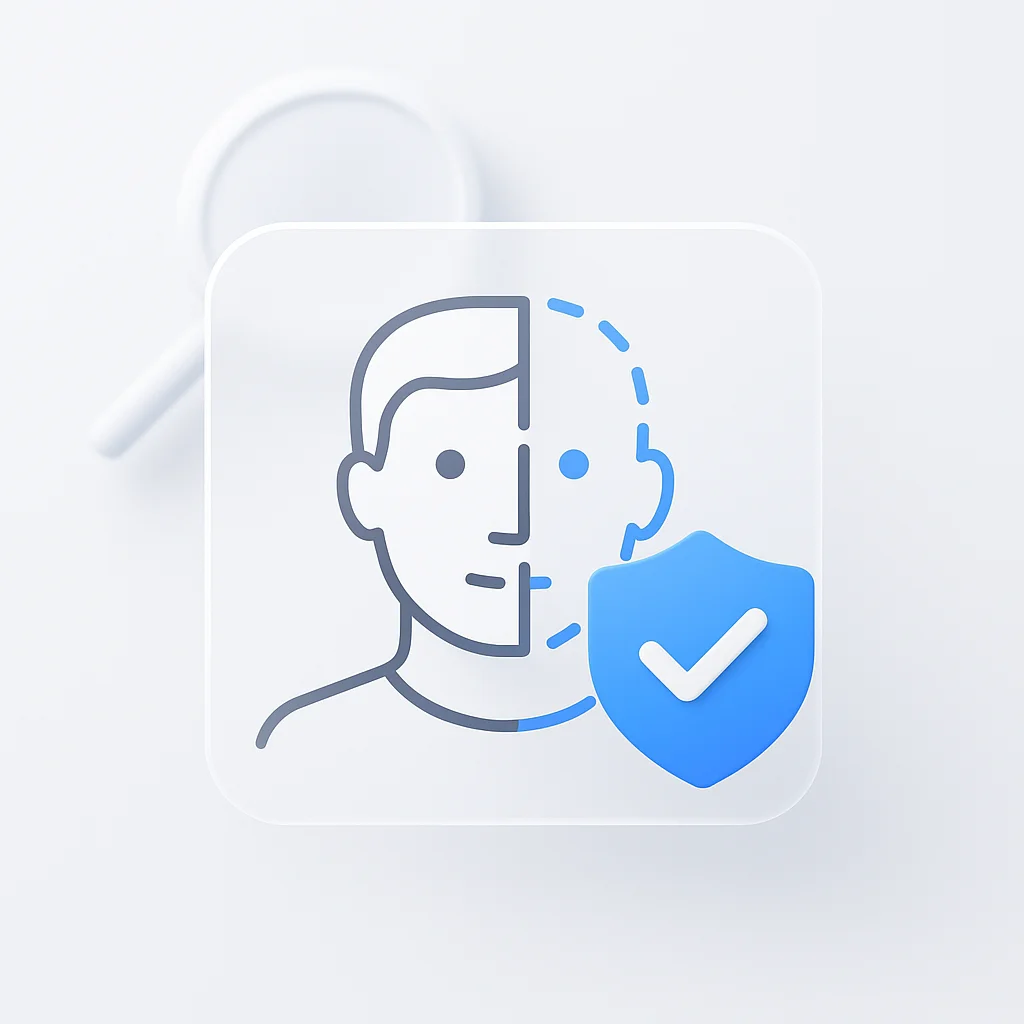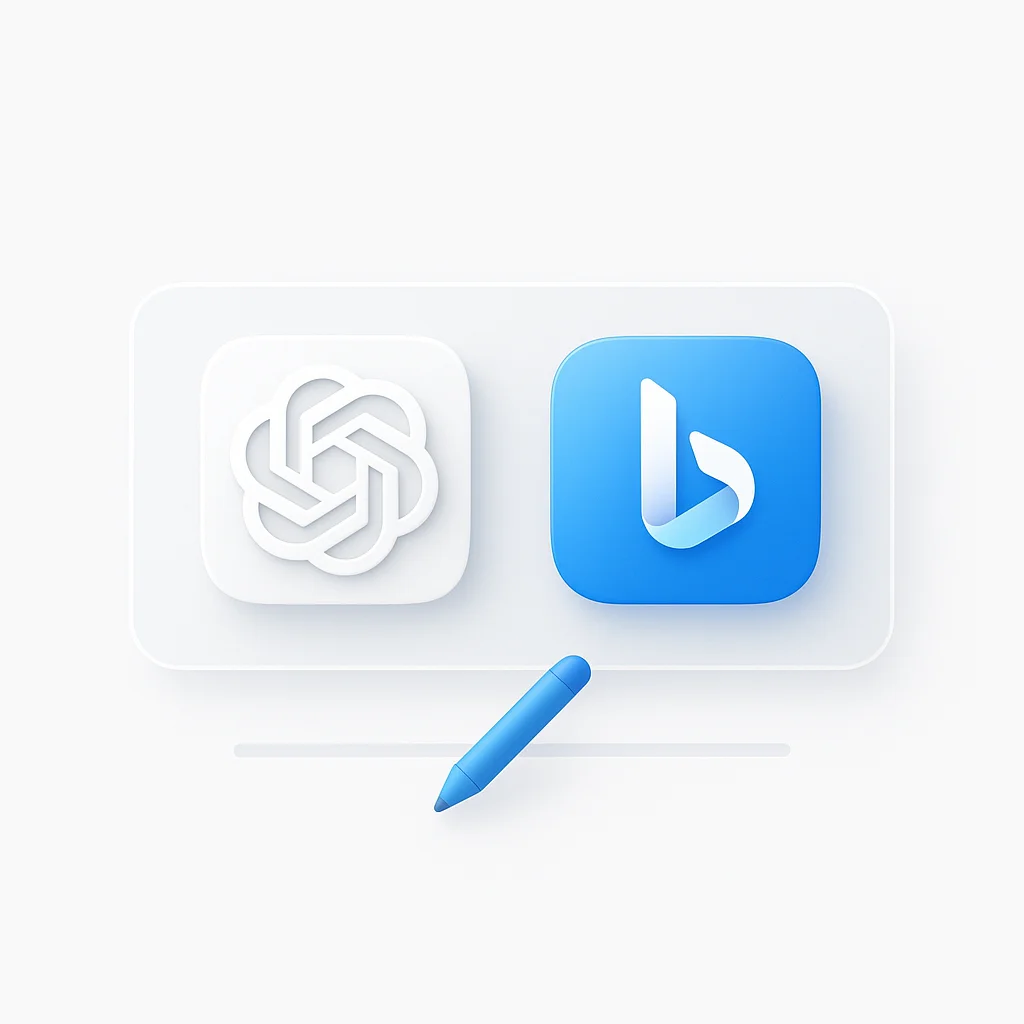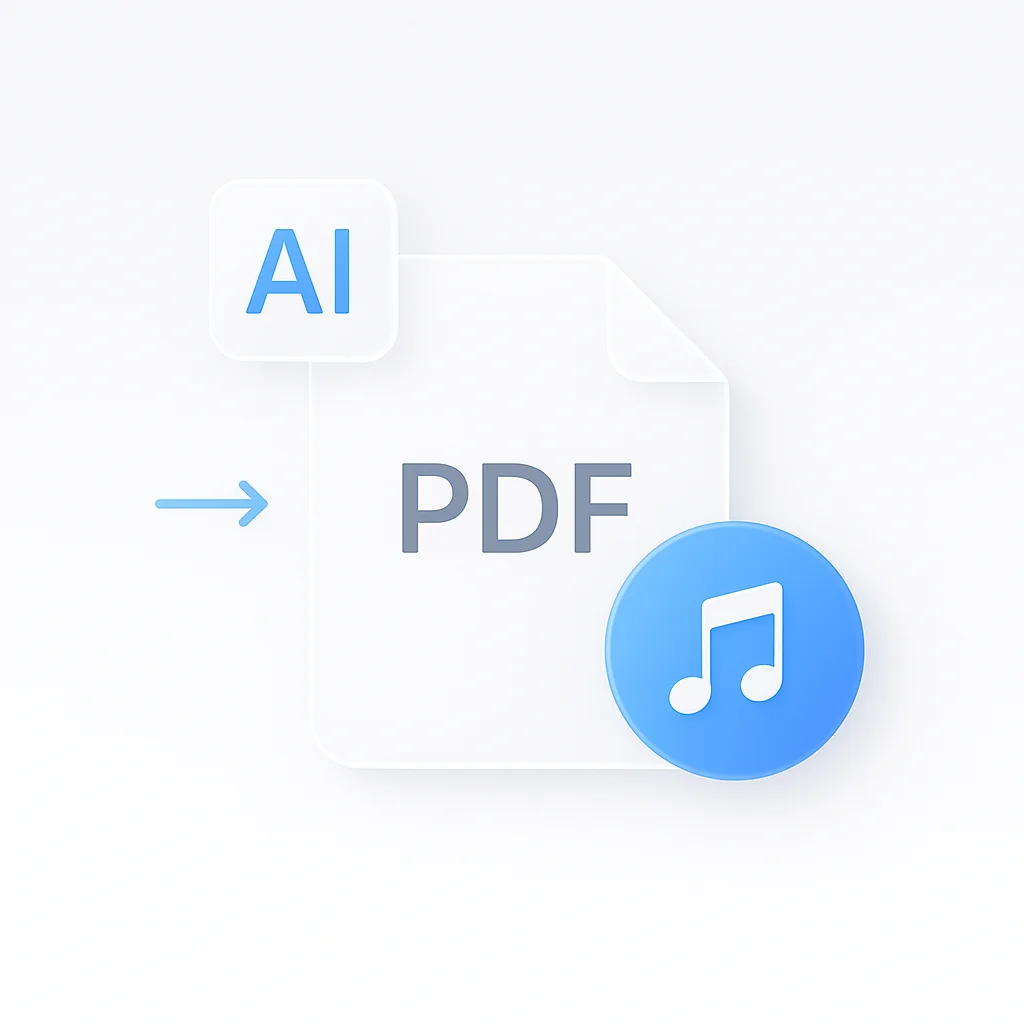That viral video of a politician saying something outrageous is it real, or is it a deepfake? In 2025, the line between reality and AI-generated content is blurrier than ever. With deepfake technology becoming increasingly sophisticated and accessible, learning to detect these ai generated video fakes has evolved from a niche skill to an essential digital literacy requirement.
The stakes have never been higher. From election disinformation to financial fraud, deepfakes pose serious threats to individuals, businesses, and society at large. But you’re not powerless against this technology. This comprehensive guide will teach you how to detect deepfakes using both your own critical eye and the best free deepfake detection tools available in 2025.
We’ll start by revealing seven telltale signs that can help you spot a deepfake manually, then review eight powerful free detection tools from simple online analyzers to sophisticated mobile apps. Whether you’re a journalist verifying sources, a social media user concerned about misinformation, or simply someone who wants to navigate the digital world more safely, this guide provides the knowledge and tools you need.
Understanding Deepfake Detection Technology
What Is Deepfake Detection? At its core, deepfake detection involves using artificial intelligence to identify synthetic media where a person’s likeness has been digitally replaced with someone else’s. These AI-powered systems analyze videos and images for subtle artifacts, inconsistencies, and patterns that are typically invisible to human eyes.
The Technology Behind Detection: Modern deepfake detection techniques use machine learning models trained on thousands of real and fake videos. These systems examine factors like pixel-level inconsistencies, unnatural facial movements, lighting anomalies, and temporal artifacts that reveal when content has been artificially generated.
Why Manual Detection Still Matters: While AI detection tools are powerful, they’re not infallible. The most effective approach combines automated analysis with human critical thinking. Understanding what to look for yourself ensures you’re not completely dependent on technology that may fail or be unavailable when you need it most.
Content creators working with video should also be aware that legitimate editing processes can sometimes trigger false positives in detection systems. Tools like ScreenApp’s video editing platform use professional-grade processing that maintains video integrity while avoiding the artifacts typically associated with deepfakes.
The 8 Best Free Deepfake Detection Tools of 2025
While manual detection skills are essential, automated tools provide scientific analysis that can catch subtle manipulations invisible to human observation. Here are the top free deepfake detection tools currently available:
| Tool | Best For | Platform | Accuracy | Type |
|---|---|---|---|---|
|
Intel FakeCatcher
MOST ACCURATE
Real-time Detection
|
Professional analysis | Online Platform | FREE | |
|
WeVerify
Journalist's Choice
|
Media verification | Browser Extension | FREE | |
|
Deepware Scanner
Easy Upload
|
Simple detection | Web Application | FREE | |
|
Sensity AI
Detection Platform
|
Enterprise features | API/Web Platform | FREEMIUM | |
|
DuckDuckGoose
Mobile Detection
|
Mobile scanning | iOS/Android App | FREE | |
|
McAfee Deepfake Detector
Brand Trust
|
Security focus | Desktop/Mobile | FREEMIUM | |
|
FakeSpotter
Quick Analysis
|
Speed detection | Web Application | FREE | |
|
OpenSource Detectors
Developer Tools
|
Custom solutions | GitHub/Python | FREE |
How to Spot a Deepfake: 7 Telltale Signs an AI Generated This Video
Before diving into automated tools, developing your own detection skills is crucial. Here are the most reliable indicators that a video may be artificially generated:
1. Unnatural Eye Movement and Blinking Patterns
🎯 What to Look For
Real humans blink naturally and spontaneously, with slight variations in timing and intensity. Deepfakes often struggle with this basic human behavior.
Red Flags: Eyes that blink too frequently, remain open for unnaturally long periods, or blink with mechanical regularity. Pay attention to partial blinks where eyelids don’t fully close, or instances where one eye blinks differently than the other.
Why This Happens: Early deepfake training datasets often lacked sufficient examples of natural blinking patterns, and even modern systems struggle to replicate the subtle variations in human eye movement.
2. Inconsistent Facial Expressions and Emotions
🎯 What to Look For
Emotions should flow naturally across the entire face. Look for mismatched expressions where the mouth says one thing but the eyes convey something else entirely.
Red Flags: Plastic-looking smiles that don’t engage the eyes, expressions that appear “frozen” or lag behind speech, or facial features that move independently rather than in coordination.
Professional Insight: Legitimate video content, even when heavily edited using tools like ScreenApp’s professional video processing, maintains natural facial expression coherence because it works with authentic source material.
3. Poor Rendering of Fine Details
🎯 What to Look For
AI struggles most with intricate details like individual hair strands, teeth definition, and jewelry movement. These areas often appear blurry, glitchy, or unnaturally perfect.
Hair Analysis: Look for hair that appears painted on, doesn’t move naturally with head movement, or has strange artifacts around the hairline.
Dental Examination: Teeth may appear too perfect, lack individual characteristics, or show unnatural uniformity in color and shape.
Jewelry and Accessories: Earrings, necklaces, or glasses that don’t move correctly with head motion or appear to “float” independently.
4. Lighting and Shadow Inconsistencies
🎯 What to Look For
Professional video production maintains consistent lighting throughout. Deepfakes often fail to match the lighting conditions of the target environment accurately.
Shadow Analysis: Check if facial shadows match the environment’s lighting direction. Look for shadows that appear at wrong angles or change inconsistently.
Reflection Verification: Eyes should reflect light sources present in the scene. Missing or incorrect reflections are strong indicators of artificial generation.
5. Audio-Visual Synchronization Problems
🎯 What to Look For
Perfect lip-sync is extremely difficult to achieve artificially. Even slight mismatches between audio and visual elements can reveal deepfake content.
Lip-Sync Analysis: Words should align precisely with mouth movements. Pay attention to complex sounds like “p,” “b,” and “m” that require specific lip positions.
Voice Quality: Listen for robotic undertones, unnatural pitch variations, or audio quality that doesn’t match the video’s apparent recording conditions.
Content creators using AI transcription services for legitimate purposes will notice that professional tools maintain perfect synchronization because they work with authentic audio-visual pairs.
6. Digital Artifacts and Edge Distortions
🎯 What to Look For
The boundary where the fake face meets the original video often shows telltale digital artifacts that reveal the compositing process.
Edge Examination: Look for blurring, pixelation, or color inconsistencies around the face-neck boundary and hairline.
Temporal Artifacts: Watch for flickering, sudden quality changes, or brief moments where the effect “breaks” and reveals the underlying manipulation.
7. Unnatural Head and Body Movement
🎯 What to Look For
Human movement is complex and involves subtle coordination between head position, neck tension, and body language that AI often fails to replicate convincingly.
Posture Analysis: The head should move naturally relative to the body. Look for heads that appear “stuck on” or move independently of shoulder and neck positioning.
Gesture Coordination: Hand gestures and body language should align with facial expressions and speech patterns. Mismatched non-verbal communication is a strong warning sign.
Best Online Deepfake Detectors (No Download Required)

1. Intel FakeCatcher - Most Accurate Real-Time Detection
Why It Stands Out: Intel FakeCatcher represents the cutting edge of deepfake detection technology, using real-time blood flow analysis to detect synthetic media with 96% accuracy. This revolutionary approach analyzes subtle changes in blood flow patterns that are invisible to the human eye but extremely difficult for deepfake algorithms to replicate accurately.
Key Features:
- Real-time detection capabilities for live streams
- Blood flow pattern analysis technology
- Supports video files up to 10 minutes long
- Detailed confidence scoring with explanation
- Integration with major social media platforms
- No registration required for basic analysis
How It Works: FakeCatcher analyzes the subtle color changes in human skin that occur due to blood flow a phenomenon called photoplethysmography (PPG). Since deepfake algorithms don’t account for these minute physiological signals, their absence or inconsistency reveals artificial content.
Pros:
- Highest accuracy rates among free tools
- Uses innovative biological detection methods
- Real-time analysis capabilities
- Detailed technical explanations provided
- Backed by Intel’s research and development
Cons:
- Requires high-quality video for optimal performance
- May struggle with heavily compressed social media videos
- Limited file size for free analysis
- Processing can be slower than simpler detection methods
Best For: Journalists, researchers, and security professionals who need the highest possible accuracy for critical verification tasks.
2. WeVerify - Best for Journalists and Media Verification
Why It Stands Out: WeVerify was specifically designed for journalists and media professionals, offering a comprehensive verification toolkit that goes beyond deepfake detection to include reverse image search, metadata analysis, and social media verification tools.
Key Features:
- Browser extension for quick analysis
- Integration with Twitter and YouTube
- Reverse image and video search capabilities
- Metadata extraction and analysis
- Social media post verification
- Collaborative verification workflows for teams
Professional Integration: Media outlets using comprehensive verification workflows often combine WeVerify with professional transcription tools to create searchable transcripts that can be cross-referenced for fact-checking purposes.
Pros:
- Designed specifically for media professionals
- Comprehensive verification beyond just deepfakes
- Easy browser integration
- Supports collaborative team workflows
- Regular updates for new platform compatibility
Cons:
- Interface can be complex for casual users
- Some features require account registration
- Limited to browser-based analysis
- Accuracy varies with video quality
Best For: Professional journalists, fact-checkers, and media organizations that need comprehensive content verification tools.
3. Deepware Scanner - Best for Simple, Quick Analysis
Why It Stands Out: Deepware Scanner offers the simplest interface among professional-grade detectors, making it perfect for users who want reliable results without technical complexity. Simply upload your video and receive a clear probability score within minutes.
Key Features:
- Drag-and-drop video upload interface
- Clear probability scoring (0-100% fake likelihood)
- Support for most common video formats
- No account registration required
- Fast processing times (under 5 minutes for most videos)
- Mobile-friendly web interface
Pros:
- Extremely user-friendly interface
- Fast processing times
- No registration barriers
- Clear, easy-to-understand results
- Works well on mobile devices
Cons:
- Less detailed analysis than advanced tools
- Limited file size for free uploads
- No batch processing capabilities
- Fewer advanced features than professional tools
Best For: General users who want quick, reliable deepfake detection without technical complexity.
Best Mobile Deepfake Detection Apps
4. DuckDuckGoose - Leading Mobile Detection App
Why It Stands Out: DuckDuckGoose brings professional-grade deepfake detection to mobile devices, allowing users to analyze videos directly from their smartphone gallery or social media feeds. This convenience makes it invaluable for real-time verification of content encountered on mobile platforms.
Key Features:
- Native iOS and Android applications
- Camera integration for real-time analysis
- Social media platform integration
- Offline detection capabilities
- Video and image analysis support
- User-friendly probability scoring
Pros:
- Convenient mobile access for on-the-go verification
- Works offline after initial model download
- Integrates with device camera and gallery
- Regular updates for new deepfake techniques
- Clean, intuitive mobile interface
Cons:
- Lower accuracy than desktop alternatives
- Limited processing power on older devices
- Requires significant storage space for AI models
- Battery consumption during intensive analysis
Best For: Social media users and mobile-first content consumers who need quick verification capabilities.
5. McAfee Deepfake Detector - Trusted Brand Security
Why It Stands Out: McAfee leverages its decades of security expertise to offer deepfake detection as part of a broader digital protection suite. The tool benefits from McAfee’s extensive threat intelligence network and regular security updates.
Key Features:
- Integration with McAfee security suite
- Real-time protection for browsers
- Automatic scanning of downloaded videos
- Threat intelligence integration
- Multi-platform support (Windows, Mac, iOS, Android)
- Enterprise-grade security protocols
Pros:
- Backed by established security company
- Integrates with existing security workflows
- Regular updates for emerging threats
- Professional customer support available
- Strong privacy and data protection
Cons:
- Free tier has limited functionality
- Requires McAfee account registration
- Can be resource-intensive on older systems
- Focus on security over user experience
Best For: Security-conscious users who want deepfake detection integrated with comprehensive digital protection.
Enterprise and Developer Solutions
6. Sensity AI - Advanced Detection Platform
Why It Stands Out: Sensity AI provides enterprise-grade deepfake detection software with API access and advanced analytics capabilities. While primarily targeted at businesses, their free tier offers substantial functionality for individual users and researchers.
Key Features:
- RESTful API for custom integrations
- Batch processing capabilities
- Advanced analytics and reporting
- Custom model training options
- Enterprise-grade security and compliance
- Developer-friendly documentation
Content Creation Integration: Organizations using Sensity AI often combine it with professional video editing workflows to ensure content authenticity throughout the production pipeline.
Pros:
- Professional-grade accuracy and reliability
- Scalable for high-volume analysis
- Comprehensive API documentation
- Enterprise security standards
- Custom deployment options
Cons:
- Complex setup for casual users
- Limited free tier functionality
- Requires technical knowledge for full utilization
- Higher cost for commercial use
Best For: Developers, researchers, and organizations that need scalable deepfake detection with custom integration capabilities.
7. FakeSpotter - Quick Online Analysis
Why It Stands Out: FakeSpotter focuses on speed and accessibility, providing rapid deepfake analysis through a simple web interface. It’s designed for users who need immediate results without complex setup or registration processes.
Key Features:
- Ultra-fast processing (under 60 seconds)
- No registration required
- Simple URL-based analysis
- Social media integration
- Basic confidence scoring
- Mobile-optimized interface
Pros:
- Fastest processing among free tools
- No barriers to entry
- Good for quick verification
- Works well on mobile devices
- Simple, clear results
Cons:
- Limited accuracy compared to advanced tools
- Basic analysis without detailed explanations
- No advanced features or customization
- May struggle with complex deepfakes
Best For: Users who prioritize speed and convenience over detailed analysis.
8. Open-Source Deepfake Detection Tools
Why It Stands Out: The open-source community has developed several powerful deepfake detection github projects that offer cutting-edge detection capabilities for technically skilled users. These tools provide transparency, customization, and often feature the latest research developments.
Popular Open-Source Options:
- DeeperForensics: Advanced detection with detailed analysis
- FaceForensics++: Comprehensive deepfake detection suite
- Celeb-DF: Specialized celebrity deepfake detection
- DFD (Deepfake Detection): Lightweight detection framework
Key Features:
- Complete source code access and transparency
- Customizable detection algorithms
- Research-grade accuracy potential
- Community-driven development and improvements
- No usage limitations or restrictions
Pros:
- Complete transparency and customization
- Access to cutting-edge research techniques
- No licensing fees or usage restrictions
- Active development communities
- Educational value for understanding detection technology
Cons:
- Requires significant technical expertise
- Complex setup and configuration
- No official customer support
- May require powerful hardware for optimal performance
Best For: Developers, researchers, and technically skilled users who want maximum control and customization.

How to Use a Free Online Deepfake Detector: 3-Step Guide
Step 1: Prepare Your Media Content
For Video Files: Ensure your video is in a supported format (MP4, AVI, MOV are most commonly accepted). Check file size limits most free tools support files up to 100MB.
For Social Media Content: Copy the direct URL to the video post. Some tools can analyze content directly from YouTube, Twitter, TikTok, and other platforms without requiring downloads.
Quality Considerations: Higher resolution videos generally produce more accurate results. If possible, use the highest quality version available.
Step 2: Upload and Configure Analysis
Choose Your Tool: Select the appropriate detector based on your needs Intel FakeCatcher for maximum accuracy, Deepware Scanner for simplicity, or WeVerify for comprehensive verification.
Upload Process: Most tools offer multiple options:
- Direct file upload via drag-and-drop interface
- URL pasting for social media content
- Batch upload for multiple files (premium tools)
Analysis Settings: Configure detection sensitivity if options are available. Higher sensitivity may catch subtle manipulations but could also produce false positives.
Content creators working with legitimate video often use professional recording tools that produce clean, authentic footage that won’t trigger false positives in detection systems.
Step 3: Interpret and Act on Results
Understanding Probability Scores:
- 0-30%: Likely authentic content
- 30-70%: Uncertain requires manual verification
- 70-100%: High probability of manipulation
Beyond the Numbers: Look for detailed explanations provided by advanced tools. Intel FakeCatcher and Sensity AI often explain which specific artifacts triggered their detection algorithms.
Verification Steps: If results indicate potential manipulation:
- Cross-reference with multiple detection tools
- Apply manual detection techniques from our 7-point checklist
- Research the content’s original source and distribution
- Consider the context and plausibility of the content
The Limitations of Current Detection Technology
The Ongoing AI Arms Race
Evolving Sophistication: As deepfake detection techniques improve, so do the algorithms used to create deepfakes. This creates a constant technological arms race where detection tools must continuously evolve to keep pace with new generation methods.
Detection Lag: There’s typically a 6-12 month gap between when new deepfake techniques are developed and when detection tools are updated to identify them. This means the newest, most sophisticated fakes may temporarily evade detection.
Platform Variations: Deepfakes optimized for specific platforms (TikTok, Instagram, etc.) may use techniques specifically designed to bypass common detection methods used by those platforms.
Understanding Probability Scores and False Results
False Positives: Legitimate videos can sometimes trigger deepfake detection due to:
- Heavy video compression (common on social media)
- Poor lighting conditions during recording
- Unusual camera angles or rapid movement
- Post-production editing and color correction
False Negatives: Some genuine deepfakes may not be detected due to:
- Sophisticated creation techniques that avoid common artifacts
- High-quality source material and careful post-processing
- Limited training data for specific detection algorithms
Context Matters: Detection tools analyze technical artifacts but cannot assess content plausibility, source credibility, or contextual consistency. Human judgment remains essential for comprehensive verification.
For content creators using professional editing tools like ScreenApp’s video platform, it’s important to understand that legitimate post-production work can sometimes trigger false positives in detection systems due to processing artifacts.
The Importance of Human Verification
Critical Thinking: No automated tool should be your only verification method. Combine technological analysis with critical thinking about content plausibility, source credibility, and contextual consistency.
Multiple Tool Verification: Use several detection tools when possible, as different algorithms may catch different types of manipulation techniques.
Stay Informed: Keep updated on new deepfake techniques and detection capabilities. The landscape changes rapidly, and awareness of current trends improves your ability to spot emerging threats.
Frequently Asked Questions
What can I do if someone made a deepfake of me?
If you discover unauthorized deepfake content featuring your likeness, take immediate action: document the content with screenshots and URLs, report it to the hosting platform through their abuse reporting systems, and consider contacting law enforcement if the content is defamatory or threatening. Many jurisdictions are developing specific laws against non-consensual deepfakes, particularly those of a sexual nature.
Are deepfake detection tools accurate in 2025?
Deepfake detection tools have significantly improved, with the best systems achieving 90-96% accuracy on current deepfake techniques. However, accuracy varies based on video quality, deepfake sophistication, and the specific detection algorithm used. Intel FakeCatcher currently leads with 96% accuracy, while most free tools range from 80-92% accuracy.
Can you detect a deepfake from a single image?
While more challenging than video analysis, image-based deepfake detection is possible. Many tools including Sensity AI and some open-source solutions can analyze still images for manipulation artifacts. However, single images provide fewer data points than video, making detection less reliable than video analysis.
What is the best way to verify a video’s authenticity?
The most effective approach combines multiple verification methods: use at least two different deepfake detection tools, manually check for the seven telltale signs outlined in this guide, research the content’s original source and context, and cross-reference with known information about the people and events depicted.
What are the biggest deepfake detection companies?
Leading deepfake detection companies include Intel (FakeCatcher), Microsoft (Video Authenticator), Sensity AI, McAfee, Adobe (Project VoCo detection), and Google (via their research initiatives). Academic institutions like UC Berkeley and Carnegie Mellon also contribute significant research to the field.
How accurate are mobile deepfake detection apps?
Mobile deepfake detection apps typically achieve 80-90% accuracy, slightly lower than desktop alternatives due to processing power limitations. DuckDuckGoose and similar mobile apps provide convenient on-the-go verification but should be supplemented with desktop analysis for critical verification tasks.
Can deepfake detection tools identify AI-generated audio?
Some advanced tools including Intel FakeCatcher and Sensity AI can detect deepfake audio detection. Audio deepfakes often exhibit artifacts in speech patterns, breathing, and background noise consistency. However, audio-only detection is generally less accurate than video analysis.
Are there privacy concerns with using online deepfake detectors?
Privacy considerations vary by platform. Free online tools may store uploaded content temporarily, while enterprise solutions typically offer stronger privacy guarantees. Always read terms of service and avoid uploading sensitive personal content to free online analyzers. For sensitive material, consider open-source solutions you can run locally.
How do deepfake detection algorithms actually work?
Deepfake detection techniques typically analyze temporal inconsistencies (frame-to-frame changes), spatial artifacts (pixel-level manipulation signs), physiological impossibilities (like unnatural blinking), and compression artifacts that reveal digital manipulation. Advanced systems like Intel FakeCatcher use biological signals that deepfakes cannot replicate.
Can professional video editing trigger false positives?
Yes, heavy editing, color correction, and compression can sometimes trigger false positives in detection systems. Professional content creators using tools like ScreenApp’s video editing platform should be aware that extensive post-production work may require manual verification to distinguish legitimate editing from deepfake artifacts.
What should I do if a detection tool gives uncertain results?
When detection tools provide scores in the 30-70% range, treat the content as potentially suspicious and apply additional verification methods. Use multiple detection tools, perform manual analysis using the seven telltale signs, research the content’s source and context, and consider whether the content’s claims are plausible given what you know about the situation.
Are there free alternatives to expensive detection software?
Several excellent free alternatives exist, including Intel FakeCatcher for maximum accuracy, Deepware Scanner for simplicity, and open-source solutions like DeeperForensics for technically skilled users. While paid enterprise solutions offer additional features, free tools provide substantial detection capabilities for most users.
How quickly can new deepfake techniques bypass existing detectors?
There’s typically a 6-12 month lag between new deepfake techniques and updated detection capabilities. This “detection gap” means cutting-edge deepfakes may temporarily evade detection. However, the telltale signs approach in this guide helps identify manipulation even when automated tools fail.
Can deepfakes be detected in live video streams?
Intel FakeCatcher and some enterprise solutions offer real-time deepfake detection for live streams. However, live detection is more challenging due to processing time constraints and variable stream quality. Most consumer tools require uploaded files rather than real-time analysis.
What file formats do deepfake detection tools support?
Most tools support common video formats including MP4, AVI, MOV, and WMV. Some platforms also accept direct URLs from social media platforms like YouTube, Twitter, and TikTok. File size limits for free tools typically range from 50-200MB, while paid services often support larger files.
Conclusion: Building Your Digital Defense Against Deepfakes
The proliferation of AI-generated content in 2025 makes deepfake detection an essential digital literacy skill. Whether you’re a journalist verifying sources, a social media user concerned about misinformation, or a security professional protecting against fraud, the combination of manual detection techniques and automated tools provides a robust defense against synthetic media manipulation.
Your Detection Toolkit: The best free deepfake detection tools reviewed in this guide offer various approaches to identifying ai generated video content. Intel FakeCatcher provides the highest accuracy for critical analysis, WeVerify offers comprehensive verification for media professionals, while mobile apps like DuckDuckGoose enable on-the-go verification. For technically inclined users, open-source solutions provide transparency and customization that commercial tools cannot match.
The Human Element: Remember that no automated deepfake detector is perfect. The seven telltale signs we’ve outlined from unnatural blinking patterns to lighting inconsistencies remain valuable detection methods that complement technological analysis. The most effective verification approach combines multiple detection tools with critical thinking about content plausibility and source credibility.
Staying Ahead: As deepfake technology continues evolving, so must our detection capabilities. The AI arms race between creators and detectors will intensify, making it crucial to stay informed about new techniques and tools. Regular updates to detection software, awareness of emerging threats, and continued development of manual detection skills ensure you remain prepared for future challenges.
Responsible Usage: When working with video content, whether for personal projects or professional purposes, consider how your editing choices might interact with detection systems. Tools like ScreenApp’s professional video platform help maintain content authenticity while providing the editing capabilities needed for high-quality production.
The fight against deepfake misinformation requires vigilance, knowledge, and the right tools. By mastering both manual detection techniques and automated analysis tools, you’re equipped to navigate the increasingly complex landscape of digital media with confidence and security. Trust, but verify and always maintain a healthy skepticism about content that seems too shocking, convenient, or perfectly timed to be true.
In our interconnected digital world, your ability to detect deepfakes protects not only yourself but contributes to a more trustworthy information ecosystem for everyone. The tools and techniques in this guide provide your foundation for that essential responsibility.