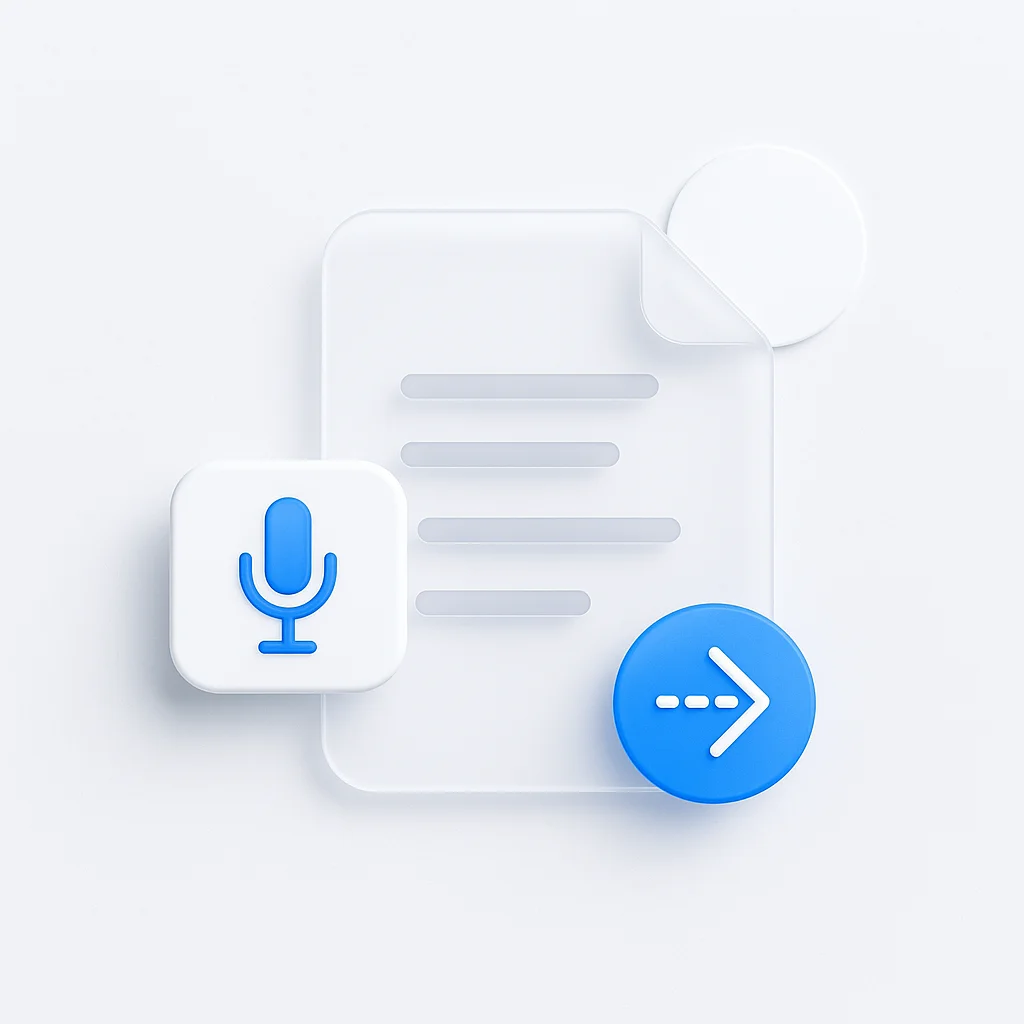Want to reach a global audience, create educational content, or just make a funny dubbed video, but don’t want to pay for expensive software or have your project ruined by a watermark? You’re not alone.
Finding a high-quality, free online video dubbing tool that doesn’t place a distracting watermark on your final export is a major challenge for content creators. As video content continues to dominate social media and educational platforms, the demand for accessible video dubbing online free solutions has never been higher.
We’ve tested the top platforms to bring you the definitive guide to the best free video dubbing no watermark tools available in 2025. From AI-powered voice generation to manual voiceover recording, we’ll compare their features, ease of use, and voice options to help you find the perfect online video dubber for your project.
Whether you’re looking for AI video dubbing free capabilities or simple voice over video editor online free no watermark functionality, this guide covers everything you need to know. If you’re looking for a quick and easy way to dub your videos, you can use our video dubbing online free tool. We also have an online video editor that can help you with all your video editing needs. And for those who want to translate YouTube videos in real-time, our Youtube live translation tool is the perfect solution.
Why Content Creators Need Free Video Dubbing Tools
Global Reach: With over 60% of internet users preferring content in their native language, multi-language video dubbing online has become essential for reaching international audiences.
Accessibility Requirements: Educational institutions and businesses increasingly need to provide content in multiple languages, making free automatic video dubbing tools invaluable.
Content Localization: Social media algorithms favor localized content, driving demand for online video dubbing software for YouTube and other platforms.
Cost Efficiency: Professional dubbing services can cost hundreds of dollars per minute, making free video dubbing no watermark tools essential for creators on a budget.

At a Glance: Top Free Video Dubbing Tools Compared
| Tool | Best For | AI Voices | Max Quality (Free) | Watermark |
|---|---|---|---|---|
|
Kapwing
|
All-in-One Editing | ✅ | 1080p | NO |
|
Veed.io
|
AI Voice Generation | ✅ | 720p | NO |
|
Clipchamp
|
Direct Recording | ❌ | 1080p | NO |
|
Canva Video
|
Simplicity & Speed | ✅ | 720p | NO |
|
Rask.ai
|
Multi-Language | ✅ | 720p | NO |
|
Synthesys
|
AI Voice Quality | ✅ | 720p | NO |
|
Descript
|
Text-Based Editing | ✅ | 720p | NO |
|
FlexClip
|
Template-Driven | ✅ | 720p | NO |
|
InVideo
|
Template Library | ✅ | 720p | NO |
|
HeyGen
|
AI Avatar Dubbing | ✅ | 720p | NO |
The Top 10 Free Video Dubbing Tools: Detailed Reviews
1. Kapwing - The All-in-One Champion
Kapwing has emerged as the free online video dubbing tool that Reddit communities most frequently recommend for its comprehensive feature set and intuitive interface.
Why It Stands Out: Unlike many competitors, Kapwing offers a true free video dubbing no watermark experience with professional-grade editing capabilities that rival desktop software.
Key Features:
- Drag-and-drop video upload with support for multiple formats
- Built-in voice recorder for direct voiceover creation
- AI text-to-speech with multiple voice options
- Audio import functionality for pre-recorded files
- Real-time collaboration features
- Export in up to 1080p quality without watermarks
Pros
- No watermark on free exports
- Professional-grade editing tools
- Excellent collaboration features
- High-quality export options
- Intuitive drag-and-drop interface
- Strong community support
Cons
- Limited AI voice options in free plan
- Export length restrictions
- Requires internet connection
- Some advanced features require premium
Best For: Content creators who need a comprehensive online video dubber with professional editing capabilities.
2. Veed.io - The AI Voice Specialist
Veed.io has built its reputation on cutting-edge AI video dubbing free capabilities, making it the go-to choice for creators who want to leverage artificial intelligence for voice generation.
Why It Stands Out: Veed.io offers the most sophisticated AI voice cloning for dubbing free features among free tools, with natural-sounding voices in multiple languages.
Key Features:
- Advanced AI voice generation with emotion control
- Automatic lip-sync technology
- Multi-language support for free video translator and dubber online
- Real-time voice preview
- Background noise removal
- Integration with popular video platforms
Pros
- Best-in-class AI voice quality
- Automatic lip-sync capabilities
- Extensive language support
- Emotion and tone control
- Clean, modern interface
- Regular feature updates
Cons
- Limited export length in free plan
- 720p maximum export quality
- Some AI voices require premium
- Learning curve for advanced features
Best For: Creators who prioritize automatic video dubbing with AI-generated voices and need multi-language support.
3. Clipchamp - The Recording Specialist
Now owned by Microsoft and integrated with Windows, Clipchamp excels at direct voiceover recording, making it perfect for creators who prefer to add your own voice to a video online.
Why It Stands Out: Clipchamp offers the highest-quality voice recording capabilities among free tools, with professional audio processing and noise reduction.
Key Features:
- High-quality built-in voice recorder
- Professional audio editing tools
- Noise reduction and audio enhancement
- Multiple export formats
- Integration with Windows ecosystem
- No watermark on exports up to 1080p
Pros
- Excellent voice recording quality
- Professional audio editing
- No watermark on exports
- Good Windows integration
- Multiple export formats
- Reliable performance
Cons
- No AI voice generation
- Limited to Windows ecosystem
- Basic video editing features
- Requires download for full features
Best For: Windows users who want to replace audio in video free no watermark with their own high-quality voice recordings.
4. Canva Video Editor - The Simplicity Champion
While primarily known for design, Canva’s video editor has become surprisingly powerful for voice over video editor online free no watermark needs.
Why It Stands Out: Canva offers the most user-friendly interface for beginners, with drag-and-drop simplicity that makes how to dub a video accessible to everyone.
Key Features:
- Intuitive drag-and-drop interface
- Built-in voice recorder
- AI text-to-speech integration
- Extensive template library
- Cloud-based collaboration
- No watermark on exports
Pros
- Extremely user-friendly interface
- Excellent template library
- Good collaboration features
- No watermark on exports
- Strong design integration
- Regular feature updates
Cons
- Limited advanced editing features
- 720p maximum export quality
- Basic AI voice options
- Requires Canva account
Best For: Beginners and design-focused creators who want a simple online tool to add voiceover to video.
5. Rask.ai - The Multi-Language Expert
Rask.ai specializes in multi-language video dubbing online, making it the premier choice for creators targeting international audiences.
Why It Stands Out: Rask.ai offers the most comprehensive language support among free tools, with real-time video dubbing online capabilities that can translate content into dozens of languages.
Key Features:
- Support for 60+ languages
- AI-powered voice cloning
- Automatic translation and dubbing
- Lip-sync technology
- Voice emotion preservation
- Batch processing capabilities
Pros
- Extensive language support
- High-quality AI voices
- Automatic translation
- Good lip-sync accuracy
- Voice emotion preservation
- Professional results
Cons
- Limited free usage
- 720p maximum quality
- Requires internet connection
- Some features require premium
Best For: Content creators who need video dubbing for educational content in multiple languages or want to reach global audiences.
6. Synthesys - The AI Voice Quality Leader
Synthesys specializes in creating the most natural-sounding AI voices available in free tools, making it perfect for create dubbed movies online free projects.
Why It Stands Out: Synthesys offers the highest-quality AI voice generation, with voices that are virtually indistinguishable from human speakers.
Key Features:
- Ultra-realistic AI voices
- Multiple voice styles and emotions
- High-quality audio output
- Easy script-to-speech conversion
- Voice cloning capabilities
- Professional-grade results
Pros
- Best AI voice quality
- Multiple voice styles
- Emotion and tone control
- Professional results
- Easy to use
- Regular voice updates
Cons
- Limited free usage
- 720p maximum quality
- Requires separate video editor
- Some voices require premium
Best For: Creators who need the highest-quality AI voices for professional projects.
7. Descript - The Text-Based Innovator
Descript revolutionizes video editing by treating it like a text document, making it perfect for creators who want to change audio of a video online with unprecedented precision.
Why It Stands Out: Descript allows you to edit video by editing text transcripts, making it the most intuitive tool for how to lip sync dubbing online.
Key Features:
- Text-based video editing
- AI voice cloning
- Automatic transcription
- Overdub feature for corrections
- Multi-track audio editing
- Professional podcast tools
Pros
- Revolutionary text-based editing
- Excellent AI voice cloning
- Automatic transcription
- Overdub correction feature
- Professional audio tools
- Unique editing approach
Cons
- Steep learning curve
- Limited free usage
- Requires download
- Best for audio-focused content
Best For: Podcasters, interviewers, and creators who need precise audio editing and correction capabilities.
8. FlexClip - The Template Master
FlexClip excels at template-driven video creation, making it perfect for creators who want to add voiceover to video online free no watermark using professional templates.
Why It Stands Out: FlexClip offers thousands of professional templates that make it easy to create polished videos with voiceovers quickly.
Key Features:
- Extensive template library
- Built-in voice recorder
- AI text-to-speech
- Easy template customization
- Cloud-based storage
- No watermark on exports
Pros
- Extensive template library
- Easy customization
- Good voice recording
- No watermark on exports
- Cloud storage included
- Regular template updates
Cons
- Limited advanced editing
- 720p maximum quality
- Template-dependent workflow
- Some templates require premium
Best For: Content creators who want to quickly create professional videos using templates.
9. InVideo - The Template Library Champion
InVideo offers one of the largest template libraries among free tools, making it perfect for creators who need variety in their online video dubbing software for YouTube.
Why It Stands Out: InVideo provides thousands of customizable templates with built-in voiceover capabilities, making video creation accessible to everyone.
Key Features:
- Massive template library
- Built-in voice recorder
- AI text-to-speech
- Easy template editing
- Multiple export formats
- Social media optimization
Pros
- Largest template library
- Easy to use
- Good voice recording
- Social media optimized
- Regular template updates
- Strong community
Cons
- Template-dependent workflow
- 720p maximum quality
- Limited advanced features
- Some templates require premium
Best For: Social media creators who need variety and quick turnaround for online video dubbing software for YouTube.
10. HeyGen - The AI Avatar Pioneer
HeyGen specializes in AI avatar creation and dubbing, making it perfect for creators who want to create dubbed movies online free with virtual presenters.
Why It Stands Out: HeyGen combines AI voice generation with virtual avatar creation, offering a complete solution for content creators who want to appear in their videos without being on camera.
Key Features:
- AI avatar creation
- Voice cloning technology
- Multi-language support
- Lip-sync technology
- Virtual presenter options
- Professional results
Pros
- Unique AI avatar feature
- High-quality voice cloning
- Multi-language support
- Good lip-sync accuracy
- Professional results
- Innovative technology
Cons
- Limited free usage
- 720p maximum quality
- Requires internet connection
- Some features require premium
Best For: Creators who want to create content with virtual presenters or need AI avatar capabilities.
How to Dub a Video Online for Free: Step-by-Step Guide

General Workflow for Any Online Tool
Step 1: Choose Your Tool - Upload Your Video Select a tool from our list above based on your specific needs. Most tools support common formats like MP4, MOV, and AVI. Upload your video file to the platform.
Step 2: Remove or Mute the Original Audio Locate the audio track in your video timeline and either delete it entirely or lower the volume to zero. This ensures your new audio will be the only sound in the final video.
Step 3: Add Your New Audio You have three main options:
Option A: Record a Voiceover Use the tool’s built-in recorder to capture your voice directly in the browser. Most tools offer noise reduction and audio enhancement features.
Option B: Upload an Audio File Import a pre-recorded MP3 or WAV file. This is ideal if you’ve already recorded your voiceover in a separate application.
Option C: Use AI Text-to-Speech Type your script and let the AI generate the voice. Most tools offer multiple voice options and languages.
Step 4: Sync Your Audio and Video Drag the audio track on the timeline to ensure it aligns with the video. For how to lip sync dubbing online, pay attention to timing and use the waveform visualization to match audio with visual cues.
Step 5: Export Your Video Without a Watermark Click export and download your final video. All tools in our list offer free video dubbing no watermark exports.
AI Dubbing vs Manual Voiceover: Which is Right for You?

The Rise of Automatic Video Dubbing
AI Dubbing: Uses artificial intelligence to generate voices from text or clone existing voices into other languages. It’s fast, scalable, and perfect for multi-language video dubbing online.
Manual Voiceover: Recording your own voice offers maximum emotional control and authenticity. It’s ideal for projects requiring a specific personality or emotional tone.
Recommendation: Use AI for informational videos, tutorials, or video dubbing for educational content. Use manual voiceover for projects requiring personal connection or specific branding.
Key Features to Compare When Choosing a Tool
“No Watermark” Policy: Verify that the free plan truly offers watermark-free exports. Some tools hide watermarks in corners or add subtle branding.
Ease of Use: Consider how intuitive the interface is for uploading videos and adding new audio. Look for drag-and-drop functionality and clear workflows.
Audio Import Options: Check if you can upload your own MP3 files, record voiceovers directly, or use AI voice generation.
Language - Voice Options: For AI video dubbing free, evaluate how many languages and voices are available in the free plan.
Export Quality - Limits: Determine the maximum video resolution (720p vs. 1080p) and length you can export on the free plan.
Frequently Asked Questions
Is there a truly 100% free video dubber with no limits?
Most free tools have some limitations, typically on export length, quality, or usage frequency. However, tools like Kapwing and Clipchamp offer generous free plans with no watermarks and high-quality exports.
How can I dub a video in a different language for free?
Use tools like Rask.ai or Veed.io that offer free video translator and dubber online capabilities. These platforms can automatically translate your content and generate AI voices in the target language.
Can I dub a YouTube video online?
Yes, but you must ensure you have the rights to use the original video content. Download the video (if you own it) and upload it to your chosen dubbing tool.
Is it legal to dub and re-upload someone else’s video?
No, dubbing someone else’s video without permission violates copyright law. Only dub content you own or have explicit permission to modify. Fair use applies only in limited educational or commentary contexts.
How do I ensure the lip-sync is accurate when dubbing?
Use tools with how to lip sync dubbing online features like Veed.io or Rask.ai. These platforms offer automatic lip-sync technology that adjusts the video timing to match your new audio track.
What’s the best tool for educational content dubbing?
For video dubbing for educational content, Rask.ai excels with its multi-language support and natural AI voices. Kapwing is also excellent for its comprehensive editing tools and collaboration features.
Can I use multiple tools for different parts of my project?
Yes, many creators use different tools for different purposes. For example, use Rask.ai for AI voice generation, then import the audio into Kapwing for final editing and export.
How do I choose between AI and manual voiceover?
Consider your content type: Use AI for informational, tutorial, or multi-language content. Use manual voiceover for personal branding, emotional content, or when you need a specific personality.
Are there any tools that work offline?
Most online dubbing tools require an internet connection. However, Clipchamp offers some offline functionality when downloaded as a desktop application.
What’s the maximum video length I can dub for free?
Most free tools limit exports to 5-15 minutes, though some offer longer limits. Check each tool’s specific limitations before starting your project.
Finding Your Perfect Dubbing Tool
The “best” free online video dubbing tool depends entirely on your specific needs, technical comfort level, and project requirements:
For Maximum Value: Kapwing offers the most comprehensive feature set with no watermarks and high-quality exports.
For AI Voice Quality: Veed.io and Synthesys provide the most natural-sounding AI voices with extensive customization options.
For Multi-Language Projects: Rask.ai excels with support for 60+ languages and automatic translation capabilities.
For Beginners: Canva Video Editor offers the most intuitive interface with excellent templates and collaboration features.
For Professional Recording: Clipchamp provides the highest-quality voice recording capabilities with professional audio editing tools.
For Template-Driven Work: FlexClip and InVideo offer extensive template libraries for quick, professional results.
For Innovative Technology: HeyGen combines AI avatars with voice cloning for unique content creation possibilities.
For Text-Based Editing: Descript revolutionizes the editing process with its transcript-based approach.
Conclusion: Giving Your Videos a New Voice
With today’s powerful and free online tools, you no longer need expensive software to dub your videos. By choosing the right platform, you can easily add a new layer of audio to your content, reaching new audiences and making your message heard—without a watermark in sight.
For content creators working with audio and video content, ScreenApp’s comprehensive platform integrates recording, transcription, and organization tools that work seamlessly with any dubbing tool you choose.
Remember to take advantage of free trials and test different platforms before committing to your project. Your perfect free video dubbing no watermark tool is waiting - it might just transform how you create and share video content online.