QR codes have become an integral part of our digital lives, from contactless payments to accessing restaurant menus. But with countless scanner apps available, which ones offer the best features, security, and reliability in 2025? This comprehensive guide breaks down the top QR code scanners for both personal and business use.
At a Glance: Top QR Code Scanners Compared
| Scanner App | Best For | Price | Rating | Security Level |
|---|---|---|---|---|
| Google Lens | Overall Use | Free | ★★★★★ | HIGH |
| Kaspersky QR Scanner | Security | Free | ★★★★★ | HIGH |
| QR Code Reader Pro | Business | $4.99 | ★★★★☆ | MEDIUM |

Best Overall QR Code Scanners
Google Lens
Best for overall use with AI-powered visual search capabilities
Google Lens is the gold standard for QR code scanning, offering AI-powered visual search capabilities that go beyond simple QR code reading. Built directly into Android devices, it provides seamless integration with Google services and advanced features like real-time translation and object recognition.
✅ Pros
- Seamless integration with Google services
- Fast and accurate scanning
- Regular security updates
- Clean, intuitive interface
- Additional visual search features
❌ Cons
- Not available as standalone app on iOS
- Requires Google account for some features
- May collect usage data
Pricing
Free: Built into Android devices, no additional cost

Kaspersky QR Scanner
Best for security-conscious users with enterprise-grade protection
Kaspersky QR Scanner sets the standard for security in QR code scanning. With real-time malicious link detection and phishing protection, it’s the go-to choice for users who prioritize security and privacy when scanning QR codes.
✅ Pros
- Enterprise-grade security
- No data collection
- Clean interface
- Fast scanning
- Regular security updates
❌ Cons
- Basic features only
- No batch scanning
- Limited history tracking
Pricing
Free: All security features included at no cost
QR Code Reader Pro
Best for business users needing advanced features and batch processing
QR Code Reader Pro is designed for business users who need advanced features beyond basic scanning. With batch processing, export capabilities, and business card scanning, it’s perfect for professional environments that require efficient QR code management.
✅ Pros
- Professional features
- No ads
- Cloud backup
- Cross-device sync
- Excellent support
❌ Cons
- Premium pricing
- Some features require subscription
- Learning curve for advanced features
Pricing
$4.99: One-time purchase with all professional features included
iPhone Camera App
Best for iOS users wanting a simple, reliable scanning solution without extra apps
iPhone Camera App offers seamless QR scanning built right into iOS, with privacy-focused features and no need for extra downloads.
✅ Pros
- No app installation needed
- Privacy-focused
- Regular updates
- Fast scanning
- System integration
❌ Cons
- Basic functionality only
- No history tracking
- No advanced features
- iOS only
Pricing
Free: Built into iOS devices
Pro Tip: Enable the Control Center QR scanner shortcut for even faster access.
Microsoft Lens
Best for Office users and professionals needing Microsoft 365 integration
Microsoft Lens is ideal for professionals who want QR scanning with document management and seamless Office/OneDrive integration.
✅ Pros
- Microsoft 365 integration
- Professional features
- Regular updates
- Cross-device sync
- Good security
❌ Cons
- Requires Microsoft account
- Some features need subscription
- Complex for basic use
Pricing
Free: Most features; some require Microsoft 365 subscription
Pro Tip: Connect with your work Microsoft account to automatically save scans to OneDrive.
Scanbot SDK
Best for large organizations needing custom QR scanning solutions
Scanbot SDK provides enterprise-grade scanning, advanced data extraction, and custom integration for business workflows.
✅ Pros
- High accuracy rate
- Customizable solutions
- Premium support
- Regular updates
- Comprehensive API
❌ Cons
- Enterprise pricing
- Technical setup required
- Requires development resources
Pricing
Custom: Contact for enterprise pricing
Pro Tip: Utilize the SDK's pre-built UI components to reduce development time while maintaining customization options.
NeoReader
Best for retail businesses and inventory management teams
NeoReader is designed for retail, offering fast scanning, inventory tools, and analytics for business optimization.
✅ Pros
- Retail-focused features
- Good scanning speed
- Business analytics
- Team management
- Integration options
❌ Cons
- Monthly subscription
- Limited free features
- Retail-specific focus
Pricing
$9.99/month: Subscription for full features
Pro Tip: Use the batch scan feature with the analytics dashboard to track inventory movement patterns.
QR Scanner Enterprise
Best for large teams needing collaborative QR code management
QR Scanner Enterprise is built for teams, with access control, audit logging, and custom workflows for secure collaboration.
✅ Pros
- Enterprise security
- Team management
- Detailed reporting
- Integration capabilities
- Priority support
❌ Cons
- Higher pricing
- Complex setup
- Requires training
Pricing
$15/user/month: Subscription for team features
Pro Tip: Set up role-based access control early to manage team permissions effectively.
Lightning QR
Best for users needing quick, efficient scanning without extra features
Lightning QR is all about speed and simplicity, with ultra-fast scanning and a lightweight interface.
✅ Pros
- Ultra-fast scanning
- Resource efficient
- Simple interface
- No ads
- Small app size
❌ Cons
- Basic features only
- Limited history
- No cloud backup
Pricing
$2.99: One-time purchase
Pro Tip: Enable the quick-launch widget for instant scanning access from your home screen.
SecureQR
Best for security-conscious users and privacy professionals
SecureQR delivers military-grade encryption, privacy scanning, and advanced security for those who need maximum protection.
✅ Pros
- Top-tier security
- Privacy focused
- No data collection
- Regular updates
- Detailed scan reports
❌ Cons
- Premium pricing
- Complex security settings
- Slower scanning speed
Pricing
$5.99: One-time purchase
Pro Tip: Enable the advanced threat detection feature for maximum security when scanning unknown QR codes.
OnlineQRCode offers a comprehensive QR code creation platform with dynamic capabilities, real-time analytics, and extensive customization options for marketers and businesses.
✅ Pros
- Extremely flexible, supporting diverse QR types
- Dynamic codes with tracking enable campaign optimization
- Design-rich customization helps elevate brand presence
- Easy to use with step-by-step guidance available
- AI-powered suggestions for quick QR code ideas
❌ Cons
- Limited advanced team collaboration features
- Limited versioning history beyond current code edits
Key Features
- Create both static and dynamic QR codes: URL, vCard, SMS, email, images, PDFs, feedback forms, etc.
- Customizable design: Add colors, shapes, logos, frames
- Real-time analytics: View scan counts, locations, device types
- AI-powered suggestions: Quickly generate QR code ideas
- Content editing for dynamic codes: No need to reprint after updates
- Encrypted login for secure data
Best For
Marketers, small businesses, event planners, and individuals seeking dynamic QR codes with analytics and branding potential.
Use cases: Digital business cards, feedback collection, portfolio/image sharing, event invitations, and marketing campaigns.
Pro Tip: Opt for dynamic QR codes if you plan to update content over time—no need for reprints. For visually engaging campaigns, use frames/logos and AI suggestions to boost scan appeal and campaign visibility.
Security Features to Look For
When choosing a QR code scanner, security should be your top priority. Here are the essential security features to consider:

Link Preview Protection
Advanced URL verification and threat detection before opening links
Modern QR scanners should provide comprehensive link preview protection to prevent users from accidentally visiting malicious websites.
🔒 Key Features
- URL Verification: Displays complete destination URL with protocol (http/https) and domain
- Smart Redirect Detection: Identifies and warns about multiple redirects or URL shorteners
- Domain Analysis: Cross-references against known malicious domain databases
- Content Type Preview: Shows whether the link leads to a website, document, or download
- SSL Certificate Check: Verifies website security certificates before opening
- Safe Browsing Integration: Connects with Google Safe Browsing API for threat detection
Advanced Malware Protection
Real-time scanning and behavioral analysis for comprehensive threat detection
Advanced malware protection goes beyond basic scanning to provide comprehensive threat detection and prevention.
🛡️ Protection Features
- Real-time Scanning Engine: Checks QR content against updated threat databases
- Behavioral Analysis: Identifies suspicious patterns in QR code behavior
- Deep Link Inspection: Analyzes embedded links for potential threats
- File Scanning: Scans any files or downloads linked in QR codes
- Phishing Detection: Uses AI to identify fake login pages or credential theft attempts
- Sandbox Testing: Tests suspicious links in isolated environment first
Comprehensive Privacy Controls
Granular permission management and data protection features
Privacy controls ensure that your data remains secure and that you have full control over what information is shared.
🔐 Privacy Features
- Permission Management: Camera access only when needed, optional location tracking, controlled data sharing, customizable privacy settings
- Data Protection: End-to-end encryption, local data storage options, secure cloud sync, automatic data purging
- Access Controls: Biometric authentication, two-factor verification, session management, device binding
Systematic Update Framework
Regular security, performance, and feature updates to maintain protection
A systematic update framework ensures your QR scanner stays protected against the latest threats and maintains optimal performance.
🔄 Update Categories
- Security Updates: Zero-day vulnerability patches, threat database updates, security engine improvements, protocol updates
- Performance Updates: Scanning optimization, battery efficiency, memory management, speed improvements
- Feature Updates: New security capabilities, UI/UX improvements, additional integrations, enhanced analytics
Enterprise-Grade Storage Security
Advanced encryption and access management for business environments
Enterprise-grade storage security provides the highest level of protection for sensitive business data and compliance requirements.
🏢 Enterprise Features
- Data Encryption: AES-256 encryption, encrypted local storage, secure cloud transmission, key management
- Access Management: Role-based access, multi-user support, audit logging, remote wipe capability
- Sharing Controls: Encrypted sharing, time-limited access, revocation options, activity tracking
How to Choose a QR Scanner
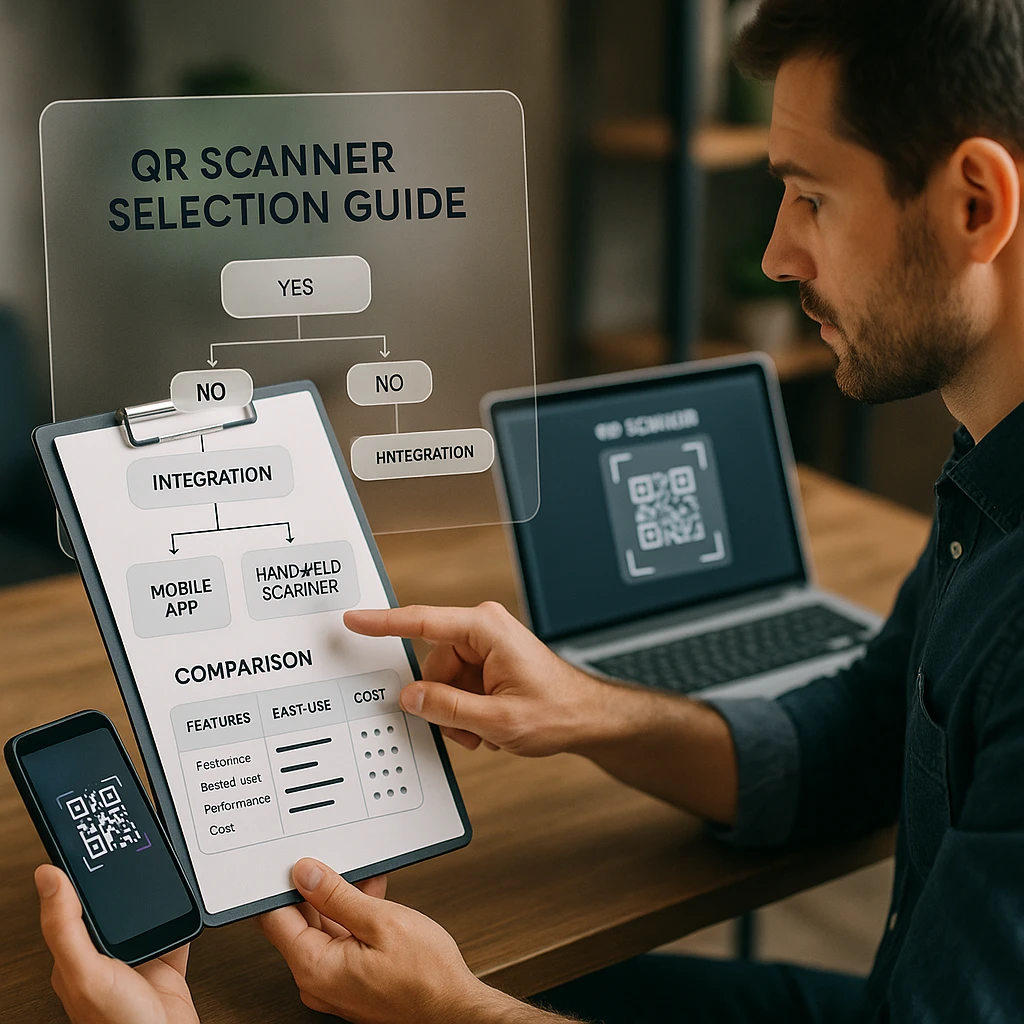
Purpose Assessment
Identify your main use case
- Basic URL scanning
- Contact information
- Wi-Fi configuration
- Simple text reading
- Inventory management
- Customer engagement
- Payment processing
- Marketing analytics
- Data protection needs
- Compliance requirements
- Risk assessment
- Security protocols
Feature Requirements Analysis
Decide which features matter most
- Standard QR scanning
- History tracking
- Basic sharing
- Simple interface
- Batch scanning
- Custom workflows
- API integration
- Analytics dashboard
- CRM systems
- Payment gateways
- Inventory systems
- Cloud services
Budget Considerations
Balance cost with value
- Built-in camera apps
- Ad-supported versions
- Basic functionality
- Limited features
- Premium features
- No recurring costs
- Lifetime updates
- Better support
- Regular updates
- Cloud storage
- Premium support
- Advanced features
Device Compatibility Matrix
Ensure your devices are supported
- Native camera support
- App Store requirements
- iOS version compatibility
- iCloud integration
- Multiple device support
- Custom ROM compatibility
- Hardware variations
- Google services integration
- Web app support
- Cloud sync
- Device switching
- Data portability
Security Requirement Levels
Match protection to your risk profile
- URL preview
- Simple encryption
- Local storage
- Update support
- Real-time scanning
- Threat detection
- Encrypted storage
- Access controls
- GDPR compliance
- HIPAA requirements
- ISO certifications
- Industry standards
Best Practices for QR Code Scanning

Pre-Scanning Protocol
Prepare your device and app for safe scanning
- Check app ratings and reviews
- Verify developer credibility
- Review privacy policy
- Check update frequency
- Install latest updates
- Clear scan history
- Update security databases
- Check storage space
- Review camera permissions
- Check storage access
- Manage location settings
- Control data sharing
- Enable malware protection
- Set up link preview
- Configure privacy settings
- Test security features
Active Scanning Guidelines
Stay vigilant while scanning QR codes
- Check physical location
- Verify business legitimacy
- Look for tampering signs
- Assess context
- Review URL structure
- Check for HTTPS
- Verify domain names
- Identify redirects
- Evaluate purpose
- Consider context
- Check for warnings
- Trust instincts
- Ensure proper lighting
- Clean camera lens
- Maintain stable position
- Check code quality
Post-Scan Security
Protect your data after scanning
- Review scan logs
- Document issues
- Track patterns
- Maintain records
- Clear temporary files
- Remove old scans
- Update passwords
- Backup important data
- Flag suspicious codes
- Report malicious links
- Share security concerns
- Document incidents
- Check for updates
- Review settings
- Update permissions
- Verify security
Industry-Specific Solutions
Tailor your approach for your sector
- Retail: Inventory management, product information, customer engagement, payment solutions
- Healthcare: Patient record management, medication systems, equipment tracking, appointment systems
- Education: Student attendance, resource access, event management, library management
- Business: Access control, asset tracking, workflow automation, analytics
Emerging QR Code Trends

🔄 Dynamic QR Solutions
Real-time Updates:- Content modification
- Traffic monitoring
- Usage analytics
- A/B testing
- User engagement
- Feedback collection
- Personalization
- Behavioral tracking
- API connectivity
- Platform integration
- Data synchronization
- Automated updates
🛡️ Enhanced Security Features
Advanced Authentication:- Biometric verification
- Multi-factor authentication
- Digital signatures
- Blockchain integration
- End-to-end encryption
- Quantum-safe protocols
- Zero-knowledge proofs
- Secure key management
- AI-powered detection
- Behavioral analysis
- Predictive protection
- Real-time monitoring
🕶️ Augmented Reality Integration
Interactive Experiences:- 3D product visualization
- Virtual try-ons
- Spatial computing
- Mixed reality content
- Virtual showrooms
- Training simulations
- Remote assistance
- Interactive marketing
- Gamification elements
- Social sharing
- Custom animations
- Interactive tutorials
📱 IoT & Smart Device Integration
Device Management:- Smart home control
- Device pairing
- Settings configuration
- Remote monitoring
- Sensor integration
- Usage metrics
- Performance data
- Environmental monitoring
- Trigger actions
- Workflow automation
- Schedule management
- Device coordination
💳 Payment & Financial Services
Digital Transactions:- Contactless payments
- Cryptocurrency integration
- Mobile wallets
- Cross-border transfers
- Transaction encryption
- Fraud prevention
- Identity verification
- Secure processing
- Invoice generation
- Payment tracking
- Subscription management
- Financial reporting
Frequently Asked Questions (FAQ)
Are QR code scanners safe to use?
Most reputable QR scanners are safe, especially those from established companies like Google, Apple, and Microsoft. However, always use scanners with security features and avoid scanning suspicious QR codes.
Do I need to pay for a QR scanner?
No, most users can get by with free QR scanners. Premium versions are mainly useful for business users needing advanced features like batch scanning or data export.
Which is better: built-in camera app or dedicated scanner?
Built-in camera apps are convenient for basic scanning, but dedicated apps offer more features like history tracking, batch scanning, and security checks.
Can QR scanners work offline?
Some QR scanners can read codes offline, but features like web links and security checks require internet connectivity.
How do I protect myself when scanning QR codes?
Use a scanner with security features, avoid scanning codes from untrusted sources, check URLs before opening, keep your scanner app updated, and enable security notifications.
Additional Resources
📚 Learning Materials
- QR code security guides
- Scanner comparison tools
- Implementation tutorials
- Best practices documentation
🛠️ Support Options
- Technical documentation
- Community forums
- Developer resources
- Customer service
🔗 Related Tools
- QR code generators
- Analytics platforms
- Integration tools
- Security scanners
Quick Decision Guide
👤 For Personal Use
- Google Lens (Android)
- iPhone Camera (iOS)
- Kaspersky QR Scanner (Security-focused)
🏢 For Business Use
- Scanbot SDK (Enterprise)
- QR Scanner Enterprise (Teams)
- NeoReader (Retail)
✨ For Specialized Needs
- SecureQR (Privacy)
- Lightning QR (Speed)
- Microsoft Lens (Office Integration)
Remember to regularly update your chosen scanner and follow security best practices for safe QR code scanning.



