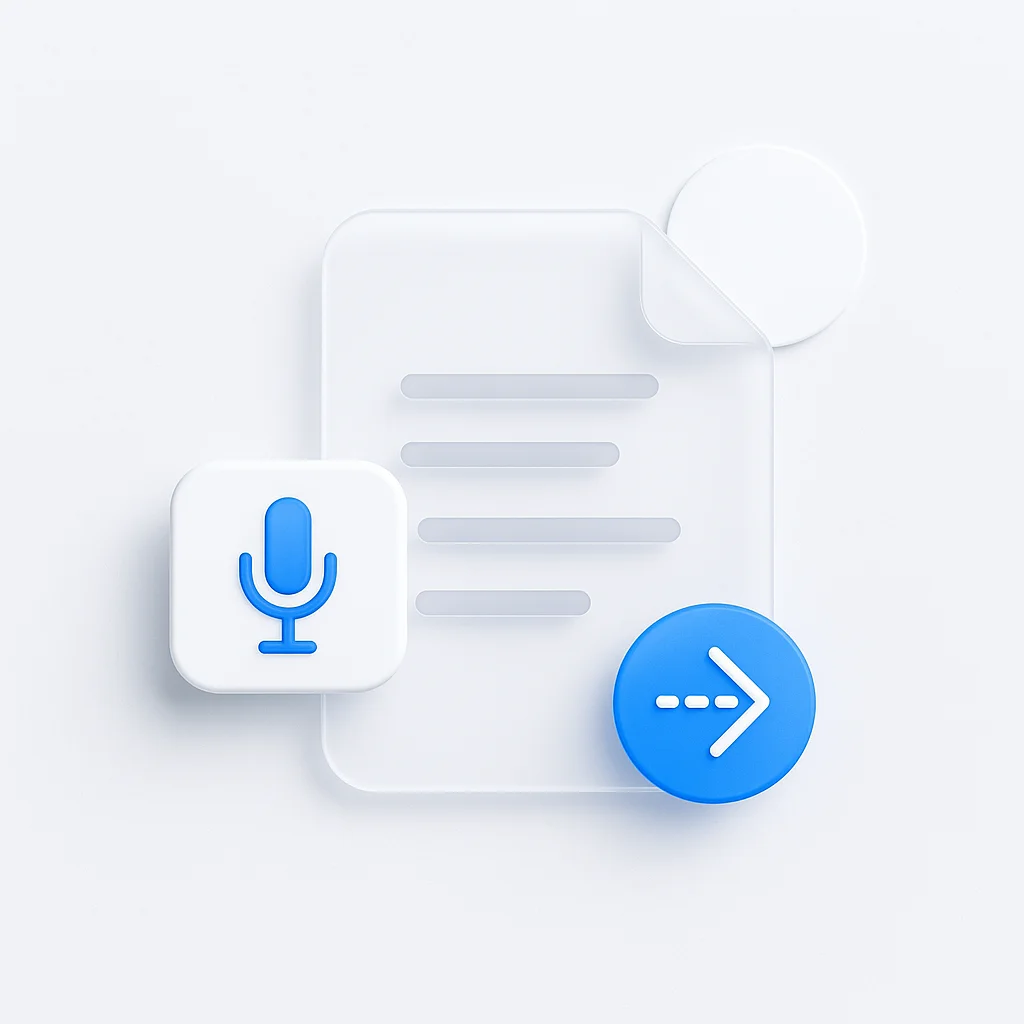In a world more connected than ever, language is one of the last true barriers. As of mid-2025, the power to have a seamless, real-time conversation in a foreign language is no longer science fiction—it’s in your pocket, and even in your ear.
But with hundreds of ‘translator’ apps on the market, how do you separate the truly accurate live translators from the clunky, unreliable ones? Which solution is best for a business meeting versus a trip abroad?
We’ve tested the top software and hardware to bring you this definitive guide. We’ll break down the best real-time translator apps for both iPhone and Android, and the revolutionary translator devices that are changing how we communicate.
| Tool | Best For | Key Feature | Free Plan | Price (USD) |
|---|---|---|---|---|
|
Google Translate
|
Everyday Use | 133+ languages | YES | FREE |
|
DeepL
|
Professional | Superior accuracy | LIMITED | $25/mo |
|
Microsoft Translator
|
Business | Multi-device chat | YES | FREE |
|
iTranslate
|
Travel | Offline packs | LIMITED | $5/mo |
|
SayHi Translate
|
Voice Chat | Voice optimization | YES | FREE |
|
Naver Papago
|
Asian Languages | Asian accuracy | YES | FREE |
|
Timekettle WT2
|
Face-to-Face | Earbud translation | NO | $299 |
|
Pocketalk S
|
Travel Device | Global 4G | NO | $199 |
|
Vasco V4
|
Enterprise | 108 languages | NO | $499 |
How We Tested & Ranked These Translators
To ensure our recommendations are reliable, we evaluated each translator based on comprehensive testing criteria:
Testing Criteria
- Accuracy & cultural context handling
- Real-time translation speed
- Interface usability
- Offline capabilities
- Privacy & data security
Common Issues We Found
- Inconsistent accuracy with rare languages
- Network dependency issues
- Limited offline functionality
- Battery drain concerns
- Privacy concerns with cloud processing
The Best Real-Time Translator Apps (Software Solutions)

1. Google Translate (The Indisputable All-Rounder)
Best for: Everyday Translation NeedsKey Features
- Support for 133+ languages
- Real-time camera translation
- Conversation mode for two-way translation
- Offline language packs
- Google Assistant integration
Pros
- Completely free
- Extensive language support
- Reliable accuracy
- Regular updates
Cons
- Requires internet for best results
- Basic interface
- Limited business features
FREE
2. Microsoft Translator (The Conversation & Meetings King)
Best for: Business Meetings & Group ConversationsKey Features
- Multi-device conversation mode
- Microsoft Teams integration
- 70+ languages supported
- Enterprise-grade security
Pros
- Excellent for meetings
- Strong business integration
- Free for basic use
Cons
- Fewer languages than Google
- Microsoft ecosystem focused
FREE (Enterprise plans available)
3. DeepL (The Accuracy Champion)
Best for: Professional Translation & Business DocumentsKey Features
- Superior translation accuracy
- Professional writing style detection
- API for business integration
- Document translation support
Pros
- Best-in-class accuracy
- Natural-sounding translations
- Professional features
Cons
From $25/month
4. iTranslate (The Traveler's Best Friend)
Best for: International Travel & Offline UseKey Features
- Comprehensive offline language packs
- Travel phrasebook with categories
- Lens feature for instant camera translation
- Apple Watch integration
Pros
- Robust offline language packs
- Simple, user-friendly interface
- High accuracy for travel
Cons
- Limited to mobile platforms
- No dedicated hardware
FREE (with in-app purchases)
5. SayHi Translate (The Simple & Fast Voice Translator)
Best for: Quick Voice ConversationsKey Features
- Optimized voice recognition technology
- Clean, conversation-focused interface
- Support for 90+ languages and dialects
- Large, easy-to-read text display
Pros
- Simple, quick voice translation
- No complex setup required
- High accuracy for common phrases
Cons
- Limited to voice input
- May not be suitable for complex sentences
FREE
6. Naver Papago (The Asian Language Specialist)
Best for: East Asian Language CommunicationKey Features
- Superior accuracy for Korean, Japanese, and Chinese
- Cultural context awareness
- Handwriting recognition for Asian characters
- Real-time website translation
Pros
- Strong for East Asian languages
- Cultural context is well-handled
- Handwriting recognition is useful
Cons
- Limited to specific language pairs
- May not be as accurate as DeepL for European languages
FREE
The Best Real-Time Translator Devices (Hardware Solutions)
7. Timekettle WT2/M3 Translator Earbuds
Best for: Natural Face-to-Face Conversations
Technical Specs
- 40+ languages, 93 accents supported
- 0.5-second translation delay
- 8-hour battery life
- Noise cancellation technology
Pros
- Most natural conversation flow
- Hands-free operation
- High-quality audio
Cons
- Premium pricing
- Internet required
- Limited language support
$299
8. Pocketalk S Voice Translator
Best for: Frequent International Travel & Dedicated HardwareTechnical Specs
- Built-in global 4G connectivity
- Support for 82 languages
- 8-hour battery life
- Durable construction for travel
Pros
- Dedicated device for translation
- Global connectivity
- Robust build
Cons
- Higher cost
- Limited to mobile platforms
$199
9. Google Pixel Buds (with Live Translate)
Best for: Google Pixel Phone Users & Hands-Free TranslationTechnical Specs
- Seamless integration with Pixel phones
- 40+ language support
- Hands-free operation with "Hey Google"
- 5-hour battery with charging case
Pros
- Seamless integration
- High accuracy
- Hands-free operation
Cons
- Limited to Pixel phones
- Higher cost
$179
10. Vasco Translator V4
Best for: Global Business Travelers & Enterprise ConnectivityTechnical Specs
- Free internet in 200+ countries
- Support for 108 languages
- Photo translation capability
- Enterprise management features
Pros
- Most comprehensive global connectivity
- Strong for enterprise use
- Enterprise-grade features
Cons
- Higher cost
- Limited to specific language pairs
$499

A Note for Travelers & Professionals
When traveling in Japan, having a reliable translator is essential for navigating between English and Japanese. Google Translate’s live camera translator is invaluable for reading kanji on signs, restaurant menus, and train stations. This is especially helpful in areas outside Tokyo where English signage is less common.
For professionals visiting major business hubs like Tokyo, Osaka, or Yokohama, Microsoft Translator’s conversation mode excels in multi-lingual meetings. A key tip: download offline language packs with iTranslate before exploring rural areas or taking bullet trains between cities, where mobile data might be inconsistent.
Pro Tip: If you’re recording business meetings or cultural interviews for later translation, consider using foreign language transcription services that specialize in Japanese and other East Asian languages for high accuracy.
Advanced Translation Techniques & Tips
Maximizing Translation Accuracy
Context is King: Provide as much context as possible when translating complex phrases. Many AI translators improve accuracy when given additional information about the subject matter.
Regional Variations: Be aware that translations may vary based on regional dialects. Mexican Spanish differs from Argentine Spanish, just as British English differs from American English.
Cultural Sensitivity: Some expressions don’t translate directly. Good translation apps will provide cultural context or suggest alternative phrasings when literal translations might be confusing or offensive.
For Business Users
Professional translation often requires more than just accuracy—it needs cultural appropriateness and industry-specific terminology. According to Statista research, the global translation services market reached $56.2 billion in 2024, driven largely by business demand for accurate cross-cultural communication.
For detailed video content that requires translation, our comprehensive guide on how to translate videos covers professional methods and tools for various business scenarios.
For Content Creators
Content creators working with international audiences can benefit from our detailed guide on translating YouTube videos to English, which covers both automatic and manual translation methods for maximum reach.
Language Learning Applications
Real-time translators aren’t just for communication—they’re powerful learning tools. Research from Cambridge University shows that mobile-assisted language learning significantly improves vocabulary retention and pronunciation skills.
Learning Strategies:
- Use conversation mode to practice pronunciation
- Translate content you’re interested in to learn contextual vocabulary
- Compare translations between different apps to understand nuances
For structured language learning through transcription, explore language learning with transcription techniques that combine listening practice with translation exercises.
Future of Real-Time Translation
The translation technology landscape continues evolving rapidly. Current trends include:
AI Integration: Advanced models are incorporating contextual understanding and emotional tone recognition for more natural translations.
Augmented Reality: Companies are developing AR glasses that provide real-time translation overlays in your field of vision.
Improved Offline Capabilities: New compression techniques allow for more languages and better accuracy in offline modes.
Specialized Industry Solutions: Translation tools are becoming more specialized for specific industries like medicine, law, and engineering.
Frequently Asked Questions
What is the most accurate real-time translator in 2025?
DeepL currently offers the highest accuracy for European languages, with Google Translate providing the best balance of accuracy and language coverage globally. For specialized content, professional services still outperform AI translators.
Is there an app that translates conversations in real time for free?
Yes, Google Translate and Microsoft Translator both offer free real-time conversation modes. Google Translate supports more languages, while Microsoft Translator excels in group conversations and business settings.
Can I get live translation on a Zoom or Microsoft Teams call?
Microsoft Translator integrates directly with Teams for live meeting translation. For Zoom, you can use third-party tools or our audio translation services to process recorded calls after the fact.
Do translator earbuds really work without a delay?
Modern translator earbuds like Timekettle’s WT2 achieve delays as low as 0.5 seconds, which feels nearly instantaneous in normal conversation. However, complex sentences or technical terms may require slightly longer processing times.
Which translator works best offline?
iTranslate offers the most comprehensive offline language packs for mobile devices. For dedicated hardware, Pocketalk S provides the best offline capabilities while maintaining global connectivity for updates.
Choosing the Right Solution for Your Needs
For Casual Travel
- Best Choice: Google Translate
- Why: Free, comprehensive language support, camera translation
- Backup: iTranslate for offline capabilities
For Business Meetings
- Best Choice: Microsoft Translator
- Why: Multi-device conversation mode, Teams integration
- Backup: DeepL for document translation
For Natural Conversation
- Best Choice: Timekettle Translator Earbuds
- Why: Most natural conversation flow, minimal interface distraction
- Backup: SayHi Translate for quick voice exchanges
For Frequent International Travel
- Best Choice: Pocketalk S
- Why: Dedicated device, global connectivity, rugged construction
- Backup: Google Pixel Buds for Pixel phone users
Conclusion
The best real-time translator truly depends on your needs. For the average traveler, Google Translate remains the unbeatable, free choice with its extensive language support and versatile features. For business-critical accuracy, DeepL is worth the investment, especially for European language pairs.
For the most natural face-to-face conversations, hardware solutions like the Timekettle earbuds represent the future, available today. They eliminate the barrier of holding a device and create truly natural dialogue flow.
The translation technology landscape in 2025 offers something for everyone—from free smartphone apps to specialized hardware devices. The key is matching the tool to your specific use case and communication needs.
For users looking to explore more translation solutions, check out our comprehensive guides on voice translator apps and audio translation tools to find additional options that might suit your specific requirements.
What’s your go-to translator for work or travel? The future of cross-cultural communication has never been more accessible—choose the tool that breaks down your language barriers and opens up new worlds of connection and understanding.