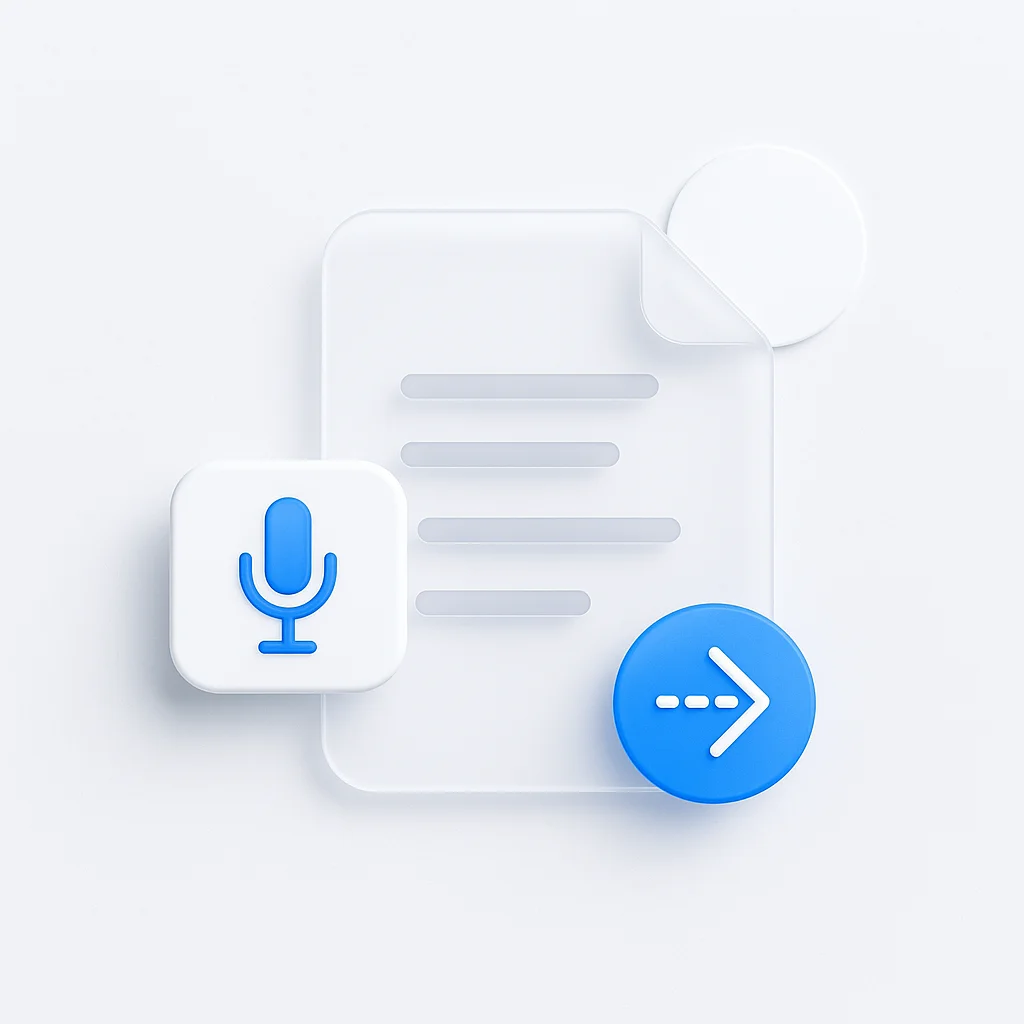Tired of sending resumes into the void, never hearing back from employers? You’re not alone. In today’s AI-driven job market, your resume isn’t just competing against other candidates-it’s competing against sophisticated Applicant Tracking Systems (ATS) that filter out 75% of applications before a human even sees them.
As the job search landscape evolves in 2025, savvy job seekers are discovering that the best resume builders and CV makers offer features that go far beyond basic formatting. Whether you’re seeking an AI resume builder to craft compelling bullet points, a free CV maker that won’t compromise on quality, or an ATS-friendly resume builder to ensure your application gets seen, this guide reveals the top platforms revolutionizing how we create winning CVs and resumes. For comprehensive interview preparation, also explore our best AI interview assistants and 10 tools every product manager needs for career advancement.
From AI-powered writing assistance to built-in job tracking and ATS optimization tools, we’ve tested and compared the leading options to help you land more interviews.
Why Traditional Resume Writing No Longer Works in 2025
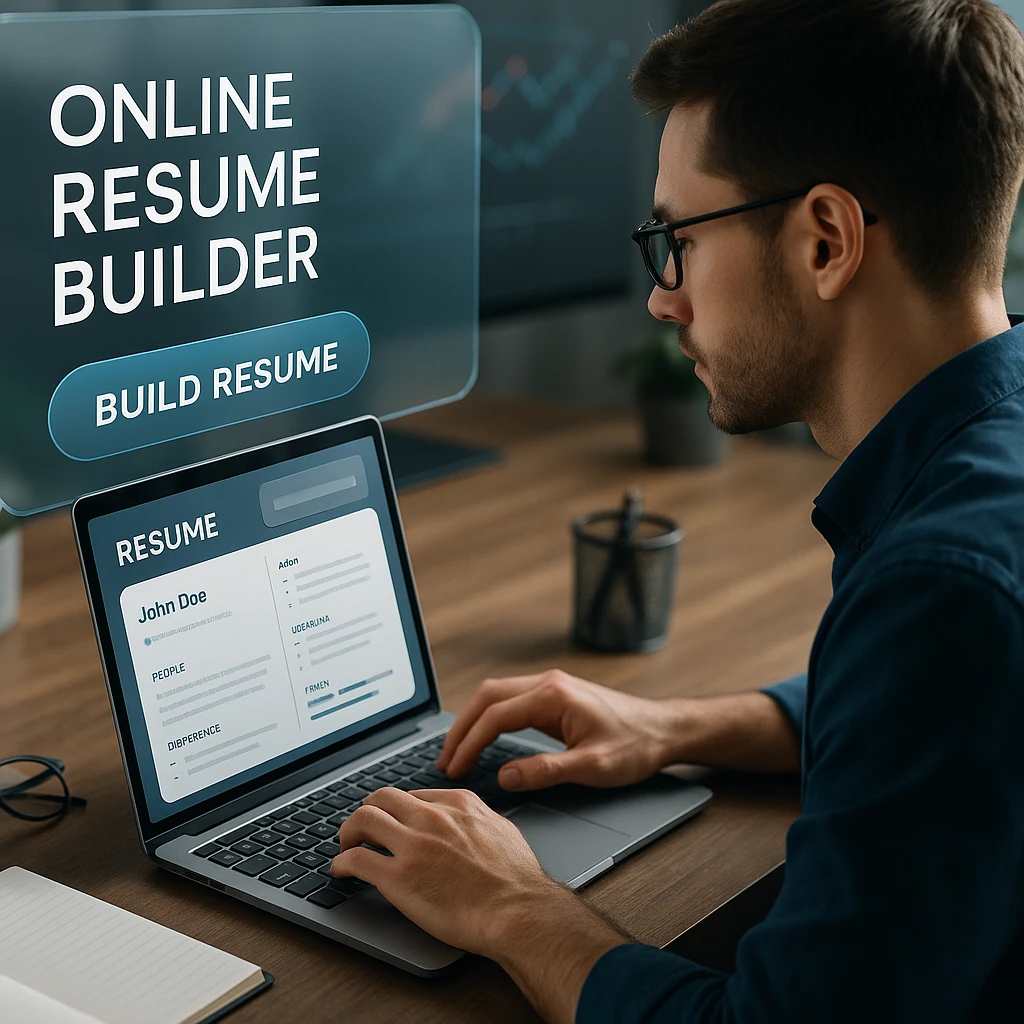
The AI Revolution: With 95% of Fortune 500 companies now using ATS software, traditional CV writing techniques are becoming obsolete. Modern resume builders and CV makers use AI to optimize your content for these systems.
Keyword Evolution: Job descriptions are increasingly written by AI, making it crucial to use CV makers that can analyze and match these AI-generated requirements with precision.
Design vs. Readability: While creative CVs can stand out to human readers, they often fail ATS scans. Today’s best resume builders balance visual appeal with machine readability.
Data-Driven Approach: Leading platforms now provide analytics on how your resume performs against specific job descriptions, eliminating the guesswork from applications. For comprehensive career preparation, consider our AI tools for developers and best AI tool for coding guides for technical roles.
At a Glance: Top Resume Builders and CV Makers Compared
| Tool | Best For | Key Feature | Free Plan | Price (USD) |
|---|---|---|---|---|
|
Zety
|
Overall Ease of Use | Step-by-step guidance | LIMITED | $23.70 |
|
Kickresume
|
AI Writing | AI content generator | YES | $19.99 |
|
Canva
|
Creative Design | Design flexibility | YES | $12.99 |
|
Resume.com
|
Free Option | Unlimited downloads | YES | FREE |
|
Teal
|
Job Search | Job tracking | YES | $9.99 |
|
Resume.io
|
Professional Polish | Recruiter-approved designs | LIMITED | $24.95 |
|
LinkedIn
|
Speed & Simplicity | Profile import | YES | FREE |
|
Enhancv
|
Standing Out | Unique templates | LIMITED | $13.99 |
|
AIApply
|
AI Job Hunt | GPT-powered assistance | LIMITED | $19.99 |
|
Jobscan
|
ATS Optimization | Job matching | LIMITED | $49.95 |
|
Rezi
|
AI Feedback | Resume scoring | LIMITED | $29.99 |
Review of The Top 11 Resume Builders - CV Makers 2025
1. Zety - The Professional’s Choice
Zety has established itself as the go-to resume builder and CV maker for professionals who want a polished, ATS-optimized CV without the learning curve.
Why It Stands Out: This comprehensive CV maker combines sophisticated ATS optimization with an intuitive interface that makes it nearly impossible to create a poorly formatted resume or CV.
Key Features:
- Step-by-step CV wizard with real-time tips
- 20+ ATS-friendly templates tested with major systems
- AI-powered content suggestions for each section
- Built-in job description analyzer
- Cover letter builder with matching designs
- Expert-written phrases for every industry
Pros
- Highest ATS success rate in our testing
- Professional templates preferred by recruiters
- Excellent content suggestions for each section
- Real-time formatting and error checking
- Comprehensive resume writing tips
Cons
- Higher price point than competitors
- Limited free features
- Some templates look similar
- Downloads require subscription
Best For: Professionals serious about their job search who want the highest chance of getting past ATS systems.
2. Kickresume - The AI Writing Assistant
Kickresume has revolutionized CV writing with its advanced AI capabilities that help craft compelling bullet points and professional summaries.
Why It Stands Out: This innovative CV maker features an AI writing assistant that understands context and industry-specific language, helping you transform basic job descriptions into achievement-focused statements.
Key Features:
- GPT-4 powered content generation
- Industry-specific achievement suggestions
- LinkedIn profile import and optimization
- Real-time ATS compatibility checker
- Multi-language support
- Version control for different applications
Pros
- Exceptional AI writing assistance
- Strong free plan with core features
- Excellent for career changers
- Modern, clean templates
- Regular AI model updates
Cons
- AI suggestions sometimes need refinement
- Premium features require subscription
- Limited template customization
- Can be overwhelming for beginners
Best For: Job seekers who struggle with writing or want to save time while maintaining quality.

3. Canva - The Creative Professional’s Platform
Canva brings its design expertise to CV creation, offering unmatched visual flexibility for creative professionals who need to showcase their design sensibilities.
Why It Stands Out: While maintaining ATS compatibility, this powerful CV maker allows creative freedom that other resume builders simply can’t match, making it perfect for design-focused roles.
Key Features:
- Extensive template library with unique designs
- Drag-and-drop editing with design elements
- Brand kit integration for consistent styling
- Collaboration features for team feedback
- Multi-format export options
- Integration with other Canva design tools
Pros
- Unmatched design flexibility
- Strong free plan with good templates
- Easy to use drag-and-drop interface
- Great for portfolio integration
- Excellent for creative industries
Cons
- Some templates may not be ATS-friendly
- Can be overwhelming for simple resumes
- Limited content writing assistance
- Requires design sense for best results
Best For: Creative professionals in design, marketing, or visual arts who need to showcase their aesthetic skills.
4. Resume.com - The Budget Champion
Resume.com stands out as one of the few truly free resume builders that doesn’t compromise on quality, making professional resume creation accessible to everyone.
Why It Stands Out: Unlike competitors that limit free features, Resume.com offers unlimited downloads and access to professional templates without any cost.
Key Features:
- Completely free with no hidden costs
- Professional ATS-optimized templates
- Simple, straightforward interface
- No watermarks on free downloads
- Basic customization options
- Multiple export formats
Pros
- Completely free with no restrictions
- Clean, professional templates
- No account required for basic use
- Fast and lightweight interface
- Good ATS compatibility
Cons
- Limited template variety
- No AI writing assistance
- Basic customization options
- No advanced features
Best For: Job seekers on a tight budget who need a professional resume without any upfront costs.
5. Teal - The Career Management Suite
Teal goes beyond traditional resume building by offering a comprehensive career management platform that includes job tracking, networking tools, and interview preparation.
Why It Stands Out: The platform’s job tracker helps you tailor your resume for each application while maintaining a central repository of your achievements and experiences.
Key Features:
- Integrated job application tracker
- Resume tailoring for specific job postings
- Keyword optimization suggestions
- Interview preparation tools
- Networking and contact management
- Analytics on application performance
Pros
- Comprehensive job search management
- Excellent resume tailoring features
- Strong analytics and insights
- Generous free plan
- Modern, clean interface
Cons
- Can be complex for simple resume needs
- Limited template designs
- Steeper learning curve
- Some features require premium
Best For: Active job seekers who want to manage their entire job search process from one platform.
6. Resume.io - The Professional Polish Expert
Resume.io focuses on creating exceptionally polished, professional resumes that make strong first impressions with both ATS systems and human recruiters.
Why It Stands Out: The platform’s templates are specifically designed based on recruiter feedback, ensuring your resume meets professional standards.
Key Features:
- Recruiter-approved template designs
- Advanced customization options
- Real-time preview and editing
- Professional color schemes
- Expert content examples
- Multi-language support
Pros
- Exceptionally professional templates
- Strong ATS optimization
- Excellent user interface
- Good customization flexibility
- Regular template updates
Cons
- Limited free features
- Higher price for premium
- No AI writing assistance
- Templates can look similar
Best For: Professionals who prioritize a polished, traditional appearance and want recruiter-approved designs.
7. LinkedIn Resume Builder - The Quick Solution
LinkedIn’s resume builder leverages your existing profile data to create a professional resume in minutes, making it the fastest option for busy professionals.
Why It Stands Out: By importing your LinkedIn profile, you can generate a well-formatted resume instantly, then customize as needed for specific applications.
Key Features:
- One-click resume generation from LinkedIn profile
- Professional formatting with LinkedIn branding
- Easy sharing and downloading
- Integration with job applications
- Automatic updates from profile changes
- Free with LinkedIn account
Pros
- Fastest resume creation process
- Completely free
- Automatic data import
- Professional LinkedIn branding
- Easy job application integration
Cons
- Very limited customization
- Only one template option
- Requires complete LinkedIn profile
- Basic formatting options
Best For: LinkedIn power users who need a quick resume for immediate applications.
8. AIApply – The AI-powered job-hunt accelerator
AIApply has emerged as the go-to resume and application platform for candidates who want AI-optimized documents and streamlined tracking without the usual hassle.
Why it stands out: This modern builder pairs GPT-powered writing assistance with rigorous ATS optimization and an integrated job-tracking workspace, letting applicants spend less time on paperwork and more time preparing for interviews.
Key Features:
- AI-guided resume and cover-letter wizard with role-specific prompts
- Real-time ATS scoring and keyword recommendations
- One-click applications and centralized job tracker
- Job-description parser that tailors content instantly
- 30+ professionally designed, recruiter-approved templates
- Chrome extension to save and organize job posts on the fly
- Built-in follow-up email generator and interview scheduler
- Analytics dashboard that measures resume opens and engagement
Advantages
- Rapid personalization for each application
- High ATS compatibility verified in testing
- Integrated cover letter and follow-up tools reduce context-switching
- Insightful metrics help improve future applications
- Clean, intuitive interface with minimal learning curve
Disadvantages
- Smaller template library than some legacy builders
- Advanced analytics available only on paid plans
- No phone support on the basic tier
- Limited deep-customization options for niche industries
Best for: Ambitious job seekers and career changers who want an AI-driven edge and an all-in-one workspace to manage every stage of the job search.
Try it: AIApply
9. Enhancv - The Standout Specialist
Enhancv specializes in helping candidates stand out with unique, visually appealing resumes that break traditional formatting rules while maintaining ATS compatibility.
Why It Stands Out: The platform offers creative templates that help you showcase personality and achievements in ways traditional resumes cannot.
Key Features:
- Unique, modern template designs
- Visual achievement showcases
- Personal branding elements
- Achievement-focused sections
- Color and layout customization
- Portfolio integration options
Pros
- Unique, eye-catching designs
- Great for personal branding
- Achievement-focused approach
- Good customization options
- Modern, fresh templates
Cons
- Limited free features
- May not suit conservative industries
- Templates can be too creative for some roles
- Higher learning curve
Best For: Professionals in innovative industries who want to showcase personality and creativity.
10. Jobscan - The ATS Optimization Specialist
Jobscan goes beyond resume building to offer comprehensive ATS optimization, ensuring your resume matches specific job descriptions with precision.
Why It Stands Out: The platform analyzes job descriptions and provides specific recommendations to improve your resume’s ATS compatibility score.
Key Features:
- Job description analysis and matching
- ATS compatibility scoring
- Keyword optimization suggestions
- Industry-specific recommendations
- Resume comparison tools
- Cover letter optimization
Pros
- Exceptional ATS optimization
- Detailed analysis and feedback
- Job-specific tailoring
- Comprehensive keyword research
- Industry expertise
Cons
- Limited template options
- Complex for beginners
- Subscription required for full features
- Less focus on visual design
Best For: Serious job seekers who want maximum ATS optimization and don’t mind a more technical approach.
11. Rezi - The AI Score Optimizer
Rezi uses artificial intelligence to score your resume against specific job descriptions and provides actionable feedback to improve your chances of getting interviews.
Why It Stands Out: The platform’s AI scoring system provides specific, measurable feedback on how well your resume matches target positions.
Key Features:
- AI-powered resume scoring
- Job-specific optimization suggestions
- Real-time feedback and improvements
- ATS compatibility testing
- Content suggestions and examples
- Performance analytics
Pros
- Advanced AI scoring system
- Specific improvement suggestions
- Job-focused optimization
- Measurable progress tracking
- Comprehensive analytics
Cons
- Limited free features
- Can be overwhelming for beginners
- Requires job description input
- Less focus on design
Best For: Data-driven job seekers who want measurable feedback on their resume performance.
How to Create an ATS-Friendly Resume in 2025

Understanding ATS optimization is crucial for job search success with any resume builder or CV maker. Here’s what you need to know:
Essential ATS Requirements:
- Standard fonts: Use Arial, Calibri, or Times New Roman in any CV maker
- Simple formatting: Avoid tables, text boxes, or complex layouts
- Keyword optimization: Include exact keywords from job descriptions
- Standard section headers: Use “Work Experience” not “Professional Journey”
- Consistent formatting: Keep dates, bullet points, and spacing uniform
Advanced ATS Strategies:
- Mirror job description language: Use exact phrases and terminology
- Include both acronyms and full terms: “Search Engine Optimization (SEO)”
- Quantify achievements: Use numbers and percentages when possible
- Strategic keyword placement: Include keywords in multiple sections
- Test with ATS scanners: Use tools like Jobscan to verify compatibility
Choosing the Right Resume Builder Your Needs
For Entry-Level Professionals:
Best Options: Resume.com, Kickresume, or Canva CV makers
- Focus on clean, simple templates
- Utilize AI writing assistance
- Take advantage of free plans
For Mid-Career Professionals:
Best Options: Zety, Resume.io, or Teal resume builders
- Invest in premium features for better results
- Use job tracking and optimization tools
- Consider comprehensive career platforms
For Senior Executives:
Best Options: Zety, Resume.io, or Enhancv CV makers
- Prioritize professional polish and design
- Focus on achievement-oriented content
- Consider personal branding elements
For Creative Professionals:
Best Options: Canva, Enhancv, or Kickresume resume builders
- Showcase design skills while maintaining ATS compatibility
- Use visual elements strategically
- Consider portfolio integration
Maximizing Your Job Search with ScreenApp
While the right resume builder or CV maker is essential, today’s job search requires a comprehensive approach. ScreenApp’s powerful features can complement your resume strategy:
AI Meeting Summaries: Turn your interview recordings into actionable insights and follow-up strategies.
Screen Recording for Presentations: Create compelling portfolio pieces or demo videos to supplement your resume.
Automatic Transcription Services: Transcribe interview practice sessions or informational interviews for improvement insights.
AI-Powered Video Analysis: Analyze your video interview performance and improve your presentation skills.
Frequently Asked Questions
What’s the best free CV maker in 2025?
Resume.com offers the most comprehensive free experience with unlimited downloads and professional templates. Kickresume also provides excellent free features including AI writing assistance for both resumes and CVs.
Do ATS systems really reject 75% of resumes and CVs?
Yes, studies consistently show that 70-75% of resumes and CVs are filtered out by ATS systems before reaching human reviewers. This makes ATS optimization crucial for job search success with any resume builder or CV maker.
Should I use AI to write my CV?
AI can be extremely helpful for generating ideas and improving CV content, but you should always review and personalize the output. Tools like Kickresume and Rezi offer the best AI writing assistance for both resumes and CVs.
How often should I update my CV using a resume builder?
Update your CV every 3-6 months or whenever you gain new skills, complete projects, or change roles. Many modern CV makers now offer version control to manage multiple versions.
Can I use creative CV templates for corporate jobs?
While creative templates can help you stand out, many corporate environments prefer traditional formats. Zety and Resume.io offer the best balance of professionalism and modern design for both resumes and CVs.
Conclusion: Your Resume is Just the Beginning
The right resume builder or CV maker can transform your job search from a frustrating numbers game into a strategic advantage. Whether you choose Zety for its comprehensive features, Kickresume for AI assistance, or Resume.com for budget-friendly excellence, the key is selecting a platform that matches your career level and industry requirements.
Remember that your resume is just one piece of the job search puzzle. Combine it with strong interview skills, networking strategies, and tools like ScreenApp’s meeting recorder to capture and analyze your interview performance.
Start building your winning resume today, and take the first step toward landing your dream job in 2025.
Ready to enhance your job search strategy? Explore ScreenApp’s career-focused features to complement your new resume builder or CV maker and maximize your chances of success.