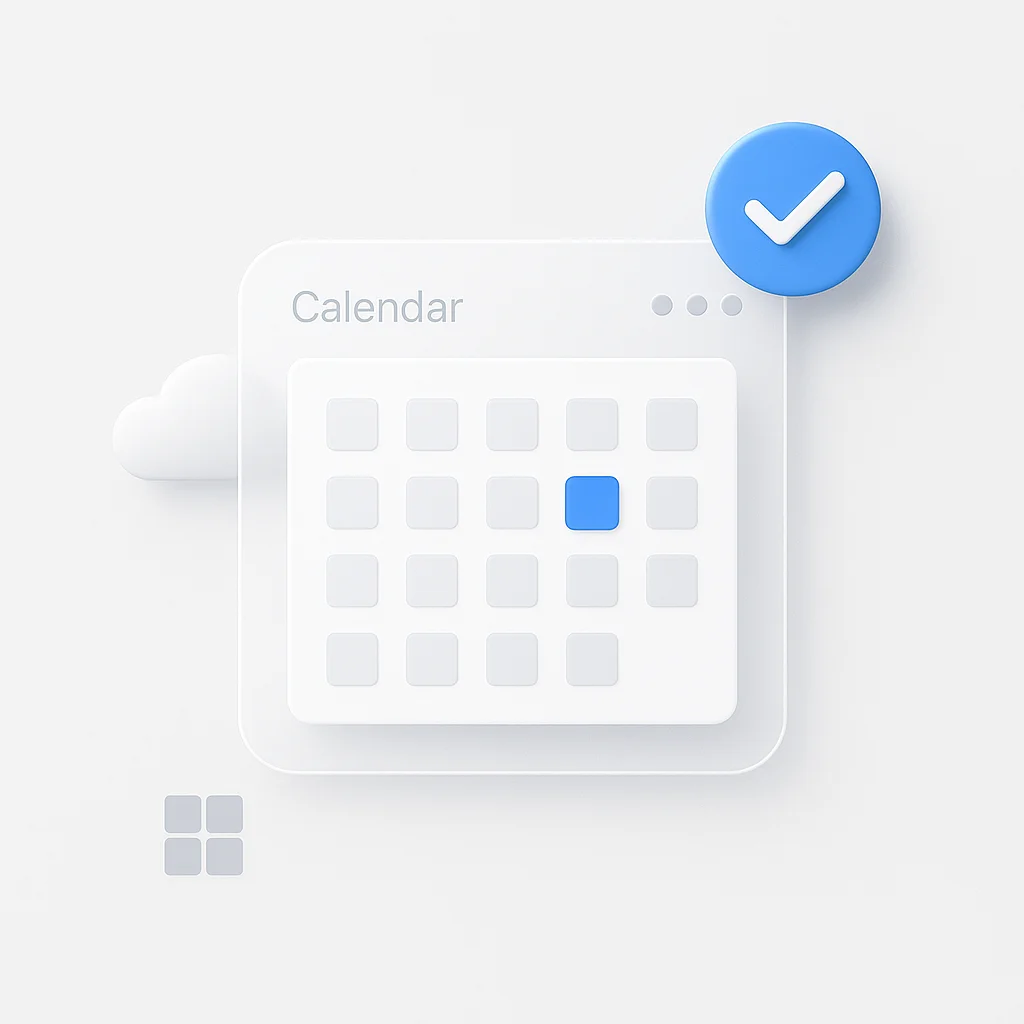Business process automation isn’t just a buzzword—it’s the key to unlocking unprecedented efficiency in your organization. In 2025, companies that automate effectively are seeing 40% faster task completion and 60% reduction in manual errors. But where do you start, and how do you implement automation that actually works?
🎯 What You'll Learn in This Guide
This comprehensive guide will walk you through everything from identifying automation opportunities to measuring success. Whether you’re a startup looking to scale efficiently or an enterprise seeking operational excellence, these proven strategies will transform how you work.
Quick Start: Choose Your Automation Path
🚀 Beginner
Start with simple task automation using no-code tools like Zapier or Make
⚡ Intermediate
Build complex workflows with visual builders and conditional logic
🛠️ Advanced
Create custom integrations and self-hosted solutions with n8n
🏢 Enterprise
Implement AI-powered automation with Microsoft Power Automate
What is Business Process Automation?
Business process automation (BPA) uses technology to execute recurring tasks without human intervention. It’s about identifying repetitive, rule-based processes and letting software handle the heavy lifting while your team focuses on strategic work.

The Three Levels of Automation
- Data entry and form processing
- Email responses and notifications
- File organization and backup
- Meeting scheduling and calendar management
- Order processing and fulfillment
- Employee onboarding and offboarding
- Invoice approval workflows
- Lead nurturing and qualification
- Predictive analytics and forecasting
- Intelligent routing and decision making
- Content generation and personalization
- Anomaly detection and fraud prevention
How to Identify Automation Opportunities
The first step in any automation journey is identifying which processes are ripe for automation. Here’s a systematic approach:
Step-by-Step Process Mapping
Map Your Current Processes
Start by documenting your existing workflows. Look for processes that are:
- Repetitive: Same steps performed regularly
- Rule-based: Clear decision points and outcomes
- Time-consuming: Takes significant manual effort
- Error-prone: Human mistakes occur frequently
- Scalable: Volume increases with business growth
Calculate Automation Potential
Use this simple formula to prioritize automation opportunities:
Processes with high scores should be your first targets.
Focus on High-Impact Areas
According to recent research, these areas typically offer the highest automation ROI:
Choosing the Right Automation Tools
The automation tool landscape is vast and growing. Here’s how to select the right platform for your needs:
Tool Selection Framework
🛠️ Technical Requirements
- Integration capabilities with existing systems
- API access and customization options
- Security and compliance features
- Scalability and performance limits
👥 Team Capabilities
- Technical skill level of users
- Learning curve and training requirements
- Support and documentation quality
- Community and ecosystem size
💰 Cost Considerations
- Pricing model (per user, per operation, flat rate)
- Implementation and training costs
- Ongoing maintenance requirements
- ROI timeline and break-even point
Popular Automation Platforms Comparison
| Platform | Best For | Learning Curve | Cost | Integration Depth |
|---|---|---|---|---|
| Zapier | Quick integrations, non-technical users | Low | $20-599/month | 5,000+ apps |
| Make (Integromat) | Complex workflows, visual builders | Medium | $9-29/month | 1,500+ apps |
| n8n | Custom solutions, developers | High | Free (self-hosted) | 400+ nodes |
| Microsoft Power Automate | Microsoft ecosystem, enterprise | Medium | $15-40/month | 400+ connectors |
| UiPath | RPA, enterprise automation | High | Custom pricing | Extensive |
For teams working with video content and meetings, consider how tools like AI meeting assistants can integrate into your broader automation strategy.
Implementation Strategy: Your Complete Roadmap
Phase 1: Start Small (Weeks 1-4)
Week 1: Foundation
- Choose your first automation target (start with a simple, high-impact process)
- Set up your chosen automation platform
- Create a test environment
Week 2: Build
- Map the current process in detail
- Design the automated workflow
- Build the initial automation
Week 3: Test
- Run the automation in test mode
- Validate outputs and error handling
- Gather feedback from stakeholders
Week 4: Launch
- Deploy to production with monitoring
- Train team members on new process
- Document the automation
Phase 2: Scale Up (Months 2-6)
Once you’ve successfully automated your first process:
🚀 Scaling Your Automation
- Identify the next 3-5 automation opportunities
- Standardize your automation methodology
- Create automation templates for common patterns
- Implement monitoring and analytics
- Train additional team members
Phase 3: Optimize (Ongoing)
🔄 Continuous Improvement
- Monitor performance metrics
- Identify bottlenecks and optimization opportunities
- Stay updated on new automation capabilities
- Share learnings across the organization
Measuring Automation Success
Key Performance Indicators (KPIs)
📊 Efficiency Metrics
- Time saved per process instance
- Processing speed improvement
- Error rate reduction
- Cost per transaction
🎯 Business Impact Metrics
- Customer satisfaction scores
- Employee productivity gains
- Revenue per employee
- Operational cost reduction
⚙️ Technical Metrics
- Automation uptime and reliability
- Processing volume handled
- Integration performance
- Maintenance requirements
ROI Calculation Example

Let’s say you automate a customer onboarding process:
Before Automation
- Time per onboarding: 2 hours
- Cost per hour: $50
- Monthly volume: 100 customers
- Monthly cost: $10,000
After Automation
- Time per onboarding: 15 minutes
- Cost per hour: $50
- Monthly volume: 100 customers
- Monthly cost: $1,250
- Monthly savings: $8,750
Common Automation Pitfalls to Avoid
✅ What to Do
- Focus on high-volume, repetitive tasks
- Communicate benefits and provide training
- Start simple and add complexity gradually
- Implement comprehensive monitoring
- Test integrations thoroughly
❌ What to Avoid
- Automating complex, one-off processes
- Implementing without team preparation
- Over-engineering simple solutions
- Setting up automation and forgetting it
- Assuming seamless integration
Advanced Automation Strategies
1. Intelligent Document Processing
Automate the extraction and processing of information from documents using AI:
- Invoice processing with automatic data extraction
- Contract analysis with key term identification
- Form processing with validation and routing
2. Predictive Automation
Use data analytics to trigger automations before issues arise:
- Predictive maintenance for equipment
- Inventory management with automatic reordering
- Customer churn prevention with proactive outreach
3. Cross-Platform Orchestration
Coordinate automations across multiple systems:
- End-to-end customer journeys from lead to sale
- Multi-department workflows with handoffs
- Data synchronization across platforms
For content teams, this might include automating the flow from meeting recording to transcription to summary generation.
Industry-Specific Automation Examples
Marketing Automation
Lead Nurturing Workflow:
- New lead captured in CRM
- Automatic welcome email sent
- Lead scored based on engagement
- High-scoring leads routed to sales
- Follow-up tasks created automatically
Sales Automation
Quote Generation Process:
- Customer request received
- Product catalog queried automatically
- Pricing calculated with discounts
- Quote document generated
- Approval workflow triggered if needed
- Quote sent to customer
HR Automation
Employee Onboarding:
- New hire data entered in HR system
- Email accounts created automatically
- Access permissions granted
- Welcome materials sent
- Training schedule created
- First-day checklist generated
Finance Automation
Invoice Processing:
- Invoices received via email
- Data extracted using OCR
- Information validated against purchase orders
- Approval workflow initiated
- Payment scheduled automatically
- Records updated in accounting system
The Future of Business Process Automation
Emerging Trends
AI-Powered Automation:
- Natural language processing for document understanding
- Machine learning for process optimization
- Predictive analytics for proactive automation
Low-Code/No-Code Platforms:
- Democratization of automation development
- Citizen developers creating solutions
- Faster implementation cycles
Hyperautomation:
- Combining multiple automation technologies
- End-to-end process automation
- Continuous optimization and learning
Preparing for the Future
- Invest in AI and ML capabilities
- Build flexible, scalable automation architecture
- Develop automation governance frameworks
- Train teams on emerging technologies
- Stay updated on automation trends
Frequently Asked Questions
Common Questions About Business Process Automation
Conclusion: The Automation Advantage
Business process automation isn’t just about saving time—it’s about transforming how your organization works. By automating repetitive tasks, you free your team to focus on innovation, customer relationships, and strategic thinking.
The key to success is starting small, measuring results, and scaling systematically. Remember that automation is a journey, not a destination. The most successful organizations continuously identify new opportunities and refine their existing automations.
🚀 Ready to Transform Your Business?
Start your automation journey today with these proven strategies. The future belongs to organizations that work smarter, not harder.
Whether you’re automating customer service workflows, streamlining internal processes, or building intelligent document processing systems, the principles in this guide will help you succeed. Start with one process, prove the value, and then scale your automation strategy across your organization.
The automation revolution is here. Are you ready to lead it?
Looking for more automation insights? Explore our guides on workflow automation tools and meeting automation strategies to continue your automation journey.