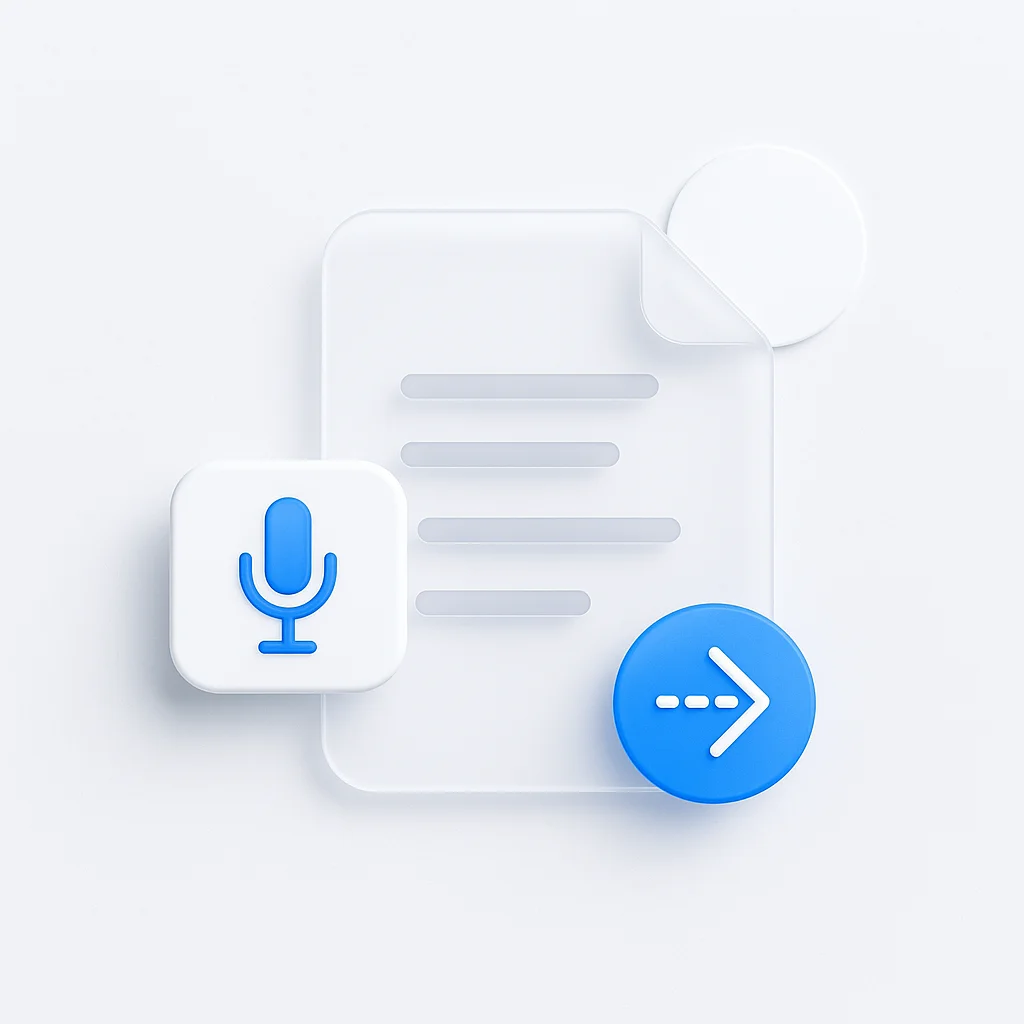Looking for the best chat GPT prompt for meeting minutes in 2025? These proven AI note-taking prompts will revolutionize how you capture, organize, and summarize meeting transcripts using ChatGPT’s latest features including GPT-4o and new recording capabilities.
With ChatGPT’s new recording and transcription features launched in 2025, creating comprehensive meeting minutes has never been easier. The best chat gpt note-taking prompt techniques work with the latest AI models to automatically generate professional meeting summaries, extract action items, and create structured notes in minutes instead of hours.
Whether you need to use ChatGPT to summarize meeting transcripts, create detailed meeting minutes, or generate action items with assigned responsibilities, these 15 best ChatGPT note-taking prompts will streamline your entire process. There’s even an AI that takes video notes for you connected to an automated meeting recorder that lets you chat with your videos.
How ChatGPT Meeting Notes Work in 2025
ChatGPT has introduced powerful new meeting note-taking capabilities in 2025, including:
- Built-in Recording: ChatGPT’s new “Record” feature captures and transcribes live meetings
- GPT-4o Model: Enhanced data analysis and summarization capabilities
- Invisible Recording: macOS app offers seamless audio capture with one click
- Cloud Integration: Direct connection to Google Drive, Box, and other services
- Speaker Identification: Automatically identifies who said what in meetings
By combining ScreenApp’s video recording with these ChatGPT prompts for meeting minutes, you can create the most comprehensive meeting documentation system available:
- Record or upload your meetings to ScreenApp
- Use ChatGPT with MS Teams or Google Meet
- Apply one of these proven ChatGPT meeting note prompts
- Edit and refine using AI note-taking tools
- Share professional meeting summaries with your team
Best ChatGPT Prompt to Summarize Meeting Transcript
The most effective ChatGPT prompt for meeting transcript summarization combines clear instructions with specific formatting requirements:
The Ultimate Meeting Summary Prompt:
Please analyze this meeting transcript and create a comprehensive summary with the following structure:
**Meeting Overview:** [Brief 2-sentence summary]
**Key Decisions Made:** [Bulleted list with details]
**Action Items:** [Table format with Task, Owner, Deadline]
**Important Discussion Points:** [Main topics with context]
**Next Steps:** [Clear follow-up actions]
Use **bold formatting** for important terms and ensure action items include specific deadlines and responsible parties.This prompt works exceptionally well because it:
- Provides clear structure for ChatGPT to follow
- Includes formatting instructions for better readability
- Ensures action items are actionable with deadlines
- Uses bold formatting that users on Reddit recommend for key points
Top ChatGPT Prompts for Meeting Notes
| ChatGPT Prompt Type | Best Prompt Template | Effectiveness Score |
|---|---|---|
| Meeting Summary | ”Summarize key points, decisions, and action items with bold formatting for important terms” | 5/5 |
| Action Item Extraction | ”Create a table with columns: Task, Assigned Owner, Deadline, Priority Level” | 5/5 |
| DACI Framework | ”Apply DACI framework: identify Driver, Approver, Contributors, Informed for each decision” | 4.5/5 |
| Meeting Retrospective | ”Analyze what went well, what didn’t, and improvement areas using structured sections” | 4.5/5 |
| Stand-up Notes | ”Format as: Yesterday’s Progress, Today’s Priorities, Blockers (with bold key points)“ | 4.8/5 |
| Client Meeting Summary | ”Create professional client update including project status, concerns addressed, next steps” | 4.2/5 |
| Brainstorming Capture | ”Organize ideas by category, rank by feasibility, identify top 3 priorities” | 4.3/5 |
| Technical Meeting Notes | ”Extract technical decisions, implementation details, and critical deadlines” | 4.1/5 |
15 Best ChatGPT Prompts for Meeting Minutes
1. Comprehensive Meeting Summary Prompt
Prompt:
“Create a comprehensive meeting summary from this transcript. Include: Executive Summary (2-3 sentences), Key Decisions (bulleted with reasoning), Action Items (table format with owner and deadline), Discussion Highlights (main topics), and Follow-up Required (specific next steps). Use bold formatting for critical information.”
Why It Works: This prompt leverages 2025 prompt engineering best practices including clear structure, specific formatting, and contextual organization that ChatGPT’s GPT-4o model excels at processing.
Example Output: Executive Summary: Today’s product launch meeting established the Q3 timeline and budget allocation. The team unanimously approved the $50,000 marketing budget and confirmed the July 15th launch date.
Key Decisions:
- Budget Approved: $50,000 for marketing campaign (unanimous vote)
- Launch Date: July 15th confirmed after technical review
- Marketing Strategy: Focus on social media and influencer partnerships
| Action Item | Owner | Deadline | Priority |
|---|---|---|---|
| Finalize marketing plan | Sarah | July 5th | High |
| Technical deployment prep | Mike | July 8th | Critical |
| Budget breakdown report | Finance Team | July 3rd | Medium |
2. Action Item Extraction with Accountability
Prompt:
“Extract all action items from this meeting transcript and organize them in a detailed table with these columns: Task Description, Assigned Owner, Due Date, Priority Level (High/Medium/Low), Dependencies, and Success Criteria. Bold all owner names and deadlines.”
Reddit-Tested Technique: This format addresses the community feedback about needing clearer accountability and specific formatting that makes action items impossible to miss.
3. DACI Decision Framework for Clarity
Prompt:
“Apply the DACI decision-making framework to each major decision in this meeting. For each decision, clearly identify: Driver (leads the decision), Approver (makes final call), Contributors (provide input), Informed (kept updated). Format as separate sections for each decision with bold role assignments.”
2025 Update: This prompt now works better with ChatGPT’s improved context understanding, making complex organizational frameworks easier to apply.
4. Meeting Retrospective Analysis
Prompt:
“Conduct a meeting retrospective analysis using this structure: What Went Well (positive highlights), What Didn’t Work (challenges and issues), Areas for Improvement (specific suggestions), Action Items for Better Meetings (process improvements). Use bold formatting for key insights and recommendations.”
5. Stand-up Meeting Structure
Prompt:
“Create a structured stand-up meeting summary with these sections: Yesterday’s Accomplishments (what was completed), Today’s Focus (current priorities), Blockers and Challenges (impediments), Support Needed (help required). Use bullet points and bold formatting for blockers.”
Community Insight: Reddit users specifically recommend this format for daily standups as it keeps teams focused and addresses the common problem of unfocused status updates.
6. Client Meeting Professional Summary
Prompt:
“Generate a professional client meeting summary suitable for external sharing. Include: Meeting Purpose, Key Topics Discussed, Client Concerns Addressed, Project Status Updates, Agreed Next Steps, Timeline Confirmations. Maintain professional tone and bold all deadlines and commitments.”
7. Brainstorming Session Organization
Prompt:
“Organize this brainstorming session transcript by: Ideas by Category (group related concepts), Feasibility Assessment (rank as High/Medium/Low), Resource Requirements (time, budget, people), Top 3 Priorities (most promising ideas), Next Steps for Each Priority. Use bold formatting for priority items.”
8. Technical Meeting Documentation
Prompt:
“Document this technical meeting with focus on: Technical Decisions Made (with rationale), Implementation Details (specific steps), Technical Blockers (challenges identified), Architecture Changes (system impacts), Testing Requirements, Deployment Timeline. Bold all technical specifications and deadlines.”
9. Budget and Finance Meeting Notes
Prompt:
“Summarize this finance meeting with emphasis on: Budget Allocations (amounts and purposes), Financial Decisions (approvals and rejections), Cost Concerns (issues raised), ROI Discussions (expected returns), Financial Action Items (with owners and deadlines). Bold all monetary amounts and deadlines.”
10. Strategic Planning Session Summary
Prompt:
“Create a strategic planning summary covering: Strategic Objectives (goals set), Initiative Prioritization (ranked order), Resource Allocation (assignments), Timeline and Milestones (key dates), Success Metrics (how success is measured), Risk Factors (concerns identified). Use bold formatting for objectives and deadlines.”
11. HR and People Meeting Documentation
Prompt:
“Document this HR meeting including: Personnel Decisions (hiring, promotions, changes), Policy Updates (new or modified policies), Employee Concerns (issues raised), Training Needs (identified gaps), Culture Initiatives (programs discussed), Compliance Items (regulatory requirements). Bold all policy changes and deadlines.”
12. Sales Team Meeting Capture
Prompt:
“Summarize this sales meeting with: Pipeline Updates (deal status changes), Target Achievements (goals met/missed), Customer Feedback (insights shared), Sales Strategy Adjustments (tactical changes), Territory Assignments (account ownership), Support Needs (what sales team needs). Bold all revenue figures and target dates.”
13. Product Development Meeting Notes
Prompt:
“Create product development meeting notes including: Feature Decisions (what gets built), Technical Requirements (specifications), User Story Updates (customer needs), Sprint Planning (upcoming work), Bug and Issue Tracking (problems to solve), Release Timeline (dates and milestones). Bold feature names and release dates.”
14. Board Meeting Executive Summary
Prompt:
“Generate an executive board meeting summary with: Executive Summary (key outcomes), Financial Performance (metrics discussed), Strategic Decisions (major approvals), Risk Assessment (concerns raised), Governance Items (compliance and oversight), Action Items for Leadership (follow-up required). Use formal tone and bold all financial figures and strategic decisions.”
15. Cross-Department Collaboration Meeting
Prompt:
“Document this cross-department meeting focusing on: Collaboration Objectives (why teams are working together), Responsibility Mapping (who does what), Communication Protocols (how teams will coordinate), Shared Resources (what’s being shared), Integration Challenges (obstacles identified), Success Metrics (how to measure collaboration). Bold department names and shared deadlines.”
Advanced ChatGPT Prompt Engineering for Meeting Notes
Chain-of-Thought Prompting Technique
Advanced Prompt:
“First, read through this meeting transcript and identify the main topics. Then, for each topic, extract key decisions and action items. Finally, organize everything into a professional summary with bold formatting for critical elements. Walk me through your analysis step by step.”
This technique leverages ChatGPT’s improved reasoning capabilities in 2025 and often produces more thorough analysis.
Role-Playing for Better Context
Context-Aware Prompt:
“Act as an experienced executive assistant taking meeting notes for a senior leadership team. Focus on information that executives need for decision-making. Include strategic implications, financial impacts, and operational requirements. Use professional language and bold key business metrics.”
Multi-Format Output Prompt
Versatile Prompt:
“Create three versions of these meeting notes: 1) Executive Summary (2-3 sentences for leadership), 2) Detailed Notes (comprehensive for team members), 3) Action Items Only (task list for project management). Use bold formatting consistently across all versions.”
How to Use ScreenApp with ChatGPT for Meeting Notes
To use ScreenApp’s Ask AI for meeting note-taking, signup for a free ScreenApp account.
Once you have started recording a meeting or uploaded a videoin ScreenApp, you can open the Ask AI sidebar by clicking on the Ask AI icon in the top right corner of the screen.
In the Ask AI sidebar, you can type in a question or prompt related to the meeting. For example, you could type “Summarize the key points of this meeting” or “Identify the action items from this meeting and assign them to responsible parties.”
ScreenApp will then use ChatGPT to generate a response to your question or prompt. The response will be displayed in the Ask AI sidebar.
You can then review the response and edit it as needed. Once you are happy with the response, you can click on the “Add to Notes” button to add it to your meeting notes.
Why ChatGPT Note-Taking Is Essential in 2025
- Enhanced AI Capabilities: ChatGPT’s GPT-4o model provides superior understanding of complex business conversations
- Built-in Recording Features: New native recording eliminates need for separate transcription tools
- Improved Accuracy: 2025 updates include better speaker identification and context understanding
- Time Savings: Generate comprehensive meeting notes in 30 seconds instead of 30 minutes
- Professional Quality: AI-generated notes often exceed manual note-taking in completeness and clarity
- Integration Ready: Works seamlessly with cloud storage and team collaboration tools
ChatGPT Meeting Notes FAQ
What’s the best ChatGPT prompt for meeting minutes in 2025?
The most effective prompt combines clear structure with specific formatting: “Summarize this meeting with Executive Summary, Key Decisions (bulleted), Action Items (table format with owner and deadline), and Next Steps. Use bold formatting for critical information.”
Can ChatGPT record meetings directly?
Yes! ChatGPT introduced built-in recording features in 2025, including an “invisible recording” option in the macOS app and direct meeting transcription capabilities.
How do I get better action items from ChatGPT?
Use table format prompts: “Extract action items in a table with columns: Task, Owner, Deadline, Priority Level. Bold all owner names and deadlines.” This ensures accountability and clarity.
What ChatGPT model works best for meeting notes?
GPT-4o (launched 2025) provides the best meeting analysis with improved data processing, better context understanding, and enhanced summarization capabilities.
How can I make ChatGPT meeting prompts more effective?
Follow these 2025 best practices:
- Use bold formatting instructions (Reddit community favorite)
- Specify exact output structure (tables, bullet points, sections)
- Include role context (“Act as an executive assistant”)
- Request specific formatting for critical information
Can ChatGPT identify different speakers in meetings?
ChatGPT’s 2025 updates include speaker identification capabilities, especially when using the built-in recording feature or properly formatted transcripts.
Should I use ScreenApp with ChatGPT for meeting notes?
Yes! ScreenApp provides superior video context and automated transcription, while ChatGPT handles the intelligent summarization. This combination offers the most comprehensive meeting documentation solution available.
Conclusion
These 15 ChatGPT prompts for meeting notes represent the most effective techniques for 2025, incorporating the latest GPT-4o capabilities, community-tested formatting preferences, and proven prompt engineering methods. Whether you need simple meeting summaries or complex decision documentation, these prompts will transform your meeting note-taking process.
The key to successful ChatGPT meeting notes in 2025 is using specific, well-structured prompts that leverage the AI’s enhanced capabilities while providing clear formatting instructions. Start with the comprehensive meeting summary prompt, experiment with action item extraction, and gradually incorporate specialized prompts for your specific meeting types.
Remember to take advantage of ChatGPT’s new recording features and consider pairing with ScreenApp for the ultimate meeting documentation solution that combines video context with intelligent AI summarization.