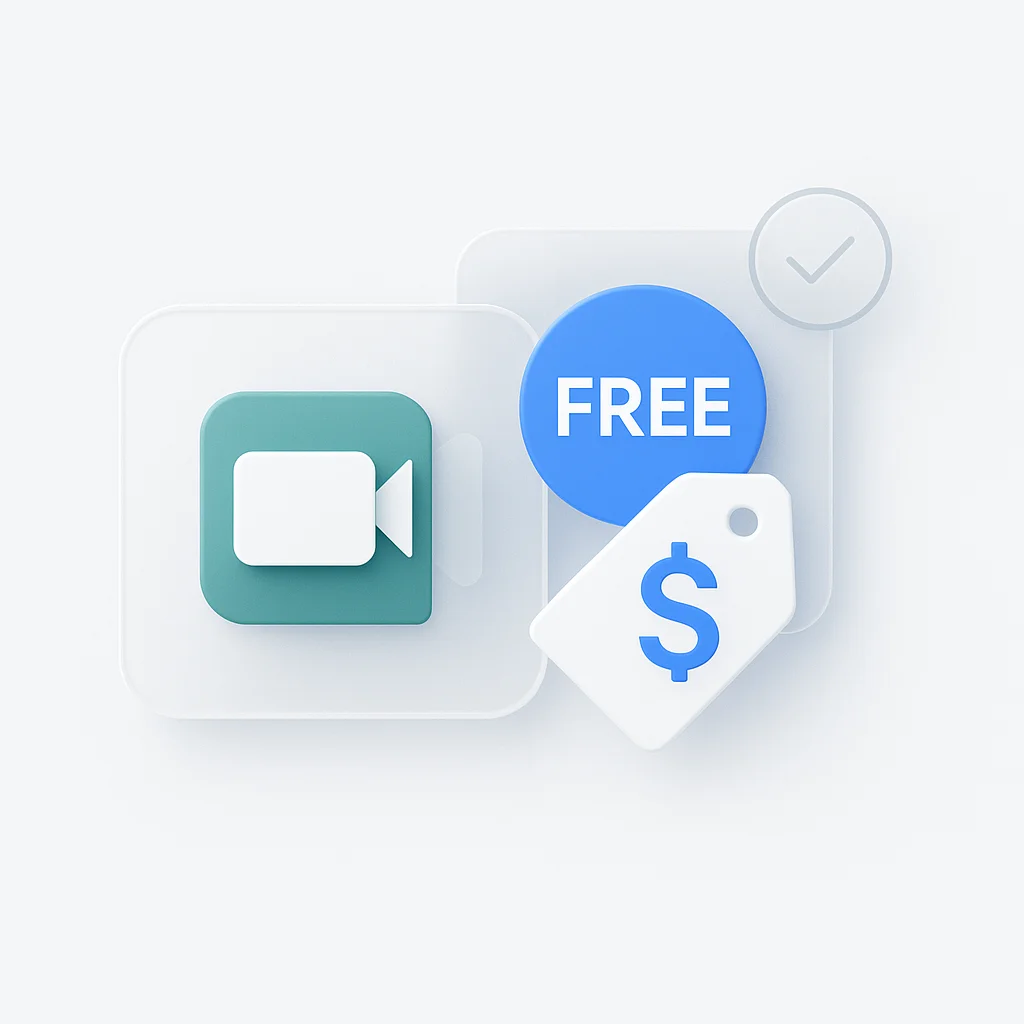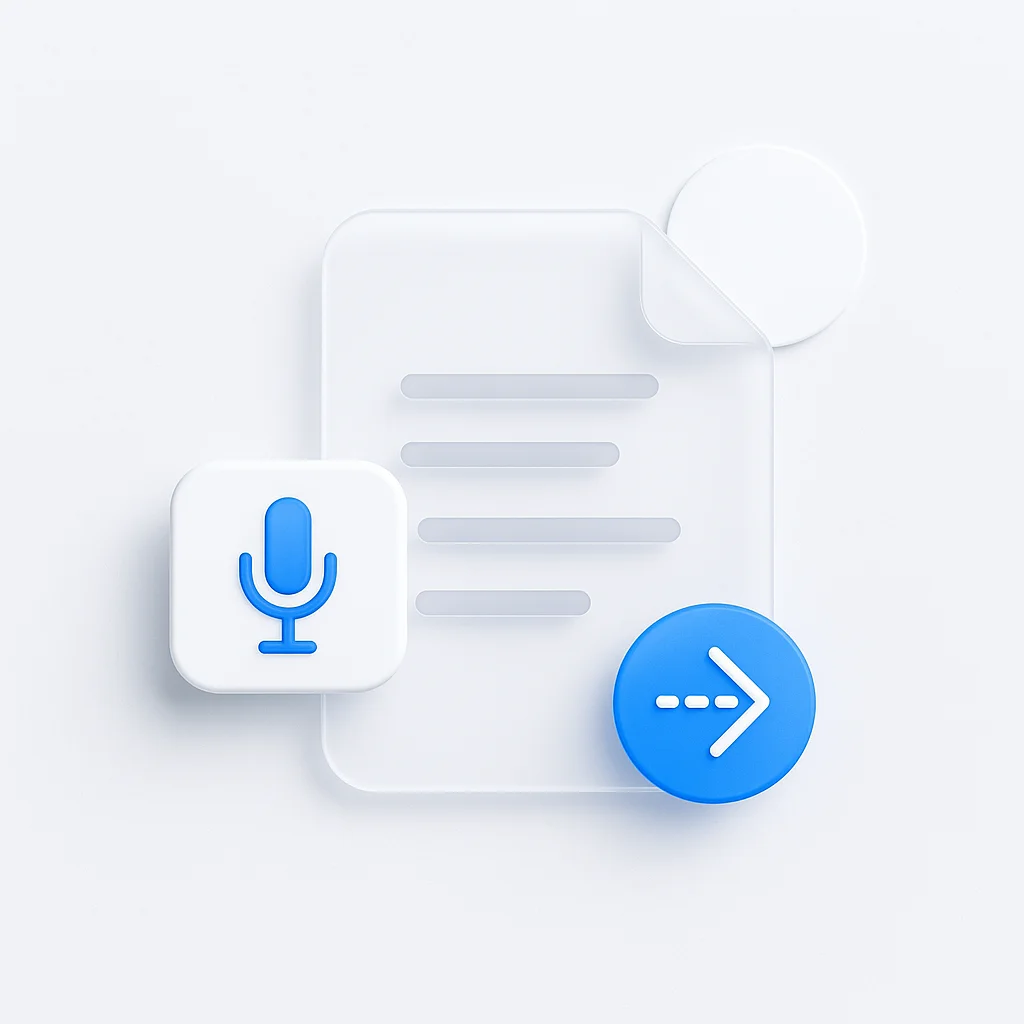Google Meet offers several pricing plans, each with different features, participant limits, and time restrictions. This guide provides a clear breakdown of the free plan versus the paid Google Workspace plans in 2025 to help you choose the right one for your needs.
Google Meet Plans: At a Glance
Here is a comparison of the most common Google Meet plans. Prices shown are per user, per month.
| Feature | Free Plan | Business Starter | Business Standard | Business Plus |
|---|---|---|---|---|
| Price | $0 | $7/user | $14/user | $22/user |
| Max Participants | 100 | 100 | 150 | 500 |
| Max Meeting Time | 60 minutes | 24 hours | 24 hours | 24 hours |
| Meeting Recording | No | No | Yes | Yes |
| Noise Cancellation | No | Yes | Yes | Yes |
| Breakout Rooms | No | No | Yes | Yes |
| Polling & Q&A | No | No | Yes | Yes |
| Attendance Tracking | No | No | No | Yes |
Detailed Plan Breakdown
Google Meet Free Plan
The free version of Google Meet is available to anyone with a Google account and is ideal for personal use or small, informal team meetings.
- Price: $0
- Participant Limit: 100
- Time Limit: Group meetings (3+ participants) are limited to 60 minutes.
- Key Features: Includes screen sharing and real-time captions. It lacks premium features like recording and advanced moderation.
Google Workspace Business Starter
This is the first paid tier within Google Workspace, designed for small businesses.
- Price: $7 per user/month
- Participant Limit: 100
- Time Limit: 24 hours
- Key Features: Removes the 60-minute time limit and adds features like intelligent noise cancellation and the ability to use dial-in numbers for meetings. However, it does not include meeting recording.
Google Workspace Business Standard
This plan offers more capacity and the most requested premium features, making it a good fit for growing businesses.
- Price: $14 per user/month
- Participant Limit: 150
- Time Limit: 24 hours
- Key Features: Includes everything in Business Starter, plus meeting recording (saved to Google Drive), breakout rooms, and polling/Q&A features.
Google Workspace Business Plus
This plan is built for larger businesses that need to host bigger meetings and require more advanced controls.
- Price: $22 per user/month
- Participant Limit: 500
- Time Limit: 24 hours
- Key Features: Includes everything in Business Standard, plus attendance tracking and more advanced security and admin controls.
What About Recording?
One of the most common questions is how to record Google Meet sessions. As shown in the table, meeting recording is only available on the paid Business Standard plan and higher.
If you are on the free or Business Starter plan but need to record your meetings, a third-party tool is your best option. A tool like ScreenApp’s Google Meet Recorder allows you to record your Google Meet sessions for free, regardless of which plan you are on.
Frequently Asked Questions (FAQ)
What is the participant limit on the free Google Meet plan?
The free plan allows up to 100 participants in a single meeting.
What is the time limit for the free Google Meet plan?
For group meetings with three or more people, the time limit is 60 minutes. For one-on-one meetings, the time limit is 24 hours.
How much does Google Meet cost for 500 participants?
To host a meeting with up to 500 participants, you need the Google Workspace Business Plus plan, which costs $22 per user per month.
Are there discounts for non-profits or education?
Yes, Google offers significant discounts for eligible non-profit and educational institutions. Non-profits can apply for Google for Nonprofits to get access to Google Workspace features at no cost. Educational institutions can use the free Google Workspace for Education Fundamentals plan or upgrade to paid editions with more advanced features. You must apply through Google to verify your organization’s eligibility.
Conclusion
Choosing the right Google Meet plan depends on your specific needs for participant capacity, meeting duration, and premium features like recording.
- For personal use: The Free Plan is sufficient.
- For small businesses: The Business Starter plan removes the time limit.
- For most businesses: The Business Standard plan is the best value, offering recording and a higher participant limit.
If recording is your main concern, remember that you can use a tool like ScreenApp to record any Google Meet meeting for free.