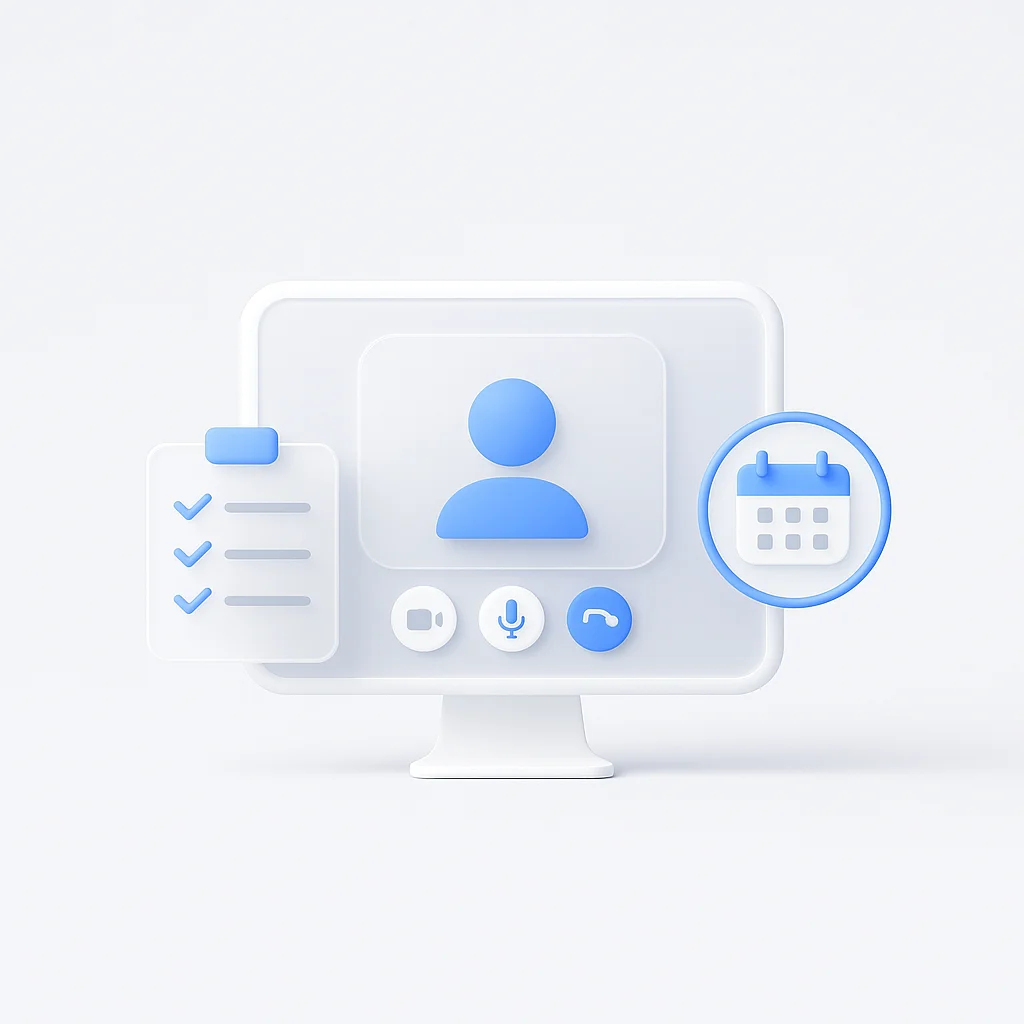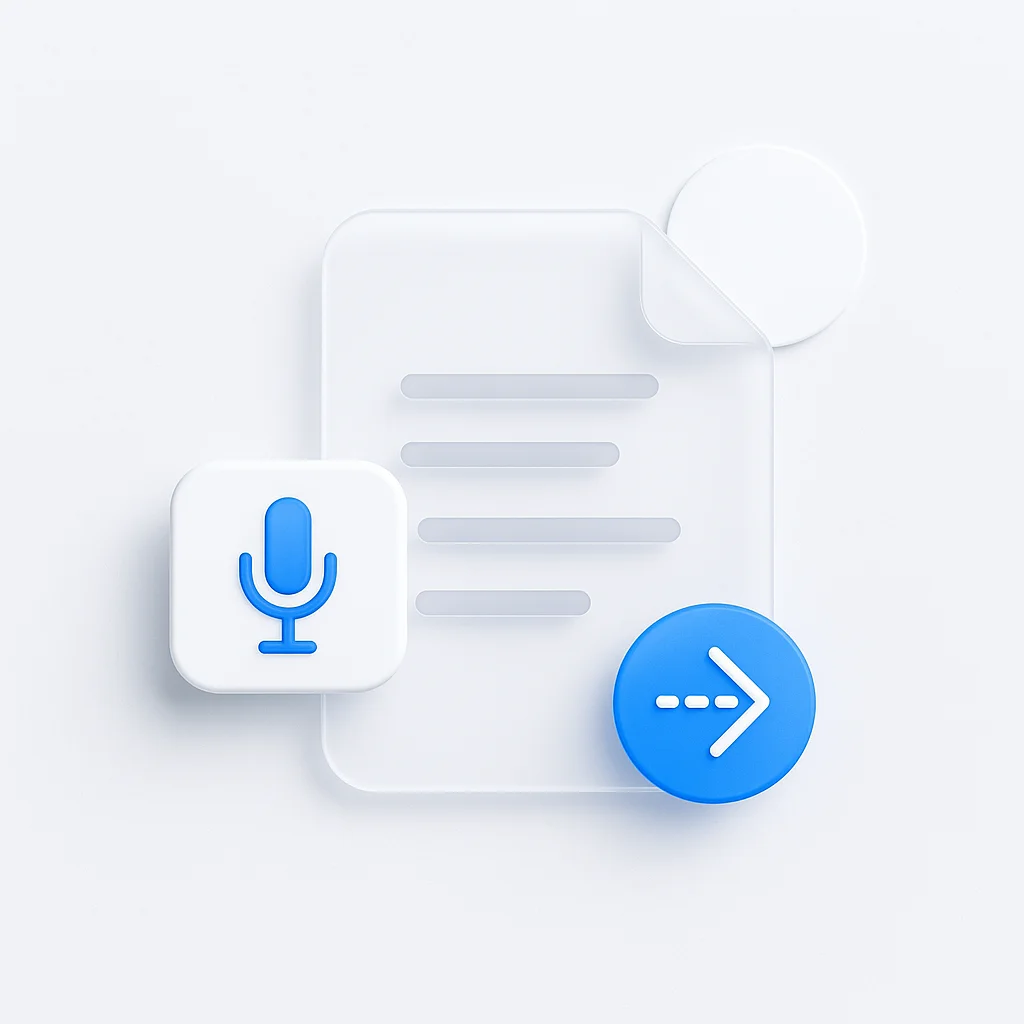The shift to remote and hybrid work has made online meeting preparation more critical than ever. Poor preparation doesn’t just waste time—it can damage your professional reputation, derail important projects, and cost valuable business opportunities. Whether you’re leading a team standup, presenting to clients, or participating in a board meeting, proper preparation is the difference between amateur hour and professional excellence.
Why Professional Online Meeting Preparation Matters
In a digital-first business environment, your virtual presence is often your primary professional presence. Unlike in-person meetings where personality and presence can compensate for minor oversights, online meetings amplify preparation gaps and technical issues.
The Stakes of Virtual Meetings
Professional Impact:
- First impressions are formed within seconds of joining
- Technical issues reflect on your competence
- Poor audio/video quality suggests lack of professionalism
- Disorganized presentations waste everyone’s time
- Engagement issues can derail important discussions
Business Consequences:
- Lost deals due to technical difficulties
- Delayed decisions from poorly structured meetings
- Reduced team productivity and morale
- Damaged client relationships
- Missed opportunities for collaboration and innovation
Phase 1: Technical Foundation Setup
Your technology stack is your professional foundation in virtual meetings. Investing time in proper setup pays dividends in every subsequent meeting.
Essential Hardware Configuration
Camera Positioning and Quality:
- Position camera at eye level to avoid unflattering angles
- Use external webcam for better quality than laptop built-ins
- Ensure stable mounting to prevent camera shake
- Test different positions to find your best angle
- Clean lens regularly for sharp image quality
Audio Excellence:
- Invest in quality headphones or headset for clear audio
- Use noise-canceling features to minimize background noise
- Position microphone 6-8 inches from your mouth
- Test audio levels before important meetings
- Have backup audio options (phone dial-in) ready
Lighting Optimization:
- Position primary light source in front of you, not behind
- Use natural light when possible, supplement with desk lamps
- Avoid harsh overhead lighting that creates shadows
- Test lighting at different times of day for consistency
- Consider ring lights or softbox lighting for professional appearance
Network and Connectivity
Internet Stability:
- Use ethernet connection instead of Wi-Fi when possible
- Test internet speed regularly (minimum 5 Mbps upload/download)
- Close bandwidth-heavy applications during meetings
- Have mobile hotspot as backup option
- Position router optimally for strongest signal
Software and Platform Preparation:
- Keep meeting software updated to latest versions
- Test screen sharing capabilities beforehand
- Configure default settings for camera, microphone, and speakers
- Familiarize yourself with platform-specific features
- Have alternative meeting platforms ready as backup
Workspace Environment Design
Background and Setting:
- Choose clean, professional background
- Remove distracting items from camera view
- Ensure adequate space for gesturing and movement
- Control noise sources (pets, family, outside sounds)
- Have necessary materials within easy reach
Professional Appearance:
- Dress appropriately for the meeting context
- Pay attention to colors that work well on camera
- Ensure grooming is professional and appropriate
- Consider the psychological impact of your appearance
- Prepare contingency clothing for unexpected wardrobe issues
Phase 2: Content and Agenda Preparation
Well-structured content and clear objectives transform meetings from time-wasters into productive business tools.
Strategic Agenda Development
Meeting Objective Clarity:
- Define specific, measurable meeting outcomes
- Identify key decisions that need to be made
- Determine information that must be shared
- Plan for discussion topics and time allocation
- Create contingency plans for various scenarios
Agenda Structure Best Practices:
- Opening (5 minutes): Welcome, introductions, objective review
- Main Content (60-70% of time): Core topics with time limits
- Decision Points (15-20% of time): Clear choice moments
- Action Items (10-15% of time): Next steps and ownership
- Closing (5 minutes): Summary and follow-up planning
Time Management Planning:
- Allocate specific time slots for each agenda item
- Build in buffer time for technical issues
- Plan for Q&A and discussion periods
- Consider time zone differences for global participants
- Prepare shortened versions for meetings that run over
Content Preparation Strategies
Presentation Materials:
- Create slides that are readable on small screens
- Use high contrast colors and large fonts
- Minimize text and maximize visual impact
- Prepare handouts or follow-up materials
- Test all multimedia content beforehand
Interactive Elements:
- Plan polls, breakout rooms, or collaborative activities
- Prepare questions to encourage participation
- Design exercises that work in virtual format
- Create opportunities for all participants to contribute
- Have backup engagement strategies ready
Documentation and Resources:
- Prepare meeting materials in advance
- Share relevant documents before the meeting
- Create templates for note-taking and follow-up
- Organize digital files for easy access during meeting
- Prepare reference materials for potential questions
Phase 3: Participant Management and Communication
Successful online meetings require proactive participant management and clear communication protocols.
Pre-Meeting Communication
Invitation and Scheduling:
- Send invitations with clear purpose and agenda
- Include dial-in numbers and alternative connection methods
- Provide technical requirements and setup instructions
- Share relevant materials 24-48 hours in advance
- Confirm attendance and address scheduling conflicts
Expectation Setting:
- Communicate meeting objectives and expected outcomes
- Define roles and responsibilities for each participant
- Establish ground rules for participation and engagement
- Share technical requirements and troubleshooting tips
- Provide contact information for technical support
Preparation Requests:
- Ask participants to test technology beforehand
- Request specific preparation tasks or materials
- Provide templates or frameworks for contributions
- Set expectations for participation level and engagement
- Offer pre-meeting consultations for key stakeholders
During-Meeting Management
Opening Protocol:
- Start punctually to respect participants’ time
- Welcome participants as they join
- Conduct brief technical check (audio/video)
- Review agenda and meeting objectives
- Establish ground rules and participation guidelines
Engagement Strategies:
- Use participants’ names frequently
- Ask direct questions to specific individuals
- Rotate speaking opportunities among attendees
- Monitor chat for questions and contributions
- Use breakout rooms for small group discussions
Technical Facilitation:
- Monitor participant connections and audio quality
- Assist with technical issues quickly and discretely
- Manage screen sharing and presentation controls
- Coordinate with co-hosts for large meetings
- Have technical support readily available
Phase 4: Presentation and Communication Skills
Your virtual presentation skills can make or break online meeting effectiveness.
Virtual Presentation Techniques
Camera Presence:
- Maintain eye contact by looking at camera, not screen
- Use gestures and movement to maintain energy
- Vary your position and posture throughout the meeting
- Express emotions clearly through facial expressions
- Practice speaking to camera during preparation
Voice and Delivery:
- Speak 10-15% slower than normal conversation pace
- Use vocal variety to maintain interest and attention
- Pause strategically for emphasis and comprehension
- Project energy and enthusiasm through voice tone
- Practice clear articulation for international participants
Screen Sharing Mastery:
- Share only relevant windows or applications
- Use cursor highlighting and annotation tools
- Navigate smoothly between different materials
- Pause sharing when not actively presenting
- Test screen sharing beforehand with different devices
Interactive Communication
Question Management:
- Encourage questions throughout vs. holding until end
- Repeat questions for all participants to hear
- Acknowledge all questions, even if addressed later
- Use polling or chat features for anonymous input
- Create space for introverted participants to contribute
Conflict Resolution:
- Address disagreements quickly and constructively
- Use private chat or breakout rooms for sensitive discussions
- Maintain neutral facilitation stance
- Focus on facts and objectives rather than personalities
- Follow up privately with conflicted parties if needed
Cultural Sensitivity:
- Consider time zone impacts on participant energy
- Accommodate different communication styles
- Be aware of technology access differences
- Respect cultural norms around hierarchy and participation
- Provide multiple ways for participants to contribute
Phase 5: Advanced Preparation Strategies
Professional-level meeting preparation goes beyond basic setup to create exceptional experiences.
Stakeholder Analysis and Customization
Participant Profiling:
- Research attendees’ backgrounds and interests
- Understand decision-making authority and influence
- Identify potential concerns or objections
- Plan personalized engagement strategies
- Prepare customized follow-up approaches
Content Customization:
- Tailor examples and case studies to audience
- Adjust technical complexity to audience expertise
- Prepare different explanation approaches for key concepts
- Plan role-specific breakout sessions or discussions
- Create audience-specific handouts and resources
Political and Relationship Dynamics:
- Understand organizational relationships and tensions
- Plan for potential personality conflicts
- Identify key influencers and decision makers
- Prepare strategies for managing difficult participants
- Create opportunities for relationship building
Contingency Planning
Technical Backup Plans:
- Test all technology with backup devices
- Prepare phone dial-in for internet failures
- Have co-host ready to take over if needed
- Create simplified presentation versions for technical issues
- Maintain contact information for all participants
Content Flexibility:
- Prepare shortened versions of key presentations
- Create modular content that can be rearranged
- Have additional activities ready for extra time
- Plan alternative discussion topics if needed
- Prepare summary materials for time-constrained situations
Meeting Recovery Strategies:
- Develop plans for handling disruptive participants
- Prepare transition strategies for awkward moments
- Create re-engagement techniques for lost attention
- Plan graceful exits for meetings that aren’t working
- Have follow-up strategies for incomplete discussions
Phase 6: Professional Meeting Execution
Excellent preparation enables confident, professional meeting execution.
Opening Excellence
Strong Starts:
- Begin with energy and clear purpose
- Use icebreakers appropriate to meeting context
- Connect current meeting to broader objectives
- Acknowledge key participants and their contributions
- Set positive tone for productive discussion
Technical Proficiency:
- Demonstrate mastery of meeting platform features
- Smoothly manage transitions between activities
- Handle technical issues with calm competence
- Assist other participants with technical problems
- Maintain professional composure despite challenges
Dynamic Facilitation
Energy Management:
- Monitor participant engagement and energy levels
- Use breaks strategically for longer meetings
- Vary activities and presentation styles
- Encourage movement and interaction
- Adjust pace based on group dynamics
Time Management:
- Keep discussions on track and within time limits
- Provide time warnings for activities and discussions
- Make real-time adjustments to agenda as needed
- Prioritize most important items if running behind
- End on time or early when objectives are met
Decision-Making Facilitation:
- Guide groups through structured decision processes
- Ensure all perspectives are heard before decisions
- Clarify decision criteria and constraints
- Document decisions clearly for all participants
- Assign ownership and next steps immediately
Phase 7: Post-Meeting Excellence
Professional meeting preparation includes planning for effective follow-up and continuous improvement.
Immediate Follow-Up
Meeting Summary Creation:
- Document key decisions and action items
- Clarify any unclear points or assignments
- Include relevant attachments and resources
- Send summary within 24 hours of meeting
- Request feedback on accuracy and completeness
Action Item Management:
- Create specific, measurable action items
- Assign clear ownership and deadlines
- Link action items to project management systems
- Set up reminders and check-in schedules
- Track completion and provide progress updates
Stakeholder Communication:
- Send personalized follow-ups to key participants
- Address any unresolved questions or concerns
- Schedule necessary follow-up meetings or calls
- Provide additional resources or information as promised
- Maintain relationship momentum established during meeting
Continuous Improvement
Performance Analysis:
- Review meeting recordings if available
- Analyze participant feedback and engagement
- Assess achievement of meeting objectives
- Identify technical or facilitation improvements needed
- Document lessons learned for future meetings
System Optimization:
- Update templates and checklists based on experience
- Refine technical setup based on performance
- Improve content organization and presentation
- Enhance participant engagement strategies
- Streamline preparation processes for efficiency
Technology Stack Recommendations
Essential Software Tools
Video Conferencing Platforms:
- Zoom: Comprehensive features, reliable performance
- Microsoft Teams: Excellent Office 365 integration
- Google Meet: Simple, browser-based solution
- Webex: Enterprise-grade security and features
- GoToMeeting: User-friendly interface and setup
Presentation and Content Tools:
- PowerPoint/Keynote: Traditional presentation software
- Prezi: Dynamic, non-linear presentations
- Canva: Easy design for non-designers
- Miro/Mural: Collaborative whiteboarding
- Notion: All-in-one workspace for meeting materials
Productivity and Organization:
- Calendly: Automated scheduling
- Trello/Asana: Task and project management
- Slack: Team communication and integration
- Zoom Scheduler: Meeting planning and management
- Loom: Asynchronous video communication
Hardware Investment Priorities
Essential Equipment:
- Quality headset or microphone setup
- External webcam for better video quality
- Reliable internet connection with backup
- Adequate lighting solution
- Comfortable, professional workspace
Professional Upgrades:
- 4K webcam for crystal-clear video
- Professional microphone with noise cancellation
- Ring light or professional lighting setup
- High-resolution monitor for better visibility
- Ergonomic furniture for comfort during long meetings
Common Preparation Mistakes to Avoid
Technical Oversights
Rookie Mistakes:
- Not testing technology before important meetings
- Assuming others will handle technical issues
- Using unreliable internet connection
- Forgetting to charge devices
- Not having backup plans for technical failures
Professional Pitfalls:
- Over-relying on untested new features
- Sharing inappropriate screens or applications
- Not considering platform limitations for participants
- Failing to optimize content for virtual delivery
- Ignoring accessibility needs of participants
Content and Communication Errors
Preparation Failures:
- Starting meetings without clear objectives
- Over-packing agendas with too much content
- Not sharing materials in advance
- Failing to customize content for audience
- Lack of interactive elements or engagement strategies
Execution Problems:
- Dominating discussion without encouraging participation
- Not managing time effectively
- Failing to document decisions and action items
- Poor transition between topics or activities
- Not addressing participant needs or concerns
Measuring Meeting Success
Key Performance Indicators
Quantitative Metrics:
- Meeting start/end time adherence
- Participant attendance and engagement rates
- Technical issue frequency and resolution time
- Action item completion rates
- Follow-up meeting necessity frequency
Qualitative Assessments:
- Participant satisfaction surveys
- Achievement of stated meeting objectives
- Quality of decisions made
- Relationship building and maintenance
- Professional image enhancement
Feedback Collection
Immediate Feedback:
- Quick pulse surveys after meetings
- Direct feedback from key stakeholders
- Observation of participant engagement during meeting
- Technical performance assessment
- Achievement of meeting objectives evaluation
Long-term Assessment:
- Regular review of meeting effectiveness
- Analysis of action item completion trends
- Stakeholder relationship development tracking
- Professional reputation impact assessment
- Return on investment for meeting time and resources
Future of Virtual Meeting Preparation
Emerging Technologies
AI-Powered Assistance:
- Automated agenda generation based on objectives
- Real-time language translation for global teams
- Intelligent meeting scheduling optimization
- Automated meeting summary and action item generation
- Predictive analytics for meeting success factors
Enhanced Interaction Technologies:
- Virtual and augmented reality meeting spaces
- Advanced gesture recognition and control
- Improved haptic feedback for remote collaboration
- AI-powered engagement monitoring and optimization
- Seamless integration across devices and platforms
Evolution of Best Practices
Hybrid Meeting Mastery:
- Strategies for combining in-person and virtual participants
- Technology solutions for equitable participation
- Enhanced facilitation techniques for mixed audiences
- Improved content delivery for multiple formats
- Integration of physical and digital collaboration tools
Accessibility and Inclusion:
- Universal design principles for meeting accessibility
- Enhanced support for diverse technological capabilities
- Improved language and cultural accommodation
- Better integration with assistive technologies
- Equitable participation strategies for all attendees
Conclusion
Professional online meeting preparation is a comprehensive skill that encompasses technical mastery, content development, stakeholder management, and continuous improvement. In our increasingly digital business environment, your virtual meeting competence directly impacts your professional success and organizational effectiveness.
The investment you make in mastering these preparation strategies will pay dividends in every virtual interaction. From improved decision-making and enhanced relationships to increased productivity and professional reputation, excellent meeting preparation is a force multiplier for your career and business objectives.
Start by focusing on the fundamentals: reliable technology, clear objectives, and participant engagement. As you build confidence and competence, expand into advanced strategies like stakeholder analysis, contingency planning, and sophisticated facilitation techniques.
Remember that preparation is not a one-time event but an ongoing process of refinement and improvement. Each meeting provides data and insights that can enhance your future performance. Embrace feedback, experiment with new approaches, and continuously evolve your preparation strategies.
The professionals who thrive in our virtual-first business world are those who treat online meeting preparation as seriously as they would any other critical business skill. With consistent practice and strategic improvement, you’ll not only meet the standard for professional virtual meetings—you’ll set it.
Pro Tip: Create a “meeting prep checklist” that you customize for different types of meetings. This systematic approach ensures you never miss crucial preparation steps and helps you continuously refine your process for maximum effectiveness.