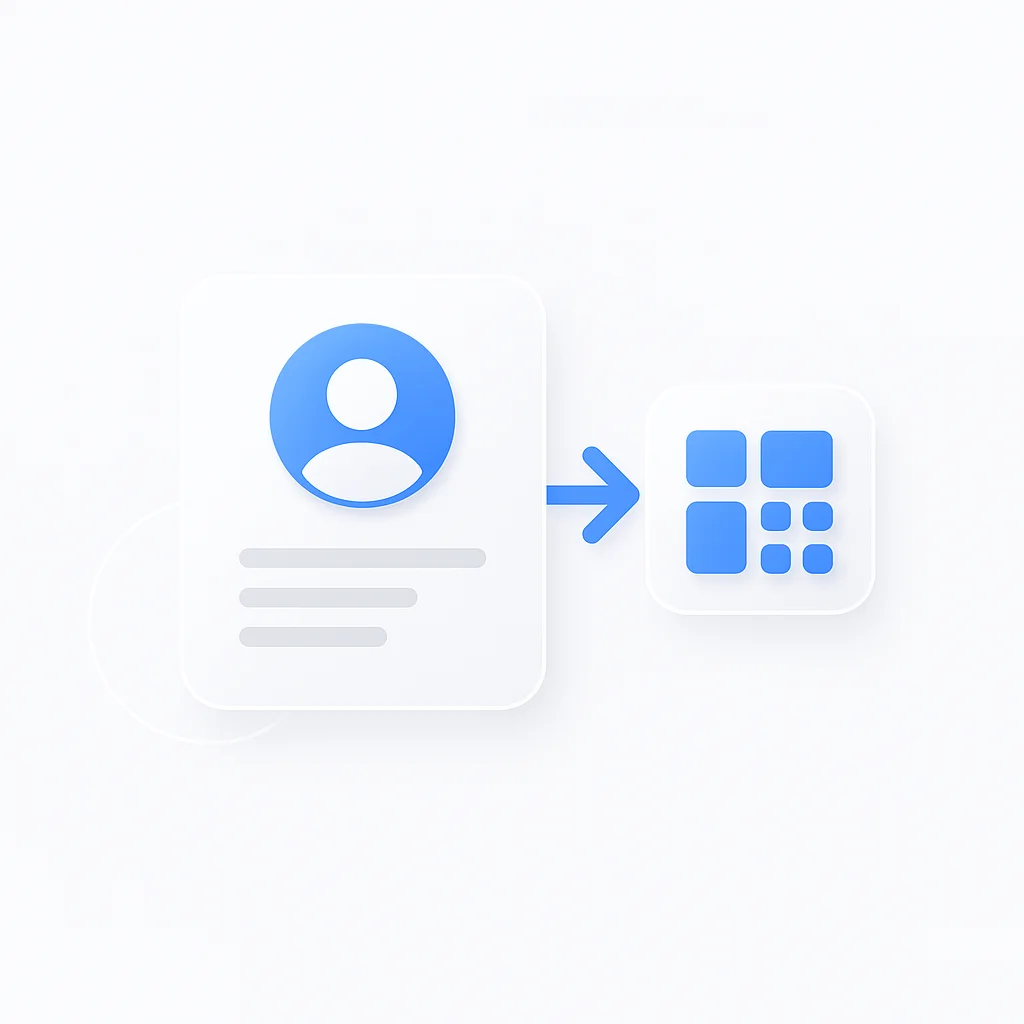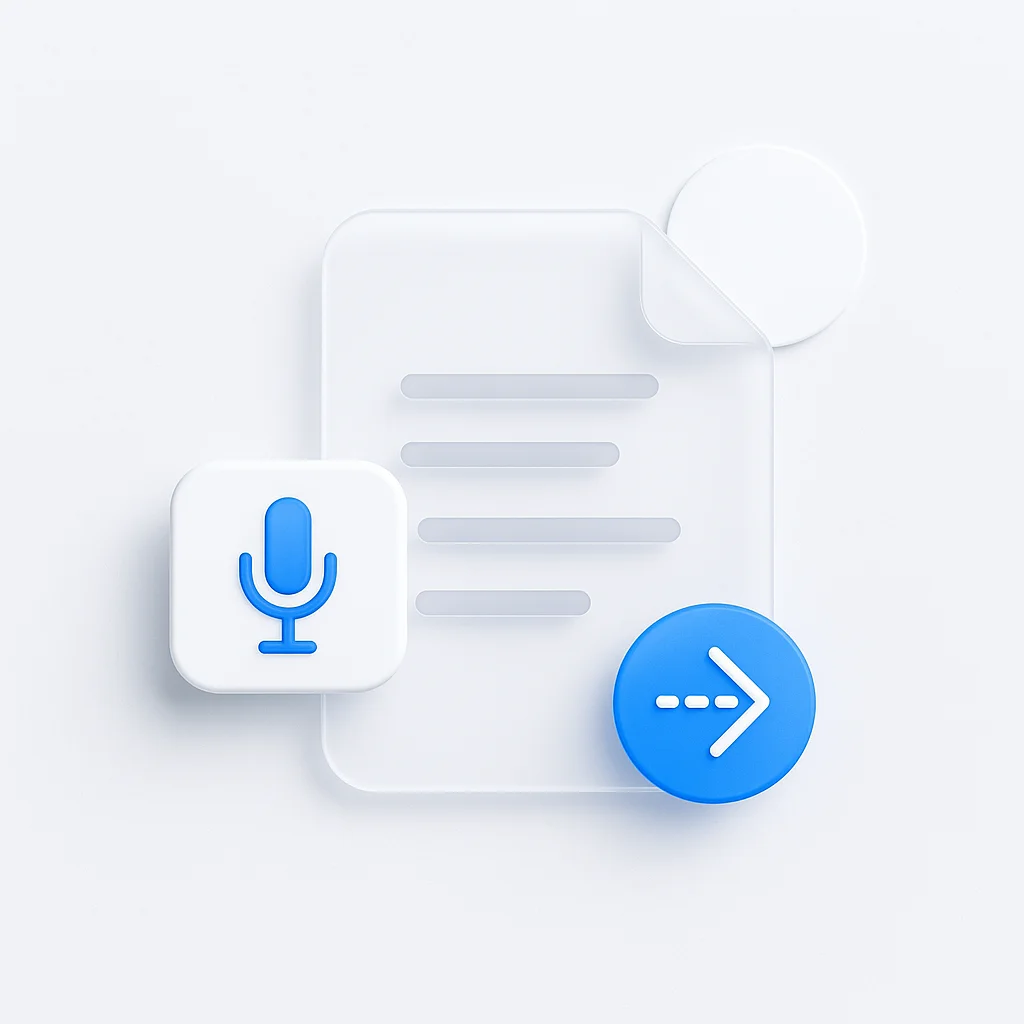You just finished a fantastic interview. Whether it was with a customer, an industry expert, or an internal thought leader, the recording is packed with insights, stories, and quotable moments. But now what? Too often, this valuable asset gathers digital dust, its potential wasted.
The smartest marketing teams know that a single interview is not a single piece of content. It’s a goldmine that can fuel an entire content calendar. This guide provides a step-by-step workflow for turning one interview into a week’s worth—or even a month’s worth—of high-quality marketing materials.
What is Interview Repurposing?
Interview repurposing is the process of taking a single interview recording—video or audio—and strategically breaking it down into various smaller, distinct content formats. The goal is to maximize the value of the original conversation by reaching different audiences on different platforms, without starting from scratch each time. It’s about working smarter, not harder, to create a high volume of authentic content from a single, valuable source.
The Modern Toolkit for Repurposing Content
Repurposing content manually is a slow, tedious process. The right tools don’t just speed up the workflow; they unlock new possibilities. Here’s a comparison of the top solutions that form the foundation of a modern repurposing strategy.
| Tool | Best For | Key Feature | Pricing |
|---|---|---|---|
| ScreenApp | All-in-one transcription, analysis, and content creation. | AI-powered transcription and summarization combined with video clipping and note-taking. | Free Plan Starts at $19/mo |
| Descript | Editing audio and video like a text document. | Overdub feature for correcting audio with an AI voice clone. | Starts at $12/mo |
| Trint | Collaborative transcription for teams. | Real-time transcription and collaborative editing features. | Starts at $48/mo |
| Vizard.ai | Automated social media clip generation. | AI identifies viral moments and auto-formats them for social platforms. | Starts at $29/mo |
| Rev.com | Human-powered transcription for maximum accuracy. | 99% accuracy guarantee with human transcriptionists. | $1.50/minute |
How to Repurpose Interview Content: A Step-by-Step Workflow
A successful repurposing strategy is built on an efficient workflow. Follow these three steps to systematically extract the maximum value from any interview recording.
Start with a Flawless Transcription (The Foundation)
This is where a tool like ScreenApp is essential. Simply upload your video or audio file, and its AI will generate a highly accurate transcript in minutes. This becomes your searchable, editable foundation for everything that follows.
Use AI to Identify Key Themes & Highlights
ScreenApp’s AI doesn't just transcribe; it analyzes. It can automatically generate summaries, identify key topics, and pull out noteworthy moments. Instead of manually re-watching the entire interview, you can instantly see the most important themes and jump directly to the most valuable parts of the conversation.
Choose Your Content Formats
7 High-Impact Formats to Create from One Interview
Here’s how to transform your core interview into a diverse range of marketing assets.
Compelling Blog Posts & Articles
How to do it:
- Use the AI-generated summary as your starting point.
- Organize the key themes from the transcript into logical H2 and H3 sections.
- Use direct quotes to add authenticity and expertise.
- Embed the original video or audio clip for users who prefer to watch or listen.
Viral Social Media Clips & Videos
How to do it:
- Use a tool like ScreenApp or Vizard.ai to identify short, impactful moments (15-60 seconds).
- Look for strong opinions, surprising statistics, or actionable tips.
- Add animated captions, as most social video is watched without sound.
- Create a simple branded template for consistency across your clips.
Insightful Case Studies & Customer Stories
How to do it:
- Structure the story around the classic "Problem, Solution, Result" framework.
- Use direct quotes from the customer to describe their challenges and their success with your product.
- Pull out key metrics and results mentioned in the interview to serve as proof points.
- This turns a simple conversation into a high-value sales asset.
Authentic Quote Graphics & Testimonials
How to do it:
- Scan the transcript for short, memorable, and impactful quotes.
- Use a simple design tool like Canva to place the quote on a branded background with the interviewee's headshot.
- These graphics are perfect for establishing thought leadership and building credibility.
Engaging Podcast Episodes & Audio Clips
How to do it:
- Simply export the audio track from your video file.
- Record a short intro and outro to frame the conversation.
- You can also create shorter "audiograms"—short audio clips combined with a static image and waveform—for sharing on social media.
Shareable Infographics & Visual Summaries
How to do it:
- Extract the key statistics, steps, or takeaways from the transcript.
- Use a tool like Piktochart or Visme to create a visual summary of the information.
- Infographics are highly shareable and can help you earn valuable backlinks.
Internal Knowledge & Employee Training
How to do it:
- Share the recording and transcript on your company's internal wiki or knowledge base.
- Use the AI summary to create a quick reference guide for new employees.
- This builds a library of internal expertise and saves valuable time on training.
Measuring the ROI of Your Repurposed Content
How do you know if your repurposing efforts are working? Tracking a few key metrics can help you understand the impact of your strategy.
- Engagement Rate: For social media clips and posts, track likes, comments, and shares. Which formats resonate most with your audience?
- Click-Through Rate (CTR): For blog posts and case studies, measure how many people click on your calls-to-action or links to other pages on your site.
- Time on Page: For written content, a higher time on page indicates that readers are finding the content valuable.
- Attribution: Use UTM parameters to track how many leads or signups are generated from the links in your repurposed content. This directly measures conversion.
Frequently Asked Questions (FAQ)
How do you choose what parts of an interview to repurpose?
Use an AI tool like ScreenApp to automatically identify key themes and interesting moments. Look for surprising statements, actionable advice, concise answers to common questions, and compelling stories.
What’s the best tool for transcribing interviews?
For most use cases, AI-powered tools like ScreenApp or Descript offer the best balance of speed, accuracy, and cost. If you require 99%+ accuracy for legal or compliance reasons, a human-powered service like Rev.com is a better choice.
How long should repurposed video clips be?
It depends on the platform. For TikTok and Instagram Reels, aim for 15-45 seconds. For LinkedIn and Twitter, you can go slightly longer, up to 90 seconds. The key is to deliver a complete idea or a valuable piece of information quickly.
Can I repurpose an interview without the guest’s permission?
It is a legal and ethical best practice to get permission from your interviewee before repurposing the content. Include a clause in your standard guest release form that explicitly grants you the right to edit and repurpose the interview into other content formats.
Stop Wasting Your Best Content
A single interview is a starting point, not an end product. By building a workflow around transcription, AI analysis, and multi-format content creation, you can turn every conversation into a powerful engine for your marketing. You’ll save time, increase your output, and reach a wider audience with authentic, expert-driven content.
Ready to unlock the full potential of your interview content?
Try ScreenApp Free and get your first transcription in minutes. No credit card required.