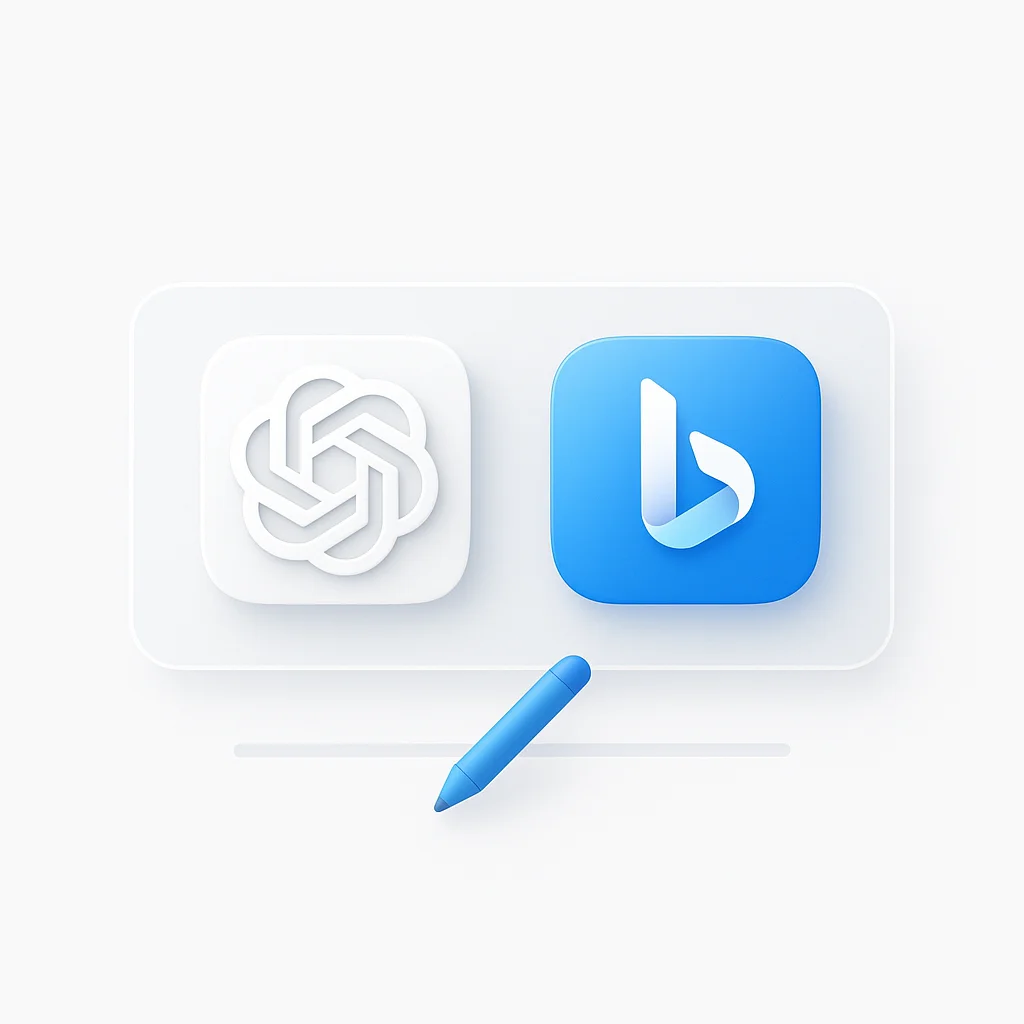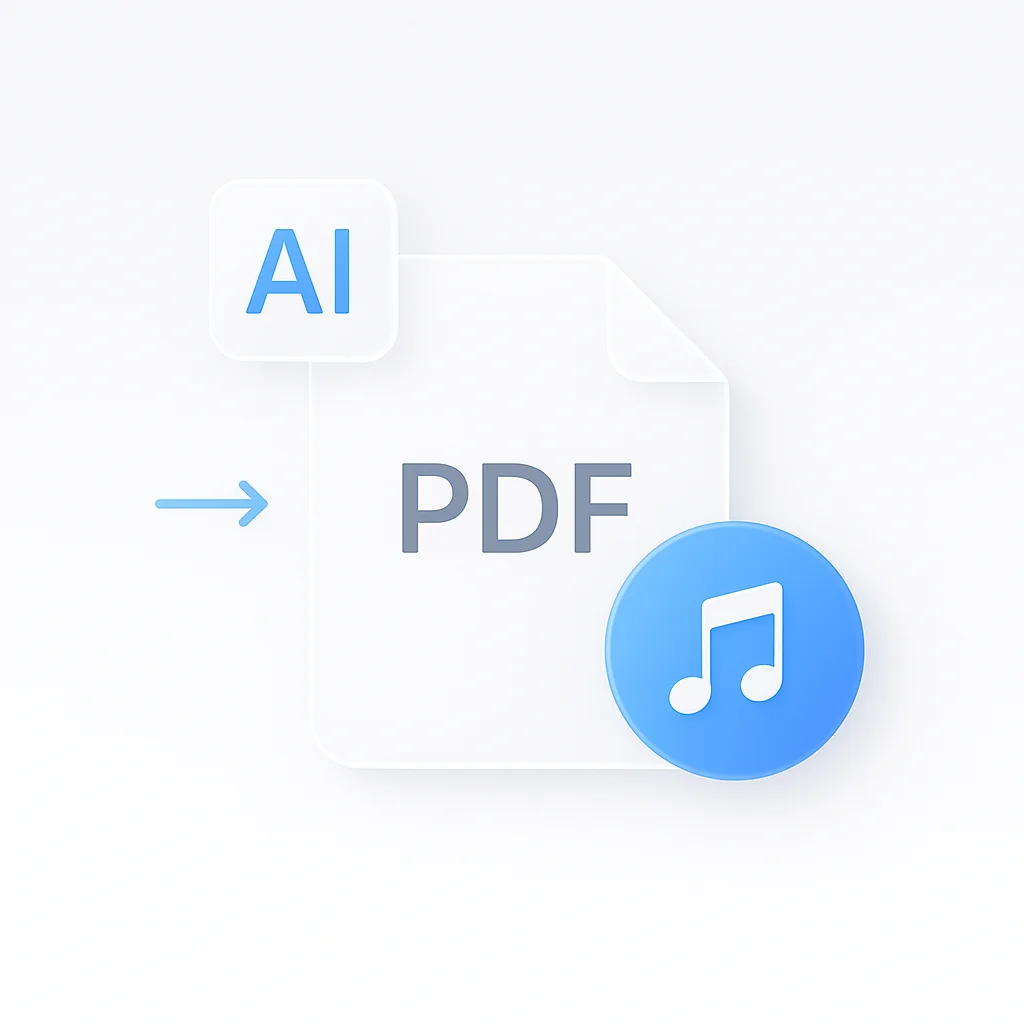From Cyrillic to English, Instantly
Have a Russian document, a voice message from a friend, or a video you need to understand? In 2025, translating Russian to English goes far beyond simple text. Modern tools can handle voice, video, and even text within images with remarkable accuracy.
This is your definitive guide to translate Russian to English, no matter the format. We’ll provide step-by-step instructions and recommend the best free tools for every task, including real-time voice translation, getting English subtitles for Russian videos, translating PDF documents, and standard text conversion.
Why Russian Translation Can Be Tricky
The Cyrillic Alphabet Hurdle
Russian uses the Cyrillic script, which differs significantly from the Latin alphabet used in English. This creates unique challenges for both human readers and translation software. Fortunately, modern Russian to English translation tools automatically handle the Cyrillic to Latin conversion, making the process seamless for users.
The key is understanding that some Cyrillic letters have no direct Latin equivalent, leading to variations in transliteration. For example, the Russian letter “щ” might appear as “shch” or “sch” depending on the system used.
Machine Translation vs. Human Accuracy
Today’s AI-powered translation tools achieve impressive accuracy, but it’s important to understand their limitations. Machine translation excels at straightforward, factual content but may struggle with:
- Cultural idioms and colloquialisms
- Complex literary texts
- Legal or medical terminology
- Humor and wordplay
For casual communication, travel, or general understanding, modern translation accuracy scores consistently exceed 90%. However, official documents, legal contracts, or published materials still benefit from human translators who understand cultural nuances.
How to Translate Russian Text (The Classic Method)
Best Online Text Translators
1. DeepL Translator
DeepL stands out for producing the most natural-sounding translations from Russian to English. Its neural network training specifically emphasizes context and linguistic nuance, making it ideal for longer texts, emails, or articles.
Simply paste your Russian text into DeepL’s interface, and it automatically detects the source language. The translations maintain proper grammar structure and often capture subtle meanings that other tools miss.
2. Google Translate
Google Translate remains the most accessible option for Russian to English translation online. Its strength lies in speed, universal availability, and integration across devices. While occasionally less nuanced than DeepL, it handles everyday translation needs exceptionally well.
3. Yandex Translate
Developed by a Russian tech company, Yandex Translate demonstrates superior understanding of Russian slang, regional dialects, and cultural references. It’s particularly valuable when translating informal communications or social media content.
Using a Russian Translator Keyboard
For regular Russian-English translation work, adding a Russian keyboard to your device streamlines the process significantly:
On iOS: Settings > General > Keyboard > Keyboards > Add New Keyboard > Russian
On Android: Settings > System > Languages & Input > Virtual Keyboard > Add Keyboard > Russian
This eliminates the need to copy-paste from external sources when you want to translate Russian to English letters directly.
How to Translate Russian Voice & Audio
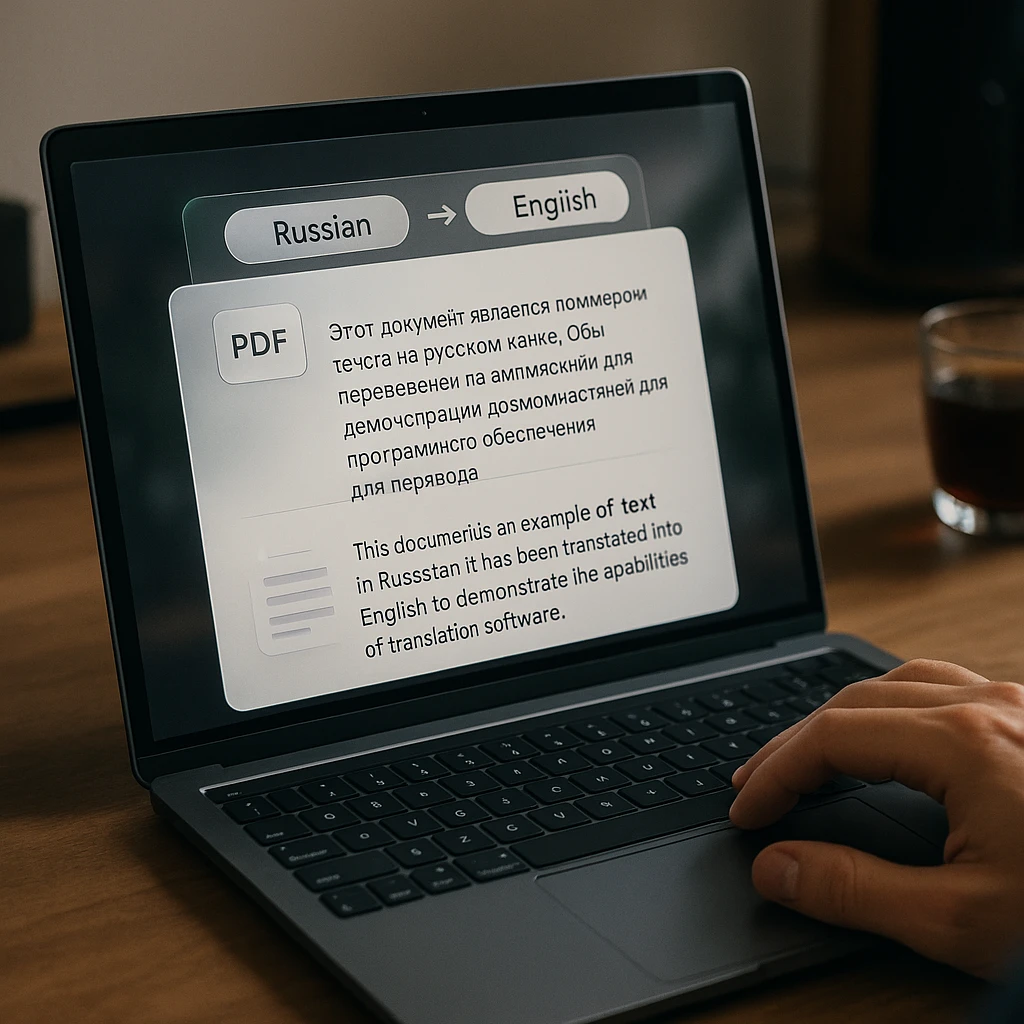
Best Apps for Real-Time Voice Translation
Google Translate App: Conversation Mode
The Google Translate mobile app features a “Conversation” mode that provides real-time Russian to English voice translator capabilities. Hold down the microphone button, speak in Russian, and receive instant English translation with audio pronunciation.
This feature works bidirectionally, making it perfect for live conversations with Russian speakers. The app automatically detects when each person stops speaking and switches translation direction accordingly.
Microsoft Translator: Multi-Person Conversations
Microsoft Translator excels in group settings where multiple people need translation simultaneously. Its unique feature allows up to 10 people to join a conversation session, each receiving translations in their preferred language.
How to Translate a Russian Audio File
For recorded Russian audio content, follow this workflow:
- Transcribe the audio: Use AI Note Taker or similar tools to convert Russian speech to text
- Translate the text: Copy the Russian transcript into DeepL or Google Translate
- Review for context: Audio transcription may miss nuances, so verify the translation makes logical sense
Professional audio translation often requires this two-step process because direct audio-to-translation tools can miss contextual clues that are obvious in written form.
How to Translate Russian Video Content
Getting English Subtitles for Russian Videos
Method 1: YouTube Auto-Translate
For YouTube videos with Russian captions:
- Click the settings gear icon below the video
- Select “Subtitles/CC”
- Choose “Auto-translate”
- Select “English” from the language list
YouTube’s system provides reasonably accurate translations, though it works best with clear speech and standard vocabulary.
Method 2: Video Translation Tools
Several online platforms allow you to upload video files or paste links to translate Russian video to English with subtitle generation:
- Rev.com: Offers professional transcription and translation services
- Kapwing: Provides automated subtitle translation for uploaded videos
- Subtitle Edit: Free software for manual subtitle creation and translation
For more complex video analysis needs, Video Ask AI can help you extract key information from Russian videos and translate specific segments based on your questions.
How to Translate a Russian PDF or Document
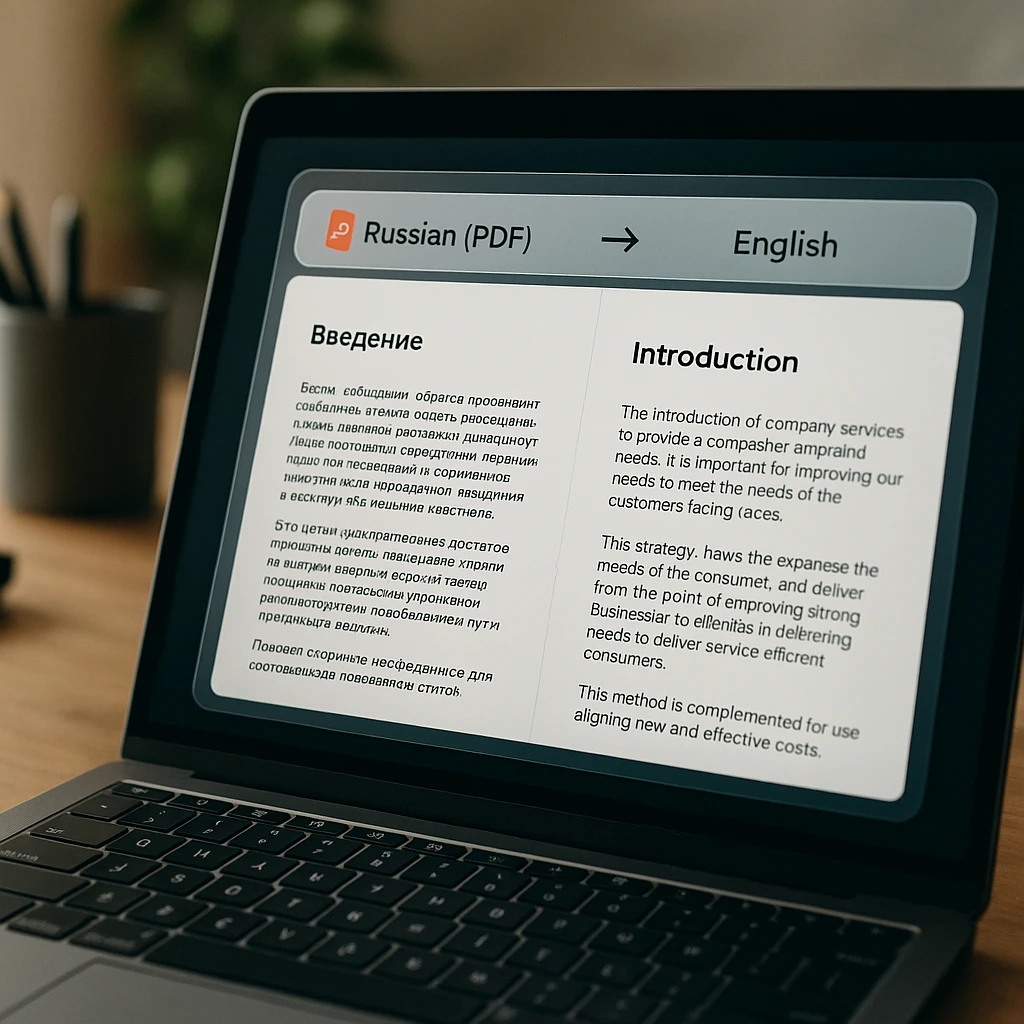
Best Tools for Document Translation
Google Translate: Document Upload Feature
Google Translate’s document feature handles PDF, DOCX, and other file formats while preserving original formatting. Upload your Russian document, select English as the target language, and download the translated version.
This method works well for standard documents but may struggle with complex layouts or documents containing images and text combinations.
DeepL for Desktop: Large File Handling
DeepL’s desktop application handles larger documents with superior accuracy. It supports PDF, DOCX, and PPTX files, making it ideal for academic papers, business reports, or technical documentation.
The Pro version processes documents up to 10MB, while the free version handles smaller files effectively.
How to Translate a Scanned Russian Document or Image
Scanned documents require Optical Character Recognition (OCR) before translation:
Google Translate App Camera Feature:
- Open the Google Translate app
- Select the camera icon
- Point your camera at the Russian text
- Tap the scan button for instant translate russian to english overlay
This feature works excellently for menus, signs, handwritten notes, and other text-in-image situations. For document workflow automation, you might also consider Convert Video to PDF for organizing translated materials.
Advanced Translation Strategies
Handling Complex Content
When dealing with technical, legal, or literary Russian content, consider this enhanced approach:
- Initial translation: Use DeepL for the base translation
- Cross-reference: Check specific terms with Yandex Translate for cultural context
- Verification: Use AI Summarizer to ensure the translated content maintains logical flow
- Audio confirmation: Generate pronunciation using Google Translate’s audio feature
Quality Control Methods
Professional translators recommend these verification steps:
- Back-translation: Translate your English result back to Russian to check for meaning drift
- Context checking: Ensure technical terms match industry standards
- Native speaker review: For important documents, have a bilingual speaker verify accuracy
Frequently Asked Questions
What is the most accurate Russian to English translator?
DeepL consistently demonstrates the highest accuracy for Russian to English translation, particularly for longer texts and formal content. Google Translate excels in speed and convenience, while Yandex Translate performs best with colloquial Russian and cultural references.
How can I handle Russian slang in a translation?
Russian slang poses challenges for all automated tools. Yandex Translate performs best with informal language, but for critical understanding, consult Russian slang dictionaries or native speakers. Context usually provides sufficient clues for general comprehension.
Is Yandex Translate better than Google for Russian?
Yandex Translate often provides more culturally appropriate translations for informal Russian content, social media posts, and regional dialects. Google Translate offers broader integration and faster processing. Choose based on your specific content type and accuracy requirements.
Can I get a certified translation for official documents with these tools?
No, automated translation tools cannot provide certified translations for legal, immigration, or official purposes. These require human translators with proper credentials and official seals. Use online tools for understanding content, not for official submissions.
How do I know if a translation is accurate?
Check for logical consistency, proper grammar in the target language, and preservation of original meaning. For important content, use multiple tools and compare results. Audio Notetaker can help verify spoken content by providing text transcripts for comparison.
Choosing the Right Tool for Every Translation Task
Modern Russian to English translation has become remarkably accessible and accurate. Success depends on matching the right tool to your specific format and accuracy requirements:
- Text accuracy: DeepL for formal content, Google Translate for speed
- Live conversation: Google Translate app’s conversation mode
- Video content: YouTube auto-translate for casual viewing, professional services for important content
- Documents: Google Translate for basic formatting, DeepL for complex layouts
- Audio files: Transcription services followed by text translation
Whether you’re communicating with Russian colleagues, understanding academic papers, or exploring Russian media, these tools eliminate language barriers effectively. By selecting the appropriate method for your specific needs—text, voice, video, or PDF—you can achieve reliable translation results instantly and often for free.
For content creators working with multilingual materials, consider integrating AI Note Taker into your workflow for consistent transcription and translation documentation across projects.