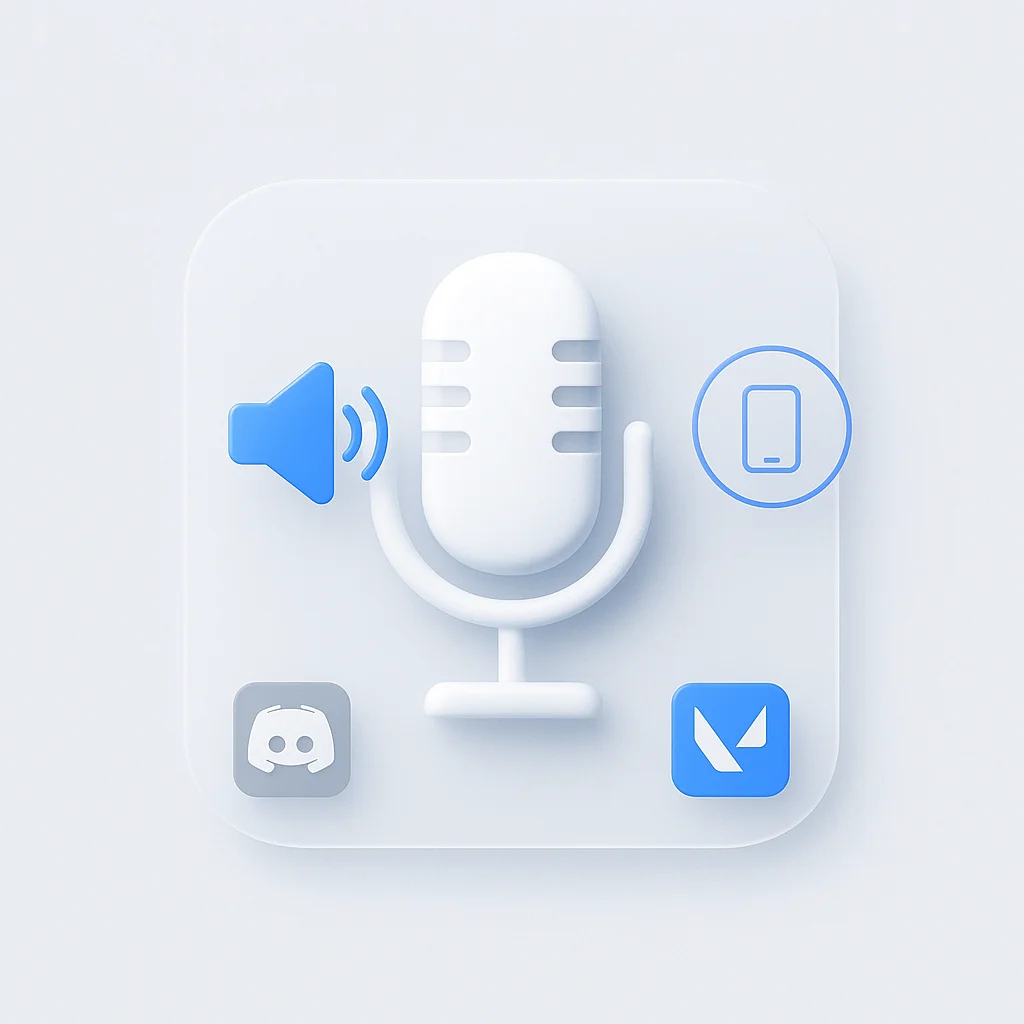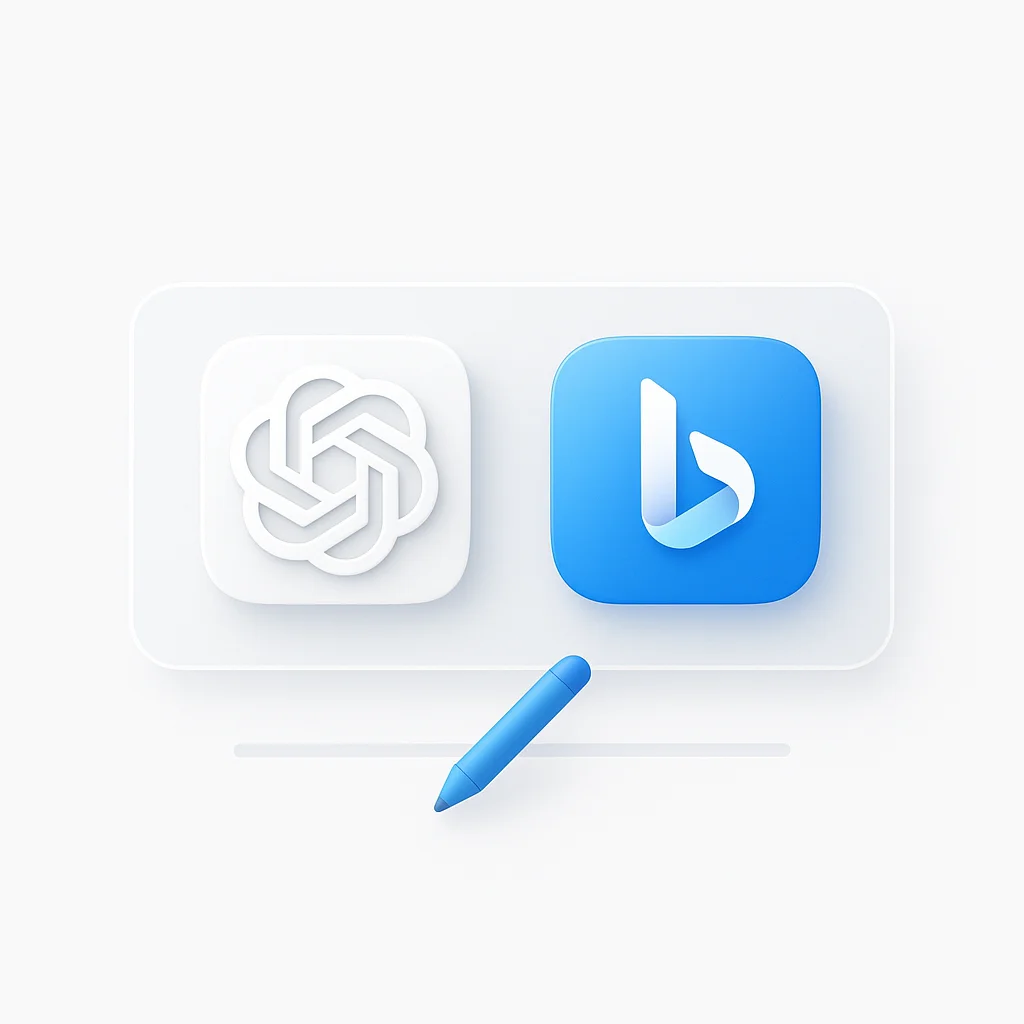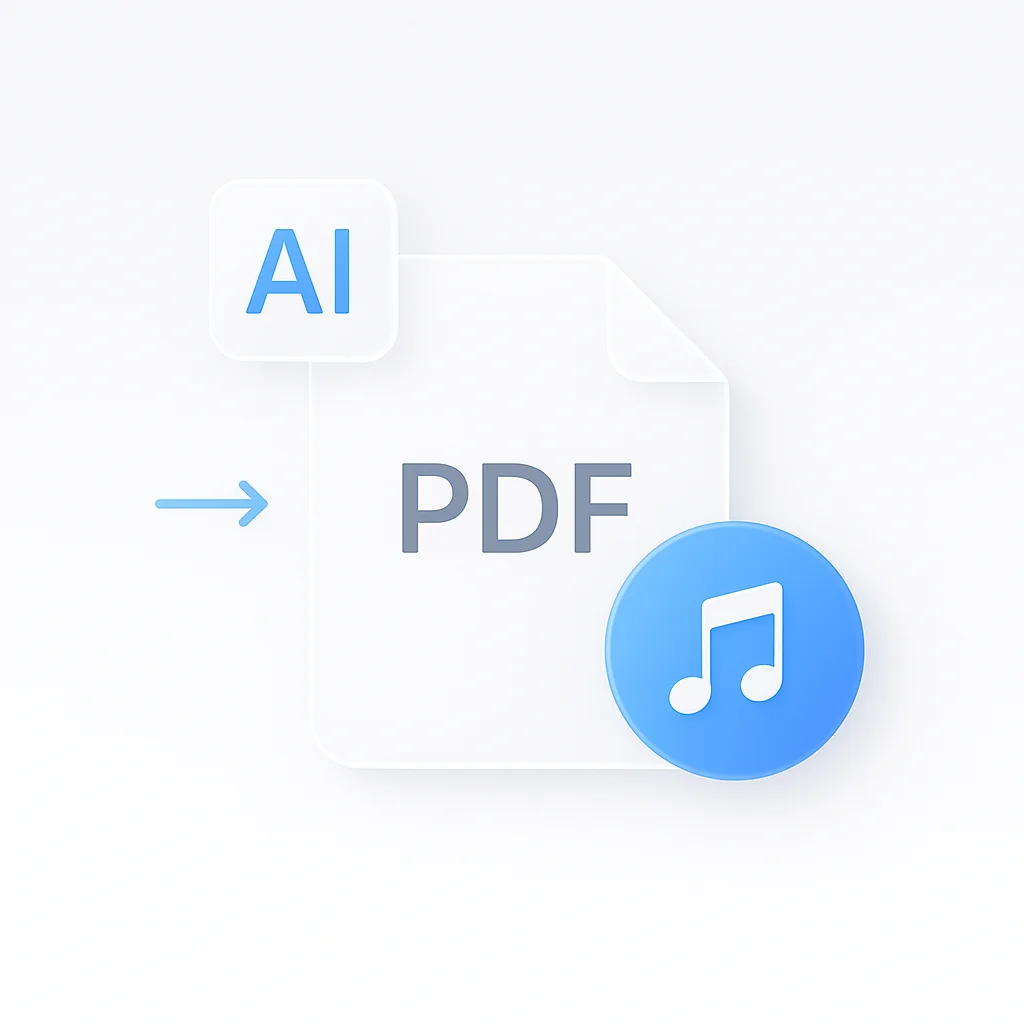Ever wanted to jump into a Valorant match with a completely different voice to surprise your friends or stay anonymous? With a dubbing AI, you can change your voice in real-time, and many of the best tools are completely free.
This guide will walk you through everything you need. We’ll show you the best free AI voice changer tools for gaming, provide a step-by-step guide on how to set them up for games like Valorant and apps like Discord, and cover options for mobile users.
What is an AI Voice Changer and How Does it Work?
AI Dubbing vs. Simple Pitch Shifters
A modern AI voice changer doesn’t just raise or lower your voice pitch. It uses artificial intelligence to transform your voice into a different character, a celebrity, or even a different gender, making it sound more natural and convincing. Unlike basic pitch shifters, AI-powered tools analyze your speech patterns and apply deep learning models for realistic results.
The Technology Behind Real-Time Voice Changing
AI voice changers intercept your microphone input and process it through an AI model before sending the output to your game or chat app. This means your teammates on Discord or opponents in Valorant hear your transformed voice instantly, with minimal latency.
At a Glance: Top AI Voice Changers Compared
| Tool | Best For | Key Feature | Free Tier | Platforms |
|---|---|---|---|---|
|
Voicemod
|
Gaming & Streaming | Large voice library, soundboard | YES | Windows, Mac |
|
Clownfish Voice Changer
|
Lightweight & Simple | System-wide integration | YES | Windows |
|
Voice.ai
|
AI-Powered Voices | Realistic AI voice cloning | LIMITED | Windows, Mac |
|
Voice Changer with Effects
|
Mobile Gaming | Android voice effects | YES | Android |
|
Voicemod Clips
|
Mobile Voice Recording | Pre-recorded voice effects | YES | iOS, Android |
The Top 5 Free AI Voice Changers for Gaming (2025)

1. Voicemod: The King of Voice Changers
Voicemod remains the most popular choice for gamers in 2025. Its large library of voices, built-in soundboard, and seamless integration with games and streaming platforms make it a favorite for both casual and professional users.
Why It Stands Out: The platform seamlessly integrates with popular games and streaming software, offering real-time voice transformation with minimal latency.
Key Features:
- Large library of voices and sound effects
- Built-in soundboard for quick audio clips
- Seamless integration with Discord, OBS, and games
- Real-time voice processing with low latency
- Custom voice creation tools
- Cross-platform compatibility
Pros
- Huge community and support
- Great for streamers
- Easy setup and integration
- Large voice library
- Built-in soundboard
- Regular updates and new voices
Cons
- Best voices require Pro subscription
- Occasional ads in free version
- Resource intensive on older systems
- Some voices sound robotic
Best For: Gamers and streamers who want a comprehensive voice changing solution with extensive customization options.
2. Clownfish Voice Changer - The Lightweight Alternative
Clownfish is a lightweight, simple alternative that works system-wide. It offers basic voice effects and is perfect for users who want a no-fuss, free solution.
Why It Stands Out: Clownfish operates as a system-wide voice changer, meaning it works with any application that uses your microphone without requiring individual configuration.
Key Features:
- System-wide voice changing
- Lightweight and resource-friendly
- No installation required (portable)
- Basic voice effects included
- Works with any microphone
- Free and open-source
Pros
- Completely free
- Lightweight and fast
- System-wide compatibility
- No installation required
- Works with any microphone
- Open-source software
Cons
- Limited voice options
- Basic effects only
- No advanced AI features
- Windows only
- Interface feels dated
Best For: Users who want a simple, free voice changer that works with everything without complex setup.
3. Voice.ai - The AI-Powered Option
Voice.ai offers a robust free tier with realistic AI voices and real-time processing. While some advanced features are paid, the free version is more than enough for most gamers.
Why It Stands Out: Voice.ai uses advanced AI technology to create more realistic voice transformations compared to traditional pitch-shifting methods.
Key Features:
- AI-powered voice cloning
- Realistic voice transformations
- Real-time processing
- Custom voice training
- Multiple voice models
- Cross-platform support
Pros
- Advanced AI technology
- More realistic voices
- Custom voice training
- Good free tier
- Cross-platform support
- Regular AI model updates
Cons
- Limited free voice models
- Requires internet connection
- Higher system requirements
- Some latency with complex voices
Best For: Users who want realistic AI-powered voice changes and don’t mind the higher system requirements.
4. Voice Changer with Effects - The Mobile Android Option
Voice Changer with Effects is a popular Android app that provides real-time voice changing capabilities for mobile gaming and communication.
Why It Stands Out: This app offers a wide variety of voice effects specifically designed for mobile use, making it perfect for Android gamers who want to change their voice during mobile gaming sessions.
Key Features:
- Real-time voice changing on Android
- Multiple voice effects and filters
- Easy-to-use interface
- Works with mobile games and apps
- Free with optional premium features
- No root access required
Pros
- Specifically designed for Android
- Real-time voice changing
- Multiple voice effects available
- Easy to use interface
- Works with mobile games
- No root access needed
Cons
- Android only
- Limited compared to PC options
- May have ads in free version
- Battery usage can be high
- Some effects may sound artificial
Best For: Android users who want to change their voice during mobile gaming or communication apps.
5. Voicemod Clips - The Mobile Recording Solution
Voicemod Clips is the mobile companion to Voicemod, offering voice changing capabilities for pre-recorded content on both iOS and Android devices.
Why It Stands Out: This app allows users to apply voice effects to pre-recorded audio clips, making it perfect for creating custom voice messages, gaming clips, or social media content.
Key Features:
- Pre-recorded voice changing
- Multiple voice effects and filters
- Easy sharing to social media
- Cross-platform (iOS and Android)
- Integration with Voicemod ecosystem
- Free with premium voice options
Pros
- Works on both iOS and Android
- High-quality voice effects
- Easy sharing capabilities
- Integration with Voicemod
- Good for content creation
- User-friendly interface
Cons
- Not real-time (pre-recorded only)
- Limited free voice options
- Requires recording first
- May have processing delays
- Premium voices cost extra
Best For: Content creators and users who want to apply voice effects to pre-recorded audio for social media, gaming clips, or messaging.
How to Set Up Your Voice Changer for Valorant
Setting up Your Dubbing AI Download
Step 1: Download and Install Your Chosen App For this guide, we’ll use Voicemod as the example. Download from the official website and follow the installation wizard.
Step 2: Configure Your Audio Devices In Voicemod, set your actual microphone as the input and the virtual microphone as the output. This creates a virtual audio device that other applications can use.
Step 3: Set it Up in Windows Go to Windows Sound settings and set the Voicemod virtual microphone as your default input device. This ensures all applications use your voice-changed audio.
Step 4: Configure Valorant Open Valorant’s audio settings, go to “Voice Chat,” and ensure your Input Device is set to “Default System Device” (which is now your voice changer).
Step 5: Test it out! Speak into your mic and enjoy your new voice in-game. Adjust voice settings in Voicemod to find the perfect sound.
For more advanced voice input and dictation features, check out our Voice Input App for fast, accurate speech-to-text in any workflow.
AI Voice Changers on Mobile (Android - iOS)

Using a Dubbing AI Mobile App
Mobile voice changers often work differently, either for pre-recorded messages or for calls, but some can be used for mobile gaming chat. Legitimate apps like “Voice Changer with Effects” (Android) and “Voicemod Clips” (iOS/Android) are available on official app stores.
For hands-free meeting search and productivity, try Voice Search on mobile.
A Warning About Dubbing AI MOD APK Files
Downloading a mod apk or dubbing ai apk from unofficial websites is extremely risky. Risks include malware, viruses, stolen data, and potential account bans from games. Always stick to official app stores for your safety.
What Reddit Recommends: Community-Sourced Advice
Reddit communities like r/Valorant and r/voicechanger consistently recommend Voicemod, Clownfish, and Voice.ai for their reliability and ease of use. Common issues discussed include latency, compatibility with certain games, and the importance of downloading from official sources. Always check recent threads for the latest user experiences and troubleshooting tips.
Frequently Asked Questions
Is there a completely free AI voice changer with no limits?
Most free tools have some limitations, but Clownfish and the free tier of Voice.ai offer solid functionality without requiring payment.
Will using a voice changer get me banned in Valorant?
Using a voice changer is generally safe, but avoid using it to harass or impersonate others. Always follow the game’s community guidelines.
How can I change my voice on Discord mobile?
Use a mobile voice changer app from the official app store, then set it as your input device in Discord’s settings.
What is the difference between a voice changer and a soundboard?
A voice changer modifies your voice in real-time, while a soundboard plays pre-recorded sounds or effects.
Can I use these tools to sound like a specific celebrity or character?
Some AI voice changers offer celebrity or character voices, but the best ones are usually in paid versions. Always respect copyright and privacy laws.
What’s the best voice changer for streaming on Twitch?
Voicemod is the most popular choice for streamers due to its integration with OBS and extensive voice library.
Do voice changers work with all games?
Most voice changers work with any game that uses your system’s default microphone. Some games may require specific configuration.
How much latency do voice changers add?
Modern voice changers typically add 10-50ms of latency, which is usually imperceptible during gameplay.
Can I use multiple voice changers at once?
It’s not recommended as it can cause conflicts and increased latency. Stick to one voice changer at a time.
Are there any voice changers that work offline?
Clownfish Voice Changer works completely offline, while most AI-powered options require an internet connection.
Finding Your Perfect Voice Changing Solution
The “best” AI voice changer depends entirely on your priorities, budget, and technical comfort level:
For Maximum Features: Voicemod offers the most comprehensive solution with extensive voice libraries and streaming integration.
For Simplicity: Clownfish provides a lightweight, free option that works system-wide without complex setup.
For AI Quality: Voice.ai delivers the most realistic voice transformations using advanced AI technology.
For Mobile Users: Official app store options like “Voice Changer with Effects” and “Voicemod Clips” provide safe, legitimate mobile voice changing.
For Budget-Conscious Users: Clownfish and the free tiers of Voicemod and Voice.ai offer solid functionality without cost.
The voice changing landscape has never been more accessible or advanced. Whether you’re seeking realistic AI voices, simple pitch shifting, or comprehensive streaming tools, 2025’s options offer compelling solutions for every gaming scenario.
For content creators working with audio and video content, ScreenApp’s comprehensive platform integrates recording, transcription, and organization tools that work seamlessly with any voice changing solution you choose.
Remember to always download from official sources and respect community guidelines in your games. Your perfect voice changing setup is waiting - it might just make your gaming experience more fun and engaging than ever before.
Want to turn your text into realistic audio for content creation? Try our Text to Recording Generator for fast, natural-sounding results.
Related Features: