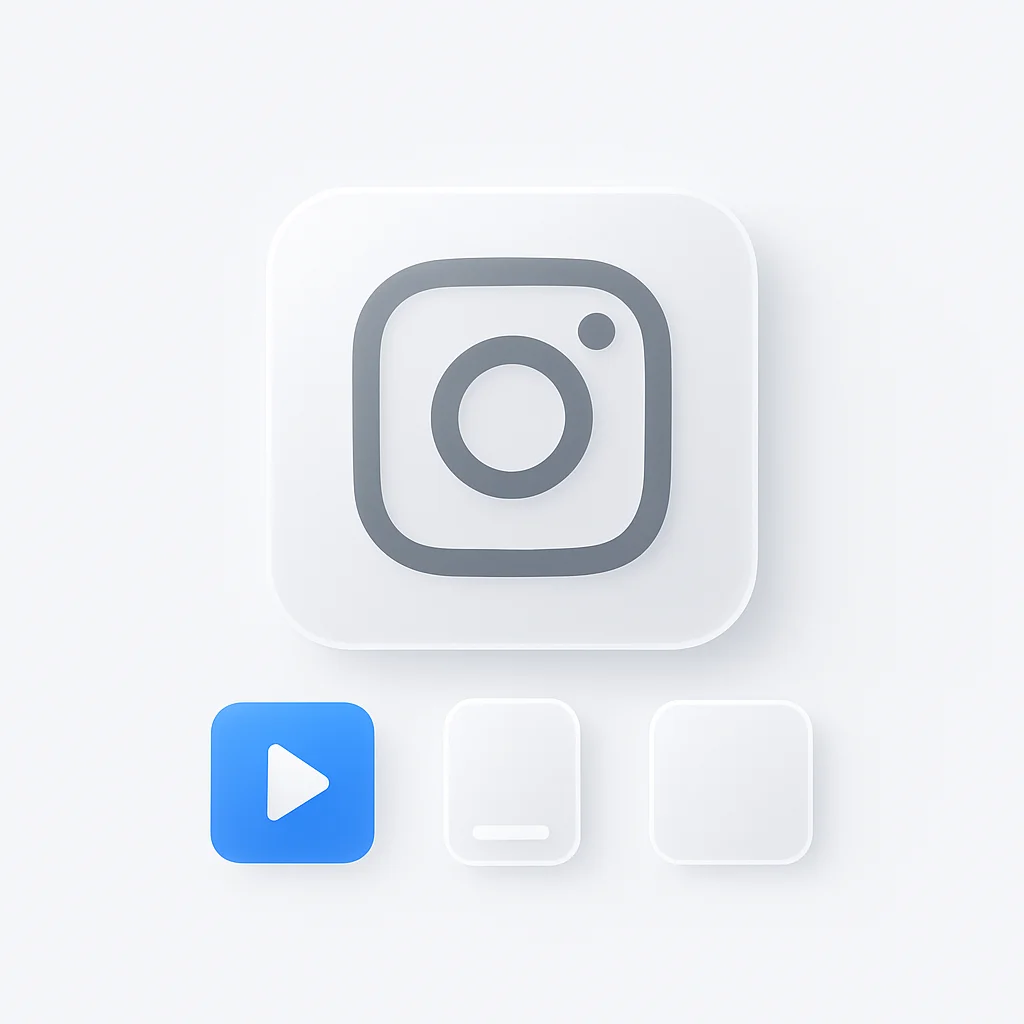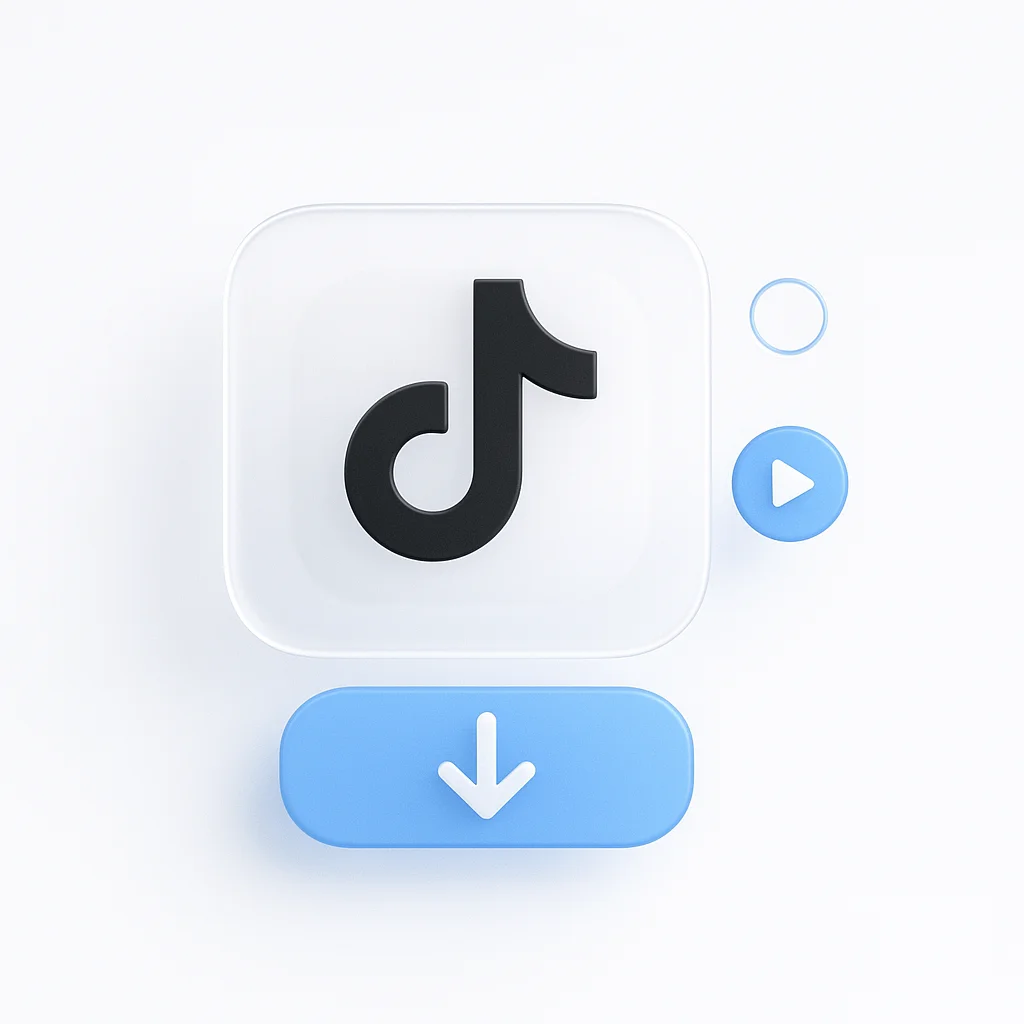Ever wonder why some Instagram accounts explode overnight? It’s rarely luck. It’s a mastery of Instagram’s most powerful tools: Reels and Stories. But to win, you first need to understand the game.
🎯 What You'll Learn in This Guide
Reel vs Story vs Post: Understanding the Key Differences (2025)
Understanding the difference between Instagram reels and stories is crucial for any content creator looking to maximize their reach. Each format serves a unique purpose and reaches different audiences in distinct ways.
| Feature | Instagram Reel | Instagram Story | Instagram Post (Feed) |
|---|---|---|---|
| Purpose | Entertainment - Discovery (reaching new audiences) | Authenticity - Connection (engaging current followers) | Curation - Value (your "best of" portfolio) |
| Lifespan | Permanent (on your profile's Reels tab) | 24 hours (unless saved to Highlights) | Permanent (on your main grid) |
| Length | Up to 90 seconds | Up to 60 seconds per slide | Single image/video or carousel |
| Visibility | Shown to both followers and non-followers via the Reels algorithm | Primarily shown to your existing followers | Primarily shown to your existing followers |
| Best For... | Viral trends, tutorials, entertainment | Behind-the-scenes, Q-A, daily updates | High-quality photos, announcements, core content |
According to Hootsuite’s 2024 Instagram statistics, Reels receive 22% more engagement than regular video posts, making them a powerful tool for reaching new audiences.
When deciding whether to post your video as a reel or post, consider your primary goal. If you want to reach new audiences and potentially go viral, choose Reels. If you’re sharing high-quality content for your existing followers to save and reference, a regular post might be more appropriate.
🚀 The Viral Playbook: 15 Tips - Tricks for Engaging Content
Creating viral Instagram content isn’t about luck it’s about understanding what makes people stop scrolling, engage, and share. Here are 15 proven strategies that work in 2025.

⚡ The 3-Second Rule
You have exactly 3 seconds to capture attention. Make them count!
🎯 Part 1: The First 3 Seconds (The Hook)
Start with a Bold Statement or Question
Your opening line determines whether viewers keep watching or scroll past. Research from Statista shows that users spend an average of 3.1 seconds deciding whether to engage with content.
- "This Instagram hack doubled my followers in 30 days"
- "You've been using hashtags wrong this whole time"
- "Why is everyone obsessed with this trend?"
Show the "End Result" First
For transformation videos, tutorials, or before-and-after content, lead with the stunning final result. This technique, known as "reverse storytelling," creates immediate intrigue.
Use Attention-Grabbing Text on Screen
Eye-catching text overlays can stop the scroll. Use phrases like "You won't believe this hack" or "This changed everything" sparingly and only when they genuinely add value.
💡 Part 2: The Art of Engagement
Use Trending Audio
Leveraging popular songs and sounds can significantly boost your reach. According to Instagram's algorithm, posts with trending audio are more likely to appear on the Explore page.
Master Quick Cuts - Transitions
Keep your pacing fast and visually interesting. The average attention span for social media content is decreasing, so use quick cuts every 2-3 seconds to maintain engagement.
Provide Value (The 3 E's)
Ensure your content either Educates, Entertains, or Evokes Emotion. Content that fails to deliver on at least one of these elements rarely goes viral.
Write a Strong Call-to-Action (CTA)
Tell people exactly what to do next:
- "Comment your favorite tip below"
- "Save this for later"
- "Share with someone who needs to see this"
- "Follow for more Instagram tips"
🔧 Part 3: Leveraging Instagram’s Features
Use Interactive Stickers (Stories)
Instagram Stories with interactive elements receive 28% more engagement than static stories. Polls, quizzes, and Q&A stickers are engagement gold because they create two-way conversations with your audience.
<div class="feature-highlight">
<strong>Interactive Story Features:</strong>
<div class="feature-tags">
<span class="feature-tag">📊 Polls</span>
<span class="feature-tag">❓ Quiz Stickers</span>
<span class="feature-tag">💬 Q&A Stickers</span>
<span class="feature-tag">🔥 Reaction Sliders</span>
</div>
</div>Write a Keyword-Rich Caption
Instagram's search functionality has become more powerful, functioning almost like a mini Google for content discovery. Describe your video clearly using relevant keywords that your target audience might search for.
Use Niche Hashtags
Mix popular and niche hashtags to reach the right audience. Research from Later's hashtag study shows that posts with 3-5 highly relevant hashtags perform better than those with 30 random tags.
🚀 Part 4: Advanced Viral Strategies
Create Shareable - Savable Content
Think "checklists," "how-to guides," and "lists" that people will want to save for later. Saved content signals to Instagram's algorithm that your post provides value, increasing its reach.
Collaborate with Other Creators
Use Instagram's "Collabs" feature to co-author a Reel and reach both audiences simultaneously. This strategy can double your potential reach overnight.
Create a Series
Multi-part content keeps people coming back. Tease "Part 2" at the end of your Reels to create anticipation and build a following.
Use Closed Captions
Studies show that 85% of social media videos are watched without sound. Add on-screen text or use auto-captions to make your content accessible.
Post at the Right Time
Analyze your Instagram Insights to see when your audience is most active. However, your specific audience might have different patterns, so always prioritize your own analytics.
- 📅 Mon: 6 AM, 10 AM, 7 PM
- 📅 Tue: 2 AM, 4 AM, 9 AM
- 📅 Wed: 7 AM, 8 AM, 11 AM
- 📅 Thu: 9 AM, 12 PM, 7 PM
- 📅 Fri: 5 AM, 1 PM, 3 PM
📈 Reel Strategy vs Story Strategy: Playing to Their Strengths
📊 Quick Strategy Guide
🎯 Use Reels for Discovery
- High-quality entertaining content
- Trending topics and sounds
- Educational content with immediate value
- Behind-the-scenes glimpses
👥 Use Stories for Community
- Real-time updates and spontaneous content
- Interactive features (polls, Q&As)
- Casual behind-the-scenes content
- User-generated content highlights
Use Reels for Discovery
Reels are Instagram’s answer to TikTok and are heavily favored by the algorithm for reaching new audiences. Focus on:
- High-quality, entertaining content that appeals to users who don’t follow you yet
- Trending topics and sounds to increase discoverability
- Educational content that provides immediate value
- Behind-the-scenes glimpses that feel authentic yet polished
Use Stories for Community
Stories excel at building deeper connections with your existing followers. Leverage them for:
- Real-time updates and spontaneous content
- Interactive features like polls, questions, and quizzes
- Behind-the-scenes content that feels more casual
- User-generated content and community highlights
The key difference: Reels cast a wide net to attract new followers, while Stories strengthen relationships with current ones.
🛠️ Tools - Apps for Creating Viral Content
Creating professional-looking content doesn’t require expensive equipment. Here are the essential tools for 2025:
Video Editing Tools
- CapCut: Free editing with advanced transitions and effects
- InShot: Quick mobile editing with built-in templates
- Adobe Premiere Rush: Professional editing simplified for social media
Design & Graphics
- Canva: Beautiful Story graphics and templates
- Unfold: Minimal Story templates and layouts
- Over: Text overlays and graphic design
Trend Discovery
- TrendTok: Trending audio and hashtag discovery
- Later Influence: Content inspiration and trend analysis
- Socialinsider: Competitor analysis and trending content
For content creators who frequently work with video content, screen recording tools can help capture tutorials and how-to content directly from your device.
🤔 Should I Post My Video as a Reel or Post?
This is one of the most common questions creators ask. Here’s a simple decision framework:
Choose Reels when:
- You want to reach new audiences
- The content is entertaining or educational
- You’re using trending audio or participating in viral challenges
- The video is under 60 seconds and highly engaging
Choose Posts when:
- You want to share high-quality, evergreen content
- The content is important for your brand narrative
- You need longer-form video content (over 90 seconds)
- You want the content to be easily found on your profile grid
Pro tip: You can often do both! Create a shorter, more engaging version for Reels, then post the full version as a regular post for your dedicated followers.
❓ Expanded FAQ: Your Top Questions Answered
What is the best time to post a Reel to go viral?
While optimal posting times vary by audience, research shows that posting between 6-9 AM and 7-9 PM typically yields the highest engagement. However, consistency matters more than perfect timing. Use Instagram Insights to identify when your specific audience is most active.
How long should my Instagram Reel be?
Reels can be up to 90 seconds, but shorter isn’t always better. The ideal length depends on your content type: tutorials work well at 45-60 seconds, entertainment content at 15-30 seconds, and educational content at 60-90 seconds. Focus on value delivery rather than arbitrary time limits.
Do hashtags work on Instagram Stories?
Yes, but differently than on posts. You can add up to 10 hashtags to Stories, and they can help your content appear in hashtag searches. However, Stories hashtags are less important for discovery than Reels or post hashtags since Stories primarily reach your existing followers.
Can a Reel also be shared to your Story?
Absolutely! When you publish a Reel, Instagram gives you the option to share it to your Story automatically. This is a great way to maximize reach your Reel can attract new followers while your Story notification alerts existing followers to new content.
What’s more important: likes or shares?
Shares and saves are significantly more valuable signals to Instagram’s algorithm than likes. When someone shares your content, it shows Instagram that your post is valuable enough to recommend to others. Saves indicate that users want to reference your content later, suggesting high value. Focus on creating shareable, saveable content over content that only generates likes.
🤖 The Algorithm Factor: What Instagram Really Wants
Understanding Instagram’s algorithm is crucial for viral success. In 2025, the platform prioritizes:
- Time spent viewing - Longer view times signal quality content
- Completion rates - Users who watch your entire Reel
- Engagement velocity - How quickly your content receives likes, comments, and shares
- Saves and shares - Indicators of valuable, reference-worthy content
- Profile visits - Content that drives users to learn more about you
According to Instagram’s official ranking explanation, the algorithm considers your relationship with the creator, the timeliness of the post, and how much time you might spend on the content.
For creators looking to optimize their video content creation process, our review of the best AI screen recorders can help streamline content production workflows.
📊 Measuring Success: KPIs That Matter
Don’t get caught up in vanity metrics. Here are the key performance indicators that actually matter for Instagram growth:
For Reels:
- Reach (especially non-followers)
- Profile visits from Reels
- Follower growth rate
- Average watch time
- Completion rate
For Stories:
- Replies and DMs
- Poll/quiz participation rates
- Story completion rate
- Profile visits from Stories
- Link clicks (if you have 10k+ followers or verified account)
For Posts:
- Saves and shares
- Comments (quality over quantity)
- Profile visits
- Website clicks
- Time spent on post
Track these metrics monthly rather than daily to identify genuine trends versus random fluctuations.
🎯 Your Guide to Instagram Growth
Stop posting randomly and start creating with purpose. By understanding the unique strengths of Reels and Stories and applying these 15 proven tips, you can transform your Instagram from a simple profile into a powerful growth engine.
Remember: Reels are for reach, Stories are for relationships, and Posts are for your portfolio. Each format has its place in a comprehensive Instagram strategy. The creators who succeed in 2025 will be those who master all three formats and use them strategically.
The key to viral content isn’t a secret formula it’s consistent value delivery, authentic engagement, and strategic use of Instagram’s features. For creators looking to expand their toolkit, explore our guide to converting videos to GIFs for creating engaging snippets that work across platforms.
Looking to scale your content creation with AI assistance? Our comprehensive guide to free AI video generator tools can help you create professional-quality content more efficiently.
Your audience is waiting for content that educates, entertains, or evokes emotion. Give them exactly that, and Instagram’s algorithm will reward you with the reach you’ve been seeking.