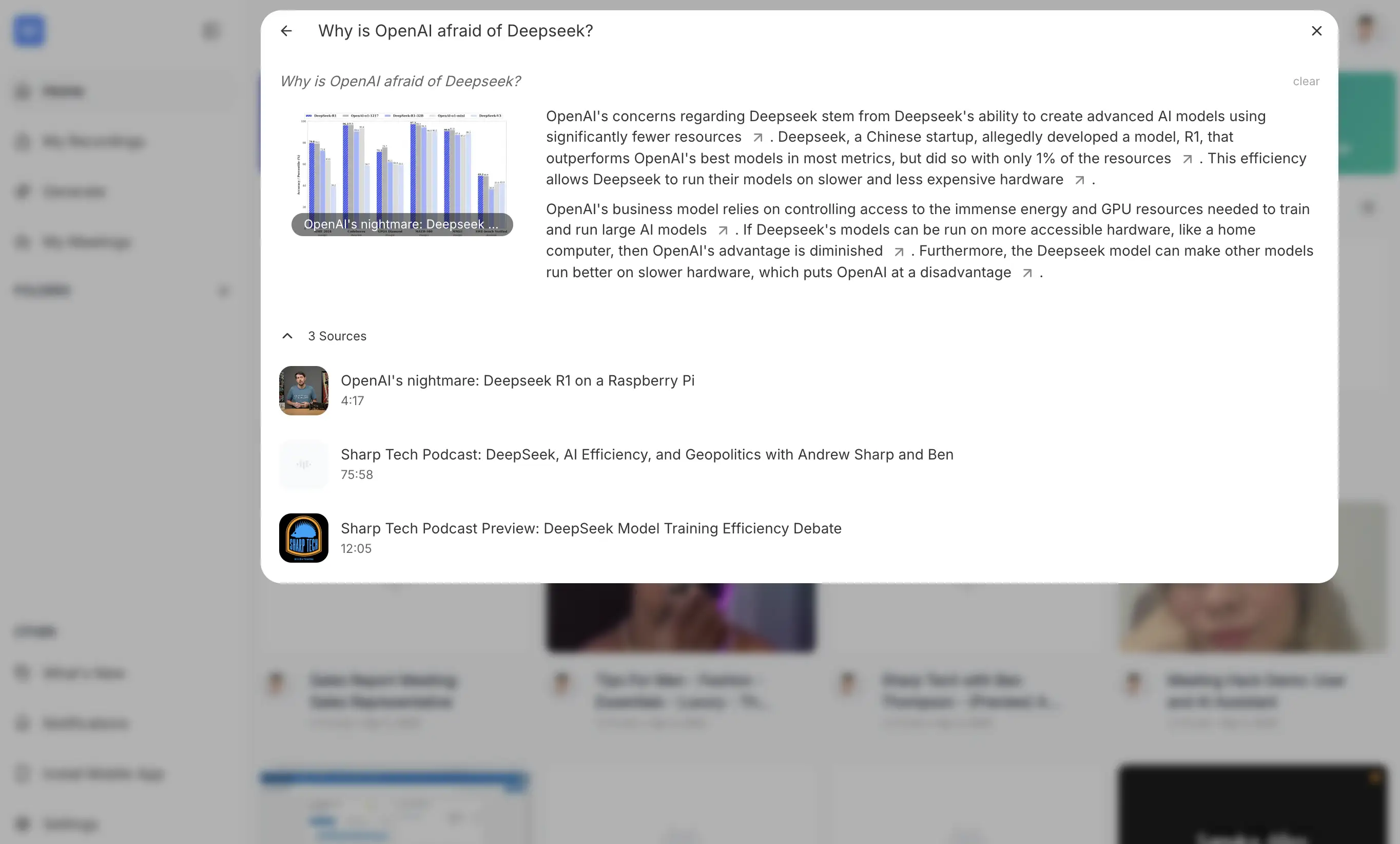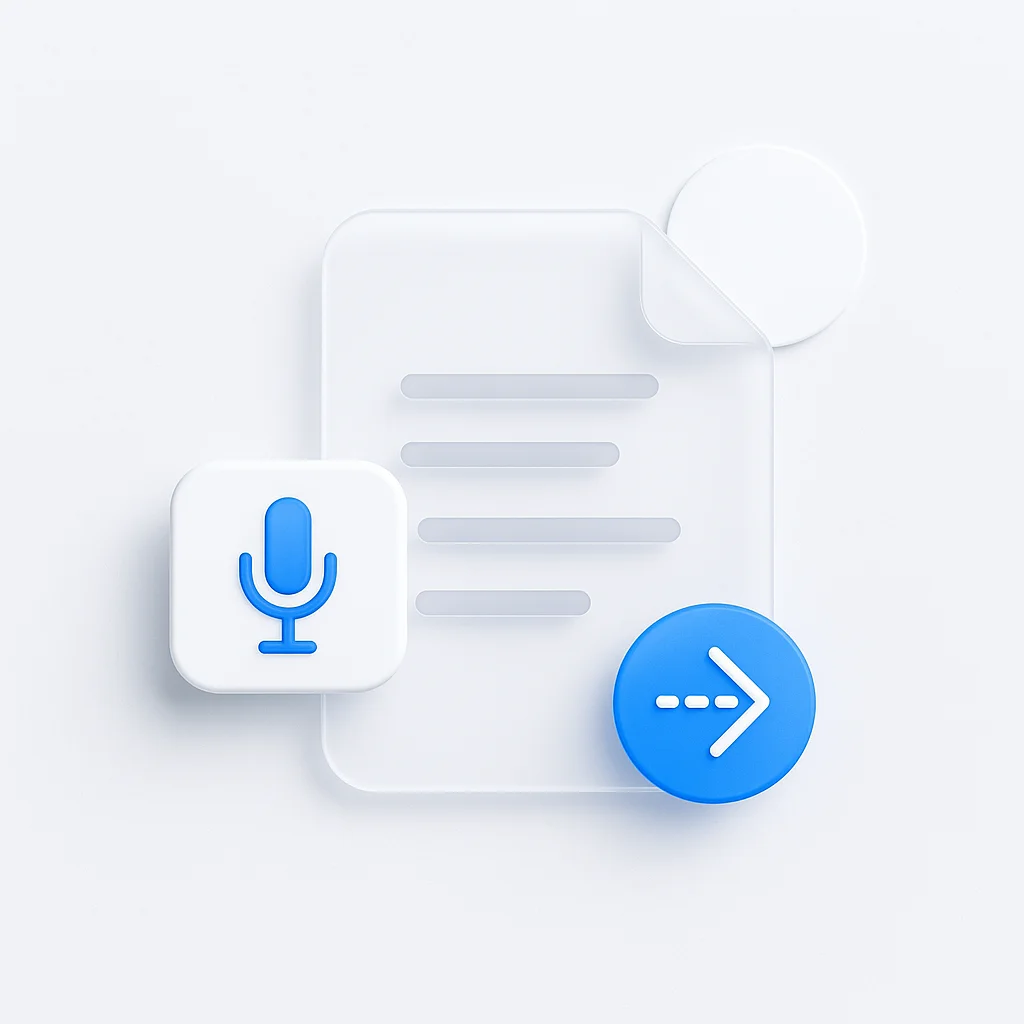If you’re a developer or a tech-savvy professional hearing buzz about “Google Meet MCP,” you’re likely trying to understand how to connect AI models and automated workflows to your meetings. The Model Context Protocol (MCP) promises a future of intelligent, interconnected applications, but how does that translate to the world of Google Meet today?
The short answer is that while Google is exploring the protocol, native MCP integration in Google Meet isn’t here yet. You can’t simply “turn on” MCP in your Google Meet settings. This leaves teams who need advanced AI capabilities—like automated CRM updates, contextual note-taking, and deep meeting analysis—waiting for a solution.
This guide explains what the Model Context Protocol is, how it’s meant to work with platforms like Google Meet, the challenges of implementing it yourself, and how you can get all the benefits of a Google Meet MCP today with a ready-made solution.
What is the Model Context Protocol (MCP)?
First, let’s define the core technology. Introduced by Anthropic, the Model Context Protocol (MCP) is an open standard designed to be a universal bridge. It enables AI models (like LLMs) to securely and efficiently interact with external data sources, tools, and applications. Think of it as a universal API translator for AI—a standardized way to connect diverse systems without needing complex, custom-built integrations for each one.
MCP typically operates on a client-host-server architecture:
- Host: The AI application the user interacts with (e.g., a chatbot or AI assistant).
- Client: A component within the host that “speaks” the MCP language.
- Server: The external system providing data or functionality (e.g., a CRM, database, or a meeting platform like Google Meet) that has been made MCP-compatible.
This structure allows an AI to ask for information (“What were the action items from the last meeting with this client?”) or trigger actions (“Update the Salesforce record with these notes”) in other systems, receiving structured responses back that enhance its understanding and capabilities.
How Does MCP Work with Google Meet?
The potential of MCP for virtual meetings is profound. An AI assistant in your Google Meet call could do more than just transcribe words; it could truly understand the context.
MCP would theoretically allow a meeting AI to:
- Access Real-Time Context: Pull relevant data from your CRM or project management tools during the meeting.
- Automate Tedious Tasks: Generate summaries, identify decisions, and assign action items automatically.
- Seamlessly Integrate Tools: Update Salesforce or HubSpot, create Jira tickets, or draft follow-up emails without manual work.
- Maintain Multi-Meeting Memory: Understand the history of discussions on a topic across several meetings.
However, there’s a critical distinction between this potential and the current reality. While major players like Google and Microsoft are investing in MCP, there is no official, deep, native MCP integration available to standard Google Meet users today. The platform does not function as an MCP server out of the box.
The Challenge: Setting Up Your Own Google Meet MCP Server
For a developer or company wanting these benefits now, the alternative is to build a custom solution. This would involve creating your own MCP server that can:
- Interact with the Google Meet environment (likely via APIs).
- Manage authentication and security to protect your data.
- Connect to various other APIs for your tools (Salesforce, HubSpot, etc.).
- Host and manage the AI models that perform the work.
This is a significant engineering effort, requiring deep expertise in APIs, security, and AI infrastructure. For most teams, building and maintaining such a system is not a practical solution.
The Solution: ScreenApp’s Ready-Made MCP Server & AI Assistant
This is where ScreenApp comes in. Why wait for native features or take on a massive development project? ScreenApp has launched its official Model Context Protocol (MCP) server to deliver this intelligent meeting experience today.
Our server ensures that the ScreenApp AI Meeting Assistant can interact flawlessly within the expanding MCP ecosystem. This means ScreenApp not only delivers the practical outcomes promised by MCP—deep contextual understanding and workflow automation—but does so by adhering to the very open standard designed for this purpose.
ScreenApp works effortlessly with Google Meet, Zoom, and Microsoft Teams, acting as your dedicated co-pilot. It joins your calls to capture, analyze, and connect meeting intelligence to your workflows, no custom setup required.
Sign Up Free Contact Sales to learn more
What Can You Do With a Google Meet MCP? (Use Cases)
ScreenApp translates the abstract potential of MCP into tangible features that solve real-world problems. Here are a few use cases available right now:
Flawless Recording & World-Class Transcription
The foundation of meeting intelligence is accurate data.
- Automatic Recording: Seamlessly records video and audio for meetings on Google Meet, Zoom, and Teams.
- High-Fidelity Transcription: Uses advanced AI to achieve up to 99% accuracy, with support for over 100 languages.
- Speaker Identification: Automatically detects and labels different speakers in the transcript.
AI-Driven Notes & Summaries: Context is King
Go beyond raw transcription to extract meaning and structure.
- Intelligent Summaries: Automatically generates concise summaries capturing the essence of the meeting.
- Customizable AI Templates: Define specific structures for your notes based on meeting type (e.g., sales call, project update) to get relevant insights.
- Action Item Extraction: Automatically identifies and lists action items, ensuring accountability.
Automate Your Workflow: Seamless Integrations
Deliver on the core MCP promise of connectivity.
- Native CRM Synchronization: Native integrations with HubSpot and Salesforce automatically sync notes and summaries to the relevant contact or deal record.
- Broad Connectivity: Access to API and Webhooks enables custom integrations and sophisticated workflow automation.
ScreenApp vs. The Alternatives
When considering how to get MCP benefits for Google Meet, you have three options. ScreenApp provides a clear advantage over building it yourself or waiting for native support.
| Feature | ScreenApp Meeting MCP | DIY / Custom Build | Waiting for Native Platforms |
|---|---|---|---|
| Availability | Now | Months of Development | Uncertain |
| Setup Effort | Low (Sign up and use) | Very High | N/A |
| Cross-Platform Support | Yes (Meet, Zoom, Teams) | Requires separate integrations | Platform-specific |
| Core Functionality | AI Summaries, CRM Sync, Analytics | Must be built from scratch | Basic/Emerging |
| Advanced AI Features | Sentiment, Participation Analysis | Requires significant R&D | Unlikely in near-term |
| Maintenance | Included | Ongoing engineering cost | Included |
| Official MCP Server? | Yes | Must be built | No |
Step into the Future of Meetings with ScreenApp
The promise of Google Meet MCP – smarter, automated, context-aware collaboration – is compelling. But you don’t have to wait. ScreenApp, powered by our official MCP server, delivers these benefits today.
By leveraging ScreenApp, you can immediately:
- Boost productivity by automating note-taking and CRM updates.
- Gain deep insights into meeting dynamics with advanced analytics.
- Ensure seamless collaboration across Google Meet, Zoom, and Microsoft Teams.
Start your free ScreenApp trial today and experience the power of a fully-functional Google Meet MCP solution without writing a single line of code.
Frequently Asked Questions (FAQ)
What is Meeting MCP?
Model Context Protocol (MCP) is an emerging open standard allowing AI systems to connect with external tools and data. “Meeting MCP” applies this concept to make meetings smarter by enabling AI assistants to understand context, automate tasks, and integrate with other applications. ScreenApp has launched its own official MCP server to support this standard.
Does Google Meet use MCP natively?
No. While platform vendors like Google are exploring MCP, native, user-facing MCP integration is not a standard feature in Google Meet yet. ScreenApp provides these benefits now through its own platform and official MCP server.
How does ScreenApp provide Google Meet MCP benefits?
ScreenApp acts as an intelligent layer that works with Google Meet. Its Meeting Bot joins your calls to capture and analyze conversations. Our sophisticated AI, pre-built integrations (like native CRM sync), and official MCP server deliver the contextual understanding and automation that the MCP standard envisions.
What are the security implications of using an MCP server?
Security is critical when connecting AI to company data. A robust MCP solution requires secure authentication (like API keys or OAuth), data encryption in transit and at rest, and strict permission controls to define what data an AI can access. ScreenApp is built with these principles in mind, providing a secure, enterprise-grade environment so you don’t have to manage the complexity yourself.
What integrations does ScreenApp offer?
ScreenApp offers native integrations with HubSpot and Salesforce. For custom workflows, it provides API and Webhooks access (on the Business plan) and connects with over 5,000 other applications, likely via platforms like Zapier. Our official MCP server ensures future integrations can leverage the open standard for even better connectivity.