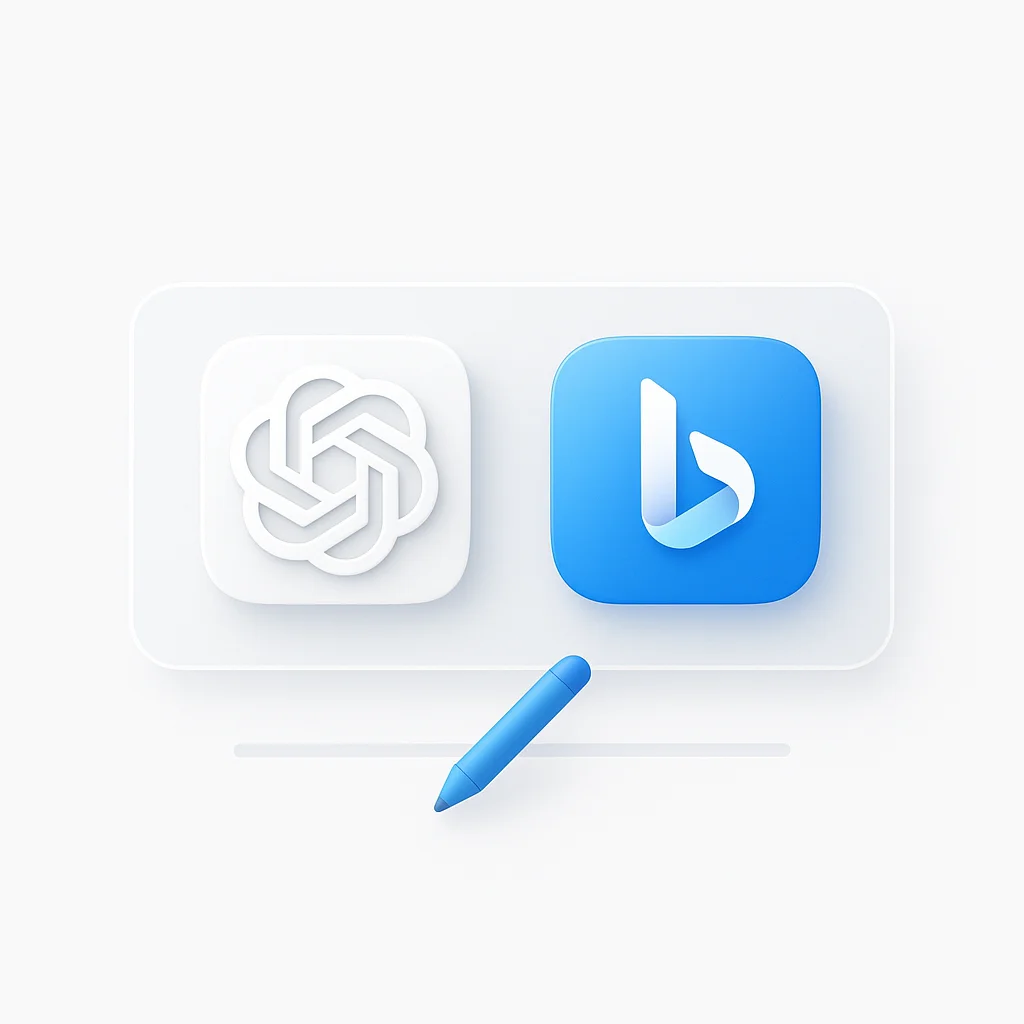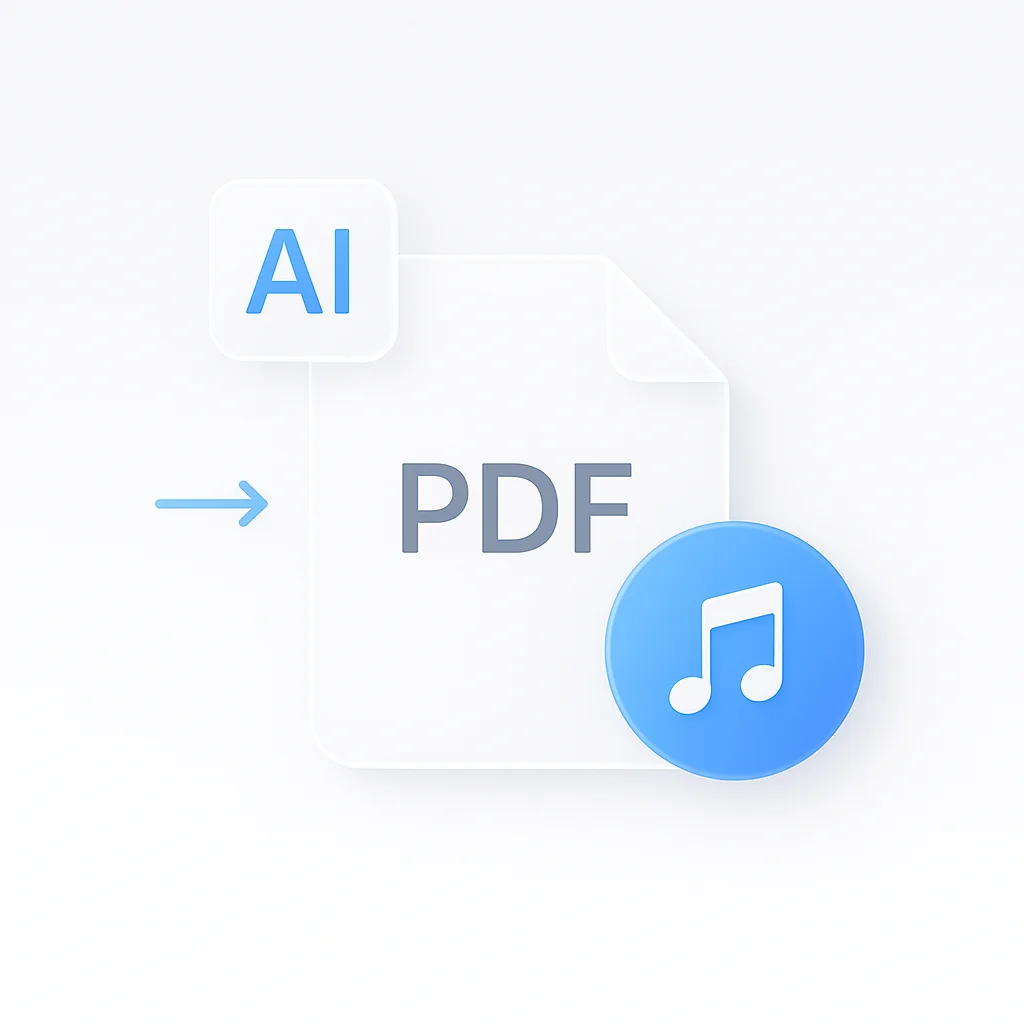For decades, OCR was the go-to technology for turning paper stacks into digital text. But in 2025, simply digitizing text is not enough. Businesses now need to understand it. This is where the ‘OCR vs. AI’ conversation begins.
Is AI a replacement for OCR, an evolution of it, or something entirely different? This guide will break down the key differences, introduce Generative AI into the mix, explore real-world use cases, and help you decide which technology is right for your needs—from simple text scanning to fully autonomous document understanding.
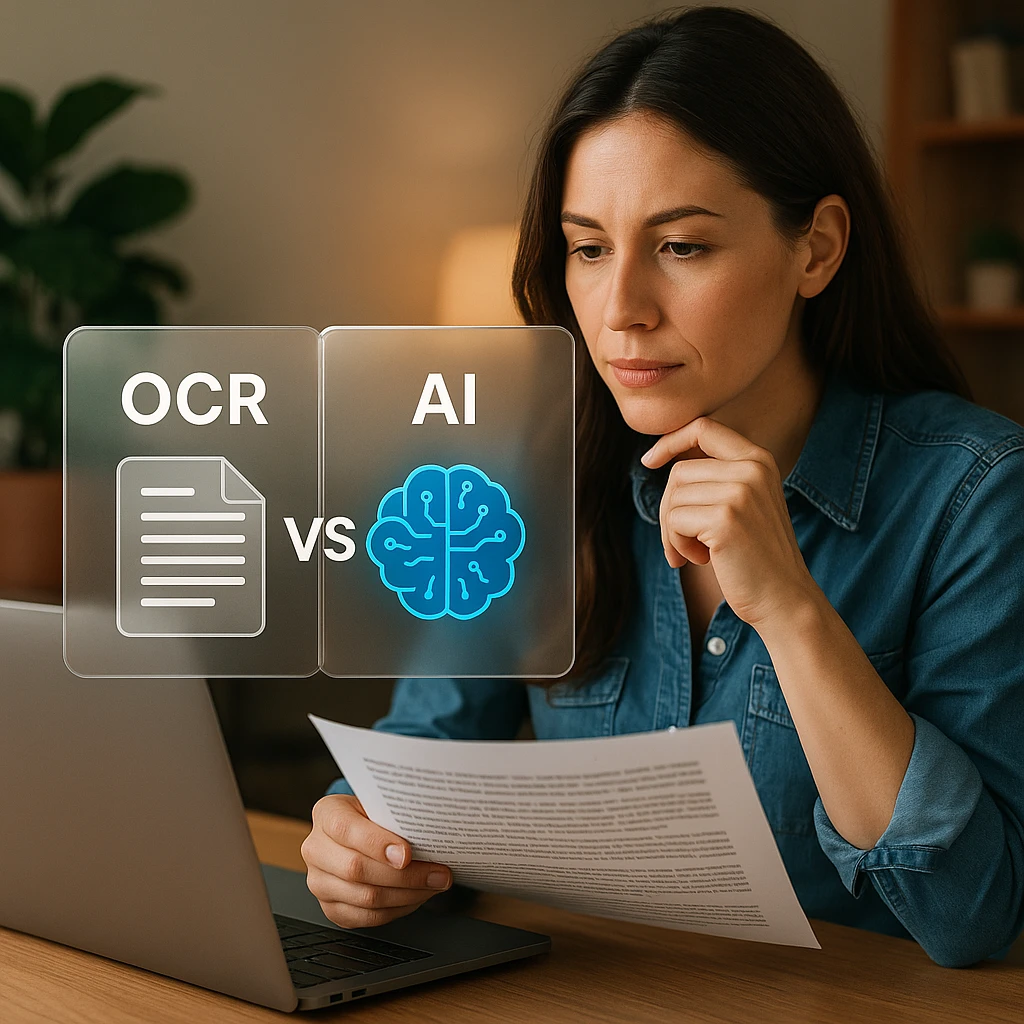
The Quick Answer: OCR Reads, AI Understands
Think of it this way:
📝 Traditional OCR
Like a speed-reader who can recite every word on a page but doesn't know what any of it means.
- Converts images to text
- Follows fixed templates
- Works with clear, structured documents
🧠 AI Document Processing
Like an expert analyst who reads, understands context, finds key data points, and knows what to do next.
- Understands document context
- Adapts to different layouts
- Makes intelligent decisions
For example, when processing an invoice, OCR sees “Amount: Rs. 15,000” as just text. AI understands this is the invoice total, knows it’s from a specific supplier, and can determine the due date based on payment terms—even if they appear elsewhere in the document.
What is OCR? (The Foundation of Digitization)
Optical Character Recognition (OCR) is the foundational technology that converts images of typed, handwritten, or printed text into machine-readable text data. Think of it as the “eyes” of document processing—it sees and transcribes text, but doesn’t comprehend it.
💡 OCR Fundamentals
- Converts text images into editable, searchable data
- Works best with clear, well-formatted documents
- Requires consistent templates for structured data extraction
- Popular example: Tesseract OCR (open-source engine)
Key Limitations of Traditional OCR
-
Layout Complexity
- Struggles with tables and multiple columns
- Gets confused by varying formats
- Can’t handle overlapping elements
-
Image Quality Dependencies
- Requires high-resolution scans
- Sensitive to lighting and angles
- Poor performance on handwriting
-
No Contextual Understanding
- Can’t differentiate between similar numbers (invoice numbers vs. phone numbers)
- Unable to understand relationships between data points
- No ability to validate extracted information
If you’re dealing with document processing at scale, you might want to explore our AI document analysis tools that combine OCR with advanced AI capabilities.
What is AI in Document Processing? (The Leap to Intelligence)
AI Document Processing, also known as Intelligent Document Processing (IDP), represents a quantum leap forward. It combines OCR’s text recognition capabilities with advanced technologies like Computer Vision and Natural Language Processing (NLP) to truly understand documents.
🔍 Entity Extraction
- Identifies key data points automatically
- Understands different data types
- Maintains contextual relationships
📄 Document Classification
- Automatically categorizes documents
- Adapts to new document types
- Routes documents intelligently
✍️ Advanced Recognition
- Superior handwriting recognition
- Checkbox and signature detection
- Multi-language support
For organizations looking to automate their document workflows, our AI-powered video analysis can complement document processing by extracting insights from video content as well.
Head-to-Head: OCR vs. AI Feature Comparison
| Feature | Traditional OCR | AI-Powered Processing |
|---|---|---|
| Primary Function | Text Recognition | Text Recognition + Understanding |
| Data Extraction | Positional (Template-Based) | Contextual (Entity-Based) |
| Accuracy | Lower on complex documents | Higher, adaptive, self-learning |
| Handwriting | Very Poor / Fails | Good to Excellent |
| Setup | Simpler (for simple tasks) | More complex (but handles variation) |
Learn more about how AI is transforming document processing in our detailed guide to AI tools for document analysis.
The New Frontier: OCR vs. Generative AI
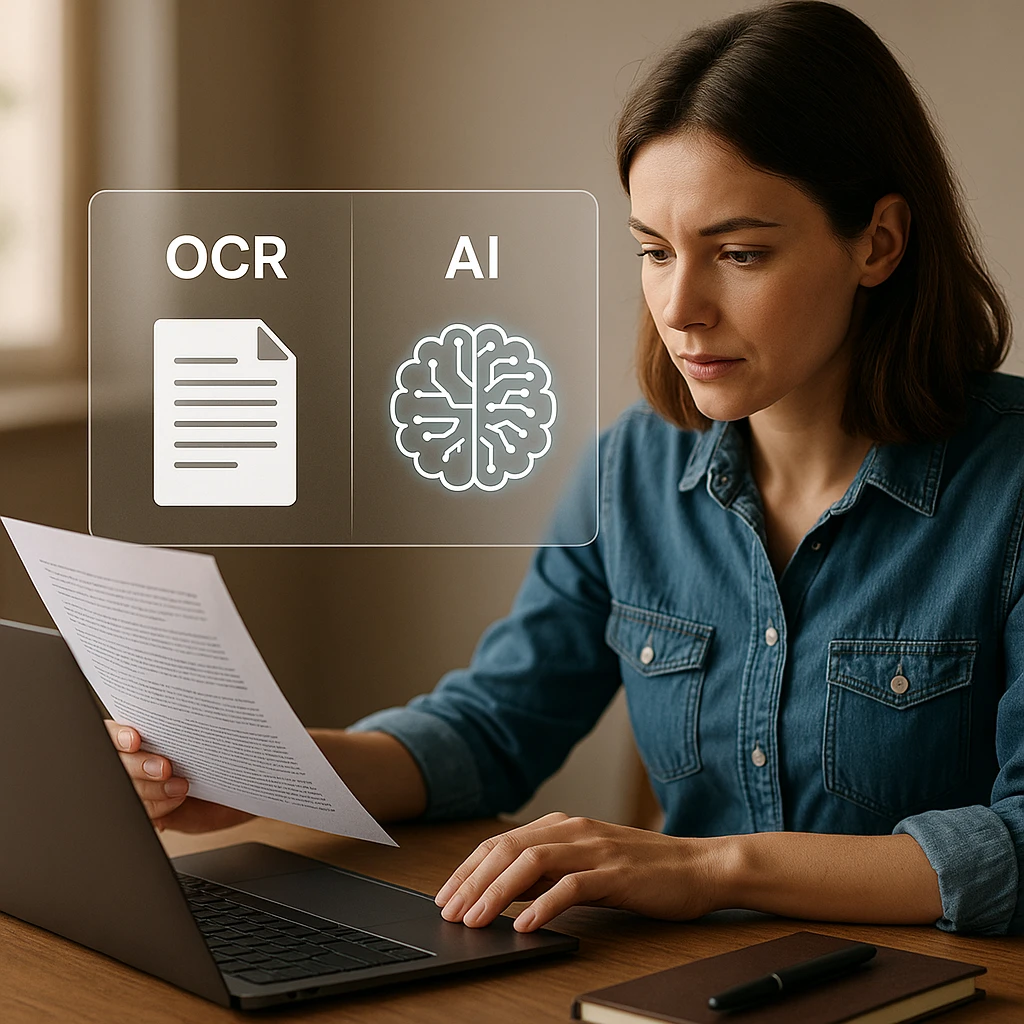
If AI understands documents, Generative AI can reason and create from them. This represents the next evolution in document processing technology.
🚀 Generative AI Capabilities
- Summarizes lengthy documents automatically
- Answers questions about document content
- Transforms data into different formats
- Generates insights and recommendations
For example, while traditional OCR might struggle with a complex legal contract, Generative AI can:
- Summarize key clauses
- Extract and explain important terms
- Answer specific questions about the content
- Convert unstructured data into structured formats
Explore how Generative AI is transforming content creation in our guide to best AI content generation tools.
A Note for Businesses in Sri Lanka
🌏 Local Industry Applications
For Sri Lankan industries, this technology offers unique advantages:
- Process shipping documents for apparel and tea exports
- Handle multi-language documents (Sinhala/Tamil/English)
- Digitize financial statements for local banks
- Automate government document processing
Learn more about regional applications in our article on AI adoption in South Asian businesses.
The Future: Will AI Replace OCR?
No, AI will not replace OCR. Instead, it has absorbed and enhanced it. In 2025, OCR serves as the fundamental first step—the ‘eyes’ of any modern AI document processing system. The future isn’t about choosing between OCR or AI; it’s about leveraging OCR as a component of a much more intelligent AI system.
⚠️ Key Takeaway
When choosing a solution, ask yourself: Do I just need the text, or do I need the meaning? Your answer will determine whether a simple OCR tool is enough, or if you need the power of Intelligent Document Processing.
Frequently Asked Questions
Is OCR officially considered a type of AI?
No, traditional OCR is not considered AI. While modern OCR systems may use AI to improve accuracy, basic OCR is a pattern-matching technology that follows predefined rules to recognize characters.
What is the difference between Google Document AI and traditional OCR?
Google Document AI combines OCR with machine learning to understand document context, extract structured data, and handle complex layouts. Traditional OCR only converts text images to machine-readable text without understanding.
Can AI read handwritten notes accurately?
Modern AI-powered systems achieve significantly better accuracy on handwriting compared to traditional OCR. While perfect accuracy isn't guaranteed, AI can handle variations in handwriting styles and adapt to different writers.
What is the best AI OCR software for invoice processing in 2025?
The best solution depends on your specific needs, but leading options include Microsoft Azure Form Recognizer, Amazon Textract, and Google Document AI. For a detailed comparison, check our guide on best AI invoice processing tools.
Conclusion
The evolution from simple text recognition (OCR) to contextual understanding (AI) to reasoning and creation (Generative AI) represents a fundamental shift in how we handle documents. While OCR remains the foundation, AI transforms this basic capability into a powerful tool for true document understanding.
For businesses looking to modernize their document processing:
- Start by identifying your specific needs
- Consider the complexity of your documents
- Evaluate the volume of processing required
- Factor in any industry-specific requirements
Remember: The choice isn’t between OCR and AI—it’s about finding the right combination of technologies to meet your document processing needs effectively.
What document challenges are you looking to solve with AI? Let us know in the comments!