You’ve found the perfect workout routine, recipe, or DIY project in a Pinterest video, but you know you’ll need to watch it again later—maybe somewhere without Wi-Fi. Pinterest’s official app doesn’t offer a direct ‘download video’ button, leaving you unable to save that valuable content offline.
This is your definitive guide for 2025 on how to easily download any Pinterest video. We’ll cover the best free online tools, dedicated apps for Android and iPhone/iPad, and software for Windows and Mac—all focused on getting you a clean MP4 file without a watermark.
Quick Guide: Best Method for Your Device
| Your Device | Best Method | Key Feature |
|---|---|---|
| Any Device (PC/Mobile) | Online Downloader Website | Fast, free, no installation needed |
| Android | Dedicated Downloader App | Convenient for frequent downloads |
| iPhone / iPad | Safari + Online Downloader | Uses built-in browser features, no app needed |
| Windows / Mac | Desktop Software | Best for high-quality (4K) & batch downloads |
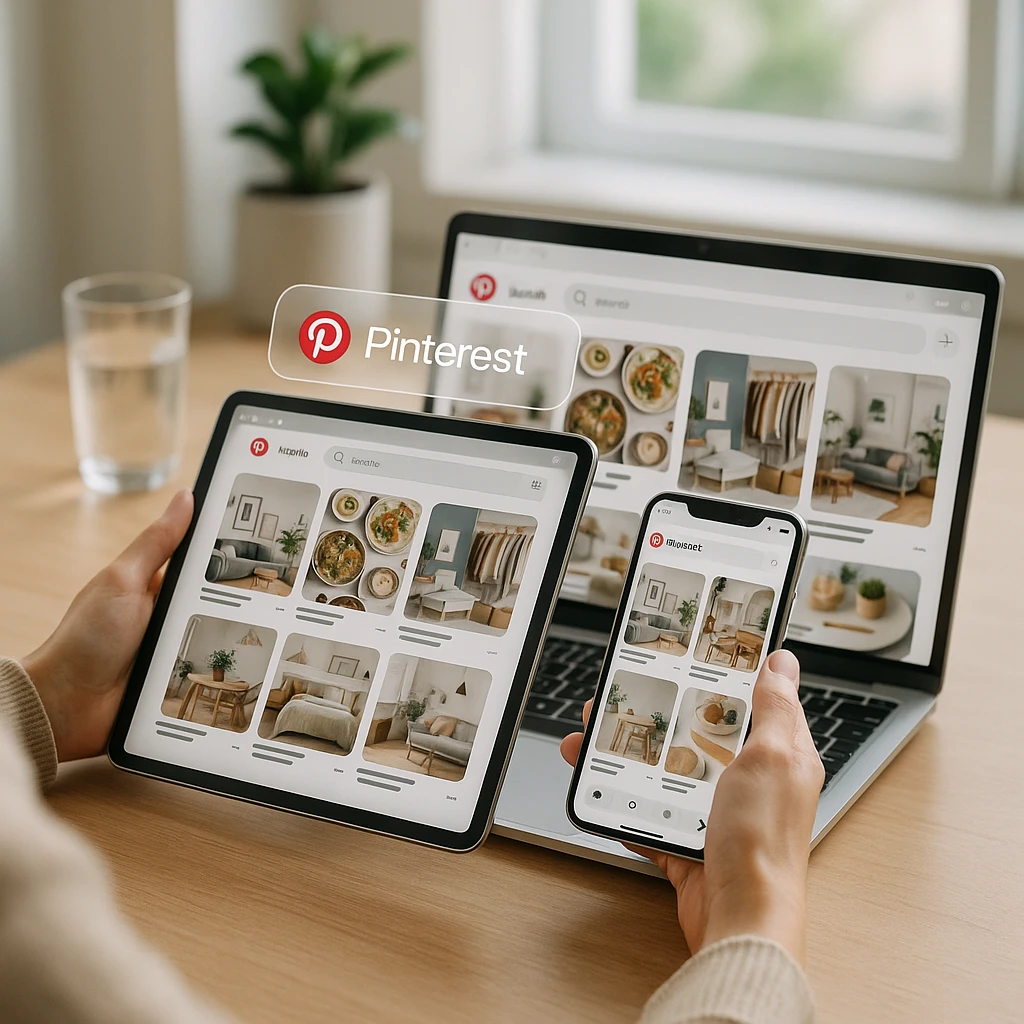
Important: Safety & Copyright Warning
⚠️ Essential Safety Guidelines
🛡️ Security First
- Only use reputable downloaders recommended in this guide
- Avoid tools requiring software installation - prefer browser-based options
- Be wary of fake downloaders designed to steal data or install malware
- Keep your antivirus software updated and active while downloading
📜 Copyright Compliance
- Only download videos for personal use (study, research, education)
- Respect creators' intellectual property rights
- Review U.S. Copyright Office fair use guidelines before downloading
- Never redistribute downloaded content without explicit permission
Top 10 Best Pinterest Video Downloaders in 2025
| Pinterest Downloader | Platform Type | Free Plan | Quality Options | Rating |
|---|---|---|---|---|
|
ScreenApp Video Downloader
|
Multi-Platform | ✓ | 4K, 1080p | ★★★★★ |
|
4K Video Downloader+
|
Desktop Software | ✓ | 8K, 4K, 1080p | ★★★★★ |
|
SavePin.app
|
Online Tool | ✓ | 1080p, 720p | ★★★★☆ |
|
PinDownloader Pro
|
Android App | ✓ | 1080p, 720p | ★★★★☆ |
|
Y2Mate Pinterest
|
Online Tool | ✓ | 1080p, 720p | ★★★★☆ |
|
JDownloader 2
|
Desktop Software | ✓ | 1080p, 720p | ★★★★☆ |
|
Pinterest Video Save
|
Browser Extension | ✓ | 720p, 480p | ★★★☆☆ |
|
SnapDownloader
|
Desktop Software | ✕ | 4K, 1080p | ★★★★☆ |
|
Video DownloadHelper
|
Browser Extension | ✓ | 1080p, 720p | ★★★☆☆ |
|
PinClipboard
|
Online Tool | ✓ | 720p, 480p | ★★★☆☆ |
Best Pinterest Video Downloaders: Detailed Reviews
1. ScreenApp Video Downloader: The Complete Multi-Platform Solution
🎯 Best For: Users who need a comprehensive solution for downloading videos from Pinterest and dozens of other platforms in one powerful tool.
📊 Key Features:
- Supports Pinterest, YouTube, Instagram, TikTok, and 50+ platforms
- Downloads up to 4K quality with original audio
- AI-powered transcription and note-taking capabilities
- Works on all devices (Windows, Mac, Android, iOS)
- No watermarks or time limits
🔧 Advanced Capabilities:
- Automatic subtitle generation for downloaded videos
- Video analysis and content summarization
- Batch downloading from Pinterest boards
- Privacy-focused with secure processing
💼 Perfect Use Cases:
- Content creators gathering research material
- Educators saving educational Pinterest content
- Businesses archiving social media content
- Anyone needing multi-platform video downloading
✅ Pros:
- Multi-platform support saves switching between tools
- AI features add value beyond simple downloading
- Professional-grade quality and reliability
- Excellent customer support and regular updates
❌ Cons:
- Advanced AI features require account creation
- May be overkill for users only needing basic Pinterest downloads
💰 Pricing: Completely free for basic downloading. Premium AI features available with subscription.
2. 4K Video Downloader+: Premium Desktop Powerhouse
🎯 Best For: Power users who demand the highest video quality and advanced features like board downloading and format conversion.
📊 Key Features:
- Downloads up to 8K resolution from Pinterest
- Batch download entire Pinterest boards
- Built-in video converter for multiple formats
- Smart Mode for automated preferences
- Supports 1000+ video platforms
🔧 Professional Tools:
- Subtitle extraction and editing
- Playlist and channel downloading
- Advanced quality selection options
- Scheduling and queue management
💰 Pricing: Free version with limitations. Pro version $15 one-time purchase for full features.
✅ Pros:
- Industry-leading video quality preservation
- Comprehensive desktop application with full control
- Excellent for bulk downloading operations
- Regular updates and strong community support
❌ Cons:
- Desktop-only (no mobile app)
- Interface may overwhelm casual users
- Free version has download limitations
3. SavePin.app: Elegant Online Simplicity
🎯 Best For: Casual users who want a clean, simple interface for quick Pinterest video downloads without installation.
📊 Key Features:
- Clean, ad-free interface
- Downloads videos and high-resolution images
- Multiple quality options (1080p, 720p, 480p)
- Works on all browsers and devices
- No registration required
🔧 Simple Process:
- Paste Pinterest URL
- Choose quality
- Download instantly
✅ Pros:
- Completely free with no hidden costs
- Fast and reliable downloading
- Mobile-friendly responsive design
- No software installation needed
❌ Cons:
- Limited to Pinterest only
- No advanced features like batch downloading
- Quality options depend on original video
4. PinDownloader Pro: Android’s Best Pinterest App
🎯 Best For: Android users who frequently download Pinterest videos and want a dedicated mobile app with advanced features.
📊 Key Features:
- Native Android app optimized for mobile
- Built-in gallery for organizing downloads
- Background downloading capability
- Batch download from multiple pins
- Share directly to other apps
🔧 Mobile-Optimized:
- Quick share from Pinterest app
- Notification download progress
- Storage management tools
- Auto-organize by date or board
💰 Pricing: Free with ads. Premium version $2.99 removes ads and adds advanced features.
✅ Pros:
- Seamless integration with Android sharing
- Fast downloads optimized for mobile networks
- Offline viewing with built-in media player
- Regular updates and responsive developer
❌ Cons:
- Android only (no iOS version)
- Free version includes advertisements
- Requires app store installation
5. Y2Mate Pinterest: Reliable Online Converter
🎯 Best For: Users who want a trustworthy online tool with consistent performance and format conversion options.
📊 Key Features:
- Multiple format support (MP4, MP3, WEBM)
- Fast processing and download speeds
- Convert Pinterest videos to audio files
- No registration or software required
- Supports quality selection
✅ Pros:
- Long-standing reputation for reliability
- Multiple output formats available
- Fast processing times
- Works across all devices and browsers
❌ Cons:
- Interface includes some advertisements
- Limited to single video downloads
- No advanced features like batch processing
6. JDownloader 2: Open Source Powerhouse
🎯 Best For: Tech-savvy users who want a free, open-source solution with extensive customization and support for hundreds of sites.
📊 Key Features:
- Free and open-source software
- Supports 300+ video hosting sites
- Advanced queue management
- Plugin system for extended functionality
- Cross-platform (Windows, Mac, Linux)
✅ Pros:
- Completely free with no limitations
- Massive site support beyond Pinterest
- Highly customizable and extensible
- Strong privacy protection
❌ Cons:
- Complex interface for beginners
- Requires installation and setup
- Learning curve for advanced features
7. Pinterest Video Save: Browser Extension Convenience
🎯 Best For: Chrome and Firefox users who want one-click downloading directly from Pinterest pages.
📊 Key Features:
- Browser extension for Chrome, Firefox, Edge
- One-click download from Pinterest pages
- Integrates directly into Pinterest interface
- No need to copy/paste URLs
- Lightweight and fast
✅ Pros:
- Seamless integration with Pinterest browsing
- No external websites needed
- Quick and convenient downloading
- Minimal interface disruption
❌ Cons:
- Limited quality options
- Browser-specific installation required
- May break with Pinterest interface updates
8. SnapDownloader: Premium Professional Tool
🎯 Best For: Professional users who need premium features, customer support, and guaranteed performance.
📊 Key Features:
- Professional desktop application
- 4K video downloading support
- Playlist and channel downloading
- Built-in video converter
- Priority customer support
💰 Pricing: Starting at $19.99 for lifetime license
✅ Pros:
- Professional-grade reliability
- Excellent customer support
- Regular updates and maintenance
- Clean, ad-free interface
❌ Cons:
- Not free (paid software only)
- May be expensive for casual users
- Desktop installation required
9. Video DownloadHelper: Firefox Extension Leader
🎯 Best For: Firefox users who want a well-established browser extension with broad site support.
📊 Key Features:
- Popular Firefox extension (also available for Chrome)
- Detects downloadable videos automatically
- Supports hundreds of video sites
- Format conversion capabilities
- Queue management
✅ Pros:
- Long-established and trusted extension
- Broad site compatibility
- Active development and updates
- Large user community
❌ Cons:
- Interface can be cluttered
- Some features require premium upgrade
- May slow down browser performance
10. PinClipboard: Simple and Functional
🎯 Best For: Users who want a basic, no-frills tool for occasional Pinterest video downloads.
📊 Key Features:
- Simple web-based interface
- Basic video downloading functionality
- No registration required
- Mobile-friendly design
- Quick processing
✅ Pros:
- Straightforward and easy to use
- No complicated features to confuse users
- Reliable for basic downloading needs
- Completely free to use
❌ Cons:
- Limited quality options
- No advanced features
- Basic interface design
- Single video downloads only
The Simple 3-Step Process for Any Tool:
- Copy the Link: Go to the Pinterest pin and copy its URL
- Paste the Link: Paste the URL into your chosen downloader
- Download: Select quality and download your video
💡 Pro Tip
For users who frequently work with video content from multiple platforms, ScreenApp's video downloader supports Pinterest alongside YouTube, Facebook, Instagram, and dozens of other sites—all in one powerful tool.
Quick Tip for Mobile Data Users
If you’re using mobile data from providers like Verizon, AT&T, or T-Mobile, be mindful of video file sizes. Most Pinterest downloader tools let you choose between:
- 360p: Small file size, perfect for mobile viewing (5-15 MB typical)
- 720p (HD): Good quality for tablets and computers (15-40 MB typical)
- 1080p (Full HD): Best quality for large screens (40-100 MB typical)
This is especially useful for saving cooking videos, craft tutorials, or workout routines you want to reference frequently without eating up your data plan.

📊 Data Usage by Quality
- 360p: ~3 MB per minute of video
- 720p: ~8 MB per minute of video
- 1080p: ~15 MB per minute of video
Advanced Features: Beyond Basic Downloading
Batch Downloading Pinterest Boards
For power users who want to download entire Pinterest boards:
- Copy the board URL from Pinterest (not individual pins)
- Use desktop software like 4K Video Downloader+ or JDownloader 2
- Paste the board link and select video-only filtering
- Configure quality settings for all downloads
- Start batch download and let the software process each video automatically
Converting Pinterest Videos to Other Formats
While MP4 is the most versatile format, you might need other options:
- MP3 extraction: For Pinterest videos with great audio content
- GIF creation: Turn short Pinterest videos into animated GIFs
- Different resolutions: Optimize for specific devices or storage constraints
For comprehensive video conversion needs, check out our video converter tool which handles Pinterest downloads alongside format conversion in one streamlined process.
Troubleshooting Common Issues
”Video Link Not Working” Error
Solution: Ensure you’re copying the direct pin URL, not a Pinterest search result or board URL. The link should look like: pinterest.com/pin/[numbers]/
”Download Failed” or “Server Error”
Solution: Try a different downloader tool. Pinterest occasionally blocks certain services, so having backup options ensures consistent access.
”Low Quality Download”
Solution: Check if the original Pinterest video was uploaded in higher quality. Some Pinterest videos are only available in 720p or lower resolution.
”Can’t Find Downloaded Video”
Solution: Check your device’s default download folder:
- Windows: Downloads folder in File Explorer
- Mac: Downloads folder in Finder
- Android: Downloads folder in file manager
- iOS: Files app > Downloads folder
Legal and Ethical Use Guidelines
Pinterest videos often feature copyrighted content, personal moments, or creative work. Follow these guidelines for responsible downloading:
✅ Appropriate Uses:
- Personal reference and offline viewing
- Educational research and analysis
- Accessibility needs (captions, slower playback)
- Backup of your own uploaded content
❌ Avoid These Uses:
- Reposting without creator permission
- Commercial use without licensing
- Removing watermarks from branded content
- Mass downloading for redistribution
Pinterest’s copyright policy provides additional guidance on respecting content creators’ rights.
Pinterest Video Downloader FAQ
Can I download private Pinterest videos?
You can only download private Pinterest videos if you have legitimate access to them (e.g., you’re the creator or have been granted access). Attempting to bypass privacy settings violates Pinterest’s terms of service.
What’s the best Pinterest video downloader according to Reddit?
Reddit communities frequently recommend 4K Video Downloader+ for desktop users and SavePin.app for quick online downloads. Both receive consistent positive feedback for reliability and safety.
How do I ensure the downloaded video is MP4 and without watermarks?
Most reputable Pinterest video downloaders automatically provide MP4 format. For watermark-free downloads, choose tools that preserve the original video file rather than re-encoding it. Desktop software typically offers the best quality preservation.
Why is my Pinterest video download link not working?
Pinterest occasionally updates its video serving methods, temporarily breaking some downloader tools. If one tool fails, try an alternative from our recommended list. The issue usually resolves within 24-48 hours.
Can I download Pinterest videos in 4K quality?
Pinterest supports 4K uploads, but the availability depends on the original video quality. Use desktop software like 4K Video Downloader+ for the best chance of accessing maximum quality downloads.
Conclusion
For quick downloads on any device, online tools provide the most convenient solution. Android users benefit from dedicated apps for frequent downloading, while desktop software offers ultimate quality control and advanced features for power users.
Remember to use these tools responsibly—respecting content creators’ rights ensures the Pinterest community continues to thrive with amazing video content. Whether you’re saving cooking tutorials, workout routines, or creative inspiration, the right Pinterest video downloader makes your content accessible anywhere, anytime.
For users working with video content from multiple platforms, explore our guides on TikTok video downloading and Instagram video tools to build a comprehensive offline video library.
Ready to start downloading? Choose your preferred method from the guide above and never miss out on Pinterest’s valuable video content again.



