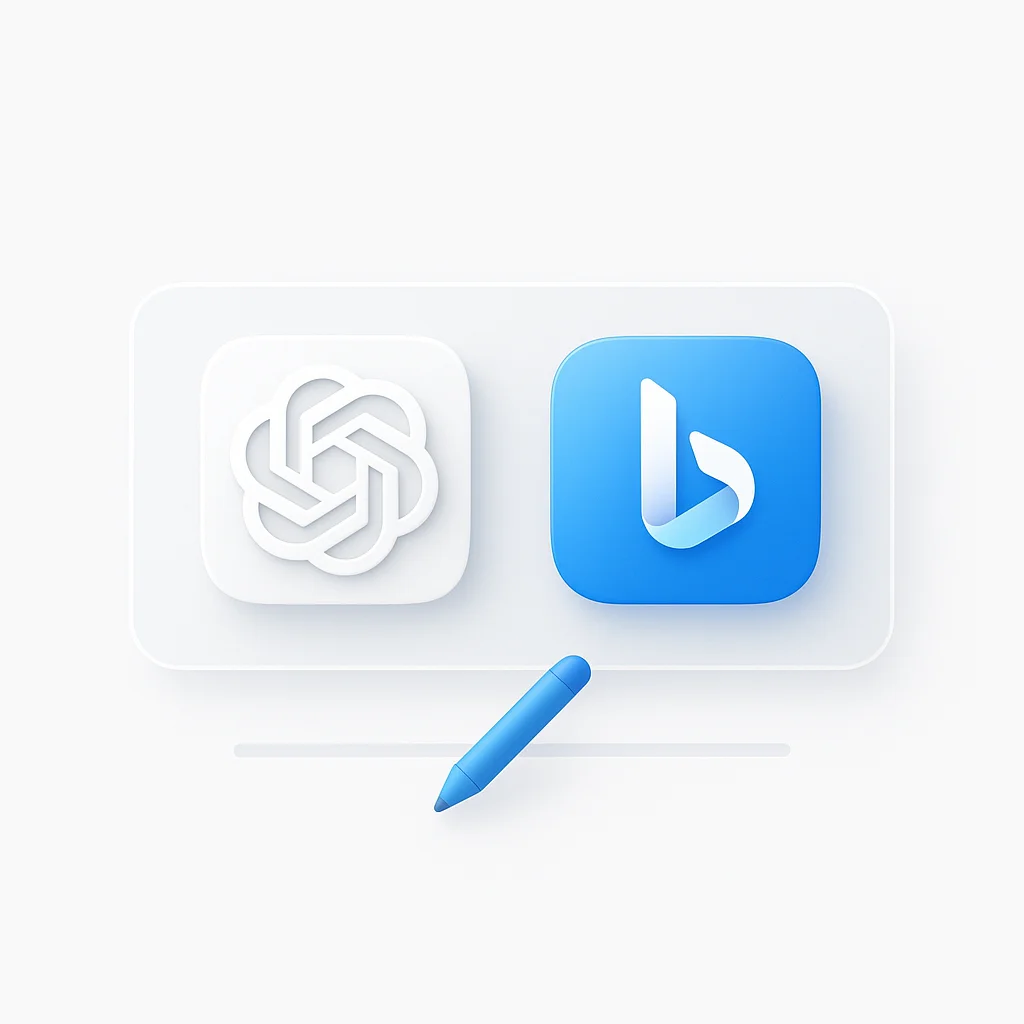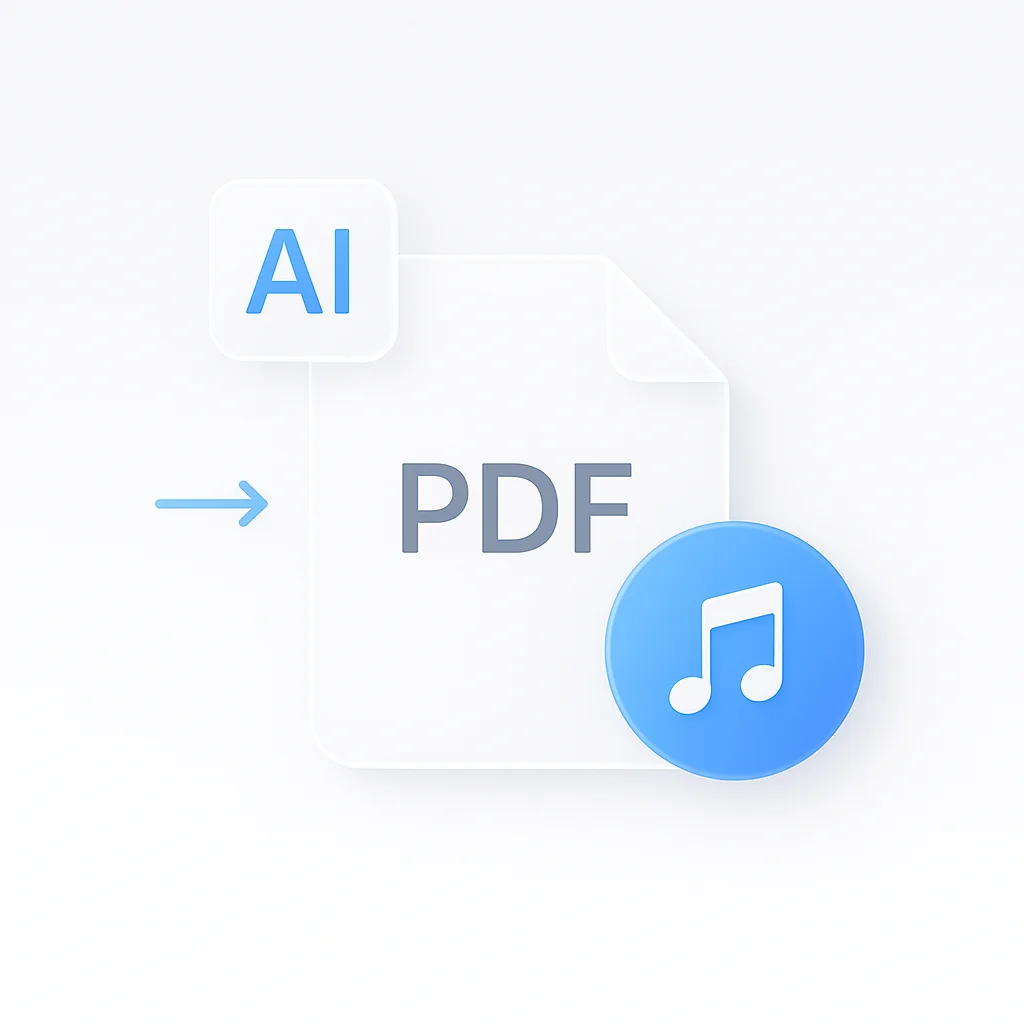With the rise of remote work, AI meeting assistants have become essential for productivity. Tools like Read AI promise to automate note-taking, generate summaries, and provide insights from your meetings. But does it live up to the hype?
This in-depth review covers everything you need to know about Read AI in 2025. We’ll analyze its key features, breakdown its pricing, see what users are saying, and compare it to the top alternatives on the market.
What is Read AI?
Read AI is an AI-powered tool that joins your online meetings on platforms like Zoom, Google Meet, and Microsoft Teams. Its main purpose is to act as a notetaker, transcribing conversations, identifying key topics, creating action items, and generating a detailed summary after the meeting ends. The goal is to free up participants from taking manual notes and provide a searchable record of every conversation.
Read AI: Quick Comparison Table
| Feature | ScreenApp | Read AI | Otter.ai | Jamie AI |
|---|---|---|---|---|
| Best For | All-in-one Recording & Summaries | Automated Meeting Reports | Real-time Transcription | Multi-language support |
| Free Plan | Yes, generous free plan | 5 meetings/month | Limited free minutes | Yes, with limitations |
| Key Feature | AI Note Taker & Video Analyzer | Cross-platform search | Live transcription | Summaries in multiple languages |
| Pricing | Starts at $19/month | Custom Pricing | Starts at $16.99/month | Starts at $19/month |
| Rating | 4.9/5 | 3.8/5 | 4.2/5 | 4.0/5 |
In-Depth Read AI Review
Now let’s dive deep into what Read AI offers.
Key Features
Based on our research, Read AI’s core functionality revolves around these features:
- Automated Meeting Reports: Generates summaries, transcripts, and highlights automatically after each meeting.
- Content Discovery: A “Search Copilot” feature lets you search for topics across all your meetings, emails, and messages.
- Integrations: Works with Zoom, Microsoft Teams, and Google Meet. It also connects with tools like Slack and Zapier.
- Personalized Coaching: Provides feedback on your communication style during meetings to help you improve.
Pros
- Good integration with major video conferencing platforms.
- Search functionality across meetings is a powerful feature.
- Automated reports are detailed.
Cons
- User reviews are mixed, with some users reporting the bot joins meetings without consent.
- The free plan is quite limited (5 meetings per month).
- Some users find competitor tools to be more intuitive.
- Pricing for Pro plans is not transparent.
Best For
Read AI is best for teams and individuals who are heavy users of video conferencing and want to create a searchable archive of all their meetings. The coaching features also make it interesting for professionals focused on improving their presentation skills.
Pricing
Read AI has a few tiers:
- Free: 5 meetings per month.
- Pro: Custom pricing, more features.
- Educational: Special pricing for educational institutions.
- Enterprise: Custom pricing for large teams.
The lack of public pricing for the Pro plan is a drawback for users who want to quickly compare costs.
Overall Score
Taking into account its features, mixed reviews, and pricing model, we give Read AI a score of 3.8/5. It’s a capable tool, but the lack of transparency and some user-reported issues hold it back.
Top Read AI Alternatives in 2025
While Read AI has its strengths, there are other excellent tools on the market. Here are the top alternatives to consider.
1. ScreenApp - Best All-in-One Solution
Of course, we believe ScreenApp is the strongest contender. Unlike tools that only focus on meeting notes, ScreenApp provides a comprehensive solution for recording, transcribing, summarizing, and analyzing video and audio content.
Key Features
- AI Note Taker: Just like Read AI, it automatically generates notes, summaries, and action items from your meetings.
- Video Analyzer: Goes beyond simple notes to analyze video content for key moments and insights.
- Video Ask AI: Lets you ask questions directly to your video content and get instant answers.
- Generous Free Plan: ScreenApp offers a much more generous free plan, making it accessible to everyone.
Pros
- A more comprehensive feature set that includes video recording and analysis.
- Highly accurate transcription and summarization.
- Intuitive and user-friendly interface.
Cons
- Our focus is broader than just meetings, which might be a drawback for users ONLY looking for a meeting bot.
Best For
ScreenApp is perfect for teams, creators, and professionals who want a single platform to manage all their video and audio content—from meetings to lectures to user interviews.
Pricing
- Free Plan: Includes generous recording and transcription credits.
- Paid Plans: Start at $19/month for more advanced features and higher limits.
Overall Score: 4.9/5
2. Otter.ai
Otter.ai is one of the most well-known transcription services and a strong competitor to Read AI.
Key Features
- Excellent real-time transcription.
- Identifies different speakers.
- Integrates with Zoom and other platforms.
Pricing
- Free Plan: Limited free transcription minutes per month.
- Pro Plan: Starts at $16.99/month.
3. Jamie AI
Jamie AI is another strong meeting assistant that has gained popularity.
Key Features
- Provides summaries in multiple languages.
- Focuses on creating concise, actionable summaries.
- Clean and simple user interface.
Pricing
- Free Plan: Yes, with limitations.
- Pro Plan: Starts at $19/month.
Who Needs Read AI?
Read AI is a good fit for:
- Managers and Team Leads: Who need to keep track of multiple projects and team meetings.
- Sales Professionals: Who want to analyze their sales calls and get coaching feedback.
- Recruiters: To keep a record of interviews and easily share notes with the hiring team.
FAQ: Read AI
Is Read AI free?
Read AI has a limited free plan that allows for 5 meetings per month. For more features and meetings, you need to upgrade to a paid plan.
How accurate is Read AI?
Like most AI transcription tools, accuracy can vary depending on audio quality, accents, and background noise. User reviews suggest it is generally accurate but not always perfect.
Can I use Read AI with Zoom?
Yes, Read AI integrates with Zoom, Microsoft Teams, and Google Meet.
What are the best Read AI alternatives?
The best alternatives include ScreenApp, Otter.ai, and Jamie AI, each with its own strengths in features and pricing.
Conclusion: Is Read AI Worth It?
Read AI is a solid meeting assistant with powerful features, especially its cross-platform search and automated reports. However, the limited free plan, opaque pricing for its Pro tier, and mixed user reviews are notable drawbacks.
For users seeking a more comprehensive, transparent, and user-friendly solution, ScreenApp offers a superior all-in-one platform for recording, transcribing, and analyzing all your video and audio content.