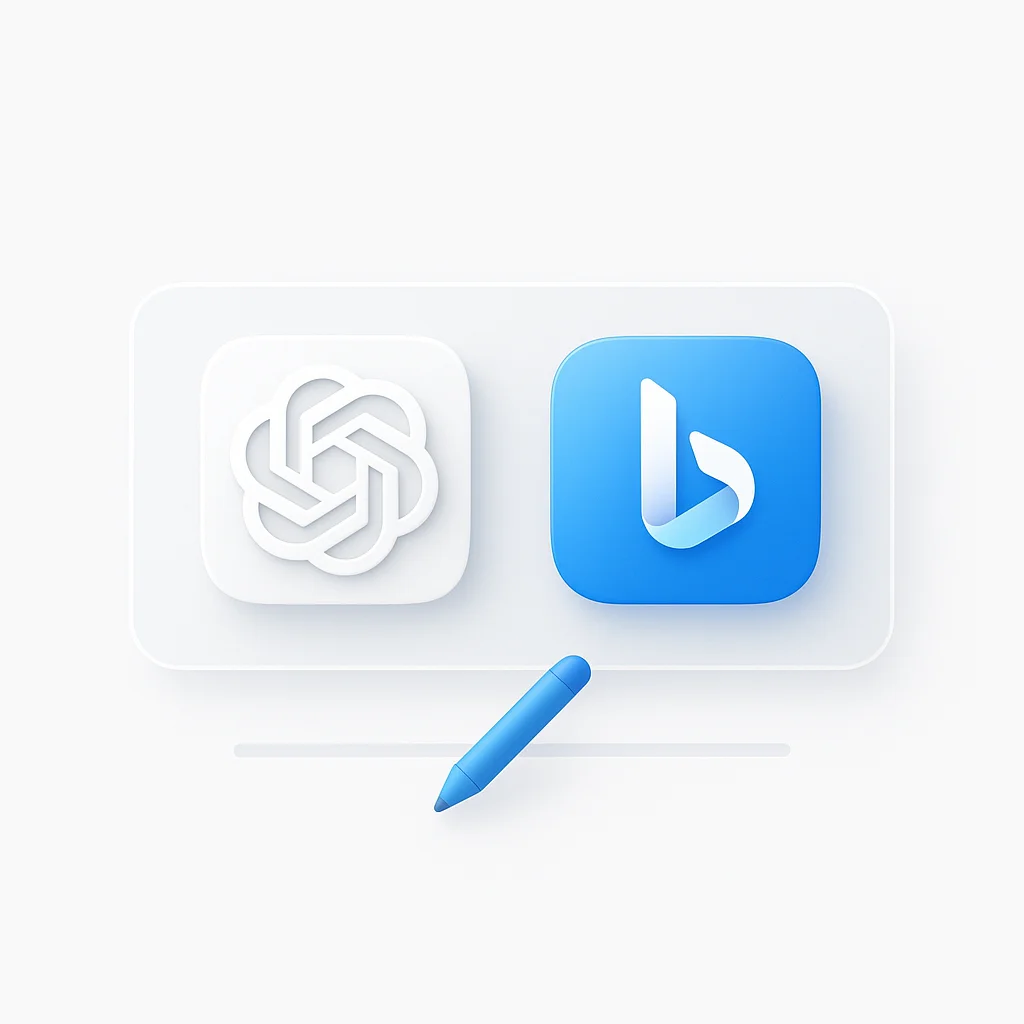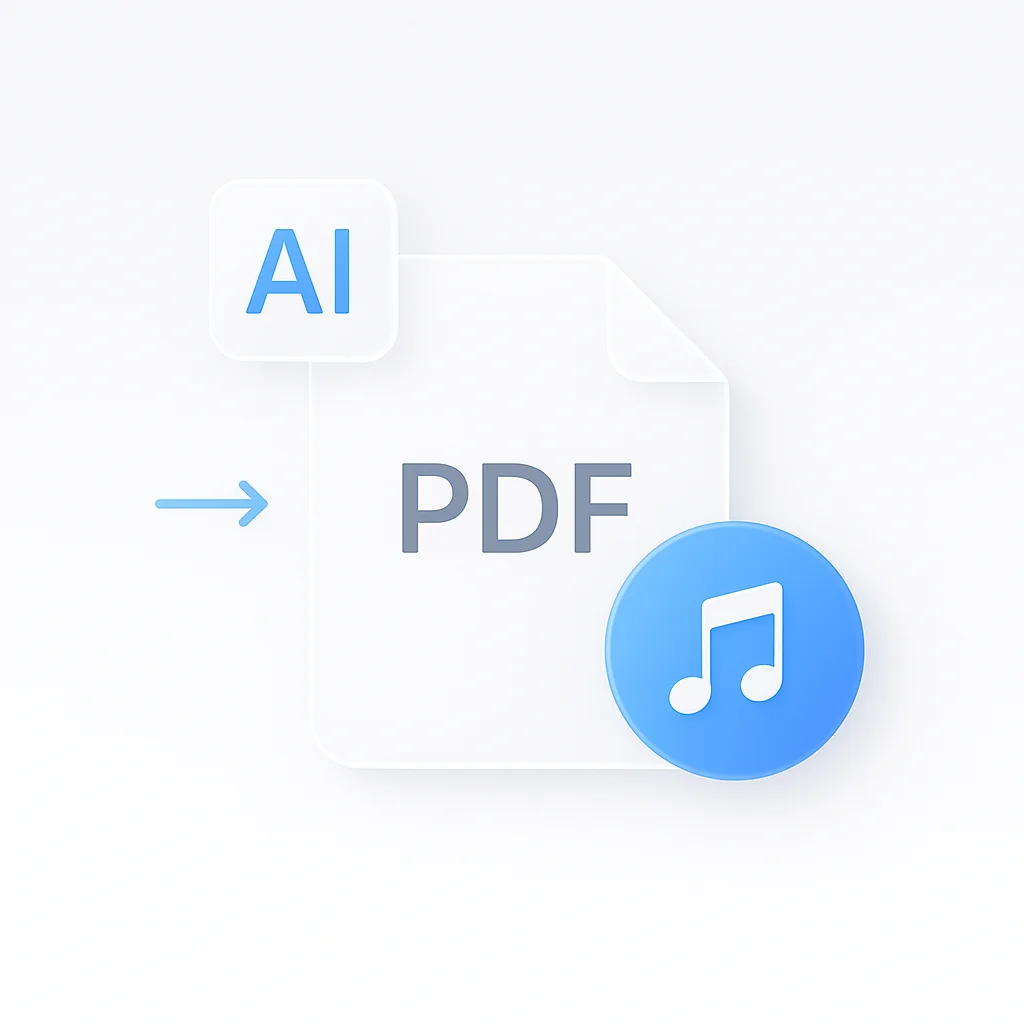It’s nearly impossible to actively listen and engage in a lecture while frantically trying to type down every important point. You either focus on listening and miss the notes, or you focus on notes and miss the context.
What if an app could do the note-taking for you?
In 2025, AI-powered apps that record lectures and automatically convert them into text are more powerful and accessible than ever. These tools can save you hours of manual work, help you create a searchable archive of your classes, and let you focus on what matters: understanding the material. For specialized audio note-taking solutions, explore our comprehensive guide to the top 10 audio notetakers for 2025, which covers dedicated tools for capturing and organizing audio content into structured notes. For broader meeting automation solutions, our complete guide to automated meeting notes provides detailed coverage of tools that streamline documentation and follow-up processes.
Here are the 7 best apps for the job.
The Best Lecture Recorder Apps at a Glance
| App | Best For | Transcription Accuracy | Free Plan |
|---|---|---|---|
| ScreenApp | Simplicity & Generosity | High | Very Generous |
| Otter.ai | Real-time Collaboration | Very High | Good |
| Notta | Multi-Language Support | Very High | Good |
| Notability | Manual Note-taking | Good | Limited |
| Tactiq | Live Translation | High | Good |
| Supernotes | Organization | Good | Limited |
| Fathom | Meeting Summaries | High | Good |
The 7 Best Apps to Record Lectures and Take Notes
1. ScreenApp
ScreenApp takes the top spot for its combination of simplicity, accuracy, and a very generous free plan. It’s designed to be a straightforward tool that records your screen or audio and quickly gives you an accurate text transcript, which is exactly what most students need without a lot of complexity.
Key Features
- One-click screen and audio recording directly from your browser.
- Fast and highly accurate AI transcription.
- Ability to import existing audio/video files for transcription.
- Search, edit, and export transcripts in various formats.
- AI Note Taker feature that automatically identifies key concepts.
Pros
- Extremely easy to use with a clean, intuitive interface.
- No software installation required for the basic recorder.
- The free plan is generous enough for most students’ needs.
- Transcription is quick and handles different accents well.
Cons
- Lacks some of the advanced team collaboration features of more enterprise-focused tools.
- Fewer direct integrations than some competitors.
Best For
Students who need a reliable, easy-to-use, and affordable tool to record lectures and get accurate notes without a steep learning curve. For broader automated note-taking solutions, consider our detailed review of the top 10 auto notes apps, which covers various approaches to automated note-taking across different platforms and use cases. For comprehensive meeting note-taking strategies, explore our guide to taking better meeting notes, which covers effective techniques for capturing and organizing information during discussions.
Pricing
- Free: A generous free tier that covers most student use cases.
- Paid Plans: Pro and Business tiers are available for users who need more features and recording time.
2. Otter.ai
Otter.ai is one of the most well-known names in the transcription space. It’s a powerful tool that excels at real-time transcription and collaboration, making it great for study groups or sharing notes with classmates.
Key Features
- Real-time transcription for live lectures.
- Identifies different speakers.
- “Automated Outline” feature to generate a summary of key topics.
- Integrates with Zoom, Google Meet, and other platforms.
Pros
- Very high transcription accuracy.
- Excellent collaboration features for sharing and editing notes.
- Polished and feature-rich user interface.
Cons
- The free plan is more limited, with a cap on monthly transcription minutes.
- Can be more expensive than other options if you need more recording time.
Best For
Students who are in highly collaborative environments or who need top-tier accuracy and are willing to pay for it once they exceed the free plan.
Pricing
- Free: 300 monthly transcription minutes.
- Pro: $8.33/month for 1,200 minutes and more features.
- Business: $20/month for 6,000 minutes.
3. Notta
Notta’s standout feature is its exceptional support for multiple languages. If you’re a multilingual student or taking a foreign language class, Notta is an incredibly powerful tool for both transcription and translation.
Key Features
- Real-time transcription in 104 languages.
- Ability to translate transcripts into different languages.
- Automated summaries and notes.
- Integrates with major video conferencing tools.
Pros
- Market-leading language support.
- High accuracy, even with different accents and languages.
- The free plan is quite generous.
Cons
- The interface can feel a bit more complex than simpler tools.
- Some advanced features are locked behind the business plan.
Best For
International students, language learners, or anyone who needs to record lectures in a language other than English.
Pricing
- Free: 5 hours of transcription per month.
- Pro: $9.99/month for 20 hours.
- Business: $24.99/month for 100 hours.
4. Notability
Notability is less of an automated tool and more of a super-powered manual note-taking app. Its key feature is its ability to sync audio recordings with your handwritten or typed notes. As you play back the recording, your notes will highlight in time with the audio.
Key Features
- Record audio while taking handwritten or typed notes.
- Playback syncs audio with your notes.
- Excellent organization features with subjects and dividers.
- Import PDFs and PowerPoints to mark up directly.
Pros
- Perfect for students who still want to take their own notes but want an audio backup.
- A one-time purchase price model, which is rare.
- Very flexible and powerful for creative note-taking.
Cons
- The AI transcription is not as accurate or central to the experience as other apps.
- Limited collaboration features.
Best For
Students who want to enhance their manual note-taking process with a synced audio recording, rather than fully automating it.
Pricing
- A one-time purchase of around $9.99 on the App Store.
The other apps on our list—Tactiq, Supernotes, and Fathom—are also excellent tools, often focused more on business meetings but still very useful for lectures. They offer features like live translation (Tactiq), advanced organization (Supernotes), and automated summaries (Fathom).
For students who need additional academic support beyond lecture recording, professional do my paper services can help with writing assignments, research papers, and other academic tasks, complementing your lecture note-taking workflow.
FAQ: Recording Lectures
Is it legal or ethical to record a lecture?
In most cases, you need permission from your professor to record a lecture, as the lecture content is their intellectual property. Some universities have specific policies about this. Ethically, it’s always best to be transparent and ask your professor before recording.
How accurate is AI transcription for lectures?
Modern AI transcription (as of 2025) is highly accurate, often reaching 95% or higher, especially with clear audio. Accuracy can decrease with poor audio quality, strong accents, or highly technical jargon. For advanced AI-powered transcription technology, explore our comprehensive guide to AI listen and take notes solutions, which covers cutting-edge audio analysis and real-time transcription capabilities.
Can these apps handle different accents or technical subjects?
Most top-tier apps like ScreenApp, Otter, and Notta have been trained on vast datasets and handle a wide variety of accents very well. Many also allow you to add custom vocabulary for technical terms to improve accuracy for specific subjects like medicine or law.