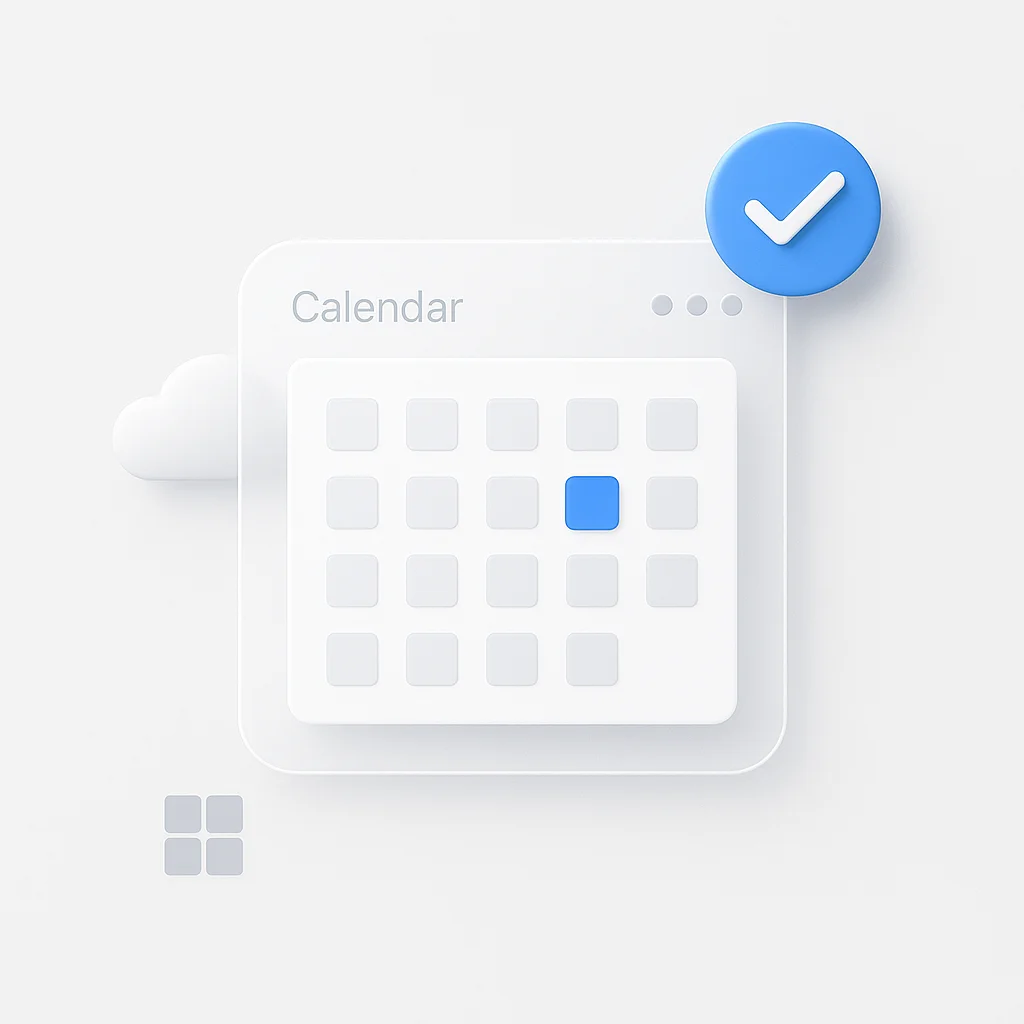Choosing the right team communication app can make or break your business in 2025. With remote and hybrid work now the norm, the battle of Slack vs Teams (or teams vs slack) is more relevant than ever. Both Slack vs Microsoft Teams have evolved rapidly, adding smarter AI assistants, better video conferencing, and deeper integrations. But which platform is truly the better app for your business needs this year?
This in-depth comparison breaks down every major feature: from Slack AI vs Microsoft Copilot, to video meetings, file sharing, and pricing. We’ll highlight real-world pros and cons, show where each tool shines, and help you decide which is better for startups, enterprises, and everything in between. If you want to know which app will boost productivity, collaboration, and value for your team in 2025, you’re in the right place.
Quick Verdict: Which Platform Wins in 2025?
Small Businesses - Startups Winner: Slack
Superior user experience, easier setup, and a vast, mature app marketplace.
Large Enterprises
Winner: Teams
Unbeatable value as part of the O365 bundle, with deep Office integration.
Developers - Tech Teams Winner: Slack
More powerful and flexible integrations with dev tools; preferred by engineers.
AI-Powered Productivity Winner: Teams (Copilot)
Deeper, more contextual AI that leverages your entire Microsoft 365 data.
Slack vs Microsoft Teams: Full Comparison Table in 2025
| Feature | Slack | Microsoft Teams | Winner |
|---|---|---|---|
| User Interface (UI) - Ease of Use | Polished, intuitive, and widely praised for its user-friendly design. Faster learning curve for new teams. | More corporate and structured. Can feel cluttered and complex due to its deep integration with the Office suite. | 🏆Slack |
| Messaging - Threads | The gold standard for threaded conversations, making it easy to follow specific discussions within a busy channel. | Uses a "reply" system that can be confusing, often leading to fragmented conversations in the main channel. | 🏆Slack |
| AI Assistant | Slack AI is excellent for summarizing threads, recapping channels, and searching for information within Slack. | Microsoft Copilot is a more powerful assistant that accesses data from your entire Microsoft 365 ecosystem (emails, documents, calendars). | 🏆 Teams |
| Video Conferencing | Huddles are perfect for quick, informal audio/video calls and co-working. Simple screen sharing. | A full-featured, robust video meeting solution that can replace Zoom, offering advanced recording, transcription, and webinar features. | 🏆 Teams |
| Integrations - App Marketplace | A massive, mature marketplace with over 2,600 apps. Deeply favored by developers and tech teams for its powerful API and third-party integrations. | Strong integration with the Microsoft 365 suite (Word, Excel, SharePoint), but a smaller and less diverse third-party app marketplace. | 🏆Slack |
| File Sharing - Storage | The free plan is limited to a 90-day message and file history. Paid plans offer more storage per user. | Free plan offers more generous storage. Paid plans are tied to substantial OneDrive and SharePoint storage allocations. | 🏆Teams |
| External Collaboration | Slack Connect allows you to create shared channels with external partners, clients, and vendors in a seamless and secure way. | Shared Channels offer similar functionality but are generally considered slightly less intuitive to set up and manage than Slack Connect. | 🏆Slack |
| Free Plan Limitations | Limited by a 90-day searchable history. You can have unlimited users, but older messages are hidden. | More generous history but limits the number of users on some legacy free plans. Fewer integrations available on the free tier. | 🏆Teams |
| Pricing - Overall Value | A standalone premium product with clear pricing tiers (Pro, Business+). Can become expensive for large teams. | Often included at no extra cost with a Microsoft 365 Business subscription, making its value proposition unbeatable for companies already in that ecosystem. | 🏆Teams |
| Security - Compliance | Robust enterprise-grade security with features like EKM (Enterprise Key Management). Compliant with major standards. | Backed by Microsoft's entire security infrastructure (Microsoft Defender, etc.), offering advanced compliance and data governance tools essential for large enterprises. | 🤝Tie |
| Best For... | Startups, developers, remote-first companies, and teams that prioritize user experience and a vast app marketplace. | Large enterprises, government agencies, schools, and any organization already heavily invested in the Microsoft 365 ecosystem. | 🤝Depends |
The Main Event: Slack AI vs Microsoft Teams Copilot for Teams
When it comes to AI meeting summaries Slack vs Teams and generative AI in Slack vs Teams, both platforms have made significant strides in 2025. The Slack AI vs Microsoft Teams Copilot battle represents the future of workplace productivity, with each offering unique best AI features in collaboration apps.
 AI assistants in chat apps: Slack AI vs Microsoft Copilot
AI assistants in chat apps: Slack AI vs Microsoft Copilot
Slack AI
- AI-powered search, channel recaps, thread summaries, and draft writing
- Best for catching up on missed conversations
- Seamless integration with Slack workflows
Microsoft Copilot
- Generates meeting summaries, action items, and drafts messages
- Accesses data from your entire Microsoft 365 ecosystem
- Automated notes, deep context, and organization-wide AI
Copilot wins for its ability to pull in context from across your digital workspace, making it a more powerful and comprehensive assistant.
Feature Deep Dive: A Head-to-Head Comparison
Let's dive deeper into the core features that matter most in 2025: Slack vs Teams video conferencing features, Slack huddles vs Teams calls, Slack vs Teams file sharing limit, and Slack vs Teams integrations. Understanding these difference between Slack and Teams will help you make the right choice for your team.
Video Conferencing
Slack Huddles vs Teams Meetings
- Teams: Recording, transcription, breakout rooms, high participant limits
- Slack: Quick, informal audio/video chats
File Sharing - Storage
- Slack: 90-day message/file history, Google Drive integration
- Teams: Pooled storage via OneDrive/SharePoint
Integrations - App Marketplace
- Slack: Mature, extensive, developer-friendly
- Teams: Growing, but less flexible
Guest Access - External Collaboration
- Slack Connect: Seamless, intuitive for inter-company work
- Teams Shared Channels: Similar, but less polished
User Experience (UI/UX) - Ease of Use
 Team using collaboration tools on desktop and mobile
Team using collaboration tools on desktop and mobile
Slack
- Intuitive, polished, and fun interface
- High user adoption and satisfaction
- Easy onboarding for new users
Microsoft Teams
- Corporate, structured feel
- Powerful, but steeper learning curve
- Best for organizations already using Microsoft 365
Pricing - Value for Money: A Full Breakdown
Understanding Slack subscription costs and Slack pricing plans versus Microsoft Teams pricing vs Slack Pro is crucial for budget-conscious businesses. Let's break down the Slack plans comparison and see which offers better value for different team sizes.
| Plan | Slack | Microsoft Teams |
|---|---|---|
| Free | 90-day message/file history, 10 integrations, 1:1 huddles | Unlimited chat, video calls, 5GB/user storage, guest access |
| Pro/Standard | $8.75/user/mo (billed monthly) | $4.00/user/mo (Essentials), $6.00/user/mo (Business Basic) |
| Business+/E3/E5 | $15/user/mo (Business+) | Included in Microsoft 365 E3/E5 ($23–$38/user/mo, includes full Office suite) |
Sources:
Frequently Asked Questions (FAQ)
Here are the most common questions about Slack vs Teams that users ask in 2025, covering everything from Slack download Windows to why is Slack better than Teams and can you integrate Slack and Teams.
Conclusion: The Final Verdict for Your Team
Slack remains the champion of user experience and best-in-class integrations, making it the top choice for startups, developers, and teams that prioritize a seamless workflow. Microsoft Teams is the unbeatable value proposition for enterprises already invested in the Microsoft 365 ecosystem, with its AI Copilot offering a powerful, integrated future of work.
- If you are a new team prioritizing user happiness and a vast app marketplace, start with Slack.
- If your company runs on Outlook and SharePoint and you want the deepest AI integration, embracing Teams is the more strategic long-term play.
For Slack download Windows users, the Slack app offers a seamless experience. Whether you need Slack for Windows app or Slack windows installer, the platform provides excellent apps for team collaboration and work collaboration apps that stand out in the Slack vs Teams comparison.