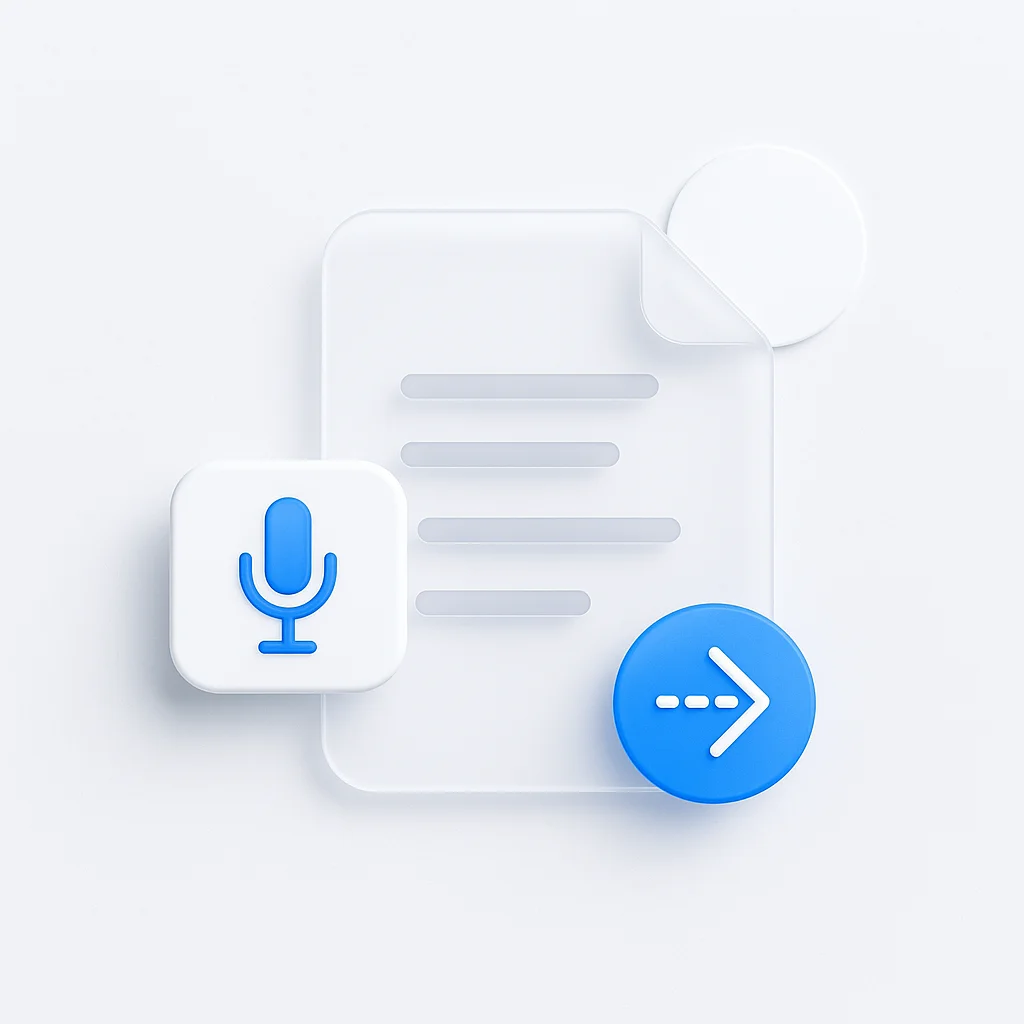Ever heard a song on the radio or a snippet on social media and desperately needed to know the lyrics, but couldn’t find them online? Or maybe you’re a musician trying to transcribe an obscure solo or an unreleased track. In 2025, you no longer have to spend hours guessing.
Thanks to powerful song to lyrics AI converters, you can now turn almost any audio to text with incredible accuracy. These AI tools are a game-changer for music lovers, musicians, and content creators, providing a full transcript in minutes.
This guide will show you exactly how to get lyrics from a song using the best online tools, desktop software, and mobile apps available today, with a special focus on free and AI-powered solutions.
Quick Picks: The Best AI Tool for Your Lyrical Needs
| Best For | Tool Name | Why It Wins |
|---|---|---|
| Musicians & High Accuracy |
🎵 LALAL.AI / Moises.ai
|
Best-in-class AI vocal isolation for the cleanest transcript |
| Quick Online Conversions |
🌐 Veed.io / Happy Scribe
|
Easy, browser-based tools for transcribing audio and video files |
| Converting YouTube Videos |
📺 YouTube's Native Transcript
|
The free, built-in solution for any video on the platform |
| General Audio Editing |
✂️ Descript
|
A powerful editor that lets you edit audio by editing the text |
How Does AI Convert a Song to Lyrics? (A Quick Explainer)
Understanding how these AI tools work can help you choose the right one for your needs and set realistic expectations for accuracy.

1. Vocal Isolation (Stem Separation)
Modern AI first separates the singer's voice from the background music, drums, and other instruments using advanced machine learning algorithms. This creates a clean vocal track that's much easier to transcribe accurately.
2. Speech-to-Text (ASR)
The isolated vocal track is then fed into an advanced Automatic Speech Recognition model that converts the sung words into text. These models are specifically trained to handle musical vocals, which differ from regular speech.
3. Timestamps & Formatting
The AI then adds timestamps to sync the lyrics with the song's timing, creating a formatted transcript that can be used for karaoke, subtitles, or lyric analysis.
The Best Song to Lyrics AI Converters & Tools of 2025
We’ve tested and reviewed the top tools across different categories to help you find the perfect solution for your needs.
For content creators who work extensively with audio and video content, ScreenApp’s AI summarizer can complement these lyrics tools by automatically generating summaries of your transcribed content.

Tool Comparison: Which Converter is Right for You?
| Tool | Best For | Accuracy | Price | Speed | Formats |
|---|---|---|---|---|---|
| LALAL.AI | Professional musicians | 95%+ | $18/month | 2-3x real-time | MP3, WAV, FLAC |
| Moises.ai | Music students | 90%+ | Free/4$/month | Real-time | Most audio formats |
| Descript | Content creators | 95%+ | $12/month | 2x real-time | Audio + video |
| Veed.io | Quick online use | 85%+ | Free/12$/month | Fast | Video focused |
| YouTube Transcript | YouTube videos | 80-90% | Free | Instant | YouTube only |
| Microsoft Word | Office users | 85%+ | Free (5h/month) | Fast | MP3, WAV, M4A |
| Shazam/SoundHound | Song identification | Database-dependent | Free | Instant | Live audio |
For Musicians, Producers & High Accuracy Needs
LALAL.AI
The market leader in AI-powered vocal and stem separation, providing an exceptionally clean vocal track for the most accurate transcription. Perfect for musicians who need professional-grade results.
Moises.ai
Another top choice for musicians, offering stem separation, chord detection, and lyric transcription in one platform. Great for practice and learning songs.
Descript
A powerful podcast/video editor with best-in-class transcription accuracy that is excellent for lyrical analysis. Edit audio by editing the text transcript.
For Content Creators & Quick Online Use
Veed.io
A simple online video editor with a great, free auto-subtitle and transcription tool that works perfectly for YouTube videos and social media content.
Happy Scribe
A professional transcription service that also offers a powerful and highly accurate AI-only option for quick turnarounds. Great for international music.
Best FREE & Built-in Methods
YouTube's "Show Transcript" Feature
The easiest way to get lyrics from a YouTube song. This "hidden" feature below a video's description provides auto-generated transcripts for most videos.
Microsoft Word (Online)
The "Transcribe" feature in the free online version of Word can upload an MP3 audio file and provide a full transcript with surprising accuracy.
Google Docs Voice Typing (The Manual Way)
Play a song on speakers and use the free Voice Typing tool to transcribe it in real-time. Requires manual intervention but works surprisingly well for clear vocals.
Best Mobile Apps (For On-the-Go Identification)
Shazam / SoundHound
While they primarily identify songs, their integrated "Show Lyrics" feature provides real-time, synced lyrics for millions of tracks in their database.
Musixmatch / Genius
Dedicated lyrics apps that can listen to your surroundings (or connect to Spotify) and pull up official, synced lyrics from their extensive databases.
Step-by-Step: How to Convert a Song to Lyrics
Converting YouTube Videos to Lyrics
Find the Video
Navigate to the YouTube video containing the song you want to transcribe.
Access Transcript
Click the three dots below the video, then select "Show transcript" from the menu.
Copy & Clean
Copy the transcript and remove timestamps if needed. The lyrics are now ready to use!
Converting MP3 Files to Lyrics
Choose Your Tool
Select an AI converter like LALAL.AI, Descript, or Microsoft Word Online based on your needs.
Upload Audio
Upload your MP3 file to the chosen platform and wait for processing to complete.
Review & Export
Review the generated transcript for accuracy and export in your preferred format.
Converting Live Audio to Lyrics
Set Up Recording
Use apps like Shazam for identification or Google Docs Voice Typing for real-time transcription.
Capture Audio
Let the app listen to the song. For Voice Typing, ensure clear audio and minimal background noise.
Save Results
Save or copy the generated lyrics. For better accuracy, you may need to clean up the text manually.
IMPORTANT: A Note on Copyright and AI Accuracy
Copyright Considerations
Lyrics are copyrighted intellectual property. Transcribed lyrics should be for personal study, learning, or reference only. Do not reproduce them publicly without permission from the copyright holders.
AI Accuracy Limitations
AI is incredible, but not perfect. It can struggle with screamed vocals, rap cadences, mumbled words, or unclear pronunciation. Always proofread the final transcript against the audio for best results.
Frequently Asked Questions
LALAL.AI and Descript currently offer the highest accuracy rates (95%+) for song lyric transcription. LALAL.AI excels at vocal isolation, while Descript provides excellent overall transcription quality. For best results, use tools that first separate vocals from instruments before transcribing.
Use YouTube's built-in transcript feature by clicking the three dots below any video and selecting "Show transcript." This provides auto-generated captions/lyrics for most videos completely free. You can also use free tools like Veed.io or Microsoft Word Online's transcribe feature.
Yes! SoundHound has a "hum to search" feature that can identify songs from humming, singing, or whistling. Google Assistant also offers this feature with "What's this song?" Once identified, you can then use any of the lyric apps like Musixmatch or Genius to get the full lyrics.
Yes, modern AI tools like LALAL.AI, Moises.ai, and Splitter.ai can separate vocals from background music with remarkable accuracy. This process, called "stem separation," uses deep learning to isolate different audio sources, making lyrics transcription much more accurate.
High-quality formats like WAV and FLAC provide the best transcription results due to their uncompressed audio. However, most tools also work well with MP3 files at 320kbps or higher. Avoid heavily compressed or low-bitrate files as they can significantly reduce accuracy.
The best AI tools achieve 90-95% accuracy on clear vocals, which is comparable to human transcription for straightforward songs. However, AI struggles with screamed vocals, heavy accents, rapid rap, or songs with unclear pronunciation. For professional use, AI transcription followed by human review is often the best approach.
Yes, many tools support multiple languages. Happy Scribe supports 120+ languages, Microsoft Word supports 80+ languages, and Google's voice typing works with 100+ languages. However, accuracy may vary depending on the language and the tool's training data for that specific language.
Transcribing copyrighted songs for personal use, study, or research is generally considered fair use. However, publishing or distributing these lyrics without permission is copyright infringement. Always respect the original creators' rights and seek permission for any commercial or public use.
Automatic transcription uses AI to convert audio to text quickly and cost-effectively, but may contain errors especially with unclear vocals. Manual transcription involves human transcribers and is more accurate but slower and expensive. Many services offer a hybrid approach with AI transcription followed by human review.
Yes, most professional tools like Descript, LALAL.AI, and Happy Scribe can generate timestamped transcripts. These can be exported in formats like SRT or LRC, which are perfect for creating karaoke files or synchronized lyric displays. Some tools even offer specific karaoke export options.
The Right Tool for Your Needs
In 2025, you no longer need a perfect ear to figure out a song’s lyrics. For musicians needing the highest quality, dedicated stem separators like LALAL.AI are the professional choice. For content creators and quick tasks, an online AI converter like Veed.io is incredibly efficient. And for any song already on YouTube, don’t forget the powerful, free built-in transcript feature.
Our Recommendations:
- Best Overall Accuracy: LALAL.AI for professional musicians and producers
- Best Value: Moises.ai for music students and hobbyists
- Best Free Option: YouTube’s transcript feature for videos
- Best for Content Creators: Veed.io for quick online transcriptions
- Best Mobile Solution: Shazam + Musixmatch for on-the-go lyrics
Whether you’re a musician learning a new song, a content creator needing subtitles, or just someone curious about those mumbled lyrics, these AI-powered tools make it easier than ever to convert any song to text.
For teams managing audio content workflows, ScreenApp’s meeting recorder provides similar AI-powered transcription capabilities for business meetings and discussions. You might also find our guides on audio translation tools helpful when working with multilingual content.
If you’re interested in exploring more AI-powered content creation tools, check out our comprehensive guides on AI music generators and automation tools for content workflows. For video content creators, our video conferencing tools comparison might also be valuable for remote collaboration on music projects.
What’s the one song you’ve always struggled to understand the lyrics to? Share it in the comments below!