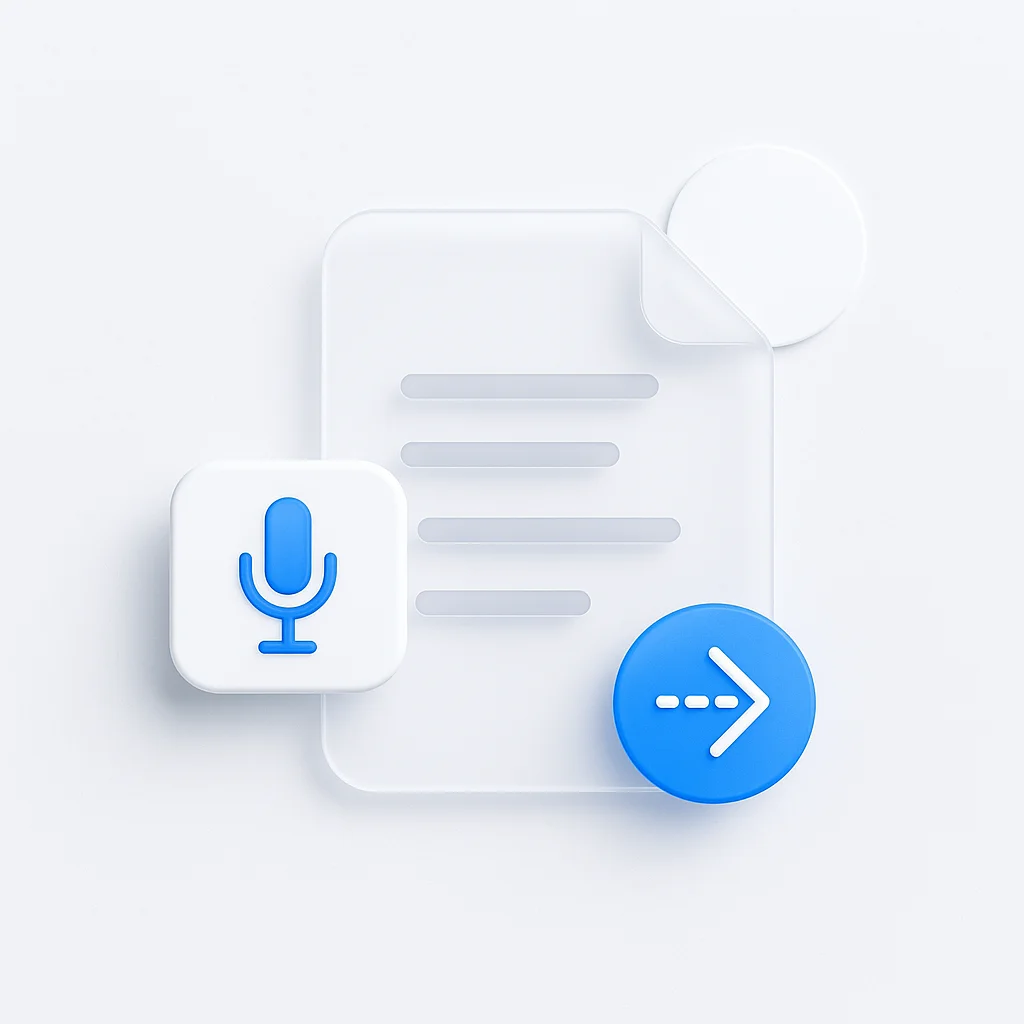Looking for alternatives to YouTube Live in 2025? Whether you’re a content creator, business owner, or educator, choosing the right live streaming platform is crucial for reaching and engaging your audience effectively. In this comprehensive guide, we’ll explore the top 10 YouTube Live alternatives, comparing their features, pricing, and ideal use cases.
What Are Live Streaming Platforms?
Live streaming platforms allow creators to broadcast real-time video content to their audience. They provide features like chat interaction, monetization tools, and analytics to help creators engage with viewers and grow their channels.
Top Platforms Comparison
| Platform | Best For | Key Features | Pricing | Rating |
|---|---|---|---|---|
| Twitch | Gaming & Entertainment | - Low latency streaming - Built-in chat & moderation - Channel subscriptions - Extensive monetization | Free to start | ⭐⭐⭐⭐⭐ |
| Facebook Live | Social Integration | - Huge audience reach - Easy social sharing - Event scheduling - Mobile streaming | Free | ⭐⭐⭐⭐ |
| LinkedIn Live | Professional Events | - Business network - Lead generation - Event registration - Analytics | Business Plan | ⭐⭐⭐⭐ |
| Vimeo Premium | Professional Content | - High-quality streaming - White-label options - Advanced analytics - Team features | $75/month | ⭐⭐⭐⭐ |
| StreamYard | Multi-platform | - Multi-streaming - Guest management - Custom branding - Screen sharing | $25/month | ⭐⭐⭐⭐ |
Complete Platform Reviews

Twitch
Gaming & Entertainment Streaming Platform
Twitch remains the dominant force in live streaming, especially for gaming and entertainment content. With its robust monetization options and engaged community, it’s the go-to platform for creators looking to build a dedicated following.
✅ Pros
- Largest gaming and entertainment audience
- Multiple revenue streams (subs, bits, ads)
- Advanced chat and moderation tools
- Strong community features
- Low-latency streaming technology
❌ Cons
- Gaming-focused perception
- Competitive discoverability
- 50/50 revenue split
- Complex path to partnership
Best For: Gaming content creators, entertainment streamers, and anyone building a community-focused channel.
Overall Score: ⭐⭐⭐⭐⭐ (5/5) - Best overall streaming platform
Facebook Live
Social Media Streaming Platform
Facebook Live offers unparalleled reach through the world’s largest social network. It’s perfect for businesses and creators who want to leverage their existing Facebook audience and easily share content across Meta’s platforms.
✅ Pros
- Massive potential audience reach
- Free to use
- Easy social sharing
- Good for business pages
- Mobile-friendly streaming
❌ Cons
Best For: Businesses, social media influencers, and creators with existing Facebook audiences.
Overall Score: ⭐⭐⭐⭐ (4/5) - Best for social reach
LinkedIn Live
Professional Live Streaming Platform
LinkedIn Live provides a professional streaming environment perfect for B2B content, thought leadership, and industry events. With its business-focused audience and powerful networking features, it’s the go-to platform for professional content creators and businesses.
✅ Pros
- High-value professional audience
- Excellent lead generation capabilities
- Built-in networking features
- Strong analytics and insights
- Integration with LinkedIn Events
❌ Cons
- Requires business account
- Limited creative features
- Strict content guidelines
- Less casual engagement
Best For: B2B companies, thought leaders, and professional content creators looking to reach a business audience.
Overall Score: ⭐⭐⭐⭐ (4/5) - Best for professional streaming
Vimeo Premium
Professional Video Streaming Solution
Vimeo Premium offers professional-grade live streaming with advanced features like white-labeling, team collaboration, and detailed analytics. It’s the choice for businesses and creators who need complete control over their streaming experience.
✅ Pros
- High-quality 4K streaming
- Complete white-label solution
- Advanced team collaboration
- Detailed analytics dashboard
- Professional video tools
❌ Cons
- Higher price point
- Smaller built-in audience
- Less social features
- Learning curve for advanced features
Best For: Businesses, agencies, and professional content creators who need a premium streaming solution.
Overall Score: ⭐⭐⭐⭐ (4/5) - Best for professional quality
StreamYard
Multi-Platform Streaming Studio
StreamYard simplifies multi-platform streaming with its browser-based studio, making it easy to broadcast to multiple platforms simultaneously while managing guests and brand elements.
✅ Pros
- Stream to multiple platforms
- Browser-based (no downloads)
- Easy guest management
- Professional overlays and branding
- Intuitive interface
❌ Cons
- Limited advanced features
- Dependent on browser performance
- Basic video editing
- Platform-specific features limited
Best For: Content creators who want to reach multiple platforms without complex setup.
Overall Score: ⭐⭐⭐⭐ (4/5) - Best for multi-platform streaming

How to Choose the Right Platform
Consider these key factors when selecting a streaming platform:
- Target Audience: Where does your target audience spend their time?
- Content Type: What kind of content will you be streaming?
- Technical Requirements: What are your streaming quality needs?
- Monetization Goals: How do you plan to generate revenue?
- Budget: What’s your budget for streaming tools and features?
Frequently Asked Questions
Which platform is best for beginners?
For beginners, Facebook Live and Twitch offer the easiest entry points with simple setup processes and free access to basic features.
How much can you earn from live streaming?
Earnings vary widely based on platform, audience size, and monetization methods. Top Twitch streamers can earn six figures monthly, while smaller creators might make a few hundred dollars.
What equipment do I need to start streaming?
Basic requirements include:
- A decent computer or smartphone
- Stable internet connection
- Microphone
- Camera (built-in or external)
- Streaming software (like OBS Studio)
Which platform has the best monetization?
Twitch offers the most diverse monetization options, including subscriptions, bits, ads, and donations. However, platforms like YouTube Live and Facebook Gaming are improving their offerings.
Final Recommendations
🏆 Our Top 3 Picks
Twitch - Best Overall
The most complete streaming platform with robust features, strong community tools, and excellent monetization options.
Facebook Live - Best Reach
Ideal for creators wanting to leverage social media reach and easily connect with their existing audience.
LinkedIn Live - Best for Business
Perfect for professional content and B2B streaming with high-value audience targeting.
For Different Creator Types:
New Streamers: Start with Twitch or Facebook Live for their easy setup and free features.
Business Users: Choose LinkedIn Live or Vimeo Premium for professional features and white-label options.
Multi-Platform Creators: Use StreamYard or Restream to broadcast to multiple platforms simultaneously.
The live streaming landscape continues to evolve, with new features and platforms emerging regularly. The key is to choose a platform that aligns with your content, audience, and goals while providing room for growth.
Last updated: July 18, 2025 Last updated: July 18, 2025