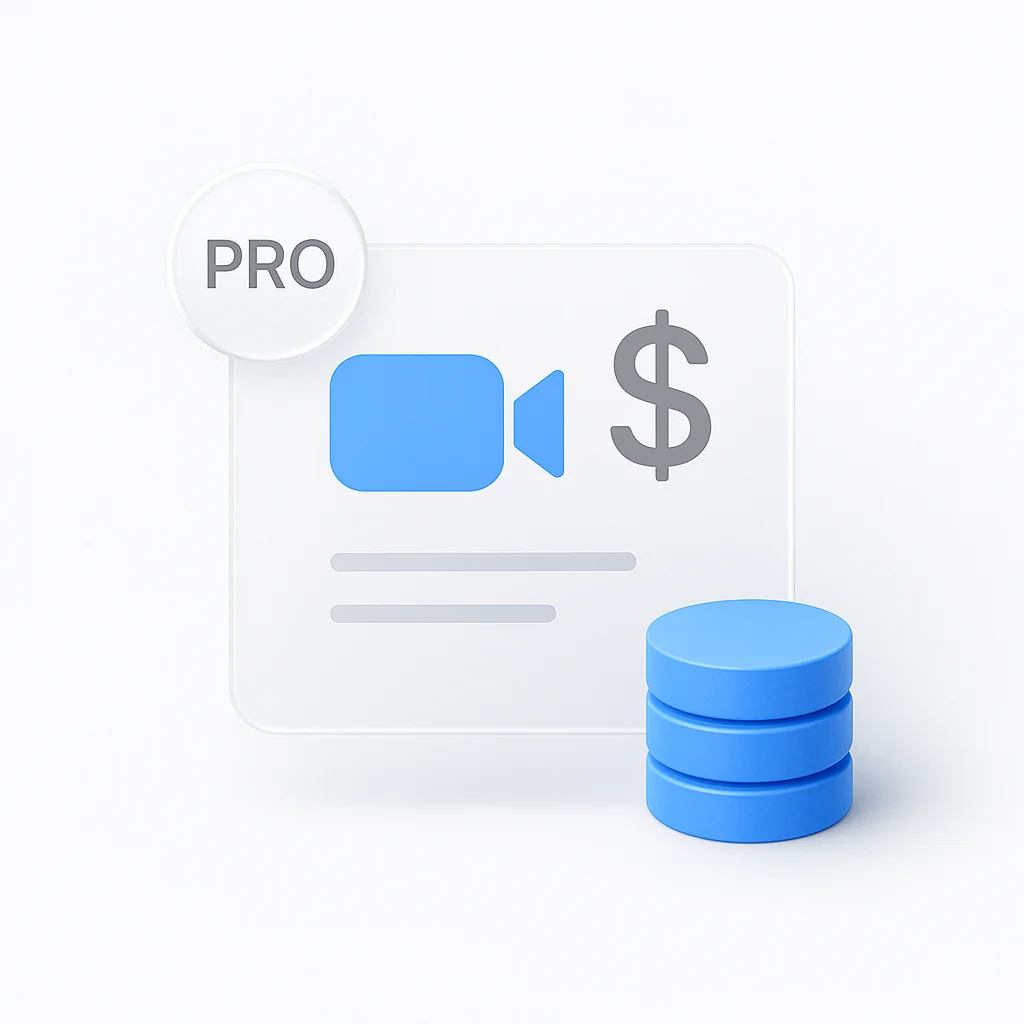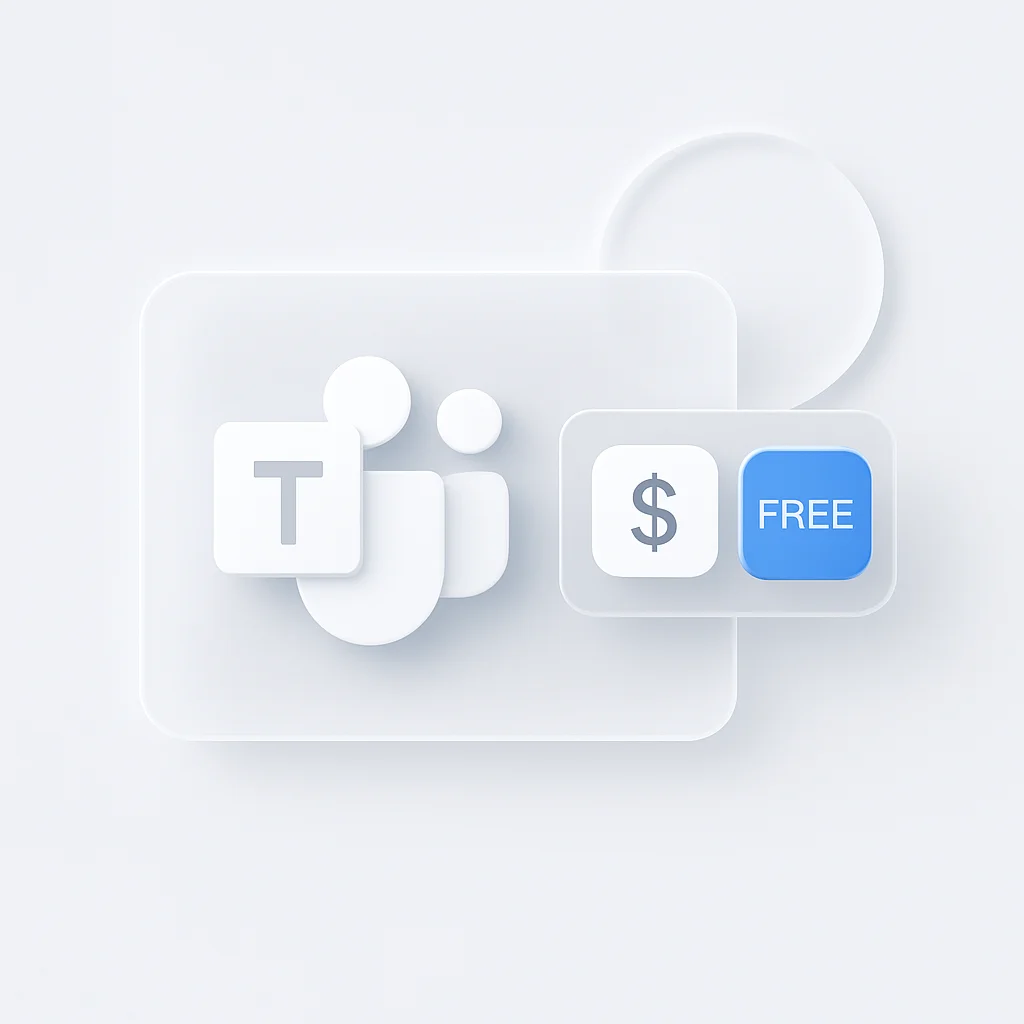Zoom Pricing (2025): How Much Does Zoom Pro Cost?
Everyone knows Zoom, but figuring out the true cost of Zoom from the Pro plan to hidden add-on fees can be confusing. Are you paying for features you don’t need, or missing out on tools that could transform your workflow? With video conferencing becoming essential for businesses of all sizes, understanding Zoom pricing has never been more critical.
This is the only guide you’ll need. We’ll provide a definitive breakdown of all Zoom pricing plans, compare the free vs. paid tiers, and give you a clear framework to decide if Zoom Pro is the right investment for you or your business.
Zoom Pricing Plans at a Glance: The Complete Comparison 2025

Zoom Basic vs Pro vs Business vs Enterprise
Here’s everything you need to know about Zoom plans and pricing in one comprehensive table:
| Feature | Zoom Basic (Free) | Zoom Pro | Zoom Business | Zoom Enterprise |
|---|---|---|---|---|
| Price (Annual) | $0 | $149.90/user | $199.90/user | Custom |
| Price (Monthly) | $0 | $14.99/user | $19.99/user | Custom |
| Ideal User | Individuals, Casual Use | Solopreneurs, Small Teams | Growing Businesses | Large Organizations |
| Meeting Duration | 40 mins (group) | 30 hours | 30 hours | 30 hours |
| Participants | 100 | 100 | 300 | 500+ |
| Cloud Storage | Local Recording Only | 5 GB | 5 GB | Unlimited |
| AI Companion | ✅ (Limited Features) | ✅ | ✅ (Enhanced) | ✅ (Full Suite) |
| Key Benefit | Free Meetings | Removes 40-Min Limit | More Participants & Branding | SSO & Advanced Security |
The most significant jump in value comes with the Zoom Pro plan, which eliminates the 40-minute meeting limit that frustrates so many free users.

A Deep Dive into Zoom Pro: Features, Cost, and Value
What Do You Actually Get with Zoom Pro?
When you’re wondering “how much is Zoom Pro?” the real question should be: what value does it provide? Here’s what justifies the Zoom Pro cost:
30-Hour Meeting Duration: The #1 reason users upgrade. No more awkward interruptions or rushed conversations.
5 GB Cloud Recording: Save, share, and create a searchable record of meetings. This feature alone can be invaluable for training, compliance, and reference.
Full AI Companion Access: Unlocks powerful features like meeting summaries, smart chapters, and action item generation similar to what you’d get with AI meeting minutes generation or specialized meeting recording tools.
Reporting & User Management: Basic admin controls perfect for small teams who need oversight without complexity.
Professional Branding: Custom Personal Meeting IDs and branding options that make your meetings look more professional.
How Much is Zoom Pro? (Monthly vs. Annual Cost)
Understanding the Zoom subscription cost is straightforward:
- Monthly Subscription: $14.99 per user/month
- Annual Subscription: $149.90 per user/year (equal to $12.49/month - a 17% savings)
Our Recommendation: The annual Zoom subscription cost offers the best value for consistent users. If you’re hosting more than 3-4 meetings per month that might exceed 40 minutes, the upgrade pays for itself in productivity alone.
Beyond the Subscription: Understanding Zoom Add-On Costs
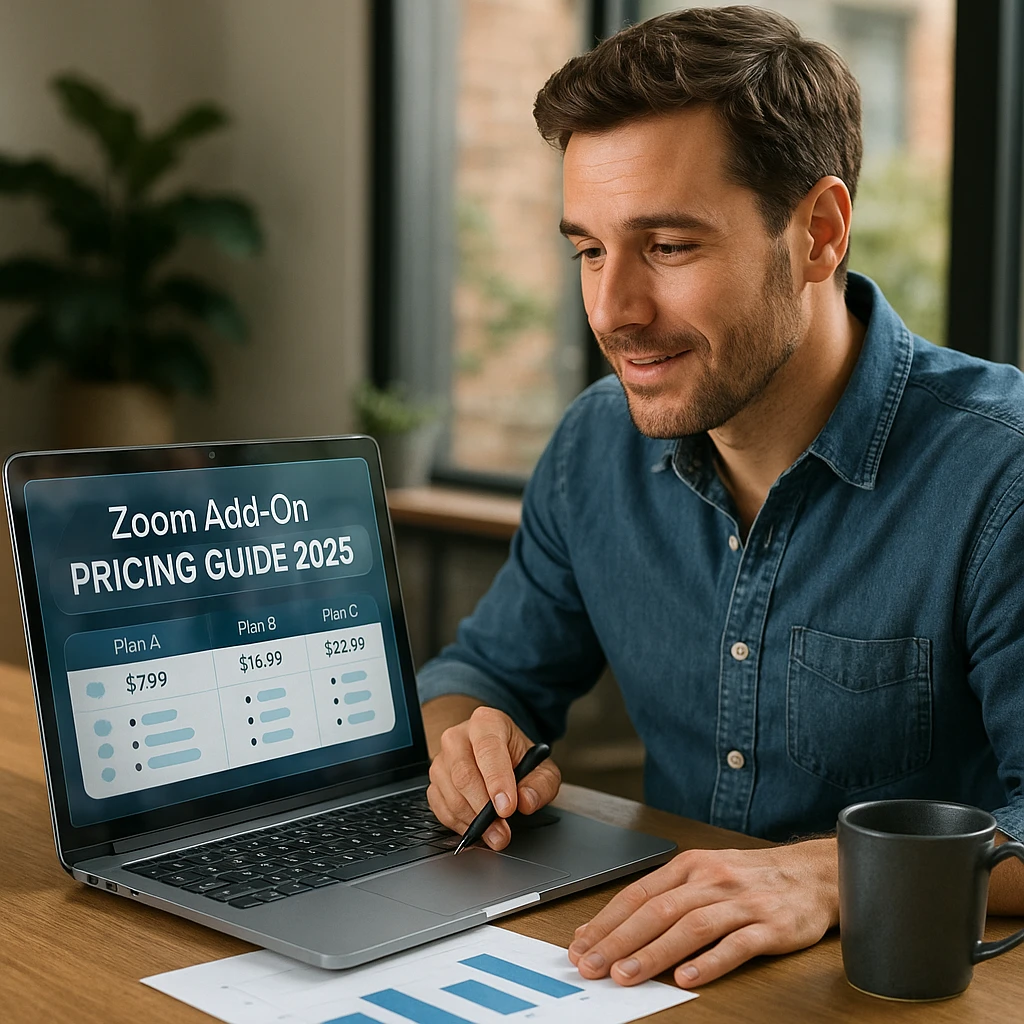
Scaling Your Meetings: Large Meetings & Webinars
While the base Zoom Pro plan covers most needs, growing businesses often need additional capacity:
Large Meeting Add-on:
- 500 participants: +$50/month
- 1,000 participants: +$90/month
- Perfect for all-hands meetings and company-wide presentations
Zoom Webinar Pricing:
- 500 attendees: Starting at $79/month
- 1,000 attendees: $399/month
- 3,000+ attendees: Custom pricing
Essential Add-ons: Cloud Storage & Phone
Additional Cloud Recording Storage: The 5GB included with Pro fills up quickly with regular recording. Additional storage costs $40/month for 500GB.
Zoom Phone Pro: Starting at $15/user/month, this cloud phone system integrates seamlessly with your video meetings though many businesses find dedicated tools like video call recording software more cost-effective for their specific needs.

Is Upgrading Worth It? The Core Benefits of Zoom Pro Over Free
Freedom from the 40-Minute Clock
The Zoom free vs paid debate often comes down to this single feature. Professional meetings, client consultations, and team brainstorms can’t be artificially constrained by time limits. The upgrade to Zoom Pro immediately eliminates this friction.
The Power of Cloud Recording & the AI Companion
Cloud recordings paired with AI summaries create a searchable, actionable knowledge base from your meetings. This is particularly valuable for:
- Training and onboarding sessions
- Client consultations and requirements gathering
- Team retrospectives and planning meetings
- Legal or compliance documentation
For businesses that need advanced meeting transcription capabilities or want seamless video call recording, specialized tools can often provide more features at competitive pricing.
A More Professional Appearance
Custom Personal Meeting IDs and vanity URLs enhance the client experience. Instead of random meeting numbers, you can use branded links that reinforce your professional image.
How to Upgrade and Manage Your Zoom Subscription
A Step-by-Step Guide to Upgrading Your Plan
Upgrading your Zoom account is straightforward:
- Login to your Zoom account at zoom.us
- Navigate to “Plans & Billing” in your account settings
- Select “Upgrade to Pro” or your desired plan
- Choose annual vs. monthly billing (annual saves 17%)
- Complete payment and confirmation
Managing Payments and Licenses
Managing Zoom license cost involves understanding how billing scales:
- Adding users: Prorated charges for the current billing period
- Removing users: Credits applied to next billing cycle
- Plan changes: Immediate upgrades, downgrades at next renewal
How to Cancel a Zoom Subscription
To cancel Zoom subscription:
- Go to “Plans & Billing” in your account
- Select “Cancel Subscription”
- Choose to downgrade to Basic (free) or close account entirely
- Confirm cancellation you’ll retain Pro features until the current billing period ends
Special Pricing: Zoom for Education & Nonprofits
Discounts for Qualifying Organizations
Zoom Education Pricing: K-12 schools and universities can access significant discounts and specialized plans designed for educational use. These often include enhanced security features and student-friendly interfaces.
Zoom Nonprofit Pricing: Eligible nonprofits can receive reduced rates through partners like TechSoup, often getting Pro features at substantially lower costs.
Frequently Asked Questions About Zoom Pricing
How much is Zoom for one person?
For individual users, Zoom Pro costs $149.90 annually or $14.99 monthly. The free plan works for casual use, but professionals typically find the Pro upgrade essential.
What happens after 40 minutes on a free Zoom call?
The meeting automatically ends, and you’ll need to restart it. All participants must rejoin, which can be disruptive for important conversations.
Can I get a Zoom Pro free trial?
Yes, Zoom offers a 14-day free trial of Pro features, allowing you to test cloud recording, extended meeting times, and other premium features.
Does Zoom charge for international calls?
Video meetings are free internationally with any plan. However, if you use Zoom Phone for traditional calling, international rates apply.
What is the difference between Zoom Pro and Zoom One Business?
Zoom One Business includes Pro features plus team chat, cloud storage, and whiteboard capabilities essentially bundling multiple Zoom products at a slight discount.
Is the Zoom AI Companion free?
Core AI features are included in all plans, but paid plans unlock advanced capabilities like detailed meeting summaries and action item extraction.
Zoom Alternatives: Worth Considering?
While Zoom pricing is competitive, some businesses explore alternatives based on specific needs:
For Basic Video Calls
Free alternatives like Google Meet or Microsoft Teams (included with Office 365) may suffice for basic video conferencing needs. However, they lack many of Zoom’s advanced features.
For Advanced Recording Needs
Specialized tools like ScreenApp’s meeting recorder often provide superior recording, transcription, and AI-powered analysis features at competitive pricing.
For Browser-Based Meetings
Solutions offering browser video chat can eliminate software installation requirements while providing automatic recording and transcription.
Key Consideration: While alternatives exist, Zoom’s pricing plans remain highly competitive when you factor in reliability, feature completeness, and global infrastructure.
The Final Verdict on Zoom’s Value
While the free Zoom plan is excellent for casual use, Zoom Pro represents an essential, cost-effective investment for any professional or business needing reliable, uninterrupted meetings. At $149.90 annually, it’s less than $3 per week a small price for the productivity gains and professional appearance it provides.
Our Final Recommendation: For most small businesses and professionals, the Zoom Pro plan offers the best balance of price and essential features. Before committing, evaluate your need for add-ons like Large Meetings or extra cloud storage to understand your total investment.
Consider exploring specialized alternatives for specific needs for instance, if your primary requirement is screen recording and sharing or you need a simple video call link generator, dedicated tools might offer better value and features than Zoom’s broader platform.
The key is matching your actual usage patterns with the right plan level, ensuring you’re getting maximum value from your Zoom subscription cost without paying for unnecessary features.