How to Use Online Transcript Generator
1. Sign Up to a Free ScreenApp Account
2. Upload your video or audio file
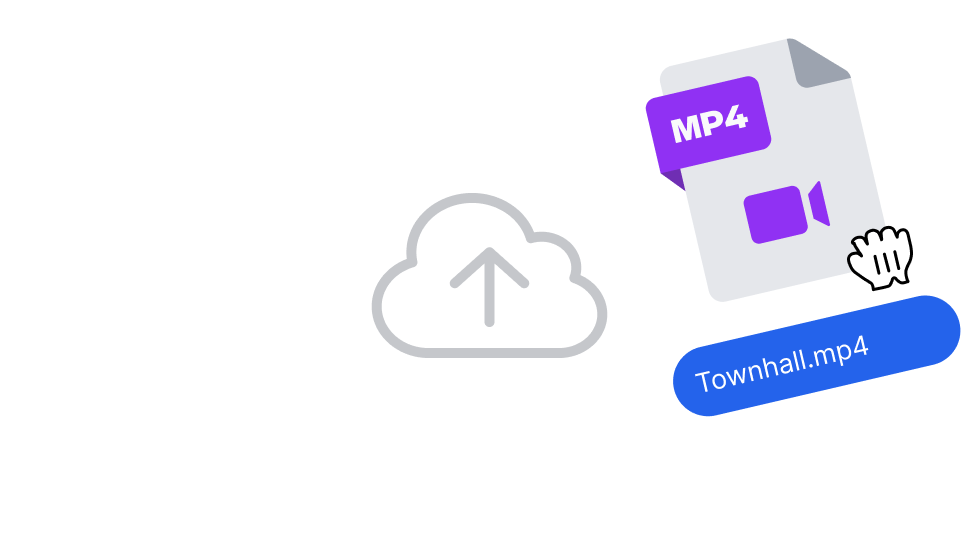
3. Review and Edit the Generated Transcript
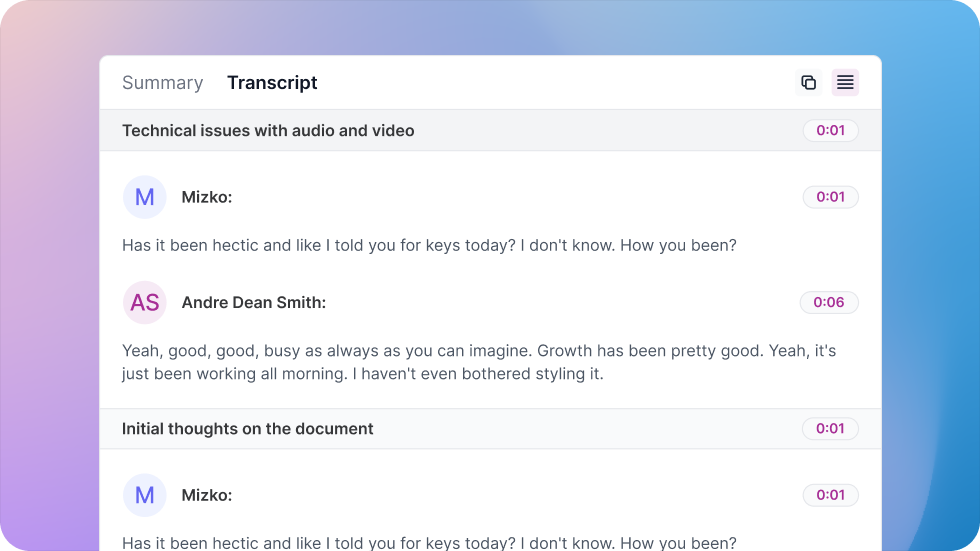
- Once the transcription is complete, carefully review the text for accuracy.
- You can easily edit any parts of the transcript if you see errors.
4. Export and Download the Transcript
- After reviewing and editing the transcript, click on the “Export”, “Download” or “Copy” button.
- Select the desired file format for your transcript (e.g., TXT, SRT, DOC).
Use Cases for Our Online Transcript Generator
Podcast and Video Blog Transcription
Podcasters and video bloggers can utilize our online transcript generator to create written versions of their audio or video content. Transcripts improve accessibility, allow for better search engine optimization (SEO), and provide an additional format for their audience to consume content. Our tool makes it easy to transcribe episodes and create accompanying blog posts or show notes.
Academic Research and Transcription
Researchers and students can use our online transcript generator to transcribe interviews, focus groups, and lectures. Accurate transcripts facilitate data analysis, citation, and the creation of research papers or presentations. Our tool eliminates the need for manual transcription, saving time and effort in academic work.
Meeting and Conference Transcription
Businesses and organizations can use our online transcript generator to transcribe meetings, conference calls, and webinars. Accurate transcripts serve as a record of important discussions, decisions, and action items. They can be easily shared with team members or stakeholders who were unable to attend the live event, ensuring everyone stays informed and aligned.
Legal and Law Enforcement Transcription
Legal professionals and law enforcement agencies can benefit from our online transcript generator for transcribing interviews, depositions, and court proceedings. Accurate transcripts are essential for legal documentation, case analysis, and evidence review. Our tool provides a cost-effective and efficient alternative to traditional transcription services.
Subtitling and Closed Captioning
Content creators and video producers can use our online transcript generator to create subtitles and closed captions for their videos. Accurate transcripts ensure that their content is accessible to a wider audience, including individuals with hearing impairments or those who prefer to watch videos with subtitles. Our tool streamlines the process of creating subtitle files in various formats.
Journalism and Media Transcription
Journalists and media professionals can utilize our online transcript generator to transcribe interviews, press conferences, and news footage. Accurate transcripts facilitate the creation of articles, quotes, and multimedia content. Our tool saves time and resources in the fast-paced world of journalism and allows for quick turnaround of transcribed material.
Educational Content Development
Educators and content creators can use our online transcript generator to transcribe educational videos, lectures, and online courses. Transcripts provide an additional learning resource for students, allowing them to review and study the material at their own pace. Our tool makes it easy to create accessible and searchable educational content.
Market Research and Analysis
Market researchers and analysts can benefit from our online transcript generator by transcribing focus groups, customer interviews, and product feedback sessions. Accurate transcripts enable efficient qualitative data analysis, helping researchers identify patterns, insights, and actionable recommendations. Our tool streamlines the transcription process, allowing for faster turnaround of market research projects.
Benefits of Using Our Online Transcript Generator
Accurate Video Transcription at No Cost
Our online transcript generator utilizes advanced AI technology to provide highly accurate video-to-text transcriptions free of charge. This eliminates the financial barrier, making transcription technology accessible to individuals, students, and businesses of all sizes.
User-Friendly Video Transcription
Simplicity is a key aspect of our video transcript generator. Users can easily upload their video files, and our AI-powered system handles the transcription process. The user-friendly interface ensures that anyone can generate accurate transcripts without needing technical expertise or complex software.
Efficient Turnaround for Video Transcription
Our online video transcriber works quickly to deliver transcripts in a timely manner. Whether the video is short or lengthy, our tool processes the files efficiently, allowing users to obtain their transcripts promptly without sacrificing accuracy.
Wide Range of Supported Video and Audio Formats
Our online tool supports a broad range of video and audio file formats, including MP4, AVI, MOV, MP3, and WAV. This compatibility ensures that users can upload files from various devices and platforms to our transcript generator and obtain accurate text versions of their audio.
Easy Editing and Refinement of Video Transcripts
While our AI-powered transcription technology provides high accuracy, there may be instances where users need to make adjustments or refine the generated transcript. Our editing interface allows users to modify their transcripts, add punctuation, and correct any discrepancies, providing control over the final output.
Multiple Transcript Output Formats
Our online transcript generator offers flexibility in transcript output formats. Users can obtain their transcripts in plain text, SRT, or Word document formats, depending on their specific requirements. This allows for easy integration into various applications and workflows.
Expanded Possibilities with Video Transcription
Accurate transcripts obtained from our online transcript generator open up various possibilities. Users can create subtitles for their videos, repurpose content for written materials, and enhance accessibility for individuals with hearing impairments. Transcription enables users to expand their reach and engage with a broader audience.
Use Cases for Our Online Transcript Generator
Podcast and Video Blog Transcription
Podcasters and video bloggers can utilize our online transcript generator to create written versions of their audio or video content. Transcripts improve accessibility, allow for better search engine optimization (SEO), and provide an additional format for their audience to consume content. Our tool makes it easy to transcribe episodes and create accompanying blog posts or show notes.
Academic Research and Transcription
Researchers and students can use our online transcript generator to transcribe interviews, focus groups, and lectures. Accurate transcripts facilitate data analysis, citation, and the creation of research papers or presentations. Our tool eliminates the need for manual transcription, saving time and effort in academic work.
Meeting and Conference Transcription
Businesses and organizations can use our online transcript generator to transcribe meetings, conference calls, and webinars. Accurate transcripts serve as a record of important discussions, decisions, and action items. They can be easily shared with team members or stakeholders who were unable to attend the live event, ensuring everyone stays informed and aligned.
Legal and Law Enforcement Transcription
Legal professionals and law enforcement agencies can benefit from our online transcript generator for transcribing interviews, depositions, and court proceedings. Accurate transcripts are essential for legal documentation, case analysis, and evidence review. Our tool provides a cost-effective and efficient alternative to traditional transcription services.
Subtitling and Closed Captioning
Content creators and video producers can use our online transcript generator to create subtitles and closed captions for their videos. Accurate transcripts ensure that their content is accessible to a wider audience, including individuals with hearing impairments or those who prefer to watch videos with subtitles. Our tool streamlines the process of creating subtitle files in various formats.
Journalism and Media Transcription
Journalists and media professionals can utilize our online transcript generator to transcribe interviews, press conferences, and news footage. Accurate transcripts facilitate the creation of articles, quotes, and multimedia content. Our tool saves time and resources in the fast-paced world of journalism and allows for quick turnaround of transcribed material.
Educational Content Development
Educators and content creators can use our online transcript generator to transcribe educational videos, lectures, and online courses. Transcripts provide an additional learning resource for students, allowing them to review and study the material at their own pace. Our tool makes it easy to create accessible and searchable educational content.
Market Research and Analysis
Market researchers and analysts can benefit from our online transcript generator by transcribing focus groups, customer interviews, and product feedback sessions. Accurate transcripts enable efficient qualitative data analysis, helping researchers identify patterns, insights, and actionable recommendations. Our tool streamlines the transcription process, allowing for faster turnaround of market research projects.
FAQ
Is your online transcript generator free to use?
Yes, our online transcript generator is completely free to use. There are no hidden costs, subscriptions, or limitations on the number of transcripts you can generate.
What types of files can I transcribe using your tool?
Our tool supports a wide range of video and audio formats, including MP4, AVI, MOV, MP3, WAV, and more. You can easily upload your files directly to our platform for transcription.
How accurate are the transcripts generated by your tool?
Our online transcript generator uses advanced AI technology to ensure high accuracy in the generated transcripts. The AI adapts to various accents, background noises, and audio quality to deliver precise results.
How long does it take to generate a transcript?
The turnaround time for generating a transcript depends on the length of your video or audio file. However, our AI-powered tool works efficiently, and most transcripts are generated within a matter of minutes.
Can I edit the generated transcript?
Yes, our platform provides a user-friendly interface that allows you to easily edit and refine the generated transcript. You can make changes, add punctuation, and correct any inaccuracies directly within our tool.
In what formats can I export the generated transcript?
You can export your transcript in various formats, including TXT, SRT, and DOC. This flexibility allows you to use the transcript in different applications and platforms.
Is my data secure when using your transcript generator?
We take data privacy and security seriously. All files uploaded to our platform are securely stored and processed, and we do not share your data with any third parties.
Do I need any technical expertise to use your tool?
No, our online transcript generator is designed to be user-friendly and intuitive. No technical expertise is required to use our tool effectively. Simply upload your file, and our AI-powered system will handle the transcription process.
Can I transcribe multiple files at once?
Yes, our tool allows you to upload and transcribe multiple files simultaneously. This feature saves you time and effort when working with numerous video or audio files.
Is your online transcript generator compatible with mobile devices?
Yes, our tool is fully compatible with mobile devices. You can access and use our transcript generator on smartphones and tablets, as well as desktop computers.








