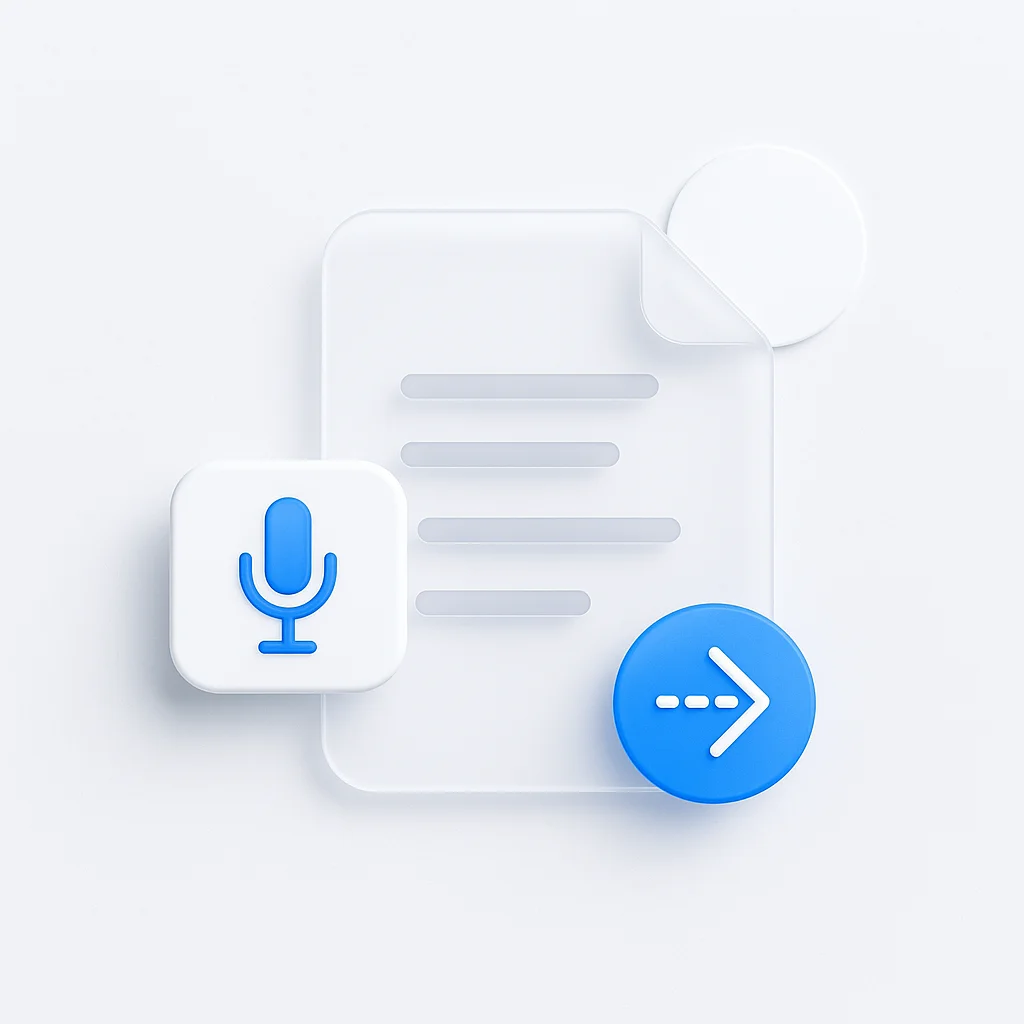You’ve sent the email, but all you hear is silence. A poorly written meeting request doesn’t just get ignored, it costs you opportunities, delays projects, and damages professional relationships.
This guide is your complete playbook for writing formal, casual, and creative meeting request emails that get results. You’ll get 20+ copy-and-paste templates and learn the strategy behind crafting compelling invitations for any scenario—from executive boardroom meetings to casual coffee chats.
The Anatomy of a Perfect Meeting Request Email

The 5 Essential Components of an Irresistible Invite
Every effective meeting request email contains these critical elements:
- The Subject Line: Your first and only chance to make an impression
- The Personalized Opening: Why you’re contacting them specifically
- The “Why” (Clear Purpose & Agenda): What is the goal of the meeting?
- The Logistics (Time & Place): Offering clear, easy options
- The Call-to-Action (CTA): What you want them to do next
💡 Pro Tip: When these components work together, your meeting acceptance rate can improve by up to 73%.
Let’s break down each element:
Crafting the Perfect Subject Line
Your subject line determines whether your email gets opened or deleted. Use these proven formulas:
- For Executives: “Meeting Request: [Your Company] & [Their Company] - [Specific Topic]”
- For Team Members: “Quick sync: [Project Name] next steps”
- For Clients: “Follow-up meeting: [Previous conversation topic]“
The Personalized Opening
Start with a connection point that shows you’ve done your research:
- Reference a recent achievement or news about their company
- Mention a mutual connection
- Acknowledge previous conversations or meetings
Clear Purpose & Value Proposition
Answer the “What’s in it for me?” question immediately:
- State the meeting purpose in one clear sentence
- Explain the expected outcome or benefit
- Include a brief agenda (3-5 bullet points maximum)
Smart Logistics Management
Make scheduling effortless:
- Suggest 2-3 specific time options
- Include time zones for remote participants
- Propose meeting duration (keep it short when possible)
- Specify meeting format (in-person, video call, phone)
Subject Line Masterclass: 15+ Examples That Get Your Email Opened

For Formal & Executive Requests
High-Level Business Meetings:
- “Meeting Request: Strategic Partnership Discussion - [Your Company] & [Their Company]”
- “Request for 30-minute consultation on [Specific Topic]”
- “Q4 Planning Meeting: [Department] Leadership Team”
- “Board Review Meeting: [Project Name] - [Date Options]”
Client & Vendor Communications:
- “Follow-up Meeting: [Previous Meeting Topic] - Next Steps”
- “Proposal Review Meeting: [Project Name] Timeline”
- “Contract Discussion: [Agreement Type] - [Company Names]“
For Casual & Internal Requests
Team & Project Meetings:
- “Quick sync: [Project Name] status update”
- “Coffee chat next week? [Topic]”
- “15-minute check-in: [Specific issue]”
- “Team huddle: [Date] - [Main topic]”
One-on-One Meetings:
- “1:1 check-in: [Names] - [Week of date]”
- “Quick catch-up: [Topic or project]”
- “Career development chat - [Name]“
For Creative & Networking Requests
Value-First Approaches:
- “Insight to share: [Topic related to their business]”
- “[Mutual Contact] suggested we connect”
- “Collaboration opportunity: [Specific project or idea]”
- “Quick question about [their expertise area]“
Formal Meeting Request Email Templates

Template 1: The Executive Meeting Request
Dear [Executive Name],
I hope this email finds you well. I'm reaching out following [specific trigger - news, announcement, mutual connection], as I believe there's a valuable opportunity for collaboration between [Your Company] and [Their Company].
To explore potential partnership opportunities that could drive [specific benefit for their company].
- Brief overview of our companies' synergies
- Discussion of mutual goals and objectives
- Exploration of potential collaboration frameworks
- Next steps and timeline consideration
I'm available for a 45-minute meeting during the following times:
- [Day/Date] at [Time] [Time Zone]
- [Day/Date] at [Time] [Time Zone]
- [Day/Date] at [Time] [Time Zone]
The meeting can be held at your office, our location, or via video conference—whatever works best for your schedule.
I'm confident this discussion could create significant value for both organizations. Please let me know which time works best, or feel free to suggest an alternative that better fits your calendar.
Best regards,
[Your Name]
[Your Title]
[Company Name]
[Contact Information]
Template 2: The Formal Client Meeting Invitation
Dear [Client Name],
Thank you for your continued partnership on [Project Name]. As we complete [current milestone], I'd like to schedule a comprehensive review meeting to discuss our progress and outline the next phase.
- Review completed deliverables and milestones
- Present findings and recommendations
- Discuss Phase 2 timeline and requirements
- Address any questions or concerns
- Detailed presentation of current results (20 minutes)
- Interactive discussion of findings (15 minutes)
- Next phase planning and timeline review (15 minutes)
- Q&A and action items (10 minutes)
- [Date] from [Time] to [Time] [Time Zone]
- [Date] from [Time] to [Time] [Time Zone]
- [Date] from [Time] to [Time] [Time Zone]
Please feel free to invite any team members who should be part of this discussion. I'll send a calendar invite once you confirm your preferred time.
Looking forward to sharing our progress and planning the next steps together.
Best regards,
[Your Name]
[Your Title]
[Contact Information]
Template 3: The Board Meeting Invitation
Dear Board Members,
I hope this message finds you well. It's time for our quarterly board meeting to review Q4 performance and establish strategic priorities for 2026.
- Q4 Financial Review and Year-End Results
- Strategic Initiatives Update and Impact Assessment
- 2026 Budget Proposal and Resource Allocation
- Market Analysis and Competitive Positioning
- Risk Management and Governance Updates
- Executive Session (if required)
All board materials will be distributed 48 hours prior to the meeting via our secure board portal. Please review the quarterly report and budget proposal beforehand.
- Date: [Day, Month Date, Year]
- Time: [Start Time] - [End Time] [Time Zone]
- Location: [Board Room/Address] with video conference option
- Duration: 3 hours (including working lunch)
⚠️ RSVP Required by [Date]
Please confirm your attendance and specify if you'll be joining in person or virtually. For any scheduling conflicts, please contact me immediately so we can arrange alternative participation methods.
Thank you for your continued dedication to our organization's success.
Respectfully,
[Your Name]
[Title - Secretary/Chair]
[Contact Information]
Template 4: The Investor Meeting Request
Dear [Investor Name],
I hope you're doing well. [Mutual connection] suggested I reach out regarding our Series [A/B/C] funding round, believing it would align well with [Investor Firm]'s investment thesis in [sector/industry].
[Company Name] is a [brief description] that has achieved [key metrics/milestones]. We're currently raising $[amount] to [specific use of funds].
- Demonstrate our proven business model and traction
- Share our roadmap for market expansion
- Discuss how this investment fits your portfolio strategy
- Explore potential partnership beyond funding
- Market opportunity and our unique position (15 minutes)
- Business model and financial projections (15 minutes)
- Team expertise and execution capability (10 minutes)
- Investment terms and next steps (10 minutes)
- Q&A and discussion (10 minutes)
- [Date] at [Time] [Time Zone]
- [Date] at [Time] [Time Zone]
- [Date] at [Time] [Time Zone]
I can present at your office, our headquarters, or via video conference. I'll also provide our pitch deck and data room access upon confirmation.
I'm excited about the possibility of partnering with [Investor Firm] and would welcome the opportunity to discuss how we can create exceptional returns together.
Best regards,
[Your Name]
[Founder/CEO Title]
[Company Name]
[Contact Information]
Template 5: The Job Interview Invitation
Dear [Candidate Name],
Thank you for your interest in the [Position Title] position at [Company Name]. We were impressed by your background in [specific skill/experience] and would like to invite you for an interview.
- Position: [Full Position Title]
- Date: [Day, Month Date]
- Time: [Start Time] - [End Time] [Time Zone]
- Format: [In-person/Virtual]
- Duration: Approximately [time duration]
- Welcome and company overview (10 minutes)
- Discussion of your experience and qualifications (20 minutes)
- Role-specific questions and scenarios (15 minutes)
- Your questions about the role and company (10 minutes)
- Next steps in the process (5 minutes)
- [Interviewer 1 Name], [Title]
- [Interviewer 2 Name], [Title]
- [HR Representative Name], [Title]
- Additional copies of your resume
- Portfolio or work samples (if applicable)
- List of references
- Any questions about the role or company
[If in-person: Full address, parking instructions, check-in process]
[If virtual: Video conference link will be sent separately]
Please confirm your attendance by replying to this email by [date]. If you need to reschedule, please let me know as soon as possible so we can find an alternative time.
We look forward to learning more about your experience and discussing how you can contribute to our team's success.
Best regards,
[Your Name]
[Your Title]
[Company Name]
[Contact Information]
Casual Meeting Request Email Templates

Template 6: The Internal Team Meeting Invite
Hi Team,
Hope everyone's having a productive week! Time for our weekly sprint review to sync up on progress and tackle any blockers.
- Sprint progress check-in (each person shares 2-minute update)
- Blockers and support needed
- Next sprint planning highlights
- Quick wins and celebrations
- Date: This Friday, [Month Date]
- Time: 2:00 PM - 2:45 PM [Time Zone]
- Location: Conference Room B / Zoom link: [link]
- Your completed tasks from this sprint
- Any blockers you're facing
- Input for next sprint priorities
No formal presentation needed—just come ready to collaborate and problem-solve together!
Let me know if you have any conflicts. Otherwise, see you Friday.
Cheers,
[Your Name]
Template 7: The 1-on-1 Check-in with a Direct Report
Hi [Employee Name],
Hope your week is going well! Let's schedule our regular 1:1 to catch up on how things are going and see how I can better support you.
- How you're feeling about current projects
- Any challenges or roadblocks you're facing
- Your goals and development interests
- Feedback (both ways!)
- Anything else on your mind
- [Day] at [Time]
- [Day] at [Time]
- [Day] at [Time]
We can meet in my office, grab coffee in the kitchen, or take a walking meeting if the weather's nice—whatever feels most comfortable for you.
Feel free to bring any topics you'd like to discuss, or just come as you are. These conversations are really valuable for me to understand how I can best support your success.
Let me know what works best for your schedule!
Best,
[Your Name]
Template 8: The Cross-Functional Project Sync
Hey everyone,
Thanks for all the great work on [Project Name] so far! I think it's time for a quick cross-functional sync to make sure we're all aligned and moving in the same direction.
- [Team 1] representatives
- [Team 2] representatives
- [Team 3] representatives
- Project stakeholders
- Current status from each team's perspective
- Dependencies and handoff points
- Timeline adjustments (if needed)
- Communication and collaboration improvements
I'm thinking sometime next week. Here are a few options:
- Tuesday [Date] at 10:00 AM
- Wednesday [Date] at 2:00 PM
- Thursday [Date] at 11:00 AM
Video call (I'll send the link) with option to join by phone
This should be a quick, productive session to keep our momentum going. Please let me know which time works best for your team, or suggest alternatives if none of these work.
Looking forward to seeing how we can work even better together!
Thanks,
[Your Name]
Template 9: The “Coffee Chat” Networking Invite
Hi [Name],
I really enjoyed our conversation at [Event/Context where you met] about [specific topic you discussed]. Your insights on [specific area] were really thought-provoking.
I'd love to continue our conversation over coffee if you're interested. I'm always eager to learn from experienced professionals in [their field/industry], and I think there might be some interesting areas where we could share insights or even collaborate.
- Casual 30-45 minute coffee chat
- Share experiences and perspectives on [relevant topic]
- Explore potential areas of mutual interest
- No agenda or formal presentation—just good conversation!
- [Day] morning around [time]
- [Day] afternoon around [time]
- [Day] anytime that works for you
I'm happy to meet somewhere convenient for you—maybe [specific coffee shop/location near them] or another spot you prefer?
No pressure at all if your schedule is packed. I know how busy things can get. But if you're up for it, I think it could be a really valuable conversation for both of us.
Hope to hear from you!
Best,
[Your Name]
[Your title/company if relevant]
[Phone number]
Template 10: The Quick Follow-Up Meeting Request
Hi [Name],
Thanks again for taking the time to meet last [day] about [topic]. I've been thinking about our discussion regarding [specific point], and I have a couple of follow-up thoughts I'd love to run by you.
- Update on [action item from previous meeting]
- Idea about [specific topic you discussed]
- Quick question about [relevant area]
This would literally be 15 minutes—I know your time is valuable! I'm flexible on timing:
- [Day] between [time range]
- [Day] between [time range]
- Even a quick phone call if that's easier
- Quick video call
- Phone conversation
- Even a brief in-person chat if you're in the office
I promise to be respectful of the time limit. If 15 minutes isn't enough, we can always schedule something longer later.
Let me know what works best for you!
Thanks,
[Your Name]
Creative Meeting Request Email Templates

Template 11: The “Value-First” Cold Outreach
Hi [Name],
I came across [specific recent news/announcement about their company] and it reminded me of an interesting trend I've been tracking in [their industry].
I recently completed research on [relevant topic] that might be valuable for [their company] as you [specific situation/goal]. Rather than sending a long email with attachments, I thought you might prefer a brief conversation to see if the insights are relevant.
- [Specific insight 1] that could impact [their business area]
- [Specific insight 2] we've seen work well for companies like yours
- A framework for [relevant business challenge] that's been successful
20 minutes of your time—either by phone or video call—to share these insights and get your perspective on how they might apply to [their company].
- [Day] at [time]
- [Day] at [time]
- [Alternative: "Or any 20-minute window that works better for you"]
No sales pitch, no product demo—just sharing potentially valuable information and learning from your expertise in [their area].
If this doesn't sound valuable or your schedule is packed, no worries at all. I know how many emails like this you probably receive.
Best regards,
[Your Name]
[Your Title]
[Your Company]
[Phone Number]
Template 12: The Brainstorming Session Invite
Hi [Team/Name],
I've been thinking about [specific challenge/opportunity], and I believe we have the right mix of creativity and expertise to come up with some breakthrough solutions.
[Brief description of the problem or opportunity you want to address]
Sometimes the best ideas come when we get out of our usual meeting format and just let our minds wander. I'd love to get everyone in a room (or on a call) where we can think outside the box without constraints.
- Problem definition and context (10 minutes)
- Divergent thinking - all ideas welcome (30 minutes)
- Idea clustering and development (15 minutes)
- Next steps and action items (5 minutes)
- No idea is too crazy
- Build on others' ideas
- Quantity over quality initially
- Stay positive and supportive
- [Day] from [time] to [time]
- [Alternative day/time]
- [Another alternative]
[Creative space/conference room] with whiteboards, sticky notes, and plenty of caffeine!
[List of specific people and why their perspective would be valuable]
Come prepared to think differently! This should be energizing and fun while tackling a real business challenge.
Who's in?
[Your Name]
Template 13: The Workshop or Training Session Invitation
Hi [Team/Individual],
Based on our recent discussions about [specific challenge/development need], I think it would be valuable to organize a hands-on workshop focused on [skill/topic].
Title: [Specific workshop title]
Focus: Practical skills for [specific application]
Format: Interactive workshop with real examples and practice
- [Specific skill/technique 1]
- [Specific skill/technique 2]
- [Specific skill/technique 3]
- How to apply these immediately in your current projects
- Introduction & Context (15 minutes)
- Skill demonstration with live examples (20 minutes)
- Hands-on practice in small groups (25 minutes)
- Group sharing and feedback (15 minutes)
- Action planning for implementation (10 minutes)
- Date: [Specific date]
- Time: [Start time] - [End time] ([Duration])
- Location: [Room/virtual link]
- Materials: Provided (just bring your laptop/notepad)
This workshop is designed for [specific role/experience level] who want to [specific outcome/benefit].
RSVP by [date] so I can prepare materials and examples relevant to our current projects.
I'm excited to facilitate this session and see how we can immediately apply these skills to improve our work!
Questions? Just reply or find me in [location/contact method].
Best,
[Your Name]
Template 14: The “Reconnect with a Former Client” Invite
Hi [Former Client Name],
I hope this email finds you thriving! It's been [time period] since we wrapped up [previous project/engagement], and I've been wondering how [specific aspect of their business/project] has been developing.
- [Brief update 1 about your business/role]
- [Brief update 2 that might interest them]
- [Relevant achievement or development]
Honestly, I've been thinking about our work together on [specific project] and how much I learned from your approach to [specific aspect]. I'd love to catch up and hear how things have evolved for you and [their company].
- How has [specific project/initiative you worked on] progressed?
- What new challenges are you tackling these days?
- How can I be helpful as you work on [what you know they're focused on]?
- 30-minute coffee (my treat!) if you're in [location]
- Quick video call that fits your schedule
- Even just a brief phone conversation
- [Day] afternoon
- [Day] morning
- [Day] anytime
- Or suggest something that works better for you
No expectations or hidden agenda—just genuine interest in reconnecting with someone whose perspective I value.
Hope to hear from you, but no pressure if life is keeping you too busy!
Warm regards,
[Your Name]
[Current title/company]
[Phone number]
Template 15: The “Request for a Product Demo” Invite
Hi [Sales Contact/Team],
I've been researching solutions for [specific business challenge] and [Product Name] keeps coming up as a leading option. I'd like to schedule a demo to see how it might work for our specific needs.
- [Company name] - [brief description]
- [Company size/industry]
- [Specific use case/challenge you're trying to solve]
- [Specific feature/capability 1]
- [Specific feature/capability 2]
- [Integration requirement]
- [Budget/timing consideration]
- Duration: 30-45 minutes
- Focus: Live demo with our actual use case
- Attendees: [list of team members who would join]
- Questions: We'll have specific scenarios to test
- [Day] between [time range]
- [Day] between [time range]
- [Day] anytime that works for you
- See [specific feature] in action with realistic data
- Understand implementation timeline and requirements
- Discuss pricing for our use case and company size
- Learn about support and training options
We're hoping to make a decision by [timeframe] and implement by [timeframe], so timing works well for a thorough evaluation process.
Thanks for taking the time to show us what [Product Name] can do. I'm looking forward to seeing it in action!
Best regards,
[Your Name]
[Title]
[Company]
[Email]
[Phone Number]
Platform-Specific Templates: WhatsApp, Outlook & Gmail

Sample Meeting Invitation Message on WhatsApp
WhatsApp requires a more concise, conversational approach:
Hi [Name]! 👋
Hope your week is going well. I wanted to follow up on our conversation about [topic].
Would you be free for a quick 30-min call this week to discuss [specific purpose]?
I'm thinking:
📅 Tuesday 2pm
📅 Wednesday 10am
📅 Thursday 3pm
We could do WhatsApp video call or I can send you a Zoom link - whatever's easier for you!
Let me know what works 😊
Thanks!
[Your Name]
WhatsApp Best Practices:
- Keep messages under 160 characters when possible
- Use emojis sparingly but effectively
- Offer video call options (WhatsApp, Zoom, etc.)
- Be more casual and conversational
- Include your full name if not in their contacts
How to Create a Meeting Invite Template in Outlook
Step-by-Step Guide:
- Open Outlook and go to Calendar view
- Click “New Meeting” from the Home ribbon
- Create your template meeting with:
- Subject line format: “[Meeting Type]: [Topic] - [Date]”
- Standard agenda in the body
- Common attendee groups
- Default meeting duration
- Save as Template:
- Go to File → Save As
- Choose “Outlook Template” as file type
- Name your template (e.g., “Team Meeting Template”)
- Save to Templates folder
Using Your Template:
- Go to Calendar → New Items → More Items → Choose Form
- Look in “User Templates in File System”
- Select your saved template
- Customize for specific meeting and send
Pro Tip: Create templates for different meeting types (team meetings, client calls, one-on-ones) to save time and ensure consistency.
How to Create a Meeting Invite Template in Gmail
Method 1: Gmail Templates Feature
-
Enable Templates:
- Open Gmail → Settings (gear icon) → See all settings
- Go to “Advanced” tab
- Enable “Templates” → Save Changes
-
Create Template:
- Compose new email
- Write your meeting request template
- Click the three dots (more options)
- Select “Templates” → “Save draft as template” → “Save as new template”
- Name your template
-
Use Template:
- Compose new email
- Click three dots → Templates → Select your saved template
- Customize for specific meeting
Method 2: Google Calendar Integration
-
Create Calendar Event:
- Open Google Calendar
- Click “Create”
- Add event details and agenda template
- Save as draft (don’t send yet)
-
Copy for Future Use:
- Duplicate the event for future meetings
- Modify details as needed
- Send invites directly from Calendar
Template Storage Options:
- Use Gmail’s built-in Templates feature
- Save in Google Docs for easy access
- Create snippets in text expansion tools
- Use Google Workspace templates
Handling Responses: Templates for Every Scenario

Template 16: The Meeting Confirmation Email
Hi [Name],
Perfect! I've got our meeting confirmed for [Day, Date] at [Time] [Time Zone]. I'm looking forward to our discussion about [meeting topic].
- Date & Time: [Full date and time with time zone]
- Duration: [Expected duration]
- Location/Link: [Physical address or video conference link]
- Attendees: [List of confirmed attendees]
- [Agenda item 1]
- [Agenda item 2]
- [Agenda item 3]
- [Any materials or preparation needed]
- [Documents to review beforehand]
- [Questions or topics they should consider]
I've sent a calendar invite with all the details, including the [video conference link/location directions].
Need to reschedule? Just let me know as soon as possible and we'll find another time that works.
Questions before we meet? Feel free to reply to this email or call me at [phone number].
Thanks again for making time for this discussion. I'm confident it will be productive and valuable for both of us.
Best regards,
[Your Name]
[Contact Information]
Template 17: The Polite “Follow-Up” Email (If No Response)
Hi [Name],
I hope your week is going well! I wanted to follow up on my email from [date] about scheduling a meeting to discuss [topic].
I understand how busy schedules can get, so I thought I'd reach out once more in case my original message got lost in the shuffle.
I'm hoping to schedule [duration] to discuss [brief meeting purpose] and believe it could be valuable for [specific benefit to them].
I'm happy to work around your schedule and can offer:
- Different meeting lengths (15, 30, or 45 minutes)
- Various formats (in-person, video call, or phone)
- Multiple time options throughout the week
If a meeting isn't the best format right now, I'm also happy to:
- Send you a brief summary via email instead
- Schedule for a future date when things are less hectic
- Connect via a quick phone call when convenient
No pressure at all - I know priorities shift and calendars fill up. If this isn't the right time or fit, I completely understand.
Thanks for considering it, and I hope to hear from you when your schedule allows.
Best regards,
[Your Name]
[Phone Number]
[Email]
Template 18: The “Propose a New Time” Email
Hi [Name],
Thanks for letting me know that [original date/time] won't work for our [meeting topic] discussion. No problem at all—let's find a time that works better for your schedule.
- [Day] from [time] to [time]
- [Day] from [time] to [time]
- [Day] from [time] to [time]
- [Day] from [time] to [time]
- [Day] from [time] to [time]
- I can do early morning (starting at [time]) or late afternoon (after [time])
- Happy to meet outside normal business hours if that's easier
- We could shorten to [shorter duration] if time is tight
If your schedule is really packed, we could also:
- Have a brief phone conversation instead
- Do a walking meeting if you're local
- Connect during your commute or lunch break
Just let me know what works best for you, or feel free to suggest completely different times. I want to make this as convenient as possible for your schedule.
Thanks for being flexible, and I look forward to our conversation whenever we can make it happen!
Best,
[Your Name]
[Phone Number]
P.S. If it's easier, feel free to call me at [phone number] and we can figure out timing on the spot.
Template 19: The “Decline a Meeting” Email (Politely)
Hi [Name],
Thank you for the meeting invitation for [meeting topic] on [date]. I appreciate you thinking of me for this discussion.
Unfortunately, I won't be able to attend due to [brief, general reason - scheduling conflict/prior commitment/other obligation].
- Could you send me a summary of key discussion points afterward?
- I'm happy to provide input via email if that would be helpful
- If there are specific questions for me, I can address those in advance
If my input would be valuable, I could:
- Join for a portion of the meeting if timing allows
- Schedule a brief follow-up conversation after the meeting
- Provide written feedback on any materials or proposals
Please keep me in mind for future discussions on [topic]. I'm generally available [days/times that work for you] and would welcome the opportunity to participate when my schedule allows.
Thanks again for the invitation, and I hope the meeting is productive and successful.
Best regards,
[Your Name]
Template 20: The “Cancel a Meeting” Email Notice
Hi everyone,
I need to cancel our scheduled meeting for [day], [date] at [time] regarding [meeting topic].
[Brief explanation - unexpected conflict, key participant unavailable, need more preparation time, etc.]
I'll send out a new meeting poll shortly with alternative dates. Please respond with your availability so we can find a time that works for everyone.
Given the [reason], we might handle this more effectively through [email discussion/document review/smaller group meetings]. I'll follow up with specific details.
We'll revisit scheduling this meeting [timeframe] when [specific condition is met].
If you had important items to discuss that can't wait, please:
- Email me directly at [email]
- Call me at [phone number]
- Schedule a brief one-on-one if needed
If you prepared materials for this meeting, please hold onto them—we'll use them when we reschedule.
I apologize for any inconvenience this causes and appreciate your understanding. I want to make sure when we do meet, it's productive and worth everyone's time.
I'll follow up by [specific date] with our next steps.
Best regards,
[Your Name]
[Contact Information]
P.S. Please update your calendars and let me know if you have any questions.
Common Mistakes to Avoid

The “Let’s Connect” Problem
Wrong: “I’d love to connect and see if there are synergies between our companies.”
Right: “I’d like to discuss how our data analytics platform could help reduce your customer acquisition costs by 20-30%, based on what I learned about your current challenges.”
Why it matters: Vague requests get ignored. Specific value propositions get meetings.
The Missing Agenda Trap
Wrong: “Let’s meet to discuss the project.”
Right: “Let’s review the Q1 results (15 min), discuss Q2 strategy options (20 min), and finalize our budget allocation (10 min).”
Why it matters: People need to know what they’re signing up for and how to prepare.
Time Zone Confusion
Wrong: “Let’s meet Tuesday at 2 PM.”
Right: “Let’s meet Tuesday, March 15th at 2:00 PM EST (11:00 AM PST).”
Why it matters: Time zone mistakes kill productivity and damage credibility.
The Endless Back-and-Forth
Wrong: “What time works for you?”
Right: “I’m available Tuesday 10-11 AM, Wednesday 2-3 PM, or Thursday 9-10 AM. Which works best?”
Why it matters: Specific options reduce scheduling emails from 6-8 down to 1-2.
Generic Subject Lines
Wrong: “Meeting Request”
Right: “30-min discussion: Q4 marketing budget allocation”
Why it matters: Specific subject lines get opened, prioritized, and accepted more often.
Advanced Meeting Management with ScreenApp

While crafting the perfect meeting request email is crucial, what happens during and after the meeting is equally important. ScreenApp’s AI meeting note taker can automatically capture and transcribe your meetings, ensuring you never miss important details from the conversations you work so hard to schedule.
For teams conducting virtual meetings, ScreenApp’s Zoom note taker, Google Meet note taker, and Teams note taker integrate seamlessly with your existing workflow. The AI automatically generates meeting summaries, extracts action items, and identifies key decisions—transforming your well-scheduled meetings into actionable documentation.
This is particularly valuable for executive meetings, client consultations, and project updates where missing details can impact business outcomes. Instead of focusing on note-taking during your important meetings, you can be fully present in the conversation while ScreenApp captures everything automatically.
Best Practices for Meeting Success
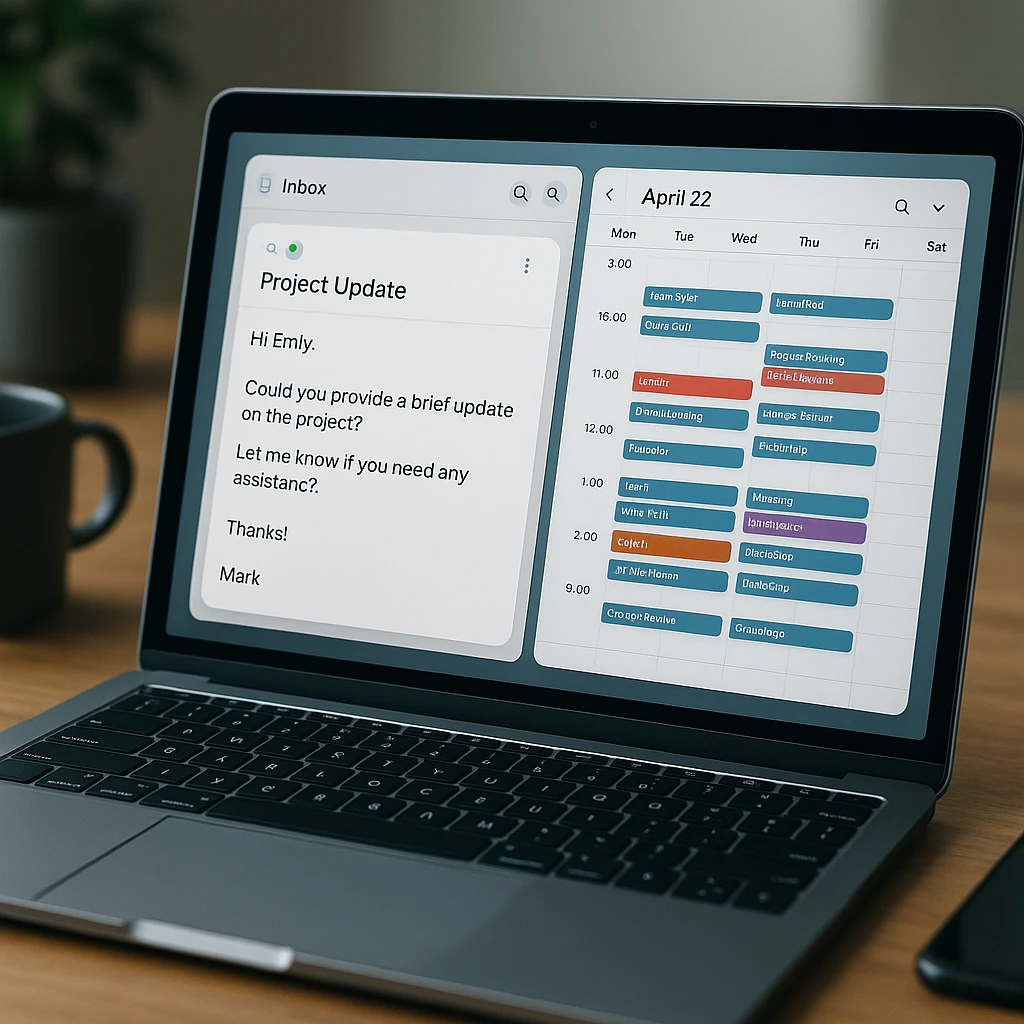
Before the Meeting
1. Set Clear Expectations
- Send agenda 24-48 hours in advance
- Include preparation materials or pre-reading
- Clarify meeting objectives and desired outcomes
- Confirm technical requirements for virtual meetings
2. Optimize Scheduling
- Use calendar scheduling tools to find optimal times
- Consider time zones for remote participants
- Block buffer time before and after meetings
- Send calendar invites with all necessary details
3. Prepare for Productivity
- Set up meeting recording if needed
- Test technology in advance for virtual meetings
- Prepare discussion materials and handouts
- Create a comfortable meeting environment
During the Meeting
1. Start Strong
- Begin and end on time
- Review agenda and objectives upfront
- Establish ground rules for participation
- Keep discussions focused and productive
2. Facilitate Engagement
- Encourage participation from all attendees
- Use automatic note-taking to stay focused on conversation
- Summarize key points and decisions regularly
- Manage time effectively across agenda items
3. Document Everything
- Capture action items with clear ownership
- Record important decisions and rationale
- Note follow-up items and deadlines
- Use AI note taker for comprehensive documentation
After the Meeting
1. Follow Up Promptly
- Send meeting summary within 24 hours
- Include action items with owners and deadlines
- Share relevant documents or resources discussed
- Schedule any necessary follow-up meetings
2. Track Progress
- Monitor completion of action items
- Send periodic updates on progress
- Address blockers or challenges quickly
- Use meeting analytics to improve future meetings
3. Continuous Improvement
- Gather feedback on meeting effectiveness
- Analyze meeting patterns and outcomes
- Refine your meeting request templates based on results
- Improve scheduling and logistics processes
Measuring Your Meeting Request Success
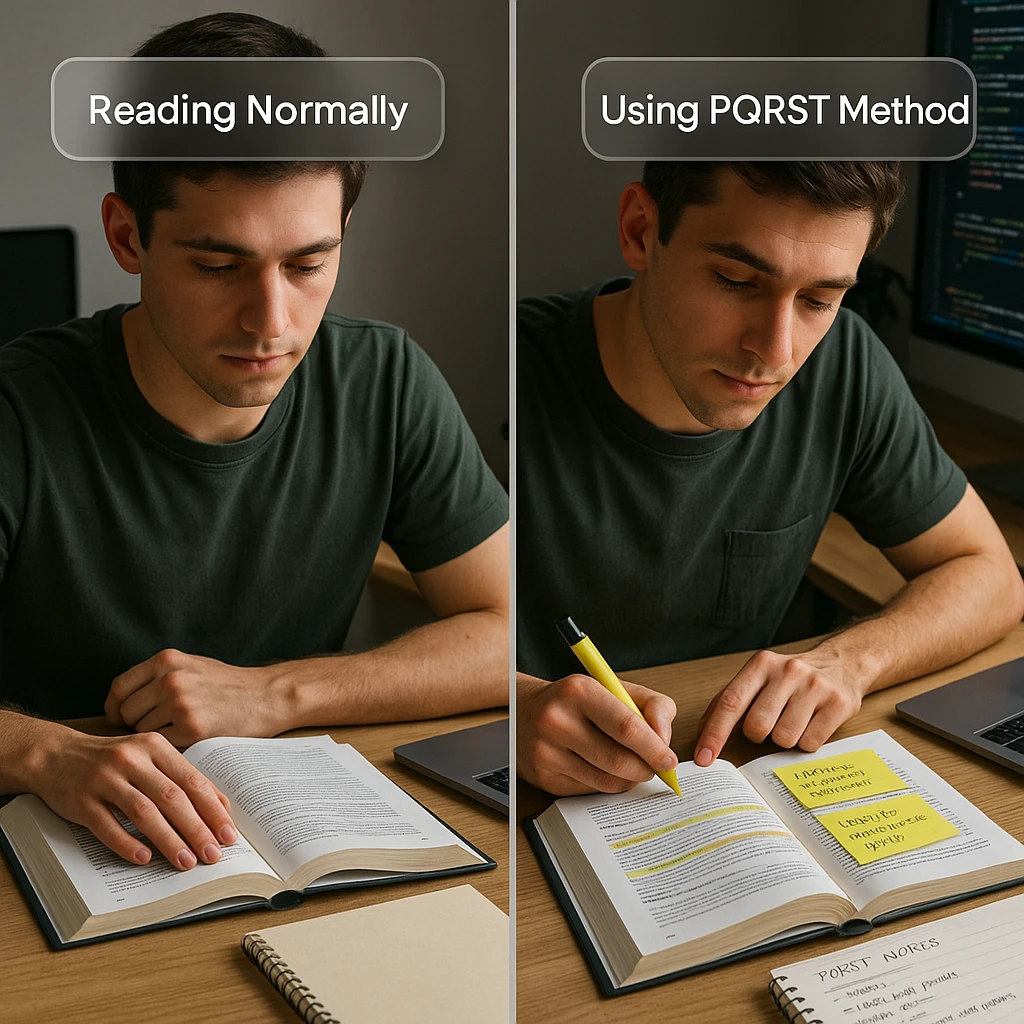
Key Metrics to Track
Response Rates:
- Percentage of meeting requests that receive responses
- Time between request and response
- Acceptance vs. decline rates by recipient type
Meeting Quality:
- Attendance rates for scheduled meetings
- Meeting duration compared to planned time
- Achievement of stated meeting objectives
- Follow-up completion rates
Relationship Building:
- Subsequent meeting requests from the same contacts
- Referrals or introductions from meeting participants
- Long-term business outcomes from initial meetings
Improving Your Templates
A/B Test Elements:
- Subject line variations and their open rates
- Different email lengths and response rates
- Various call-to-action approaches
- Timing of follow-up emails
Regular Review Process:
- Analyze your meeting request success rates monthly
- Identify patterns in successful vs. unsuccessful requests
- Update templates based on what works best
- Share successful approaches with your team
Conclusion: From Request to Results
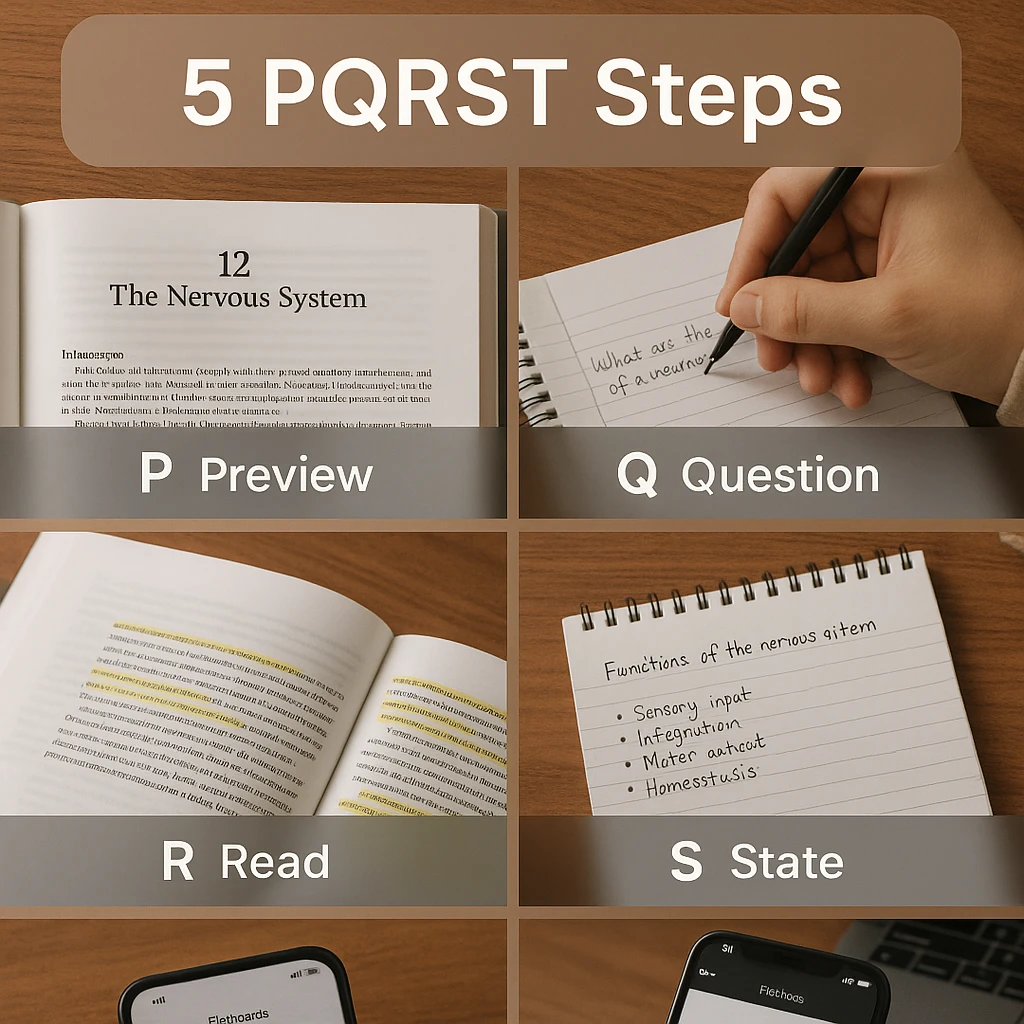
Mastering the art of meeting request emails is about more than just getting meetings scheduled—it’s about starting professional relationships on the right foot, demonstrating respect for others’ time, and setting the stage for productive conversations.
The templates and strategies in this guide provide you with a comprehensive toolkit for any meeting scenario. Whether you’re reaching out to executives, coordinating with team members, or networking with potential collaborators, you now have proven formulas that get results.
Remember that the most successful meeting requests combine:
- Clear value propositions that answer “what’s in it for me?”
- Specific logistics that make scheduling effortless
- Professional presentation that builds credibility
- Appropriate tone that matches the relationship and context
As you implement these templates, adapt them to your voice and industry while maintaining the core elements that drive acceptance. Track your results, refine your approach, and build a reputation as someone whose meeting invitations are always worth accepting.
The investment you make in crafting compelling meeting requests will pay dividends in stronger professional relationships, more productive conversations, and ultimately, better business outcomes. Start with these templates, make them your own, and watch your meeting acceptance rates—and your professional success—soar.