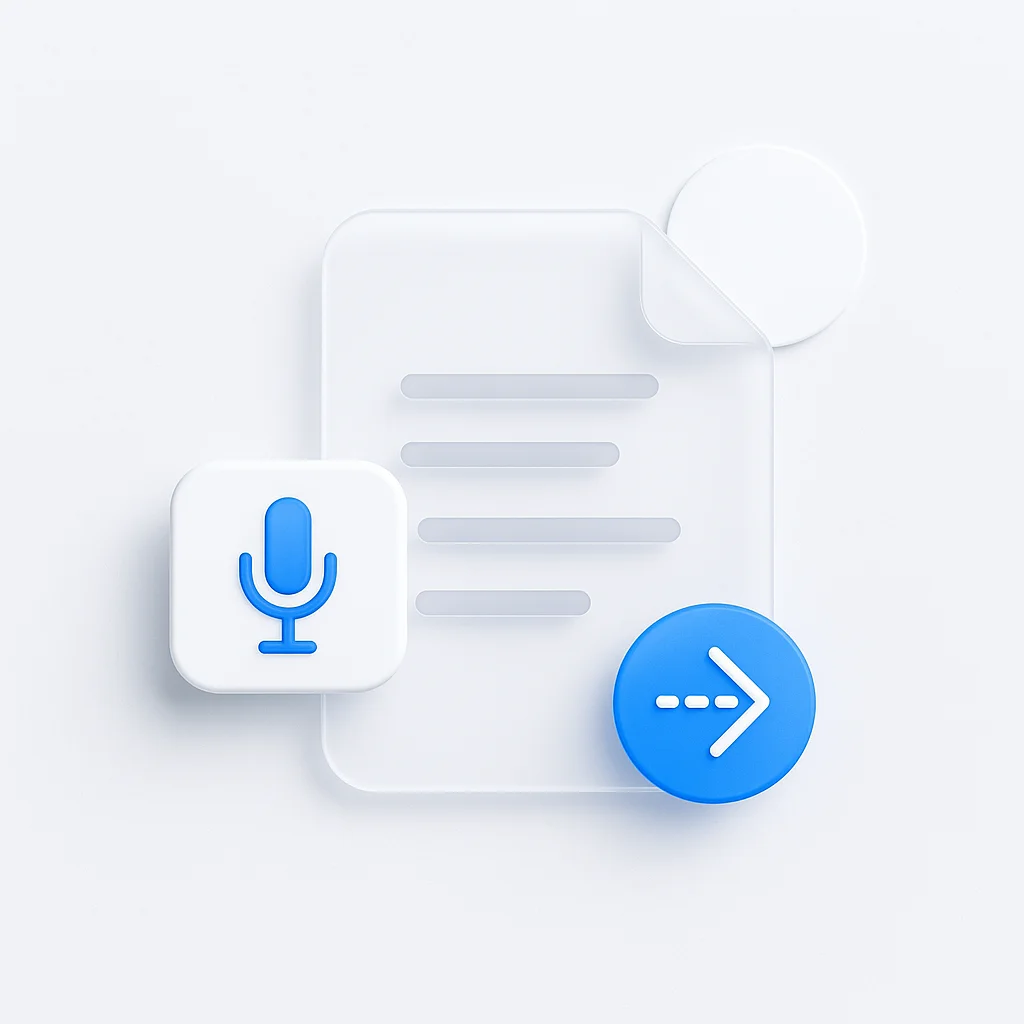Drowning in a sea of 100-page reports, dense academic papers, and lengthy legal documents? In 2025, the ability to extract key information instantly isn’t a luxury—it’s a necessity. Manually reading and summarizing long PDF files is a time-consuming and inefficient process that can consume hours of your day.
This is your definitive guide to the best AI PDF summarizers of 2025. We have tested and reviewed the top free and paid tools that can summarize a long pdf document quickly, let you chat with your pdf, and even handle scanned documents. Find the perfect pdf to notes ai tool for your specific needs. For broader summarization capabilities, explore our comprehensive guide to the 10 best video summarizers, which covers AI tools for processing video content alongside document analysis.
How We Tested: Our Criteria for the Best PDF Summarizer
Before diving into our recommendations, it’s important to understand how we evaluated these tools. Our testing methodology ensures you get reliable, practical insights.
Key Benchmarks for Evaluation
Summarization Quality: How accurate and coherent are the summaries? Does it capture the core arguments and maintain logical flow?
Accuracy - Citation: Does the tool hallucinate facts? Does it provide citations linking the summary back to the original text (ai pdf summarizer with citation)?
Ease of Use: How simple is the interface? Is it a quick copy-paste or a file upload? Can non-technical users navigate it easily?
Feature Set: Does it support large pdf summarizer free use, scanned documents (OCR), and question-answering capabilities?
Security - Privacy: How does the tool handle your data? Is it safe for sensitive documents and confidential information?
We tested each tool with a variety of documents including academic papers, business reports, legal documents, and technical manuals to ensure comprehensive evaluation.
The Best AI PDF Summarizers of 2025: A Detailed Review

Best Overall AI PDF Summarizer
1. ScreenApp PDF Summarizer
- Summary: ScreenApp’s video summarizer technology extends to documents, offering comprehensive PDF summarization with advanced AI analysis
- Pros: Seamless integration with video content analysis, secure processing, multiple output formats
- Cons: Primarily focused on video content, PDF features still developing
- Pricing: Free tier available, premium plans start at $19/month
- Best For: Users who work with both video and document content regularly
ScreenApp’s document summarization capabilities leverage the same AI technology that powers their industry-leading meeting summarizer and lecture summarizer features. For comprehensive audio content analysis, explore our detailed review of the best audio summarizer tools for 2025, which covers specialized AI solutions for podcasts, interviews, and audio-only content.
2. ChatPDF
- Summary: One of the most popular AI PDF summarizers that allows conversational interaction with documents
- Pros: Excellent chat interface, accurate summaries, supports multiple languages
- Cons: Limited free plan, can struggle with very technical documents
- Pricing: Free for 2 PDFs/day, Pro plan $20/month
- Best For: Students, researchers, and professionals who need quick document insights
Best for “Chat with Your PDF” - Asking Questions
3. Perplexity AI
- Summary: Advanced AI that excels at answering specific questions about PDF content with real-time web integration
- Pros: Excellent question-answering, cites sources, integrates web search for context
- Cons: Requires subscription for best features, limited batch processing
- Pricing: Free tier available, Pro at $20/month
- Best For: Researchers who need comprehensive answers with source verification
4. Claude PDF Analyzer
- Summary: Anthropic’s Claude AI offers sophisticated document analysis with strong reasoning capabilities
- Pros: Excellent at understanding complex arguments, maintains context well, strong ethics focus
- Cons: File size limitations, usage limits on free tier
- Pricing: Free with limits, Pro at $20/month
- Best For: Academic researchers and legal professionals working with complex documents
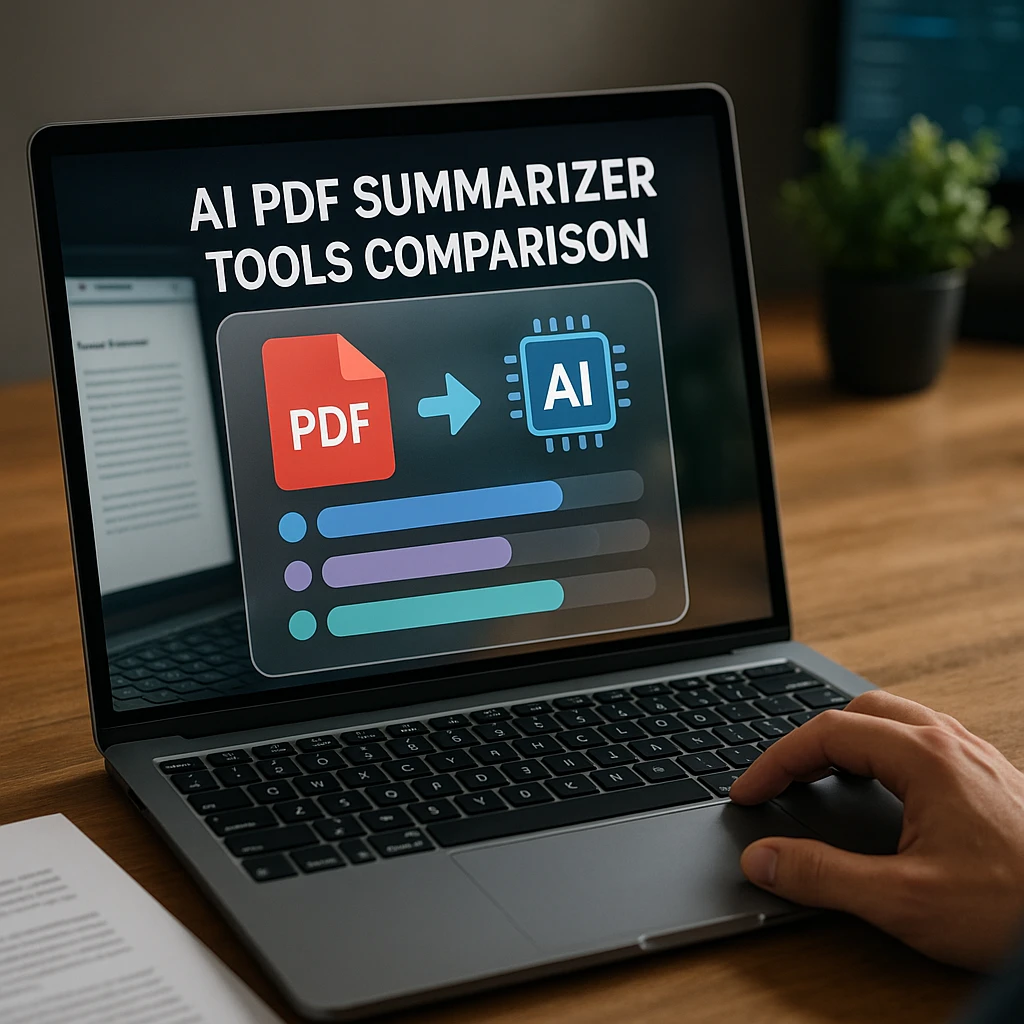
Best for Academic and Research Papers
5. SciSpace Copilot
- Summary: Designed specifically for scientific and academic papers with specialized terminology handling
- Pros: Understands academic jargon, provides citations, explains complex concepts
- Cons: Limited to academic content, higher pricing for full features
- Pricing: Free tier, Premium at $12/month
- Best For: Students, researchers, and academics working with scholarly articles
6. Scholarcy
- Summary: Academic-focused summarizer that creates structured summaries with key findings highlighted
- Pros: Excellent for research papers, identifies methodology and results, creates flashcards
- Cons: Academic focus only, steep learning curve
- Pricing: Free trial, plans from $7.99/month
- Best For: Graduate students and researchers conducting literature reviews
Best Free PDF Summarizer with No Sign-Up
7. QuillBot Summarizer
- Summary: Popular free tool that offers PDF summarization without requiring account creation
- Pros: No registration required, fast processing, integrates with paraphrasing tools
- Cons: Length limitations, basic features only
- Pricing: Free with limitations, Premium at $9.95/month
- Best For: Quick summaries for students and casual users
8. TLDR This
- Summary: Simple online tool that creates bullet-point summaries from uploaded PDFs
- Pros: Fast processing, clean interface, completely free
- Cons: Very basic summaries, no question-answering features
- Pricing: Completely free
- Best For: Users needing quick, basic summaries without advanced features
Best for Large and Scanned PDFs (OCR)
9. Adobe Acrobat AI Assistant
- Summary: Adobe’s powerful AI integration handles large files and scanned documents with superior OCR
- Pros: Excellent OCR technology, handles very large files, integrates with Adobe ecosystem
- Cons: Expensive, requires Adobe subscription, steep learning curve
- Pricing: Part of Adobe Acrobat Pro at $22.99/month
- Best For: Professionals working with large document libraries and scanned materials
10. Nanonets PDF Summarizer
- Summary: Enterprise-focused solution with advanced OCR and batch processing capabilities
- Pros: Excellent OCR, API access, batch processing, custom training options
- Cons: Complex setup, enterprise pricing, overkill for individual users
- Pricing: Contact for pricing, enterprise focus
- Best For: Businesses processing large volumes of scanned documents
Feature Spotlight: Advanced Summarizer Capabilities
Summarizing Multiple PDF Files at Once
Several tools now support batch processing, allowing you to upload and analyze multiple documents simultaneously. This is particularly useful for:
- Literature reviews requiring analysis of dozens of papers
- Legal professionals reviewing multiple contracts
- Business analysts comparing quarterly reports
Tools like Nanonets and enterprise versions of ChatPDF excel in this area, offering API integration for automated workflows.
AI PDF Readers vs. Summarizers
It’s important to understand the distinction:
- AI PDF Readers help you navigate and search through documents more efficiently
- PDF Summarizers extract and condense information into digestible formats
- Hybrid Tools like ScreenApp’s audio summarizer technology can handle both functions
Extracting Data and Creating Notes
Modern PDF summarizers can transform dense documents into various formats:
- Structured bullet points for quick reference
- Mind maps for visual learners
- Action item lists for business documents
- Study guides for academic materials
The best pdf to notes ai tools maintain the logical flow while making information more accessible.
How to Use a PDF Summarizer Effectively: A Quick Guide
1. Define Your Goal
Are you looking for a high-level overview or specific data points? Different tools excel at different approaches:
- Overview seekers: Use tools like QuillBot for quick insights
- Detail researchers: Choose ChatPDF or Claude for comprehensive analysis
- Question-based research: Opt for Perplexity AI
2. Choose the Right Summary Length
Most tools offer adjustable summary lengths:
- Short summaries (2-3 sentences): Best for quick screening
- Medium summaries (1-2 paragraphs): Ideal for general understanding
- Detailed summaries (multiple sections): Perfect for research and analysis
3. Ask Follow-up Questions
Use the “chat” feature to probe deeper:
- “What are the main conclusions?”
- “What methodology was used?”
- “What are the key statistics mentioned?”
- “How does this relate to [specific topic]?“
4. Always Fact-Check
AI tools can make mistakes. For critical information:
- Cross-reference with the original document
- Verify statistics and quotes
- Check citations and sources
- Use multiple tools for important documents
Security & Privacy: Is It Safe to Upload Your PDFs?
Security is a crucial consideration when uploading sensitive documents to online tools.
What to Look For in a Secure PDF Summarizer
Data Encryption: Look for tools that encrypt your data during upload and processing. End-to-end encryption ensures your documents remain private.
Privacy Policy: Read the fine print to understand:
- How long your documents are stored
- Whether data is used for training AI models
- If documents are shared with third parties
- What happens when you delete files
Compliance Standards: Enterprise users should look for:
- GDPR compliance for European users
- HIPAA compliance for healthcare documents
- SOC 2 certification for business use
Recommendation for Sensitive Documents
For highly confidential materials:
- Use enterprise-grade tools with security certifications
- Consider on-premise solutions
- Avoid free tools for sensitive business or personal documents
- Always review and redact sensitive information before uploading
Tools like ScreenApp prioritize security with their secure transcription services, applying similar standards to document processing.
Expanded FAQ (Frequently Asked Questions)
What is the best way to summarize a 100-page PDF for free?
For lengthy documents without cost:
- QuillBot Summarizer: Upload and process in sections if there are size limits
- Claude’s free tier: Break the document into chapters and summarize each
- ChatGPT free version: Convert PDF to text and paste sections for analysis
Can ChatGPT summarize a local PDF file directly?
ChatGPT Plus (paid version) can process PDF uploads directly. The free version requires you to:
- Convert PDF to text using online converters
- Copy and paste text sections (limited by token limits)
- Use specialized PDF tools for better results
Which AI summarizer is best for students?
For academic use, consider:
- SciSpace Copilot: Best for research papers and academic content
- Scholarcy: Excellent for literature reviews and citation management
- ChatPDF: Great all-around tool for various document types
- QuillBot: Budget-friendly option for basic summarization needs
Is there a PDF summarizer with no word or page limit?
Premium versions of most tools remove limits:
- Adobe Acrobat AI: No practical limits for enterprise users
- ChatPDF Pro: Handles very large documents
- Nanonets: Enterprise solution with custom limits
- ScreenApp: Similar flexibility to their video processing capabilities
How can I summarize a password-protected PDF?
Most AI tools cannot process password-protected files directly. Options include:
- Remove password protection first (if you have rights)
- Convert to unprotected format
- Use Adobe Acrobat’s built-in AI features if you have access
- Copy text manually for processing
Are free PDF summarizers accurate enough for professional use?
Free tools work well for:
- Initial document screening
- Getting general overviews
- Academic research (with verification)
However, for professional use requiring high accuracy:
- Invest in premium tools with better AI models
- Always verify critical information
- Use multiple tools for important documents
- Consider enterprise solutions for business-critical applications
Conclusion: The Best Tool to Reclaim Your Time
After extensive testing, our top recommendations are:
- Best Overall: ChatPDF for its balance of features and usability
- Best for Research: SciSpace Copilot for academic and technical documents
- Best Free Option: QuillBot for quick, no-signup summaries
- Best for Large Files: Adobe Acrobat AI for enterprise and OCR needs
- Best Emerging Option: ScreenApp’s document features for users already leveraging their video summarization tools
An AI PDF summarizer is more than just a tool; it’s a productivity multiplier. By choosing the right one for your needs, you can save countless hours of reading and get straight to the information that matters most. Whether you’re a student tackling research papers, a professional managing reports, or a researcher analyzing documents, the right AI summarizer can transform how you work with information.
The key is matching the tool to your specific use case. Start with free options to understand your needs, then invest in premium features that provide the most value for your workflow. With the right AI PDF summarizer, you’ll wonder how you ever managed without one. For broader video analysis capabilities, explore our comprehensive guide to websites that summarize videos, which covers AI tools for processing video content from any platform.