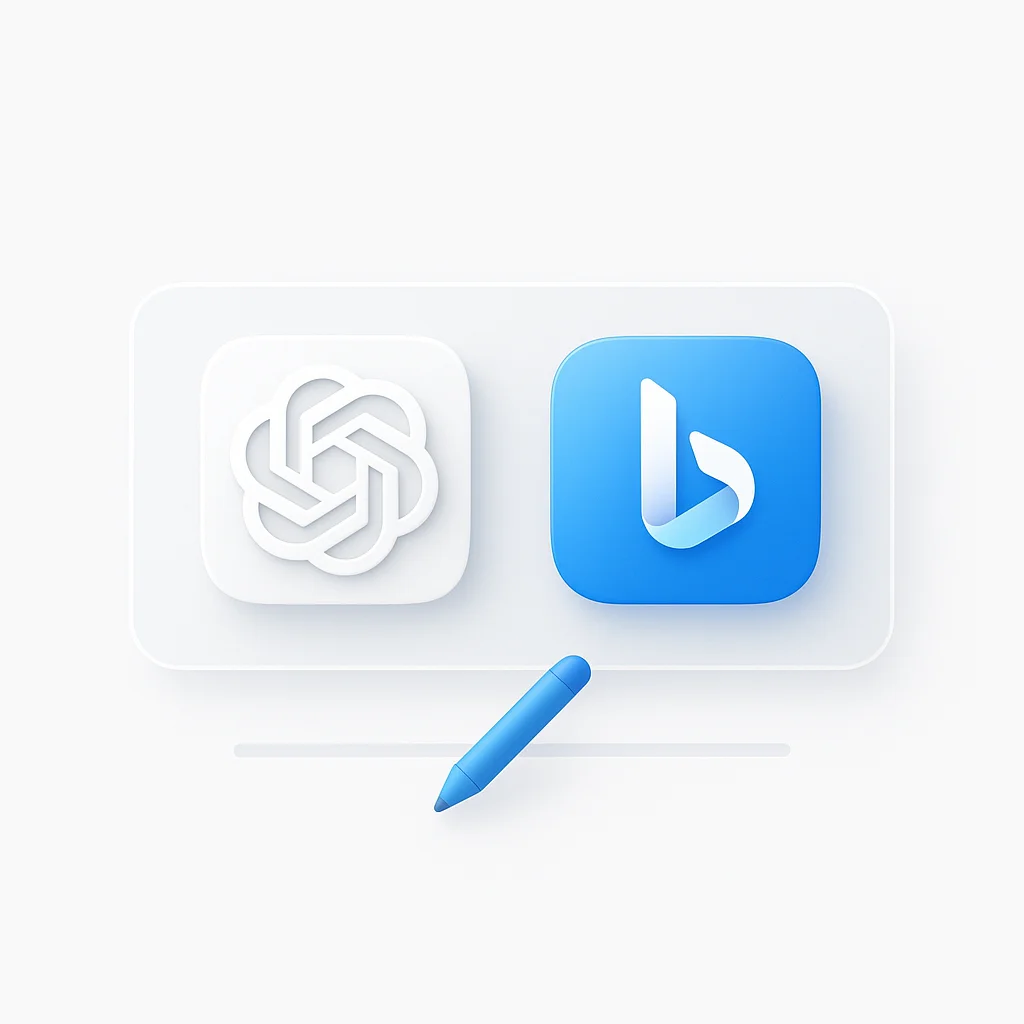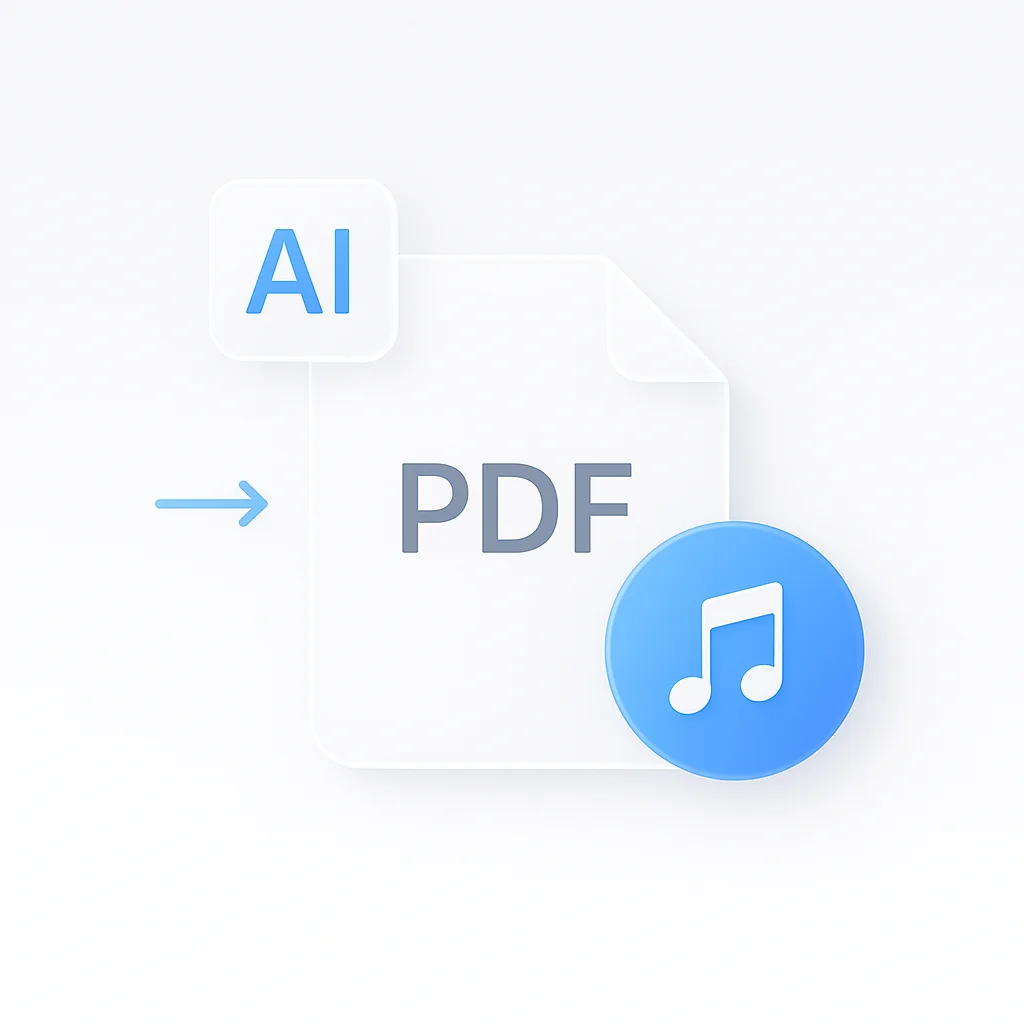Have you ever stared at a 2-hour-long YouTube lecture or podcast and wished you could just get the main points in two minutes? In 2025, you can. AI YouTube summarizers are transforming how we consume video content, turning hours of footage into concise, actionable insights.
This is your definitive guide to the best ai youtube summarizer tools available today. We’ve tested the top free, online, and Chrome extension options that can turn any long video into bullet points, key takeaways, or full transcripts. Find the perfect tool to boost your learning and productivity without watching every minute. For comprehensive coverage of video summarization beyond YouTube, explore our detailed review of the 10 best video summarizers for all platforms, which covers AI tools for Facebook, Vimeo, and other video platforms. For specialized content analysis, also check out our guide to websites that summarize videos across multiple platforms, which focuses on web-based video summarization tools.
The Best AI YouTube Summarizers of 2025: At a Glance
| Tool | Best For | Key Feature | Free Plan | Type |
|---|---|---|---|---|
|
Eightify
BEST OVERALL
|
Quick Browser Summaries | Chrome extension with bullet points | LIMITED | Extension |
|
Summarize.tech
|
No Login Required | Paste link, get instant summary | YES | Website |
|
Notta
|
Transcription & Summary | High-accuracy transcripts + AI summaries | GENEROUS | Website/App |
|
ChatGPT
|
Custom Summaries | Tailored prompts for specific needs | YES | AI Platform |
|
Claude AI
|
Long Videos | Large context window for massive transcripts | YES | AI Platform |
|
Glasp
|
Social Learning | Highlight, share, and organize insights | YES | Extension |
|
AskVideo
|
Interactive Q&A | Ask specific questions about content | LIMITED | Website |
|
Recapio
|
Multi-Language | Summaries in different languages | LIMITED | Website |
|
TubeSleuth
|
Key Moments | Finds most important segments | FREEMIUM | Website |
|
VideoKen
|
Enterprise | Indexed player for teams | DEMO | Platform |
How We Tested - Ranked the Best YouTube Summarizers
Our 2025 review process evaluated each tool across five critical dimensions to ensure you get accurate, actionable recommendations:
Our Review Criteria
Summary Quality - Accuracy: How well does the AI capture the video’s core message and key points? We tested each tool on educational content, business presentations, and entertainment videos.
Ease of Use: Is it a simple copy-paste website or an integrated ai summarizer youtube extension? We prioritized tools that work seamlessly without complex setup.
Speed - Efficiency: How quickly does it generate summaries? Time is money, and the best tools deliver results in under 30 seconds.
Free Plan Value: What can you accomplish without paying? We specifically looked for ai youtube summarizer no login options for immediate access.
Transcription Accuracy: For tools providing transcripts, we measured accuracy especially for videos without existing subtitles.
Best for Quick Summaries (Online and No Login)

1. Summarize.tech - The Instant Solution
Best For: Users who want immediate results without creating accounts or installing extensions.
Summarize.tech delivers on its promise of simplicity. Paste any YouTube URL, click summarize, and receive a clean, well-structured summary within seconds. No registration, no Chrome extension required - just instant youtube video ai summarizer functionality.
Key Features:
- Zero-friction experience with no login required
- Supports videos up to 4 hours long
- Clean, readable summary format
- Works on any device with internet access
- Completely free with no hidden limitations
How It Works:
- Copy any YouTube video URL
- Paste it into Summarize.tech
- Click “Summarize” and wait 10-30 seconds
- Receive a structured summary with key points
Strengths:
- Fastest setup time (literally zero setup)
- Reliable accuracy for most video types
- Perfect for one-off summaries
- No data collection or privacy concerns
Limitations:
- Basic formatting compared to premium tools
- No customization options for summary style
- Cannot save or organize summaries
2. Recapio - The Multilingual Champion
Best For: International users and content creators working with non-English videos.
Recapio stands out for its multi-language support, making it invaluable for summarizing content in Spanish, French, German, and other major languages. The AI maintains context and nuance across language barriers.
Key Features:
- Multi-language video processing
- Cultural context preservation
- Clean, organized summary structure
- Email delivery for longer summaries
- Basic free tier with generous limits
Strengths:
- Excellent language support beyond English
- Maintains cultural context and idioms
- Good accuracy for educational content
- Simple, intuitive interface
Limitations:
- Free tier limited to 5 summaries per month
- Less accurate with heavy accents or background noise
- Limited customization options
Best Chrome Extensions for Productivity

3. Eightify - The Productivity Powerhouse
Best For: Daily YouTube users who want seamless integration with their browsing experience.
Eightify transforms your YouTube experience by adding a summary button directly to the video page. With over 100,000 active users, it’s the most popular ai summarizer youtube extension for good reason.
Key Features:
- One-click summarization from YouTube pages
- Bullet-point format for easy scanning
- Timestamp links to jump to specific moments
- Save summaries for later reference
- Shareable summary links
How It Enhances Productivity: When you’re researching topics across multiple videos, Eightify eliminates the need to take manual notes. The timestamps allow you to quickly verify information or dive deeper into specific sections. For content creators and researchers, this dramatically speeds up the information gathering process.
Integration with ScreenApp: Eightify works perfectly alongside ScreenApp’s video transcription features for users who need both summaries and full transcripts. You can use Eightify for quick overviews and ScreenApp for detailed analysis and note-taking during important meetings or presentations.
Pricing:
- Free: 3 summaries per week
- Pro: $4.99/month for unlimited summaries
4. Glasp - The Social Learning Platform
Best For: Students, researchers, and lifelong learners who want to build a knowledge base from video content.
Glasp goes beyond simple summarization by creating a social learning environment. You can highlight key insights, share findings with your network, and discover content through other users’ highlights.
Key Features:
- Collaborative highlighting and note-taking
- AI-powered summary generation
- Social discovery of quality content
- Export highlights to note-taking apps
- Community-driven learning insights
Unique Value Proposition: Unlike other tools that focus solely on individual productivity, Glasp builds a learning community. Users can follow thought leaders in their field and see what insights they’re extracting from videos.
Best Use Cases:
- Academic research collaboration
- Team learning initiatives
- Building personal knowledge graphs
- Discovering high-quality educational content
Best for Transcription - In-Depth Analysis
5. Notta - The Transcription Specialist
Best For: Users who need both accurate transcriptions and AI-powered summaries for professional or academic work.
Notta excels at creating detailed transcripts before generating summaries, making it ideal for users who need comprehensive documentation. The notta youtube video summarizer functionality provides both breadth and depth.
Key Features:
- Industry-leading transcription accuracy (98.86%)
- Multiple AI summary formats (bullet points, paragraphs, key quotes)
- Speaker identification for interviews and panels
- Time-stamped summaries with video sync
- Integration with productivity tools like Notion and Slack
Why Transcription Matters: Having the full transcript allows for more accurate summarization. Notta’s approach of transcript-first, summary-second ensures no important details are lost in the AI processing. This is crucial for legal, medical, or technical content where precision matters.
Professional Applications:
- Legal professionals analyzing deposition videos
- Medical students reviewing surgery demonstrations
- Business analysts studying competitor presentations
- Journalists covering press conferences and interviews
Integration Opportunity: Notta’s detailed transcription complements ScreenApp’s meeting transcription services perfectly. Users can transcribe pre-recorded educational content with Notta and live meetings with ScreenApp for comprehensive documentation workflows.
6. AskVideo - The Interactive Analyzer
Best For: Deep learners who want to interrogate video content with specific questions.
AskVideo represents a new category of video analysis tools. Instead of providing a static summary, it allows you to ask specific questions about the video content and receive targeted answers.
Key Features:
- Natural language question interface
- Contextual answers with timestamp references
- Follow-up question suggestions
- Key topic extraction
- Multiple query formats (factual, analytical, creative)
Revolutionary Approach: Traditional summarizers tell you what the AI thinks is important. AskVideo lets you define what’s important by asking specific questions. This is particularly valuable for research, where you might need specific data points or want to verify particular claims.
Example Queries:
- “What are the three main criticisms of this theory?”
- “When does the speaker mention budget constraints?”
- “What evidence does the presenter provide for this claim?”
Best for Using General AI Models
7. ChatGPT - The Customization King
Best For: Power users who want complete control over summary format, length, and focus areas.
While not designed specifically for YouTube summaries, ChatGPT becomes incredibly powerful when combined with video transcripts. The ability to create custom prompts makes it the most flexible youtube summary with chatgpt solution available.
Advanced Prompt Strategies:
For Educational Content:
"Analyze this lecture transcript and provide:
1. Core concepts explained (with definitions)
2. Key examples used to illustrate each concept
3. Questions a student should be able to answer after watching
4. Areas that need additional research
Transcript: [paste transcript]"For Business Presentations:
"Extract from this presentation:
1. Main business problem addressed
2. Proposed solution and methodology
3. Expected outcomes and metrics
4. Action items and next steps
5. Potential risks or limitations mentioned
Transcript: [paste transcript]"Integration with Workflow: ChatGPT summaries work exceptionally well with ScreenApp’s AI note-taking features. You can use ChatGPT to process video content and ScreenApp to organize and act on the insights during follow-up meetings or strategy sessions. For users who need comprehensive audio analysis alongside video summarization, our detailed guide to the best audio summarizer tools for 2025 provides specialized solutions for podcasts, interviews, and audio content extraction.
8. Claude AI - The Long-Form Specialist
Best For: Analyzing very long videos, multi-part series, or content requiring nuanced understanding.
Claude’s massive context window (200,000+ tokens) makes it ideal for processing complete transcripts of long-form content. Unlike other AI models that might lose context, Claude maintains coherence across hours of video content.
Unique Advantages:
- Process entire multi-hour lectures or conferences
- Maintain context across complex, interconnected topics
- Provide nuanced analysis of subtle arguments
- Excellent at academic and technical content
Best Applications:
- PhD dissertation research videos
- Multi-part documentary series
- Technical conference presentations
- Legal proceeding recordings
How to Summarize a YouTube Video in 3 Easy Steps
The Universal Workflow
Step 1: Get the YouTube URL Copy the link of any YouTube video you want to summarize. This works for public videos of any length.
Step 2: Choose Your Method
- For speed: Use Summarize.tech (paste and go)
- For Chrome users: Install Eightify extension
- For detailed analysis: Get transcript and use ChatGPT
Step 3: Get Your Summary Receive your AI-generated summary in seconds. Most tools provide bullet points, but you can customize format with AI platforms like ChatGPT.
Pro Tip: For important business content, consider using ScreenApp’s video analysis tools to combine automated summaries with human oversight for critical decision-making processes.
The Power User’s Guide: YouTube Summary with ChatGPT
Method 1: The Transcript Method (Most Accurate)
This approach delivers the highest quality summaries by using the complete video transcript as input for ChatGPT.
Step-by-Step Process:
- Get the Transcript: On YouTube, click “Show transcript” below the video (three dots menu → Show transcript)
- Copy Full Text: Select all transcript text and copy
- Craft Your Prompt: Use this proven template for best results
Ultimate ChatGPT Prompt for Video Summaries:
"Act as an expert analyst. Analyze this YouTube video transcript and provide:
**Executive Summary** (2-3 sentences capturing the core message)
**Key Points** (5-7 main ideas with brief explanations)
**Actionable Takeaways** (specific steps or advice mentioned)
**Important Quotes** (2-3 memorable or impactful statements)
**Questions for Further Research** (areas to explore deeper)
Transcript: [paste full transcript here]"Method 2: URL-Based Analysis (For Supported Videos)
Some AI tools can directly access YouTube content through URLs, though this method is less reliable than transcript-based analysis.
When This Works Best:
- Videos with clear, single-speaker audio
- Educational or presentation-style content
- Videos under 60 minutes
- Content in major languages (English, Spanish, French)
Limitations to Consider:
- May miss nuanced arguments
- Less accurate with multiple speakers
- Can struggle with technical terminology
- Background music or noise affects quality
Advanced ChatGPT Techniques
For Different Content Types:
Academic Lectures:
"Summarize this lecture as if creating study notes:
- Main concepts and theories discussed
- Supporting evidence or examples
- Connections to broader field of study
- Potential exam questions"Business Presentations:
"Extract business intelligence from this presentation:
- Problem statement and context
- Proposed solution and rationale
- Implementation timeline and resources
- Success metrics and ROI projections"Interview Content:
"Analyze this interview transcript:
- Key insights from each speaker
- Interesting anecdotes or examples
- Disagreements or alternative viewpoints
- Practical advice or recommendations"Summarizing Videos Without Subtitles
How Automatic Speech Recognition Works
Modern AI tools use Automatic Speech Recognition (ASR) technology to “listen” to videos and create transcripts before summarization. This process involves several sophisticated steps:
- Audio Extraction: The tool separates audio from video content
- Speech Detection: AI identifies human speech versus background noise
- Transcription: Advanced neural networks convert speech to text
- Summary Generation: Natural language processing creates concise summaries
Tools That Excel Without Subtitles
Notta: Industry-leading ASR with 98.86% accuracy rate
- Handles multiple speakers effectively
- Recognizes technical terminology
- Works with various accents and languages
- Processes background noise intelligently
For users interested in audio-focused content analysis, explore our comprehensive guide to the best audio summarizer tools for 2025, which covers specialized AI solutions for podcasts, interviews, and audio-only content.
ScreenApp Integration: For users who frequently work with videos lacking subtitles, ScreenApp’s automatic transcription features provide professional-grade ASR capabilities that can be combined with summary tools for comprehensive video analysis.
Whisper-Based Tools: Several summarizers use OpenAI’s Whisper ASR technology
- Exceptional multilingual support
- Robust performance with background noise
- Good handling of technical content
- Free and open-source foundation
Quality Factors for Subtitle-Free Summarization
Audio Quality Impact:
- Clear, single-speaker content: 95%+ accuracy
- Multiple speakers with good audio: 85-90% accuracy
- Background noise or music: 70-85% accuracy
- Poor audio quality: 60-70% accuracy
Content Type Performance:
- Presentations and lectures: Excellent
- Interviews and discussions: Good
- Casual vlogs: Variable
- Live streams with audience: Challenging
Integration with Professional Workflows
For Content Creators
YouTube summarizers integrate seamlessly with content creation workflows:
Research Phase: Use tools like AskVideo to extract specific information from competitor content or industry discussions.
Content Planning: Leverage Eightify to quickly analyze trending videos in your niche and identify content gaps.
Cross-Platform Distribution: Transform video summaries into blog posts, social media content, or podcast talking points using ScreenApp’s content repurposing tools.
For creators who also need advanced video production capabilities, explore our comprehensive analysis of the top 14 AI tools for video creation in 2025, which covers AI-powered editing, generation, and enhancement tools for professional content creation.
For Business Intelligence
Market Research: Analyze competitor presentations, product launches, and industry conferences with detailed summaries.
Training and Development: Create digestible summaries of training videos for team consumption and knowledge retention.
Client Presentations: Use ScreenApp’s meeting recording features to capture client feedback on video content, then combine with AI summaries for comprehensive project documentation.
For Academic Research
Literature Reviews: Summarize academic conference presentations and research talks to accelerate literature review processes.
Collaborative Research: Share Glasp highlights and summaries with research team members for collaborative knowledge building.
Thesis Development: Use Claude AI’s long-form analysis capabilities to process extensive video research material for thesis writing.
Frequently Asked Questions
What is the best free AI to summarize YouTube videos?
Summarize.tech offers the best completely free experience with no registration required. For users willing to create accounts, Notta provides the most generous free tier with high-quality transcription and summarization capabilities. ChatGPT also offers excellent free summarization when combined with video transcripts.
Can AI summarize YouTube comments?
While most dedicated YouTube summarizers focus on video content, general AI platforms like ChatGPT and Claude can analyze YouTube comment sections when provided with the text. This is useful for understanding audience reactions, finding frequently asked questions, or identifying common concerns about video content.
How accurate are AI YouTube summaries?
Accuracy varies significantly based on content type and tool quality. Professional tools like Notta achieve 95%+ accuracy for clear, single-speaker content. General accuracy ranges:
- Educational/presentation content: 90-95%
- Interviews and discussions: 85-90%
- Casual content with background noise: 70-85%
- Technical content with jargon: 80-90%
Is there a YouTube summarizer with no login required?
Yes, Summarize.tech provides immediate summarization without any registration. Simply paste a YouTube URL and receive a summary within seconds. This makes it ideal for occasional users who don’t want to manage additional accounts.
Can I summarize a YouTube live stream?
Most AI summarizers work only with completed, uploaded videos. However, you can use ScreenApp’s live recording features to capture live streams as they happen, then process the recordings through any summarizer tool. Some advanced tools like Notta can process long-form live stream recordings after they’re uploaded to YouTube.
What is the best YouTube AI summarizer according to Reddit?
Reddit discussions consistently recommend Eightify for its Chrome extension convenience and ChatGPT for customization flexibility. Power users often suggest combining multiple tools: Eightify for quick overviews, ChatGPT for detailed analysis, and Notta when high transcription accuracy is crucial.
How long can videos be for AI summarization?
Tool limitations vary:
- Summarize.tech: Up to 4 hours
- Eightify: Up to 8 hours
- Notta: Unlimited with paid plans
- ChatGPT: Limited by transcript length (varies by model)
- Claude: Can handle very long transcripts (200,000+ tokens)
Can I summarize private or unlisted YouTube videos?
Most online summarizers can only process public YouTube videos due to API limitations. For private content, you’ll need to download the video and use local transcription tools, or use ScreenApp’s video analysis features which can process uploaded video files directly.
Do YouTube summarizers work with videos in languages other than English?
Yes, many modern summarizers support multiple languages:
- Excellent: Notta, Recapio, Whisper-based tools
- Good: ChatGPT, Claude (for major languages)
- Limited: Eightify, Summarize.tech (primarily English)
How can I improve summary quality for technical videos?
For technical content, follow these strategies:
- Use transcript-based methods rather than direct URL processing
- Choose tools specifically trained on technical content (Notta, ChatGPT)
- Provide context in your prompts (“This is a software development tutorial…”)
- Verify summaries against original content for technical accuracy
- Consider using ScreenApp’s technical documentation features for complex tutorials
Conclusion: Reclaim Your Time with AI
The age of watching every minute of every video to extract key insights is over. The best ai youtube summarizer tools of 2025 have matured to the point where they can reliably extract actionable information from hours of content in seconds.
For Quick Daily Use: Eightify’s Chrome extension provides seamless integration with your normal YouTube browsing, making it effortless to get bullet-point summaries of any video.
For Maximum Flexibility: Summarize.tech offers instant results without any setup, while ChatGPT provides unmatched customization for power users who want specific summary formats.
For Professional Applications: Notta combines industry-leading transcription with AI summarization, making it ideal for business, academic, and research applications.
The key is matching the tool to your specific needs and workflow. Whether you’re a student trying to efficiently review lecture content, a professional staying current with industry trends, or a researcher analyzing vast amounts of video data, there’s an AI summarizer designed to accelerate your learning. For broader coverage of video analysis beyond YouTube, also explore our detailed guide to websites that summarize videos, which covers AI tools for Facebook, TikTok, and other video platforms.
For users who regularly work with both recorded and live video content, combining these YouTube summarizers with ScreenApp’s comprehensive video platform creates a powerful workflow for capturing, analyzing, and acting on video information across all formats.
AI YouTube summarizers aren’t just productivity tools—they’re learning accelerators that help you consume more information, retain key insights, and focus your attention on what matters most. In 2025, the question isn’t whether you should use these tools, but which combination will transform your relationship with video content most effectively.