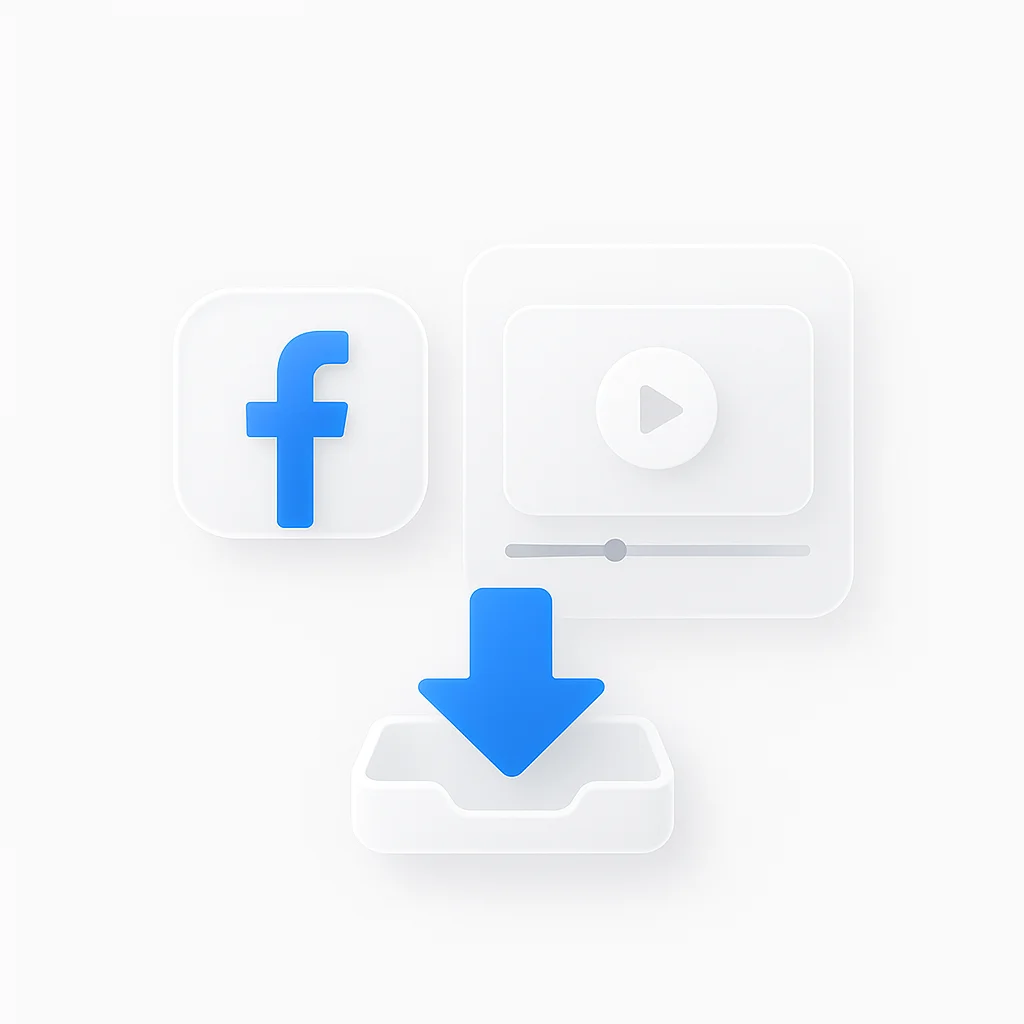Ever watched a hilarious Facebook Story or an inspiring Reel and wished you could save it before it vanished after 24 hours? You’re not alone. While Facebook doesn’t offer a download button, powerful tools can help you preserve that content forever.
This is your definitive guide to the best Facebook Story downloaders of 2025. We’ve tested the top free online tools that allow you to easily save not just Stories, but also Facebook Reels and even private videos. Whether you’re a content creator, digital marketer, or someone who simply wants to keep memorable moments, these tools will transform how you interact with Facebook content. If you’re looking for a quick and easy way to download videos from other platforms, you can use our online video downloader. We also have a Tiktok downloader for all your TikTok video needs. And if you have a link to a video that you want to convert to MP4, our URL to MP4 tool can help with that.
Before You Download: Safety and Legal Considerations
⚠️ Important Privacy Notice
Downloading someone else's content without permission for redistribution can violate copyright and privacy laws. These tools should primarily be used for saving your own content or for personal, offline viewing of public content.
Respecting Privacy and Copyright
According to Meta’s community standards, users retain ownership of their content. Always get permission before sharing someone else’s story, and remember that downloading content doesn’t grant you usage rights.
Golden Rule: Use these tools responsibly for personal archiving or with explicit permission from content creators.
Security Risks to Avoid
Never use tools that ask for your Facebook password. Legitimate downloaders work with public URLs and don’t require login credentials. Tools requesting account access can compromise your security and violate Facebook’s terms of service.
At a Glance: Facebook Video Downloaders Compared
| Tool | Best For | Private Videos | Platform | Price |
|---|---|---|---|---|
|
SnapSave
|
General Use | NO | Web | FREE |
|
FDown.net
|
Private Videos | YES | Web | FREE |
|
SaveFrom.net
|
Browser Extension | NO | Extension | FREE |
|
iTubeGo
|
Power Users | YES | Desktop | PAID |
|
Friendly for Facebook
|
Mobile Users | YES | Mobile | FREEMIUM |
|
4K Video Downloader
|
Professionals | LIMITED | Desktop | PAID |
Top 12 Best Facebook Story - Video Downloaders in 2025
1. SnapSave: Best Overall Online Downloader
🎯 Interface & User Experience:
- Clean Design: Minimalist layout with a single URL input field prominently displayed
- Color Scheme: Professional blue and white theme with clear call-to-action buttons
- Navigation: Simple three-step process clearly outlined on the homepage
- Mobile Responsive: Fully optimized mobile interface that works seamlessly on smartphones
🔧 Key Features:
- ✅ HD Quality Downloads: Up to 1080p resolution for optimal viewing
- ✅ Multi-Format Support: MP4, WebM, and audio-only downloads
- ✅ Instant Processing: Average download preparation time under 10 seconds
- ✅ No Registration: Start downloading immediately without account creation
- ✅ Cross-Platform: Works on all major browsers and devices
📱 How to Use:
- Visit SnapSave.io and locate the URL input box at the top
- Paste your Facebook video link in the text field
- Click the bright blue “Download” button
- Select your preferred quality from the dropdown menu
- Click the final download link to save the video
💰 Pricing: Completely free with optional premium features
✅ Pros:
- Lightning-fast processing speed
- Works with Stories, Reels, and regular videos
- No annoying advertisements or pop-ups
- Consistently updated to bypass Facebook restrictions
❌ Cons:
- Cannot handle private or restricted videos
- Limited to public content only
- No batch download capabilities
👥 Best For: Casual users, students, and content creators who need quick, reliable downloads of public Facebook content
2. FDown.net: Best for Private Videos
🎯 Interface & User Experience:
- Dual Interface: Separate sections for public and private video downloads
- Step-by-Step Wizard: Clear numbered instructions with visual guides
- Color Coding: Green buttons for public downloads, blue for private methods
- Tutorial Videos: Embedded guides showing exact steps for private downloads
🔧 Key Features:
- 🔒 Private Video Access: One of the few tools that can download private Facebook videos
- 🔧 Multiple Methods: Offers both direct URL and page source code methods
- 📋 Detailed Instructions: Comprehensive guides for complex private video processes
- 🎨 Format Options: Choose from MP4, WebM, or audio-only formats
- 💾 Quality Selection: HD, SD, and mobile-optimized quality options
📱 Advanced Private Video Method:
- Navigate to FDown.net and select “Private Video” tab
- Follow the detailed tutorial to access Facebook page source
- Copy the specific code segments as instructed
- Paste the code into FDown’s specialized input field
- Process and download your private video content
💰 Pricing: Free with premium support options available
✅ Pros:
- Unique capability to handle private Facebook videos
- Comprehensive tutorials and customer support
- Multiple format and quality options
- Regular updates for compatibility
❌ Cons:
- Complex process for private videos requires technical knowledge
- Slower processing compared to simple public downloaders
- Interface can be overwhelming for beginners
👥 Best For: Advanced users, researchers, and content creators who need access to private group content they’re authorized to view
3. SaveFrom.net: Best Browser Extension
🎯 Interface & User Experience:
- Browser Integration: Seamlessly adds download buttons directly to Facebook
- Icon Design: Distinctive green download arrow appears next to videos
- One-Click Process: No need to copy/paste URLs - just click the button
- Extension Popup: Clean popup window shows download options and quality settings
🔧 Key Features:
- 🔌 Browser Extension: Available for Chrome, Firefox, Safari, and Edge
- ⚡ Instant Downloads: Download button appears directly on Facebook videos
- 🌐 Multi-Platform: Works across YouTube, Instagram, Twitter, and 40+ sites
- 🎯 Smart Detection: Automatically detects downloadable content on pages
- 🔄 Auto-Updates: Extension updates automatically to maintain functionality
📱 Installation & Usage:
- Visit Chrome Web Store or Firefox Add-ons and search “SaveFrom.net”
- Click “Add to Chrome/Firefox” and confirm installation
- Navigate to any Facebook video, Story, or Reel
- Look for the green download button that appears
- Click the button and select your preferred quality
- Video automatically downloads to your designated folder
💰 Pricing: Free extension with optional helper application for enhanced features
✅ Pros:
- Ultimate convenience with one-click downloads
- No need to visit external websites
- Supports multiple video platforms beyond Facebook
- Trusted by millions of users since 2010
❌ Cons:
- Requires browser extension installation
- May be blocked by some corporate firewalls
- Limited functionality on private videos
- Extension permissions may concern privacy-conscious users
👥 Best For: Power users, social media managers, and frequent downloaders who want maximum convenience and efficiency
4. iTubeGo: Best Desktop Software
🎯 Interface & User Experience:
- Professional Design: Modern desktop application with tabbed interface
- Built-in Browser: Secure browsing environment with download detection
- Dark/Light Themes: Customizable interface themes for user preference
- Progress Tracking: Real-time download progress with speed indicators
🔧 Key Features:
- 📦 Batch Downloads: Download multiple videos simultaneously with queue management
- 🎬 4K Quality Support: Up to 4K resolution downloads for premium content
- 🔄 Format Conversion: Convert videos to MP4, MP3, AVI, MOV, and 10+ formats
- 🌐 500+ Sites: Supports Facebook, YouTube, Instagram, TikTok, and 500+ platforms
- 🔒 Private Access: Built-in browser allows secure login for private content
- ⚡ Turbo Speed: Up to 10x faster downloads with multi-thread technology
📱 Installation & Advanced Features:
- Download iTubeGo from official website (Windows/Mac versions available)
- Install the application with administrator privileges
- Use built-in browser to log into Facebook securely
- Right-click any video and select “Download with iTubeGo”
- Configure batch settings for multiple downloads
- Set up automatic format conversion if needed
💰 Pricing:
- Free Trial: 3 downloads per day with basic features
- Personal License: $29.95/year for unlimited downloads
- Family Pack: $39.95/year for up to 5 computers
✅ Pros:
- Professional-grade software with enterprise features
- Exceptional download speeds and quality options
- Comprehensive format conversion capabilities
- Excellent customer support and regular updates
- Secure built-in browser for private content access
❌ Cons:
- Requires software installation and payment for full features
- Learning curve for advanced features
- Overkill for users who need simple, occasional downloads
👥 Best For: Professional content creators, marketers, researchers, and power users who need advanced features, batch processing, and high-quality outputs
5. Friendly for Facebook: Best Mobile App
🎯 Interface & User Experience:
- Native App Feel: Complete Facebook replacement with enhanced download capabilities
- Material Design: Modern Android/iOS interface with intuitive navigation
- Download Manager: Built-in download manager with progress tracking
- Customizable UI: Multiple themes, fonts, and layout options
🔧 Key Features:
- 📱 Full Facebook Client: Complete Facebook experience with added download features
- 🚫 Ad Blocker: Built-in ad blocking for cleaner browsing experience
- 🌙 Dark Mode: Multiple theme options including true black OLED mode
- 💾 Direct Downloads: Save videos directly to device gallery or custom folders
- 🔔 Enhanced Notifications: Better notification management than official app
- 🔒 Privacy Features: Enhanced privacy controls and tracking protection
📱 Mobile-Optimized Usage:
- Download “Friendly for Facebook” from Google Play Store or App Store
- Log in with your Facebook credentials (same as official app)
- Browse Facebook normally - download buttons appear on videos
- Long-press any video to access download options
- Choose quality and destination folder
- Access downloads through the app’s built-in download manager
💰 Pricing:
- Free Version: Basic features with ads
- Pro Version: $1.99/month - No ads, advanced features, unlimited downloads
✅ Pros:
- Complete Facebook replacement with better features
- Native mobile experience optimized for touch interfaces
- Built-in privacy and ad-blocking features
- Excellent battery optimization compared to official app
- Regular updates and active community support
❌ Cons:
- Requires replacing your main Facebook app
- Some advanced Facebook features may be limited
- Premium subscription needed for best experience
- Occasional compatibility issues with Facebook updates
👥 Best For: Mobile-first users, privacy-conscious individuals, and anyone who wants a better Facebook experience with integrated download capabilities
6. Getfvid: Best Lightweight Option
🎯 Interface & User Experience:
- Ultra-Minimalist: Single-page design with just essential elements
- Fast Loading: Lightweight design loads in under 2 seconds
- Clean Typography: Easy-to-read fonts with excellent contrast
- Mobile-First: Designed primarily for mobile users with large touch targets
🔧 Key Features:
- ⚡ Lightning Speed: Fastest processing time among free online tools
- 🎯 Zero Ads: Completely ad-free experience for distraction-free downloads
- 📱 Mobile Optimized: Specifically designed for smartphone and tablet users
- 🔄 Auto-Refresh: Automatically stays updated with Facebook changes
- 💻 Cross-Platform: Works identically across all devices and browsers
📱 Streamlined Process:
- Visit Getfvid.com (loads instantly on any connection)
- Paste Facebook video URL in the single input field
- Tap the large “Get Video” button
- Select from available quality options (usually HD and SD)
- Tap “Download” to save directly to your device
💰 Pricing: Completely free with no hidden costs or premium tiers
✅ Pros:
- Fastest processing and download speeds
- Zero advertisements or distracting elements
- Perfect for users with slower internet connections
- No account creation or personal information required
- Excellent mobile user experience
❌ Cons:
- Limited features compared to comprehensive tools
- No batch download capabilities
- Basic quality options (typically just HD/SD)
- No format conversion options
👥 Best For: Users who prioritize speed and simplicity, mobile-only users, and anyone who needs quick downloads without complications
7. StorySaver.net: Stories Specialist
🎯 Interface & User Experience:
- Story-Centric Design: Interface specifically tailored for Stories and ephemeral content
- Visual Previews: Thumbnail previews of Stories before downloading
- Category Filters: Separate sections for Facebook and Instagram Stories
- Timer Indicators: Shows remaining time before Stories expire
🔧 Key Features:
- 📖 Story Specialization: Optimized specifically for Facebook and Instagram Stories
- ⏰ Expiration Alerts: Reminds users when Stories are about to disappear
- 🖼️ Image + Video: Downloads both photo and video Stories
- 📱 Vertical Format: Preserves original vertical Story format
- 🔄 Batch Story Download: Download multiple Stories from the same user
📱 Story-Specific Process:
- Navigate to StorySaver.net and select “Facebook Stories”
- Enter the profile URL or Story link
- Browse available Stories with thumbnail previews
- Select individual Stories or download all available
- Choose to keep original vertical format or convert to standard
💰 Pricing: Free with optional premium features for batch downloads
✅ Pros:
- Specialized interface designed for Stories
- Handles both photo and video Stories effectively
- Preserves original vertical format and quality
- User-friendly for social media content creators
❌ Cons:
- Limited functionality beyond Stories
- Fewer features compared to general-purpose tools
- Interface can feel dated compared to modern alternatives
- Occasional issues with newer Story formats
👥 Best For: Social media managers, content creators focused on Stories, and users who primarily need Story content preservation
8. FBReels.net: Reels Specialist
🎯 Interface & User Experience:
- Reels-First Design: Interface optimized for vertical short-form content
- Grid Preview: Shows Reels in Instagram-style grid layout
- Quick Access: Dedicated buttons for Reels vs regular video content
- Creator Tools: Features designed for content creators and influencers
🔧 Key Features:
- 🎬 Reels Optimization: Specifically designed for Facebook Reels downloads
- 📐 Vertical Format: Maintains original 9:16 aspect ratio perfectly
- ⚡ Quick Processing: Optimized for short-form vertical content
- 🎵 Audio Preservation: Keeps original audio including music tracks
- 📊 Creator Analytics: Basic metrics about downloaded Reels
📱 Reels-Focused Workflow:
- Visit FBReels.net and paste your Facebook Reels URL
- Preview the Reel in the interface before downloading
- Select quality (maintains vertical format in all options)
- Choose to download with or without audio
- Save to device maintaining original Reels format
💰 Pricing: Free basic service with premium analytics features
✅ Pros:
- Perfect vertical format preservation for Reels
- Fast processing optimized for short-form content
- Good audio quality retention
- Interface designed specifically for Reels workflow
❌ Cons:
- Limited to Reels and short-form content only
- Fewer advanced features than general-purpose tools
- May struggle with longer video content
- Interface feels niche and limited in scope
👥 Best For: Content creators focused on Reels, social media influencers, and marketers working specifically with short-form vertical video content
9. 4K Video Downloader: Premium Desktop Solution
🎯 Interface & User Experience:
- Professional Desktop App: Sleek, modern interface with advanced controls
- Smart Mode: AI-powered settings that automatically configure optimal downloads
- Queue Management: Advanced download queue with priority settings
- Statistics Dashboard: Detailed analytics about download history and performance
🔧 Key Features:
- 🎯 4K & 8K Support: Highest quality downloads available on any platform
- 📦 Playlist Downloads: Download entire Facebook video playlists automatically
- 🔄 Auto-Subscription: Automatically download new videos from followed pages
- 💎 Premium Quality: Best-in-class video and audio quality preservation
- 🌐 Multi-Platform: Facebook, YouTube, Instagram, Vimeo, and 1000+ sites
- 🔒 Smart Mode: Remembers your preferences for one-click future downloads
📱 Professional Installation & Setup:
- Purchase and download from 4kdownload.com (Windows/Mac/Linux)
- Install with full permissions for optimal performance
- Configure Smart Mode with your preferred quality and format settings
- Use built-in browser or paste URLs for seamless downloads
- Set up auto-subscriptions for pages you follow regularly
- Utilize batch processing for multiple video downloads
💰 Pricing Tiers:
- Lite: $15/year - Basic downloads, limited sites
- Pro: $25/year - All features, unlimited downloads
- Premium: $65/year - Commercial use, priority support, advanced features
✅ Pros:
- Highest quality video downloads available (up to 8K)
- Professional-grade features for serious users
- Excellent customer support and regular updates
- Advanced automation and batch processing
- Supports the widest range of video platforms
❌ Cons:
- Requires significant investment for full features
- Complex interface may overwhelm casual users
- Resource-intensive software requiring modern hardware
- Limited free version with restricted functionality
👥 Best For: Professional video creators, agencies, enterprises, and serious content curators who need the highest quality and most advanced features available
10. Toolzu: Multi-Platform Downloader
🎯 Interface & User Experience:
- Unified Design: Single interface for multiple social media platforms
- Platform Selector: Clear buttons to choose between Facebook, Instagram, TikTok, etc.
- Clean Layout: Uncluttered design with intuitive navigation
- Universal Search: One search box that detects platform automatically
🔧 Key Features:
- 🌐 Multi-Platform Support: Facebook, Instagram, TikTok, Twitter, YouTube, and 15+ platforms
- 🔄 Regular Updates: Consistently updated to work with platform changes
- 🎯 Format Detection: Automatically detects best available format and quality
- 📱 Cross-Device: Works seamlessly across desktop, tablet, and mobile
- 🚀 Fast Processing: Quick download preparation and processing
📱 Multi-Platform Workflow:
- Visit Toolzu.com and select your platform (or use universal detector)
- Paste video URL from any supported social media platform
- Tool automatically detects platform and available formats
- Choose your preferred quality and format from detected options
- Download begins immediately with cross-platform optimization
💰 Pricing: Completely free with no premium tiers or hidden costs
✅ Pros:
- Supports wide variety of social media platforms
- Consistent interface across all supported platforms
- Regular updates ensure continued compatibility
- No registration or personal information required
- Good general-purpose solution for varied needs
❌ Cons:
- Jack-of-all-trades approach means fewer specialized features
- May not have advanced options for specific platforms
- Quality options limited compared to specialized tools
- Interface less optimized for any single platform
👥 Best For: Users who download from multiple social media platforms, social media managers handling diverse content, and anyone who wants one tool for all platforms
11. ExpertsPHP: Developer-Friendly Tool
🎯 Interface & User Experience:
- Developer Console: Terminal-style interface with command-line options
- API Documentation: Comprehensive documentation with code examples
- Bulk Processing: Enterprise-grade interface for large-scale operations
- Custom Integration: Tools for integrating into existing workflows and applications
🔧 Key Features:
- 🔌 REST API Access: Full API for automated downloads and integration
- 📊 Bulk Operations: Process hundreds of URLs simultaneously
- 🛠️ Custom Scripts: Python, PHP, and JavaScript integration examples
- 📈 Analytics Dashboard: Detailed usage statistics and performance metrics
- 🔧 Webhook Support: Real-time notifications for completed downloads
- 🔒 Enterprise Security: Advanced authentication and rate limiting
📱 Developer Implementation:
- Register for API access at ExpertsPHP.com/api
- Review comprehensive documentation and code examples
- Implement using provided SDKs (Python, PHP, Node.js, cURL)
- Configure webhook endpoints for automated processing
- Set up bulk processing workflows for large-scale operations
- Monitor usage through analytics dashboard
💰 API Pricing:
- Free Tier: 100 downloads/month with basic API access
- Developer: $29/month - 10,000 downloads, full API features
- Enterprise: Custom pricing for unlimited downloads and priority support
✅ Pros:
- Powerful API for custom integrations and automation
- Excellent documentation and developer resources
- Scalable solution for enterprise-level requirements
- Advanced analytics and monitoring capabilities
- Webhook support for real-time processing
❌ Cons:
- Requires programming knowledge for full utilization
- Complex setup process not suitable for casual users
- Higher learning curve compared to simple web interfaces
- API costs can become expensive for heavy usage
👥 Best For: Software developers, system administrators, enterprises with custom requirements, and tech companies needing automated video processing workflows
12. Built-in Screen Recording: Universal Backup
🎯 Interface & User Experience:
- Native Integration: Built into every major operating system and mobile device
- System UI: Follows your device’s native design language and controls
- Accessibility: Full support for system accessibility features
- Control Center: Easy access through quick settings on mobile devices
🔧 Key Features:
- ✅ 100% Compatibility: Works with any video content, including private videos
- 🎥 Full Quality: Records exactly what you see, maintaining original quality
- 🔊 Audio Capture: Records both system audio and microphone simultaneously
- 📱 Cross-Platform: Available on Windows, Mac, iOS, Android, and Linux
- 🚫 No Restrictions: Cannot be blocked by websites or social media platforms
- ⚡ Instant Access: No downloads, installations, or accounts required
📱 Platform-Specific Instructions:
iOS (iPhone/iPad):
- Add “Screen Recording” to Control Center via Settings
- Open Facebook and navigate to desired video
- Swipe down for Control Center, tap record button
- Play video in full screen for best quality
- Stop recording, video saves automatically to Photos app
Android:
- Swipe down for Quick Settings panel
- Tap “Screen Recorder” (may need to be added to quick settings)
- Configure audio recording settings
- Start recording and play Facebook video
- Stop recording, video saves to Gallery
Windows:
- Press Windows + G to open Xbox Game Bar
- Click record button or press Windows + Alt + R
- Play Facebook video in browser
- Stop recording, video saves to Videos/Captures folder
Mac:
- Press Shift + Command + 5 for screenshot toolbar
- Select “Record Selected Portion” or “Record Entire Screen”
- Choose area and click “Start Recording”
- Play Facebook video and stop when finished
💰 Pricing: Completely free - built into your device’s operating system
✅ Pros:
- Works with absolutely any video content, including private videos
- No software installation or account creation required
- Maintains perfect quality since it records exactly what you see
- Cannot be blocked or restricted by websites
- Available immediately on any modern device
❌ Cons:
- Manual process requires user interaction during recording
- Larger file sizes compared to direct downloads
- May capture additional UI elements (address bar, notifications)
- Requires editing to trim exact video content
- Uses more device resources during recording
👥 Best For: Users who need guaranteed access to any video content, those dealing with private/restricted videos, and as a reliable backup method when other tools fail
How to Download Facebook Stories and Reels (Step-by-Step)
The Universal 3-Step Process
Copy the Link
Navigate to the Facebook Story or Reel. Click "Share" (or three-dot menu) and select "Copy Link"
Paste Into Downloader
Go to your chosen online downloader and paste the link into the search field
Download Your Content
Choose your preferred quality (HD recommended) and click download to save the MP4 file
Advanced Technique: Downloading Private Facebook Videos
🔒 The "View Page Source" Method
Step 1: On desktop, navigate to the private video you want to download
Step 2: Right-click anywhere on the page and select "View Page Source" (or press Ctrl+U)
Step 3: In the source code tab, press Ctrl+F and search for ".mp4"
Step 4: Copy the first complete URL containing ".mp4" and paste it in a new browser tab
Step 5: Right-click the video and select "Save video as..." to download

When to Use Professional Video Tools
While these Facebook downloaders work great for social content, professional video creators often need more sophisticated tools. If you’re regularly working with video content, consider using a comprehensive solution like ScreenApp’s AI Video Analyzer for deeper content analysis and processing.
For content creators who frequently save and analyze social media videos, ScreenApp’s Video Summarizer can help extract key insights from downloaded content, making it easier to repurpose or reference later.
Quality and Format Considerations
📱 Mobile Optimized
- 720p MP4 (good balance of quality/size)
- Vertical format preserved for Stories
- Compatible with all mobile devices
🖥️ Desktop Quality
- 1080p MP4 (highest available quality)
- Better for editing and repurposing
- Larger file sizes
Research from HubSpot’s social media studies shows that 62% of users are more interested in brands after seeing them in Stories, making content preservation crucial for marketing analysis.

Mobile vs Desktop: Platform-Specific Solutions
Best Mobile Apps for Facebook Downloads
iOS Users:
- Documents by Readdle (with built-in browser)
- Shortcuts app (custom download workflows)
- Screen recording as fallback
Android Users:
- Friendly for Facebook
- Video Downloader apps from Play Store
- Built-in screen recording
Desktop Browser Extensions
Chrome and Firefox extensions offer the most seamless experience for frequent downloaders. However, always verify extension permissions and read reviews before installation.
Common Use Cases for Facebook Video Downloads
Understanding when and why people download Facebook content can help you choose the right tool for your specific needs:
Content Creators and Marketers
- Competitor Analysis: Save successful content formats for inspiration
- Content Repurposing: Transform Facebook videos into other formats
- Campaign Archives: Build libraries of successful marketing campaigns
- Trend Research: Track viral content patterns and timing
Personal Use Cases
- Memory Preservation: Save family moments before they disappear
- Educational Content: Keep instructional videos for offline learning
- Entertainment Archives: Build personal collections of favorite content
- Travel Documentation: Preserve travel stories and experiences
Professional Applications
- Journalism: Archive news content and source material
- Research: Collect social media data for academic studies
- Legal Documentation: Preserve evidence for legal proceedings
- Training Materials: Save educational content for team training
For professionals who regularly work with downloaded content, tools like ScreenApp’s Meeting Minutes Generator can help organize and summarize video content efficiently.
Expert Tips for Better Downloads
🎯 Pro Tips from Content Creators
- Always choose the highest available quality for archival purposes
- Use lower quality for quick previews or space-constrained storage
- Remember that 1080p downloads may not always be available depending on original upload quality
- Use desktop software like iTubeGo for downloading multiple videos
- Organize downloads into folders by date, campaign, or content type
- Consider automation scripts for large-scale content archiving
- Use consistent naming conventions (date_creator_title format)
- Include metadata in file names for easy searching
- Regular backup to cloud storage to prevent data loss
Troubleshooting Common Download Issues
Legal and Ethical Best Practices
According to U.S. Copyright Office guidelines, downloading content for personal use generally falls under fair use, but redistribution requires permission from the content creator.
Always Remember:
- Respect creator rights and privacy
- Use downloads for personal archiving only
- Get explicit permission before sharing
- Credit original creators when appropriate
Beyond Basic Downloads: Professional Workflows
For marketers and content creators who regularly analyze social media content, combining downloads with professional analysis tools can provide deeper insights. ScreenApp’s AI Note Taker can help you quickly extract key points from downloaded video content, while the platform’s video analysis features can identify trends and patterns across your saved content library.
If you’re building a content strategy around social media trends, consider exploring our guide on 10 Best Video Conferencing Software 2023 for tools that can help you create better original content.
Video Format and Conversion Considerations
Understanding video formats can help you choose the right download options and optimize your workflow:
Standard Download Formats
Post-Download Processing Tips
For content creators who need to process downloaded videos further, consider using ScreenApp’s Audio Transcription features to add searchable text to your archived content, making it easier to find specific information later.
Quick Conversion Guide:
- For Social Media Reposting: Keep original MP4 format and resolution
- For Email/Messaging: Convert to lower quality (480p) to reduce file size
- For Professional Archives: Maintain highest quality available
- For Audio Content: Extract audio-only versions for podcast workflows
Frequently Asked Questions
Can I download a Facebook Story without the person knowing? Yes, downloading public content using these tools doesn’t notify the original poster. However, always respect privacy and use downloads ethically.
What’s the best quality I can download a Facebook video in? Most tools support up to 1080p (Full HD) quality, though the actual quality depends on the original upload. Facebook often compresses videos, so the downloaded quality may vary.
Why do some download links stop working? Facebook regularly updates its systems to prevent unauthorized downloads. Reliable tools like SnapSave and SaveFrom.net usually adapt quickly to these changes.
Can I download Facebook Live videos after they end? Yes, once a Facebook Live video ends and is saved to the page, it can be downloaded like any other video using the standard methods outlined above.
How do I download just the audio from a Facebook video? Some advanced tools like iTubeGo offer audio extraction. Alternatively, you can download the video and use audio editing software to extract the sound file.
Conclusion: Choose the Right Tool for Your Needs
The best Facebook Story downloader depends on your specific requirements. For quick, occasional downloads of public content, SnapSave offers the perfect balance of simplicity and reliability. Content creators needing bulk downloads should consider iTubeGo’s desktop software, while mobile users will find Friendly for Facebook most convenient.
Remember that while Facebook makes content ephemeral by design, these tools help you preserve meaningful moments responsibly. Always prioritize respect for creators’ rights and use these downloaders ethically.
Whether you’re saving inspiring content, archiving your own posts, or building a content research library, the right downloader can transform how you interact with Facebook’s rich video ecosystem. Choose wisely, download responsibly, and enjoy having your favorite content available whenever you need it.
Looking for more ways to enhance your video workflows? Check out our comprehensive guides on video transcription tools and productivity software for content creators.