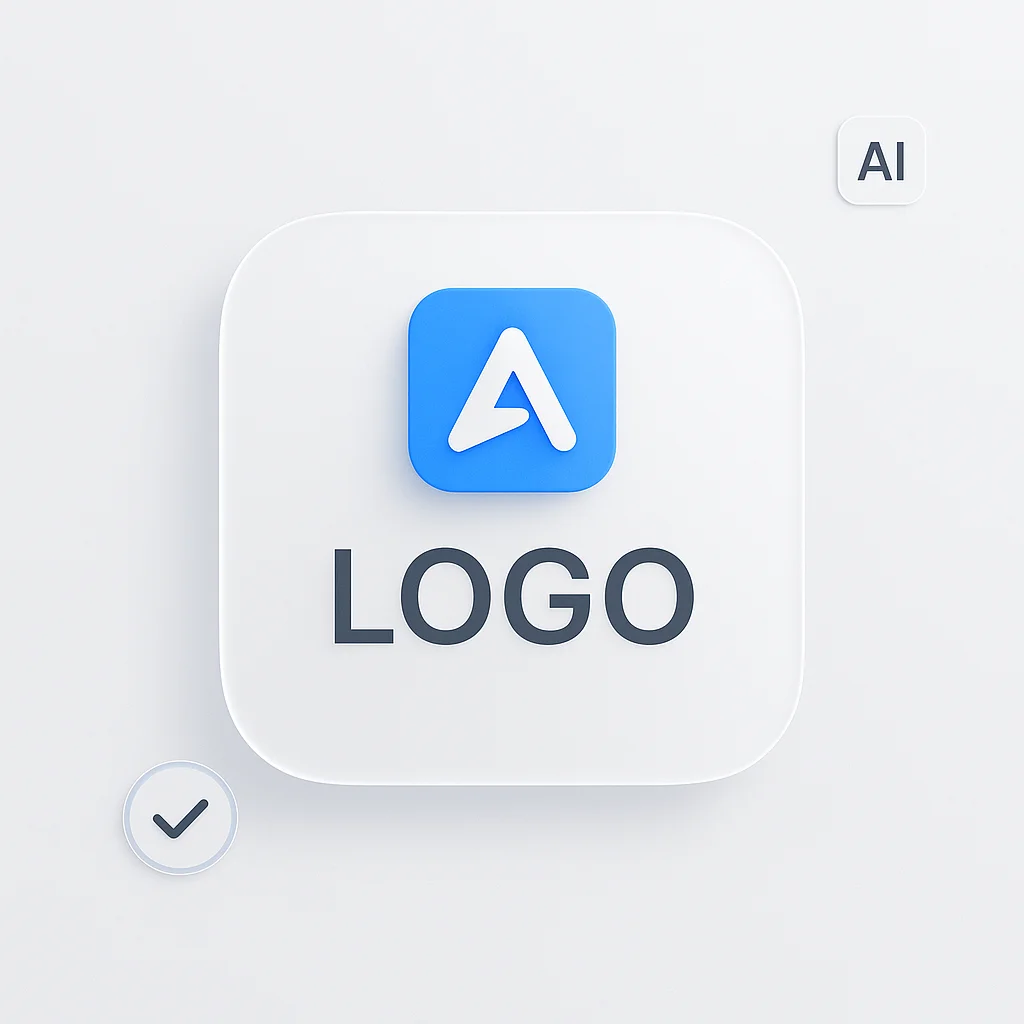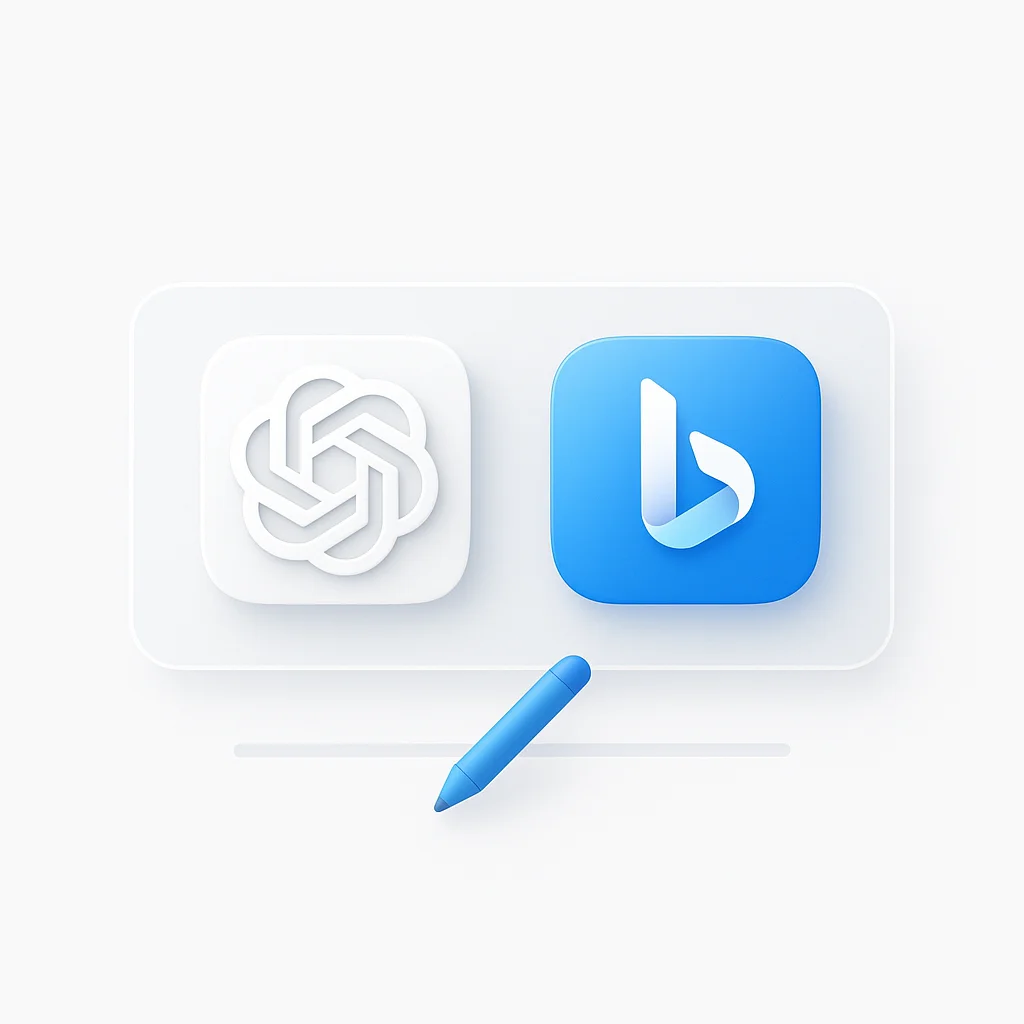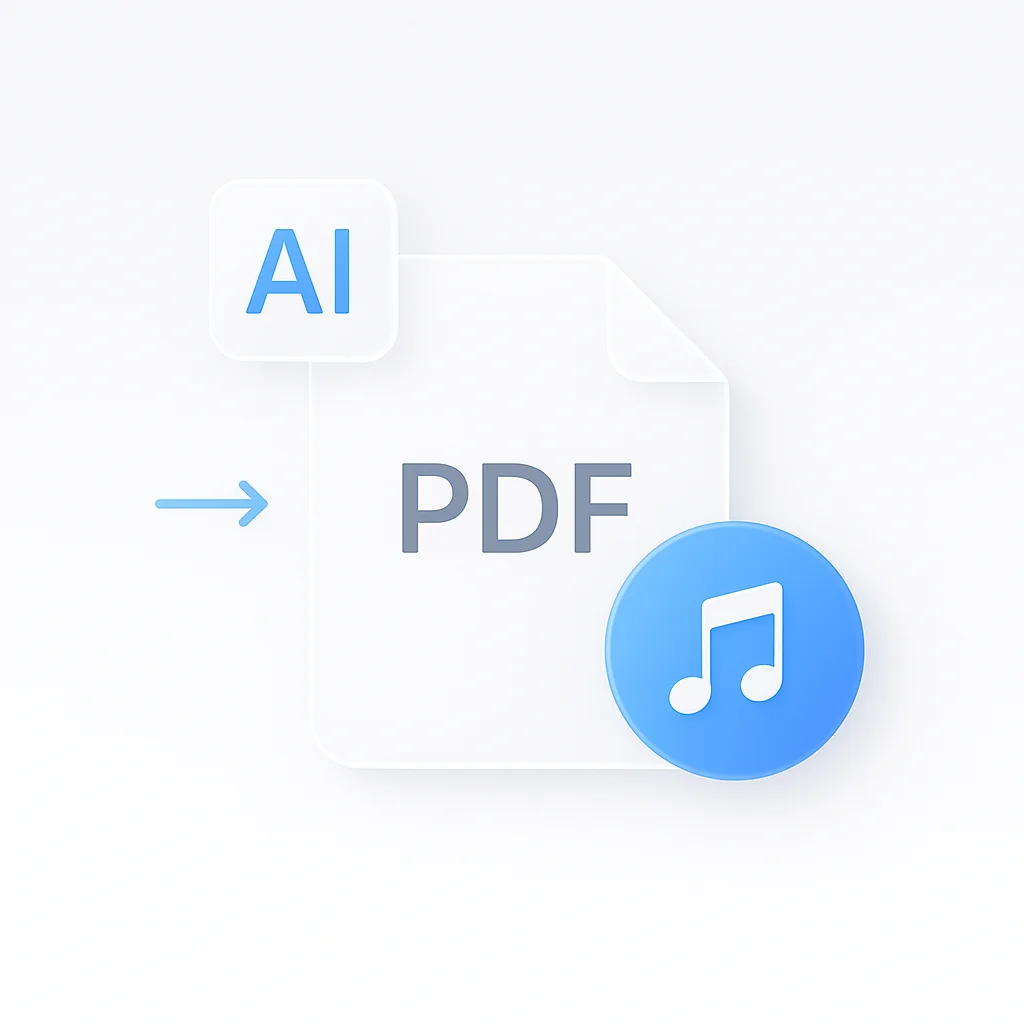You’ve got a brilliant idea for your new tech startup or e-commerce store, but you need a professional logo to look legitimate—and you need it now, without the high cost of a designer.
Welcome to 2025, where AI logo generators can create stunning, unique logos in minutes from a simple text prompt. The real challenge, however, is finding a tool that’s truly free and gives you a high-quality file without a watermark.
We’ve tested the top platforms to bring you this definitive guide to the 10 best free tools, perfect for any industry—from a restaurant or fashion brand to a competitive gaming clan.
Quick Picks: Top 3 Free Logo Makers at a Glance
| Best For | Tool Name | Key Free Feature | Watermark |
|---|---|---|---|
| Overall - Ease of Use | Canva Logo Maker | Huge library, easy customization, free high-res PNG download | NO |
| Quickest - Simplest | Zyro AI Logo Maker | Incredibly fast and simple; no account needed for basic designs | NO |
| Generating Pro Ideas | Looka | Generates hundreds of high-end ideas to inspire your final design | PAID |

How We Tested - What “Free Without Watermark” Really Means in 2025
We tested each tool by creating a logo for three fictional businesses: a local coffee shop, a tech startup, and a gaming clan. We evaluated each tool on four key criteria:
- Ease of Use: How quickly could we create a professional design?
- AI Quality: How well did the AI understand our brand and generate appropriate designs?
- Customization Options: What level of control did we have over the final design?
- Export Quality: How print-ready were the final files?
The “Free” Catch (Crucial for Trust)
- Truly Free: You can download a usable, high-resolution PNG file with a transparent background at no cost (e.g., Canva, Zyro).
- Free to Design: You can use the AI to generate unlimited logo ideas for free, but you must pay to download the high-resolution or vector files (e.g., Looka, Tailor Brands).
Many sites claim to be free, but only a few deliver watermark-free, high-res downloads. We call out the difference for each tool below.
For more on how we test and compare AI tools, see our AI tools for designers and AI QR code generators reviews.
Advanced AI Logo Generation Technology
AI Logo generator delivers intelligent logo generation capabilities with advanced AI technology. It is perfect for users who want professional-grade designs with smart customization options. The AI involved within Spellai understands design intent naturally, creating logos that perfectly match your brand vision with minimal input required.
The 10 Best Free AI Logo Generators of 2025
| Tool | Best For | Key Feature | Free Plan | Price (USD) |
|---|---|---|---|---|
| Canva | Overall Design | Professional templates | YES | $12.99/mo |
| Zyro | Fast Generation | AI-powered creation | YES | $3.99/mo |
| Looka | Brand Development | Complete brand kits | LIMITED | $20/mo |
| Adobe Express | Professional Use | Adobe integration | YES | $9.99/mo |
| Hatchful by Shopify | E-commerce | Shopify integration | YES | Free |
| Tailor Brands | Brand Identity | AI brand analysis | LIMITED | $9.99/mo |
| Wix Logo Maker | Website Integration | Wix platform sync | YES | $12.95/mo |
| LogoMaker | Simple Logos | Easy customization | LIMITED | $19.99 |
| DesignEvo | Icon-Based Logos | Large icon library | YES | $24.99 |
| FreeLogoDesign | Simple Interface | Quick results | YES | $19.99 |
Best All-in-One Platforms for Overall Design
Canva Logo Maker
Best for everyone, especially e-commerce and fashion brands needing social media assets
Canva leads the pack as the most versatile free AI logo generator. Its Magic Design feature helps you create stunning logos from simple text prompts, while the extensive template library ensures you’ll find the perfect style for your brand. The free plan includes high-resolution PNG downloads with transparent backgrounds—no watermarks, no hidden fees.
✅ Pros
- Free high-resolution PNG downloads
- No watermarks on any downloads
- Huge template library
- Easy drag-and-drop editing
- Instant download, no hidden fees
❌ Cons
- SVG/vector files require paid plan
- Some premium icons are paid
- Can be overwhelming for simple designs
Pricing
Free: High-res PNG downloads, thousands of templates
Pro: $12.99/month - SVG files, premium templates
Try it: Canva Logo Maker
Zyro AI Logo Maker
Best for the absolute fastest and simplest logo creation
Zyro AI Logo Maker is perfect for users who want results in seconds. Enter your business name, choose your industry, and get instant logo options. No account creation required for basic use, making it the fastest option for quick logo generation.
✅ Pros
- No account required for basic use
- Super fast, minimal steps
- No watermarks on downloads
- Simple, clean interface
❌ Cons
- High-res files require a paid plan
- Limited customization options
- Basic icon library
Pricing
Free: Low-res PNG downloads
Website Plan: $2.99/month - High-res files included
Try it: Zyro AI Logo Maker
Adobe Express Free Logo Maker
Best for professional templates and high-quality design assets
Adobe Express offers professional-grade logo templates with AI-powered features. Perfect for users who want high-quality designs that integrate seamlessly with the Adobe ecosystem. The free plan includes PNG and JPG downloads without watermarks.
✅ Pros
- Professional-grade templates
- Seamless Adobe ecosystem integration
- No watermarks on downloads
- High-quality export options
❌ Cons
- SVG/vector files require paid plan
- Some premium assets require subscription
- Steeper learning curve than Canva
Pricing
Free: PNG and JPG downloads
Premium: $9.99/month - SVG files, premium templates
Try it: Adobe Express Logo Maker
Best for Professional Brand Development
Looka
Best for generating hundreds of professional ideas for tech startups
Looka excels at generating hundreds of logo variations to inspire your final design. While you must pay to download files, the free design process helps you explore countless options and refine your brand identity before committing to a purchase.
✅ Pros
- Generates hundreds of ideas
- Brand kit options available
- Professional-looking results
- Free to explore designs
❌ Cons
- Must pay to download files
- Somewhat generic results
- Limited customization
Pricing
Free: Design and preview unlimited logos
Basic Logo: $20 - Single logo download
Brand Kit: $96 - Complete brand identity package
Try it: Looka
Tailor Brands
Best for a guided process that helps you build a full brand identity
Tailor Brands offers a comprehensive brand-building experience. The guided process helps you develop not just a logo, but a complete brand identity including social media assets and brand guidelines. Perfect for businesses serious about building a cohesive brand presence.
✅ Pros
- Guided brand-building process
- Brand kit and social assets
- Comprehensive brand identity
- Professional results
❌ Cons
- Must pay to download files
- Upsells throughout the process
- Can be expensive for full package
Pricing
Free: Design and preview logos
Basic: $3.99/month - Logo downloads
Standard: $9.99/month - Brand kit included
Try it: Tailor Brands

Best for Specific Use Cases
Shopify Hatchful
Best for specifically designed for e-commerce stores
Shopify Hatchful is specifically designed for e-commerce businesses. It provides a complete logo package for free, including versions optimized for social media, business cards, and other marketing materials. Perfect for Shopify store owners and online businesses.
✅ Pros
- Multiple logo formats included
- Great for Shopify users
- No watermarks on downloads
- E-commerce optimized
❌ Cons
- Limited customization
- Best for e-commerce, not all industries
- Basic design options
Pricing
Free: Complete logo package with multiple formats
Try it: Shopify Hatchful
Wix Logo Maker
Best for users building a website on the Wix platform
Wix Logo Maker integrates seamlessly with the Wix website platform. While you get a free sample file, high-resolution files come with a purchase or certain Wix plans. Perfect for users already building their website on Wix.
✅ Pros
- Easy integration with Wix sites
- Brand kit options
- Professional templates
- Seamless workflow
❌ Cons
- Must pay for high-res files
- Limited free download
- Best for Wix users only
Pricing
Free: Sample file download
Logo Package: $12.99 - High-res files included
Try it: Wix Logo Maker
Namecheap Logo Maker
Best for a simple, free tool for brainstorming initial concepts
Namecheap Logo Maker offers a completely free logo creation experience. While it has limited customization options, it’s perfect for quickly generating initial concepts or simple logos for small projects.
✅ Pros
- Completely free
- Simple, fast process
- No watermarks
- No account required
❌ Cons
- Limited customization
- Basic icon library
- Simple designs only
Pricing
Free: Complete logo creation and download
Try it: Namecheap Logo Maker
DesignEvo Free Logo Maker
Best for users who want a large library of icons to choose from
DesignEvo offers a large library of icons and templates, making it great for users who want plenty of options to choose from. While high-res and vector files require payment, the free low-resolution downloads are watermark-free.
✅ Pros
- Large icon library
- Easy to use interface
- No watermarks on downloads
- Good template variety
❌ Cons
- High-res/vector require payment
- Some icons are generic
- Limited customization
Pricing
Free: Low-resolution logo downloads
Premium: $24.99 - High-res and vector files
Try it: DesignEvo
FreeLogoDesign
Best for a simple interface for creating text- and icon-based logos
FreeLogoDesign offers a clean, simple interface for creating text- and icon-based logos. While it has limited customization options, it’s perfect for users who want a straightforward logo creation experience.
✅ Pros
- Simple, clean interface
- Quick results
- No watermarks on downloads
- Easy to use
❌ Cons
- High-res/vector require payment
- Limited customization
- Basic design options
Pricing
Free: Low-resolution logo downloads
Premium: $19.99 - High-res and vector files
Try it: FreeLogoDesign
Benefits of AI Logo Generators in 2025

Key Benefits of Free AI Logo Generators
⚡ Instant Results
Go from idea to logo in minutes, not days. No design skills required.
🎨 Professional Quality
AI applies design best practices, so your logo always looks sharp and modern.
💸 100% Free Options
Many tools offer high-res, watermark-free downloads at no cost.
🔄 Brand Consistency
Generate matching assets for social media, business cards, and more.
How AI Logo Generators Work

AI logo generators use machine learning to turn your text prompts or business name into a unique logo. Most tools let you:
- Enter your business name and industry
- Choose a style or color palette
- Instantly preview dozens of logo options
- Download your favorite in seconds
For more on how AI is changing design, see our Top 14 AI Tools for Designers and Best AI Music Generators.
Who Needs a Free AI Logo Generator?
- Tech startups and SaaS founders
- E-commerce stores and Shopify sellers
- Restaurants, cafes, and food trucks
- Fashion brands and YouTube creators
- Gaming clans and Discord communities
- Local businesses and freelancers
If you need a logo fast, these tools are for you. For more creative inspiration, check out our AI QR code generators and Guide to Recording Discord Audio.
Frequently Asked Questions (FAQ)
More Resources - Internal Links
- Best AI Music Generators
- AI QR Code Generators
- Guide to Recording Discord Audio
- AI Tools for Designers
- AI Subtitle Generator
- Video Downloader
- Online Voice Recorder
For more on AI-powered branding, see HubSpot’s marketing statistics and Statista’s advertising industry data.
Conclusion
In 2025, there’s no reason to launch your business without a professional logo. For the best overall free experience without a watermark, Canva is our top recommendation. For the absolute fastest process, try Zyro. And for generating high-end ideas to guide your branding, explore the design options in Looka.
Which AI tool did you use to generate your logo? Share your creation and experience in the comments below!