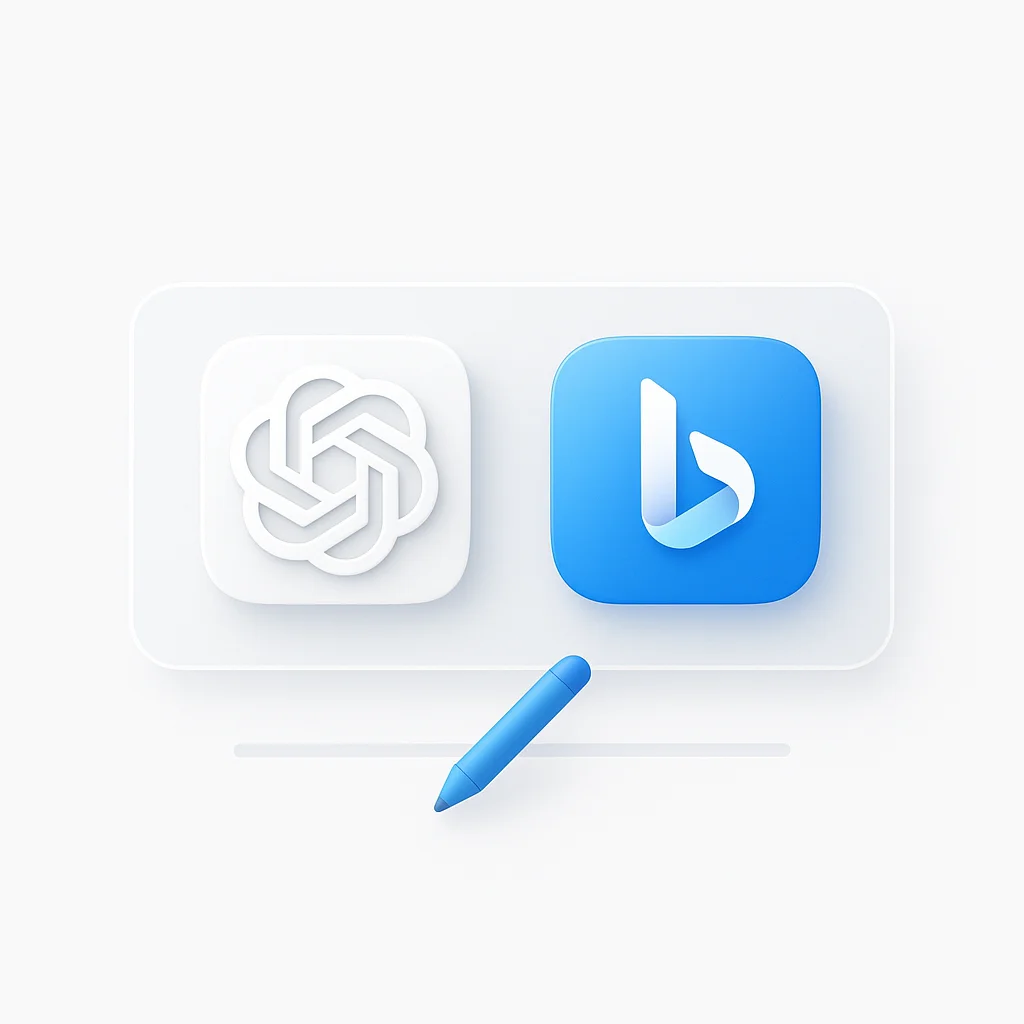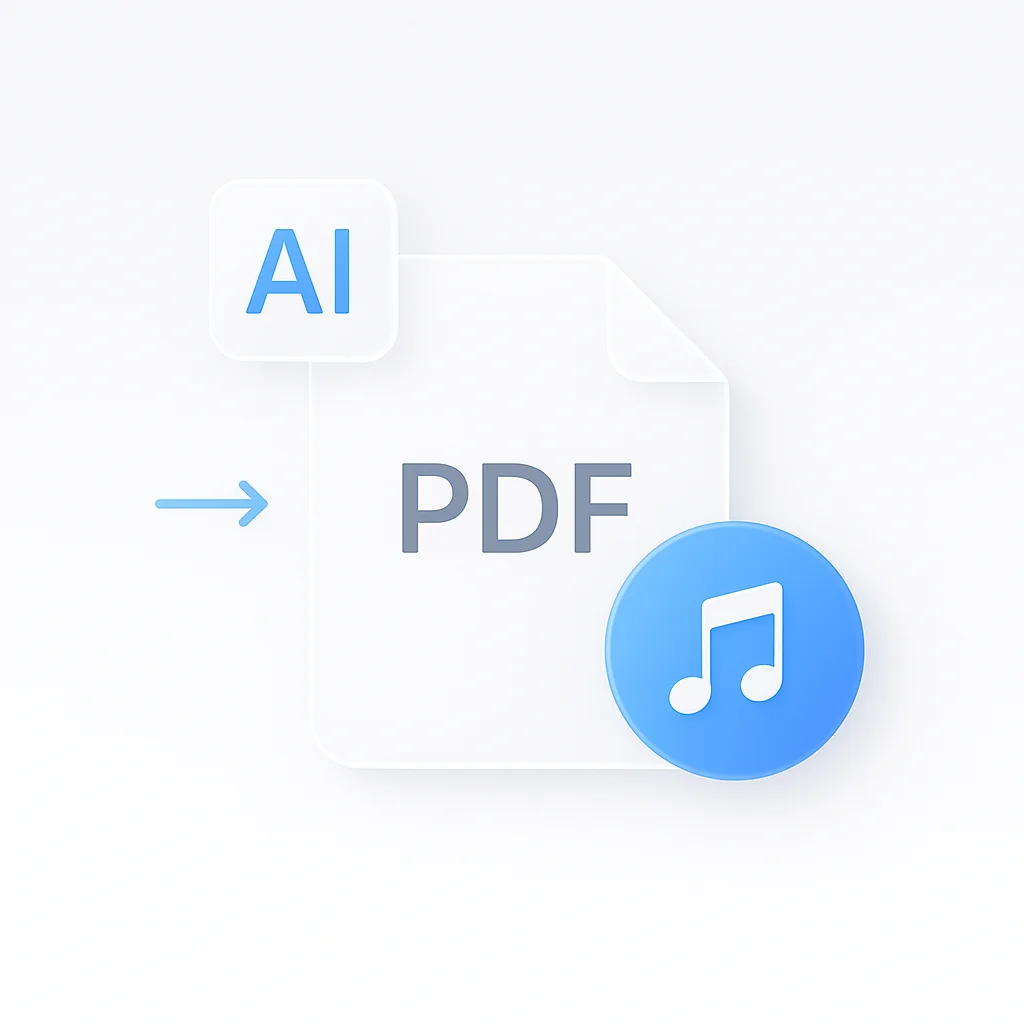Ever looked at a stunning photo and wished it could move? In 2025, that’s no longer science fiction. Image to video AI generators can take any static image and transform it into a dynamic, animated video clip in seconds.
The picture to video AI revolution has transformed how content creators approach visual storytelling. Whether you’re seeking high-quality image animation, free photo to video tools, or professional AI video generation, this comprehensive guide reveals the top platforms reshaping how we bring static images to life. For creators working with text-based content, explore our comprehensive guide to the top 10 free text-to-video generators, which covers AI tools for converting written content into dynamic video presentations. For broader video creation needs, our detailed analysis of the top 14 AI tools for video production in 2025 provides comprehensive coverage of AI-powered video creation workflows.
From lossless video quality to platforms that offer free without watermark options, we’ve tested and compared the leading alternatives to help you find your perfect photo animation companion.
How We Tested - Ranked the Best Image to Video AI Tools
Our 2025 review process evaluated each picture to video AI tool across five critical criteria to give you reliable recommendations:
Animation Quality - Realism: How smooth and believable is the generated motion? We tested each tool with various image types to assess output quality.
Ease of Use: Is the interface intuitive for beginners? We timed how long it takes new users to create their first video.
Speed: How quickly can it generate a video from an image? We measured processing times across different complexity levels.
Customization - Control: Can you control camera motion, animation strength, and duration? We explored each tool’s creative parameters.
Value of the Free Plan: What can you create for free, and does it include options without watermarks? We tested free tiers extensively.
Picture to Video AI Platforms at a Glance
| Platform | Best For | Key Features | Video Quality | Pricing | Rating |
|---|---|---|---|---|---|
|
Luma AI
BEST OVERALL
Dream Machine
|
Cinematic Quality |
Physics Understanding
High Resolution
|
1080p | Freemium |
★★★★★
5.0/5
|
|
Advanced Control
|
Creative Control |
Motion Prompts
Creative Suite
|
1080p | Premium |
★★★★☆
4.5/5
|
|
Speed Focus
|
Speed - Simplicity |
Fast Generation
Perfect Loops
|
720p | Free |
★★★★☆
4.0/5
|
|
All-in-One Editor
|
Video Production |
Full Editor
Templates
|
720p | Freemium |
★★★★☆
4.0/5
|
|
Emerging Tech
|
Long Duration |
10+ Seconds
Temporal Consistency
|
1080p | Beta |
★★★★☆
4.0/5
|
|
Mobile First
|
Mobile Content |
TikTok Ready
Trending Effects
|
720p | Free |
★★★☆☆
3.5/5
|
|
Design Integration
|
Simple Animation |
Magic Animate
Templates
|
720p | Free |
★★★☆☆
3.0/5
|
Why Content Creators Are Embracing Photo to Video AI in 2025
The Visual Content Evolution: Static images no longer capture audience attention in our fast-paced digital world. Photo to video AI bridges the gap between photography and videography, offering content creators powerful storytelling tools without complex video production.
Algorithm Advantages: Social media platforms prioritize video content in their algorithms. Converting photos to videos can dramatically increase reach and engagement across Instagram, TikTok, LinkedIn, and other platforms.
Cost-Effective Production: Traditional video animation requires expensive software, technical skills, and significant time investment. AI photo animation delivers professional results in seconds at a fraction of the cost.
Creative Possibilities: From subtle atmospheric effects to dramatic camera movements, photo to video AI unlocks creative possibilities that were previously limited to professional filmmakers and motion graphics artists.
The 8 Best Photo to Video AI Generators of 2025

1. Luma AI (Dream Machine) : Best Overall for Cinematic Motion - Quality
Luma AI currently leads the pack for creating professional-quality video animations from static images. The Dream Machine produces incredibly smooth, realistic camera movements that rival traditional video production techniques.
What sets Luma AI apart is its understanding of spatial relationships and physics. When you upload a portrait, it naturally creates subtle movements like breathing, eye blinks, or gentle head tilts. For landscape photos, it generates convincing camera pans and atmospheric effects.
The tool excels at maintaining image quality while adding motion. Unlike some competitors that introduce artifacts or blur, Luma AI preserves the original photo’s sharpness and detail throughout the animation.
Key Features:
- High-resolution output up to 1080p
- Natural motion understanding
- Minimal artifacts or distortion
- Supports various aspect ratios
- Advanced physics simulation
- Multiple export formats
Pros
- Industry-leading video quality and realism
- Excellent understanding of physics and motion
- Preserves original image sharpness
- Natural character animations and expressions
- Professional-grade camera movements
- Reliable uptime and fast processing
Cons
- Limited free tier with usage restrictions
- Processing times can be longer than competitors
- Requires good source image quality for best results
- Premium features require paid subscription
Best For: Professional content creators, filmmakers, and anyone prioritizing output quality over speed.
2. Runway Gen-2: Best for Advanced Control - Creative Tools
Runway’s Image to Video mode sits within a comprehensive suite of AI creative tools, making it perfect for users who want advanced control over their animations. The platform offers precise motion prompts and detailed customization options.
What makes Runway special is its prompt engineering capabilities. You can specify exact camera movements like “slow zoom in on subject’s eyes” or “gentle parallax effect revealing background depth.” The tool responds well to detailed instructions, giving creators fine-tuned control over the final output.
Runway also integrates seamlessly with other video editing workflows. You can easily combine your animated photos with other AI-generated content, making it ideal for complex creative projects.
Key Features:
- Detailed motion prompt system
- Integration with full creative suite
- Professional export options
- Advanced camera control settings
- Custom model training
- API access for developers
Pros
- Exceptional control over animation parameters
- Sophisticated prompt engineering capabilities
- Full creative suite integration
- Professional-grade output quality
- API access for custom workflows
- Regular feature updates and improvements
Cons
- Higher learning curve for beginners
- Premium pricing for advanced features
- Requires technical knowledge for optimal use
- Limited free usage allowance
Best For: Creative professionals, video editors, and users who need precise control over animation parameters.
3. Pika Labs: Best for Fast, Fun Animations - Accessibility
Pika Labs prioritizes speed and simplicity without sacrificing quality. The platform can generate engaging animations in under 30 seconds, making it perfect for social media content creation and quick experiments.
The tool’s strength lies in its intuitive interface and smart defaults. Simply upload an image, and Pika Labs automatically suggests appropriate motion types. For portraits, it might suggest subtle facial animations. For landscapes, it could recommend gentle camera movements or environmental effects.
Pika Labs also excels at creating looping animations that work perfectly for social media posts, website backgrounds, or digital presentations.
Key Features:
- Rapid generation times
- Smart motion suggestions
- Perfect loop creation
- Social media optimization
- Beginner-friendly interface
- Free tier available
Pros
- Fastest generation times in the market
- Extremely user-friendly interface
- Excellent for social media content
- Smart automatic motion suggestions
- Perfect seamless loops
- Generous free tier
Cons
- Lower resolution output than premium competitors
- Limited advanced customization options
- Simpler animations compared to professional tools
- Queue times during peak usage
Best For: Social media managers, content creators, and anyone who needs quick, engaging animations.
4. InVideo AI: Best All-in-One Video Editor with AI Features
InVideo AI combines photo animation with comprehensive video editing capabilities, making it ideal for users who want to incorporate animated photos into larger video projects. For users who need more advanced editing features, a dedicated online video editor might be a better choice, and for those who want to remove watermarks from their videos, an AI video watermark remover can be a useful tool.
The platform’s strength is its workflow integration. You can animate photos, add text overlays, include background music, and combine multiple clips into a cohesive video—all within the same interface. This eliminates the need to switch between multiple tools.
InVideo AI also offers templates specifically designed for animated photo content, helping users create professional-looking videos even without design experience.
Key Features:
- Full video editing suite
- Template library
- Text and audio integration
- Export in multiple formats
- Brand kit integration
- Team collaboration tools
Pros
- Complete video production workflow
- Extensive template library
- User-friendly interface for beginners
- Good value for comprehensive features
- Strong customer support
- Regular template updates
Cons
- Photo animation quality behind specialized tools
- Can feel overwhelming for simple tasks
- Requires learning curve for advanced features
- Limited free tier functionality
Best For: Marketing teams, small businesses, and creators who need complete video production capabilities.
For users who frequently work with video content, combining InVideo AI’s photo animation with ScreenApp’s AI Video Analyzer creates a powerful workflow. You can animate static images, incorporate them into longer videos, and then use ScreenApp to automatically generate summaries and key insights from your final content. For comprehensive video creation workflows, also explore our detailed review of the top 12 AI video tools for content creators, which covers specialized solutions for social media and professional content creation.
5. Kling AI - Extended Duration Specialist
Kling AI represents the next generation of photo to video technology. This emerging model generates longer, more coherent video clips with impressive temporal consistency.
What distinguishes Kling AI is its ability to maintain character and object integrity across longer sequences. While most tools create 3-5 second clips, Kling AI can generate animations lasting 10+ seconds while keeping subjects recognizable and motion natural.
The tool also handles complex scenes better than many competitors, managing multiple elements and maintaining realistic physics across the entire animation.
Key Features:
- Extended video duration capabilities
- Superior temporal consistency
- Complex scene handling
- Realistic physics simulation
- Advanced AI model architecture
- Beta access program
Pros
- Longest video duration capabilities
- Excellent temporal consistency
- Advanced physics understanding
- Complex scene handling
- Cutting-edge AI technology
- Innovative features in development
Cons
- Limited availability (beta access)
- Longer processing times for extended clips
- Interface primarily in Chinese
- Uncertain pricing structure
Best For: Experimental creators, developers, and users who need longer animation sequences.
6. DomoAI - Artistic Style Specialist
DomoAI specializes in specific art styles, particularly anime and illustration animation. If your photos feature artistic or stylized content, DomoAI often produces superior results compared to general-purpose tools.
The platform understands artistic conventions and can add appropriate motion to illustrated characters, anime artwork, or stylized photography. It also offers style transfer capabilities, allowing you to animate photos while simultaneously applying artistic effects.
Key Features:
- Anime and illustration specialization
- Style transfer integration
- Artistic motion understanding
- Character animation focus
- Multiple anime styles
- Custom style training
Pros
- Exceptional anime and art style handling
- Specialized character animation
- Style transfer capabilities
- Understanding of artistic conventions
- Niche market focus
- Creative community support
Cons
- Limited to specific art styles
- Less effective with photorealistic images
- Smaller user community
- Limited general-purpose features
Best For: Artists, anime creators, and users working with stylized or illustrated content.
7. CapCut - Mobile Content Champion: Best Mobile-First Solution
CapCut’s Photo Animator feature brings professional-quality animation to mobile devices. The app includes preset animation effects that work particularly well for TikTok and Instagram Reels.
The mobile-first design makes it incredibly easy to create animated content on the go. You can shoot a photo, animate it, and publish it to social media within minutes—all from your phone.
CapCut also includes trending animation effects that align with current social media preferences, helping content creators stay relevant and engaging.
Key Features:
- Mobile-optimized interface
- Trending effect library
- Social media integration
- Quick publishing workflow
- TikTok-specific features
- Cross-platform synchronization
Pros
- Perfect for mobile content creation
- Excellent TikTok and Instagram integration
- Trending effects library
- Completely free to use
- Fast processing on mobile devices
- Direct social media publishing
Cons
- Limited advanced customization
- Preset effects can feel generic
- Mobile-only optimization
- Basic animation quality
Best For: Mobile content creators, TikTok users, and Instagram content producers.
8. Canva - Design Workflow Integration: Best Free Design Integration Option
Canva’s Magic Animate feature provides accessible photo animation for users who need simple, effective motion graphics. While not as sophisticated as dedicated AI tools, it’s perfect for basic animations and social media content.
The platform’s strength lies in its simplicity and integration with other design tools. You can create animated photos alongside static graphics, presentations, and marketing materials within the same workspace.
Canva also offers animation templates and presets that work well for business presentations and educational content.
Key Features:
- Simple animation presets
- Design tool integration
- Template library
- Business-focused features
- Brand kit consistency
- Team collaboration
Pros
- Seamless design workflow integration
- User-friendly for non-designers
- Consistent brand kit usage
- Good template variety
- Free tier includes animations
- Reliable and stable platform
Cons
- Basic animation capabilities
- Limited customization options
- Not AI-powered like specialized tools
- Simple preset-based animations
Best For: Small businesses, educators, and users who need basic animation capabilities within a broader design workflow.
How to Turn a Photo into Video with AI: A Step-by-Step Guide
Converting photos to videos follows a similar process across most image to video AI tools. Here’s the general workflow that works with any picture to video AI platform:
Step 1: Choose Your Tool
Select an image to video AI generator based on your specific needs:
- Quality priority: Luma AI
- Creative control: Runway Gen-2
- Speed and simplicity: Pika Labs
- Mobile creation: CapCut
Step 2: Upload Your Source Image
Upload a clear, high-resolution photo. The best results come from images with:
- Clear subjects and good lighting
- Minimal background clutter
- Proper focus and sharpness
- Sufficient resolution (at least 1024x1024 pixels)
Step 3: Write a Motion Prompt (Optional but Recommended)
Guide the AI with specific motion descriptions:
- Subtle effects: “gentle wind blowing through hair”
- Camera movements: “slow zoom in on subject”
- Environmental: “falling snow in background”
- Character animation: “eyes blinking slowly”
Step 4: Adjust Settings
Configure duration, motion strength, and aspect ratio based on your intended use:
- Social media: Square or vertical aspect ratios
- Professional content: 16:9 widescreen
- Duration: 3-5 seconds for most applications
Step 5: Generate and Download
Click generate and wait for processing. Most tools take 30 seconds to 2 minutes depending on complexity and server load.
Once you’ve created your animated content, tools like ScreenApp’s AI Summarizer can help you quickly generate descriptions and social media captions for your animated videos, streamlining your content publishing workflow.
Tips for Getting the Best Results
Choosing the Right Source Image
High-resolution photos with clear subjects work best. Avoid images with excessive compression artifacts or blur, as these issues become more noticeable in motion.
Portrait photography tends to produce the most impressive results. Clear facial features allow AI models to generate natural micro-expressions and subtle movements that bring subjects to life.
Landscape and architectural photos work well with camera movement effects. Images with depth and layered elements create convincing parallax effects when animated.
Writing Effective Motion Prompts
Be specific but simple. Prompts like “gentle camera pan left” work better than vague descriptions like “make it move.”
Consider the image content. For water scenes, try “gentle ripples” or “flowing water.” For portraits, consider “subtle breathing” or “soft eye movement.”
Test different approaches. The same image can produce dramatically different results with various motion prompts. Experiment to find what works best for your specific content.

Optimizing for Different Platforms
Instagram and TikTok prefer vertical (9:16) or square (1:1) formats with short, looping animations.
YouTube and professional content typically use horizontal (16:9) with longer durations and more subtle motion.
Website backgrounds benefit from perfect loops and gentle motion that doesn’t distract from text content.
When creating content for multiple platforms, consider using ScreenApp’s Video Analyzer to automatically assess your animated content’s performance characteristics and optimize for different viewing contexts.
Frequently Asked Questions
What is the best free image to video AI?
Pika Labs offers the most generous free tier among high-quality picture to video AI options, allowing multiple generations per day without watermarks. Canva provides unlimited basic animations for free users, though with more limited motion options.
Can I turn a picture into a video without a watermark for free?
Yes, several tools offer watermark-free generations on free plans:
- Pika Labs: Limited daily generations
- Canva: Basic animations only
- CapCut: Full mobile features without watermarks
Premium features and unlimited usage typically require paid subscriptions.
How long does it take to generate a video from a photo?
Generation times vary by tool and complexity:
- Pika Labs: 15-30 seconds
- Luma AI: 1-2 minutes
- Runway Gen-2: 30 seconds to 1 minute
- CapCut: Near-instant for preset effects
Processing times also depend on server load and the complexity of your motion prompts.
Can I use my own photos, or do I need AI-generated images?
All tools work with regular photographs. In fact, real photos often produce better results than AI-generated images because they contain natural lighting, textures, and depth information that AI animation models can interpret effectively. For content creators who need comprehensive video tools beyond photo animation, explore our detailed review of the top 12 AI video tools for content creators, which covers platforms optimized for social media and professional content creation workflows.
What is the best AI tool to animate a face in a photo?
Luma AI excels at facial animation, creating natural micro-expressions and subtle movements. Runway Gen-2 offers more control over specific facial animations through detailed prompts. For mobile users, CapCut provides effective preset facial animations.
How do these tools compare to traditional video creation?
Picture to video AI animation fills a unique niche between static photography and full video production. While it can’t replace comprehensive video content, it’s perfect for:
- Adding motion to existing photos
- Creating engaging social media content
- Enhancing presentations and websites
- Prototyping video concepts quickly
For creators working with existing video content who need to extract insights or create summaries, explore our comprehensive guide to the 10 best video summarizers, which covers AI tools for analyzing and condensing video content into key points and highlights.
The Future of Static Images is Motion
The line between photo and video continues to blur as image to video AI technology advances. These picture to video AI tools democratize video animation, allowing anyone to create engaging motion content without complex software or technical expertise. For broader coverage of AI video creation beyond photo animation, explore our comprehensive analysis of the top 14 AI tools for video production in 2025, which covers advanced solutions for professional video creation workflows. For those who want to create their own videos from scratch, an AI screen recorder can be a great way to get started.
Luma AI remains our top choice for quality-focused users who prioritize professional results. Pika Labs wins for speed and accessibility, making it perfect for content creators who need quick turnarounds. Canva provides the most accessible entry point for users who want basic animation capabilities within a familiar design environment.
The real power emerges when you combine these animation tools with comprehensive video analysis and content optimization platforms. By creating animated content and then using tools like ScreenApp’s AI Note Taker to automatically generate insights and descriptions, you can build more efficient content creation workflows that scale across multiple platforms and use cases.
Experiment with these generators and unlock a new dimension of creativity. The future of visual content is dynamic, and these AI tools put that power directly in your hands.