Introduction: The Simple Answer to a Complicated Question
Yes, Google Meet has a powerful and genuinely free version. But the real question is, “Is it free enough for what you need to do?”
If you’ve found yourself asking is Google Meet free, you’re not alone. Millions of people search for this every month, often confused about the google meet free time limit, wondering how to record a meeting for free, or trying to understand the differences between google meet free vs paid plans.
This guide provides a definitive, no-nonsense breakdown of every aspect of the free Google Meet experience. We’ll cover all its features, expose its limitations, and give you actionable advice on how to get the most out of it without paying a cent.
Whether you’re searching for is google meets free, google meeting free options, or simply want to understand what free google meet really offers, you’ll find everything you need to know right here.
The Google Meet Free Plan: A Detailed Look at What You Get
Core Features of the Free Version
Google Meet’s free plan is surprisingly robust, offering essential video conferencing features that many paid platforms charge for:
Unlimited 1-on-1 Meetings: You can host one-on-one calls for up to 24 hours straight. Perfect for lengthy brainstorming sessions, interviews, or personal catch-ups. For tips on making the most of these sessions, check out our guide on [@/blog/top-one-on-one-meeting-templates].
Screen Sharing & Whiteboarding: Essential collaboration tools that let you share your screen, present documents, or use the built-in whiteboard for visual collaboration.
Google Calendar Integration: Seamless scheduling that automatically adds Meet links to your calendar events, making it easy to join meetings with one click.
Live Captions: AI-powered accessibility feature that provides real-time captions in multiple languages, helping ensure everyone can follow the conversation.
Custom Backgrounds: Including options for free logo on google meet background customization to maintain professionalism during calls.
Mobile & Desktop Apps: Full-featured apps across all platforms, ensuring you can join meetings from anywhere.
Understanding the Free Plan’s Limitations
While the free google meet features are impressive, there are some important restrictions to understand:
The 60-Minute Group Time Limit: This is the single most important limitation. For meetings with 3 or more people, the call ends automatically at 60 minutes. This google meet free time limit applies to all group calls and cannot be extended.
The 100-Participant Cap: The free google meet participant limit allows up to 100 attendees, which is generous compared to many competitors but may not suffice for large webinars or company-wide meetings.
No Native Recording: When people ask can I record a google meet for free, the direct answer is no – there’s no built-in recording feature in the free plan. This is one of the most significant google meet free limitations. However, there are excellent alternatives available - explore our comprehensive guide to [@/blog/top-12-meeting-recorder-apps-2024] for the best recording solutions.
No Advanced Features: The free version lacks noise cancellation, attendance tracking, breakout rooms, and other professional-grade features that paid plans offer.
How to Overcome the Free Plan’s Biggest Hurdles

How to Record Google Meet for Free (The Smart Way)
The question how to record google meet for free is one of the most searched topics related to Google Meet, with many users looking for solutions on platforms like Reddit (how to record google meet for free reddit).
Here are your best options for free google meet recording:
Solution 1: Built-in OS Tools
- Windows: Use Xbox Game Bar (Windows + G) to record your screen and audio during the meeting
- macOS: Use the Screenshot tool (Shift + Command + 5) and select “Record Selected Portion”
- Chrome: Use Chrome’s built-in screen recording through Developer Tools
Solution 2: Third-Party Screen Recorders
- OBS Studio (free and powerful)
- Loom (free tier available)
- ScreenApp (offers free recording options)
For a comprehensive comparison of recording tools, see our detailed review of [@/blog/top-screen-recorders] to find the perfect solution for your needs.
Important: Always get consent from all participants before recording any meeting. This is both ethically important and legally required in many jurisdictions.
Getting Free Meeting Transcription for Google Meet
Another highly valuable feature users seek is free meeting transcription for google meet. While Google Meet doesn’t offer built-in transcription in the free plan, there are excellent workarounds.
The Best Solution: Third-Party AI Note Takers
Tools like Tactiq, Otter.ai, and ScreenApp can run alongside your free Google Meet call to provide:
- Live transcription with speaker identification
- AI-powered meeting summaries
- Action item extraction
- Searchable meeting notes
Learn more about how [@/features/meeting-summarizer] can transform your meeting productivity with automated summaries and key insights.
This effectively gives you a google meet ai note taker free solution that rivals paid platforms. Simply install the extension, join your meeting, and let the AI handle the note-taking.
Best Free AI Note Taker for Google Meet Options:
- Tactiq: Free tier includes 10 transcripts per month
- Otter.ai: 600 minutes free per month
- ScreenApp: Generous free tier with AI summaries
Discover how AI can revolutionize your note-taking process with our guide on [@/blog/ai-listen-and-take-notes], featuring the latest AI-powered solutions.
These tools represent the most effective “hack” to add premium features to your free Google Meet experience.
Free Google Meet vs The Competition (Zoom - Teams)
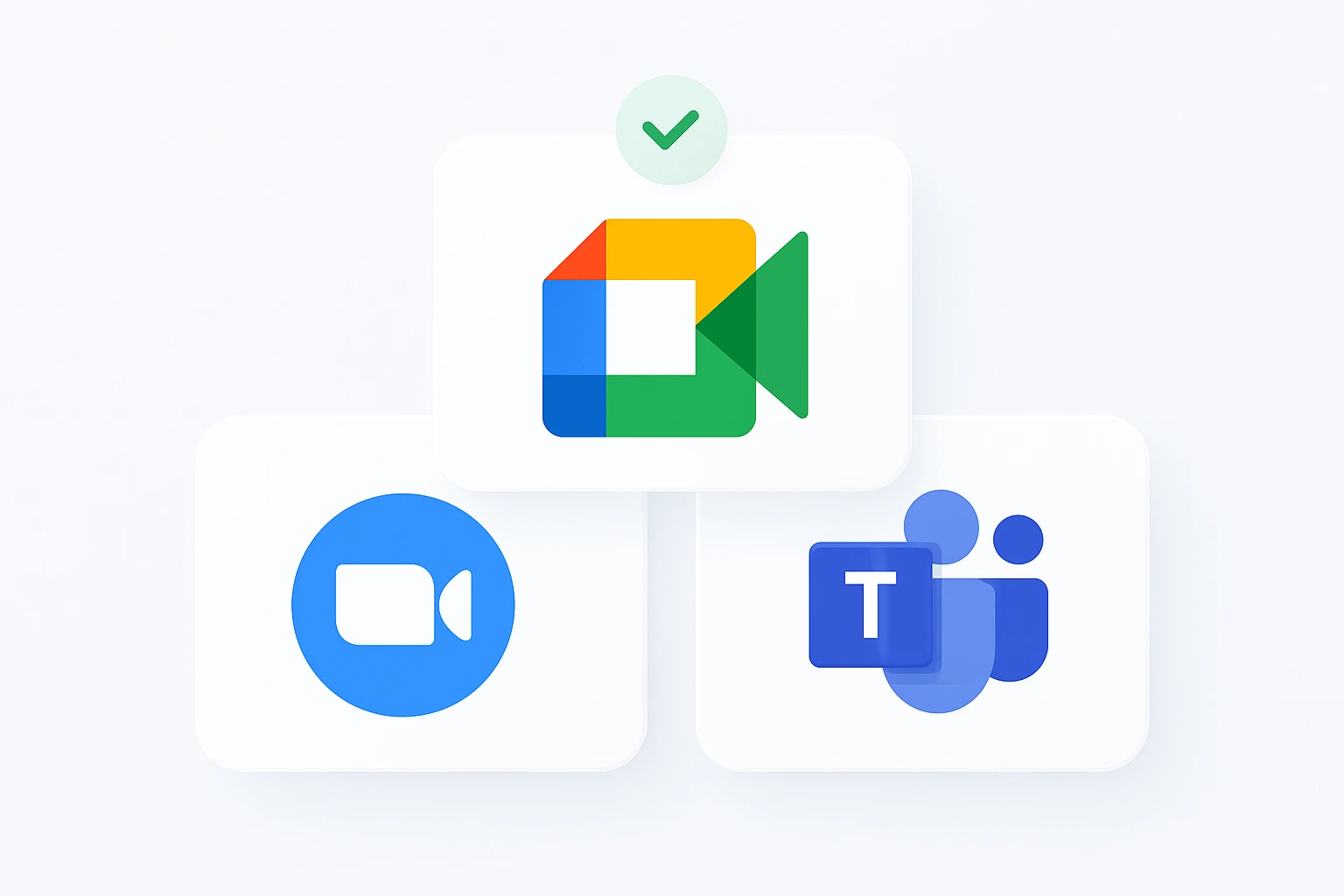
How Does Google Meet’s Free Offer Stack Up?
Understanding how Google Meet compares to other free alternatives to google meet helps you make the best choice for your needs. For a broader perspective on video collaboration options, explore our comprehensive guide to [@/blog/top-10-video-collaboration-tools].
| Feature | Google Meet (Free) | Zoom (Free) | Microsoft Teams (Free) |
|---|---|---|---|
| Group Time Limit | 60 Minutes | 40 Minutes | 60 Minutes |
| Participant Limit | 100 | 100 | 100 |
| Cloud Storage | 15 GB (Google Drive) | N/A | 5 GB |
| Screen Sharing | ✅ Yes | ✅ Yes | ✅ Yes |
| Recording | ❌ No | ❌ No | ❌ No |
| Breakout Rooms | ❌ No | ✅ Yes | ❌ No |
| Waiting Room | ❌ No | ✅ Yes | ✅ Yes |
| Custom Backgrounds | ✅ Yes | ✅ Yes | ✅ Yes |
Key Advantage: Google Meet offers longer group calls than Zoom’s free plan and seamless integration with the Google ecosystem. If you’re already using Gmail, Google Calendar, and Google Drive, Meet is often the most convenient choice.
When comparing free zoom vs google meet, Google Meet wins on time limits, while Zoom offers more interactive features like polls and robust chat functionality.
When an Upgrade to Google Workspace Makes Sense
Key Triggers That Justify the Cost
While the free version of google meet is excellent for many users, certain scenarios make upgrading to google meet free vs paid plans worthwhile:
You Host Meetings Longer Than 60 Minutes: If you regularly need more than an hour for team meetings, training sessions, or workshops, the time limit becomes a significant barrier.
You Need to Record Meetings Natively: For official records, training materials, or sharing with stakeholders who couldn’t attend, built-in recording is essential. Our [@/features/meeting-recap] feature can help you create comprehensive meeting documentation even without native recording.
Your Team is Larger Than 100 People: When you need to host all-hands meetings, webinars, or large training sessions.
You Require Professional-Grade Features: Such as intelligent noise cancellation, attendance reports, breakout rooms, and advanced security controls.
A Quick Look at the Paid Plans
Google Workspace Business Starter ($6/user/month):
- Remove the 60-minute limit
- Add meeting recording
- 30 GB cloud storage per user
- Enhanced security features
Google Workspace Business Standard ($12/user/month):
- Everything in Starter
- 150 participants
- Attendance tracking
- Noise cancellation
- 2 TB storage per user
Frequently Asked Questions (FAQ)
How long is Google Meet free for?
Free google meet doesn’t have an expiration date. You can use it indefinitely. However, group meetings (3+ people) are limited to 60 minutes, while 1-on-1 calls can last up to 24 hours.
What happens after 1 hour on a free Google Meet?
When you reach the google meet free time limit of 60 minutes in a group call, the meeting automatically ends. You’ll need to start a new meeting to continue, which means sharing a new meeting link with all participants.
Can you record on Google Meet for free?
No, there’s no built-in recording feature in the free plan. However, you can use third-party screen recording tools or browser extensions to capture your meetings. Always get consent from participants before recording. For professional-grade recording capabilities, explore our [@/features/transcription-software] that provides automated transcription alongside recording.
What is the Google Meet free participant limit?
The free google meet participant limit is 100 people. This includes the host and is generous compared to many competitors’ free tiers.
Can I use Google Meet without a Google account?
You can join meetings without a Google account using the meeting link or phone dial-in. However, to host meetings, you need a free Google account. If you’re looking for alternatives that work with Teams, check out our [@/features/teams-notetaker] for enhanced meeting capabilities.
Are Google Meet international calls free?
Yes, when using Google Meet through the internet (video calls), there are no additional charges for international participants. Phone dial-in may incur charges depending on your location and phone plan.
How do I get a free Google Meet join code?
When you create a meeting in Google Meet, you automatically get a meeting ID that serves as a join code. Anyone with this code can join your meeting by entering it at meet.google.com. For tips on organizing effective virtual meetings, check out our [@/blog/meeting-minute-templates] to keep track of important discussions.
Conclusion: The Verdict on Google Meet’s Free Plan
Google Meet’s free plan is one of the best free video conferencing tools available, perfect for a wide range of personal and informal professional use. The generous 60-minute group time limit beats Zoom’s 40-minute restriction, and the seamless Google ecosystem integration makes it incredibly convenient for existing Google users. This makes it an excellent choice for remote teams - learn more about maximizing productivity in our guide to [@/blog/empowering-remote-work-a-comprehensive-guide-to-boosting-productivity].
However, its limitations-primarily the 60-minute group time limit and lack of native recording-define the boundary between the free product and a professional tool. For casual use, family calls, small team check-ins, and most educational purposes, the free plan is more than sufficient.
By understanding these limits and using smart tools like third-party transcribers and screen recorders, you can maximize the value of the free plan. When you’re ready to scale your video conferencing needs, Google Workspace offers a clear upgrade path with recording, longer meetings, and enhanced features.
The bottom line: Yes, Google Meet is genuinely free and powerful enough for most users’ needs. The question isn’t whether it’s free, but whether its free features align with your specific requirements. For many people and small teams, the answer is a resounding yes.
Ready to get started? Simply go to meet.google.com and begin your first free google meeting today. No credit card required, no hidden fees – just straightforward, reliable video conferencing that works.



