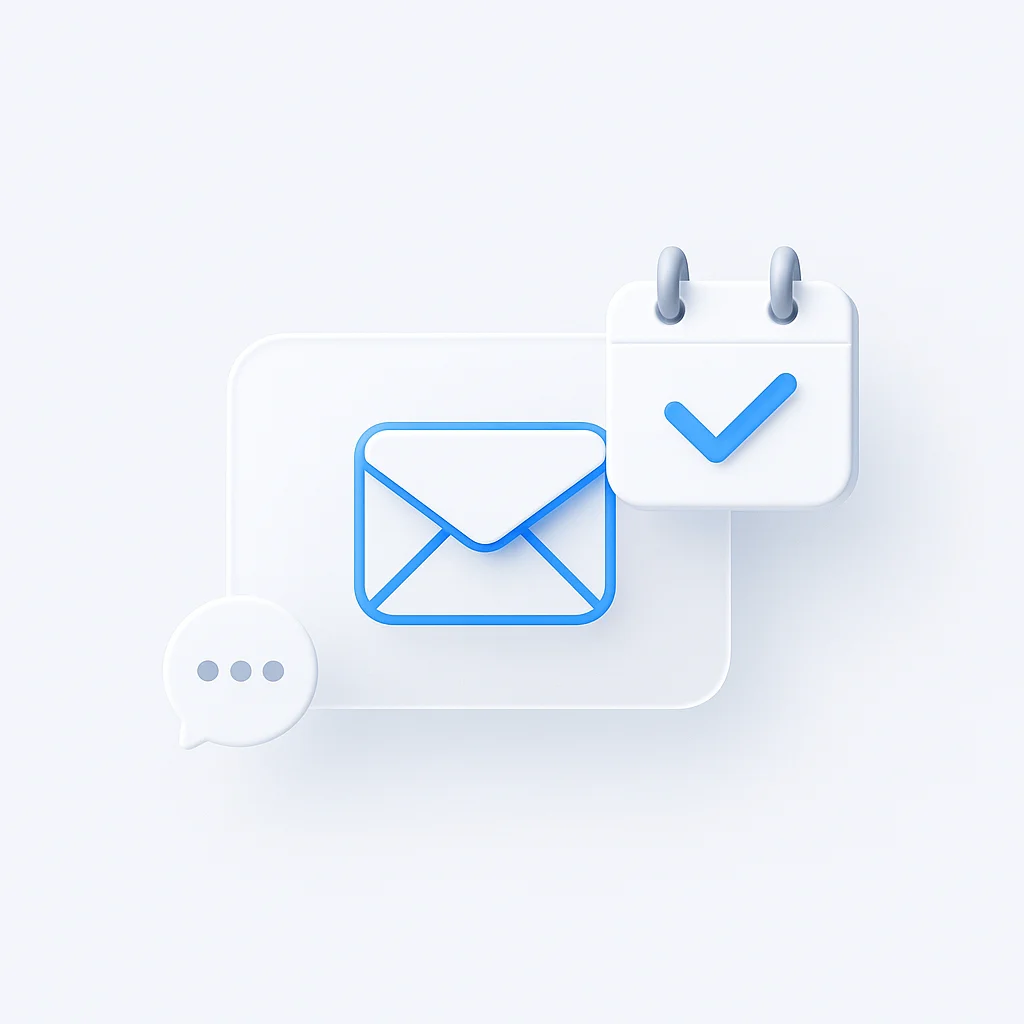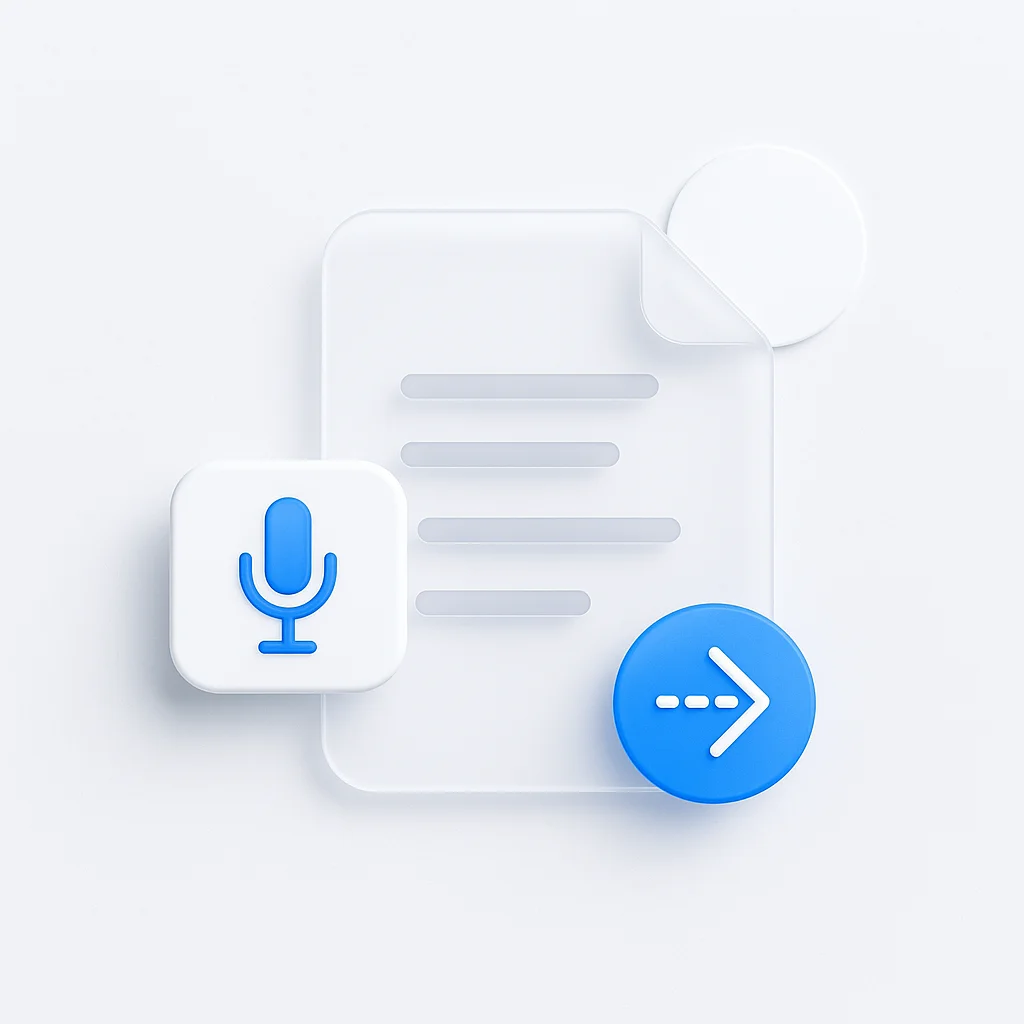You’ve sent the email, but all you hear is silence. A poorly written meeting request doesn’t just get ignored—it costs you opportunities, delays projects, and frustrates stakeholders. In today’s competitive business environment, knowing how to write a meeting invitation that gets a “yes” is a critical skill that separates successful professionals from the rest.
This comprehensive guide is your complete playbook for writing formal, casual, and creative meeting request emails that get results. You’ll get 20+ copy-and-paste templates, expert tips on subject lines, and proven strategies to transform your meeting requests from ignored to irresistible.
The Anatomy of a Perfect Meeting Request Email
Before diving into templates, let’s understand the 5 essential components that make meeting requests irresistible:
1. The Subject Line: Your First and Only Impression
Your subject line determines whether your email gets opened or deleted. Make it specific, actionable, and compelling.
Effective examples:
- “Meeting Request: Q4 Strategy Discussion - [Your Name] & [Their Name]”
- “30-minute call to discuss [specific project/topic]”
- “Quick sync on [project name] - availability this week?“
2. The Personalized Opening
Show you’ve done your homework. Reference recent work, mutual connections, or specific reasons for reaching out.
3. The Clear Purpose & Agenda
State exactly why you need the meeting and what you’ll accomplish. Vague requests like “let’s connect” get ignored.
4. Smart Logistics
Offer 2-3 specific time slots and include meeting details upfront. Make it easy to say yes.
5. Compelling Call-to-Action
End with a clear next step that makes responding simple and straightforward.
Subject Line Masterclass: 15+ Examples That Get Opened
Your subject line is make-or-break. Here are proven formulas that boost open rates:
For Formal & Executive Requests
- “Meeting Request: [Your Company] & [Their Company] Partnership Discussion”
- “Request for brief meeting to discuss [specific topic]”
- “30-minute strategy session - [Your Name] & [Their Name]“
For Casual & Internal Requests
- “Quick sync re: [Project Name] next steps”
- “Coffee chat next week - availability?”
- “Team check-in: [Project] progress update”
For Creative & Networking Requests
- “Idea I wanted to share re: [their recent article/post]”
- “[Mutual Connection] suggested we connect about [topic]”
- “Following up on our [event/conference] conversation”
20 Proven Meeting Request Email Templates
Formal Meeting Request Templates
Template 1: The Executive Meeting Request
Use case: Meeting with senior leaders or C-level executives Subject: Meeting Request: [Your Name/Company] & [Their Name/Company]
Dear [Executive Name],
I'm [Your Name] from [Your Company], and I'd like to request a brief meeting to discuss [specific topic that affects their business/industry].
Given your expertise in [their area of specialization], I believe a 30-minute conversation could provide valuable insights for both our organizations regarding [specific challenge/opportunity].
I've prepared a focused agenda:
• [Key topic 1] - 10 minutes
• [Key topic 2] - 15 minutes
• Next steps - 5 minutes
Would any of these times work for your schedule?
• [Day, Date] at [Time] - [Time Zone]
• [Day, Date] at [Time] - [Time Zone]
• [Day, Date] at [Time] - [Time Zone]
I'm happy to accommodate your preferred meeting platform and can provide a calendar invite immediately upon confirmation.
Best regards,
[Your Name]
[Your Title]
[Contact Information]Template 2: The Client Meeting Invitation
Use case: Initial or follow-up meetings with prospective clients Subject: Strategy Consultation - [Client Company Name]
Hello [Client Name],
Thank you for expressing interest in [your service/product]. I'd like to schedule a consultation to better understand your [specific business need] and explore how we can help [achieve specific outcome].
This 45-minute session will cover:
• Your current challenges and goals
• Tailored solutions for your industry
• Implementation timeline and next steps
I've reserved these time slots:
• [Option 1]
• [Option 2]
• [Option 3]
I'll send calendar details and a brief preparation guide once we confirm timing.
Looking forward to our conversation,
[Your Name]Template 3: The Board Meeting Invitation
Use case: Formal board or committee meetings Subject: Board Meeting Notice - [Date] at [Time]
Dear Board Members,
You are cordially invited to attend the [Quarter/Type] Board Meeting scheduled for:
Date: [Full Date]
Time: [Time] [Time Zone]
Location: [Address/Platform]
Agenda:
1. Call to Order
2. Approval of Previous Minutes
3. [Key Agenda Item 1]
4. [Key Agenda Item 2]
5. [Key Agenda Item 3]
6. New Business
7. Adjournment
Pre-meeting materials are attached. Please review the quarterly reports and come prepared with questions.
RSVP required by [Date]. Meeting materials will be available 48 hours prior.
Respectfully,
[Your Name]
[Title]Template 4: The Investor Meeting Request
Use case: Seeking investment or partnership meetings Subject: Investment Opportunity - [Company Name] Series A
Dear [Investor Name],
I'm [Your Name], CEO of [Company Name], and I'd like to present an investment opportunity that aligns perfectly with [Investment Firm's] portfolio focus on [relevant sector].
We've achieved:
• [Key milestone 1]
• [Key milestone 2]
• [Key milestone 3]
This 60-minute presentation will cover:
• Market opportunity and competitive advantage
• Financial projections and growth strategy
• Investment terms and timeline
Available dates:
• [Date option 1]
• [Date option 2]
• [Date option 3]
I'm happy to provide our executive summary and financial overview prior to meeting.
Best regards,
[Your Name]Casual Meeting Request Templates
Template 5: The Internal Team Meeting
Use case: Regular team check-ins and project updates
Subject: Weekly Team Sync - [Project Name]
Hi Team,
Let's schedule our weekly sync to review progress and tackle any blockers.
What we'll cover:
• Sprint review and accomplishments
• Current challenges and solutions
• Next week's priorities
• Resource needs
Meeting details:
When: [Day] at [Time]
Where: [Conference Room/Video Link]
Duration: 45 minutes
Please come prepared with your status updates. If you can't make it, send your update via Slack.
Thanks!
[Your Name]Template 6: The 1-on-1 Check-in
Use case: Manager-employee or peer check-ins Subject: Our Monthly 1:1 - [Employee Name]
Hi [Name],
Time for our monthly check-in! I'm looking forward to hearing about your progress and discussing any support you need.
Our agenda:
• Current project updates
• Professional development goals
• Feedback and challenges
• Upcoming opportunities
Suggested times:
• [Option 1]
• [Option 2]
• [Option 3]
Feel free to add any topics you'd like to discuss.
Best,
[Your Name]Template 7: The Cross-Functional Project Sync
Use case: Coordination between different departments Subject: Cross-Team Sync: [Project Name] Dependencies
Hello [Team Names],
We need to align on [Project Name] dependencies and ensure smooth handoffs between teams.
Meeting focus:
• Timeline synchronization
• Resource sharing requirements
• Communication protocols
• Risk mitigation
When: [Date] at [Time]
Duration: 30 minutes
Platform: [Meeting Platform]
Please review the shared project document beforehand.
Looking forward to productive collaboration,
[Your Name]Creative Meeting Request Templates
Template 8: The Value-First Cold Outreach
Use case: Networking or business development with new contacts Subject: Insight about [Their Company/Industry] trend
Hi [Name],
I noticed [Their Company] recently [specific recent development/news]. Having worked with similar companies in [industry], I've seen how [relevant insight/trend] can significantly impact [business area].
I'd love to share some observations that might be valuable for your [specific department/initiative] and learn about your current priorities.
Would you be open to a brief 20-minute conversation? I'm flexible with timing and happy to work around your schedule.
No agenda other than a genuine exchange of ideas.
Best regards,
[Your Name]
[Your Title & Company]Template 9: The Brainstorming Session Invite
Use case: Creative collaboration or problem-solving sessions
Subject: Creative Session: Solving [Challenge/Opportunity]
Hey [Team/Name],
I've been thinking about [specific challenge/opportunity] and believe we could benefit from some collective brainstorming.
Session goals:
• Generate innovative solutions
• Build on each other's ideas
• Define actionable next steps
Format: Collaborative workshop (no presentations, just ideas!)
When: [Date] at [Time]
Duration: 90 minutes
What to bring: Open minds and wild ideas
Coffee and snacks provided. Let's make something amazing happen!
[Your Name]Template 10: The Reconnection Meeting
Use case: Following up with former colleagues or clients Subject: Reconnecting after [time period] - coffee?
Hi [Name],
It's been [time period] since we last connected at [company/event], and I've been following your move to [new company/role]. Congratulations on [recent achievement]!
I'd love to catch up over coffee and hear about your new challenges. I'm also excited to share what we've been working on at [your company].
No business agenda - just genuine interest in reconnecting with a fellow [industry] professional.
Are you free for coffee sometime in the next couple weeks?
Best,
[Your Name]
Platform-Specific Meeting Templates
WhatsApp Meeting Invitation
For quick, informal meeting requests on mobile:
Hi [Name]!
Quick meeting request: Can we sync on [topic] this week?
Looking at:
• [Day] [Time]
• [Day] [Time]
30 mins max. Let me know what works!
Thanks 🙏Outlook Meeting Template Setup
To create reusable templates in Outlook:
- Go to File > Options > Mail
- Click Signatures and Stationery
- Create new signature with your meeting template
- Save and apply to new messages
Gmail Meeting Template
Enable Gmail templates:
- Settings (gear icon) > See all settings
- Advanced tab > Enable Templates
- Compose email with template content
- More options (⋮) > Templates > Save draft as template
Advanced Meeting Request Strategies
Timing Your Invites for Maximum Acceptance
Optimal send times:
- Tuesday-Thursday: 10 AM - 12 PM or 2 PM - 4 PM
- Avoid Mondays (catch-up day) and Fridays (week wrap-up)
- Consider time zones for remote participants
The Psychology of Meeting Acceptance
- Scarcity principle: Limited time slots create urgency
- Social proof: Mention other attendees when appropriate
- Reciprocity: Offer value before asking for time
- Authority: Reference expertise or credentials
- Commitment: Make it easy to say yes with specific options
Using AI to Enhance Your Meeting Workflow
Modern professionals are leveraging AI tools to streamline their meeting processes. For instance, ScreenApp’s AI meeting note taker automatically captures and summarizes meeting discussions, ensuring nothing important gets missed. This means you can focus entirely on the conversation while AI handles documentation.
Additionally, ScreenApp’s meeting summarizer creates actionable summaries and extracts key decisions, making follow-up emails more effective. When you send meeting requests, you can confidently promise participants that they’ll receive comprehensive meeting notes automatically.
Response Templates for Every Scenario
Template 11: Meeting Confirmation Email
Subject: Confirmed: [Meeting Topic] - [Date] at [Time]
Hi [Name],
Perfect! I've confirmed our meeting for [Day, Date] at [Time] [Time Zone].
Meeting details:
• **Topic:** [Meeting topic]
• **Duration:** [Length]
• **Platform:** [Video link/Location]
• **Agenda:** [Brief agenda]
I'll send a calendar invite with all the details. Looking forward to our discussion!
If anything changes, please let me know ASAP.
Best,
[Your Name]Template 12: Follow-Up After No Response
Subject: Following up: Meeting request from [original date]
Hi [Name],
I wanted to follow up on my meeting request from [date] regarding [topic]. I understand you're busy, and timing might not have been ideal.
If you're still interested in discussing [topic], I'm happy to work around your schedule. Alternatively, if this isn't a priority right now, just let me know and I'll follow up in [time period].
No pressure - just want to respect your time and preferences.
Best regards,
[Your Name]Template 13: Proposing Alternative Times
Subject: Re: [Original meeting topic] - Alternative times
Hi [Name],
Thanks for letting me know about the conflict. Here are some alternative times that might work better:
• [Option 1]
• [Option 2]
• [Option 3]
If none of these work, feel free to suggest times that fit your schedule better. I'm flexible and want to find a time that's convenient for everyone.
Thanks for your patience!
[Your Name]Template 14: Polite Meeting Decline
Subject: Re: [Meeting topic] - Unable to attend
Hi [Name],
Thank you for thinking of me for the [meeting topic] discussion. Unfortunately, I won't be able to attend due to [brief reason - scheduling conflict/other commitment].
[If interested:] However, I'd be happy to contribute my thoughts via email or schedule a brief one-on-one call beforehand to share my perspective.
[If not interested:] I hope the meeting goes well, and please keep me in the loop on any key outcomes.
Best of luck with the session!
[Your Name]Template 15: Meeting Cancellation Notice
Subject: Meeting Cancelled: [Meeting topic] - [Date]
Hi everyone,
I need to cancel our scheduled meeting on [Date] at [Time] due to [brief reason].
I'll be reaching out individually to reschedule or, if urgent, we can handle [topic] via email/slack for now.
Apologies for any inconvenience, and thank you for understanding.
Best,
[Your Name]
Recording and Documenting Your Meetings
Once you’ve successfully scheduled your meeting, ensuring proper documentation becomes crucial. Modern teams are increasingly using screen recording tools to capture important discussions, especially for remote meetings where participants might be in different time zones.
For teams that need comprehensive meeting documentation, tools like ScreenApp’s AI notetaker can automatically transcribe conversations and create structured summaries. This is particularly valuable when you’re dealing with complex topics that require accurate follow-up.
Common Meeting Request Mistakes to Avoid
1. Being Too Vague
❌ Wrong: “Let’s connect to discuss things” ✅ Right: “30-minute call to review Q3 marketing campaign performance and plan Q4 strategy”
2. Forgetting the Agenda
Meetings without clear agendas are the #1 cause of unproductive sessions. Always include:
- Specific topics to cover
- Time allocation for each item
- Expected outcomes
- Preparation requirements
3. Ignoring Time Zones
For remote teams, always specify time zones and consider using scheduling tools that display multiple time zones automatically.
4. Providing No Clear Options
❌ Wrong: “What time works for you?” ✅ Right: “I’m available Tuesday at 2 PM, Wednesday at 10 AM, or Thursday at 3 PM EST”
5. Generic Subject Lines
❌ Wrong: “Meeting” ✅ Right: “Project Kickoff: Website Redesign - Marketing & Development Teams”
6. Not Following Up
If you don’t receive a response within 3-5 business days, send a polite follow-up. People are busy, and your email might have been overlooked.
Measuring Meeting Request Success
Track these metrics to improve your meeting request effectiveness:
- Response rate: Percentage of requests that receive replies
- Acceptance rate: Percentage of meetings actually scheduled
- Show-up rate: Percentage of scheduled meetings that happen
- Meeting productivity: Quality of outcomes achieved
Benchmark targets:
- Response rate: 70-80%
- Acceptance rate: 60-70%
- Show-up rate: 85-90%
Building a Meeting Request System
Create Your Template Library
- Organize by purpose: Formal, casual, creative categories
- Customize for your industry: Adapt language and tone
- Update regularly: Refresh based on what works
- Share with team: Ensure consistent communication
Automate Where Possible
- Use scheduling tools like Calendly or Acuity
- Set up email templates in your email client
- Create calendar templates for recurring meetings
- Use AI tools to optimize scheduling
Continuous Improvement
- A/B test different subject lines
- Ask for feedback on meeting effectiveness
- Track response rates by template type
- Refine based on results
Advanced Email Integration Strategies
For teams managing multiple meeting requests and follow-ups, integrating your email workflow with productivity tools becomes essential. ScreenApp’s workflow automation can help streamline the entire process from initial request to post-meeting documentation.
When you’re managing client relationships, having a reliable way to record and share meeting content ensures all stakeholders stay informed, even if they couldn’t attend the original session.
The Future of Meeting Requests
As remote and hybrid work continue to evolve, meeting requests are becoming more sophisticated. AI-powered scheduling assistants, automatic time zone detection, and intelligent agenda generation are becoming standard features.
The key to success remains the same: respect people’s time, be clear about your purpose, and make it easy to respond positively.
Conclusion: From Request to Results
A great meeting request is more than just an email—it’s a skill that respects time, sets clear expectations, and dramatically increases the likelihood of productive conversations. The templates and strategies in this guide will help you:
- Boost response rates with compelling subject lines and clear value propositions
- Save time with proven templates you can customize and reuse
- Build stronger relationships through thoughtful, professional communication
- Achieve better meeting outcomes with proper preparation and follow-up
Remember: every meeting request is an opportunity to demonstrate professionalism, build relationships, and drive meaningful progress. Use these templates as starting points, but always personalize them for your specific situation and audience.
Start implementing these strategies today, and watch your meeting acceptance rates soar. Your calendar—and your career—will thank you.
Ready to take your meeting productivity to the next level? Try ScreenApp’s meeting tools to automatically capture, transcribe, and summarize all your important discussions. Never miss a key decision or action item again.