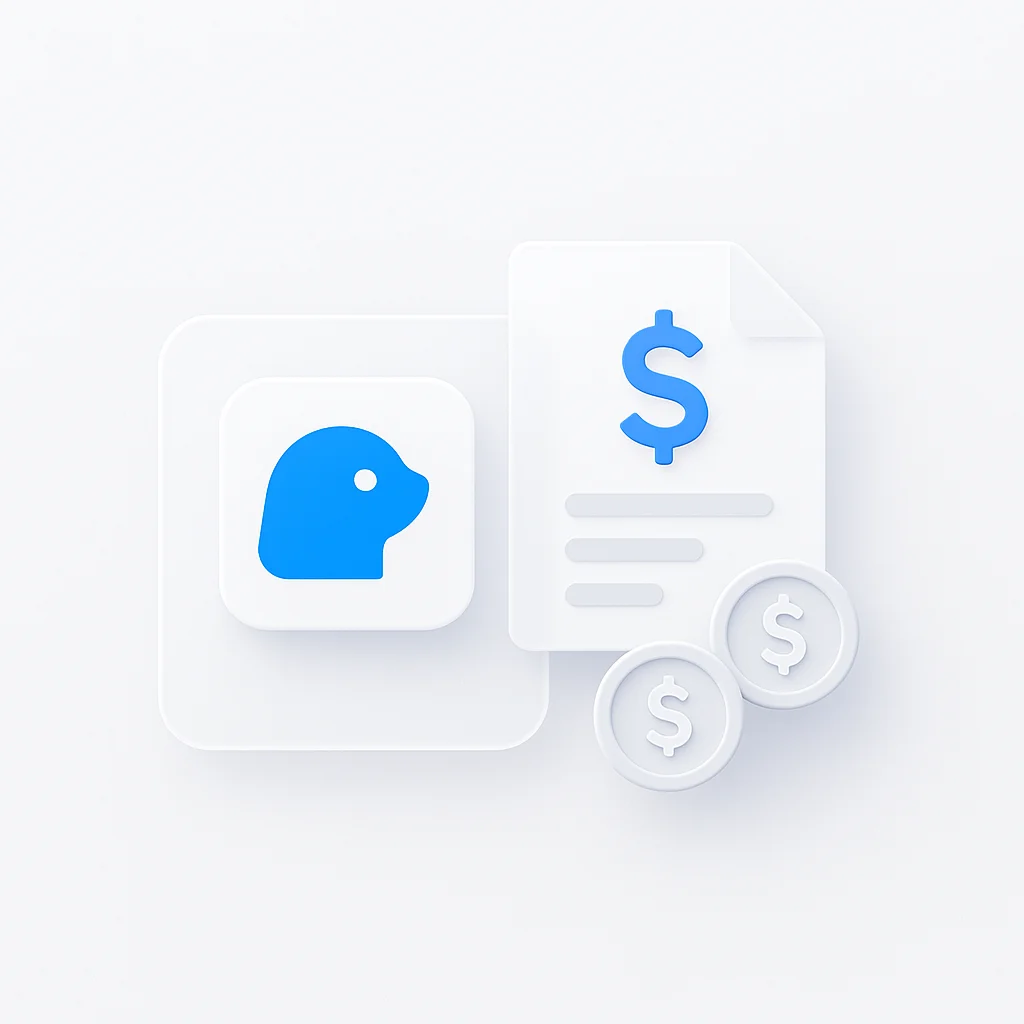With Otter.ai’s pricing ranging from free to $20+ per user monthly, you’re probably wondering: is it actually worth the cost? This comprehensive analysis breaks down every plan, reveals hidden limitations, and shows you exactly when Otter.ai makes sense—and when it doesn’t.
Otter.ai Pricing Quick Summary 2025
| Plan | Price | Monthly Minutes | Per-Conversation Limit | Best For |
|---|---|---|---|---|
| Basic | Free | 300 | 30 minutes | Light users |
| Pro | $8.33/month* | 1,200 | 90 minutes | Small teams |
| Business | $20/month* | 6,000 | 4 hours | Growing companies |
| Enterprise | Custom | 6,000+ | 4 hours | Large organizations |
*Annual billing required for discounted rates
The Reality Check: What Otter.ai Actually Costs
Here’s what the marketing materials don’t tell you about the real cost of using Otter.ai:
Basic Plan: The “Free” Trap
What You Actually Get:
- 300 minutes monthly (5 hours total)
- 30-minute conversation limit (meeting cuts off automatically)
- No file imports after your first 3 lifetime uploads
- Basic search functionality only
The Hidden Reality: Those 5 hours disappear faster than you think. One lengthy team meeting can consume your entire monthly allowance. Minutes don’t roll over, so unused time vanishes.
Worth It? ✅ Yes for testing Otter.ai or very occasional use. ❌ No for regular meeting transcription.
Pro Plan: The Small Team Dilemma ($8.33/month)
| What Otter.ai Emphasizes | What They Don’t Tell You |
|---|---|
| ”1,200 monthly minutes” | Still only 90 minutes per conversation |
| ”Advanced search” | Only 10 file imports monthly |
| ”Team features” | Limited to 5 team members |
| ”51% savings” with annual | You’re locked into yearly billing |
Real-World Usage Analysis:
- 1,200 minutes = 20 hours monthly
- For a 5-person team, that’s 4 hours per person
- One all-day workshop consumes everyone’s monthly quota
Cost per Hour: $2.50/hour per user (based on full usage)
Worth It? ⚠️ Mixed. Good for small teams with predictable, shorter meetings. Poor value if you have lengthy sessions or variable usage patterns.

Business Plan: The Expensive Reality ($20/month per user)
The Math That Matters:
- $240 annually per user
- For a 10-person team: $2,400/year
- 6,000 minutes sounds generous until you realize it’s 100 hours monthly
- That’s only 2.5 hours per week per team member
What $240/year Actually Gets You:
| Feature | Otter.ai Business | What You’d Expect for $240 |
|---|---|---|
| Transcription | 6,000 min/month | Unlimited |
| Content Types | Meetings only | All audio/video content |
| Team Size | 25 members max | Unlimited |
| Analytics | Basic usage stats | Comprehensive insights |
| Screen Recording | Not included | Standard feature |
Cost Analysis by Team Size:
| Team Size | Annual Cost | Cost per Hour* | Alternative Solutions |
|---|---|---|---|
| 5 users | $1,200 | $2.00/hour | $500-800 annually |
| 10 users | $2,400 | $2.00/hour | $800-1,200 annually |
| 25 users | $6,000 | $2.00/hour | $1,500-2,500 annually |
*Based on full usage of monthly allowance
Worth It? ❌ Poor value for most teams. You’re paying premium prices for meeting-only functionality with significant limitations.
Enterprise Plan: When It Actually Makes Sense
Pricing Reality: Starts around $240+ per user annually with 100-user minimums. You’re looking at $24,000+ yearly investments.
Actually Worth It When:
- ✅ You need HIPAA compliance (coming soon)
- ✅ SSO is mandatory for your organization
- ✅ You have 100+ users who exclusively need meeting transcription
- ✅ Budget isn’t a primary concern
- ✅ You need dedicated support and SLAs
Not Worth It When:
- ❌ Your team creates content beyond meetings
- ❌ You need screen recording capabilities
- ❌ Cost-effectiveness is important
- ❌ You want flexibility in content types
The Hidden Costs Nobody Talks About
1. The Annual Billing Lock-In
Otter.ai’s “discounted” prices require annual payment upfront. Monthly billing costs 50-100% more:
- Pro: $16.99/month (vs $8.33 annual)
- Business: $30/month (vs $20 annual)
2. Usage Limit Anxiety
Teams consistently report stress about hitting monthly limits, leading to:
- Avoided meetings being recorded
- Shortened sessions to stay under limits
- Upgrade pressure when limits are reached
3. Feature Limitations
- File imports severely restricted on lower plans
- No screen recording means you need additional tools
- Meeting-only focus misses lectures, webinars, and other content
Honest Comparison: Otter.ai vs Alternatives
When Otter.ai Wins
- ✅ Pure meeting transcription needs
- ✅ Enterprise compliance requirements
- ✅ Integration with existing Zoom/Teams workflows
- ✅ Team already familiar with the platform
When Alternatives Provide Better Value
For users needing broader functionality, solutions like ScreenApp’s AI Note Taker offer advantages:
Content Versatility: While Otter.ai handles only meetings, alternative solutions process lectures, webinars, podcasts, and various video content types.
Screen Recording Integration: ScreenApp’s Video Analyzer combines transcription with visual content analysis, capturing both audio and screen activity in one tool.
Educational Applications: For students and educators, ScreenApp’s Lecture AI Notetaker provides specialized features for academic content that meeting-focused tools miss.
Unlimited Usage Models: ScreenApp’s AI Summarizer works across multiple content formats without per-minute restrictions or monthly limits.
The Bottom Line: When to Choose Each Plan
Choose Basic (Free) When:
- ✅ You need 5 hours or less monthly
- ✅ Testing Otter.ai functionality
- ✅ Personal use with short conversations
- ❌ Don’t choose if you need regular meeting transcription
Choose Pro ($8.33/month) When:
- ✅ Small team with predictable meeting schedules
- ✅ Need 10-20 hours monthly transcription
- ✅ Can work within 90-minute conversation limits
- ❌ Don’t choose if you have lengthy meetings or variable usage
Choose Business ($20/month) When:
- ✅ Large budget allocated specifically for meeting transcription
- ✅ Need admin controls and analytics
- ✅ Require concurrent meeting recording
- ❌ Don’t choose if cost-effectiveness matters or you need broader functionality
Skip Otter.ai Entirely When:
- ❌ You need screen recording capabilities
- ❌ Your content extends beyond meetings
- ❌ Budget is a significant concern
- ❌ You want unlimited usage without restrictions
- ❌ You need comprehensive content analysis
Alternative Investment Strategy
Instead of spending $240+ annually per user on meeting-only transcription, consider alternatives that provide:
- Unlimited transcription across all content types
- Screen recording and video analysis capabilities
- Advanced AI insights beyond basic transcription
- Better cost-per-value ratios
- No usage restrictions or monthly limits
For comprehensive content needs, tools like ScreenApp’s Meeting Minutes Generator often provide better overall value by combining meeting transcription with broader content creation capabilities.
Frequently Asked Questions
Is Otter.ai worth the cost for small businesses?
For small businesses focused solely on meeting transcription with predictable usage under plan limits, Otter.ai can provide value. However, most small businesses get better ROI from tools that offer broader functionality for similar or lower costs.
What happens when you exceed Otter.ai limits?
Otter.ai stops transcribing once monthly limits are reached. There’s no option to purchase additional minutes mid-cycle—you must wait for the next billing period or upgrade plans.
Can you get Otter.ai cheaper?
Educational institutions may qualify for discounts, but there are no public student or nonprofit discounts. The only way to reduce costs is annual billing, which requires upfront payment.
How does Otter.ai compare to free alternatives?
Free alternatives often provide similar basic transcription quality but with different limitations. Otter.ai’s advantage lies in meeting integrations and collaboration features, not transcription quality alone.
Is the annual billing requirement worth it?
Only if you’re certain about long-term usage. The 50% price increase for monthly billing makes it expensive to test, but annual commitment removes flexibility if your needs change.
Understanding Otter.ai’s true cost structure and limitations helps you make an informed decision. For many users, the specialized meeting focus and usage restrictions make it less valuable than alternatives offering broader functionality at competitive prices.