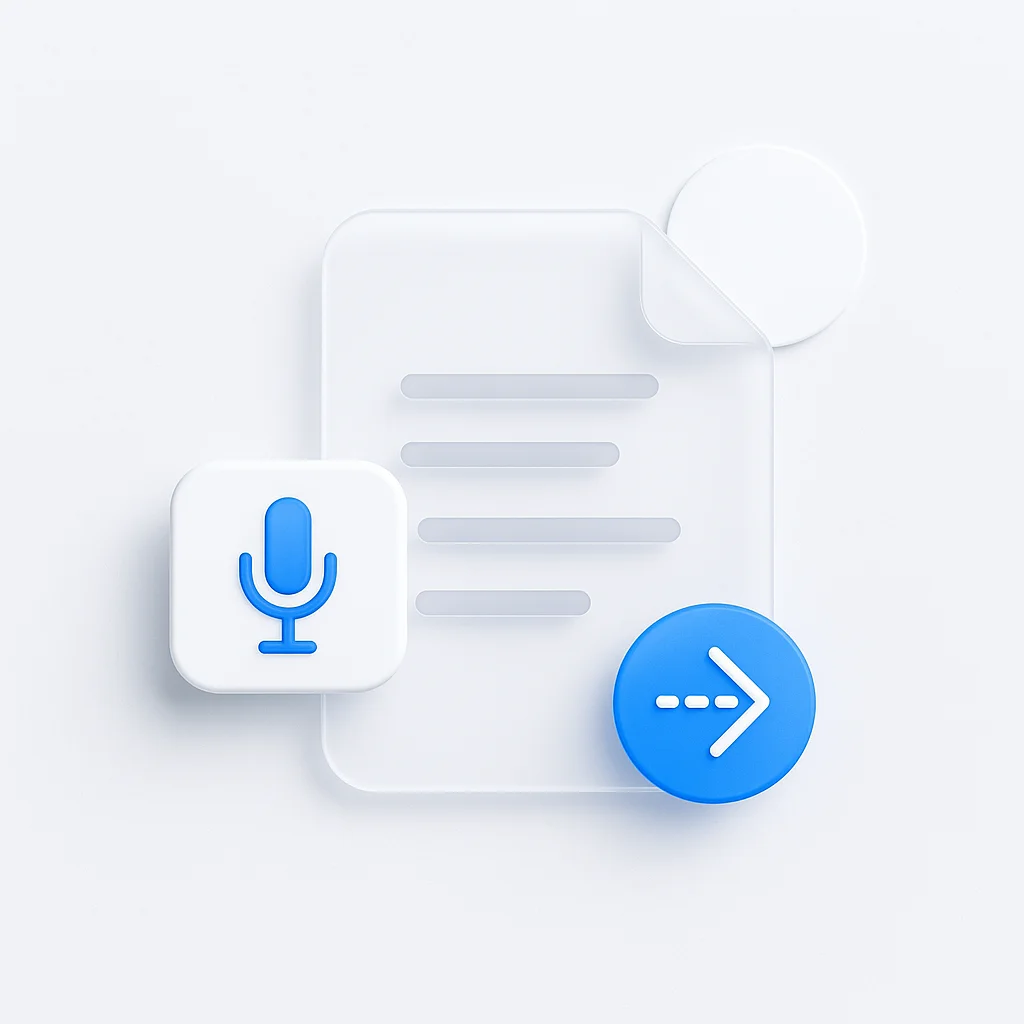We’ve all been there. Sitting in a meeting room (or on a Zoom call), watching your life slowly drain away as someone reads PowerPoint slides that could have been a three-sentence email. Your soul quietly screams “this meeting could have been an email” while you smile and nod professionally.
Welcome to the survival guide for the most universally shared workplace experience: meetings that absolutely, definitely, 100% should have been an email.
The Universal Signs: When Meetings Should Have Been Emails
🚨 Red Flag Alert System
DEFCON 1 - Email Alert:
- The meeting invite has no agenda (but somehow lasts an hour)
- Someone says “I’ll keep this brief” and then talks for 45 minutes
- The entire meeting is one person sharing their screen to read things
- You’re there to “listen and learn” (translation: you’re decoration)
DEFCON 2 - Suspicious Activity:
- The meeting could be summarized in one sentence
- There are more observers than participants
- Someone schedules a “quick sync” that’s mysteriously 30 minutes long
- The meeting title is just “Meeting” (bonus points if it’s recurring)
DEFCON 3 - High Probability:
- You’re invited to provide “context” on something everyone already knows
- The phrase “just wanted to circle back” is used unironically
- There’s a presentation about a presentation about a presentation
The Anatomy of an Email Disguised as a Meeting
What you actually needed:
“Hey team, the project deadline moved to Friday. Questions?”
What you got instead:
- 30-minute meeting
- 15-slide presentation
- Discussion about discussion points
- Action items to schedule more meetings
- Someone’s unmuted dog barking
- Technical difficulties with screen sharing
- “Can everyone see my screen?”
- “Sorry, I was on mute”
The Meme Hall of Fame

Classic Meeting Moments That Could’ve Been Emails
The Information Dump: When someone treats a meeting like their personal TED talk, sharing everything they know about a topic no one asked about.
What should have been: “Here’s the link to the document. Let me know if you have questions.”
The Status Update Roundtable: Everyone takes turns saying what they did yesterday and what they’re doing today, while the other 12 people zone out.
What should have been: Slack channel update or shared document.
The “Are There Any Questions?” Meeting: 20 minutes of awkward silence because the presenter forgot that questions require actual engagement.
What should have been: Email with “Reply if you have questions” (spoiler: no one would).

The Decision That Was Already Made: A meeting to discuss a decision that was clearly made before anyone walked in the room.
What should have been: “We decided on Option A. Implementation starts Monday.”
Survival Strategies: Making the Best of Email-Meetings
For Attendees: The Art of Strategic Engagement
The Professional Nod Technique:
- Maintain eye contact
- Nod thoughtfully every 30 seconds
- Use phrases like “That’s a great point” strategically
- Take notes (even if it’s your grocery list)
The Strategic Question: When someone asks “Any questions?” rescue everyone by asking: “Could you send a summary of the key points after the meeting?” (Subtle hint: this should have been an email)
The Multitasking Ninja:
- Clean your email inbox (silently)
- Plan your actual work
- Mentally compose the email this meeting should have been
- Practice your “I’m totally engaged” face
For Meeting Organizers: Email Intervention
The 5-Minute Rule: If you can explain it in 5 minutes, send an email instead.
The Decision Test: If no decisions will be made, no discussion is needed, and no input is required from attendees - it’s an email.
The Agenda Acid Test:
- Can this agenda be covered in bullet points? → Email
- Does this require back-and-forth discussion? → Maybe a meeting
- Are you just sharing information? → Definitely an email
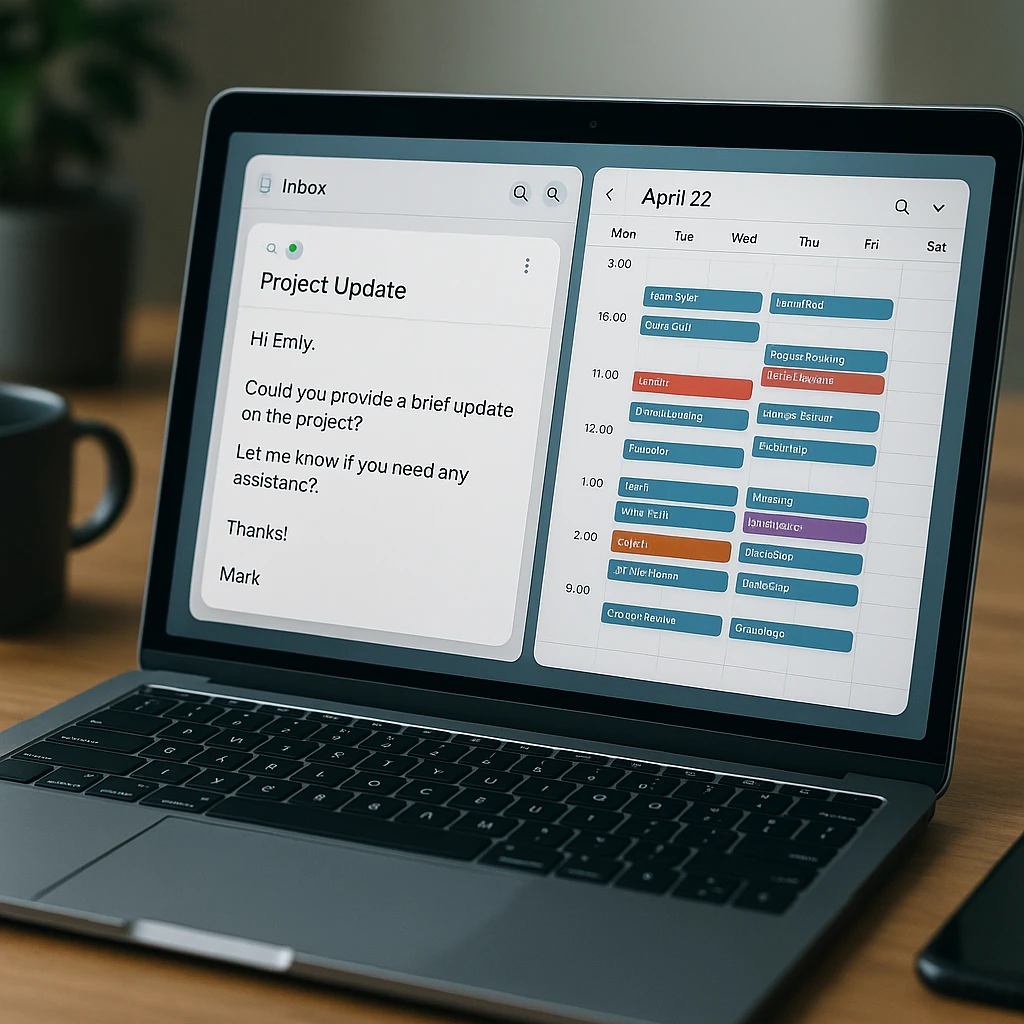
When Meetings Are Actually Necessary (The Rare Exception)
The “Actually Needs a Meeting” Checklist
Real brainstorming sessions: Where ideas need to build on each other and creative energy matters.
Complex problem-solving: When you need multiple perspectives and real-time discussion.
Sensitive conversations: Where tone, body language, and immediate clarification are crucial.
Team building: When the goal is actually connecting with people (not just sharing information).
Crisis management: When rapid decision-making and coordination are essential.
The Ultimate Plot Twist: Making Meetings Worth It
Here’s the thing - if you’re stuck in meetings that could have been emails anyway, you might as well make them useful. Some forward-thinking teams have discovered that documenting these meetings (even the unnecessary ones) can actually provide value.
Think of it as meeting insurance. When someone asks “What did we decide in that meeting last month?” you have answers. When action items fall through the cracks, you have records. When the same topics keep coming up repeatedly, you have evidence.
The Meeting Summary Hack
Smart teams have started treating every meeting - even the email-worthy ones - as content to be captured and referenced. After all, if you’re going to spend the time in the meeting, you might as well get something useful out of it.
The subtle art of meeting documentation:
- Key decisions made (even if they were obvious)
- Action items assigned (even if they’re simple)
- Questions asked (even if they were answered)
- Follow-up needed (even if it’s minimal)
This way, when the inevitable “What did we discuss?” email comes later, you’ve got it covered. For teams that want to streamline this process, using professional meeting minutes templates can help ensure consistency even in those “should have been an email” meetings.
The Universal Truth About Email-Meetings
Why They’ll Never Fully Disappear
Human nature factors:
- Some people think better out loud
- Others need the social interaction
- Many confuse “collaboration” with “talking”
- A few genuinely prefer meetings to reading
Organizational factors:
- Meeting culture is deeply embedded
- “Transparency” often means “invite everyone”
- Calendar time is easier to schedule than focused work time
- Some leaders equate meetings with productivity
The comfort zone factor:
- Meetings feel proactive (even when they’re not)
- They create the illusion of progress
- They distribute responsibility across the group
- They’re a familiar ritual in uncertain times
The Bottom Line: Embrace the Meme
At the end of the day, “this meeting could have been an email” isn’t just a meme - it’s a shared experience that bonds us all. It’s the universal workplace frustration that unites everyone from interns to executives.
The goal isn’t to eliminate every meeting (though we should try), but to acknowledge the absurdity, survive with grace, and maybe - just maybe - get something useful out of the time we’re spending together anyway.
Remember: If you must attend meetings that should have been emails, at least make them count. Document the decisions, track the action items, and create that summary that actually helps people later.
Because if we’re going to spend the time, we might as well make it worthwhile.
FAQs: The Email-Meeting Survival Guide
How do I politely suggest a meeting should be an email?
Try: “Would it be helpful if I sent a summary email with the key points after we chat?” or “Should we start with an email update and then schedule time to discuss any questions?”
What if I’m required to attend obvious email-meetings?
Use the time strategically - take notes, ask clarifying questions, and volunteer to send the follow-up summary. At least someone benefits from your presence.
How do I know if my own meetings should be emails?
Ask yourself: “What decisions will be made in this meeting?” If the answer is “none” or “we’re just sharing information,” it’s probably an email.
Can meetings that should be emails ever be useful?
Yes! If you document them properly, even information-sharing meetings can create valuable records and ensure everyone’s on the same page.
What’s the best way to handle recurring meetings that should be emails?
Suggest alternating between meetings and email updates, or propose a “no-meeting Monday” policy for information-only updates. If you must keep the meetings, consider using an AI meeting note taker to automatically capture and summarize key points, making the time spent more valuable for everyone involved.