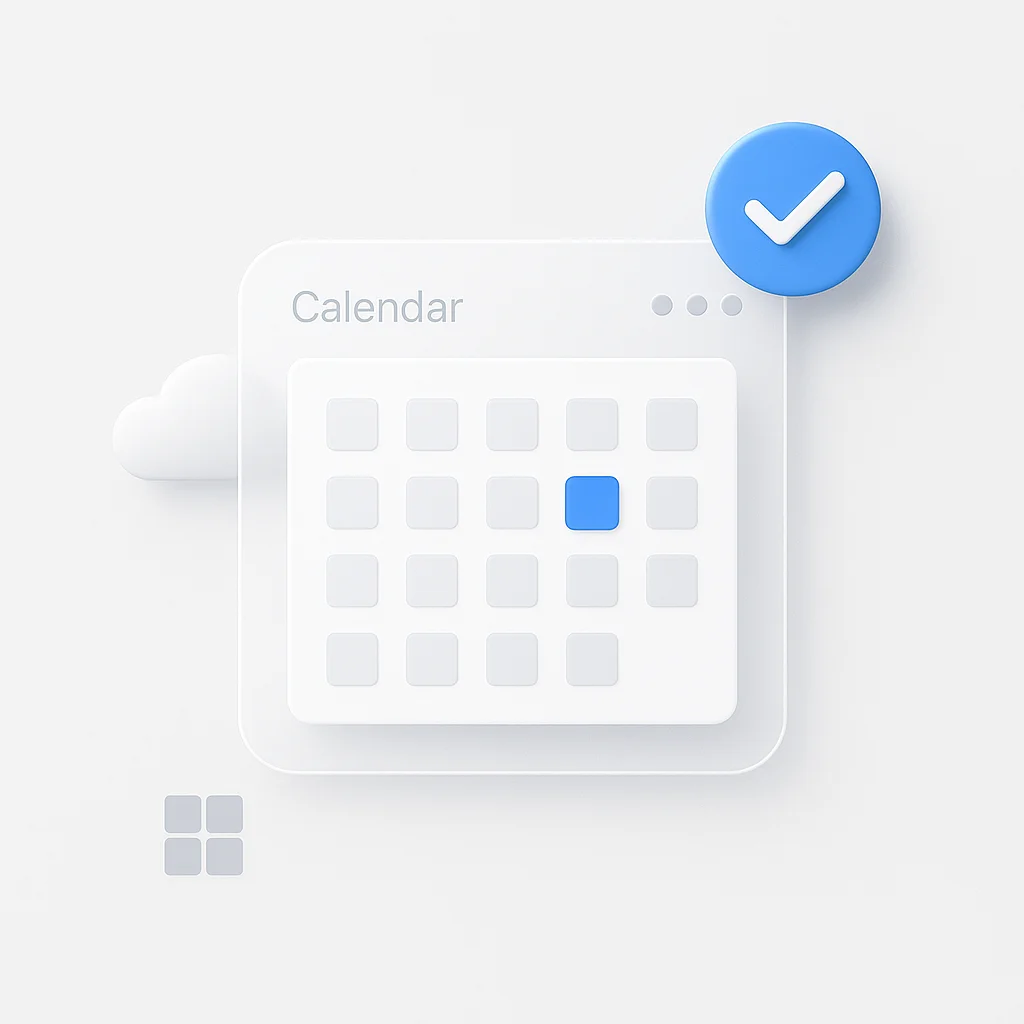Need a professional business card, fast? In 2025, you can skip the expensive designers and complicated software. The best AI business card generators can create a stunning, print-ready design from a simple text prompt in under five minutes.
But with dozens of tools available, how do you choose the right one? We’ve tested them all. This guide breaks down the top AI platforms from completely free business card makers to advanced apps that create modern digital and NFC cards to help you find the perfect creator for your brand and budget.
Our Testing Methodology
To find the best AI business card generators, we created business cards for a fictional coffee brand across all platforms. We evaluated each tool on four key criteria:
- Ease of Use: How quickly could we create a professional design?
- AI Quality: How well did the AI understand our brand and generate appropriate designs?
- Customization Options: What level of control did we have over the final design?
- Export Quality: How print-ready were the final files?
We tested both free and paid features, ensuring our recommendations work for users at every budget level. Each tool was used to create actual business cards that we could print and evaluate for real-world use. For more detailed testing methodologies and AI tool comparisons, see our comprehensive testing guide.
Complete Comparison: 10 Best AI Business Card Generators 2025
| Tool | Best For | Key Feature | Free Plan | Price (USD) |
|---|---|---|---|---|
| Canva | Everyone, Beginners | All-in-one design with AI features | YES | $12.99/mo |
| Adobe Express | High-quality Templates | Professional templates & Adobe integration | YES | $9.99/mo |
| Vistaprint | Design-to-Print | Seamless printing integration | YES | $9.99+ |
| Looka | Logo - Brand Identity | Logo + matching business cards | NO | $20 |
| Designs.ai | Marketing Suite | Complete AI design suite | NO | $19/mo |
| Popl | Digital Business Cards | NFC-enabled digital cards | YES | $15/mo |
| Dot.Profile | Minimalist Digital | Clean digital-first approach | NO | $8/mo |
| HiHello | Free Digital Cards | Comprehensive free digital solution | YES | $4.99/mo |
| Zyro AI | Simple - Fast | No-frills quick generation | YES | FREE |
| Jimdo Logo Creator | Website Integration | Logo + business card package | NO | $20 |
How to Create a Business Card with AI in 5 Minutes

Follow this simple 4-step process using Canva (our top free recommendation) to create a professional business card in under 5 minutes:
🎨 Choose a Template or Use "Magic Design"
- Go to Canva.com and sign up for a free account
- Search for "business card" in the template library
- Or use the "Magic Design" feature and type: "Professional business card for [your industry]"
- Select a template that matches your brand style
✍️ Input Your Details & Let AI Refine the Text
- Replace the placeholder text with your information:
- Name and title
- Company name
- Phone number and email
- Website (if applicable)
- Use Canva's "Magic Write" feature to refine your tagline or description
- Let AI suggest better wording for your value proposition
🎯 Customize with Your Logo & Brand Colors
- Upload your logo (or use Canva's AI logo generator)
- Adjust colors to match your brand palette
- Modify fonts to ensure readability
- Add any additional elements like QR codes or social media icons (For creative QR code options, check out our AI QR code generators guide)
📥 Download Your Print-Ready PDF
- Click "Share" → "Download"
- Select "PDF - Print" format
- Choose "High Quality" for professional printing
- Download and send to your local printer
Pro Tip
Always request a proof print before ordering large quantities. Most local printers can print 10-20 test cards for minimal cost. For more printing tips and professional design advice, explore our print design best practices guide.
Why Use an AI Business Card Generator in 2025?
According to Statista, the global design software market reached $14.5 billion in 2024, with AI-powered tools becoming increasingly popular for small businesses and entrepreneurs.
Key Benefits of AI Business Card Design
⚡ Speed - Efficiency
Go from idea to a printable design in minutes, not hours. AI business card generators eliminate the learning curve of traditional design software.
🎨 Professional Designs, No Skills Needed
AI applies design principles automatically, ensuring your card looks professional even if you have zero design experience.
🔄 Brand Consistency
Tools can generate a card that matches your existing logo and website, maintaining visual consistency across all your marketing materials.
💰 Cost-Effectiveness
Often cheaper than hiring a professional designer for simple cards, with many tools offering free plans or affordable pricing.
The 10 Best AI Business Card Creators - Designers

Best All-in-One Platforms for Overall Design
Canva
Best for everyone, from beginners to small business owners
Canva leads the pack as the most versatile AI business card generator. Its Magic Write feature helps you craft compelling text, while Text-to-Image creates unique visuals. The Magic Design feature generates instant templates based on your industry and preferences. (Read our full AI design tools comparison for a deeper dive into Canva’s capabilities.)
✅ Pros
- Extensive free plan with powerful features
- Intuitive drag-and-drop interface
- Thousands of professional templates
- AI-powered design suggestions
- Easy collaboration and sharing
❌ Cons
- Some premium templates require Pro subscription
- Limited advanced customization options
- Can be overwhelming for simple designs
Pricing
Free: Basic features with thousands of templates
Pro: $12.99/month - Advanced features, premium templates
Adobe Express
Best for high-quality templates and integration with the Adobe ecosystem
Adobe Express offers a professional-grade business card generator with AI-powered features like background removal and text effects. It’s perfect for users already in the Adobe ecosystem who want consistent design tools. For a detailed comparison of Adobe Express vs other design platforms, check out our comprehensive AI design tools guide.
✅ Pros
- High-quality, professional templates
- Seamless Adobe ecosystem integration
- Advanced AI features
- Excellent export options
- Free plan available
❌ Cons
- Steeper learning curve than Canva
- Some features require Creative Cloud subscription
- Limited free template selection
Pricing
Free: Basic features and templates
Premium: $9.99/month - Advanced features, premium templates
Vistaprint
Best for a seamless design-to-print experience
Vistaprint combines AI business card design with professional printing services. Their AI design assistant suggests layouts and matches styles to your industry, making it perfect for users who want both design and physical cards.
✅ Pros
- Seamless design-to-print workflow
- High-quality printing options
- Industry-specific templates
- AI-powered design suggestions
- Fast turnaround times
❌ Cons
- Limited design customization
- Printing costs add up
- Less flexible than pure design tools
Pricing
Design: Free
Printing: Starting at $9.99 for 100 cards
Best for Logo & Brand Identity Creation
Looka
Best for creating a new brand identity from scratch
Looka is unique because it generates a logo first, then automatically creates dozens of matching business card templates. This makes it perfect for startups and businesses building their brand from the ground up. For more AI logo generation options, explore our comprehensive AI logo generators guide.
✅ Pros
- Complete brand identity package
- AI-generated logo and matching cards
- Multiple design variations
- Professional results
- One-time purchase model
❌ Cons
- Limited customization after generation
- Higher upfront cost
- No free plan
Pricing
Basic Logo: $20 - Logo + business card designs
Premium Logo: $65 - Logo + full brand kit
Designs.ai
Best for a suite of AI tools for marketers and businesses
Designs.ai offers a comprehensive suite of AI tools, including their “Designmaker” that creates business cards and other marketing materials with consistent brand styling.
✅ Pros
- Complete AI design suite
- Consistent brand styling
- Multiple marketing materials
- Professional templates
- Good for teams
❌ Cons
- Can be expensive for individuals
- Complex interface
- Learning curve required
Pricing
Basic: $19/month - Limited features
Pro: $49/month - Full suite access
Best for Modern Digital & NFC Business Cards
Popl
Best for creating interactive digital business cards with tappable links
Popl represents the future of business cards with NFC-enabled digital cards that can be shared instantly. Perfect for tech-savvy professionals and modern networking events.
✅ Pros
- Cutting-edge NFC technology
- Instant digital sharing
- Analytics and tracking
- Environmentally friendly
- Always up-to-date information
❌ Cons
- Requires physical NFC device
- Higher cost than traditional cards
- Not universally accepted yet
Pricing
Digital Card: Free
NFC Device: $15/month - Physical NFC device included
Dot.Profile
Best for a minimalist and stylish digital-first approach to networking
Dot.Profile offers a clean, minimalist approach to digital business cards with custom domains and built-in analytics for tracking engagement.
✅ Pros
- Clean, minimalist design
- Custom domain support
- Built-in analytics
- Professional appearance
- Easy to share
❌ Cons
- Limited customization options
- Monthly subscription required
- No physical card option
Pricing
Basic: $8/month - Standard features
Pro: $15/month - Custom domain, advanced analytics
HiHello
Best for creating comprehensive and highly customizable virtual business cards for free
HiHello offers one of the most comprehensive free digital business card solutions with extensive customization options and contact management features.
✅ Pros
- Completely free plan available
- Highly customizable designs
- Multiple card support
- Contact management features
- Cross-platform compatibility
❌ Cons
- Limited advanced features in free plan
- Can be complex for beginners
- No physical card printing
Pricing
Free: Basic digital cards
Premium: $4.99/month - Advanced features, multiple cards
Best for Simple & Fast Business Card Creation
Zyro AI Business Card Generator
Best for a completely free, no-frills tool for creating a basic, clean design quickly
Zyro offers a straightforward, completely free business card generator that’s perfect for users who need a simple, clean design without any complications.
✅ Pros
- Completely free to use
- Simple, intuitive interface
- Quick generation process
- No registration required
- Clean, professional templates
❌ Cons
- Limited customization options
- Basic template selection
- No advanced features
- Limited export options
Pricing
Free: All features included - no premium version
Jimdo Logo Creator
Best for simple logo and business card creation for users building a website on their platform
Jimdo’s Logo Creator is perfect for users who are building a website on their platform and want matching business cards. It offers a simple, integrated approach to brand creation.
✅ Pros
- Seamless website integration
- Logo and business card package
- Simple, guided process
- Affordable pricing
- Consistent branding
❌ Cons
- Limited to Jimdo ecosystem
- Basic customization options
- Not suitable for complex designs
Pricing
Logo Creator: $20 - Logo + business card designs
Website Plans: Starting at $9/month
Professional Business Card Design Tips for Global Markets
Design Considerations for International Business
When creating business cards for international markets, consider cultural preferences and local business customs. In some regions, 'visiting card' is the preferred term, while others use 'business card' or 'calling card.' Research local printing standards and paper sizes - European A8 (74×52mm) differs from US standard (3.5×2 inches). Always include your country code with phone numbers and consider adding a small flag or country indicator for international recognition. Use these AI tools to create print-ready PDFs that work with local printers worldwide. For more international business tips, see our global business card guidelines.
What AI Can’t Do Well (Yet)
While AI business card generators are incredibly powerful, it’s important to understand their current limitations:
Human Proofreading is Essential
AI can generate professional-looking designs, but it often makes subtle errors in text formatting, spacing, or brand consistency. Always review your final design with a human eye before printing. Common issues include:
- Inconsistent font sizing
- Poor text hierarchy
- Color combinations that look good on screen but print poorly
Complex Logo Creation from Scratch
While AI can modify and enhance existing logos, creating truly unique, complex logos from scratch remains challenging. For sophisticated brand identities, consider:
- Using AI to generate initial concepts
- Working with a human designer to refine the best ideas
- Combining AI-generated elements with custom design work
Strategic Brand Positioning
AI excels at design execution but struggles with strategic brand decisions. You still need to provide:
- Clear brand guidelines and values
- Target audience insights
- Competitive positioning strategy
- Industry-specific design preferences
Remember: AI is an excellent assistant that enhances your creative process, not a replacement for your strategic input and brand vision. The best results come from combining AI’s design capabilities with human creativity and business acumen. For more insights on AI limitations and best practices, explore our comprehensive guide to AI design challenges.
What to Put on Your Business Card in 2025
The Essentials
Name, Title, Company, Phone, Email, Website - these remain the foundation of any professional business card.
QR Code
Link to your portfolio, website, or LinkedIn profile for instant digital connection and contact sharing.
Social Media Handles
Only include the most relevant ones - LinkedIn for B2B, Instagram for creatives, Twitter for thought leaders.
Clear Call-to-Action
"Scan to book a meeting" or "Visit our website for a free demo" - give recipients a clear next step.
Professional Photo
Consider adding a small professional headshot for personal branding and recognition.
Tagline or Value Proposition
A brief, memorable statement that captures what you do and why someone should work with you.
According to Statista, 60% of international business communications use English, making it crucial to ensure your business card is clear and accessible to global audiences.
Should You Add a QR Code to Your Business Card in 2025?

The Short Answer: Yes, Absolutely.
Adding a QR code to your business card in 2025 is no longer a trendy gimmick; it is an essential feature. It’s the most effective way to bridge the gap between your physical card and your digital presence, making it effortless for someone to connect with you. For the best AI-powered QR code creation tools, check out our comprehensive AI QR code generators guide.
The choice between a standard QR code and QR code art depends entirely on your brand identity and the action you want the user to take.

🔲 The Standard QR Code: The Functional Workhorse
This is the classic black-and-white, pixelated square. Don't underestimate its power.
What it is
A universally recognized, machine-readable code designed for one purpose: speed and reliability.
✅ Pros
- Maximum Scannability: Works with any phone camera, in almost any lighting condition, without fail
- Unmistakable Purpose: Everyone knows exactly what it is and what to do with it
- Clean & Professional: It fits perfectly with a minimalist or traditional design aesthetic
🎯 Best For
- Direct, Critical Actions: When you need the scan to work every single time
- vCard/Contact Download: Creating a code that directly saves your contact information to their phone
- LinkedIn Profile: A straightforward link to your professional profile
- Directing to a WhatsApp Chat: Incredibly effective for instant communication
🎨 QR Code Art: The Creative Statement
This is a QR code that has been creatively designed, often by changing the shapes of the dots, adding colors, or embedding a logo in the center.
What it is
A functional piece of design that acts as a brand statement.
✅ Pros
- Visually Striking: It immediately grabs attention and makes your card memorable
- Brand Reinforcement: Embedding your logo turns the code itself into a branding opportunity
- Conversation Starter: It's unique and shows that you are creative, modern, and tech-savvy
❌ Cons
- Potential Scannability Issues: A design that is too complex, has low color contrast, or a logo that covers too much of the code can fail to scan on some phones
- Can Look Gimmicky: If not executed professionally, it can sometimes look less premium than a clean, standard code
🎯 Best For
- Creative Professionals: Designers, artists, marketers, and brand strategists
- Linking to a Visual Portfolio: The art of the code hints at the creative work behind the link
- Modern Tech or Media Companies: Reinforces an innovative and forward-thinking brand image
Recommendation: Which Should You Choose?
🔲 Choose a Standard QR Code if:
Your brand is traditional, professional, or minimalist (e.g., lawyer, accountant, engineer), and the most important thing is that the link works flawlessly for everyone. Function over form.
🎨 Choose QR Code Art if:
Your brand is creative, bold, and modern, and you want your business card itself to be a memorable piece of design. You are willing to accept a slight risk in scannability for a major boost in "wow factor." Form as part of the function.
Best Practices for 2025 (This is the most important part):
Regardless of which style you choose, follow these rules:
-
Use a Dynamic QR Code: This is non-negotiable. Use a service (many are free) that creates a dynamic QR code. This means you can change the destination link later without reprinting your cards.
-
Have a Clear Call to Action (CTA): Never just place a QR code on its own. Add a short line of text below it telling people what to do. For example:
- “Scan to See My Work”
- “Connect on LinkedIn”
- “Book a Meeting”
-
Link to a Mobile-Friendly Destination: The user will be scanning with their phone. Ensure the destination website, portfolio, or profile is optimized for mobile viewing.
-
Test, Test, and Test Again: Before you send 500 cards to the printer, test your QR code with multiple phones (iPhone, Android) and in different lighting conditions to ensure it works perfectly. For advanced QR code testing and optimization techniques, check out our QR code testing best practices.
Key Features to Consider When Choosing

Template Quality
Look for professionally designed templates that match your industry and personal style. Quality templates save time and ensure professional results.
Customization Options
Consider how much you can customize colors, fonts, layouts, and branding elements to match your unique identity.
Export Formats
Check supported export formats - PDF for printing, PNG/JPG for digital use, and vector formats for scalability.
Print Integration
Some tools offer direct printing services, while others provide print-ready files for local printers.
Digital Features
Consider QR codes, digital sharing options, and integration with contact management systems.
Cost - Value
Balance features with cost - free tools work for basic needs, while premium options offer advanced features and better support.
Frequently Asked Questions
What is the best free AI business card generator?
Canva is the best free option, offering thousands of professional templates and powerful AI features without any cost. Zyro is also excellent for simple, clean designs.
Can AI design my logo as well as my business card?
Yes! Tools like Looka and Designs.ai can generate both logos and matching business card designs, ensuring perfect brand consistency across all your materials.
Are physical business cards still relevant in 2025?
Absolutely. While digital cards are growing in popularity, physical cards remain essential for in-person networking, conferences, and traditional business environments. Many professionals use both formats.
What is the difference between a digital business card and a physical one?
Digital cards are shareable via email, QR codes, or NFC technology, while physical cards are traditional printed cards. Digital cards offer instant sharing and analytics, while physical cards provide a tangible connection.
What file format do I need to print my business card?
Most printers prefer PDF format with high resolution (300 DPI) and proper bleed settings. PNG or JPG files can also work for digital printing services.
How much does it cost to design a business card with AI?
Free tools like Canva and Zyro offer excellent results at no cost. Premium tools range from $10-50 for one-time purchases or $5-20/month for subscription services.
Can I use AI to create business cards for my entire team?
Yes! Many AI business card generators support team accounts and bulk creation. Tools like Canva and Designs.ai offer team collaboration features and consistent branding across multiple cards.
About the Author
Andre Smith is a brand identity consultant with over 10 years of experience helping startups and freelancers develop their marketing materials. He specializes in leveraging modern tech tools to create professional branding on a budget, having worked with over 200+ businesses across various industries. Andre has personally tested and implemented AI design tools for client projects, giving him unique insights into which platforms deliver the best results for different business needs.
Conclusion: The Best Tool for Your Workflow
Whether you need a classic printed card or a modern digital business card, AI has democratized design. Tools like Canva offer incredible versatility for free, while platforms like Looka can build your entire brand identity. The best tool is the one that aligns with your brand, budget, and networking goals.
For most users, Canva provides the best balance of features, ease of use, and value. If you’re building a new brand, Looka offers an excellent all-in-one solution. For modern networking, Popl represents the future with NFC technology.
Looking for more productivity tools? Check out our guides on screenshot Chrome extensions, real-time caption tools, AI transcription services, screen recording solutions, and AI video summarizers to enhance your professional toolkit.
Which AI tool did you use to create your business card? Share your experience and tips in the comments below!