In the world of high-resolution displays, 4K has become the gold standard. But with 5K technology carving out its niche, the question for enthusiasts and professionals in 2025 is clear: Is the leap to 5K a game-changing upgrade or just a numbers game?
This guide provides a definitive comparison of 4K and 5K technology. We’ll demystify the technical specifications, explore their real-world performance in monitors and cameras, and offer clear, practical advice to help you make an informed decision for your specific needs—whether you’re a gamer, a creative professional, or an everyday user.
Resolution Explained: What Do 4K and 5K Actually Mean?
Decoding 4K (Ultra HD): The Modern Standard
4K resolution refers to 3840 x 2160 pixels, delivering approximately 8.3 million pixels total. This has become the ubiquitous standard for modern televisions, mainstream computer monitors, and high-quality video cameras.
The “4K” designation comes from the approximately 4,000 horizontal pixels, though the exact count varies between consumer 4K (3840 pixels) and cinema 4K (4096 pixels). For consumers, 4K typically means UHD (Ultra High Definition) at 3840 x 2160.
Key 4K specifications:
- Pixel dimensions: 3840 x 2160
- Total pixels: ~8.3 million
- Aspect ratio: 16:9 (standard widescreen)
- Common sizes: 24”, 27”, 32”, 55”, 65” and larger
Decoding 5K: The Professional’s Pixel-Packed Choice
5K resolution defines 5120 x 2880 pixels, equaling over 14.7 million pixels—a massive 77% increase over 4K. This represents a significant jump in pixel density and screen real estate.
Unlike 4K, which spans both consumer and professional markets, 5K is primarily found in professional-grade monitors rather than televisions. The additional pixels create noticeably sharper text, more detailed images, and expanded workspace for productivity applications.
Key 5K specifications:
- Pixel dimensions: 5120 x 2880
- Total pixels: ~14.7 million
- Aspect ratio: 16:9 (matching 4K)
- Common sizes: 27” (most popular), 32”

4K vs 5K: The Head-to-Head Comparison
| Feature | 4K | 5K | Winner |
|---|---|---|---|
| Pixel Dimensions | 3840 x 2160 | 5120 x 2880 | 5K |
| Pixel Density (27” screen) | ~163 PPI | ~218 PPI | 5K |
| Availability & Choice | Excellent | Limited | 4K |
| Price Point | Affordable to Premium | Premium | 4K |
| Primary Use Case | General Use, Gaming, Media | Professional Creative Work | Use Case Dependent |
| GPU Requirements | Moderate | High | 4K |
| Content Availability | Universal | Limited | 4K |
The Monitor Showdown: Where Pixels Matter Most
The 5K Monitor Advantage: More Than Just Pixels
Productivity Workspace Revolution The killer feature of 5K monitors lies in productivity scenarios. Professionals can display a 4K video at native resolution while still having room for toolbars, timelines, and secondary applications. This eliminates the constant window switching that plagues smaller displays.
For professionals considering multiple monitor configurations, our comprehensive dual 4K vs single 5K productivity guide provides detailed analysis of multi-monitor setups versus single high-resolution displays for various workflows.
Unmatched Text - Image Clarity 5K delivers the coveted “Retina” effect where text appears as crisp as printed material. At 218 PPI on a 27-inch display, individual pixels become virtually invisible, reducing eye strain during extended work sessions.
Professional Examples
- LG UltraFine 5K (27UK850): The gold standard for Mac users, featuring P3 wide color gamut and Thunderbolt 3 connectivity
- Apple Studio Display: Premium 5K option with built-in webcam and speakers, optimized for Apple ecosystem integration
The 4K Monitor Advantage: The Smart Choice for Most Users
Versatility - Value 4K monitors offer an extensive selection across every price point and use case. From budget-friendly options under $300 to premium displays exceeding $1,000, the 4K market provides something for everyone.
Gaming Performance Superior For gaming, 4K currently holds the advantage. Modern graphics cards can achieve high refresh rates (120Hz+) at 4K resolution, while 5K gaming remains challenging even for high-end GPUs. The gaming ecosystem is also optimized for 4K output.
Examples of 4K Monitor Excellence:
- Gaming: ASUS ROG Swift PG32UQX (32”, 144Hz, HDR)
- Professional: Dell UltraSharp U2723QE (27”, color accuracy)
- Budget: LG 27UP850-W (27”, affordable 4K option)
The Camera Showdown: Capturing the Detail
The 5K Camera Advantage: Flexibility in Post-Production
Cropping - Reframing Freedom The primary benefit of 5K recording is post-production flexibility. You can shoot in 5K and crop to create tighter 4K shots without losing quality, essentially providing digital zoom capabilities in editing.
Digital Stabilization - Downsampling More pixels enable superior electronic stabilization algorithms. When downsampled to 4K, 5K footage often appears sharper and more detailed than native 4K recording due to the additional information captured.
Professional Applications:
- Broadcast: Extra resolution for reframing and stabilization
- Commercial: Future-proofing content for higher resolution displays
- Documentary: Flexibility to create multiple compositions from single shots
For content creators using ScreenApp’s AI Screen Recorder, recording your video editing workflow in 4K while working with 5K source material creates excellent training content that showcases the resolution differences.
The 4K Camera Advantage: Efficiency and Compatibility
Practical Workflow Benefits 4K cameras excel in real-world usage scenarios. File sizes remain manageable, storage requirements stay reasonable, and battery life extends significantly compared to 5K recording.
Industry Standard Compatibility 4K represents the universal standard across platforms. Every major streaming service, editing software, and display device supports 4K, ensuring seamless workflow integration.
Storage - Performance Comparison:
- 4K: ~1GB per minute (standard bitrates)
- 5K: ~1.5-2GB per minute (higher storage requirements)
- Processing: 4K editing requires significantly less computational power
The Buyer’s Guide: How to Choose Your Next High-Resolution Display
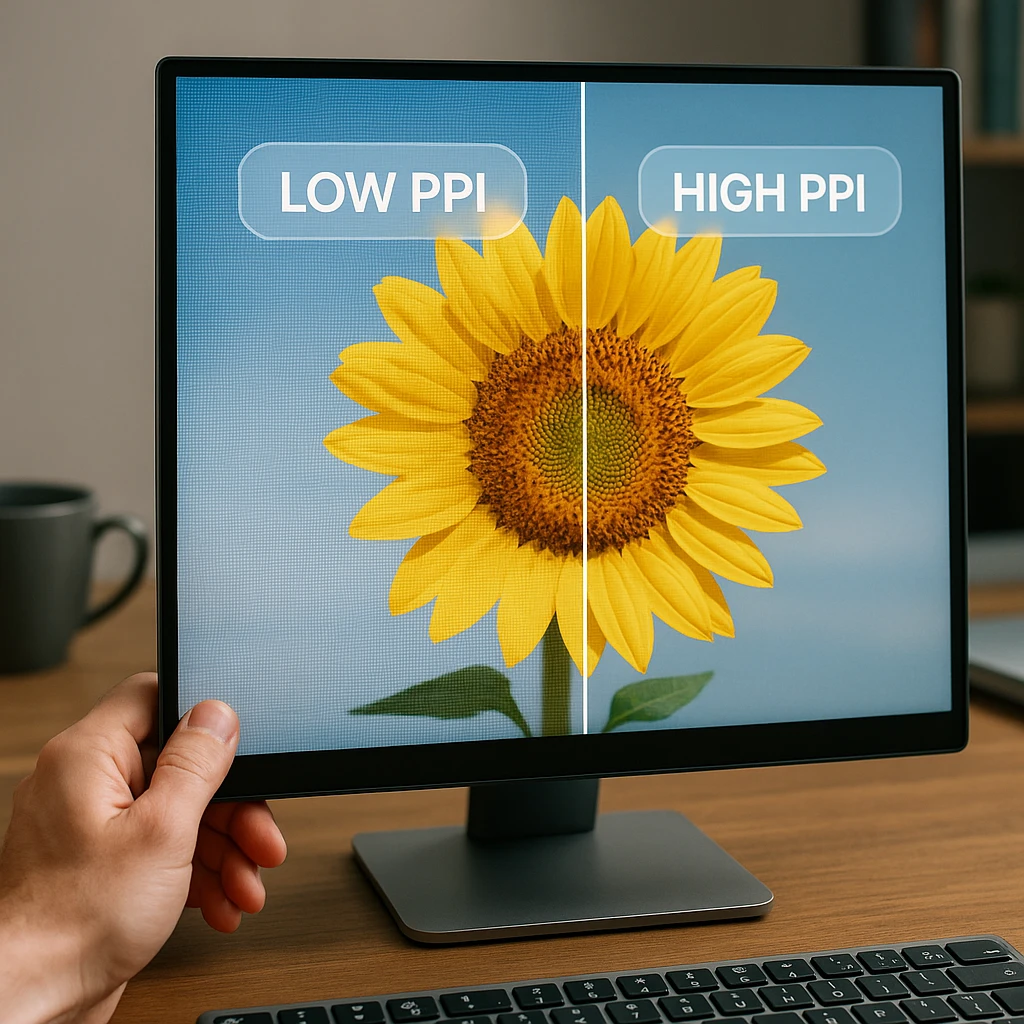
Primary Use Case Assessment
Choose 5K if you’re:
- Video editor working with 4K+ content requiring native resolution preview
- Photographer needing maximum detail for image editing
- Developer managing multiple code windows simultaneously
- Mac user prioritizing seamless ecosystem integration
Choose 4K if you’re:
- Gamer prioritizing high refresh rates and broad compatibility
- General user consuming media and performing standard productivity tasks
- Windows user seeking maximum hardware and software compatibility
- Budget-conscious buyer wanting excellent value
Ecosystem Considerations
Mac Environment macOS provides exceptional 5K support with proper scaling and color management. Apple’s own displays set the standard, with third-party options like LG UltraFine offering comparable experience.
Windows Environment Windows 4K support is mature and universal, while 5K support varies by application and hardware configuration. Most users find 4K provides the optimal balance of compatibility and performance.
GPU Requirements Deep Dive
4K Display Requirements:
- Basic usage: GTX 1660 or RTX 3050
- Gaming: RTX 3070 or better for high settings
- Professional work: RTX 3060 adequate for most applications
5K Display Requirements:
- Basic usage: RTX 3060 or better recommended
- Gaming: RTX 4080 or better for optimal performance
- Professional work: RTX 3070 minimum, RTX 4070 preferred
Pixel Density - Sweet Spot Analysis
Optimal Viewing Distances:
- 27” 4K: 2-3 feet (optimal for gaming and general use)
- 27” 5K: 1.5-2.5 feet (ideal for detail work)
- 32” 4K: 2.5-3.5 feet (balanced size and detail)
The 27-inch 5K combination often represents the pixel density sweet spot for professional work, providing Retina-quality clarity without requiring scaling that can complicate workflows.
Budget Considerations
Investment Analysis:
- Entry 4K monitor: $250-400
- Premium 4K monitor: $600-1200
- Entry 5K monitor: $600-800
- Premium 5K monitor: $1200-1600
The price premium for 5K typically ranges from 50-100% over comparable 4K options, making the decision largely dependent on whether the specific benefits justify the additional cost for your use case.
Frequently Asked Questions
What is the exact resolution of 5K?
5K resolution is exactly 5120 x 2880 pixels, totaling 14,745,600 pixels. This provides 77% more pixels than 4K’s 8,294,400 pixels.
Is a 5K monitor noticeably better than a 4K monitor?
The difference is most noticeable in text clarity and fine detail work. At typical viewing distances, 5K provides significantly sharper text that reduces eye strain. However, for media consumption and gaming, the advantage is less pronounced.
Why are there no 5K TVs on the market?
5K TVs remain rare because:
- Content scarcity: Virtually no 5K broadcast or streaming content exists
- Viewing distance: TV viewing distances make the pixel density advantage negligible
- Cost: Manufacturing costs don’t justify benefits for typical TV use cases
- Processing power: 5K requires significantly more processing for real-time applications
Can my PC or laptop run a 5K monitor?
Modern systems can display 5K at basic refresh rates, but performance varies:
- Minimum: GTX 1060 or equivalent for basic desktop use
- Recommended: RTX 3060 or better for smooth operation
- Gaming: RTX 4070 or better for acceptable gaming performance
What is the difference between a 5K monitor and an Ultrawide monitor?
5K maintains the standard 16:9 aspect ratio with increased pixel density, while ultrawide monitors (like 5120 x 1440) provide expanded horizontal space at lower pixel density. The choice depends on whether you prioritize image sharpness (5K) or screen width (ultrawide).
Video Analysis and Recording Considerations
For professionals working with high-resolution content, proper documentation and analysis of your workflow becomes crucial. Whether you’re demonstrating the differences between 4K and 5K displays or creating training materials about resolution choices, recording your screen at appropriate quality levels ensures your audience can see the nuances you’re explaining.
ScreenApp’s Video Analyzer can help content creators understand how their 4K vs 5K comparison videos perform with audiences, providing insights into viewer engagement and content effectiveness. This is particularly valuable when creating technical content where visual quality directly impacts educational value.
Final Verdict: The Right Choice for You in 2025
The 4K vs 5K decision isn’t about which technology is “better” overall—it’s about selecting the right tool for your specific job and budget.
Choose a 4K Monitor if…
You are a gamer, content consumer, or working within a practical budget. 4K provides exceptional performance and value for the vast majority of users. The extensive hardware support, competitive pricing, and universal content compatibility make 4K the smart choice for most scenarios.
Ideal for:
- Gaming enthusiasts prioritizing refresh rates
- Windows users seeking broad compatibility
- Media consumers watching movies and streaming content
- Professionals on budget constraints
- Users upgrading from 1080p seeking substantial improvement
Choose a 5K Monitor if…
You are a creative professional working primarily on macOS and your productivity directly benefits from maximum screen real estate and text clarity. You must have both the budget and hardware to support the increased requirements.
Ideal for:
- Video editors working with 4K+ source material
- Photographers requiring maximum detail for editing
- Developers managing complex multi-window workflows
- Mac users prioritizing ecosystem integration
- Professionals where pixel perfection justifies premium pricing
The bottom line: Both technologies excel in their intended domains. 4K democratizes high-resolution displays for mainstream users, while 5K serves the specialized needs of professionals requiring ultimate clarity and workspace. Choose based on your primary use case, ecosystem, and budget rather than specifications alone.
Ready to optimize your display setup? Consider using ScreenApp’s Online Screen Recorder to document your workflow improvements and share your resolution choice with colleagues. High-quality screen recording helps demonstrate the practical benefits of your display investment to stakeholders and team members.



