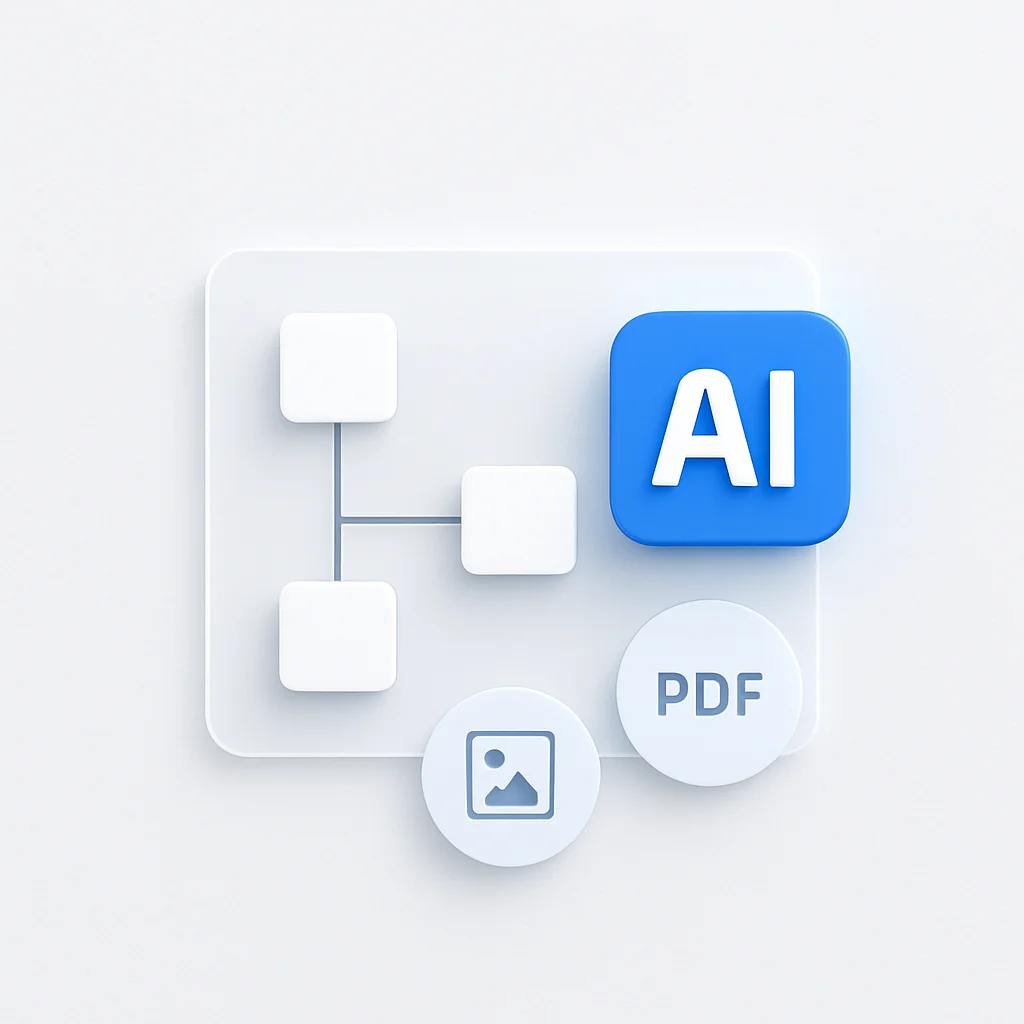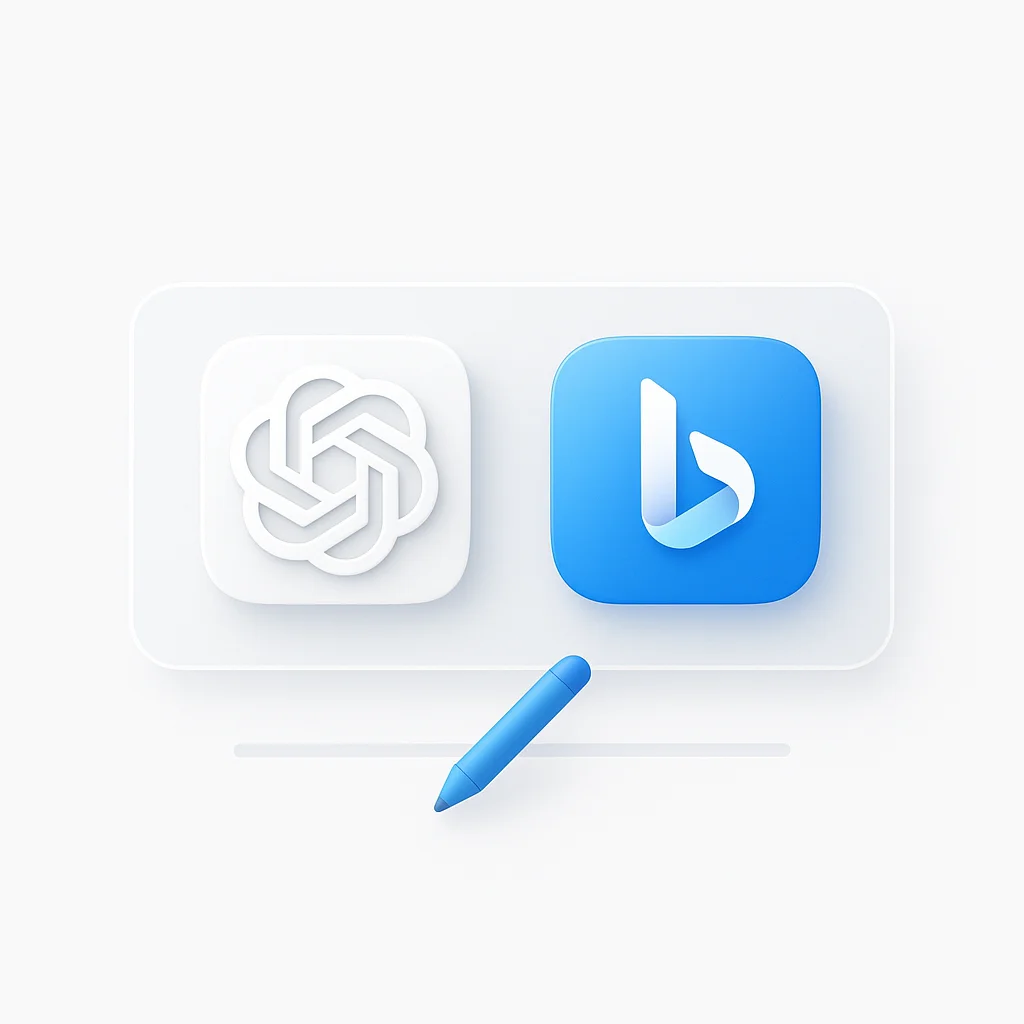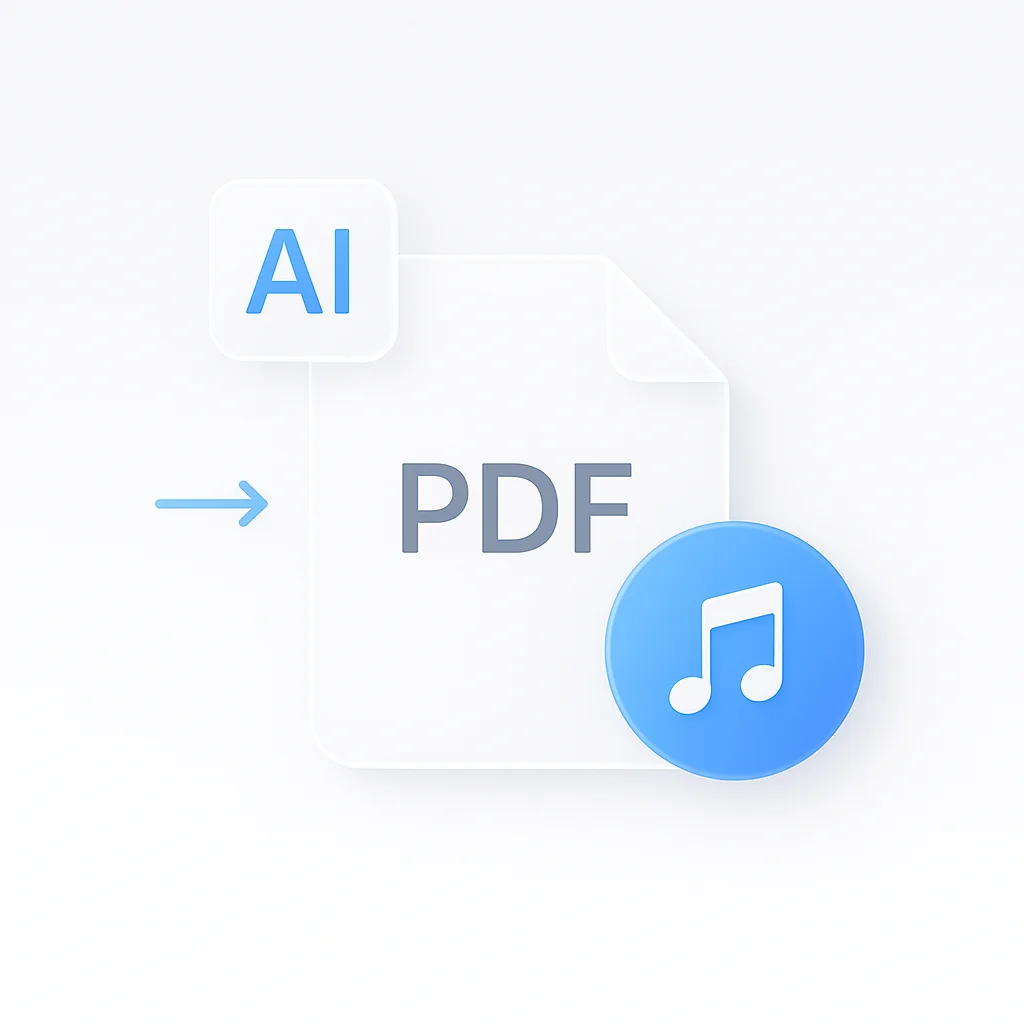Staring at a blank page while trying to map out a complex workflow? Spending hours manually arranging boxes and arrows only to realize your diagram needs complete restructuring? The traditional approach to diagramming dragging, dropping, and meticulously aligning elements feels increasingly outdated in our AI-powered world.
Enter the revolutionary world of AI diagram generators that transform your ideas into professional visuals in seconds. These intelligent tools can interpret text descriptions, analyze images, extract information from PDFs, and even understand code snippets to produce flowcharts, UML diagrams, mind maps, and system architectures automatically.
Our Final Recommendations:
Lucidchart
For teams needing professional business diagrams with robust collaboration. The AI features are mature, reliable, and integrate seamlessly with existing workflows.
Draw.io + Mermaid
Combine Draw.io's flexibility with Mermaid's text-based AI generation for a powerful, cost-effective solution that scales with your needs.
Eraser.io
Purpose-built for technical teams, with exceptional code-to-diagram capabilities and understanding of software architecture patterns.
According to McKinsey’s 2023 AI report, professionals using AI for visual documentation save an average of 4.2 hours per week on diagram creation and revision tasks time that can be redirected toward strategic thinking and problem-solving.
What is an AI Diagram Generator (And Why It’s a Game-Changer)?
An ai diagram generator leverages artificial intelligence to automatically create visual representations from various inputs. Unlike traditional diagramming tools that require manual placement and connecting of elements, these intelligent systems use Natural Language Processing (NLP) to understand text descriptions, computer vision to analyze images, and machine learning algorithms to structure logical layouts.
The Technology Behind the Magic:
Natural Language Processing
Interprets text descriptions and converts them into structured diagram elements with proper relationships and hierarchies.
Computer Vision
Analyzes images, screenshots, and PDFs to extract visual information and recreate digital diagrams from analog sources.
Machine Learning
Learns from millions of diagram patterns to optimize layouts, suggest improvements, and ensure professional visual standards.
Core Benefits That Make AI Diagramming Essential:
- Massive Time Savings: Transform hours of manual work into seconds of automated creation
- Consistency & Standardization: Ensure all diagrams follow professional formatting and visual best practices
- Democratization of Design: Create sophisticated visuals without design expertise or technical drawing skills
- Data-Driven Insights: Automatically generate complex system diagrams, ERDs, and architectural blueprints from existing code or data
- Version Control & Iteration: Rapidly test different visual approaches and update diagrams as requirements evolve

Full Comparison Table: Top 10 AI Diagram Generators of 2025
| Tool | Best For | Key AI Input | Key Output | Free Plan? | Starting Price | Rating |
|---|---|---|---|---|---|---|
| Lucidchart | Business Teams | Text Prompts, Data | Flowcharts, ERDs | ✅ Limited | $7.95/user | ⭐⭐⭐⭐⭐ |
| Miro | Collaboration | Text Prompts, Images | Mind Maps, User Flows | ✅ Limited | $8/user | ⭐⭐⭐⭐⭐ |
| Eraser.io | Developers | Code, Natural Language | UML, ERDs, Cloud | ✅ Generous | $10/user | ⭐⭐⭐⭐⭐ |
| Microsoft Visio | Enterprise Users | Text Prompts (Copilot) | Business Diagrams | ❌ Trial Only | $5/user | ⭐⭐⭐⭐ |
| Whimsical | Speed & Simplicity | Text Prompts | Simple Flowcharts | ✅ Basic | $10/user | ⭐⭐⭐⭐ |
| PlantUML | Code-to-UML | PlantUML Syntax | UML Diagrams | ✅ Completely | Free Forever | ⭐⭐⭐⭐ |
| Mermaid JS | Documentation | Mermaid Syntax | Markdown Diagrams | ✅ Completely | Free Forever | ⭐⭐⭐⭐ |
| Draw.io | Max Flexibility | Manual + Plugins | All Types | ✅ Completely | Free Forever | ⭐⭐⭐⭐⭐ |
| Creately | PDF Conversion | PDF Documents | Editable Diagrams | ✅ Basic | $5/month | ⭐⭐⭐⭐ |
| GitMind | Mind Mapping | Text Prompts | Mind Maps | ✅ Basic | $4.9/month | ⭐⭐⭐⭐ |
How We Tested and Ranked the Top AI Diagram Tools in 2025
Our evaluation process prioritizes real-world performance and practical value. We spent over 120 hours testing these platforms across different use cases, from simple flowcharts to complex enterprise architecture diagrams.
🔬 Our Comprehensive Testing Methodology
AI Input Versatility Assessment
- Text Prompt Processing: How well does it interpret natural language descriptions?
- Code Integration: Support for Mermaid, PlantUML, and other diagram-as-code formats
- Image Analysis: Ability to scan and recreate diagrams from screenshots or photos
- PDF Content Extraction: Converting complex document structures into visual representations
- Data Import: Processing CSV, JSON, and database schemas for automatic diagram generation
Quality & Accuracy Analysis
- Logic Verification: Are generated diagrams structurally sound and logically consistent?
- Visual Appeal: Professional appearance suitable for presentations and documentation
- Layout Optimization: Intelligent spacing, alignment, and visual hierarchy
- Accuracy Testing: Comparison against manually created expert diagrams
Supported Diagram Types
- Business Diagrams: Flowcharts, process maps, organizational charts
- Technical Diagrams: UML (class, sequence, use case), ERDs, network diagrams
- Creative Layouts: Mind maps, concept maps, brainstorming visuals
- Cloud Architecture: AWS, GCP, Azure system designs
- Specialized Formats: Gantt charts, BPMN, swimlane diagrams
Ease of Use & Customization
- Learning Curve: Time required for new users to create their first diagram
- AI Prompt Interface: Clarity and responsiveness of natural language input
- Customization Options: Ability to modify AI-generated outputs
- Export Capabilities: Format variety and quality of exported diagrams
Pricing & Free Plan Value
- Free Tier Analysis: What features are available without payment?
- Cost Per Feature: Value comparison across different pricing tiers
- Enterprise Features: Team collaboration, advanced integrations, security
- Free AI Diagram Generator Options: Genuinely useful tools at no cost
The 10 Best AI Diagram Generators of 2025: Detailed Reviews
From cutting-edge startups to enterprise software giants, here are the platforms revolutionizing how we create visual documentation.

1. Lucidchart (with Lucid AI) - Best All-Around Business Diagram Tool
Lucidchart
Best For: Project managers, business analysts, and enterprise teams requiring professional diagramming with robust collaboration features.
Key AI Features:
- Smart Diagram Generation: Creates flowcharts and process maps from text descriptions with intelligent shape selection and flow logic
- Data-Driven Diagrams: Automatically generates ERDs from imported database schemas and org charts from CSV files
- Auto-Layout Optimization: AI analyzes diagram complexity and suggests optimal layouts for readability and visual appeal
- Collaborative Intelligence: Suggests diagram improvements during team editing sessions and identifies potential workflow bottlenecks
Supported Inputs: Natural language prompts, SQL database schemas, CSV data files, existing document analysis
Our Verdict: Lucidchart’s AI capabilities represent the gold standard for business diagramming. The platform excels at understanding business logic and translating abstract concepts into clear, professional visuals. Its integration with enterprise tools and robust collaboration features make it indispensable for large teams.
✅ Pros
- Gold standard for business diagramming
- Excellent AI understanding of business logic
- Robust collaboration features
- Enterprise tool integration
- Professional visual output
❌ Cons
- Higher price point for teams
- Learning curve for advanced features
- Limited free plan
- Requires internet connection
2. Miro (with Miro AI) - Best for Collaborative Brainstorming
Miro
Best For: Remote teams, design thinking workshops, and creative brainstorming sessions requiring infinite canvas flexibility.
Key AI Features:
- Mind Map Generation: Creates comprehensive mind maps from single keywords or topics with intelligent branching and categorization
- Sticky Note Intelligence: Automatically clusters and organizes brainstorming content by theme and priority
- Image-to-Diagram Conversion: Analyzes whiteboard photos or sketches and recreates them as digital, editable diagrams
- Content Expansion: Suggests related concepts and fills knowledge gaps in existing diagrams
Supported Inputs: Text prompts, uploaded images, bulk text import, voice-to-text integration
Our Verdict: Miro’s AI transforms chaotic brainstorming sessions into structured, actionable diagrams. The infinite canvas combined with intelligent content organization makes it unbeatable for teams that need to visualize complex ideas and iterate rapidly.
✅ Pros
- Infinite canvas flexibility
- Excellent for remote collaboration
- Intelligent mind map generation
- Image-to-diagram conversion
- Real-time team editing
❌ Cons
- Can be overwhelming for simple diagrams
- Limited free plan (3 boards)
- Requires team adoption for full value
- Some AI features need refinement
For teams looking to enhance their collaborative workflows further, our AI meeting note-taking solutions can automatically capture and organize discussion points that can later be transformed into visual diagrams.
3. Eraser.io - Best for Developers and Engineering Teams
Eraser.io
Best For: Software engineers, DevOps teams, and technical architects creating system documentation and architecture diagrams.
Key AI Features:
- Code-to-Diagram Translation: Converts existing codebases into UML class diagrams, sequence diagrams, and architecture overviews
- Natural Language Architecture: Describes system requirements in plain English and generates corresponding technical diagrams
- Cloud Architecture Generation: Creates AWS, GCP, and Azure diagrams from infrastructure descriptions or existing deployments
- Documentation Integration: Automatically updates diagrams when code changes, maintaining documentation accuracy
Supported Inputs: Source code analysis, diagram-as-code syntax (Mermaid, PlantUML), natural language descriptions, infrastructure-as-code files
Our Verdict: Eraser.io bridges the gap between code and documentation beautifully. Its ability to understand technical context and generate accurate system diagrams makes it invaluable for development teams struggling with outdated documentation.
✅ Pros
- Excellent code-to-diagram conversion
- Strong technical diagram support
- Cloud architecture generation
- Generous free tier for developers
- Documentation integration
❌ Cons
- Primarily focused on technical diagrams
- Learning curve for non-developers
- Limited business diagram templates
- Some advanced features require paid plan
4. Microsoft Visio (with Copilot) - Best for Microsoft 365 Power Users
Microsoft Visio
Best For: Enterprise organizations deeply integrated with Microsoft ecosystem requiring advanced business process modeling.
Key AI Features:
- Copilot Integration: Leverages Microsoft’s AI to create diagrams from Teams conversations, Outlook emails, and SharePoint documents
- Business Process Intelligence: Analyzes existing workflows and suggests optimization opportunities through visual process mapping
- Data Connectivity: Automatically updates diagrams when connected data sources change, ensuring real-time accuracy
- Cross-Platform Synchronization: Seamlessly integrates with Excel, PowerPoint, and other Office applications
Supported Inputs: Text prompts via Copilot, Excel data, SharePoint lists, Microsoft Teams content
Our Verdict: For organizations already invested in Microsoft 365, Visio’s AI capabilities provide unmatched integration value. However, the learning curve is steep, and the pricing structure may be prohibitive for smaller teams.
✅ Pros
- Deep Microsoft 365 integration
- Advanced business process modeling
- Enterprise-grade security
- Copilot AI integration
- Professional templates
❌ Cons
- Steep learning curve
- Expensive for small teams
- Limited to Microsoft ecosystem
- No free tier available
5. Whimsical - Best for Speed and Simplicity
Whimsical
Best For: Solo entrepreneurs, small teams, and anyone who needs to create clean, simple diagrams quickly without complexity.
Key AI Features:
- Instant Flowchart Creation: Generates clean flowcharts from brief text descriptions with minimal user input required
- Smart Template Suggestions: AI recommends appropriate diagram types based on content analysis
- Auto-Formatting: Ensures consistent styling and professional appearance across all generated diagrams
- Rapid Iteration: Quickly modifies and refines diagrams based on natural language feedback
Supported Inputs: Text prompts, basic data import, template-based generation
Our Verdict: Whimsical excels at removing friction from the diagramming process. While it may lack advanced features, its speed and simplicity make it perfect for teams that need to visualize ideas quickly without getting bogged down in complexity.
✅ Pros
- Lightning-fast diagram creation
- Clean, simple interface
- Minimal learning curve
- Professional auto-formatting
- Quick iteration capabilities
❌ Cons
- Limited advanced features
- Basic template library
- No complex diagram support
- Limited collaboration features
6. PlantUML - Best Open-Source Tool for Code-to-UML
PlantUML
Best For: Developers who prefer text-based diagram creation and need version control integration for technical documentation.
Key AI Features:
- Intelligent Code Parsing: Analyzes source code structure and generates appropriate UML diagrams automatically
- Syntax Optimization: Suggests improvements to PlantUML code for better diagram readability
- Documentation Integration: Embeds directly into markdown files and documentation systems
- Version Control Friendly: Text-based format allows for proper diff tracking and collaborative editing
Supported Inputs: PlantUML syntax, source code analysis, natural language-to-code conversion
Our Verdict: PlantUML’s text-based approach appeals to developers who want diagrams that can be version-controlled like code. While the learning curve exists, the power and flexibility are unmatched for technical documentation.
✅ Pros
- Completely free and open-source
- Version control friendly
- Text-based diagram creation
- Excellent for technical documentation
- Highly customizable
❌ Cons
- Steep learning curve
- Text-based interface only
- Limited visual design options
- Not suitable for non-technical users
7. Mermaid JS - Best for Documentation & Markdown
Mermaid JS
Best For: Technical writers, GitHub documentation, and teams using markdown-based documentation systems.
Key AI Features:
- Markdown Integration: Seamlessly embeds diagrams in documentation with simple text syntax
- Auto-Generation from Comments: Extracts diagram information from code comments and generates visual representations
- Live Collaboration: Real-time diagram updates in collaborative documentation platforms
- Multi-Platform Support: Renders consistently across GitHub, Notion, GitLab, and other platforms
Supported Inputs: Mermaid syntax, code comment analysis, structured text conversion
Our Verdict: Mermaid’s ubiquity in developer documentation makes it an essential tool. Its text-based nature ensures diagrams remain maintainable and version-controllable alongside code.
✅ Pros
- Perfect markdown integration
- Wide platform support
- Version control friendly
- Free and open-source
- Great for documentation
❌ Cons
- Limited to markdown environments
- Basic diagram types only
- No visual editor
- Learning curve for syntax
8. Draw.io (Diagrams.net) - The Best Truly Free & Flexible Tool
Draw.io
Best For: Teams needing maximum flexibility without cost constraints, educational institutions, and personal projects.
Key AI Features:
- Template Intelligence: Suggests diagram templates based on content analysis
- Import Flexibility: Converts various file formats into editable diagrams
- Plugin Ecosystem: Extends functionality through community-developed AI-powered plugins
- Data Integration: Imports from CSV, XML, and other structured formats with automatic layout generation
Supported Inputs: Manual creation with AI assistance via plugins, CSV/XML import, template generation
Our Verdict: While not an AI-first tool, Draw.io’s flexibility and cost-effectiveness make it invaluable. Combined with AI plugins and integrations, it provides a powerful foundation for any diagramming need.
✅ Pros
- Completely free with no limitations
- Maximum flexibility and customization
- Extensive template library
- Multiple export formats
- Plugin ecosystem
❌ Cons
- No built-in AI features
- Manual diagram creation
- Steeper learning curve
- Limited collaboration features
9. Creately - Best for PDF-to-Diagram Conversion
Creately
Best For: Professionals working with existing documentation who need to digitize and modernize legacy diagrams and processes.
Key AI Features:
- PDF Content Extraction: Analyzes PDF documents and extracts workflow information to create editable diagrams
- Legacy Diagram Conversion: Converts scanned diagrams and flowcharts into modern, editable formats
- Process Documentation: Automatically identifies process steps in text documents and visualizes them as flowcharts
- Content Enhancement: Suggests improvements and optimizations for converted diagrams
Supported Inputs: PDF documents, scanned images, text documents, existing diagram files
Our Verdict: Creately excels at breathing new life into old documentation. Its PDF analysis capabilities are particularly valuable for organizations modernizing their process documentation.
✅ Pros
- Excellent PDF-to-diagram conversion
- Legacy document modernization
- Process documentation automation
- Content enhancement suggestions
- Professional templates
❌ Cons
- Limited AI features for new diagrams
- Higher price point
- Learning curve for advanced features
- Limited collaboration features
For professionals looking to enhance their documentation workflow, our AI guide creation tools can complement diagram generation by automatically creating step-by-step instructions from visual processes.
10. GitMind - Best for Pure AI Mind Mapping
GitMind
Best For: Brainstorming, knowledge management, and educational use cases requiring intelligent idea organization and expansion.
Key AI Features:
- Intelligent Topic Expansion: Generates comprehensive mind maps from single concepts with relevant subtopics and connections
- Knowledge Graph Creation: Builds interconnected knowledge networks from research materials and notes
- Collaborative Intelligence: Suggests improvements and additions during team brainstorming sessions
- Multi-Language Support: Creates and translates mind maps across different languages seamlessly
Supported Inputs: Text prompts, document analysis, voice input, collaborative input from team members
Our Verdict: GitMind’s focus on AI-powered mind mapping makes it exceptional for knowledge work and creative thinking. Its ability to expand ideas intelligently saves significant time in research and planning phases.
✅ Pros
- Excellent AI mind mapping
- Intelligent topic expansion
- Knowledge graph creation
- Multi-language support
- Collaborative features
❌ Cons
- Limited to mind mapping
- Basic diagram types
- Limited export options
- Some features need refinement
How to Choose the Right AI Diagram Generator for Your Needs
Selecting the optimal tool depends on your specific use case, team size, and technical requirements. Here’s our decision framework:
🛠️ If you're a Developer...
You need: UML diagrams, ERDs, system architecture, and code integration
Best Options:
- Primary: Eraser.io for comprehensive developer features
- Free Alternative: PlantUML for text-based diagram creation
- Documentation: Mermaid JS for markdown integration
📊 If you're a Project Manager...
You need: Flowcharts, process maps, team collaboration, and presentation-ready outputs
Best Options:
- Primary: Lucidchart for professional business diagrams
- Collaboration: Miro for team workshops and brainstorming
- Budget Option: Whimsical for simple, clean diagrams
💰 If you need a completely free option...
You need: No cost constraints while maintaining professional quality
Best Options:
- Most Flexible: Draw.io for all-purpose diagramming
- Developer Focus: PlantUML or Mermaid for technical diagrams
- Generous Free Tier: Eraser.io for individual developers
🏢 If you're in Enterprise...
You need: Security, compliance, integration, and advanced collaboration
Best Options:
- Microsoft Ecosystem: Visio with Copilot integration
- Cross-Platform: Lucidchart for maximum compatibility
- Creative Teams: Miro for innovation and design thinking
The Future is Automated: Final Thoughts
The landscape of diagram creation has fundamentally shifted from manual drawing to intelligent automation. AI diagram generators don’t just save time they democratize visual communication, making professional-quality diagrams accessible to anyone regardless of design skills or technical expertise.
According to Statista’s AI market research, the automation of creative and documentation tasks is expected to grow by 47% annually through 2027, with diagram generation being one of the fastest-adopted use cases.
🚀 Emerging Trends to Watch
Voice-to-Diagram
Speak your ideas and watch them transform into structured visual representations in real-time
Live Data Integration
Diagrams that automatically update as your data sources change, maintaining accuracy without manual intervention
Style Intelligence
AI that learns your visual preferences and automatically applies consistent branding and design principles
Collaborative AI
Multi-user diagram sessions where AI facilitates ideas, suggests improvements, and resolves visual conflicts
The investment in a quality ai diagram generator pays dividends through improved communication, faster documentation cycles, and enhanced team collaboration. Whether you’re architecting software systems, mapping business processes, or visualizing complex ideas, these AI-powered tools represent a fundamental upgrade in how we create and share visual information.
Ready to transform your diagramming workflow? Start with one of our recommended tools above, and consider exploring our AI mind mapping solutions for broader visual thinking capabilities.
For teams interested in building comprehensive automation strategies, our remote work communication tools guide provides additional insights on creating efficient, visual-first workflows that enhance team productivity and clarity.
Frequently Asked Questions (FAQ)
🤔 What is the best free AI diagram generator?
Draw.io combined with Mermaid JS offers the most powerful free solution. Draw.io provides flexibility for manual creation, while Mermaid's text-based syntax enables AI-assisted diagram generation. For pure AI functionality, Eraser.io offers a generous free tier for individual developers.
⚡ How accurate are AI-generated diagrams?
Top-tier tools like Lucidchart and Miro achieve 85-90% accuracy for business diagrams. Technical diagrams (UML, ERDs) from Eraser.io and PlantUML are highly accurate when working with well-structured code. Always review and refine AI outputs for critical documentation.
💼 Can I use AI diagram generators for enterprise projects?
Yes, Lucidchart, Microsoft Visio, and Miro offer enterprise-grade security, compliance certifications, and advanced collaboration features. These tools integrate with existing enterprise workflows and provide the necessary controls for sensitive business documentation.
🔧 Which tool is best for software architecture diagrams?
Eraser.io excels at code-to-diagram conversion and understanding software architecture patterns. PlantUML is perfect for developers who prefer text-based diagram creation with version control. Both tools generate accurate UML diagrams, ERDs, and system architecture visuals.
📊 How do AI diagram generators handle complex data?
Advanced tools like Lucidchart can import CSV files, database schemas, and JSON data to automatically generate organizational charts, ERDs, and data flow diagrams. The AI analyzes data relationships and suggests optimal visual representations based on the data structure.
🎨 Can I customize AI-generated diagrams?
Yes, all recommended tools allow extensive customization. You can modify colors, fonts, layouts, and add custom elements. The AI provides a solid foundation that you can then refine to match your brand guidelines and specific requirements.
🤝 Do these tools support team collaboration?
Most tools offer real-time collaboration features. Miro and Lucidchart lead in collaborative capabilities with features like live editing, comments, version history, and team permissions. This makes them ideal for remote teams and distributed workforces.
📱 Are there mobile apps for AI diagram generation?
Yes, Miro, Lucidchart, and Whimsical offer mobile apps that allow you to view and make basic edits to diagrams on the go. However, complex AI generation features work best on desktop platforms where you have more screen real estate and processing power.
🔒 How secure is my data with AI diagram tools?
Enterprise tools like Lucidchart and Microsoft Visio offer SOC 2 compliance, data encryption, and secure cloud storage. For sensitive information, look for tools with on-premise deployment options or robust privacy controls. Always review each tool's security documentation.
💰 What's the typical cost for a small team?
Small teams can start with free tools like Draw.io or generous free tiers from Eraser.io. Paid plans typically range from $5-15 per user per month. For 5-10 person teams, expect to invest $50-150 monthly for professional-grade AI diagram generation capabilities.