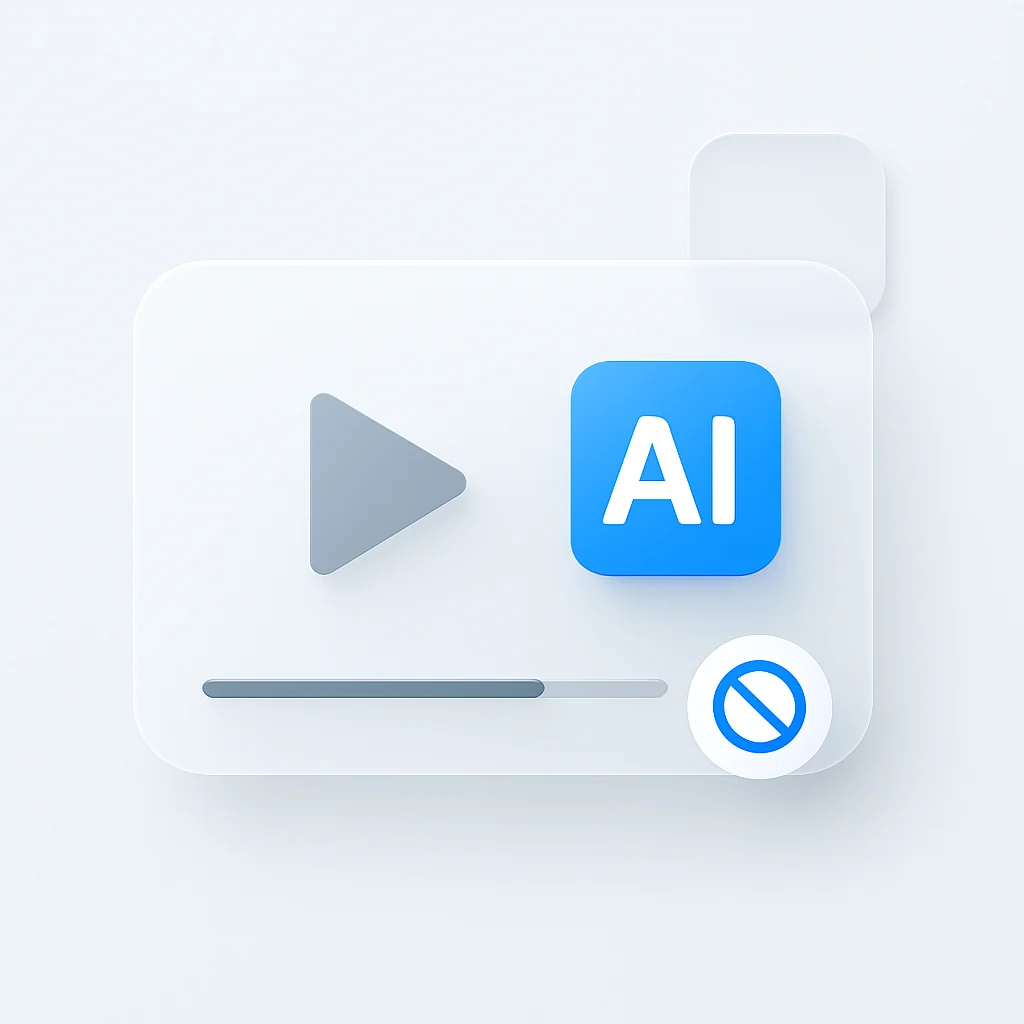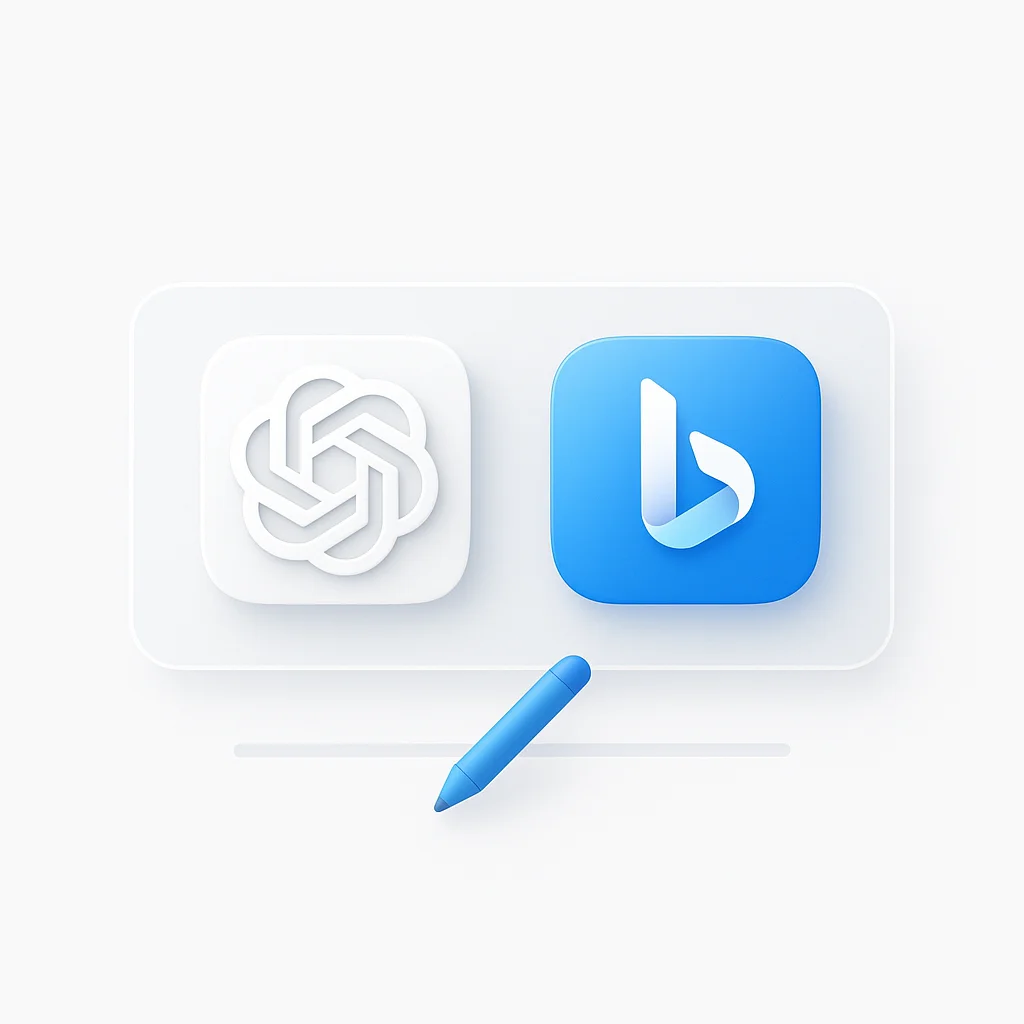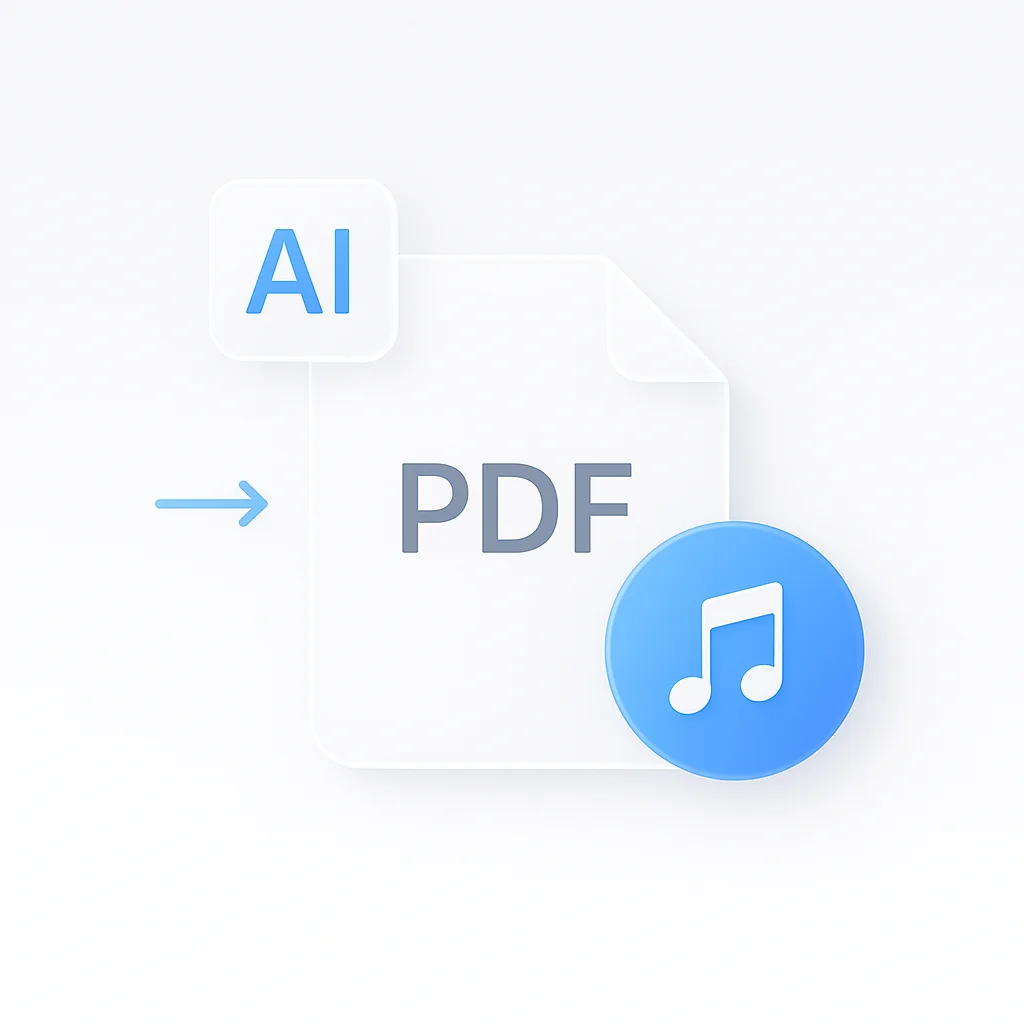You want to create a video that looks professional, but you don’t want to pay for expensive software or deal with ugly watermarks. In 2025, AI video generators make it easy to turn your ideas into polished videos in minutes, all online and for free.
But here’s the catch: most “free” tools add a watermark or limit your downloads. We tested the top platforms to find the ones that really let you export watermark-free videos, no strings attached.
Quick Picks: Top 3 Free AI Video Generators (No Watermark)
| Best For | Tool Name | Key Free Feature | Watermark |
|---|---|---|---|
| Overall - Ease of Use | FlexClip | Free HD exports, templates, no watermark | NO |
| Text-to-Video | Lumen5 | AI text-to-video, free plan, no watermark | NO |
| Short Social Clips | Kapwing | Quick social video creation, free exports | NO |

How We Tested - What “Free Without Watermark” Means in 2025
We created videos for three scenarios: a YouTube intro, a product demo, and a social media ad. We scored each tool on:
- Ease of Use
- AI Quality
- Customization
- Export Quality
The “Free” Catch
- Truly Free: You can export a usable HD video with no watermark (e.g., FlexClip, Lumen5, Kapwing).
- Free to Create: You can make videos for free, but must pay to remove the watermark (e.g., InVideo, Synthesia).
Top 11 Free AI Video Generators (No Watermark)
| Tool | Best For | Key Feature | Free Plan | Price (USD) |
|---|---|---|---|---|
| FlexClip | Overall | HD exports, templates | YES | $9.99/mo |
| Lumen5 | Text-to-Video | AI script to video | YES | $19/mo |
| Kapwing | Social Clips | Quick editing, meme tools | YES | $16/mo |
| Designs.ai | Marketing Videos | AI voiceover, templates | YES | $29/mo |
| Freepik AI Video Generator | Branded Videos | Text-to-video, AI assets | LIMITED | €9.99/mo |
| Clipchamp | Windows Users | Microsoft integration | YES | $11.99/mo |
| Canva Video | All-in-One | Templates, stock video | YES | $12.99/mo |
| Animoto | Slideshows | Drag-and-drop | YES | $16/mo |
| Wave.video | Live Streaming | Streaming + editing | YES | $20/mo |
| Veed.io | Subtitles | Auto-captioning | YES | $18/mo |
| InVideo | AI Avatars | AI presenter videos | LIMITED | $30/mo |
Best All-in-One Platforms for Overall Design
FlexClip
Best for everyone, especially content creators and small businesses needing professional videos
FlexClip leads the pack as the most versatile free AI video generator. Its AI-powered features help you create stunning videos from simple text prompts, while the extensive template library ensures you’ll find the perfect style for your content. The free plan includes HD video exports with no watermarks perfect for YouTube, social media, and business presentations.
✅ Pros
- Free HD video exports
- No watermarks on any downloads
- Huge template library
- AI voiceover generation
- Easy drag-and-drop editing
❌ Cons
- 4K exports require paid plan
- Some premium templates are paid
- Can be overwhelming for simple videos
Pricing
Free: HD exports, thousands of templates
Plus: $9.99/month - 4K exports, premium templates
Try it: FlexClip
Lumen5
Best for converting blog posts and articles into engaging video content
Lumen5 specializes in turning text content into engaging videos. Simply paste your blog post or article, and the AI automatically creates a video with relevant visuals, music, and captions. Perfect for content marketers, bloggers, and businesses looking to repurpose written content for social media.
✅ Pros
- Excellent text-to-video conversion
- No watermarks on exports
- Multiple social media formats
- Automatic caption generation
- Professional-looking results
❌ Cons
- Limited customization options
- Best for text-based content
- Some premium features require paid plan
Pricing
Free: 5 videos per month, 720p exports
Creator: $19/month - Unlimited videos, 1080p exports
Try it: Lumen5
Kapwing
Best for quick social media video editing and meme creation
Kapwing is perfect for creators who need to quickly edit videos for social media. Its intuitive interface makes it easy to trim, add text, create memes, and collaborate with team members. The free plan includes watermark-free exports and is ideal for TikTok, Instagram, and YouTube content.
✅ Pros
- Fast, intuitive editing
- No watermarks on exports
- Great for social media
- Team collaboration features
- Meme and text tools
❌ Cons
- Limited advanced features
- Best for short-form content
- Some premium features require payment
Pricing
Free: Basic editing, no watermarks
Pro: $16/month - Advanced features, longer videos
Try it: Kapwing
Best for Marketing and Business Videos
Designs.ai
Best for creating marketing videos with AI voiceovers and professional templates
Designs.ai offers a comprehensive suite of AI tools for creating marketing videos. Its standout feature is AI voiceover generation in multiple languages, making it perfect for businesses targeting international markets. The platform provides professional templates designed specifically for marketing campaigns.
✅ Pros
- High-quality AI voiceovers
- Multiple language support
- Marketing-focused templates
- Brand consistency tools
- Professional results
❌ Cons
- Higher pricing than competitors
- Complex interface
- Limited free plan
Pricing
Free: Limited features and exports
Basic: $29/month - Full AI suite access
Try it: Designs.ai
Freepik AI Video Generator
Best for content creators, educators, and marketing teams needing fast, branded videos
Freepik AI Video Generator turns text prompts or static visuals into short, professional-grade videos. Whether you’re creating tutorials, promotional videos, or social media content, this tool offers prebuilt templates, voice-over synchronization, and seamless access to the Freepik design library, all within a streamlined workflow.
✅ Pros
- Fully integrated with Freepik's AI asset ecosystem
- Templates tailored for social media, education, and product marketing
- AI-generated voiceovers with scene-level control
- Commercial licensing included with Premium
❌ Cons
- Watermarks on free plan exports
- No support for 4K resolution (yet)
- Limited animation customization beyond templates
Pricing
Free: Basic video generation, watermark included
Premium: From €9.99/month – high-res output, no watermark, voiceover and full asset access
Try it: Freepik AI Video Generator
Clipchamp
Best for Windows users who want seamless Microsoft integration
Clipchamp is Microsoft’s official video editor, offering seamless integration with Windows and Microsoft 365. It’s perfect for Windows users who want a native video editing experience with cloud storage and collaboration features. The free plan includes watermark-free exports and basic editing tools.
✅ Pros
- Seamless Microsoft integration
- Windows native experience
- No watermarks on exports
- Cloud storage included
- Easy collaboration
❌ Cons
- Limited to Windows users
- Basic AI features
- Fewer templates than competitors
Pricing
Free: Basic editing, watermark-free exports
Premium: $11.99/month - Advanced features, 4K exports
Try it: Clipchamp
Best for All-in-One Design Platforms
Canva Video
Best for users who want video creation integrated with their design workflow
Canva Video extends the popular design platform’s capabilities to video creation. Perfect for users already familiar with Canva’s interface, it offers seamless integration with your existing design assets, stock video library, and professional templates. The free plan includes watermark-free exports and access to thousands of video templates.
✅ Pros
- Seamless design integration
- Extensive template library
- No watermarks on exports
- Stock video included
- Familiar interface
❌ Cons
- Limited advanced video features
- Best for simple videos
- Some premium assets require Pro
Pricing
Free: Basic video creation, no watermarks
Pro: $12.99/month - Premium templates, advanced features
Try it: Canva Video
Best for Slideshow and Presentation Videos
Animoto
Best for creating slideshow videos and photo montages
Animoto specializes in creating slideshow videos and photo montages. Its drag-and-drop interface makes it easy to turn photos into engaging videos with music, text, and transitions. Perfect for personal projects, real estate agents, and businesses showcasing products or events.
✅ Pros
- Excellent slideshow creation
- Extensive music library
- Easy drag-and-drop interface
- Professional transitions
- No watermarks on exports
❌ Cons
- Limited to slideshow-style videos
- Basic editing features
- Not suitable for complex videos
Pricing
Free: Basic slideshow creation
Personal: $16/month - HD exports, longer videos
Try it: Animoto
Best for Live Streaming and Advanced Features
Wave.video
Best for live streaming and creating videos with advanced features
Wave.video combines video creation with live streaming capabilities, making it unique among AI video generators. It offers advanced editing features, extensive stock media library, and built-in analytics. Perfect for content creators who want to both create and stream videos from one platform.
✅ Pros
- Live streaming integration
- Advanced editing features
- Extensive stock media
- Built-in analytics
- Professional templates
❌ Cons
- Higher learning curve
- More expensive than competitors
- Can be overwhelming for beginners
Pricing
Free: Basic features, limited exports
Creator: $20/month - Advanced features, live streaming
Try it: Wave.video
Best for Subtitles and Accessibility
Veed.io
Best for adding subtitles and making videos accessible
Veed.io specializes in making videos accessible through automatic captioning, subtitle generation, and translation features. It’s perfect for content creators who want to reach global audiences and ensure their videos are accessible to viewers with hearing impairments.
✅ Pros
- Excellent auto-captioning
- Multi-language translation
- Accessibility features
- No watermarks on exports
- Easy subtitle editing
❌ Cons
- Limited video editing features
- Best for subtitle-focused work
- Some advanced features require payment
Pricing
Free: Basic captioning, limited exports
Pro: $18/month - Advanced features, unlimited exports
Try it: Veed.io
Best for AI Avatars and Presenters
InVideo
Best for creating videos with AI avatars and virtual presenters
InVideo stands out for its AI avatar technology, allowing you to create videos with virtual presenters. Perfect for businesses that want to add a human touch to their videos without hiring actors or recording themselves. The platform offers realistic AI avatars in multiple languages and styles.
✅ Pros
- Realistic AI avatars
- Multiple languages supported
- Professional templates
- Voice generation
- No actor costs
❌ Cons
- Limited free plan
- Higher pricing
- Avatar quality varies
Pricing
Free: Limited features, watermarked exports
Business: $30/month - AI avatars, no watermarks
Try it: InVideo
Benefits of Free AI Video Generators
⚡ Fast Creation
Make videos in minutes, not hours. No editing experience needed.
🎬 Professional Results
AI applies editing best practices, so your videos look sharp and modern.
💸 100% Free Options
Export watermark-free videos at no cost with the right tools.
📱 Social Ready
Instantly create videos sized for YouTube, Instagram, TikTok, and more.

How AI Video Generators Work
AI video generators use machine learning to turn your script, text, or idea into a finished video. Most tools let you:
- Enter a script or prompt
- Choose a style or template
- Instantly preview and edit
- Download your video in HD
If you want more control, check out our Best AI Video Editors for advanced editing options. And if you need to add captions, our AI Subtitle Generator makes it easy to create accessible content.
For creators working with podcasts or meetings, see our Guide to Recording Discord Audio for tips on capturing high-quality sound. If you want to enhance your videos with music, explore our Best AI Music Generators for royalty-free tracks.
Who Needs a Free AI Video Generator?
- YouTubers and content creators
- Small businesses and marketers
- Educators and online coaches
- Social media managers
- Freelancers and agencies
If you need a video fast, these tools are for you. For more creative inspiration, check out our AI Music Generators and Guide to Recording Discord Audio.
Frequently Asked Questions (FAQ)
More Resources - Internal Links
- Best AI Video Editors
- AI Subtitle Generator
- Best AI Music Generators
- Guide to Recording Discord Audio
- AI Tools for Designers
- Video Downloader
- Online Voice Recorder
Conclusion
In 2025, you don’t need to pay for great video content. For the best free, watermark-free experience, FlexClip is our top pick. For text-to-video, try Lumen5. And for quick social clips, Kapwing is a winner.
Which AI video tool did you try? Share your video and experience in the comments below!