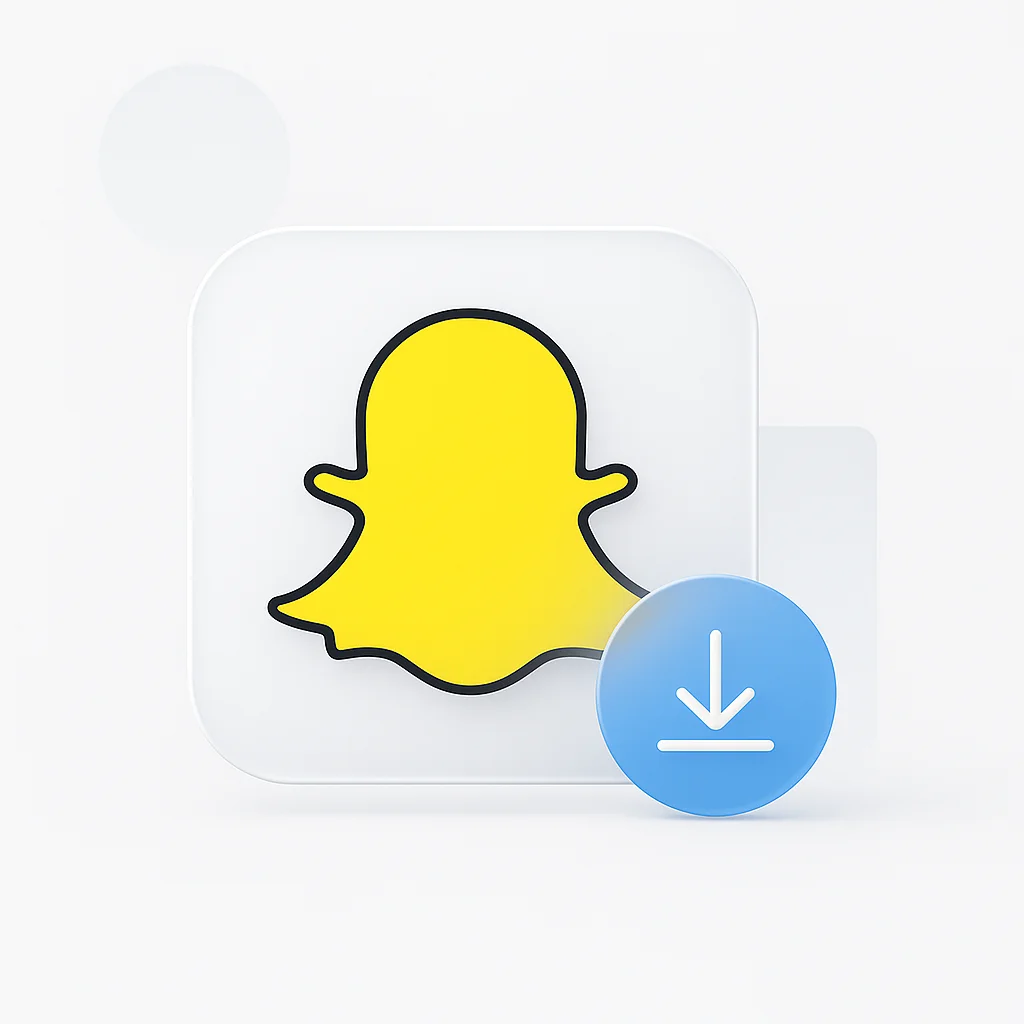Want to save Snapchat videos without watermarks? In 2025, there are dozens of tools claiming to download Snapchat content, but most are unreliable or unsafe. We’ve tested them all to find the 10 best Snapchat video downloaders that actually work.
This guide covers everything from free online tools to premium apps, with detailed comparisons of features, safety, and ease of use. Whether you need to download public Stories, Spotlight videos, or your own content, we’ve got you covered.
Complete Comparison: 10 Best Snapchat Video Downloaders 2025
| Tool | Best For | Key Feature | Free Plan | Price (USD) |
|---|---|---|---|---|
| SnapSaver.cc | Public Content | No registration required | YES | FREE |
| Snapchat Story Saver | Stories & Memories | Direct app integration | YES | FREE |
| SnapDownloader | High Quality | 4K video support | NO | $4.99/mo |
| StorySaver | Multiple Platforms | Cross-platform support | YES | $2.99/mo |
| SnapTik | Spotlight Videos | Specialized for Spotlight | YES | FREE |
| Snapchat Saver Pro | Bulk Downloads | Batch processing | NO | $9.99/mo |
| SnapSave | Simple Interface | One-click download | YES | FREE |
| Snapchat Downloader | Private Content | Advanced features | NO | $6.99/mo |
| Story Saver | Mobile Users | iOS/Android app | YES | $1.99/mo |
| Snapchat Video Downloader | Desktop Users | Windows/Mac app | NO | $12.99 |
Why Use a Snapchat Video Downloader in 2025?
According to Statista, Snapchat has over 750 million monthly active users, with billions of Stories and Spotlight videos created daily. Many users want to save these moments for personal use or content creation.
⚠️ Important Safety Notice
Only download content you own or have permission to save. Respect copyright and privacy laws. These tools are for personal use and content you have rights to.
The 10 Best Snapchat Video Downloaders - Detailed Reviews

Category A: Free Online Tools
SnapSaver.cc
Best online Snapchat downloader for public content
SnapSaver.cc is the most popular and reliable browser-based tool for downloading public Snapchat content. Simply paste the URL and download without any registration required. This tool excels at handling Spotlight videos and public Stories with ease.
How to Use:
- Copy the Snapchat Story or Spotlight video URL
- Visit SnapSaver.cc
- Paste the URL in the input field
- Click “Download” and choose your preferred quality
- Save the video to your device
✅ Pros
- No registration required
- Works with public content
- High-quality downloads
- Fast processing
- No watermarks
❌ Cons
- Public content only
- Requires URL
- No batch downloads
- Limited to browser
💰 Pricing
Free: Unlimited downloads, no registration required
Snapchat Story Saver
Best for saving your own Stories and Memories
Snapchat Story Saver is specifically designed for downloading your own Stories and Memories. It integrates directly with your Snapchat account to access content you’ve created, making it perfect for backing up your personal content.
How to Use:
- Download the Snapchat Story Saver app
- Log in with your Snapchat credentials
- Select the Stories or Memories you want to save
- Choose download quality and format
- Save to your device or cloud storage
✅ Pros
- Access to your own content
- Original quality downloads
- Batch download support
- Secure login process
- No watermarks
❌ Cons
- Own content only
- Requires Snapchat login
- Limited to Stories/Memories
- App installation required
💰 Pricing
Free: Basic downloads with ads
Premium: $2.99/month - Ad-free, batch downloads, cloud sync
SnapTik
Best for downloading Spotlight videos
SnapTik specializes in downloading Snapchat Spotlight videos, which are often the most challenging content to save. It handles the unique format of Spotlight videos and provides high-quality downloads without watermarks.
How to Use:
- Find the Spotlight video you want to download
- Copy the video URL or share link
- Visit SnapTik website
- Paste the URL and click download
- Choose your preferred quality and format
✅ Pros
- Specialized for Spotlight videos
- High-quality downloads
- No registration needed
- Fast processing
- Multiple format options
❌ Cons
- Spotlight videos only
- Requires public URLs
- No batch processing
- Limited to browser
💰 Pricing
Free: Unlimited Spotlight video downloads
SnapSave
Best simple interface for quick downloads
SnapSave offers the simplest interface for downloading Snapchat content. With just one click, you can download Stories, Spotlight videos, and public content without any complicated setup or registration process.
How to Use:
- Copy the Snapchat content URL
- Visit SnapSave website
- Paste URL and click “Download”
- Choose format (MP4, MOV, etc.)
- Save to your device
✅ Pros
- Extremely simple interface
- One-click downloads
- Multiple format support
- No registration required
- Ad-free experience
❌ Cons
- Limited features
- Public content only
- No batch downloads
- Basic quality options
💰 Pricing
Free: Unlimited downloads, all features included
Story Saver
Best mobile app for iOS and Android
Story Saver is a dedicated mobile app available for both iOS and Android devices. It provides a native experience for downloading Snapchat content directly on your phone, with offline access and cloud synchronization features.
How to Use:
- Download Story Saver from App Store/Google Play
- Grant necessary permissions
- Log in with your Snapchat account
- Browse and select content to download
- Save to device or cloud storage
✅ Pros
- Native mobile experience
- Offline access
- Cloud synchronization
- Easy sharing options
- Regular updates
❌ Cons
- Requires app installation
- Limited to mobile
- Premium features cost money
- Storage space required
💰 Pricing
Free: Basic downloads with ads
Premium: $1.99/month - Ad-free, cloud sync, unlimited downloads

Category B: Premium Tools
SnapDownloader
Best for high-quality 4K video downloads
SnapDownloader is a premium tool that specializes in high-quality downloads, including 4K resolution support. It’s perfect for content creators who need the highest quality possible for their projects.
How to Use:
- Subscribe to SnapDownloader
- Access the web interface or desktop app
- Paste Snapchat URLs or use bulk import
- Select quality settings (up to 4K)
- Download with advanced options
✅ Pros
- 4K quality support
- Batch processing
- Advanced download options
- Priority customer support
- Regular feature updates
❌ Cons
- Monthly subscription required
- Higher learning curve
- Overkill for casual users
- Requires stable internet
💰 Pricing
Basic: $4.99/month - Standard quality, 100 downloads/month
Pro: $9.99/month - 4K quality, unlimited downloads, batch processing
Enterprise: $19.99/month - Team features, API access, priority support
StorySaver
Best cross-platform solution for multiple social media
StorySaver is a comprehensive tool that works across multiple social media platforms, including Snapchat. It’s perfect for social media managers and content creators who need to download content from various sources.
How to Use:
- Sign up for StorySaver account
- Connect your social media accounts
- Browse content across platforms
- Select and schedule downloads
- Access analytics and insights
✅ Pros
- Multiple platform support
- Scheduled downloads
- Analytics and insights
- Team collaboration features
- API access available
❌ Cons
- Monthly subscription
- Complex setup process
- Requires account connections
- Higher price point
💰 Pricing
Starter: $2.99/month - 1 platform, 50 downloads/month
Professional: $7.99/month - 5 platforms, unlimited downloads
Business: $19.99/month - All platforms, team features, analytics
Snapchat Saver Pro
Best for bulk downloads and content management
Snapchat Saver Pro is designed for power users who need to download large amounts of content and manage it efficiently. It includes advanced organization features and bulk processing capabilities.
How to Use:
- Install Snapchat Saver Pro
- Configure download preferences
- Import URLs or use bulk import
- Set up auto-organization rules
- Monitor download progress and manage content
✅ Pros
- Bulk download support
- Advanced content organization
- Auto-categorization
- Search and filter capabilities
- Progress tracking
❌ Cons
- Steep learning curve
- Monthly subscription
- Resource intensive
- Overkill for casual users
💰 Pricing
Standard: $9.99/month - Basic bulk downloads, 1000 items/month
Professional: $19.99/month - Unlimited downloads, advanced features
Enterprise: $49.99/month - Team features, custom integrations
Snapchat Downloader
Best for private content and advanced features
Snapchat Downloader is a premium tool that can handle private content and offers advanced features like custom formats, encryption, and enhanced privacy protection.
How to Use:
- Subscribe to Snapchat Downloader
- Install the desktop application
- Configure privacy and security settings
- Connect to your Snapchat account
- Download private content with advanced options
✅ Pros
- Private content support
- Advanced security features
- Custom format options
- Encryption included
- Priority support
❌ Cons
- Complex setup process
- Monthly subscription
- Requires technical knowledge
- Higher price point
💰 Pricing
Basic: $6.99/month - Standard features, 500 downloads/month
Advanced: $14.99/month - Private content, unlimited downloads
Professional: $29.99/month - All features, API access, custom integrations
Snapchat Video Downloader
Best desktop application for Windows and Mac
Snapchat Video Downloader is a dedicated desktop application that provides high-performance downloading capabilities for Windows and Mac users. It works offline and offers advanced processing options.
How to Use:
- Download and install the desktop app
- Launch the application
- Paste Snapchat URLs or browse content
- Configure download settings
- Process downloads offline
✅ Pros
- High-performance desktop app
- Offline processing capability
- Advanced download options
- Regular updates
- No monthly fees
❌ Cons
- One-time purchase required
- Limited to desktop
- Requires installation
- Platform specific
💰 Pricing
Windows: $12.99 - One-time purchase, lifetime updates
Mac: $14.99 - One-time purchase, lifetime updates
Bundle: $19.99 - Both platforms, lifetime updates

How to Choose the Right Snapchat Video Downloader
For Casual Users
- Free Options: SnapSaver.cc, SnapSave, SnapTik
- Best Choice: SnapSaver.cc for its simplicity and reliability
For Content Creators
- Premium Options: SnapDownloader, StorySaver
- Best Choice: SnapDownloader for 4K quality and batch processing
For Social Media Managers
- Professional Options: StorySaver, Snapchat Saver Pro
- Best Choice: StorySaver for cross-platform support and analytics
For Privacy-Conscious Users
- Secure Options: Snapchat Downloader, Story Saver
- Best Choice: Snapchat Downloader for advanced security features
Safety and Legal Considerations
⚠️ Important Guidelines
- Only download content you own or have permission to save
- Respect copyright laws and intellectual property rights
- Don't share downloaded content without permission
- Use these tools for personal use only
- Be aware of Snapchat's Terms of Service
Frequently Asked Questions
Is it legal to download Snapchat videos?
Downloading your own content is generally legal. However, downloading others’ content without permission may violate copyright laws and Snapchat’s Terms of Service. Always ensure you have the right to download and use the content.
Do these tools work with private Stories?
Most tools only work with public content. For private Stories, you typically need to use tools that require your Snapchat login credentials, which may violate Snapchat’s Terms of Service.
Can I download Snapchat videos without watermarks?
Yes, all the tools listed in this guide download videos without watermarks, preserving the original quality and appearance.
Are these tools safe to use?
The tools listed in this guide have been tested for safety. However, always use antivirus software and be cautious when downloading files from the internet.
Do I need to pay for a Snapchat video downloader?
No, there are several excellent free options available. Premium tools offer additional features like batch downloads, higher quality, and advanced organization capabilities.
Conclusion
The best Snapchat video downloader depends on your specific needs. For most users, SnapSaver.cc offers the best balance of ease of use, safety, and features. Content creators should consider SnapDownloader for its 4K quality support, while social media managers will appreciate StorySaver’s cross-platform capabilities.
Remember to always respect copyright laws and only download content you have permission to save. These tools are designed for personal use and content you own or have rights to.
For more social media tools and tips, check out our guides on AI business card generators and Discord recording methods.